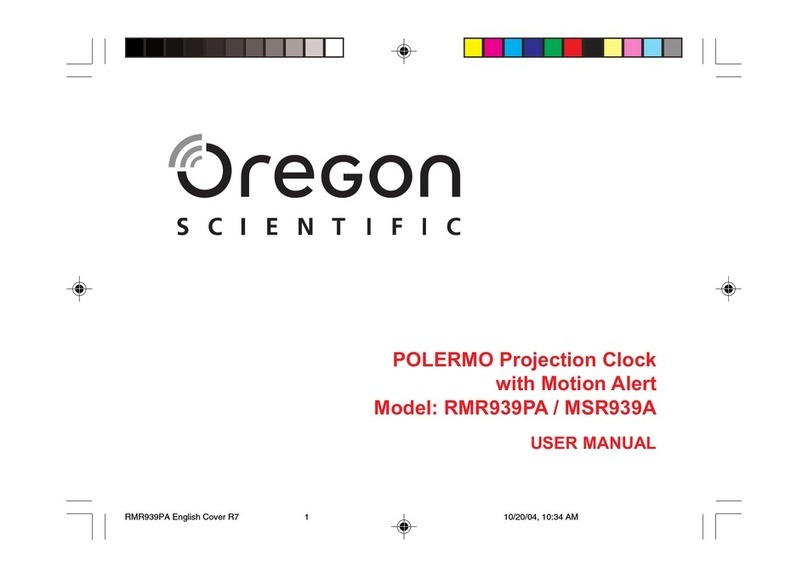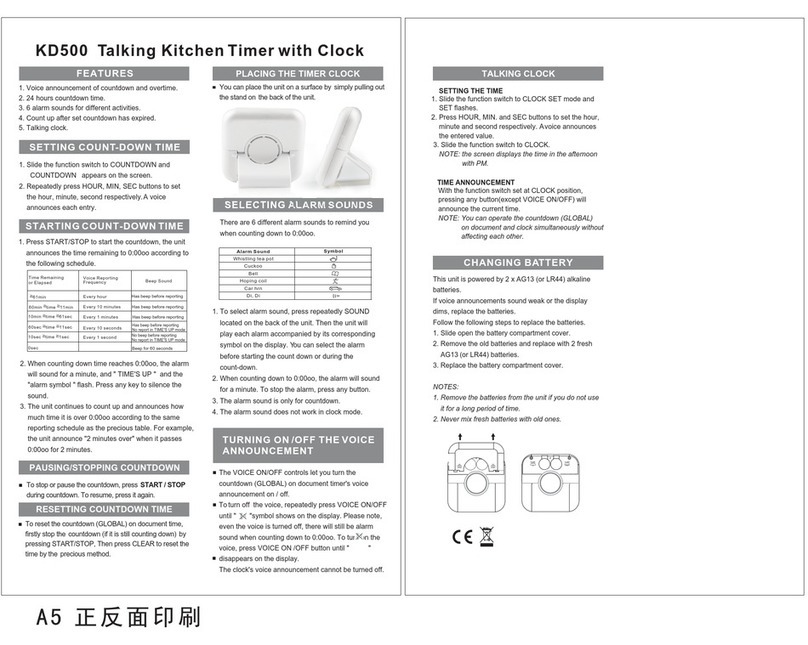Oregon Scientific RMR939P User manual
Other Oregon Scientific Clock manuals

Oregon Scientific
Oregon Scientific JM889 User manual

Oregon Scientific
Oregon Scientific RRM902 User manual
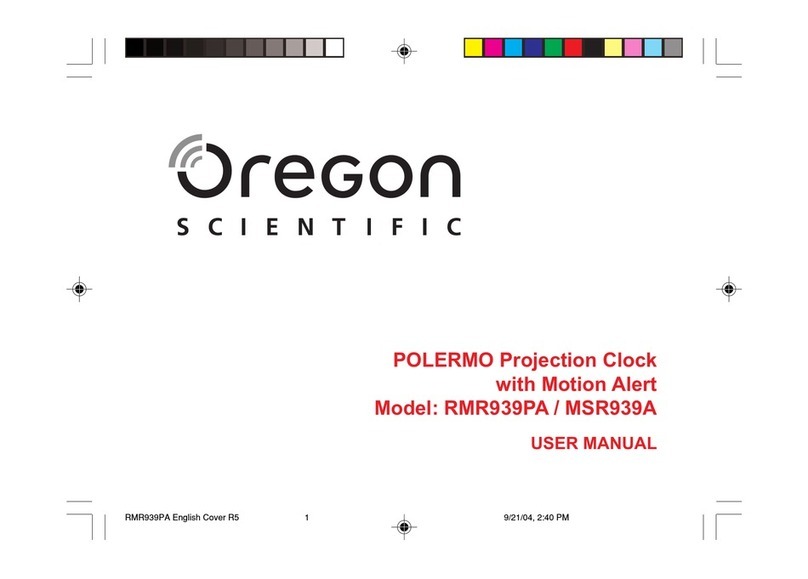
Oregon Scientific
Oregon Scientific POLERMO RMR939PA User manual

Oregon Scientific
Oregon Scientific CIR100 User manual

Oregon Scientific
Oregon Scientific TR119 User manual

Oregon Scientific
Oregon Scientific RM338SP User manual

Oregon Scientific
Oregon Scientific RM512 User manual

Oregon Scientific
Oregon Scientific RM901A User manual

Oregon Scientific
Oregon Scientific RA368P User manual

Oregon Scientific
Oregon Scientific RM329P User manual

Oregon Scientific
Oregon Scientific RM822 User manual
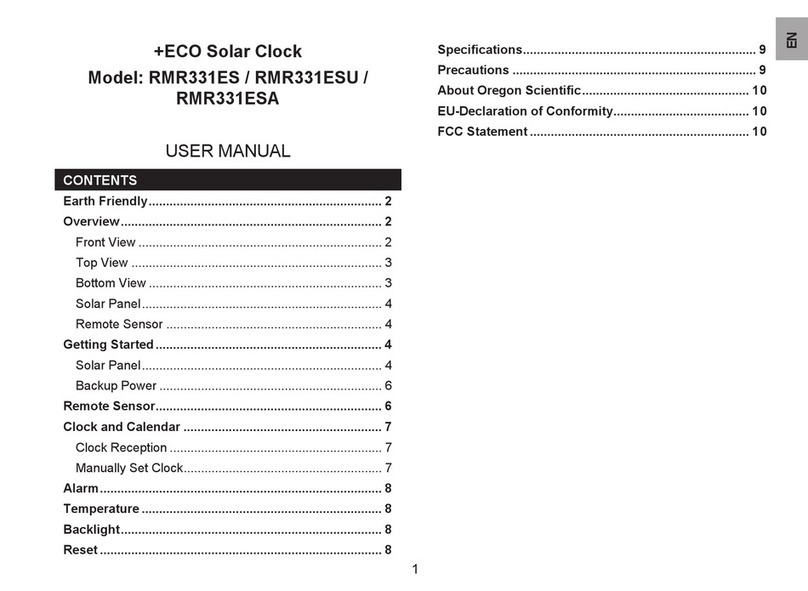
Oregon Scientific
Oregon Scientific RMR331ES User manual

Oregon Scientific
Oregon Scientific PRYSMA G RRM222P Installation instructions

Oregon Scientific
Oregon Scientific RMR329P User manual
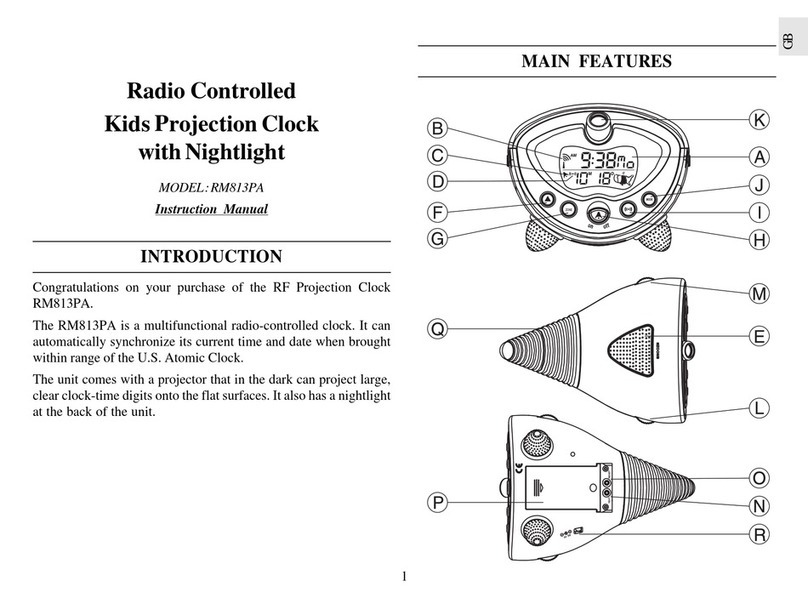
Oregon Scientific
Oregon Scientific RM813 User manual

Oregon Scientific
Oregon Scientific NAW888T User manual
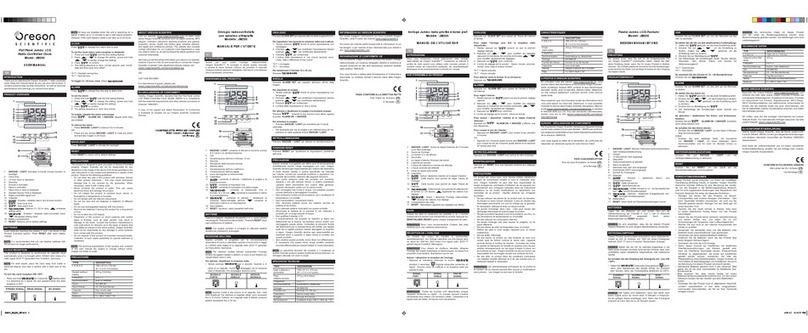
Oregon Scientific
Oregon Scientific JM200 User manual
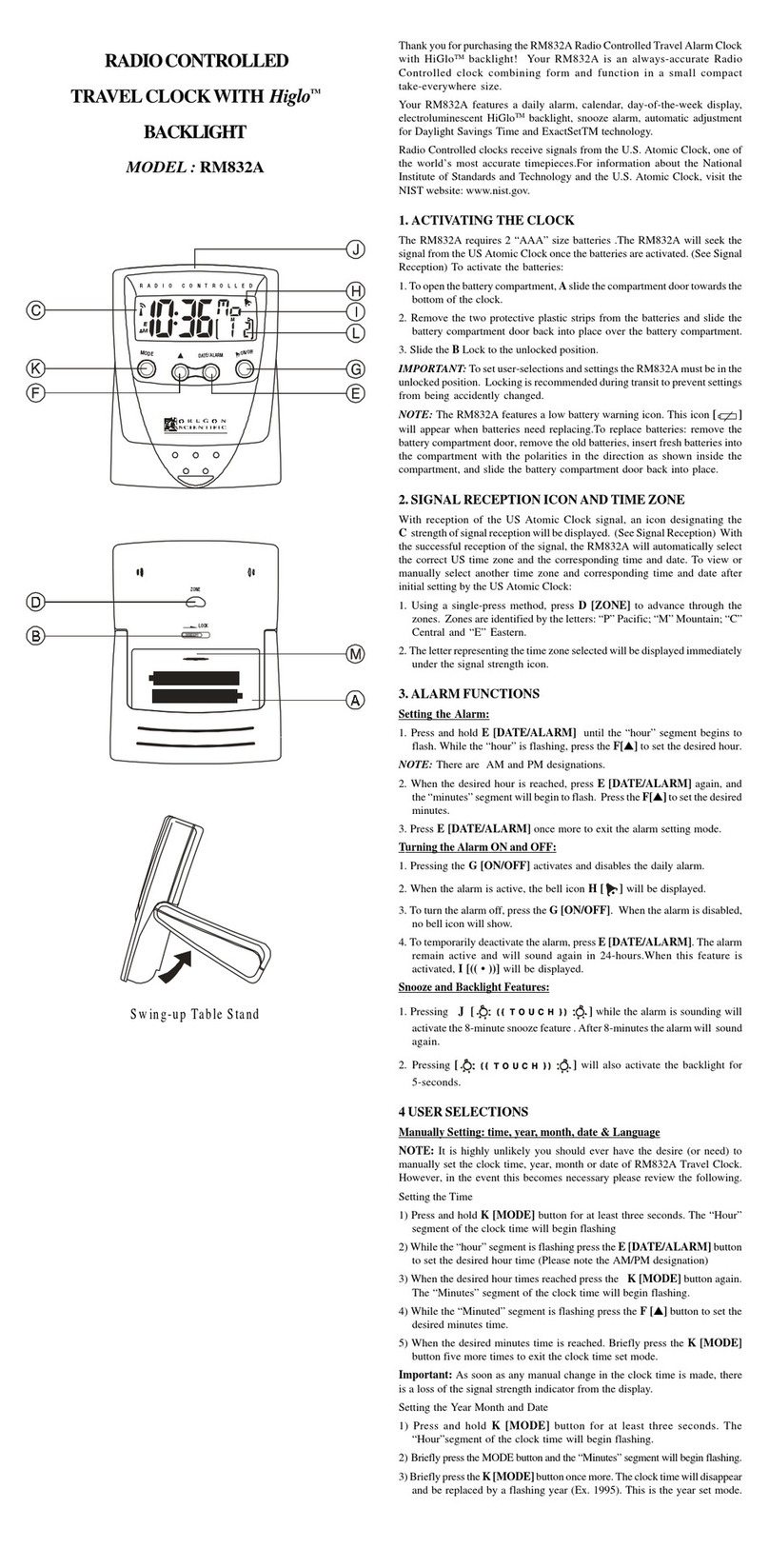
Oregon Scientific
Oregon Scientific RM832A User manual

Oregon Scientific
Oregon Scientific RM328P User manual
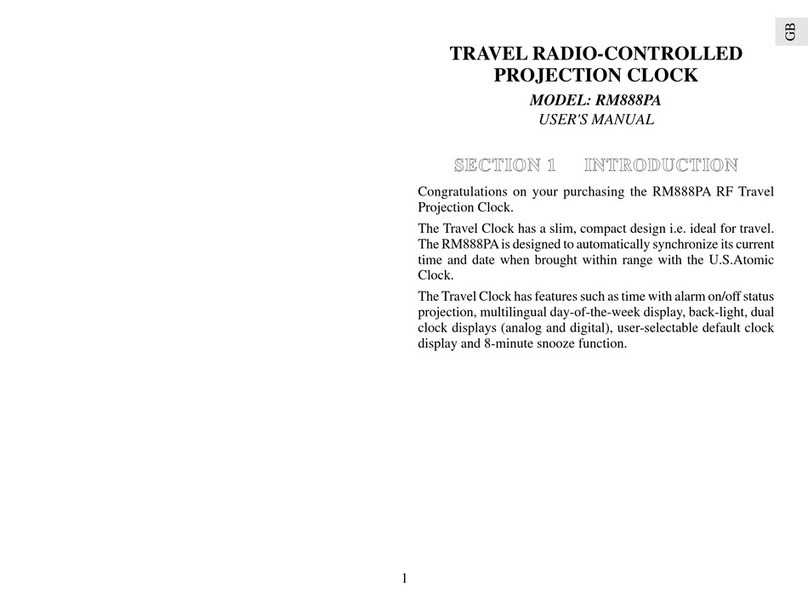
Oregon Scientific
Oregon Scientific RM888PA User manual
Popular Clock manuals by other brands
Silicon Laboratories
Silicon Laboratories SI5324 manual

Heathkit
Heathkit GC-1005 Assembly manual

Andrew O'Malley
Andrew O'Malley DOTKLOK Assembly instructions

ALGE-Timing
ALGE-Timing ASC3 manual

Nixie Clock
Nixie Clock Divergence Meter user manual

La Crosse Technology
La Crosse Technology WS-8256-AL user manual