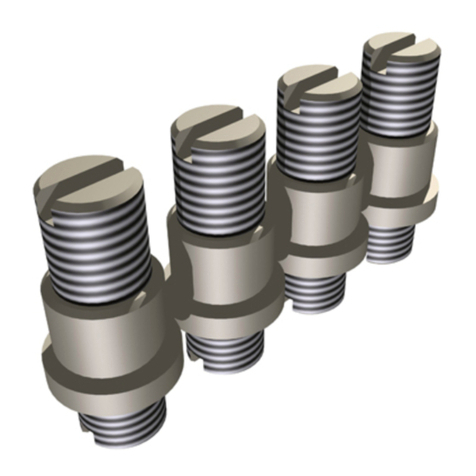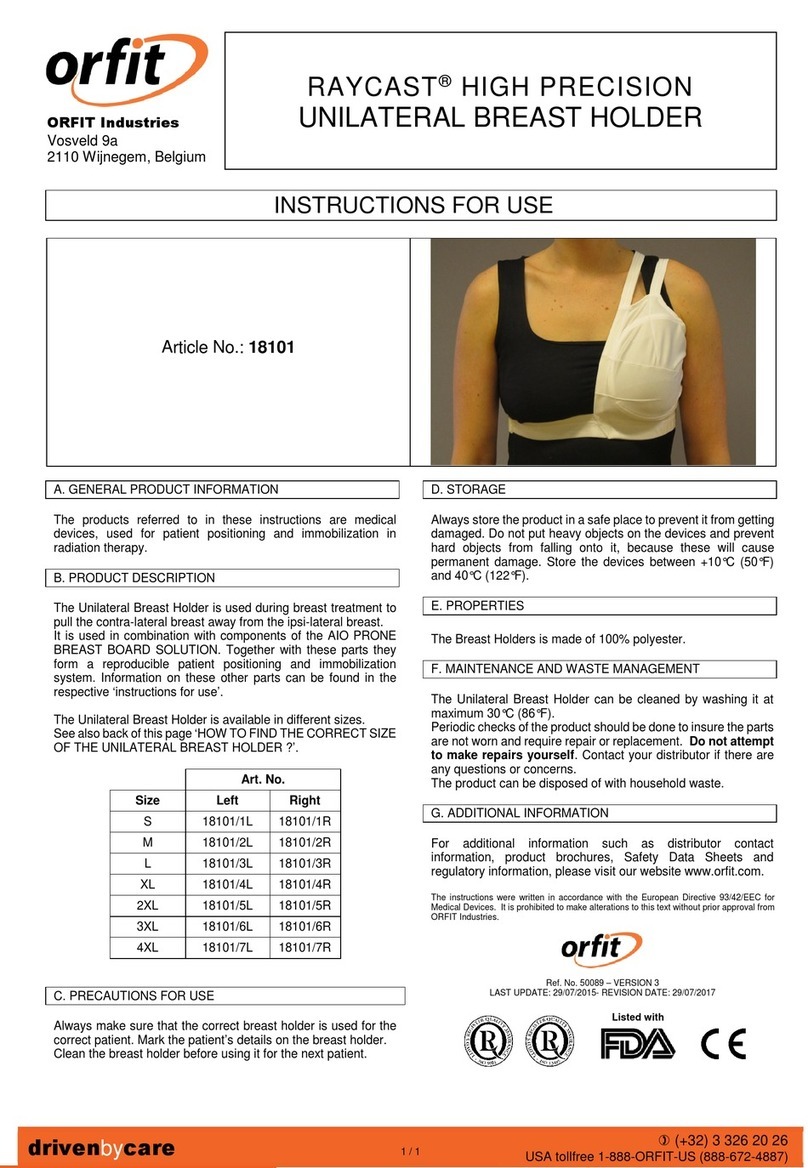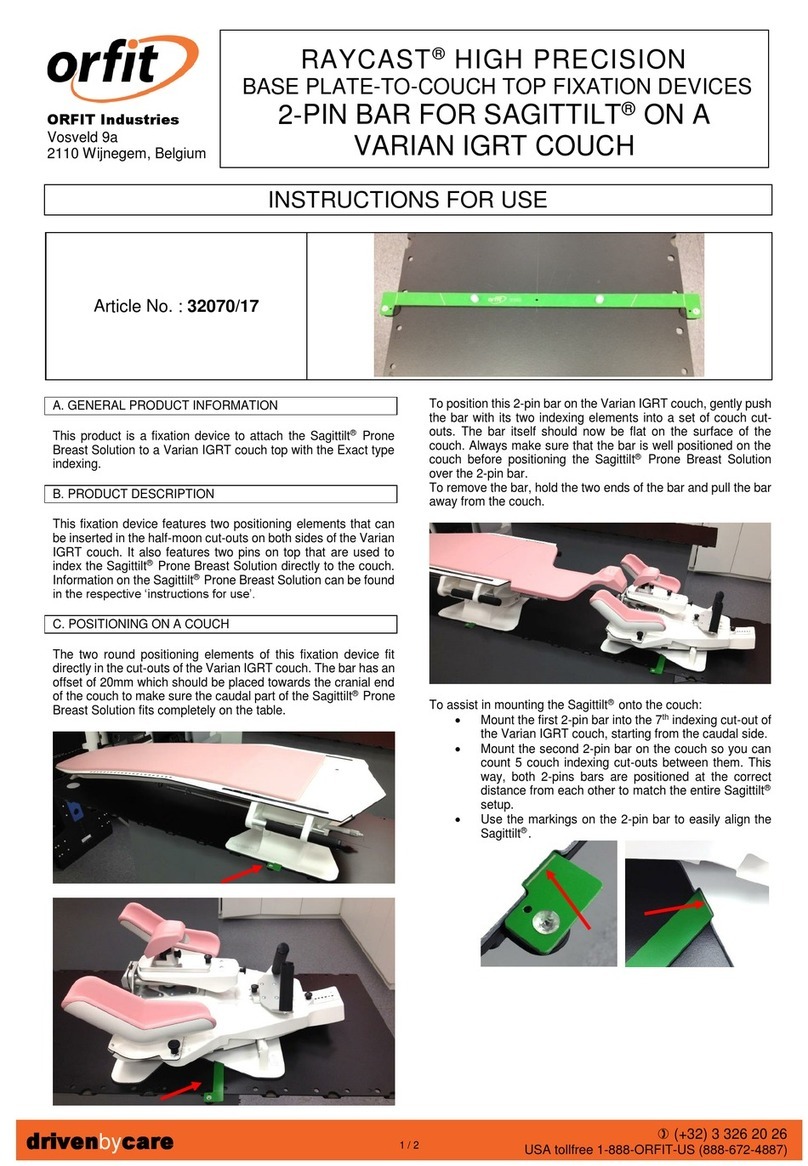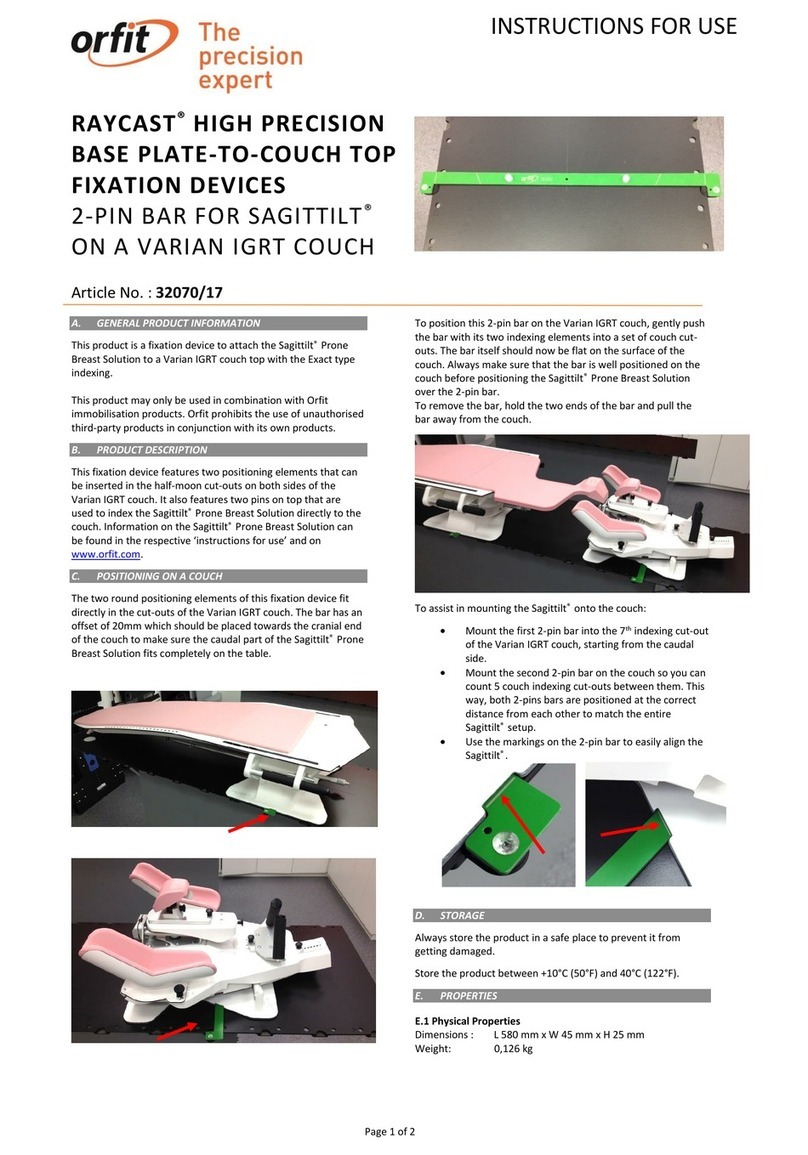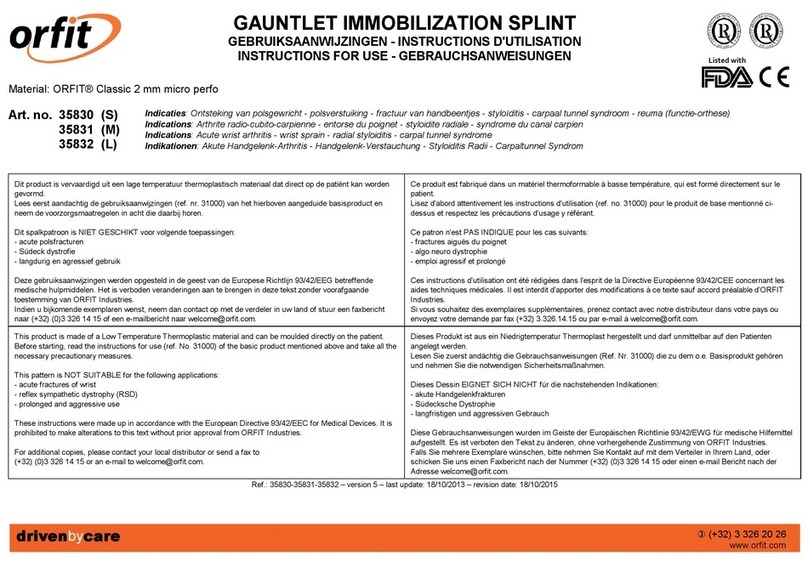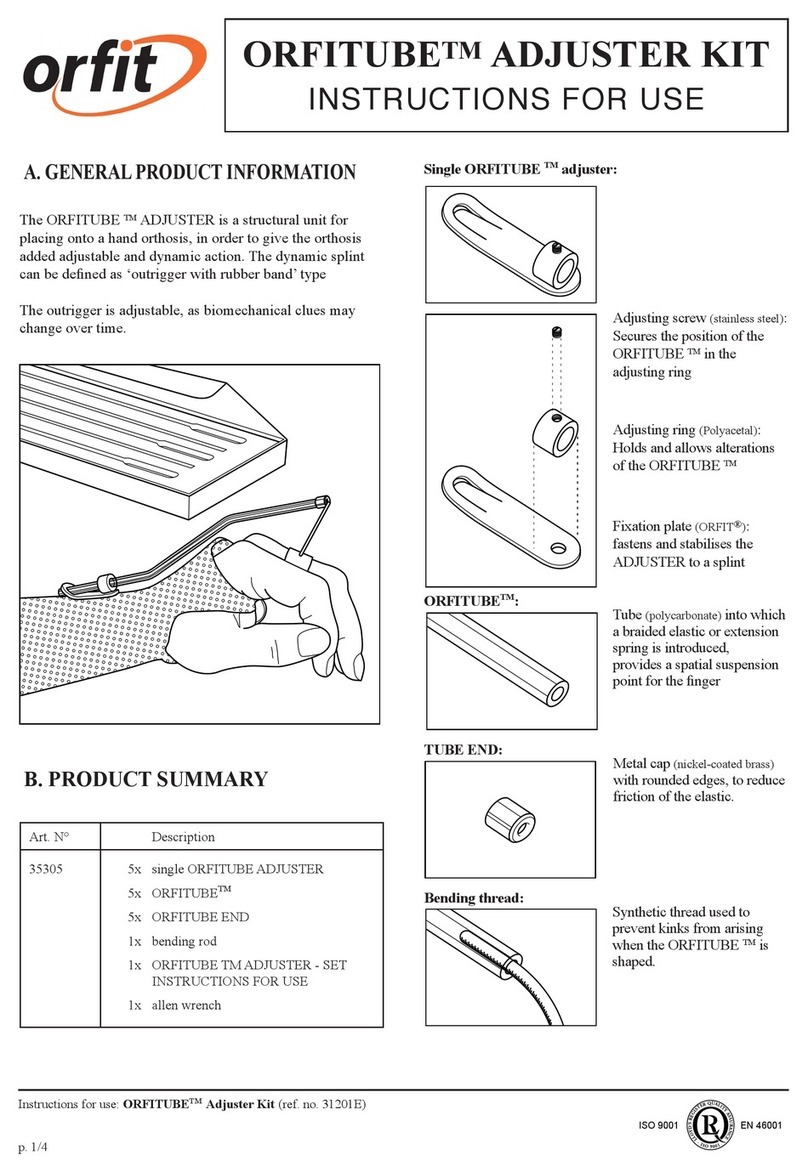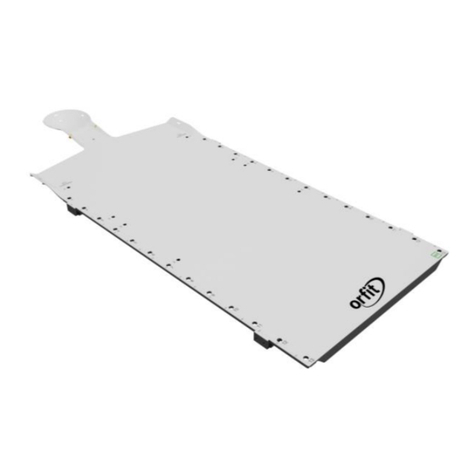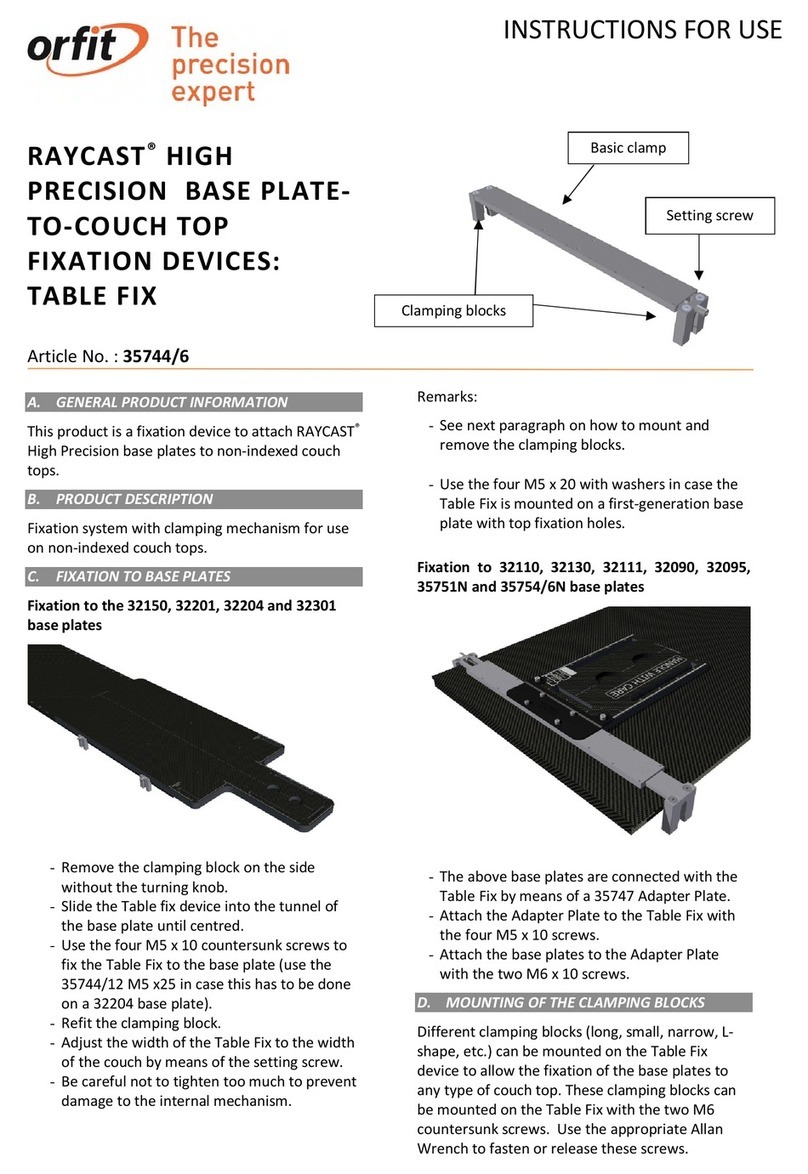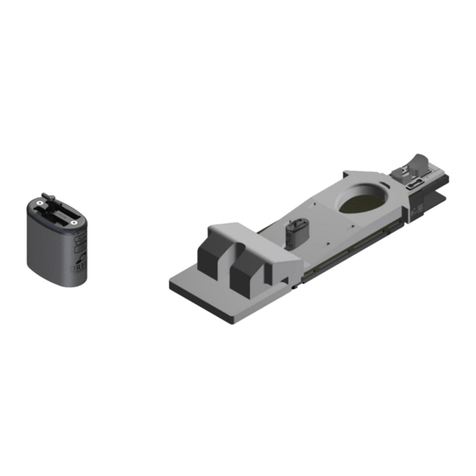Page 1 of 3
HP PRO® SOLUTION
OVERLAY BASE PLATE
COMPATIBLE WITH THE
ELEKTA HEXAPOD™EVO
RT SYSTEM
Article No. : 25000/26
A. GENERAL PRODUCT INFORMATION
The product referred to in these instructions is a
medical device, used for patient positioning and
immobilisation in radiation therapy. This low
density plate can be used during both the
simulation and the treatment stage. The base plate
has a cut-out which makes it compatible with the
HexaPOD™evo RT system.
This product may only be used in combination with
immobilisation masks produced by Orfit. Orfit
prohibits the use of unauthorised third-party
products in conjunction with its own products.
B. PRODUCT DESCRIPTION
This carbon fibre BASE PLATE is the basic element
of the ORFIT HP PRO SOLUTION. It is used in
combination with special 3 and 5 point HP PRO
masks, a cranial stop and a personalised head rest
to form a reproducible patient positioning and
immobilisation device. Information on these other
parts and instructions on how to make the masks
can be found in the respective ‘instructions for use’
and on www.orfit.com.
C. PRECAUTIONS FOR USE
This is a fragile product, please handle with
care. Always place the base plate on a flat
surface. Clear the treatment table of any
debris before positioning the base plate.
Always fix the base plate securely to the
treatment couch before positioning a patient.
More information on how to fix this base plate
to the couch top can be found on our website:
www.orfit.com/en/fixation-devices.
When a robotic arm is used to transfer the
table onto a stretcher with the base plate
attached to it, the base plate should be fully
supported at all times. For safety reasons the
base plate cannot hang over the table past the
‘maximum overhang line’ at the level of the
shoulders. Always verify that the base plate is
attached safely to the table before performing
the transfer.
The base plate contains a cut-out which limits
the use of the hand holds. Positions A0 until
A26 are not available.
The carbon fibre base plate is constructed to
be light in weight. When handled roughly, it
may get damaged and fibres may come off.
When this happens, stop using the base plate
to prevent fibres from getting in contact with
the patient’s or user’s skin. Contact your
distributor.
The article number and lot number can be
found on the back of the base plate. They are
mentioned on the bottom side of the plate in
between 2 indexing holes at the edge.
The maximum patient weight is 180 kg / 397
Ibs.
Make sure the patient is never mounting on
the base plate by sitting on his or her knees.
This might damage the base plate.
D. STORAGE
Always store the product in a safe place to prevent
it from getting damaged. Take care not to damage
the edges of the plate when storing it in an upright
position. Prevent hard objects from falling onto the
plate.
Store the base plate between +10°C (50°F) and
30°C (86 °F).
E. PROPERTIES
E.1. Physical Properties
Dimensions (± 0,2 mm):
L 1250 mm x W 540 mm x H 49,5 mm
L 49.21’’ x W 21.26’’ x 1.95’’
Weight (± 0,05 kg): 2.5 kg/5.51 Ibs
The thin head shell is made from carbon fibre with
epoxy. Starting from the neck, the thickness
gradually increases to 30 mm using a foam core