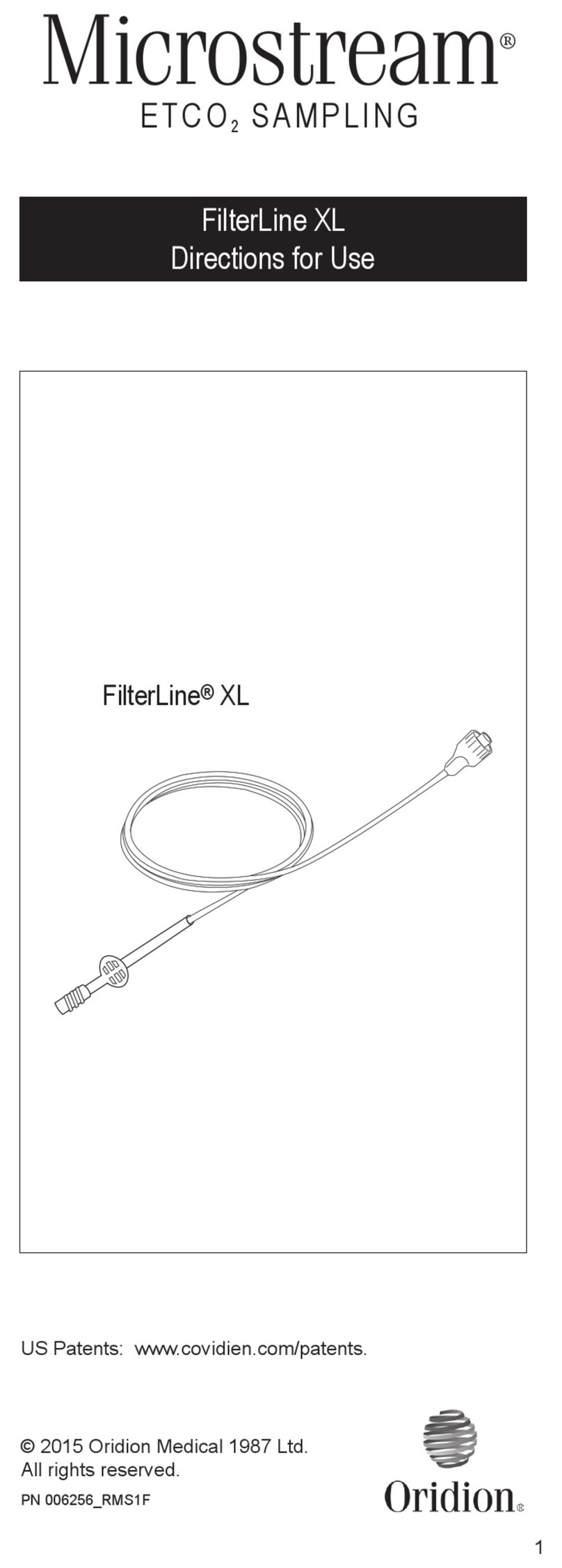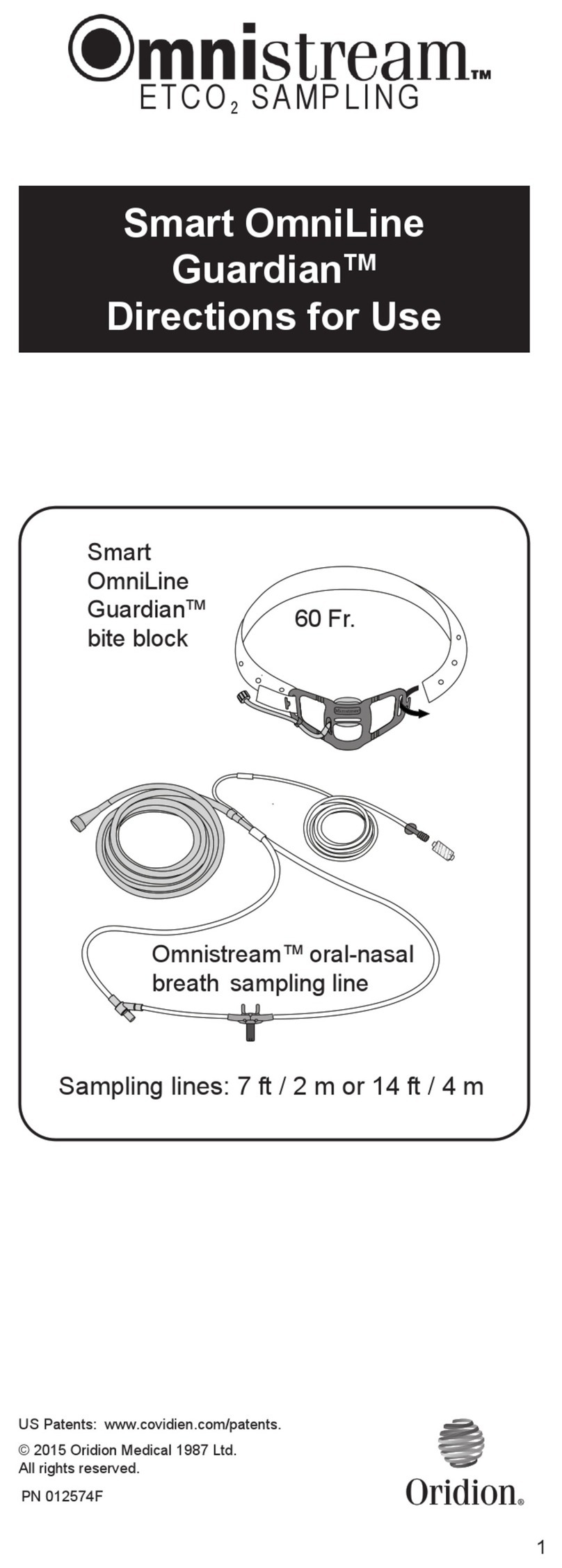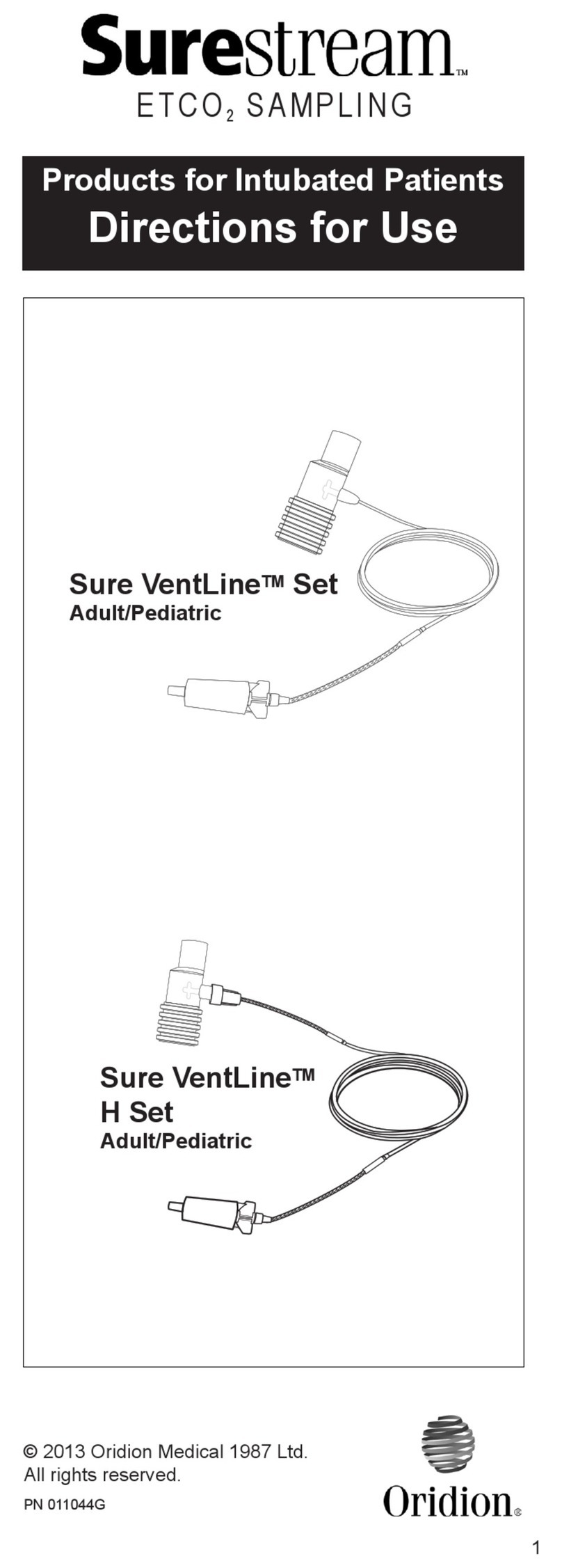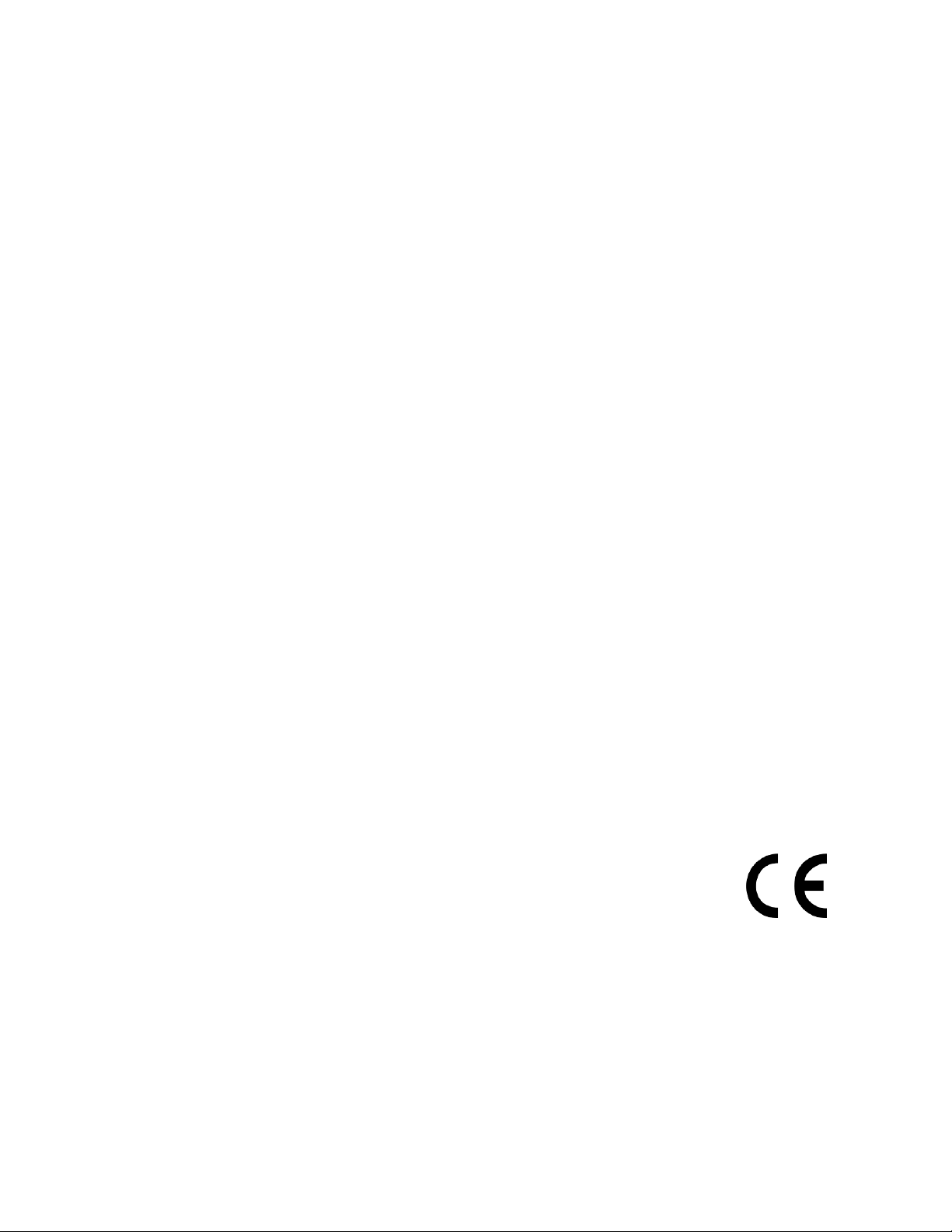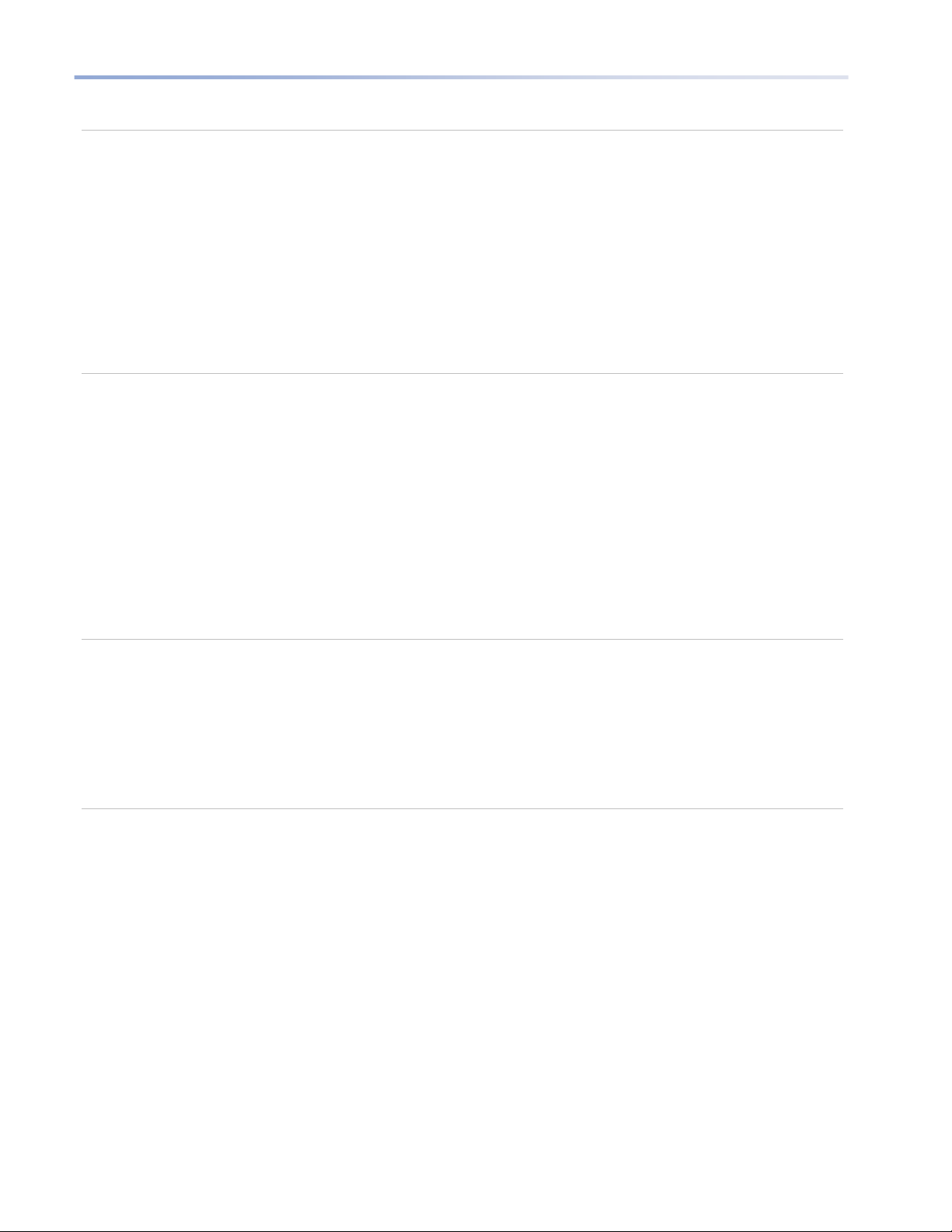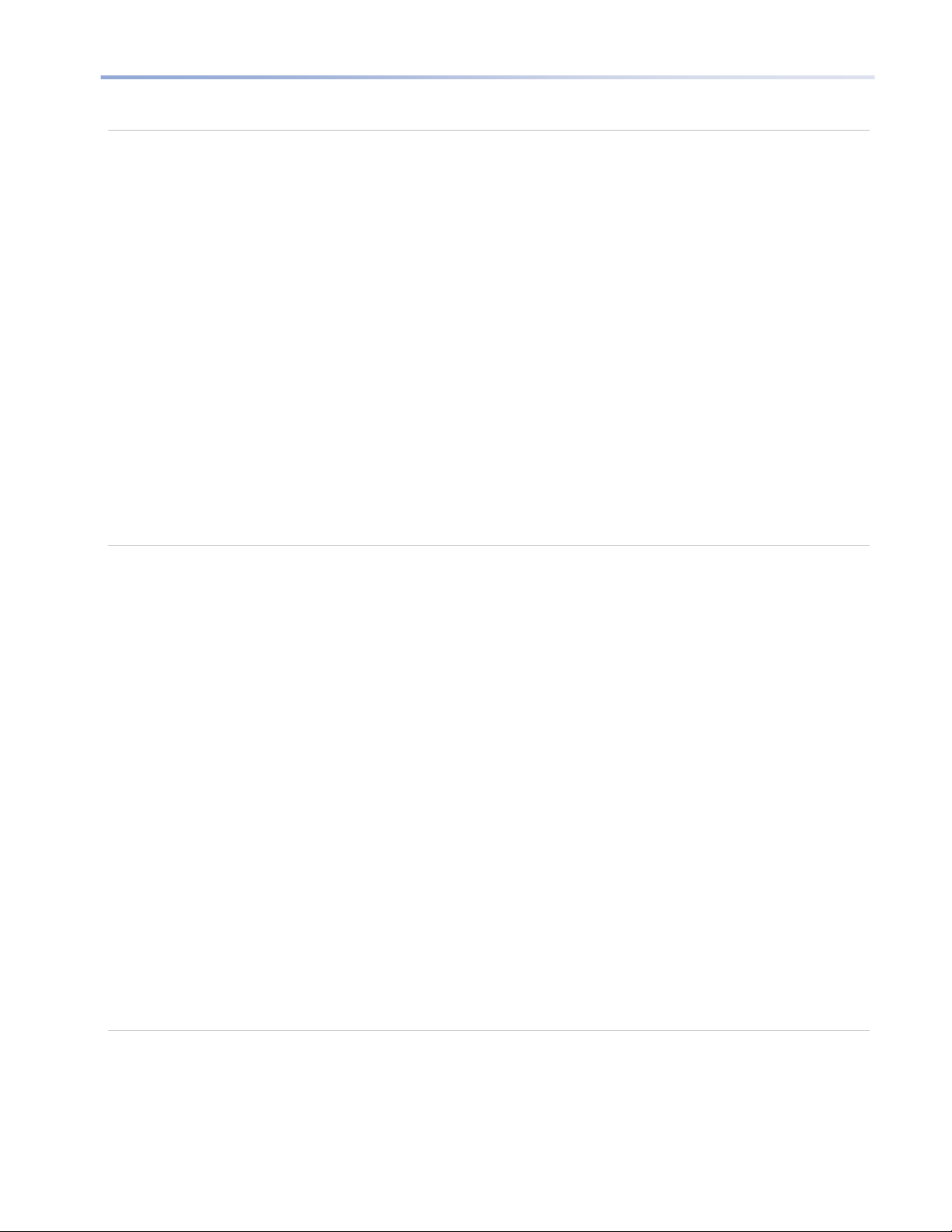Portable Bedside Capnograph/Pulse Oximeter
List of Figures
Figure 1 - Installing the Battery Pack................................................................................................... 22
Figure 2 - Battery Pack Close-up.........................................................................................................22
Figure 3 - Menu Bar with Battery Charge Level................................................................................... 23
Figure 4 - Monitor Bottom View............................................................................................................25
Figure 5 - Capnostream Front View..................................................................................................... 27
Figure 6 - Front Panel Control Buttons ................................................................................................28
Figure 7 - Capnostream Rear View......................................................................................................29
Figure 8 - Capnostream Left View........................................................................................................30
Figure 9 - Salutation Screen.................................................................................................................31
Figure 10 - Typical Home Screen......................................................................................................... 32
Figure 11 - Typical Home Screen when A/hr and ODI are not Available ............................................ 33
Figure 12 - Standard Home Screen without IPI Option .......................................................................34
Figure 13 - Header Area.......................................................................................................................34
Figure 14 - Typical Numeric Home Screen..........................................................................................36
Figure 15 - System Setup Screen........................................................................................................39
Figure 16 - Menu Bar............................................................................................................................47
Figure 17 - Alarm Volume Selection.....................................................................................................47
Figure 18 - Pulse Tone Volume Selection............................................................................................47
Figure 19 - Scavenger System Connection Point................................................................................48
Figure 20 - Screen Menu Reference Chart when A/hr and ODI are available.................................... 50
Figure 21 - Screen Menu Reference Chart when A/hr and ODI are not available.............................. 51
Figure 22 - CO2Data on the Capnostream Monitor.............................................................................54
Figure 23 - CO2Section of Numeric Home Screen ............................................................................. 55
Figure 24 - SpO2Data on the Capnostream Monitor - Standard Screen............................................ 61
Figure 25 - SpO2Data on the Capnostream Monitor – Standard Screen with IPI Disabled............... 61
Figure 26 - SpO2Section of Numeric Home Screen............................................................................62
Figure 27 - IPI Trend Graph.................................................................................................................63
Figure 28 - Capnostream Alarm Review Screen .................................................................................71
Figure 29 - Example Showing Alarms..................................................................................................73
Figure 30 - Alarm Limits Screen...........................................................................................................79
Figure 31 - Graphical Trend Display....................................................................................................84
Figure 32 - Scroll mode in the Graphical Trend...................................................................................86
Figure 33 - Tabular Trend Display........................................................................................................87
Figure 34 - Trend Memory Message.................................................................................................... 90
Figure 35 - Apnea and Desat Report Screen.......................................................................................95
Figure 36 - Apnea and Desat Printed Report.......................................................................................96
Figure 37 - Print Screen .......................................................................................................................98
Figure 38 - Sample Case Reports Printout........................................................................................101
Figure 39 - Printed Trend Reports......................................................................................................102
Figure 40 - Typical Flash Memory Device..........................................................................................104
Figure 41 - USB Icon..........................................................................................................................105
Figure 42 - Stereo Phono Plug for Nurse Call....................................................................................108
Figure 43 - Connection Point for Nurse Call ......................................................................................109
Figure 44 - Service Screen.................................................................................................................112
Figure 45 - Insert Paper Roll into printer............................................................................................115
Figure 46 - Institutional Defaults Screen............................................................................................120
Figure 47 - Software Support Screen.................................................................................................121
Figure 48 - Institutional Defaults Alarm Limits Screen....................................................................... 122
Figure 49 - Institutional Defaults: Monitor ..........................................................................................125