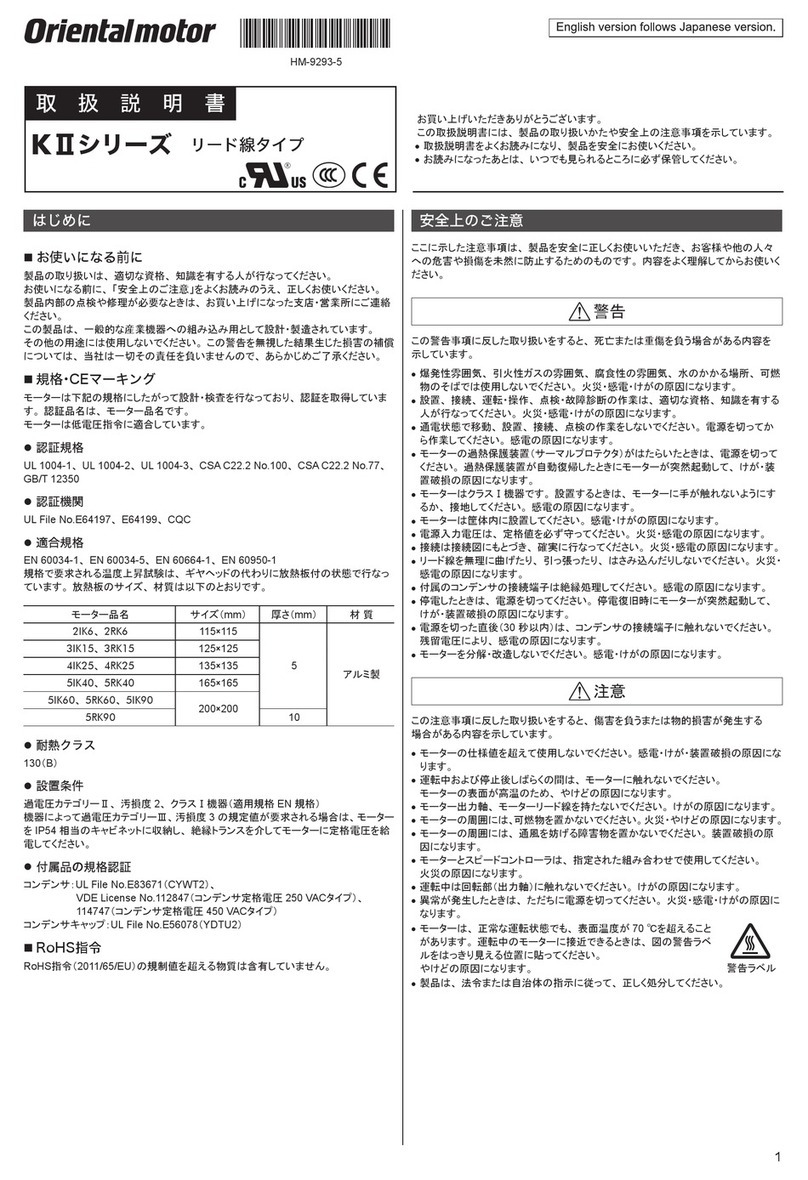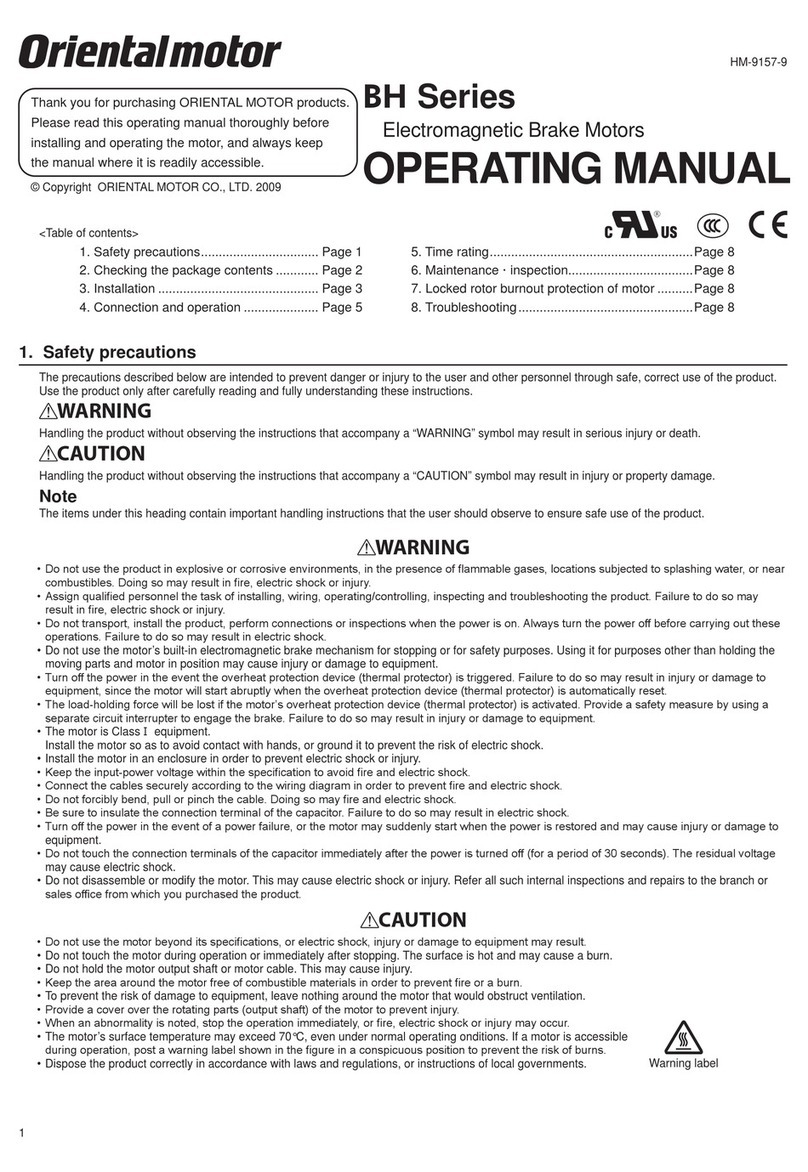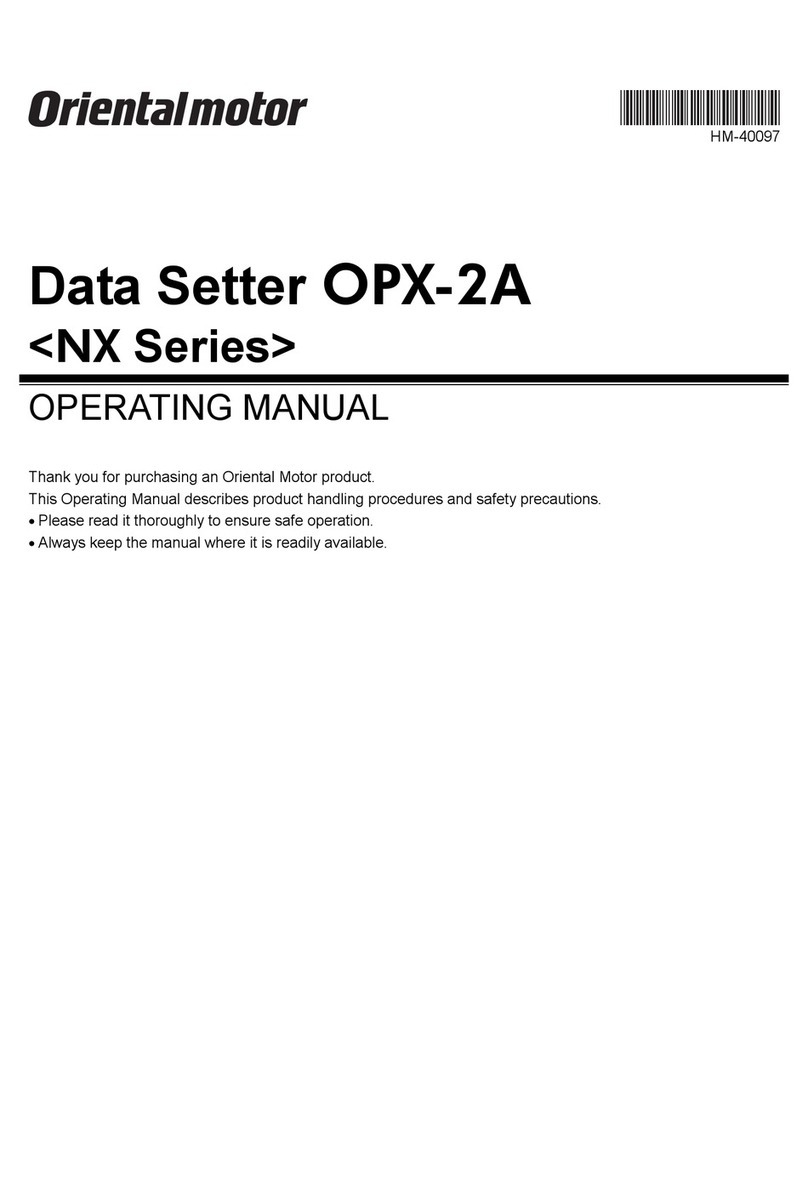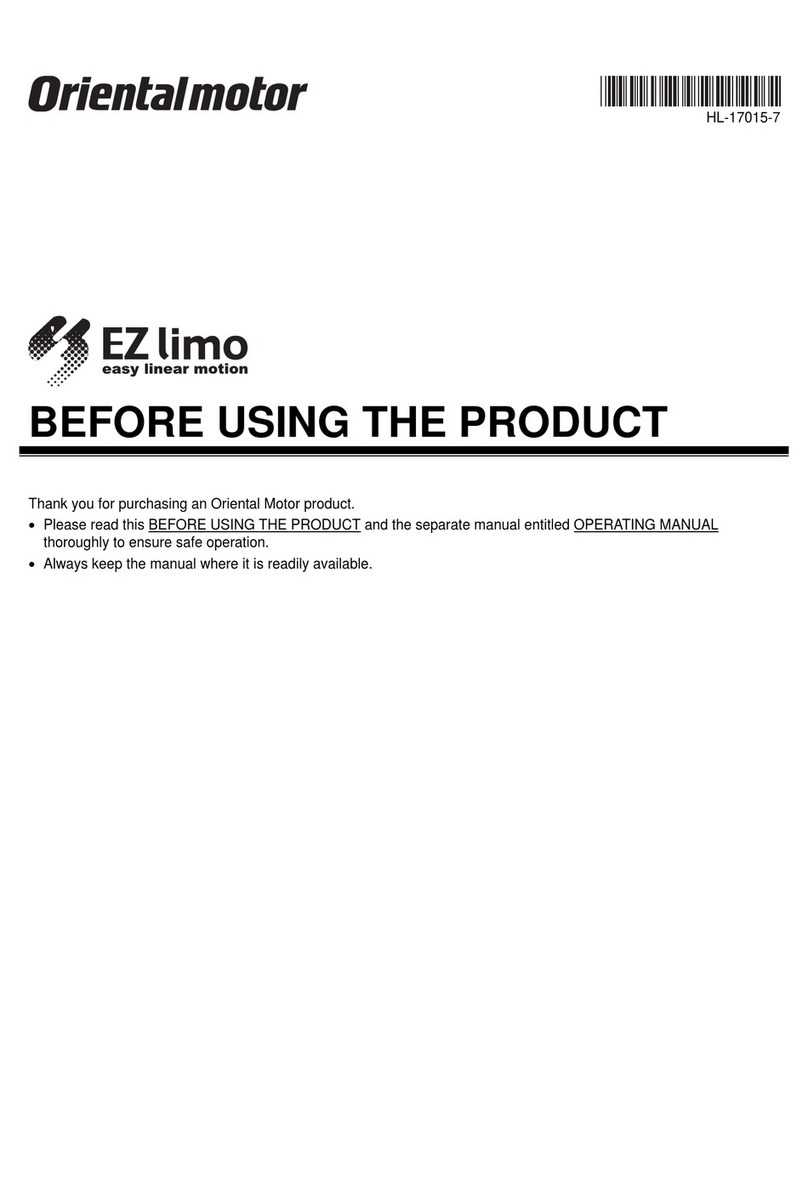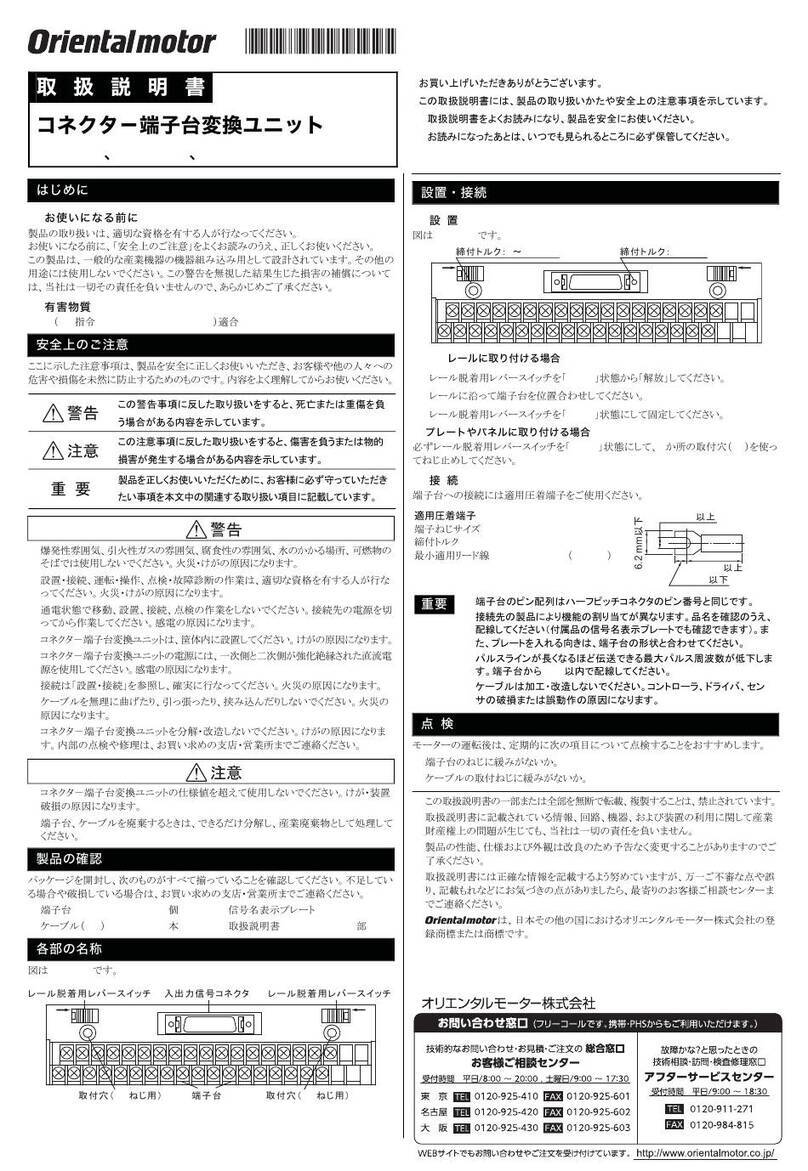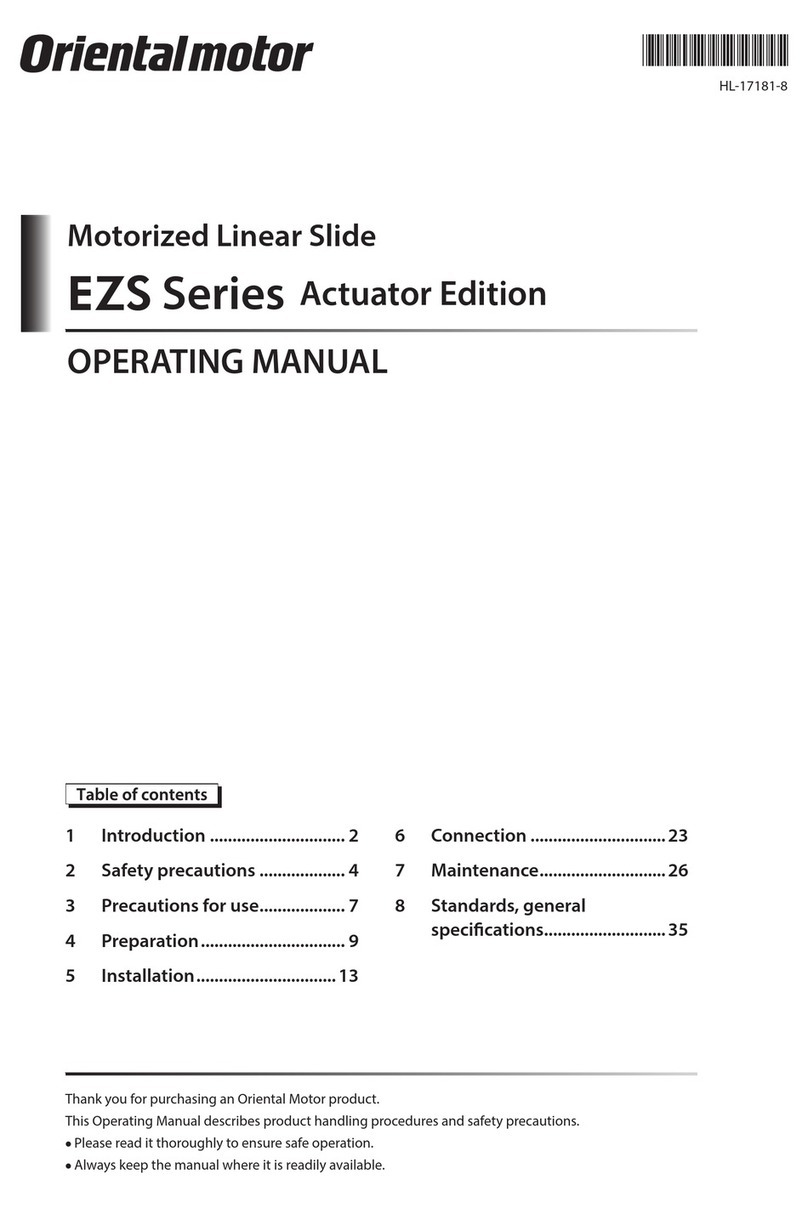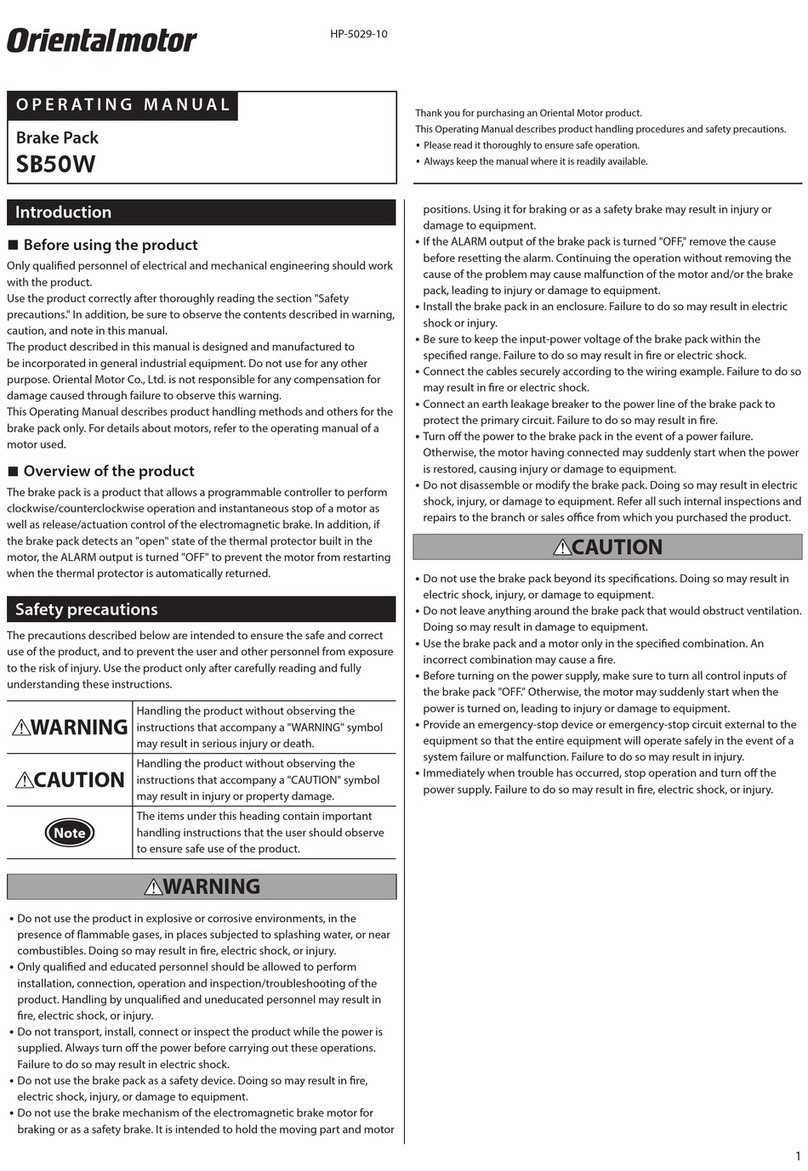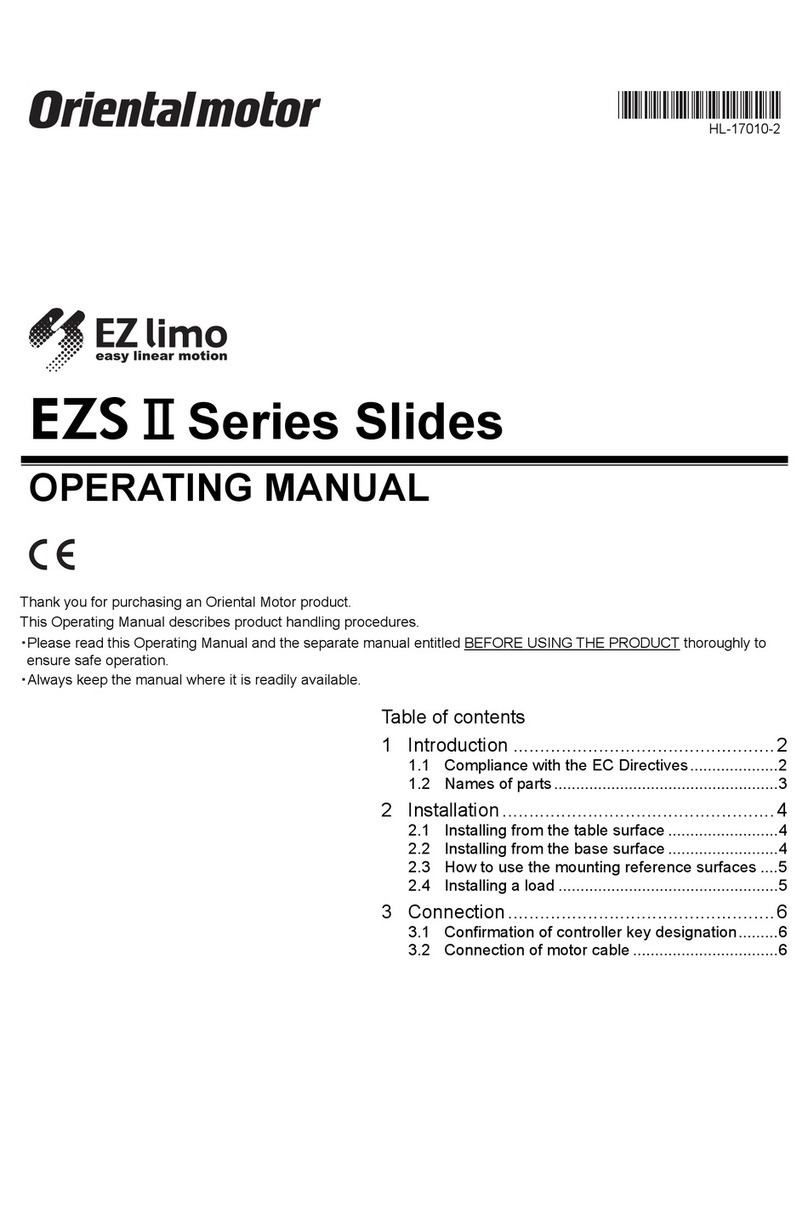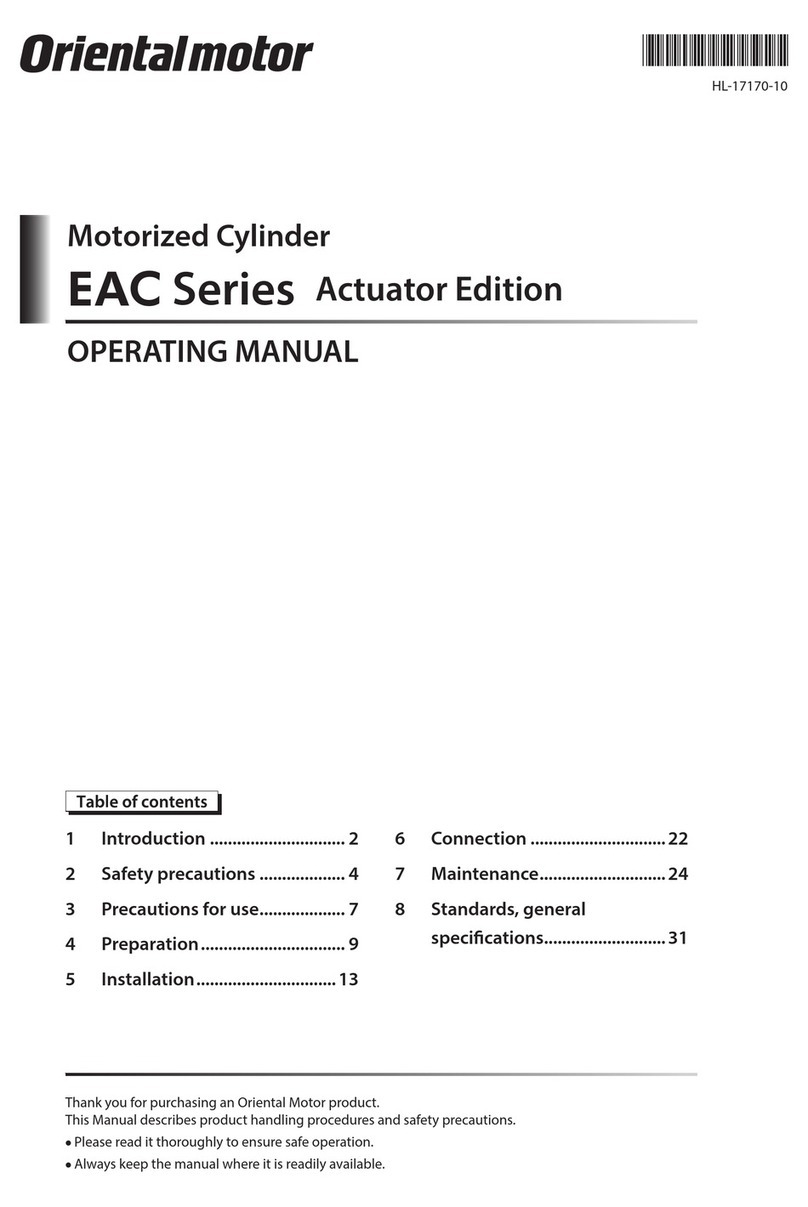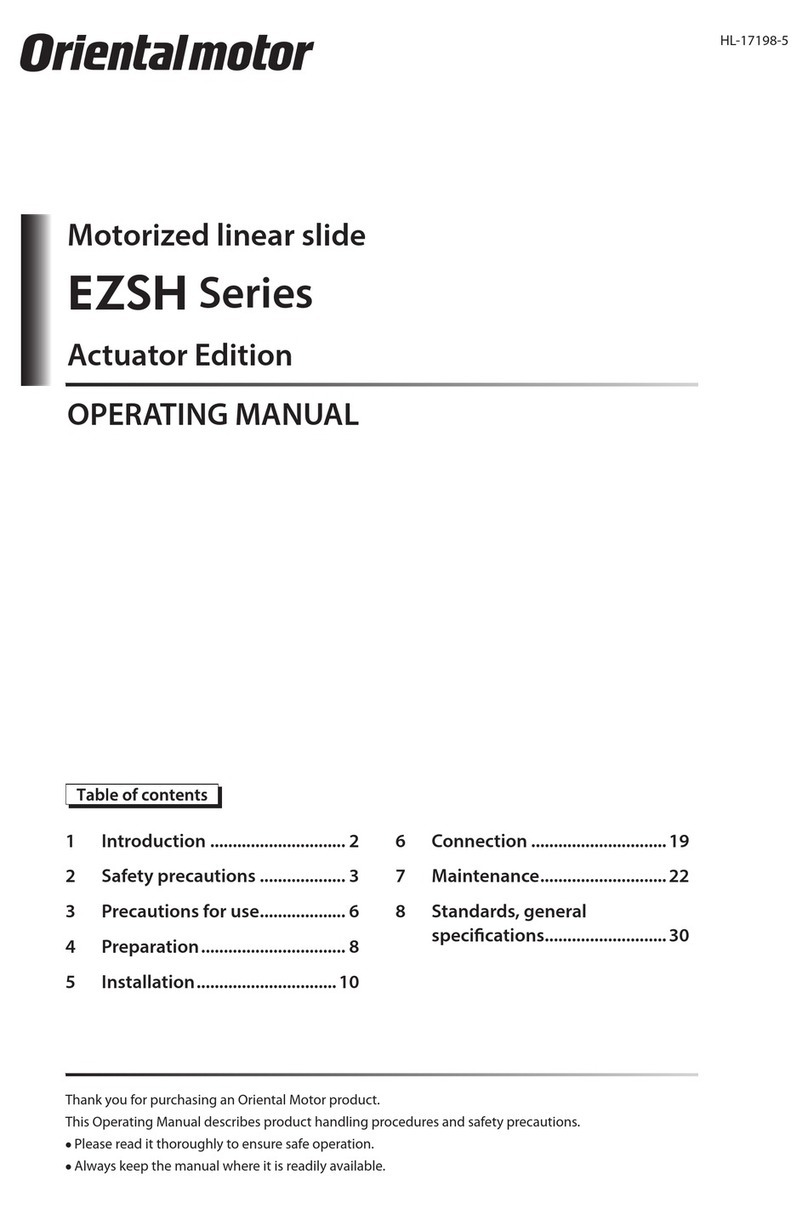Table of contents
−2−
1Introduction.........................................3
2Safety precautions ..............................5
3Startup operation ................................6
3.1 Starting the teaching pendant ................. 6
3.2 Switching between languages................. 7
3.3 Switching between operating modes ...... 7
3.4 Error display ............................................ 9
4Setting Data ...................................... 10
4.1 Turn on the power supply to the driver.. 10
4.2 Checking the motor operation ............... 10
4.3 Creating operating data......................... 11
4.4 Setting parameters ................................ 14
4.5 Performing the positioning operation .... 15
5Creating and editing operating data.. 16
5.1 Operating data....................................... 16
5.2 Functions Available in the program
mode...................................................... 16
5.3 First screen of the program mode ......... 16
5.4 Creating new operating data ................. 17
5.5 Editing operating data ........................... 18
5.6 Remote teaching ................................... 21
5.7 Direct teaching ...................................... 22
5.8 Setting range of operating data............. 23
6Setting parameters ........................... 24
6.1 Parameters............................................ 24
6.2 Setting I/O parameters .......................... 25
6.3 Setting motor parameters...................... 28
6.4 Setting speed parameters ..................... 31
6.5 Setting home parameters...................... 32
6.6 Setting common parameters ................. 33
6.7 Initializing parameters ........................... 34
7Monitoring functions..........................35
7.1 First screen of the monitor mode........... 35
7.2 Descriptions of monitor screens ............ 36
7.3 Monitor items ......................................... 37
8Manual operation and I/O checking ..42
8.1 Manual operation................................... 42
8.2 I/O checking........................................... 44
8.3 I/O checking items ................................. 46
9Troubleshooting ................................50
9.1 Error messages ..................................... 50
9.2 Checking the alarm history.................... 50
9.3 Error lists ............................................... 51
10 Pendant screen transitions ...............55
10.1 Monitor mode (MON)............................. 55
10.2 Program mode (PRG) ........................... 60
10.3 Parameter mode (PAR) ......................... 62
10.4 Test mode (TST).................................... 65