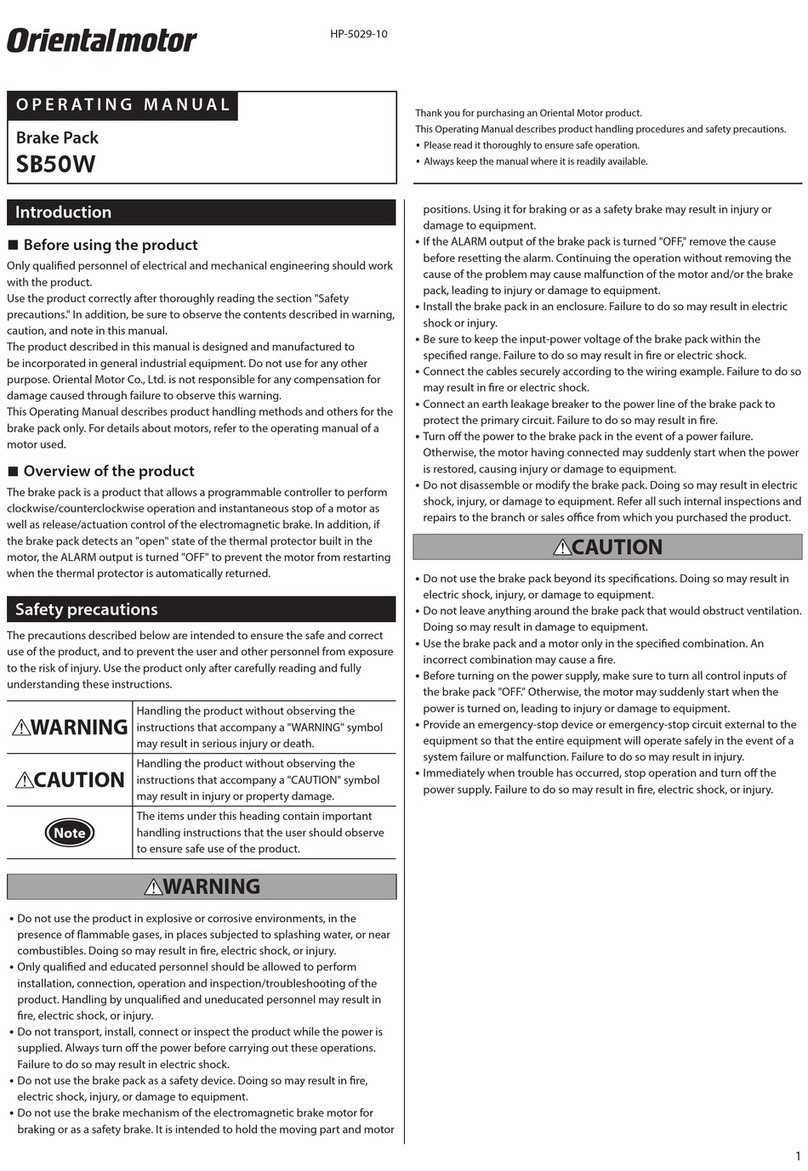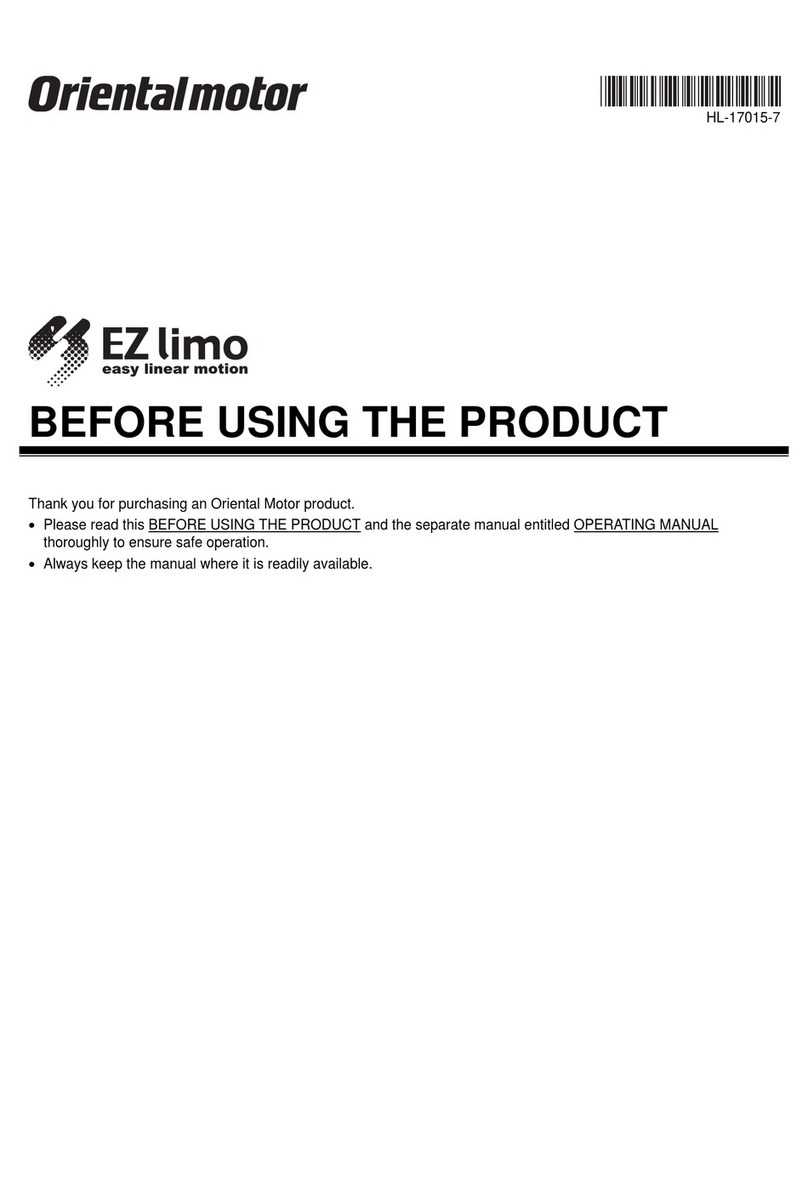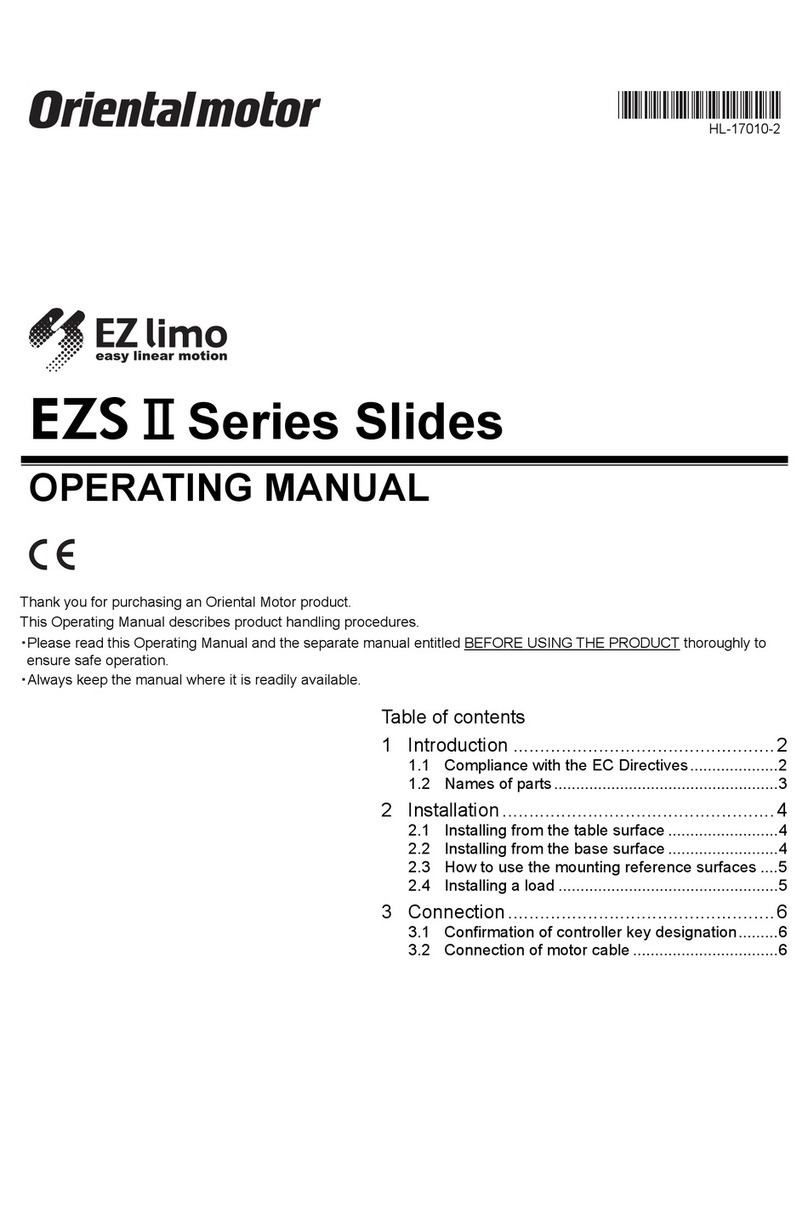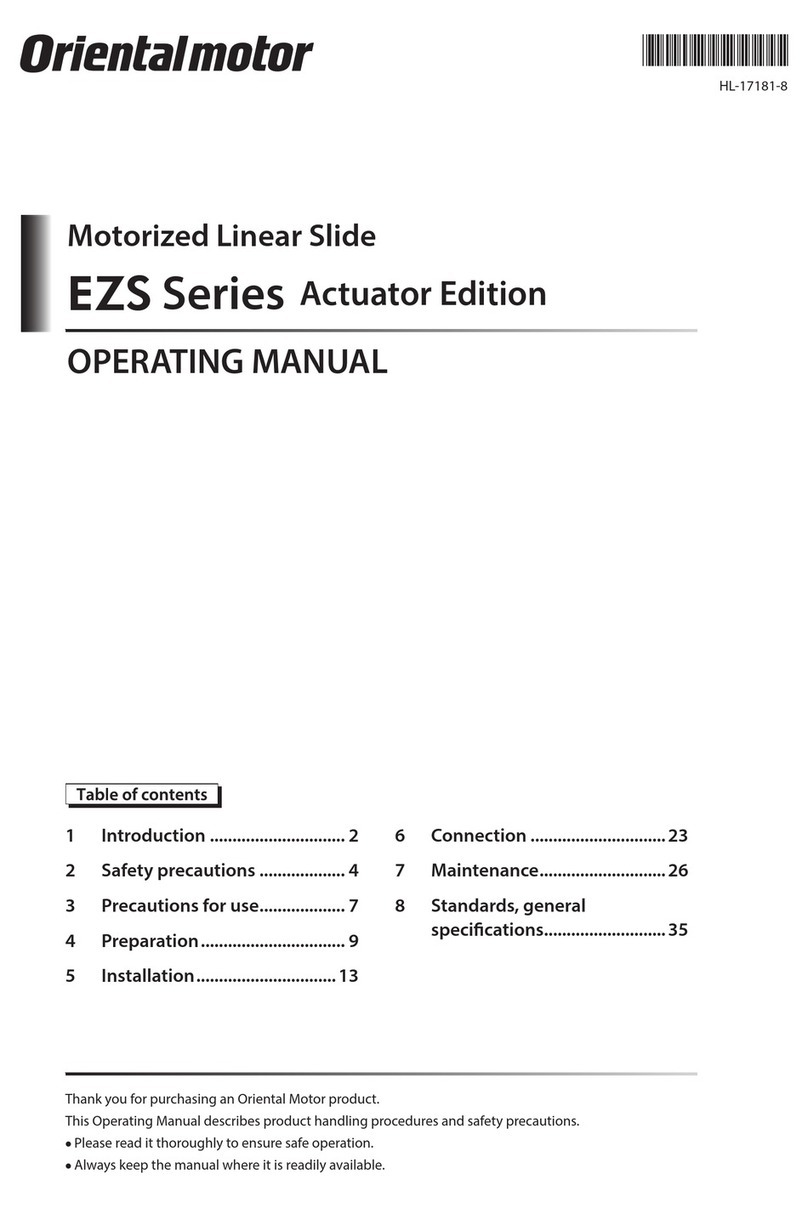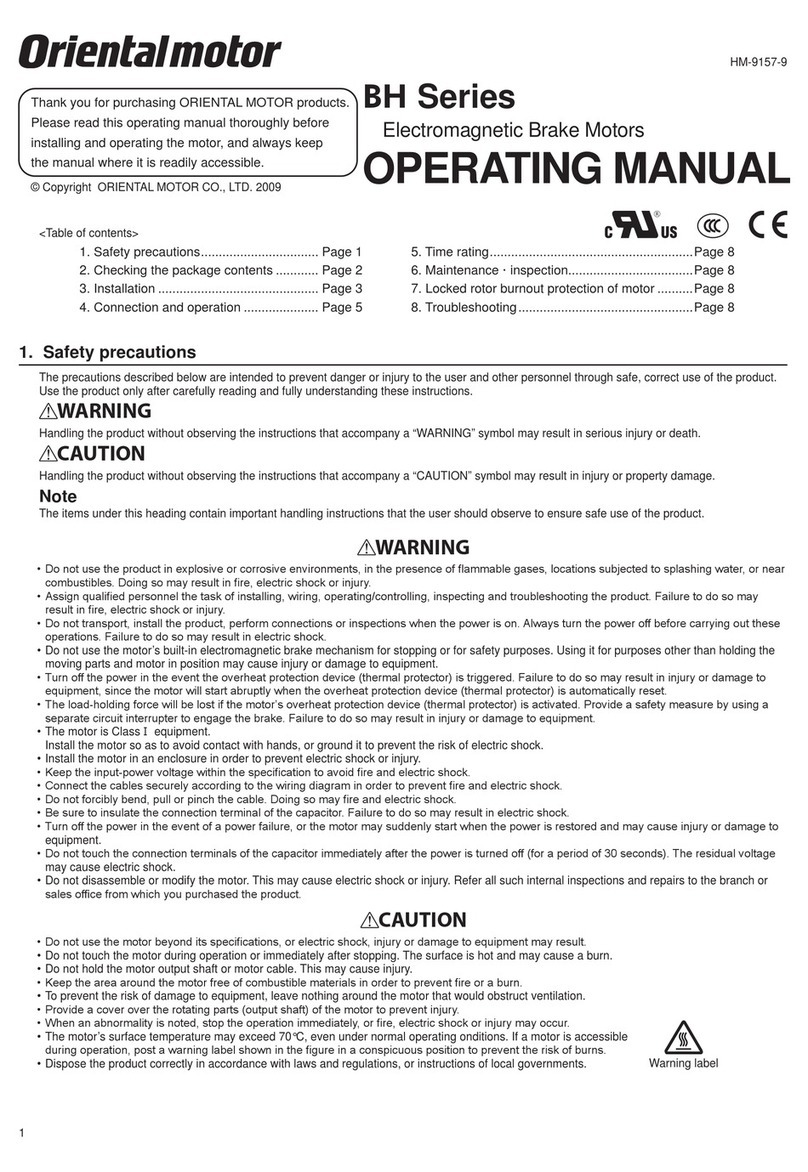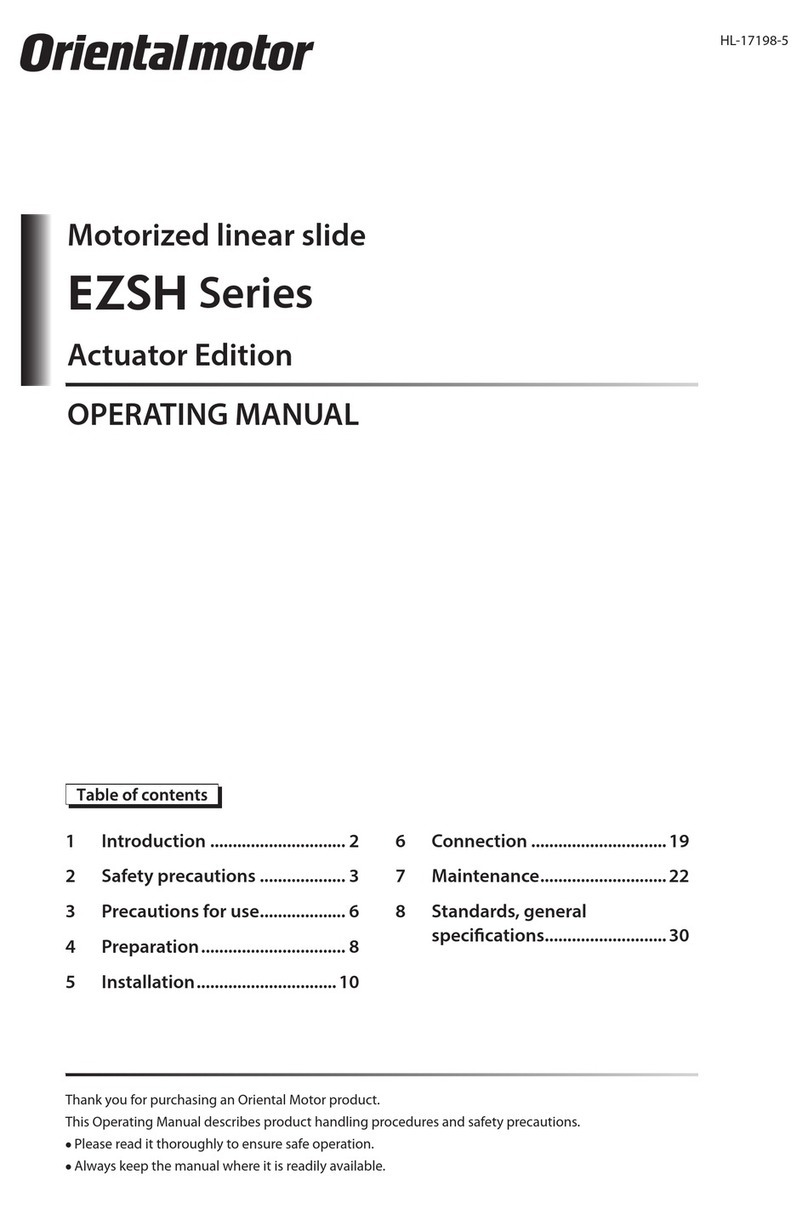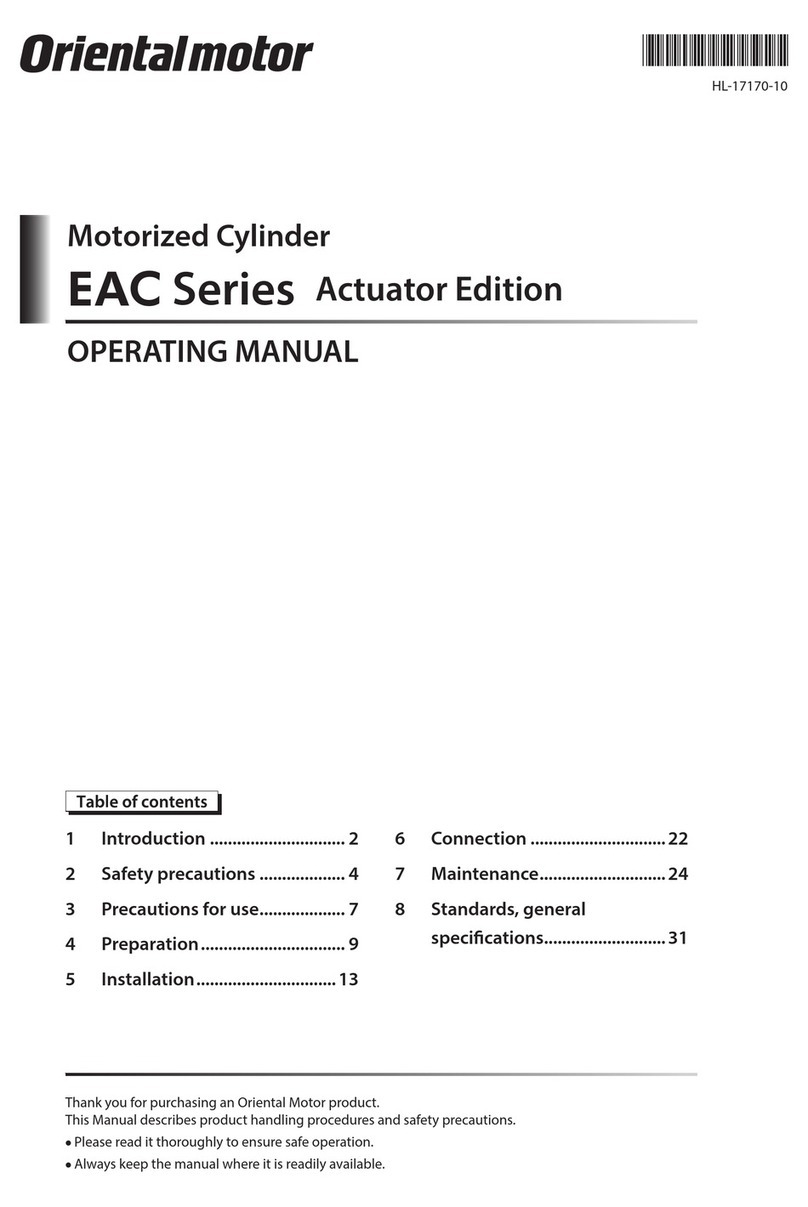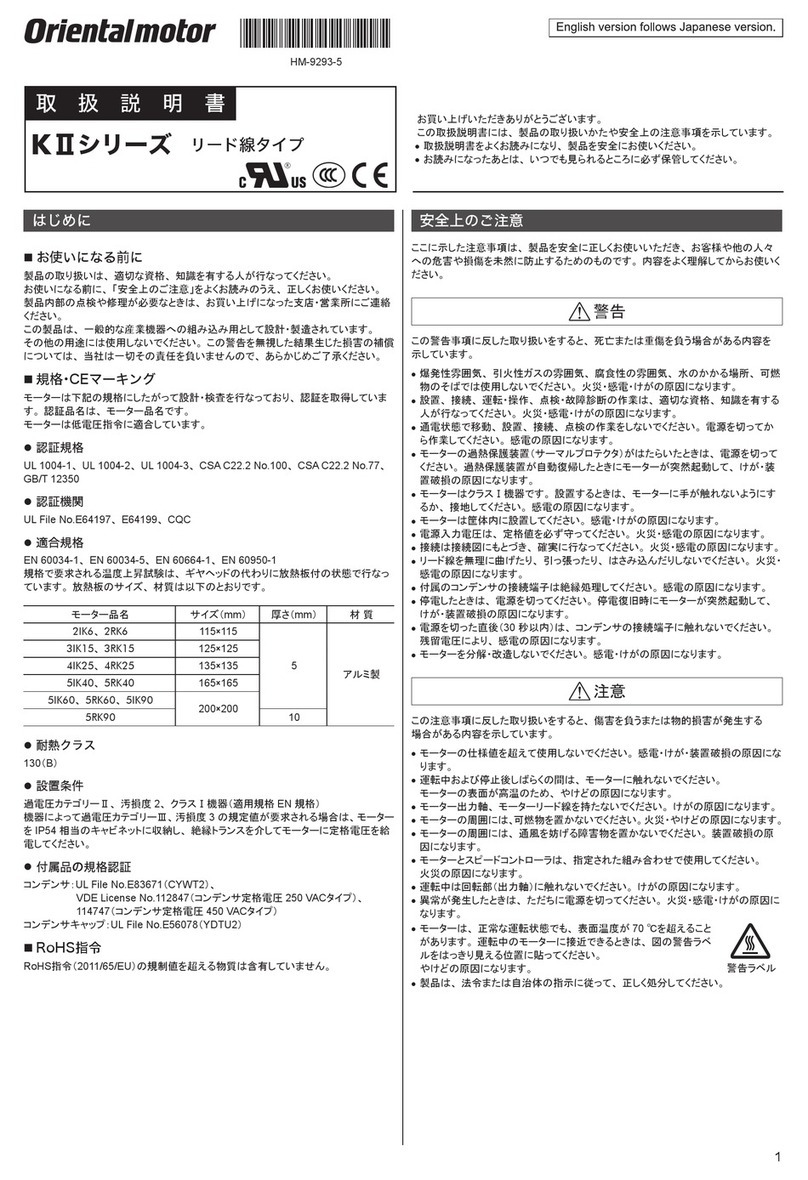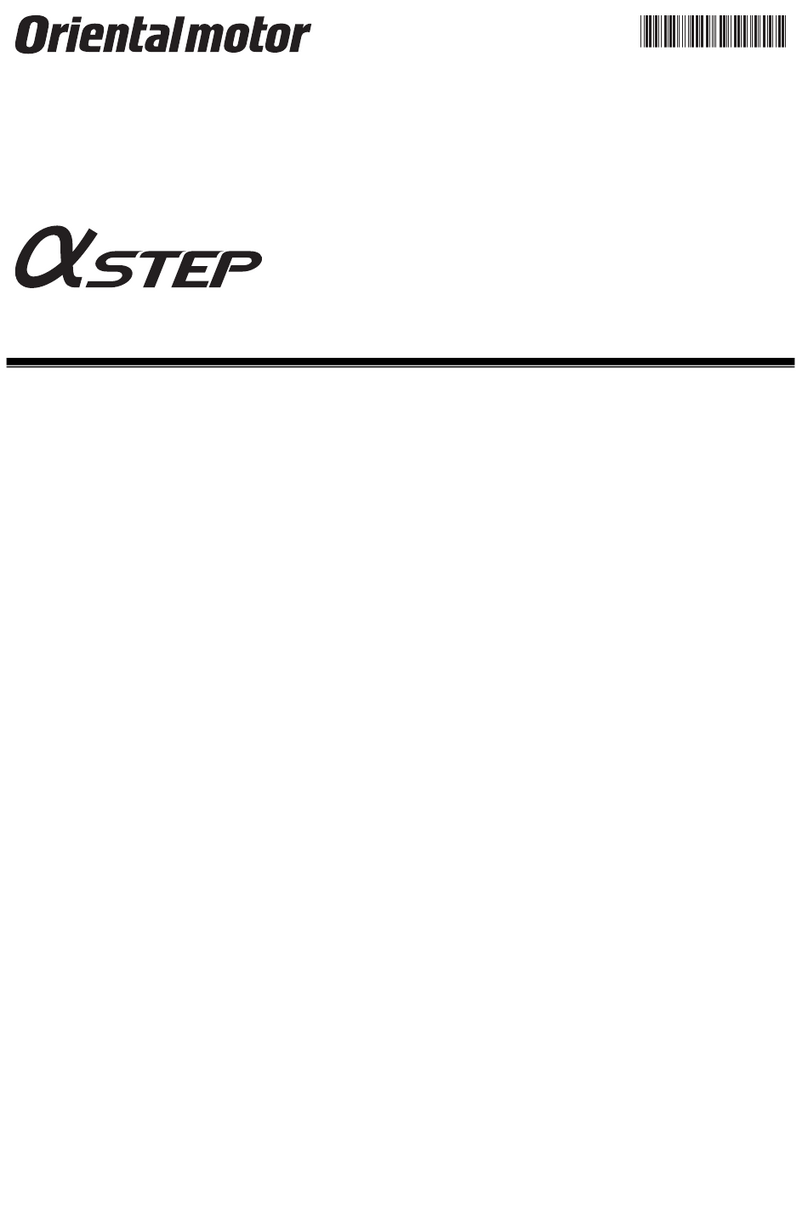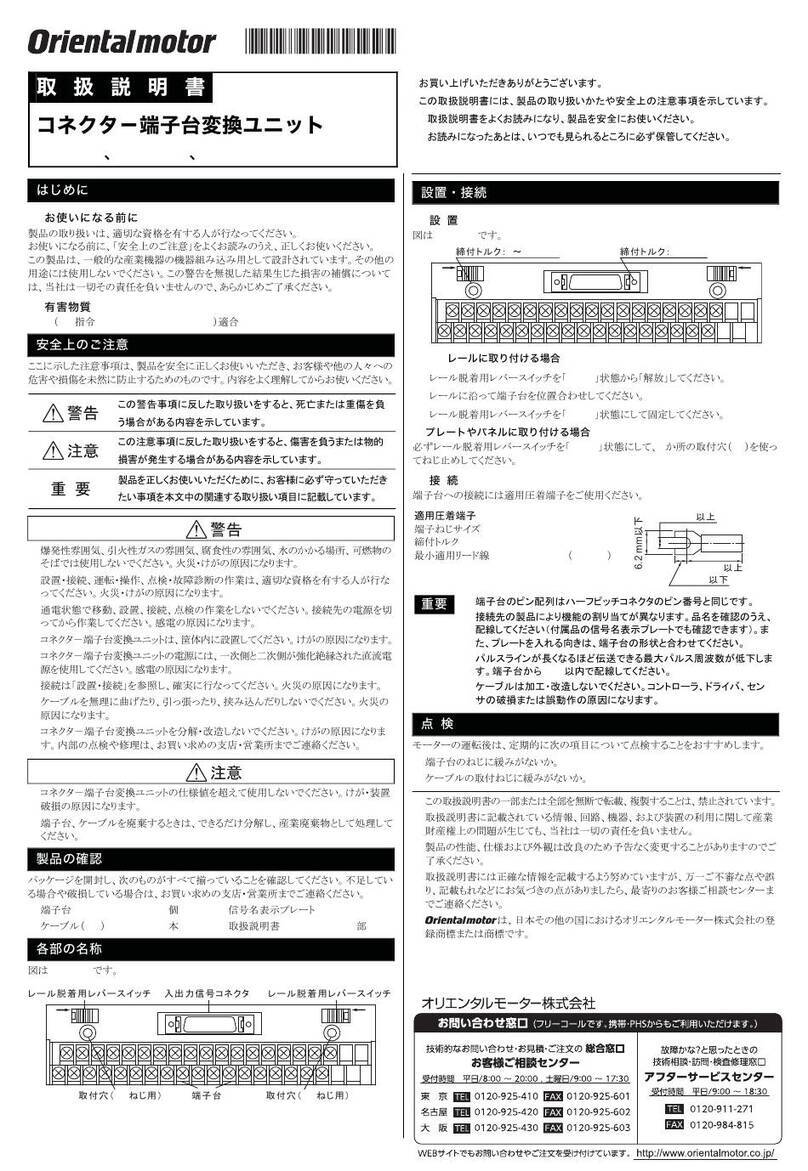−3−
Operation in the speed control
mode ...................................... 49
1Screen transitions in the speed control
mode ................................................ 50
2Monitor mode ................................... 52
2.1 What you can do in the monitor mode.....52
2.2 Operation in the monitor mode................52
2.3 Monitor items...........................................53
3Data mode........................................ 58
3.1 Operation in the data mode.....................58
3.2 Setting items ...........................................59
3.3 Initializing operation data.........................59
4Parameter mode .............................. 60
4.1 Types of parameters................................60
4.2 Operation in the parameter mode............61
4.3 Setting example.......................................62
4.4 Description of application parameters .....63
4.5 Description of system parameters ...........68
4.6 Initializing parameters .............................69
5Test mode ........................................ 70
5.1 What you can do in the test mode ...........70
5.2 Operation in the test mode ......................70
5.3 I/O test.....................................................71
5.4 JOG operation.........................................72
5.5 Presetting Z-phase ..................................73
5.6 Offsetting the analog speed input............73
5.7 Offsetting the analog torque input ...........74
6Copy mode....................................... 75
6.1 What you can do in the copy mode .........75
6.2 Operation in the copy mode ....................75
6.3 Downloading to the driver........................76
6.4 Uploading to the OPX-2A........................77
6.5 Verifying data...........................................78
6.6 Initializing driver data...............................79
Operation in the torque control
mode .......................................81
1Screen transitions in the torque control
mode ................................................82
2Monitor mode ...................................84
2.1 What you can do in the monitor mode ....84
2.2 Operation in the monitor mode................ 84
2.3 Monitor items ..........................................85
3Data mode........................................89
3.1 Operation in the data mode.....................89
3.2 Setting items ...........................................90
3.3 Initializing operation data ........................90
4Parameter mode...............................91
4.1 Types of parameters ...............................91
4.2 Operation in the parameter mode ...........92
4.3 Setting example ......................................93
4.4 Description of application parameters .....94
4.5 Description of system parameters...........97
4.6 Initializing parameters .............................98
5Test mode.........................................99
5.1 What you can do in the test mode...........99
5.2 Operation in the test mode...................... 99
5.3 I/O test .................................................. 100
5.4 JOG operation.......................................101
5.5 Presetting Z-phase................................102
5.6 Offsetting the analog speed input .........102
5.7 Offsetting the analog torque input .........103
6Copy mode .....................................104
6.1 What you can do in the copy mode....... 104
6.2 Operation in the copy mode .................. 104
6.3 Downloading to the driver .....................105
6.4 Uploading to the OPX-2A...................... 106
6.5 Verifying data ........................................107
6.6 Initializing driver data ............................ 108