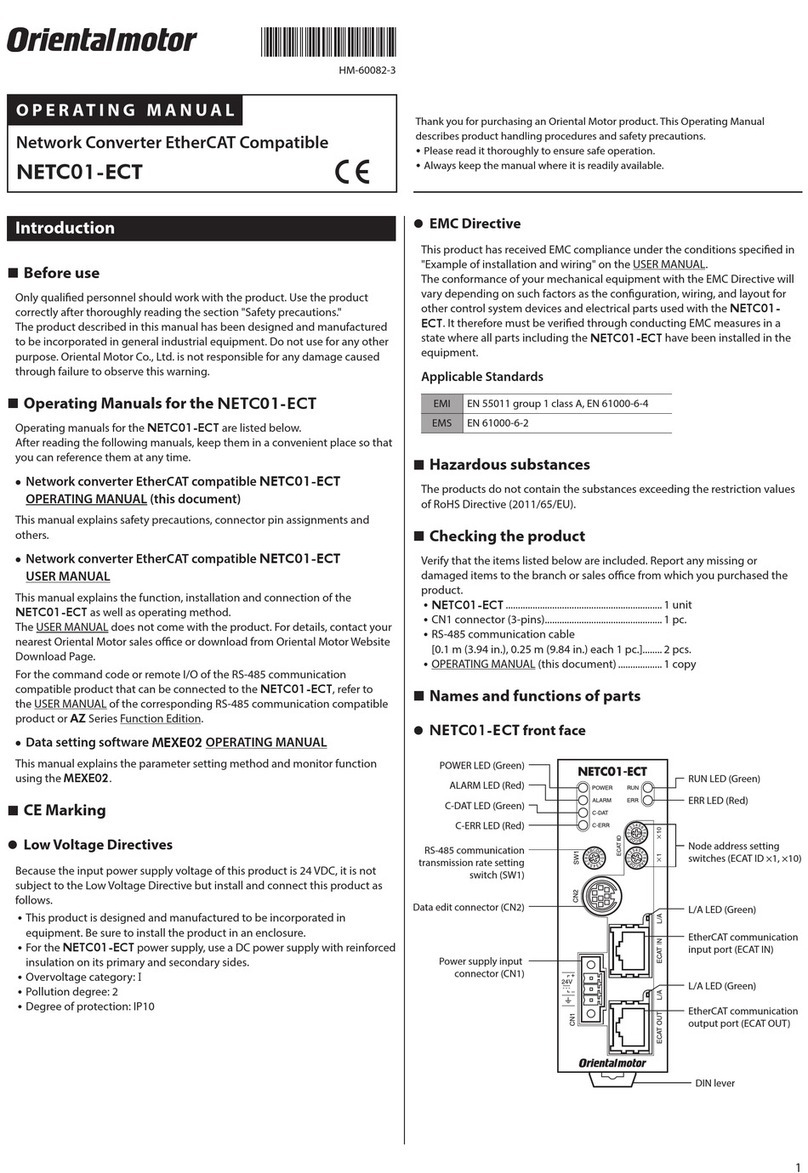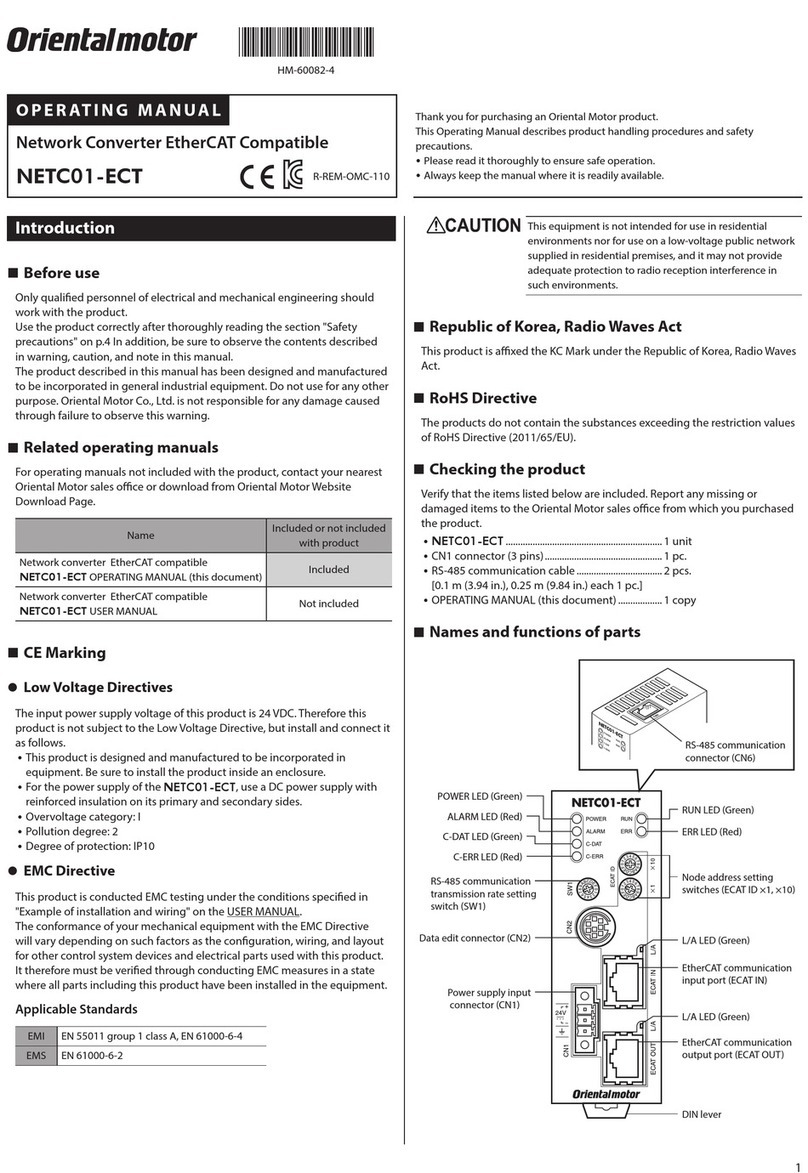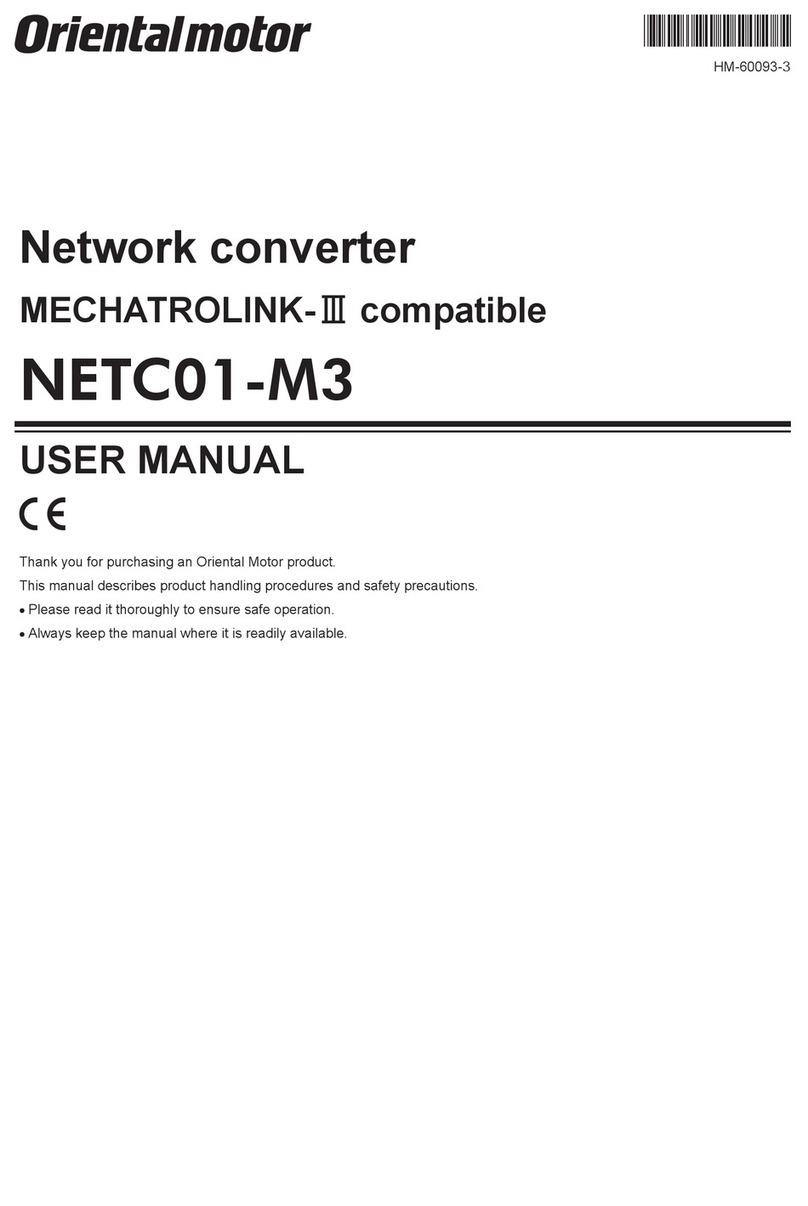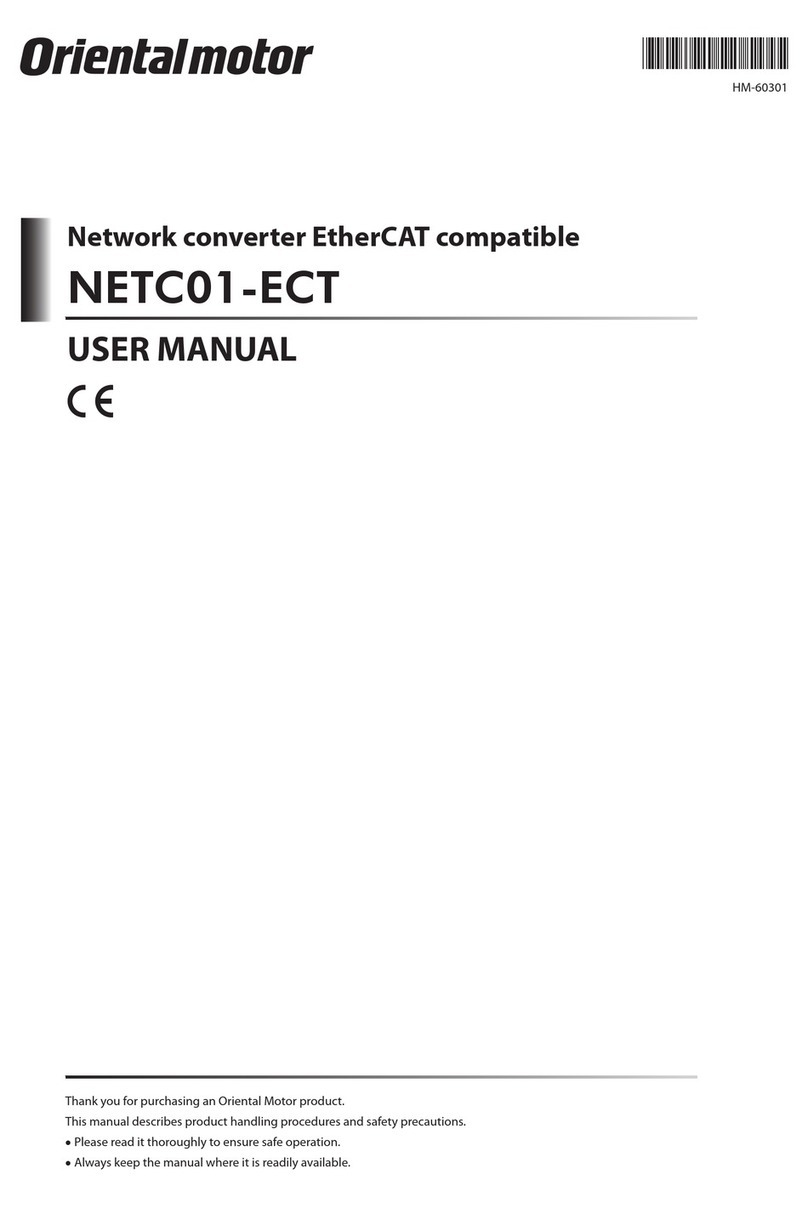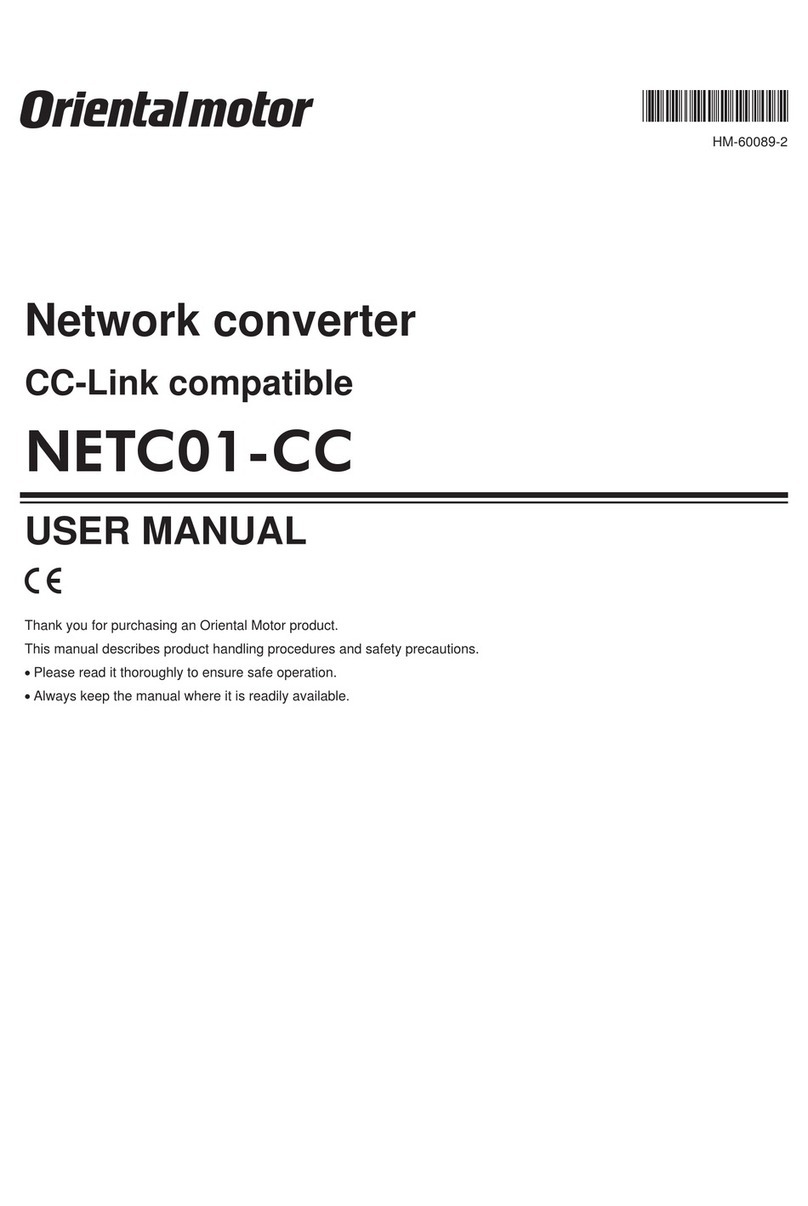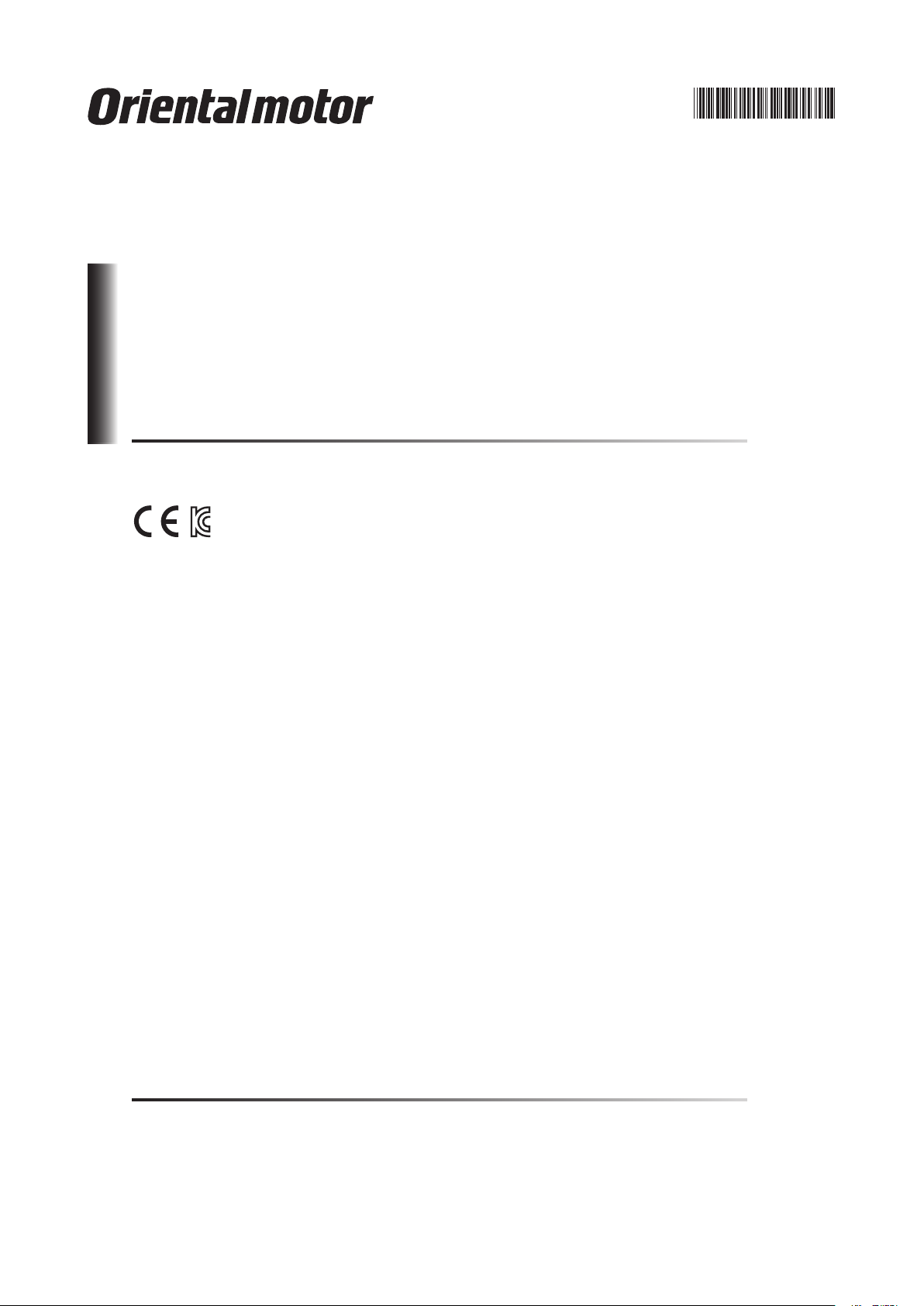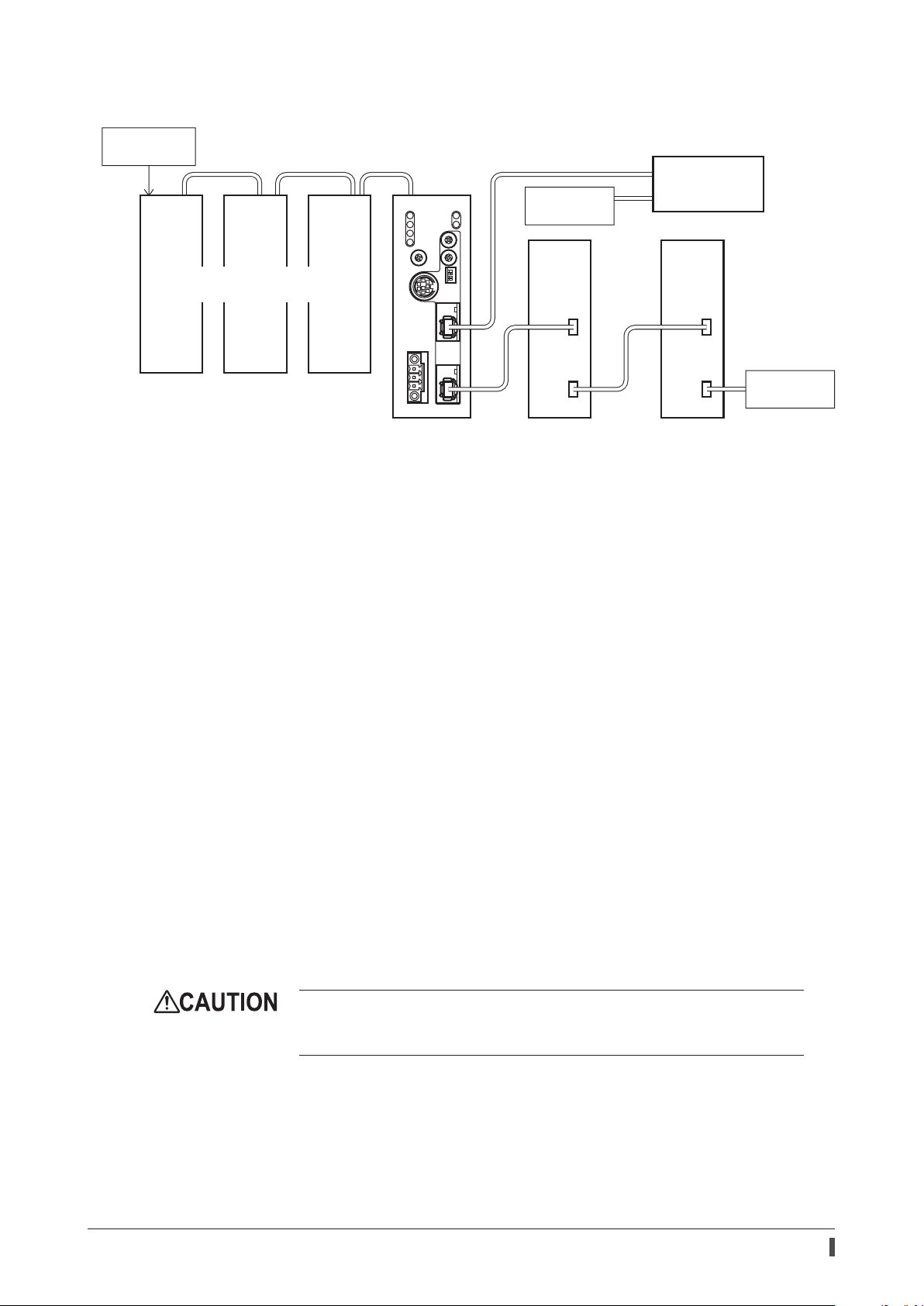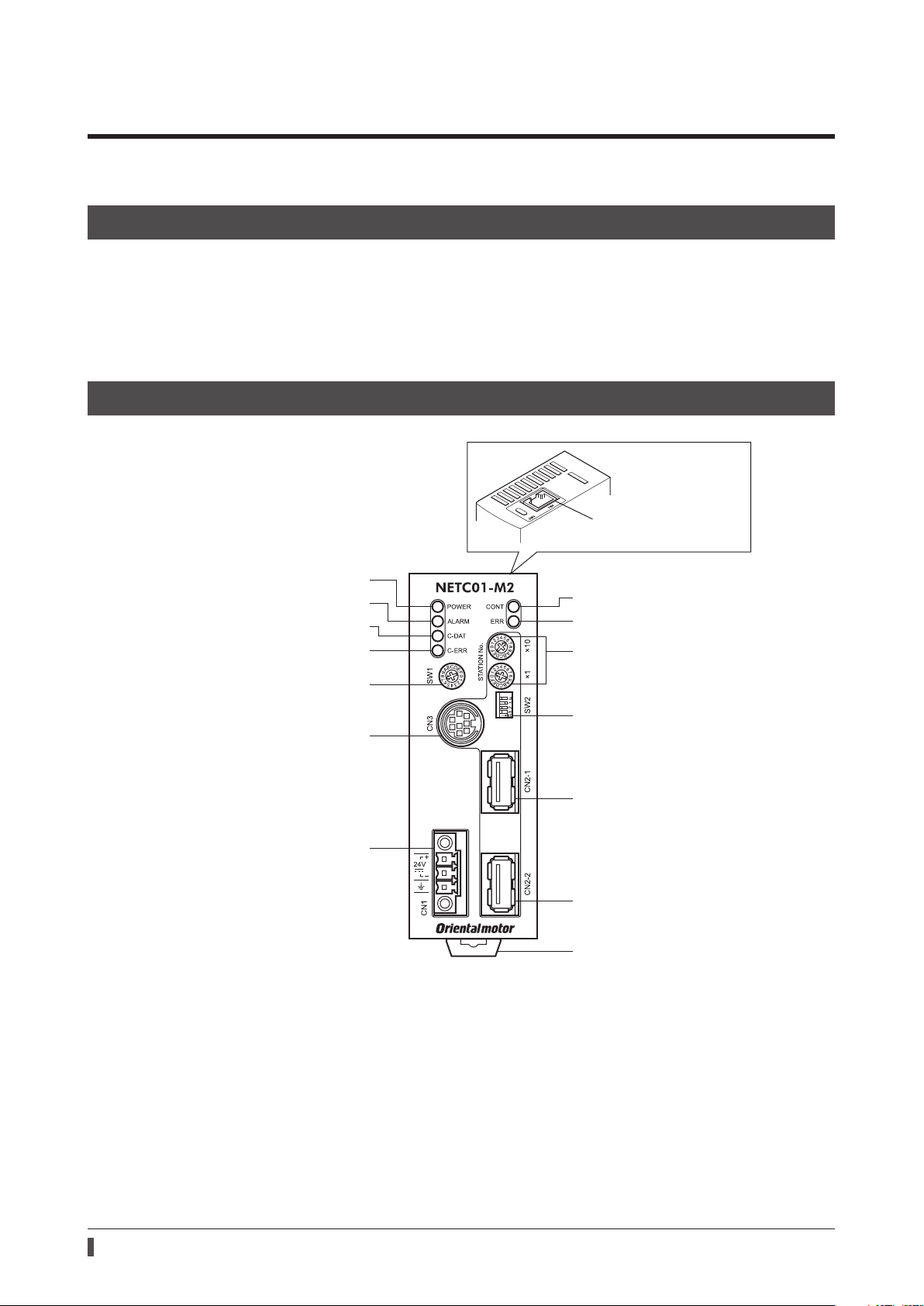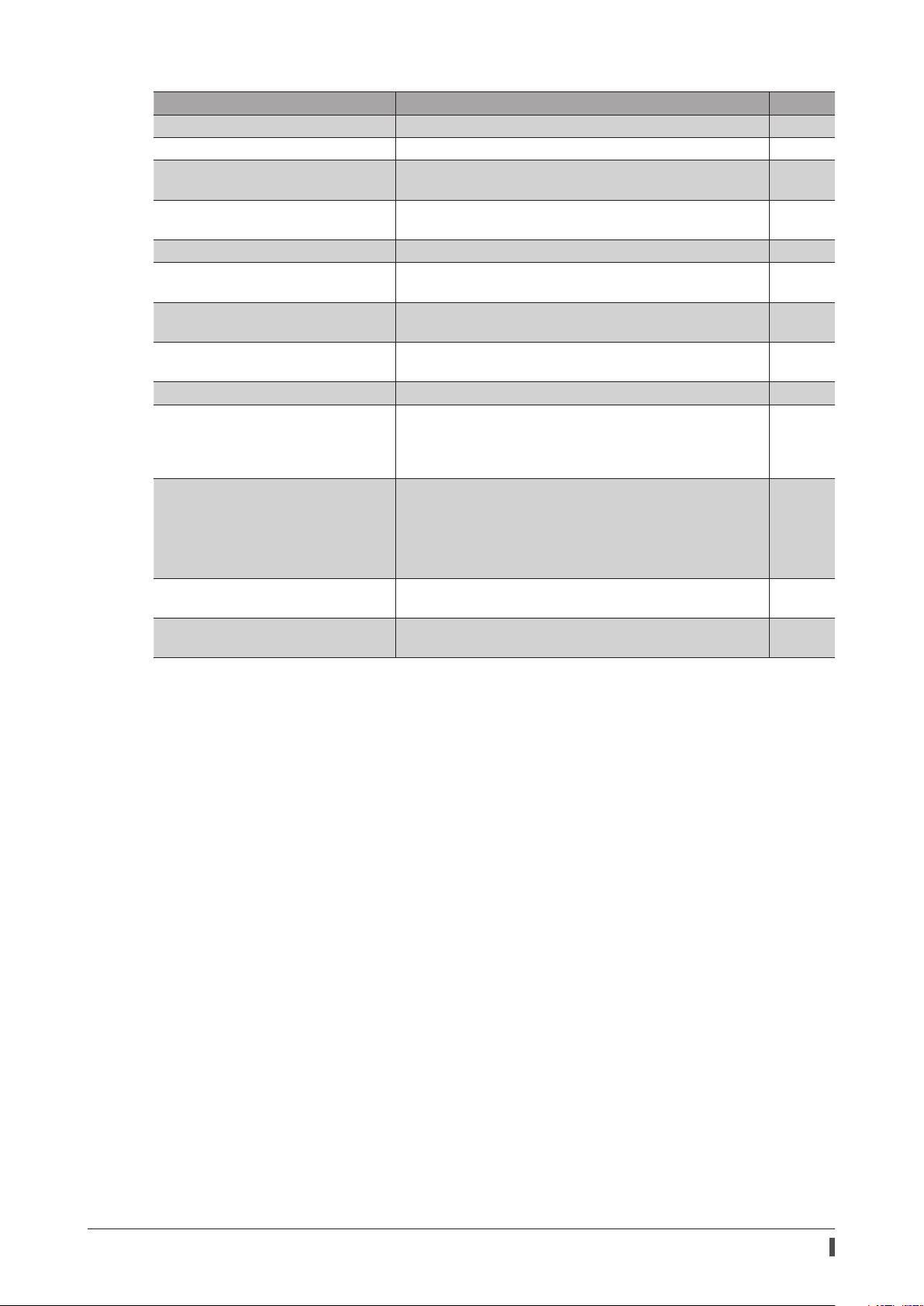Safety precautions
3
1 Safety precautions
The precautions described below are intended to prevent danger or injury to the user and other personnel through
safe, correct use of the product. Use the product only after carefully reading and fully understanding these
instructions.
Handling the product without observing the instructions that
accompany a "WARNING" symbol may result in serious injury
or death.
General
•Do not use the product in explosive or corrosive
environments, in the presence of ammable gases, locations
subjected to splashing water, or near combustibles. Doing so
may result in re or injury.
•Assign qualied personnel to the task of installing, wiring,
operating/controlling, inspecting and troubleshooting the
product. Failure to do so may result in re, injury or damage
to equipment.
Connection
•Always keep the power supply voltage of the NETC01-M2
within the specied range. Failure to do so may result in re.
•For the power supply of the NETC01-M2, use a DC power
supply with reinforced insulation on its primary and
secondary sides. Failure to do so may result in electric shock.
•Connect the cables securely according to the wiring
diagram. Failure to do so may result in re.
•Do not forcibly bend, pull or pinch the cable. Doing so may
result in re. Repetitive stress or overstress on the
connection part may cause damage to the product.
Operation
•Turn o the NETC01-M2 power in the event of a power
failure. Otherwise, the motor may suddenly start when the
power is restored, causing injury or damage to equipment.
•When an alarm of the NETC01-M2 is generated, stop the
motor. Failure to do so may result in re, injury or damage to
equipment.
Repair, disassembly and modication
•Do not disassemble or modify the NETC01-M2. Doing so
may result in injury. Refer all such internal inspections and
repairs to the Oriental Motor sales oce from which you
purchased the product.
Handling the product without observing the instructions that
accompany a "CAUTION" symbol may result in injury or
property damage.
General
•Do not use the NETC01-M2 beyond its specications.
Doing so may result in injury or damage to equipment.
•Keep your ngers and objects out of the openings in the
NETC01-M2. Failure to do so may result in re or injury.
Installation
•Install the NETC01-M2 inside an enclosure. Failure to do so
may result in injury.
•Keep the area around the NETC01-M2 free of combustible
materials in order to prevent re or a skin burn(s).
•Do not leave anything around the NETC01-M2 that would
obstruct ventilation. Doing so may result in damage to
equipment.
Connection
•The power supply connector (CN1), MECHATROLINK-II
communication connectors (CN2-1, CN2-2), data edit
connector (CN3) and RS-485 communication connector
(CN6) of the NETC01-M2 are not electrically insulated.
When grounding the positive terminal of the power supply,
do not connect any equipment (PC, etc.) whose negative
terminal is grounded. Doing so may result in the
NETC01-M2 and these equipment to short, damaging
both.
Operation
•Use the NETC01-M2 in combination with the designated
applicable product. Failure to do so may result in re.
•When operating the product, do so after making
preparations that an emergency stop can be performed at
any time. Failure to do may result in injury.
•Set a suitable operation speed and acceleration/deceleration
rate. Improper setting may cause loss of the motor
synchronism and moving the load to an unexpected
direction, which may result in injury or damage to
equipment.
•Immediately when trouble has occurred, stop running and
turn o the NETC01-M2 power. Failure to do so may result
in re or injury.
•Static electricity may cause the NETC01-M2 to malfunction
or suer damage. Do not touch the NETC01-M2 while the
power is input. Always use an insulated screwdriver to adjust
the switches of the NETC01-M2.
Disposal
•Dispose the product correctly in accordance with laws and
regulations, or instructions of local governments.