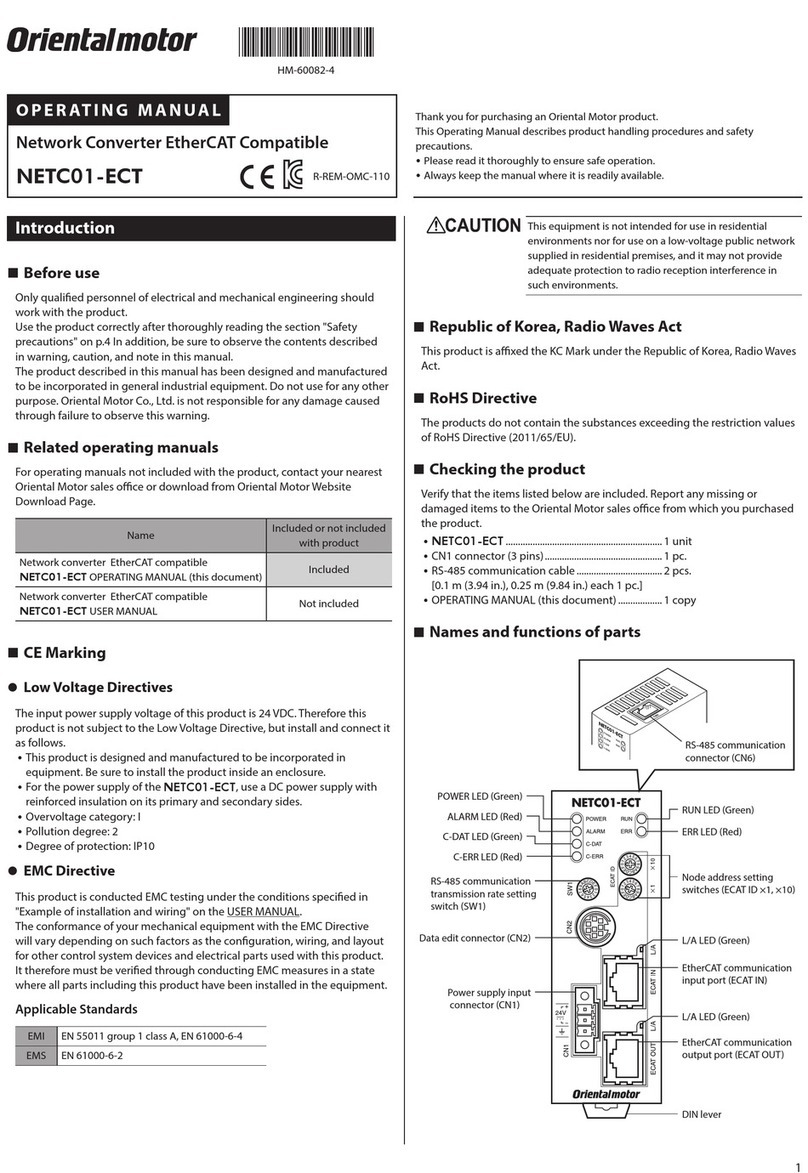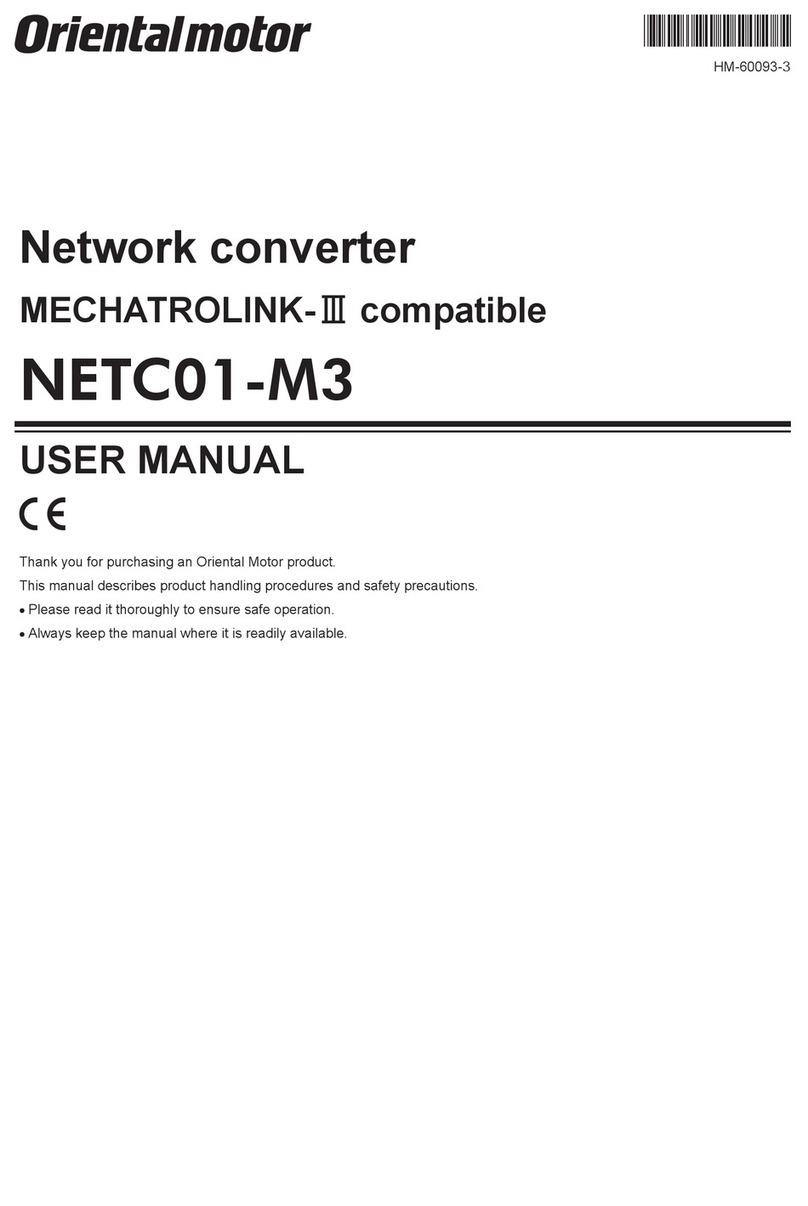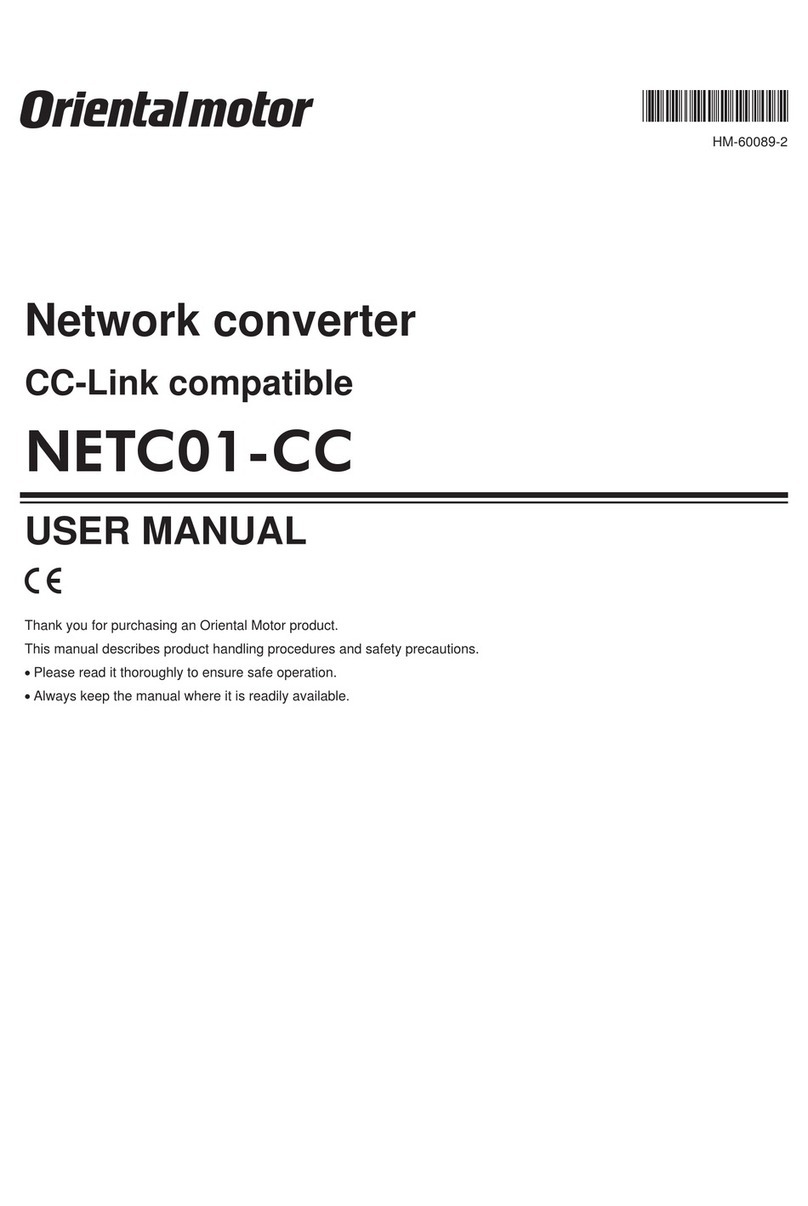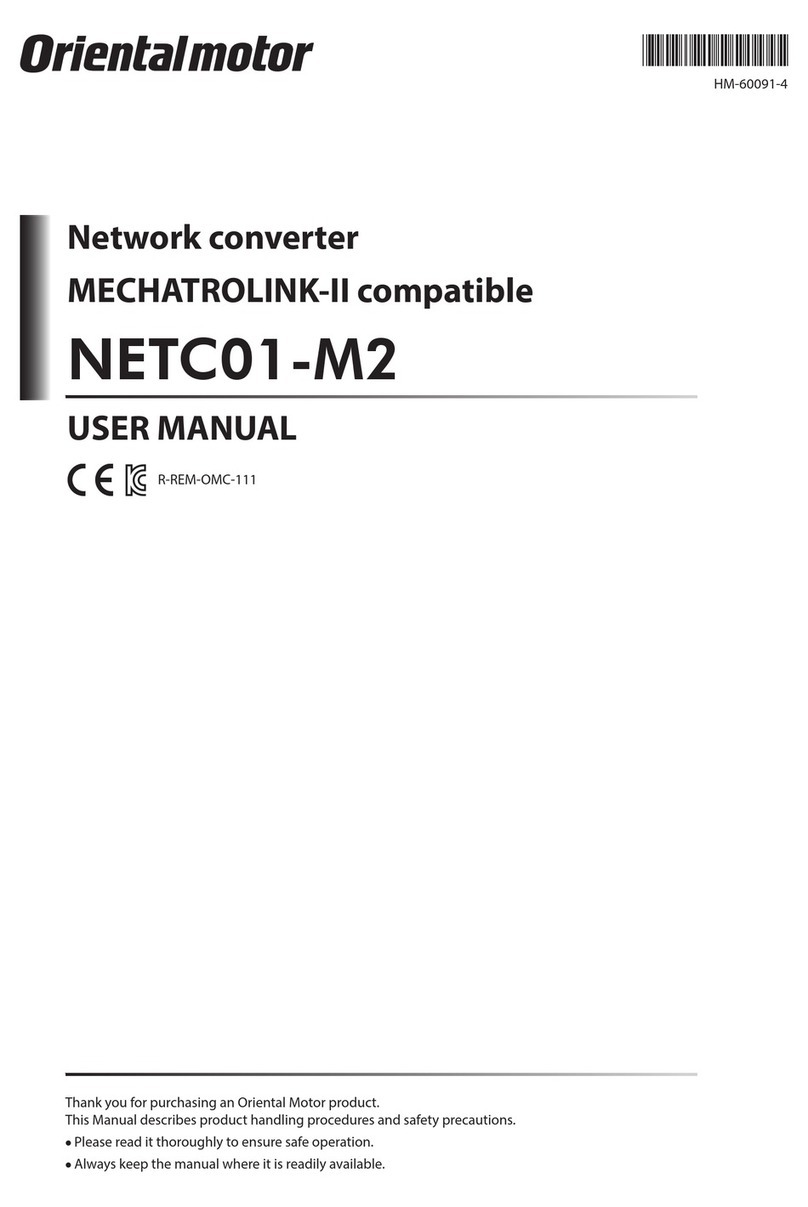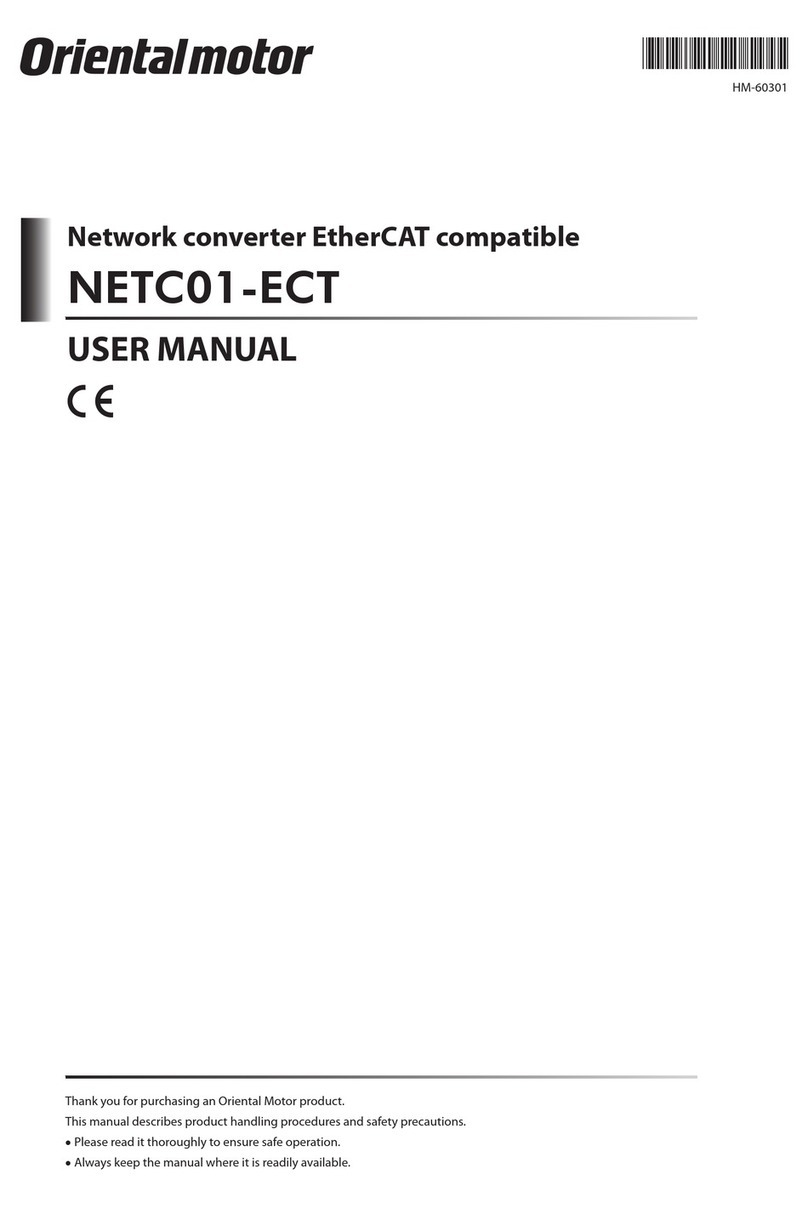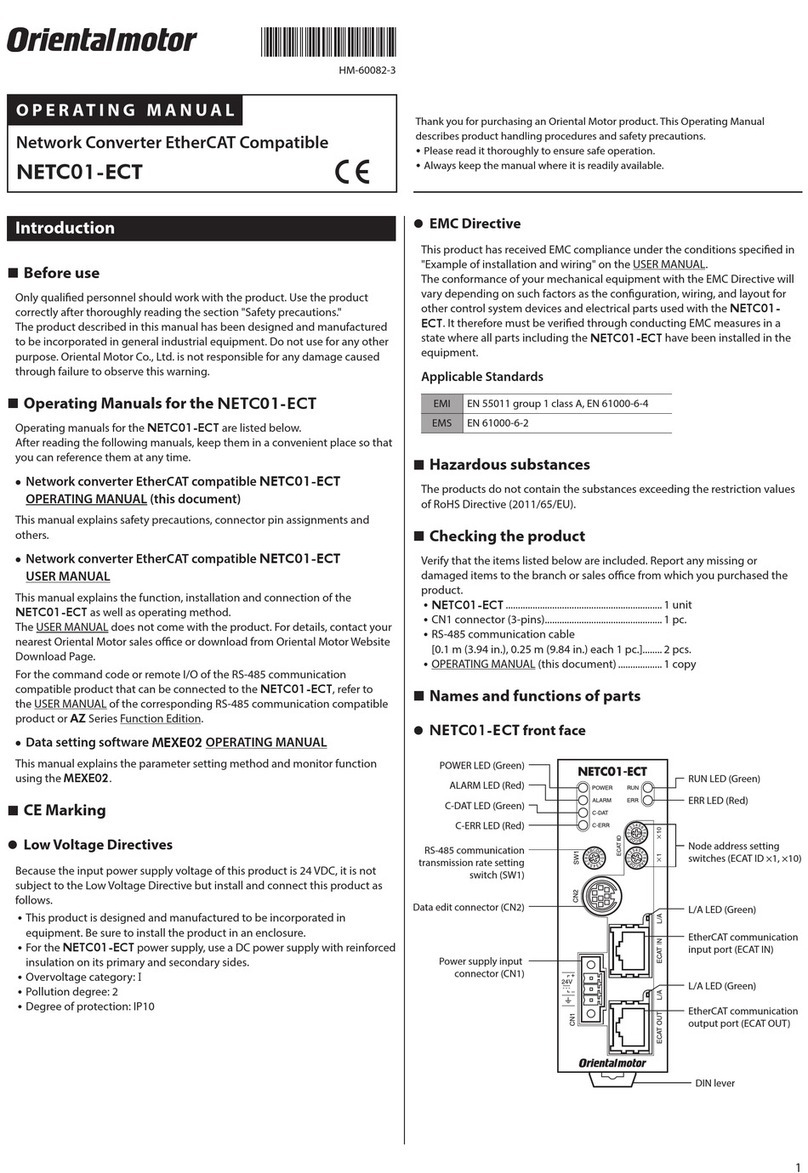Using via CC-Link communication
−8−
2.2 Remote register list
Remote register is common to 6-axes connection mode and 12-axes connection mode.
Monitor, read and write of parameters, and maintenance command for the BLV or NETC01-CC are executed using
remote register.
n is an address assigned to the master station by the CC-Link station number setting.
RWw (Master to NETC01-CC)RWr (NETC01-CC to Master)
Address No. Description Address No. Description
RWwn0 Command code of monitor 0 RWrn0 Data of monitor 0 (lower 16 bit)
RWwn1 Address number of monitor 0 RWrn1 Data of monitor 0 (upper 16 bit)
RWwn2 Command code of monitor 1 RWrn2 Data of monitor 1 (lower 16 bit)
RWwn3 Address number of monitor 1 RWrn3 Data of monitor 1 (upper 16 bit)
RWwn4 Command code of monitor 2 RWrn4 Data of monitor 2 (lower 16 bit)
RWwn5 Address number of monitor 2 RWrn5 Data of monitor 2 (upper 16 bit)
RWwn6 Command code of monitor 3 RWrn6 Data of monitor 3 (lower 16 bit)
RWwn7 Address number of monitor 3 RWrn7 Data of monitor 3 (upper 16 bit)
RWwn8 Command code of monitor 4 RWrn8 Data of monitor 4 (lower 16 bit)
RWwn9 Address number of monitor 4 RWrn9 Data of monitor 4 (upper 16 bit)
RWwnA Command code of monitor 5 RWrnA Data of monitor 5 (lower 16 bit)
RWwnB Address number of monitor 5 RWrnB Data of monitor 5 (upper 16 bit)
RWwnC Command code RWrnC Command code response
RWwnD Address number RWrnD Address number response
RWwnE Data (lower) RWrnE Data (lower)
RWwnF Data (upper) RWrnF Data (upper)
2.3 Assignment for remote I/O
Remote I/O assignments of the BLV are as follows.
n is an address assigned to the master station by the CC-Link station number setting.
Refer to the network converter NETC01-CC USER MANUAL for 6 axes connection mode and 12 axes connection
mode.
6 axes connection mode
Command RY(Master to NETC01-CC)Response RX(NETC01-CC to Master)
Device No. Description Device No. Description
RYn7 to RYn0 Address number "0" remote I/O input RXn7 to RXn0 Address number "0" remote I/O output
RYnF to RYn8 RXnF to RXn8
RY (n+1) 7 to RY (n+1) 0 Address number "1" remote I/O input RX (n+1) 7 to RX (n+1) 0 Address number "1" remote I/O output
RY (n+1) F to RY (n+1) 8 RX (n+1) F to RX (n+1) 8
RY (n+2) 7 to RY (n+2) 0 Address number "2" remote I/O input RX (n+2) 7 to RX (n+2) 0 Address number "2" remote I/O output
RY (n+2) F to RY (n+2) 8 RX (n+2) F to RX (n+2) 8
RY (n+3) 7 to RY (n+3) 0 Address number "3" remote I/O input RX (n+3) 7 to RX (n+3) 0 Address number "3" remote I/O output
RY (n+3) F to RY (n+3) 8 RX (n+3) F to RX (n+3) 8
RY (n+4) 7 to RY (n+4) 0 Address number "4" remote I/O input RX (n+4) 7 to RX (n+4) 0 Address number "4" remote I/O output
RY (n+4) F to RY (n+4) 8 RX (n+4) F to RX (n+4) 8
RY (n+5) 7 to RY (n+5) 0 Address number "5" remote I/O input RX (n+5) 7 to RX (n+5) 0 Address number "5" remote I/O output
RY (n+5) F to RY (n+5) 8 RX (n+5) F to RX (n+5) 8
RY (n+6) 7 to RY (n+6) 0 Control input of NETC01-CC*RX (n+6) 7 to RX (n+6) 0 Status output of NETC01-CC*
RY (n+6) F to RY (n+6) 8 RX (n+6) F to RX (n+6) 8
RY (n+7) 7 to RY (n+7) 0 Control input of system area*RX (n+7) 7 to RX (n+7) 0 Status output of system area*
RY (n+7) F to RY (n+7) 8 RX (n+7) F to RX (n+7) 8
* Refer to the network converter NETC01-CC USER MANUAL for details.