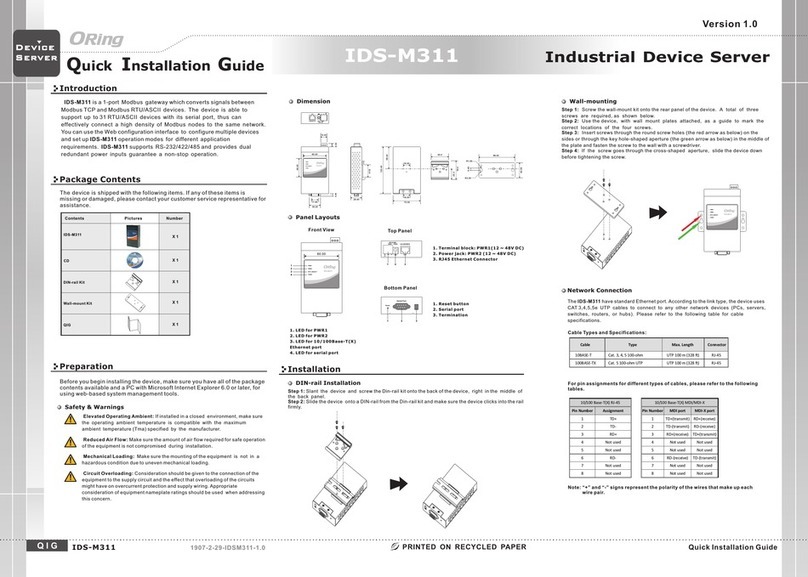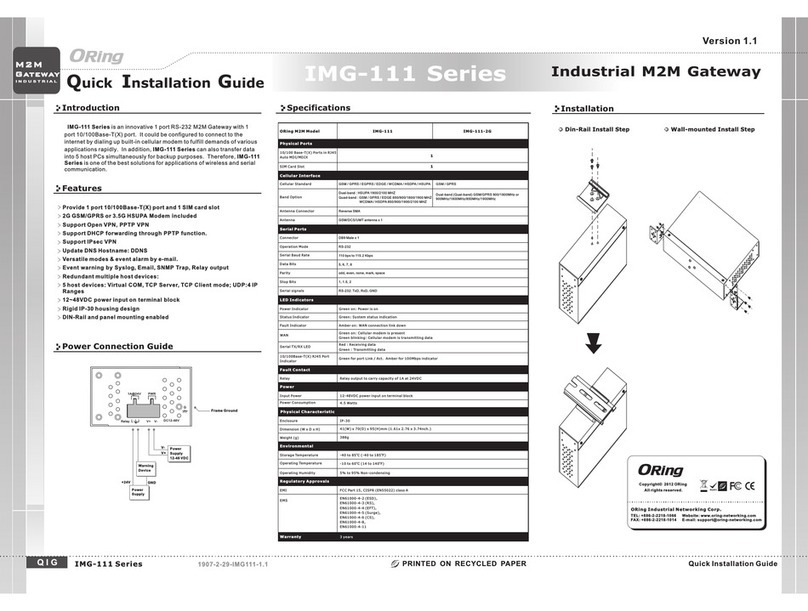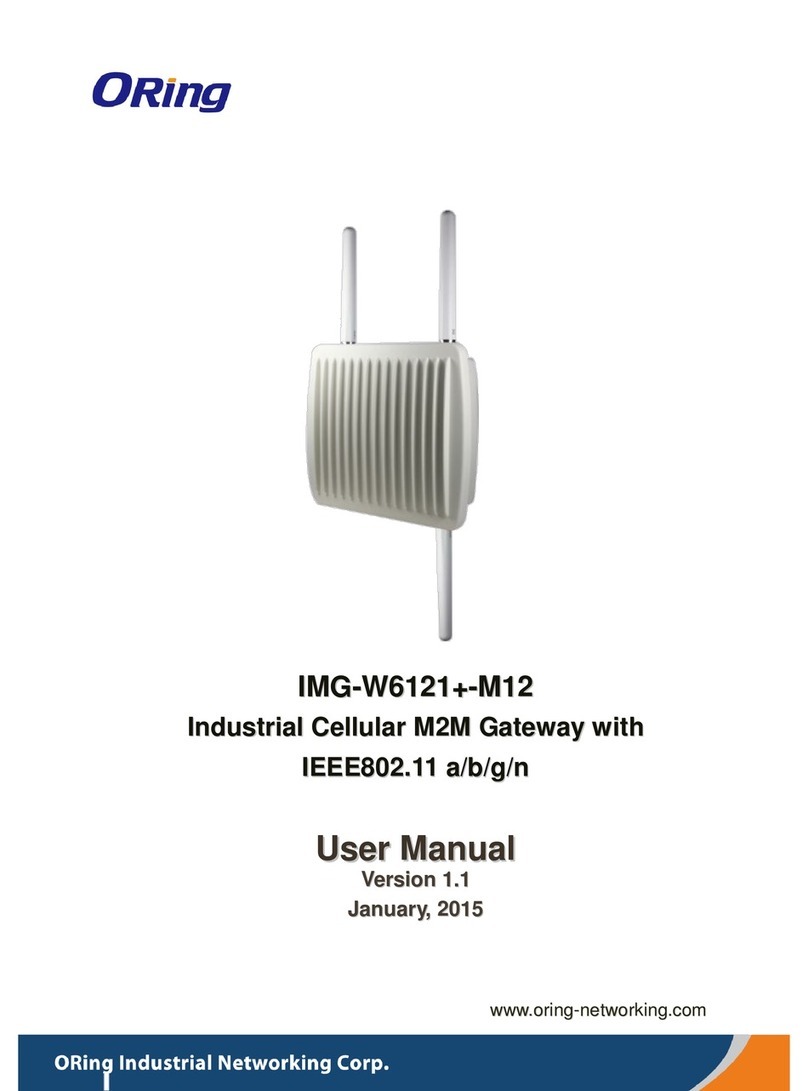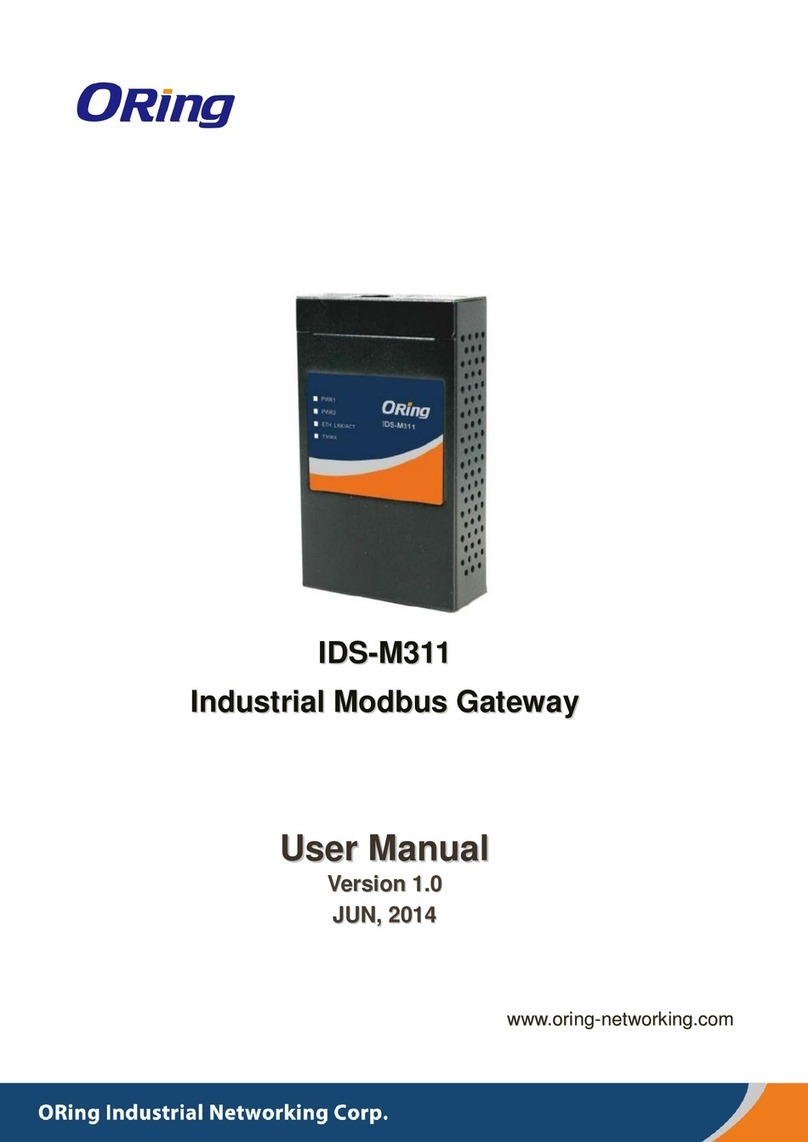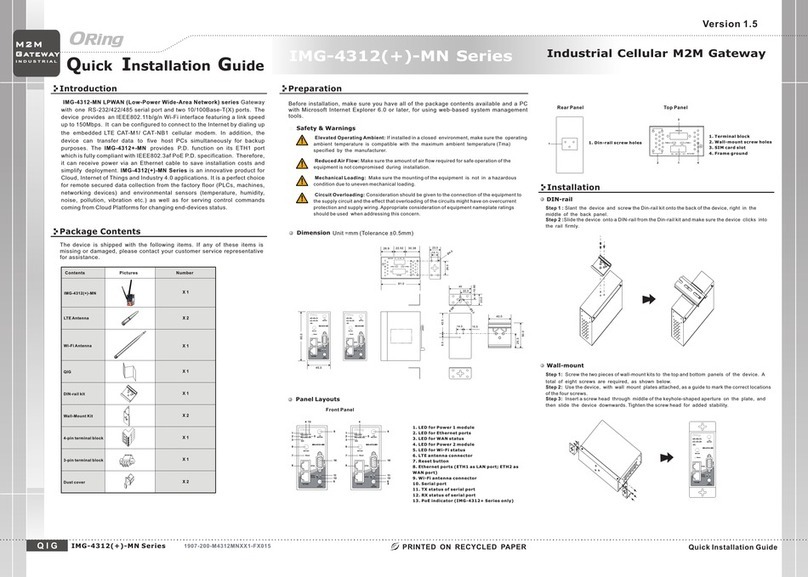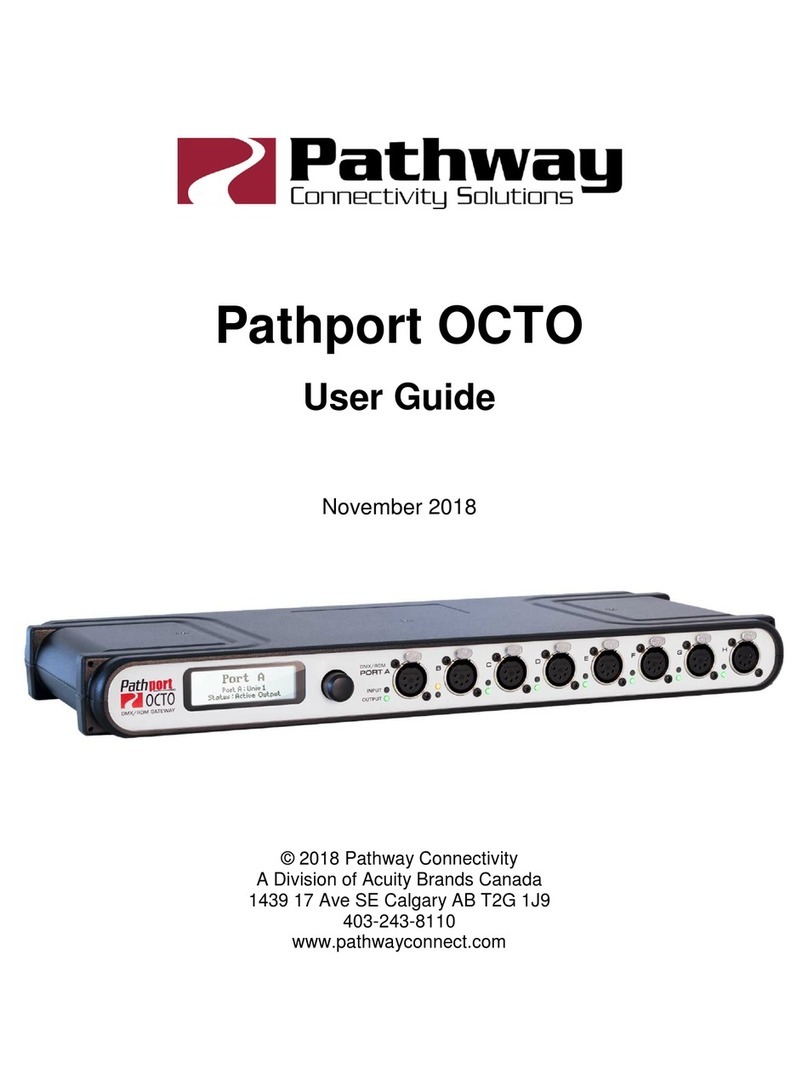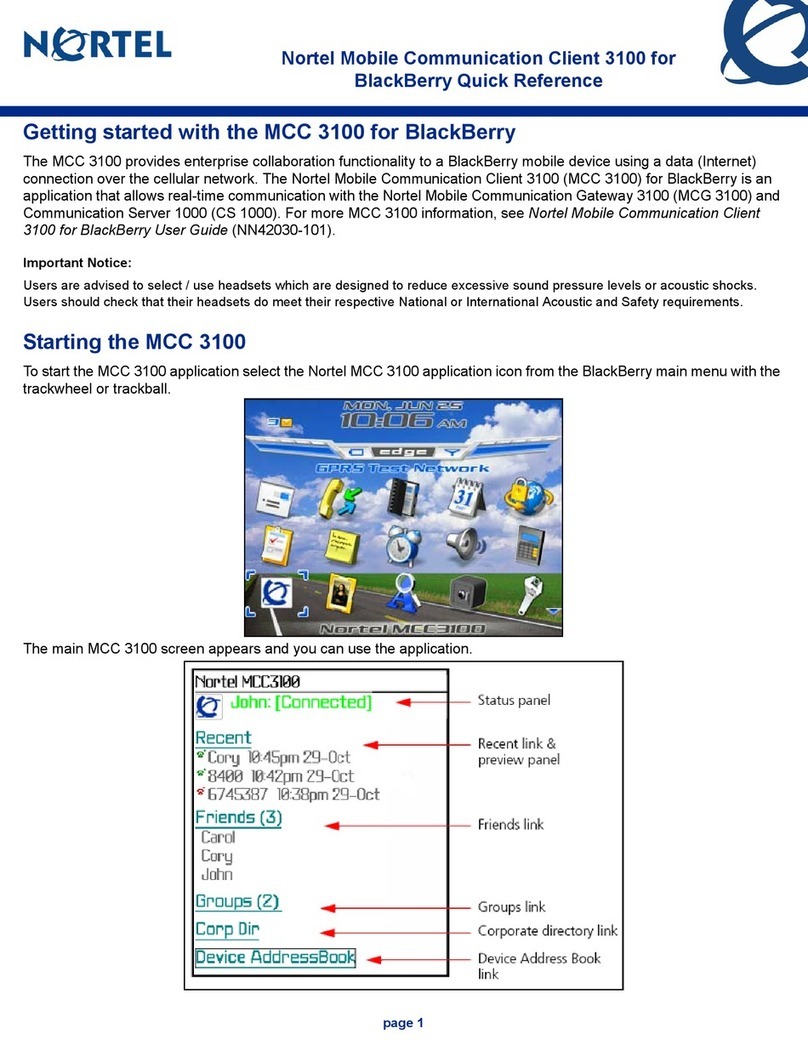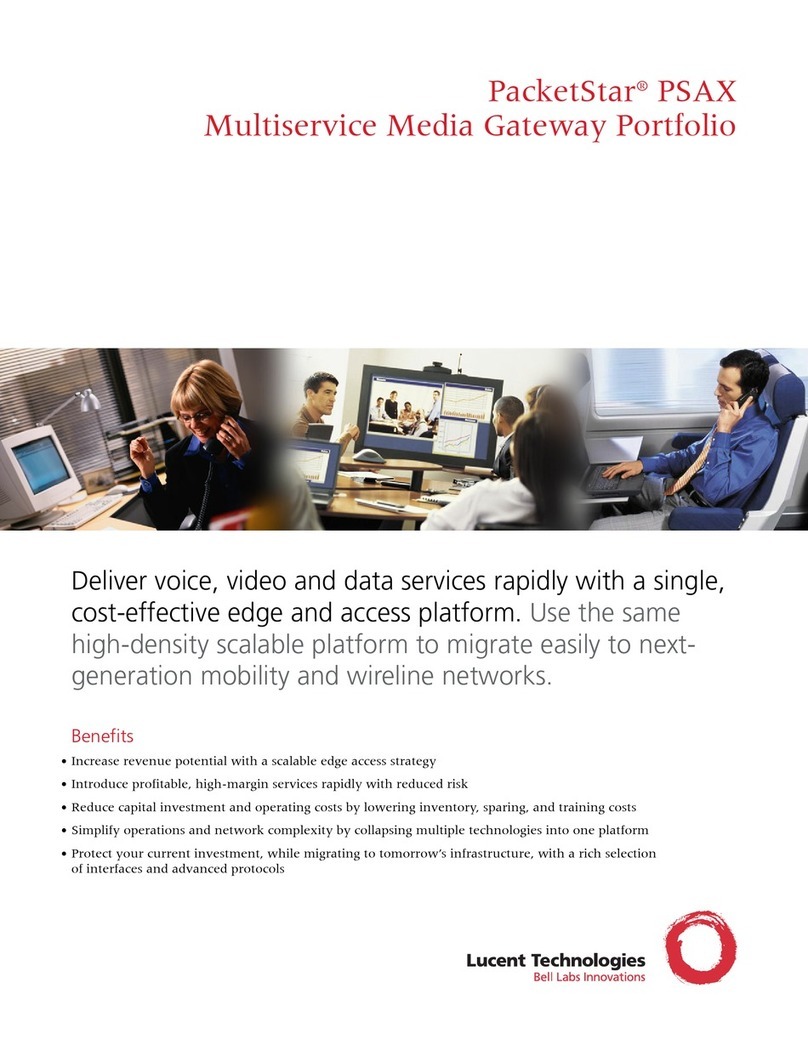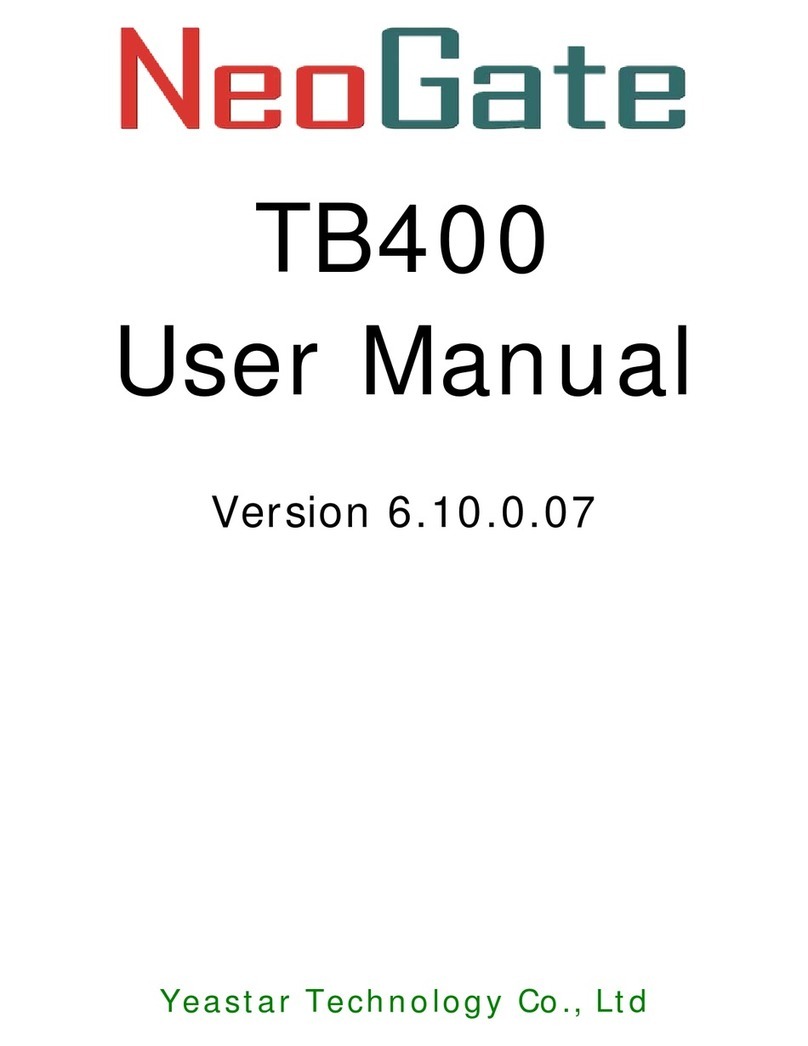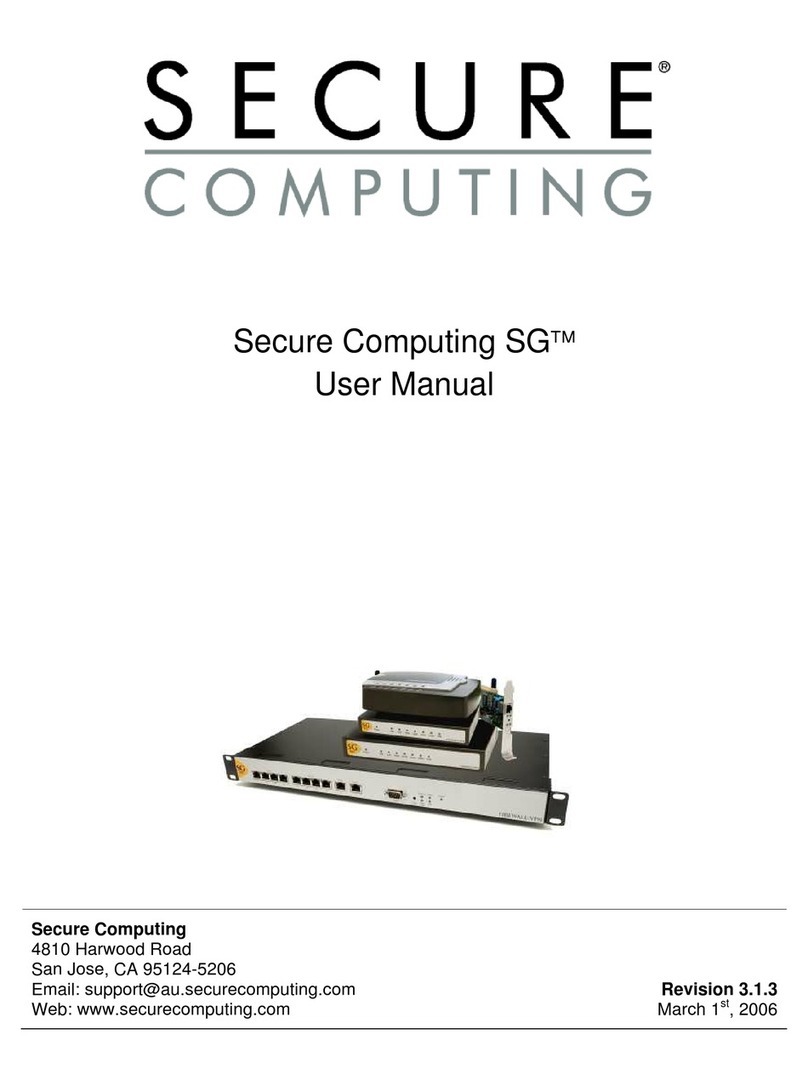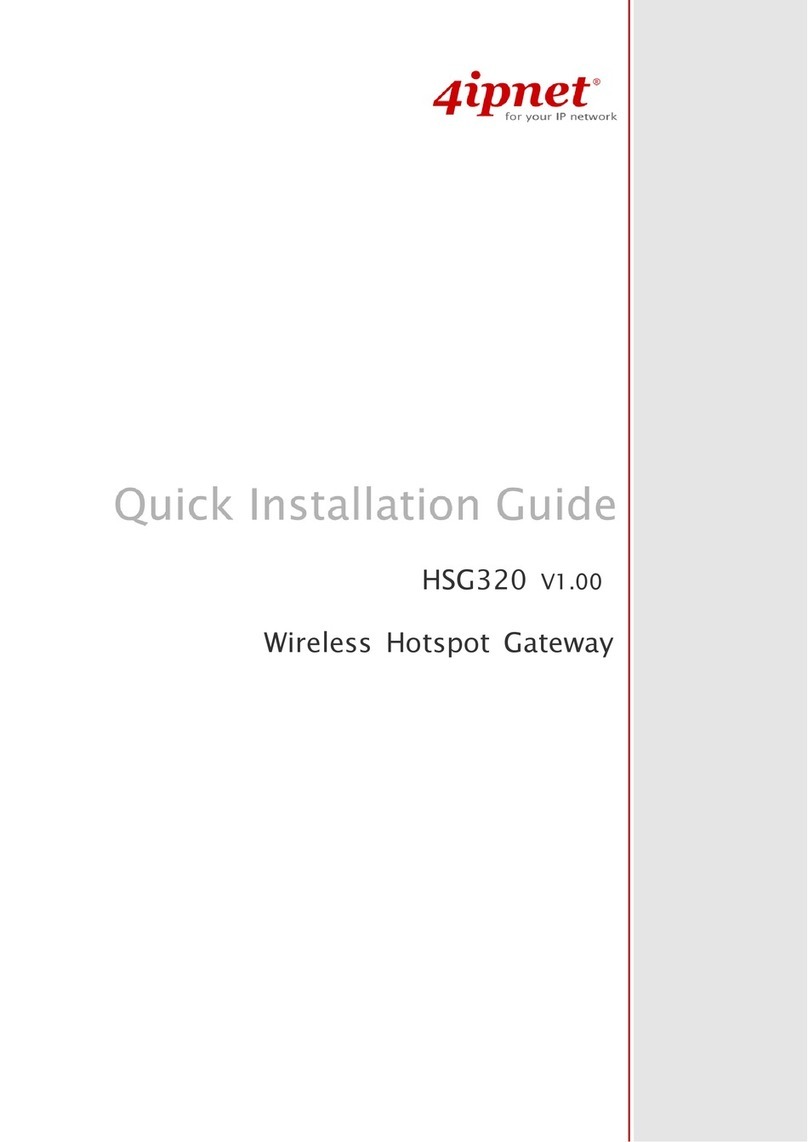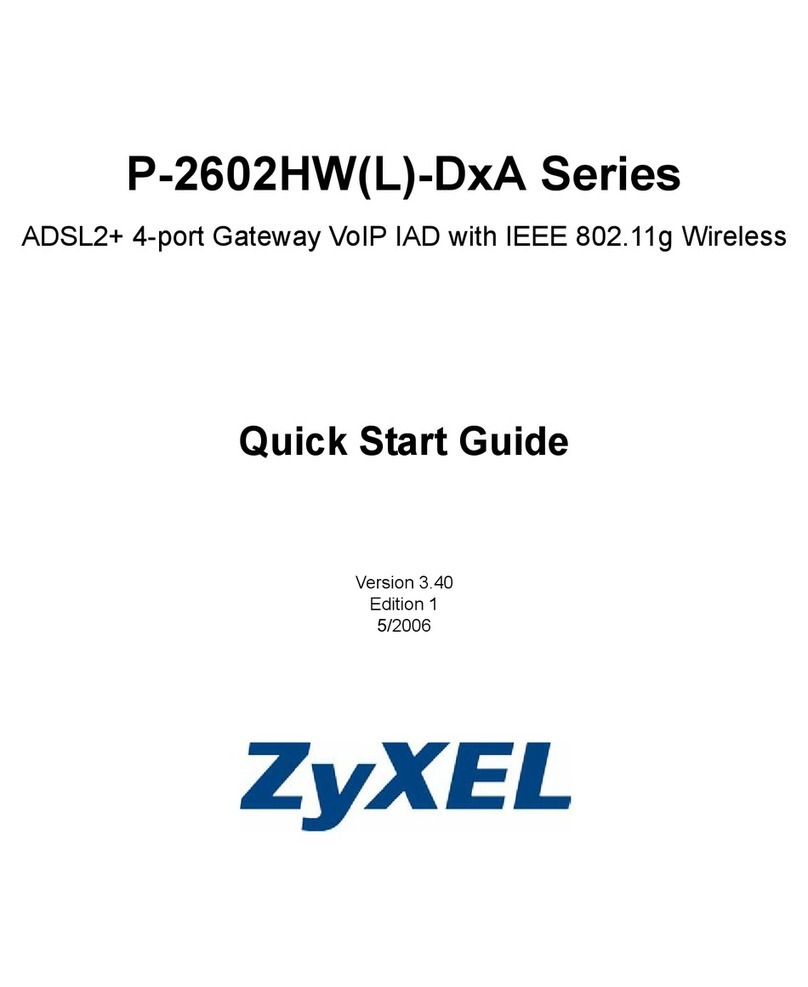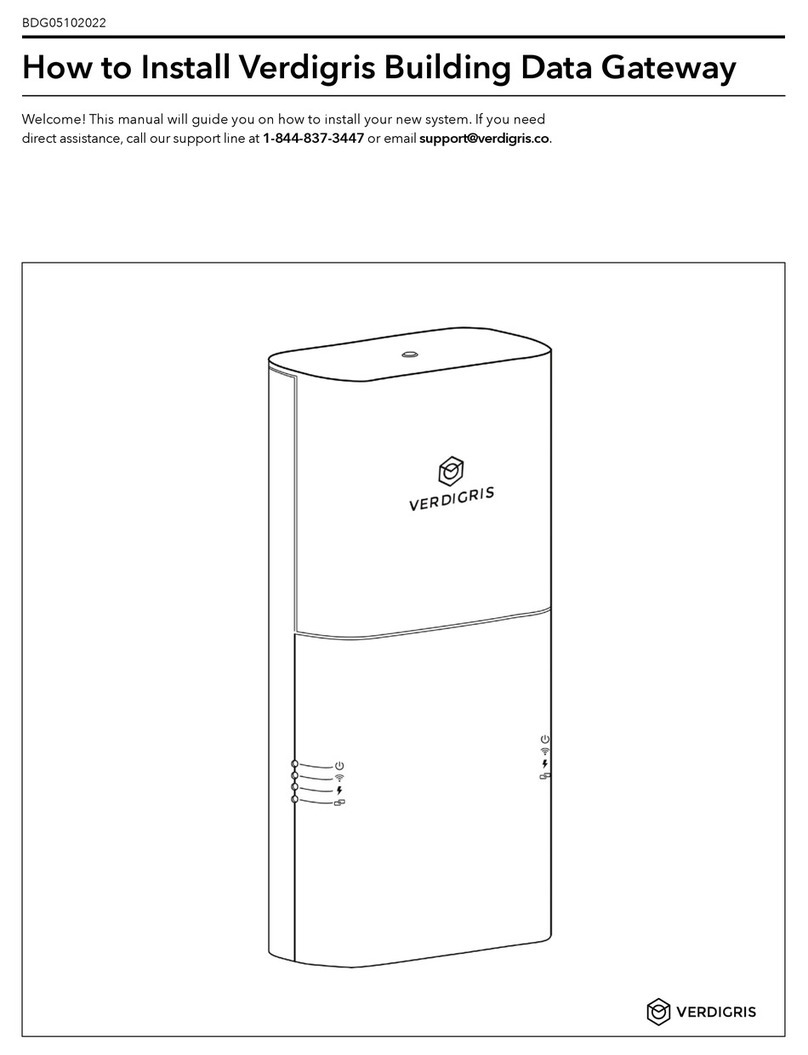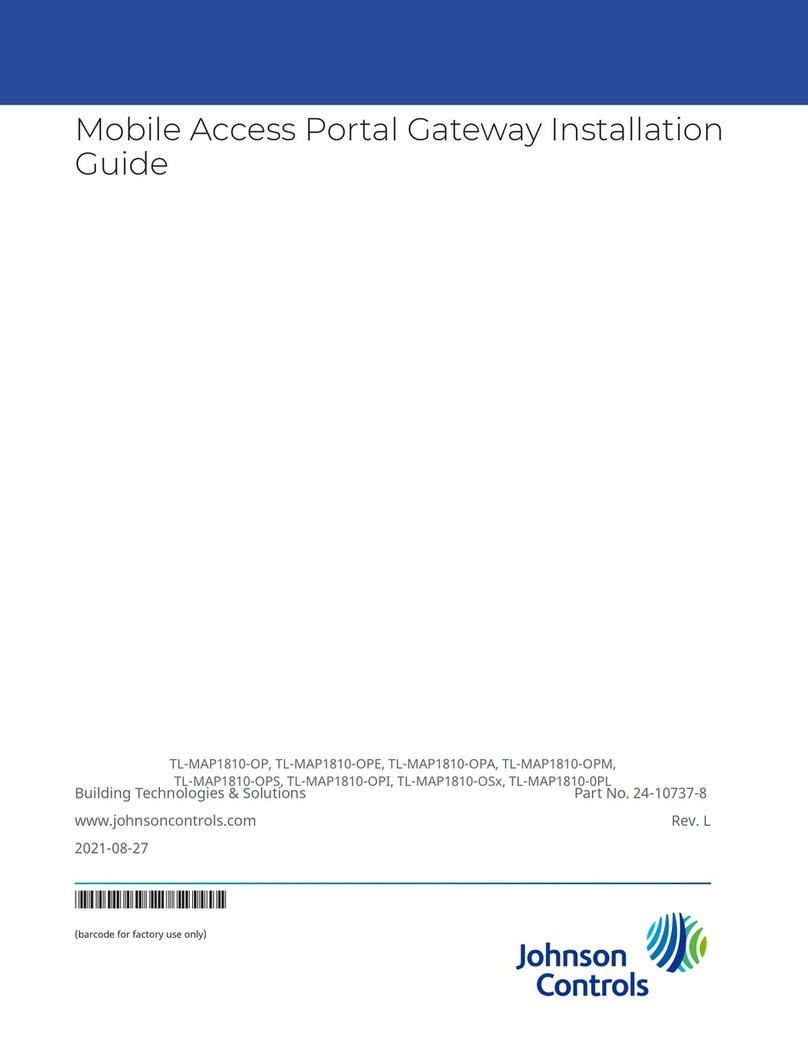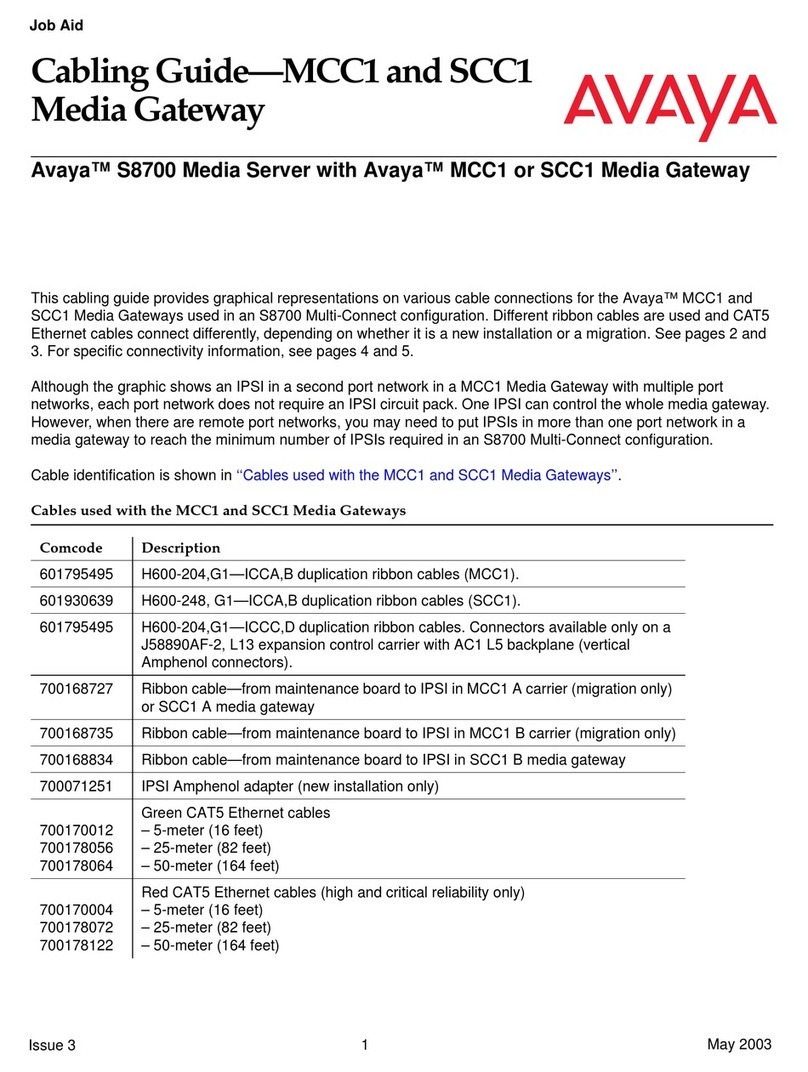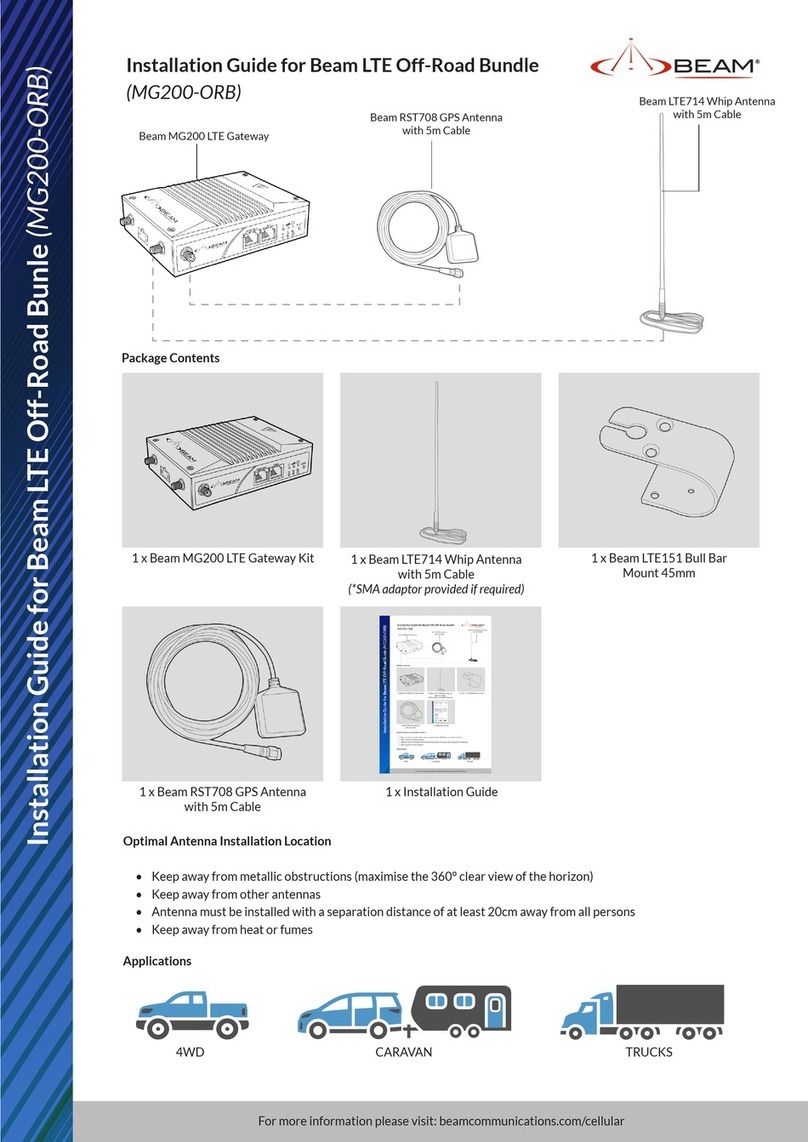IMG-111-2G User’s Manual
ORing Industrial Networking Corp.
Tables of Contents
Getting Started.............................................................................................. 1
1.1 About the IMG-111 Series.............................................................................................1
1.2 Software Features .........................................................................................................1
1.3 Hardware Features........................................................................................................1
Hardware Overview....................................................................................... 2
2.1 Front Panel.....................................................................................................................2
2.2 Front Panel LED............................................................................................................3
Hardware Installation.................................................................................... 4
3.1 DIN-Rail Installation.......................................................................................................4
3.2 Wall Mounting.................................................................................................................4
3.3 SIM Card Installation.....................................................................................................5
Cables and Antenna...................................................................................... 6
4.1 Ethernet Cables.............................................................................................................6
4.2 Wireless Antenna...........................................................................................................7
Management.................................................................................................. 8
5.1 Network Connection......................................................................................................8
5.2 Configuration..................................................................................................................9
5.2.1 Basic Setting................................................................................................................9
WAN ....................................................................................................................................9
LAN...................................................................................................................................10
DHCP................................................................................................................................. 11
IPAllocation.......................................................................................................................12
5.2.2 Serial Setting .............................................................................................................12
Remote management...........................................................................................................12
Serial Configuration............................................................................................................13
Port Configuration ..............................................................................................................14
Service Mode......................................................................................................................15
TCP Server Mode ...............................................................................................................16
TCP Client Mode................................................................................................................17
UDP Client Mode ...............................................................................................................18
5.2.3 Advanced Settings .....................................................................................................18
NAT Setting........................................................................................................................18
Security Setting...................................................................................................................22
VPN Setting........................................................................................................................23
Routing Protocol.................................................................................................................29
Miscellaneous.....................................................................................................................32
5.2.4 System Tools .............................................................................................................33