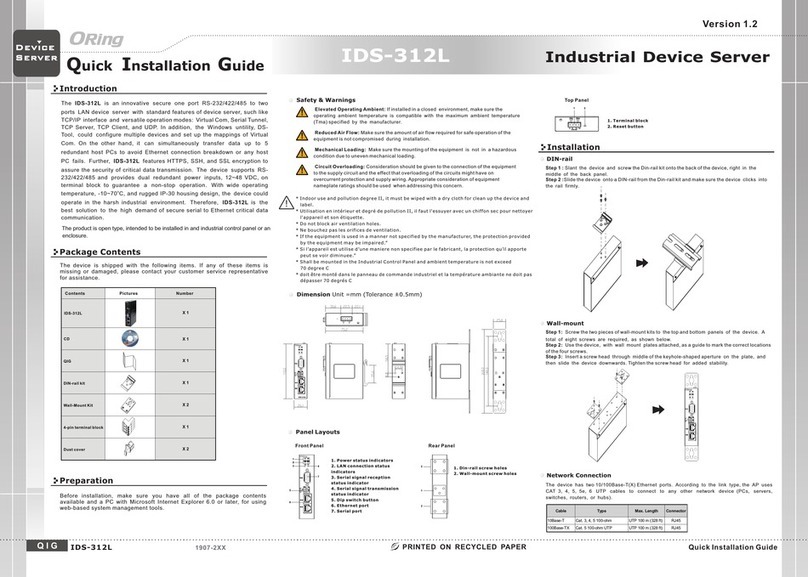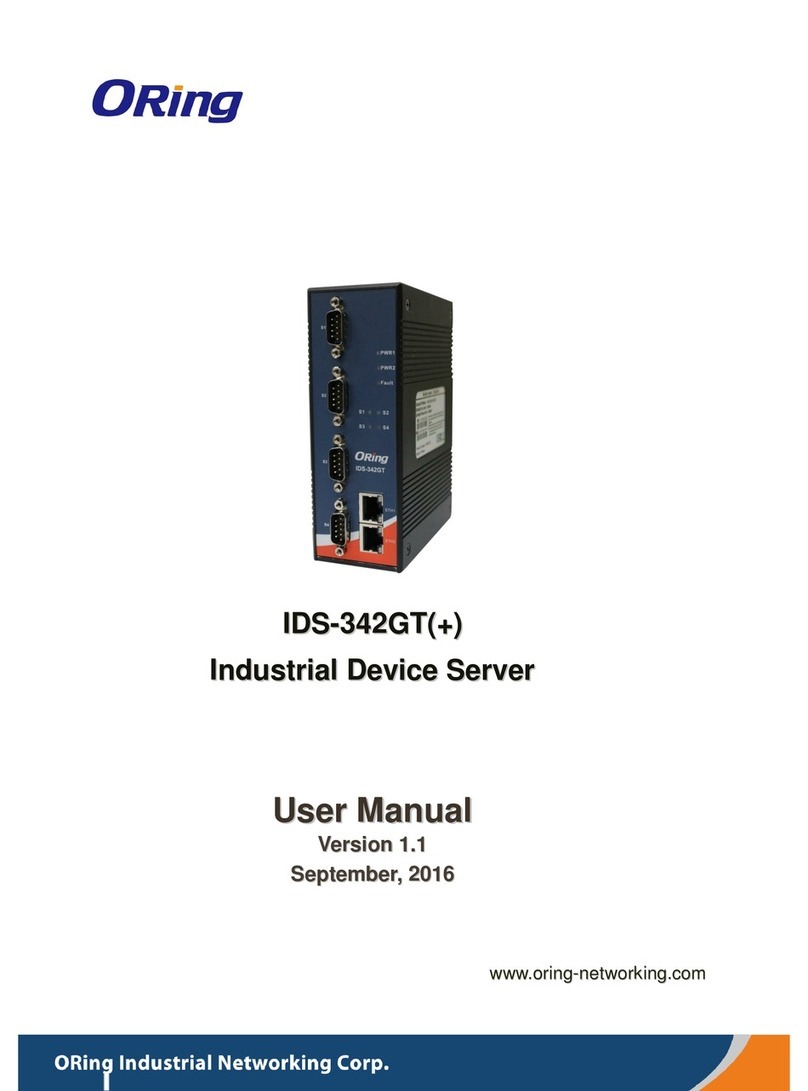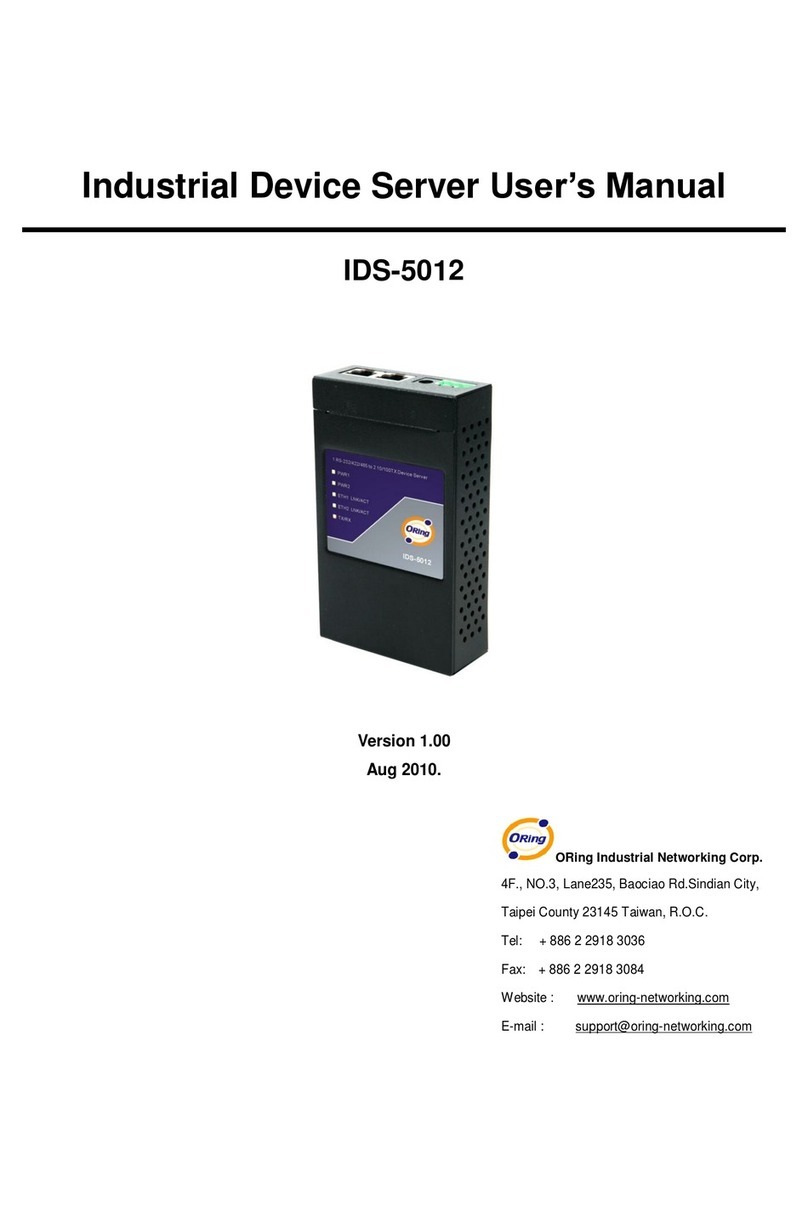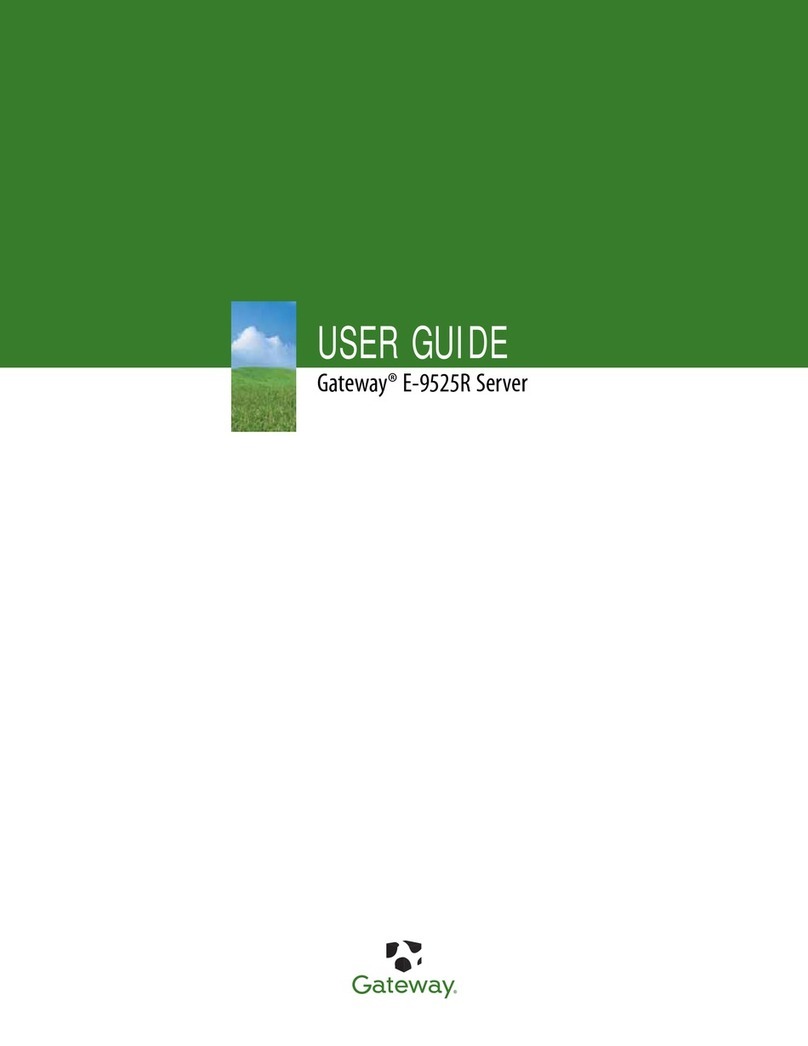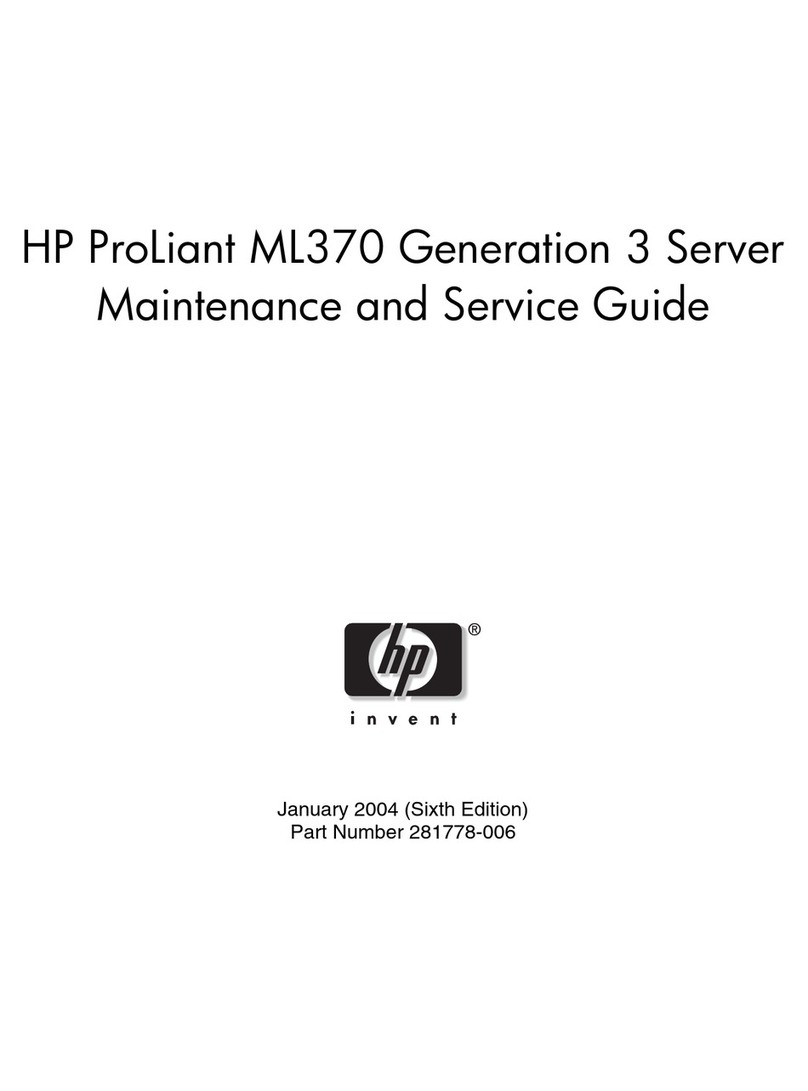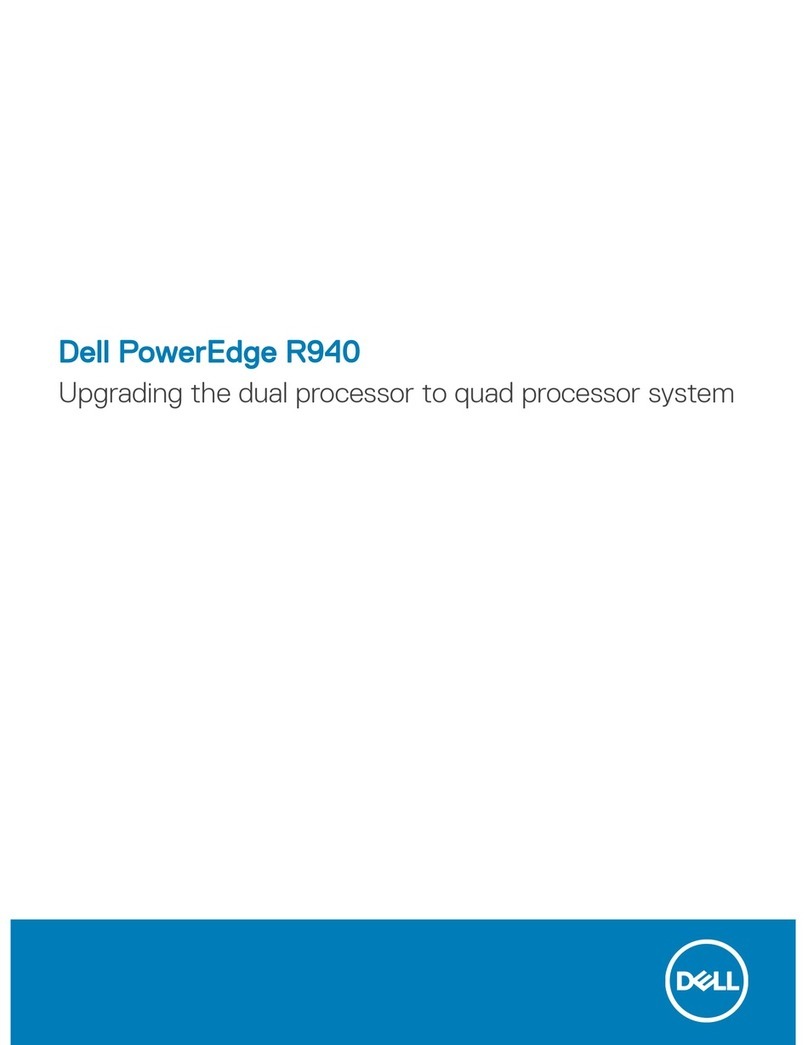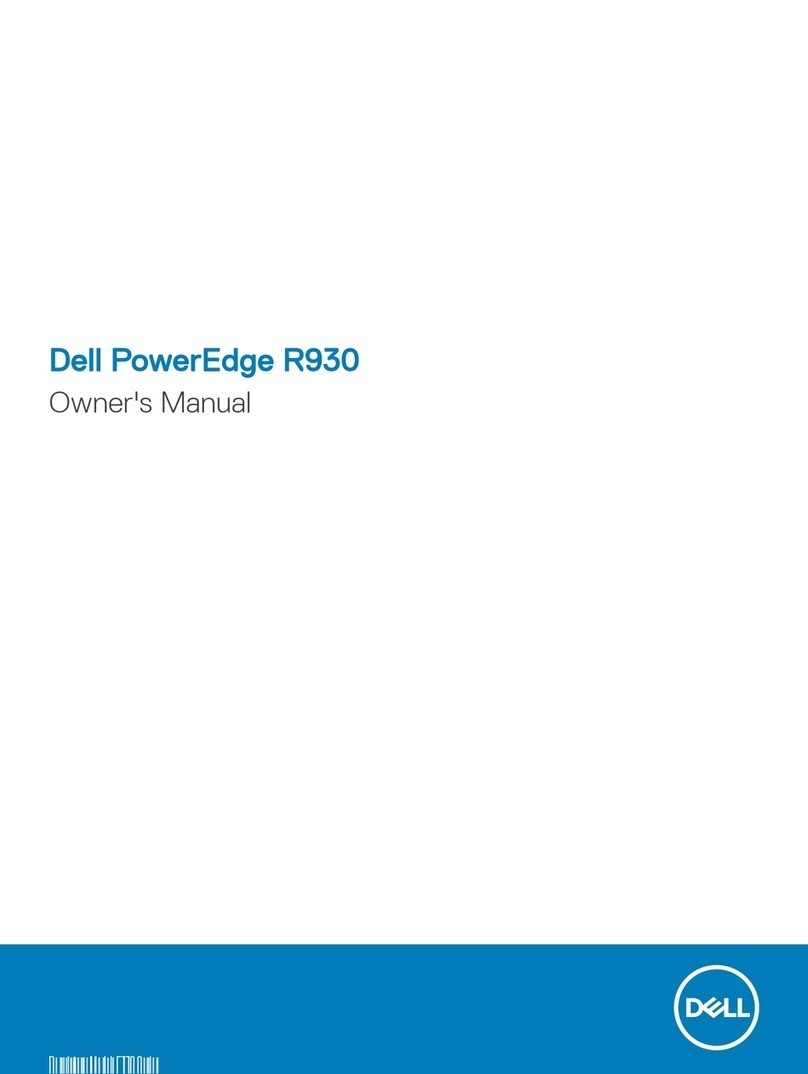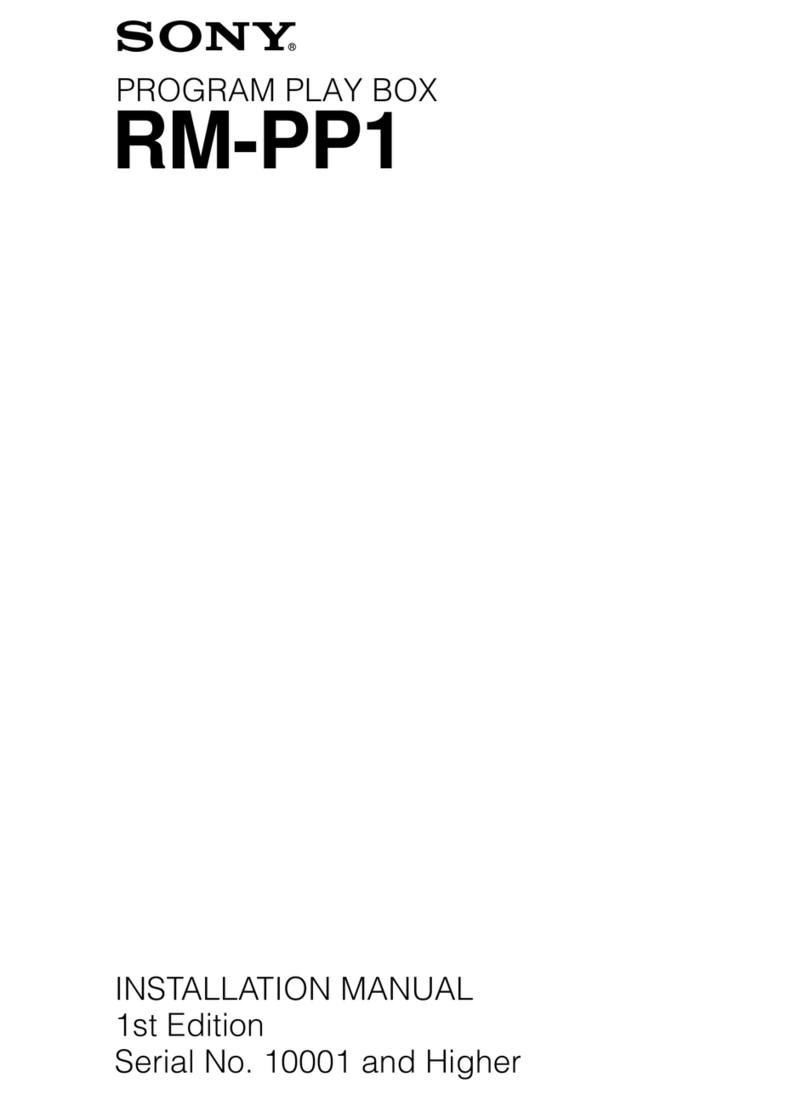Table of Content
GETTING TO KNOW YOUR DEVICE SERVER ................................................................................1
1.1 ......................................................................... 1About the IDS-1112 Serial Device Server
1.2 ............................................................................................................ 1Software Features
1.3 .......................................................................................................... 2Hardware Features
HARDWARE INSTALLATION ........................................................................................................3
2.1 ............................................................................................. 3Install IDS-1112 on DIN-Rail
2.1.1 ....................................................................................................3Mount IDS-1112 on DIN-Rail
2.2 ................................................................................................ 4Wall Mounting Installation
2.2.1 ............................................................................................................5Mount IDS-1112 on wall
HARDWARE OVERVIEW .............................................................................................................7
3.1 ....................................................................................................................... 7Front Panel
3.2 ............................................................................................................ 8Front Panel LEDS
3.3 .................................................................................................................... 9Bottom Panel
3.4 ......................................................................................................................11Rear Panel
CABLES .................................................................................................................................12
4.1 ..............................................................................................................12Ethernet Cables
MANAGEMENT INTERFACE.......................................................................................................14
5.1 ...........................................................................................................................14DS-Tool
5.1.1 ........................................................................................................................14Install IDS-Tool
5.1.2 ..........................................................................................................................16Using DS-Tool
5.1.2.1 ...................................................................................................16Explore device servers
5.1.2.2 ................................................................................................17Configure device servers
5.1.2.3 ......................................................................................................29Configure serial port
5.2 ........................................................................................38Configuration by Web Browser
5.2.1 ..........................................................................................................38Connect to the Web page
5.2.1.1 ...........................................................................................................................40System
5.2.1.2 ...........................................................................................................47Port serial setting
5.2.1.3 ..................................................................................................................55Management
5.2.1.4 ...................................................................................................................59Save/Reboot
5.3 ........................................................................................60Configuration by SSH Console
5.3.1 ..........................................................................................................................60Connect to DS
TECHNICAL SPECIFICATIONS ...................................................................................................61