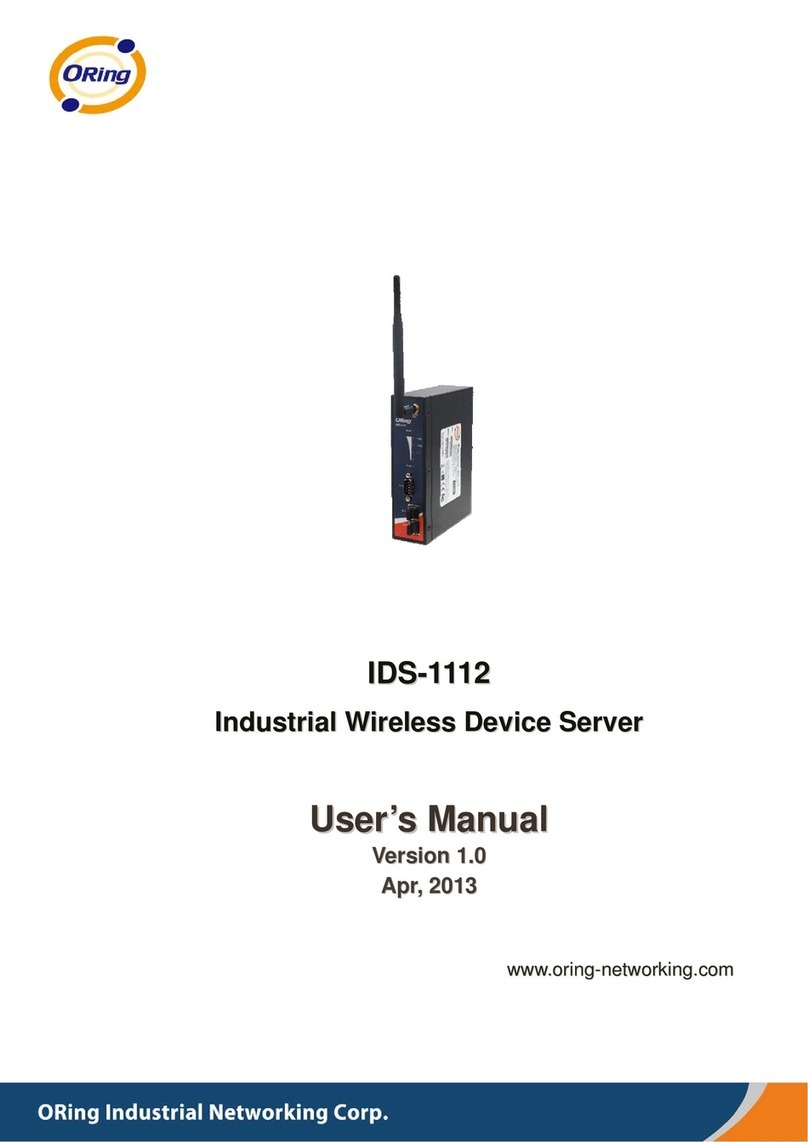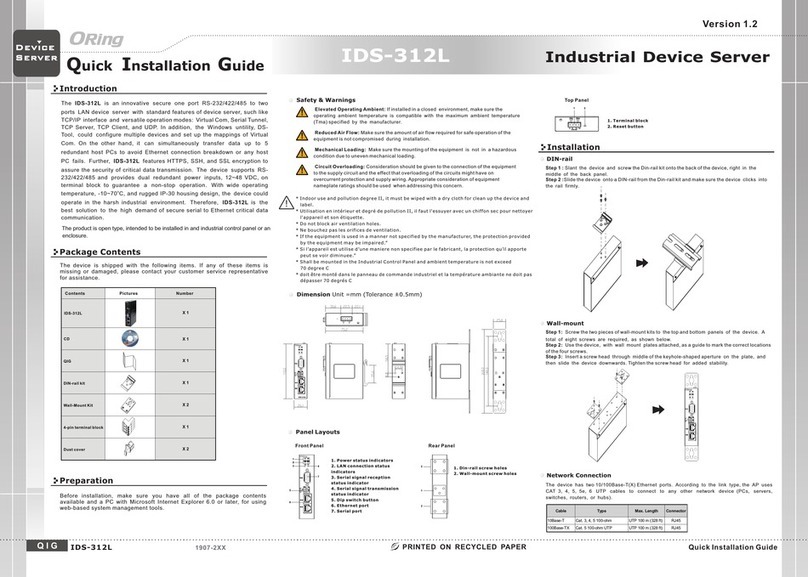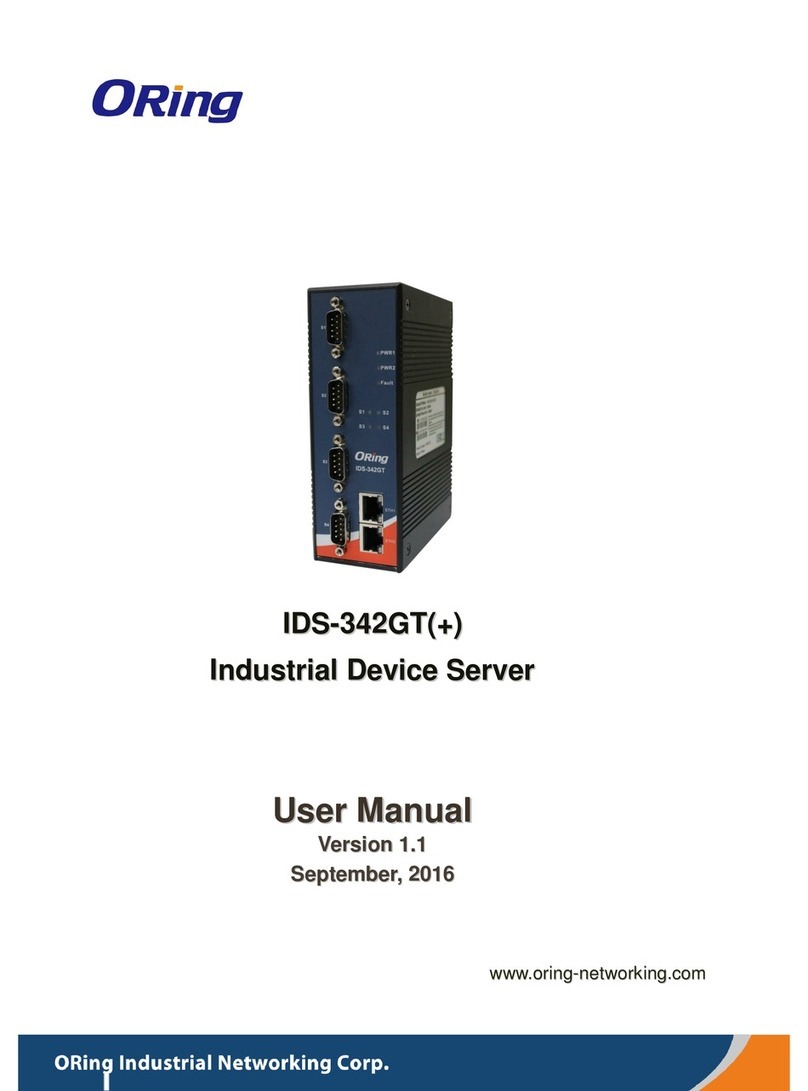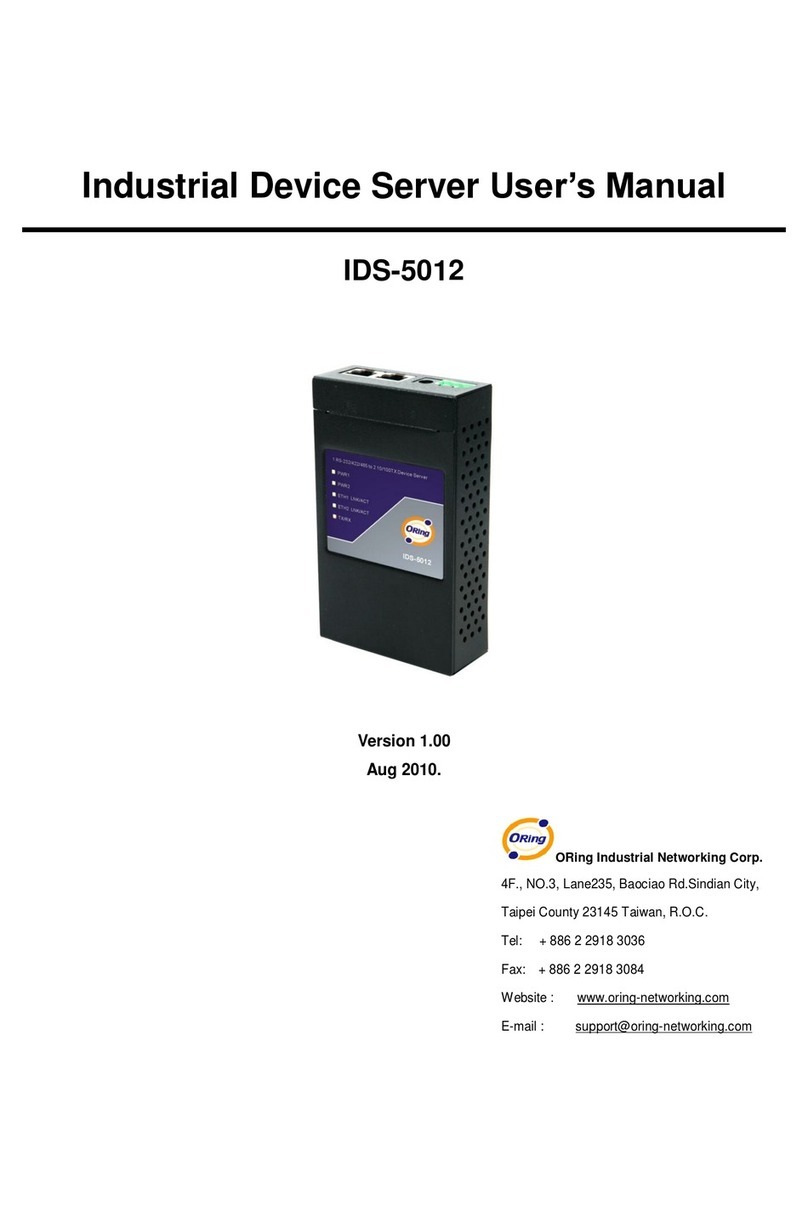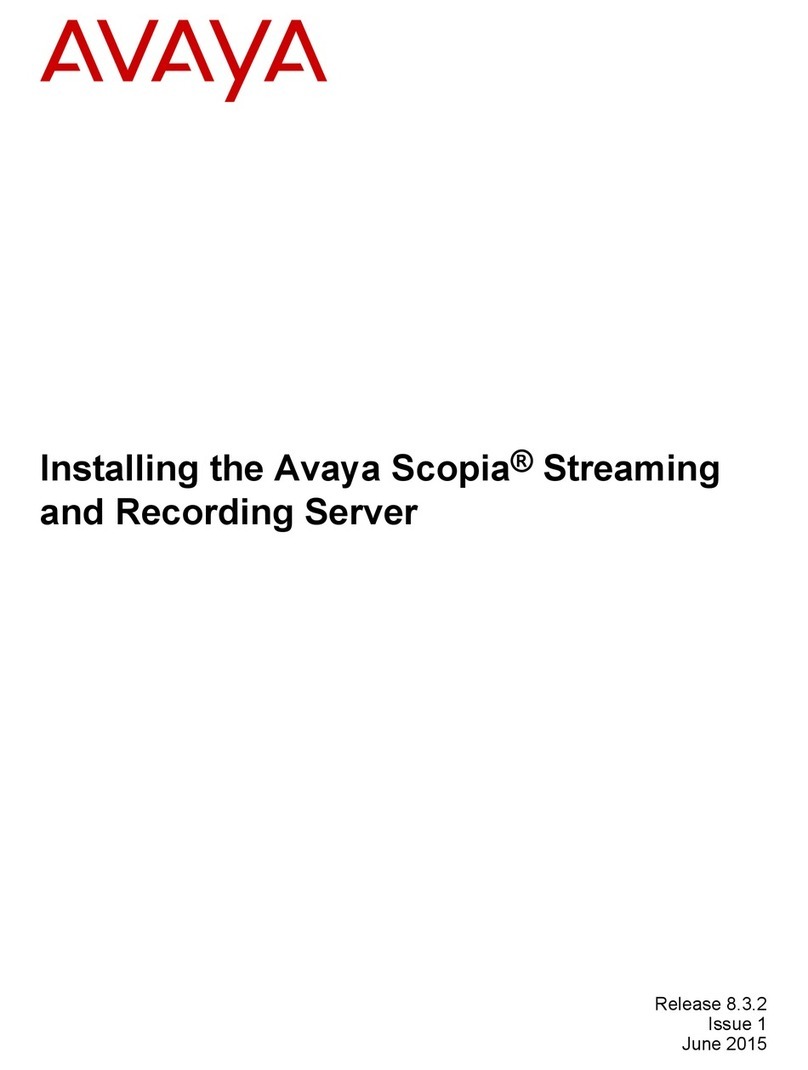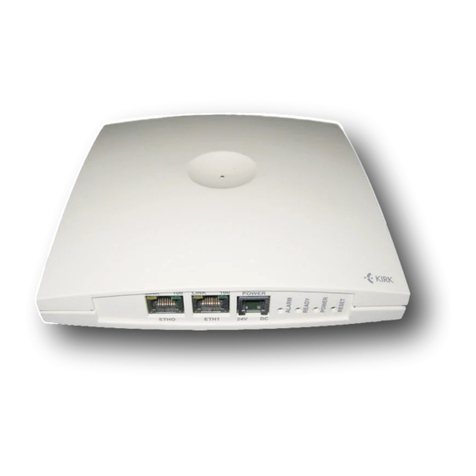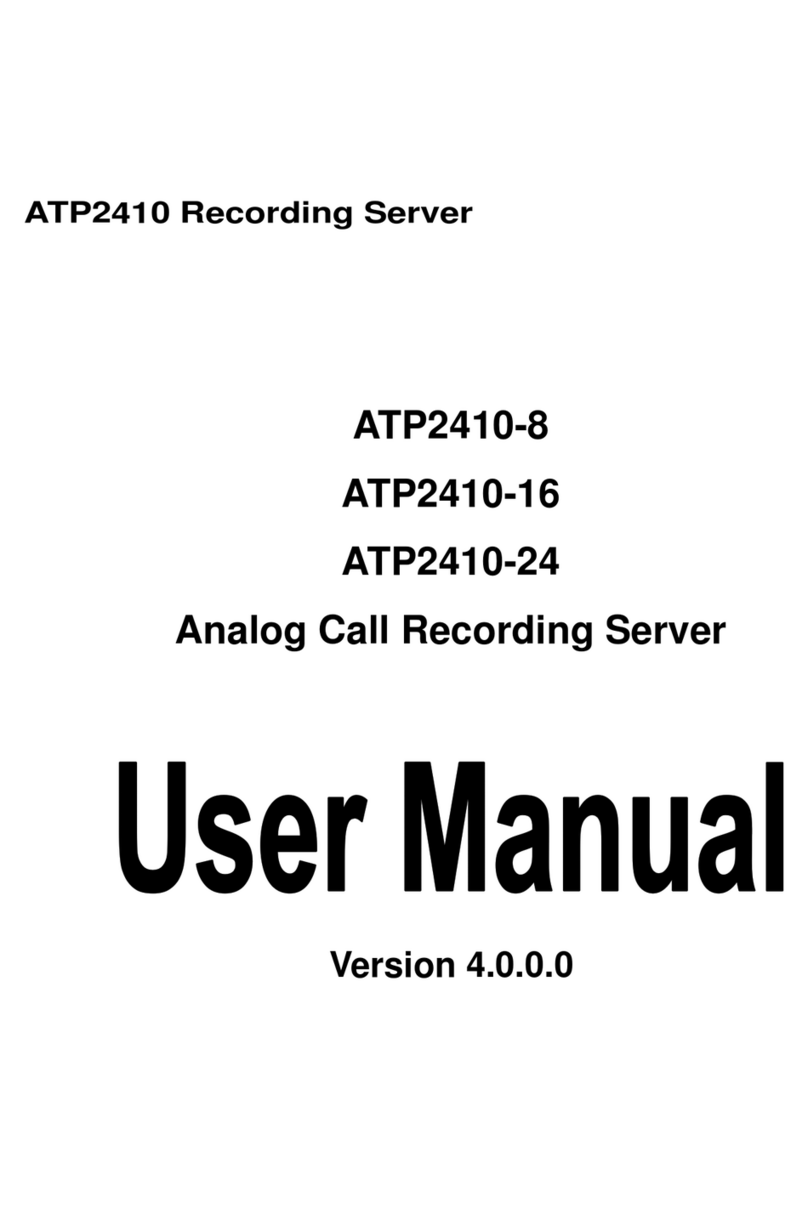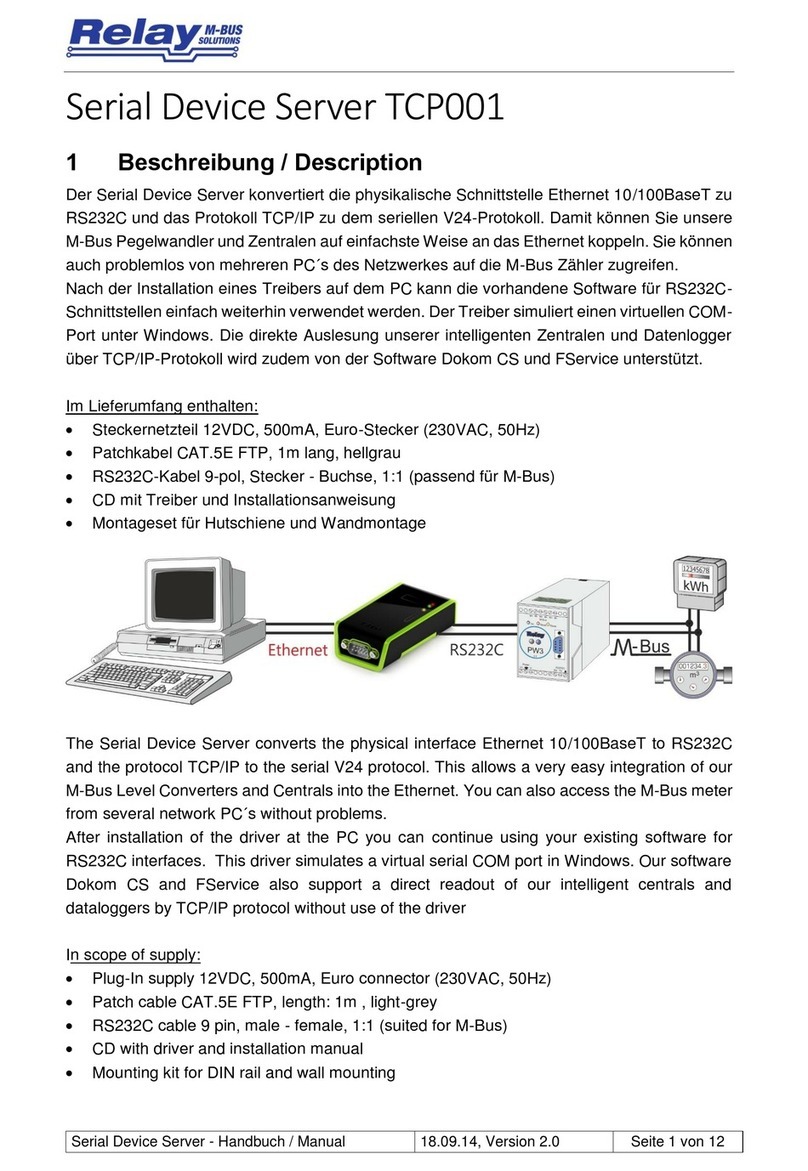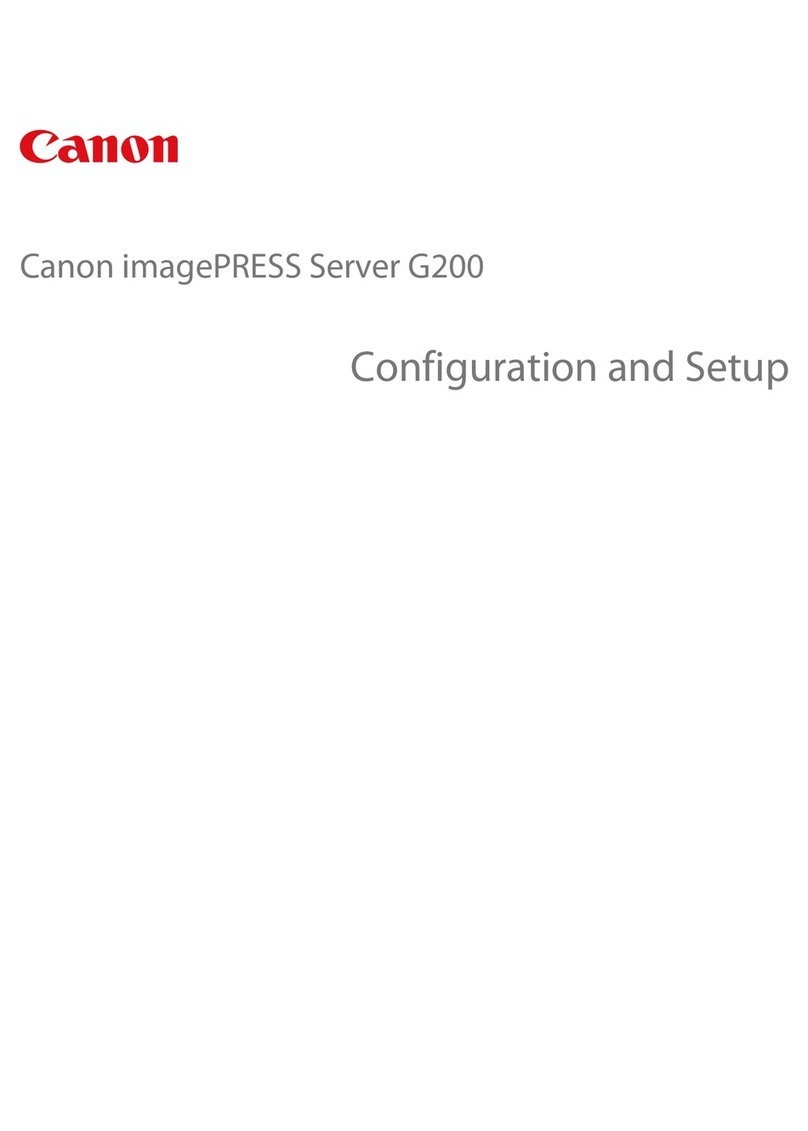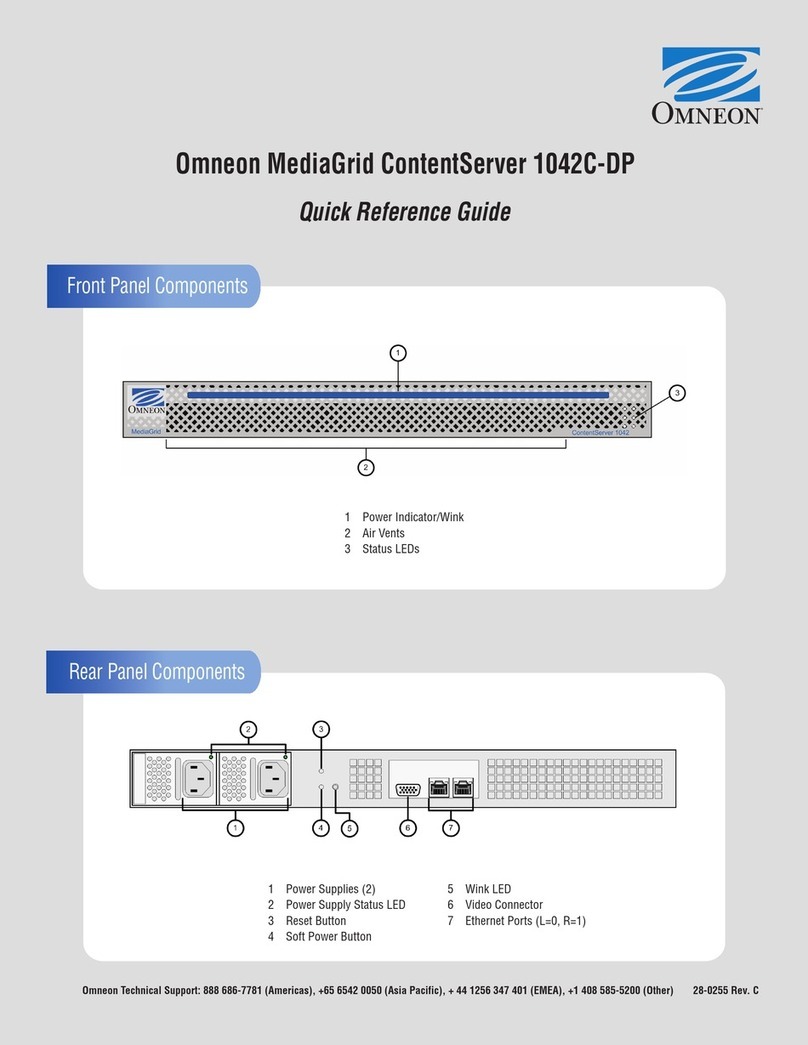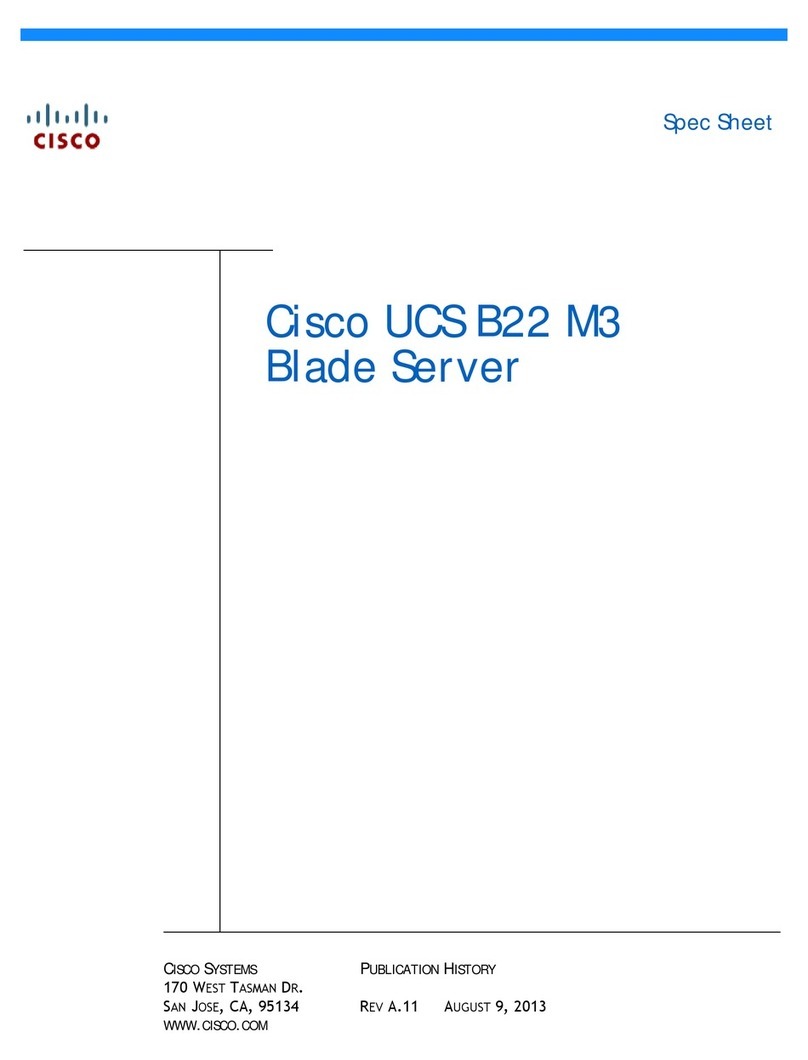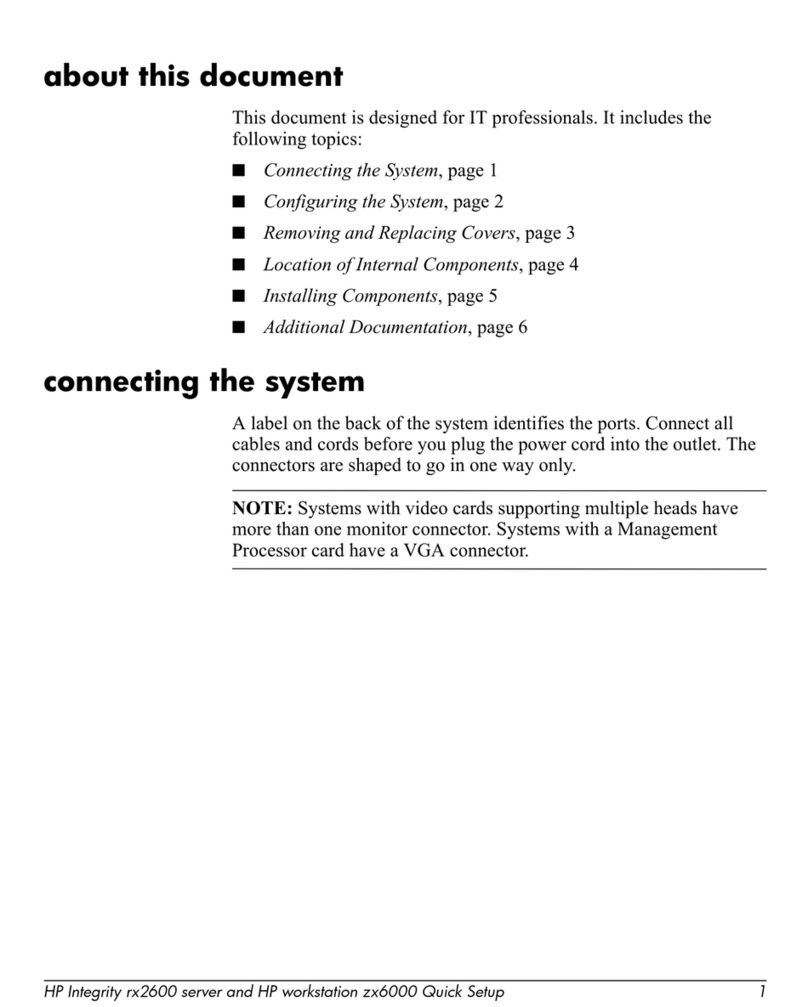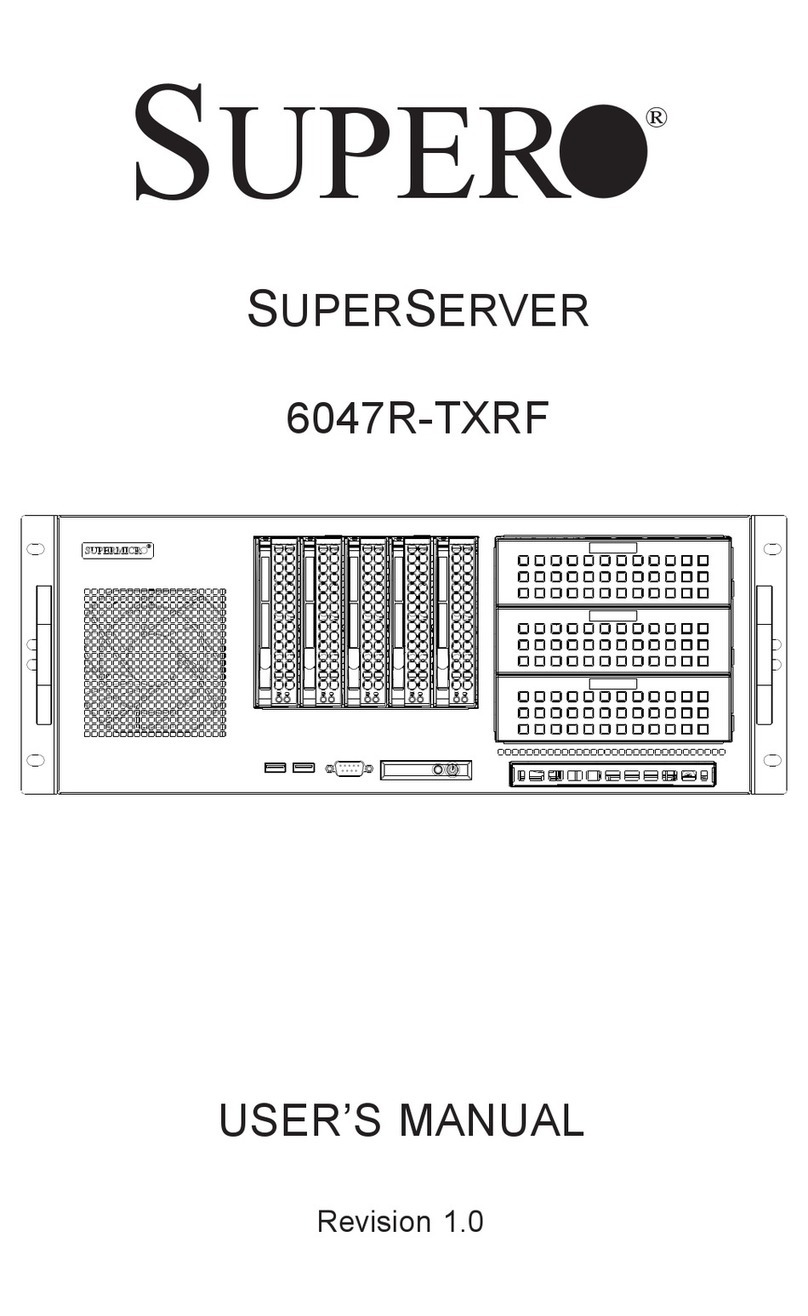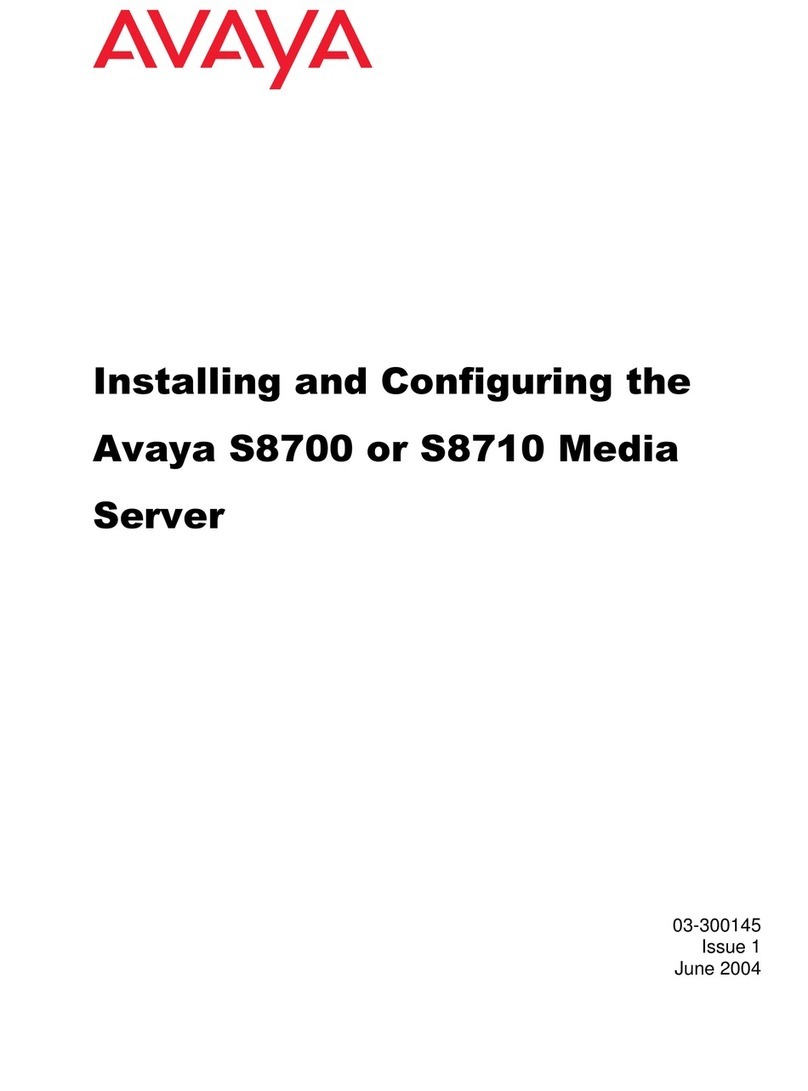USB Tool
QIG Quick Installation Guide
IUSB-9000 Series
IUSB-9000 Series
Version 1.1
Quick Installation Guide
ORing Industrial Networking Corp.
Features
Data rates up to 480 Mbps per USB port
500 mA downstream power per USB port
USB 1.0, 1.1, 2.0 Support
Event warning bt relay output
USB Hub support to extend device
Static/DHCP IP address per unit
Multiple units supported per server
Powerful configuration Windows utility USB-Tool
10/100Base-TX Ethernet support
Rigid IP-30 housing design
Din-Rail and panel mounting enabled
IUSB-9000 Series
IUSB-
9000 Series
IUSB-9000 Series
IUSB-
9000 Series
is a network-enabled USB hub. It is a powerful remote
networking solution to utilize, making it easy to connect USB devices anywhere
through the network, while eliminating the need for locally-attached host Pcs.
provides four USB 2.0 ports, which deliver the same Plug and Play
experience as onboard USB ports. Software drivers are loaded onto a host PC or
server, enabling remote devices to communicate with the host PC, without changing
existing application software. Peripheral devices can be centrally managed and
monitored from a remote server or PC via an IP address. is also
compatible with Bulk or Interrupt type USB devices such as bar-code scanners,
printers, fingerprint scanners, mice, pole displays, card readers, USB flash drives,
web camera, and more. In addition, bundled powerful Windows utility USB-Tool can
be used to discovery, mapping USB servers in the LAN and WLAN. USB-Tool also
provides security functions, like Access IP list control and friendly wizards for group
IP setting and firmware upgrade. User can also use web interface to manage
remotely from internet.
Introduction
Power Connection Guide
Frame Ground
PWR-1PWR-2
V2+V2- V1+V1-
G
1A@24V DC12-48V
PRINTED ON RECYCLED PAPER
Power
Supply
12-48 VDC
V-
V+
Warning
Device
GND+24V
V-
V+
Specifications
Power
Supply
12-48 VDC
Power
Supply
ORing USB Server Model IUSB-9041 IUSB-9041-WG
Physical Ports
Connector
Green: Power LED x3
Power indicator
Ready indicator Green for ready
10/100TX RJ-45 port indicator Green for port Link/Act. Amber for data transmitted.
USB indicator
Fault contact
Relay Relay output to carry capacity of 1A at 24VDC
Power
Input power
Power consumption (Typ.)
Triple DC inputs. 12 ~ 48 VDC on 6-pin terminal block and power jack
Physical Characteristic
Enclosure IP-30
Dimension(WxDxH) 26.1(W) x 94.9(D) x 144.3 mm (1.30 x 3.74 x5.68 inch)(H)
Weight (g) 386 g 398 g
Environmental
-40to85C(-40to185F)
oo
Storage Temperature
-10to60C(14to140F)
oo
Operating Temperature
5% to 95% Non-condensing
Operating Humidity
Regulatory approvals
FCC Part 15, CISPR (EN55022) class A
EMI
EN61000-4-2 (ESD),
EN61000-4-3 (RS),
EN61000-4-4 (EFT),
EN61000-4-5 (Surge),
EN61000-4-6 (CS),
EN61000-4-8,
EN61000-4-11
EMS
IEC60068-2-27
Shock
IEC60068-2-32
IEC60068-2-6
Vibration
EN60950
Safety
Free Fall
Warranty
5 years
10/100Base-T(X) Port in RJ-45
Auto MDI/MDIX 11
Industrial USB Server
USB
INDUSTRIAL
SERVER
LED indicators
USB Ports
USB2.0x4
Operation Mode 1.0, 1.1, 2.0 support
Operating Mode
WLAN Feature
Client mode
Antenna Connector
OS support
Networking
Windows 2000, XP, 2003, Vista
TCP/IP I P, I C MP, A R P, R A R P, TC P, U D P, H TT P
Browser IE6.0orabove
-
Reverse SMA
-
Radio Frequency Type DSSS
-
Modulation
IEEE802.11b: CCK, DQPSK, DBPSK
IEEE802.11g: OFDM with BPSK, QPSK,
16QAM, 64QAM
-
Frequency Band America/FCC: 2.412~2.462 GHz (11 channels
Europe CE/ETSI: 2.412~2.472 GHz (13 channels)
)
-
Transmission Rate IIEEE802.11b: 1/ 2/ 5.5/ 11 Mbps
IEEE802.11g: 6/ 9/ 12/ 18/ 24/ 36/ 48/ 54 Mbps
-
Transmit Power IEEE802.11b/g: 18dBm
-
Receiver Sensitivity -81dBm @ 11Mbps, PER< 8%; -64dBm @ 54Mbps,
PER< 10%
-
Encryption Security
WEP: (64-bit ,128-bit key supported)
WPA:
WPA2 : 802.11i(WEP and AES encryption)
PSK (256-bit key pre-shared key supported)
TKIP encryption
-
Relay indicator Amber for fault relay
WLAN indicator Green : WLAN Link/Act.
-
Green for USB port activated
IUSB-9000 SeriesIn practical operation of , users can access USB devices through the
TCP/IP network remotely without the connecting USB device locally. For logistic application,
zero clients can avoid the central control PC been damaged and reduce total investment.
Windows utility (USB-Tool) is supported for configuration and management remotely. This
utility is very helpful for you to manage and monitor all of the USB servers on the network.
USB remote connectivity
USB-Tool : Monitoring and Configuration interface
Power
Supply
12-48 VDC
Power
Adapter
12-48 VDC
4 Watts 6 Watts