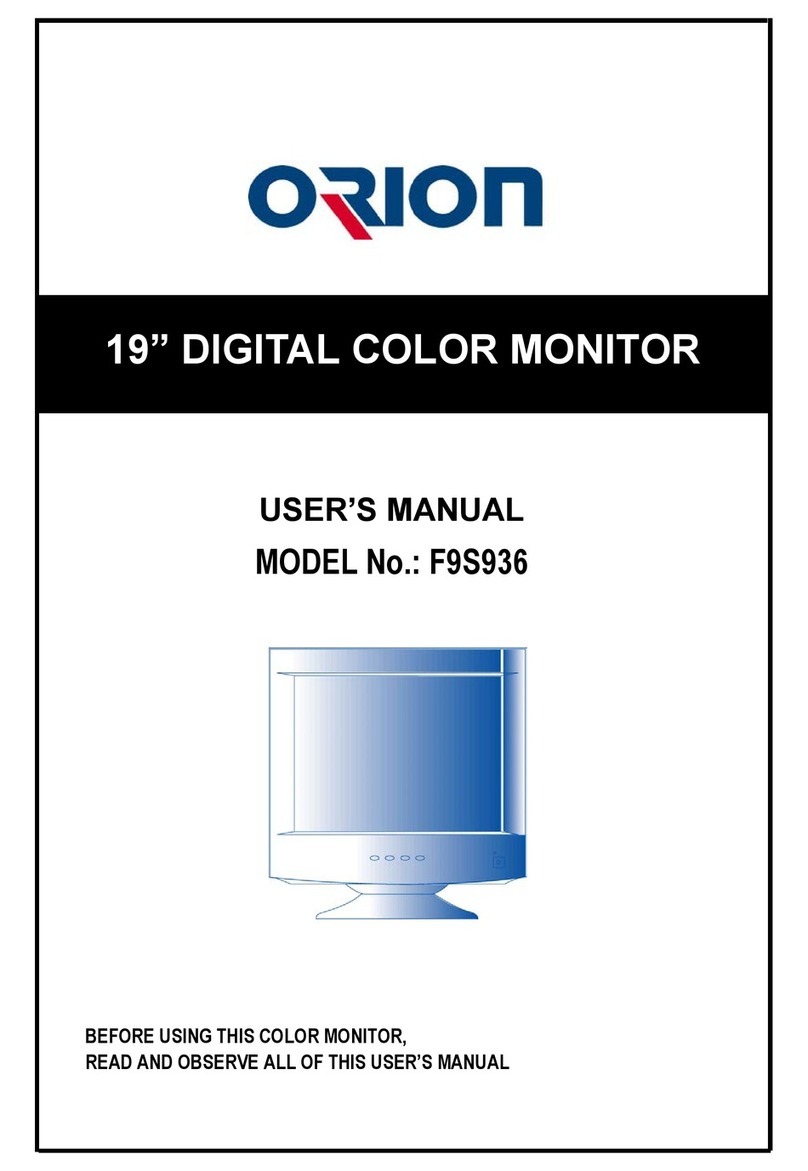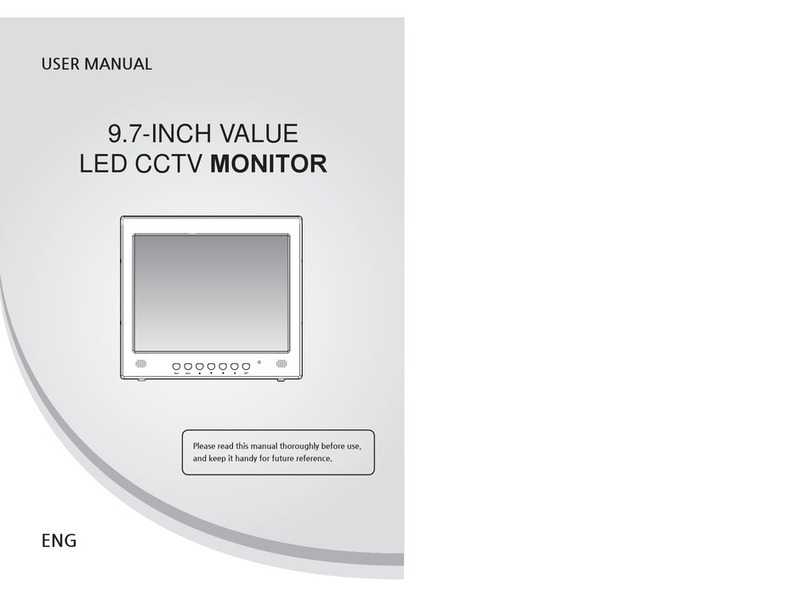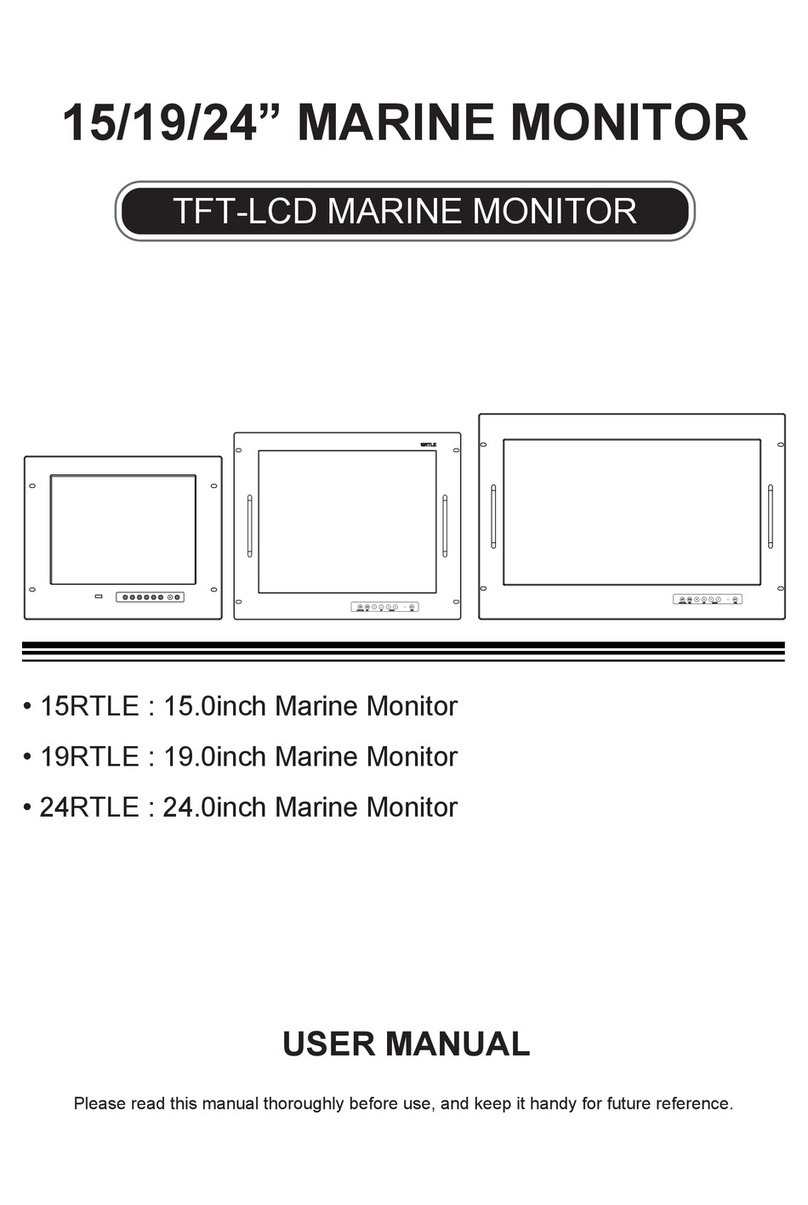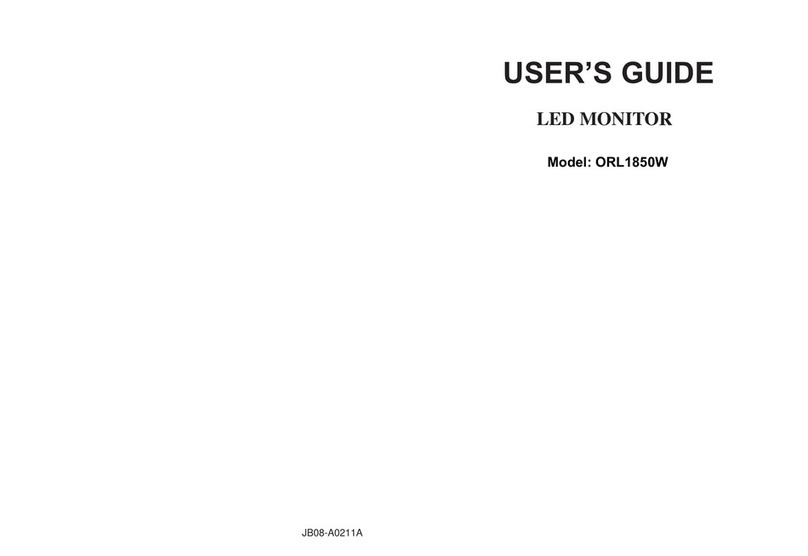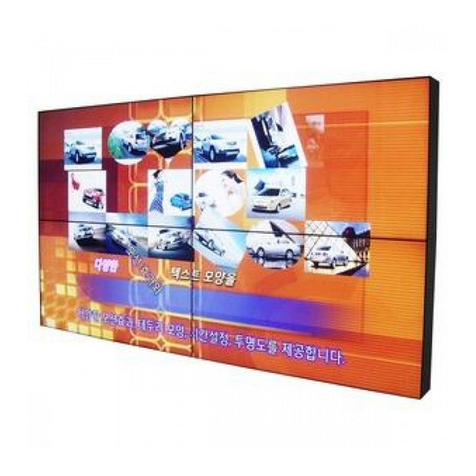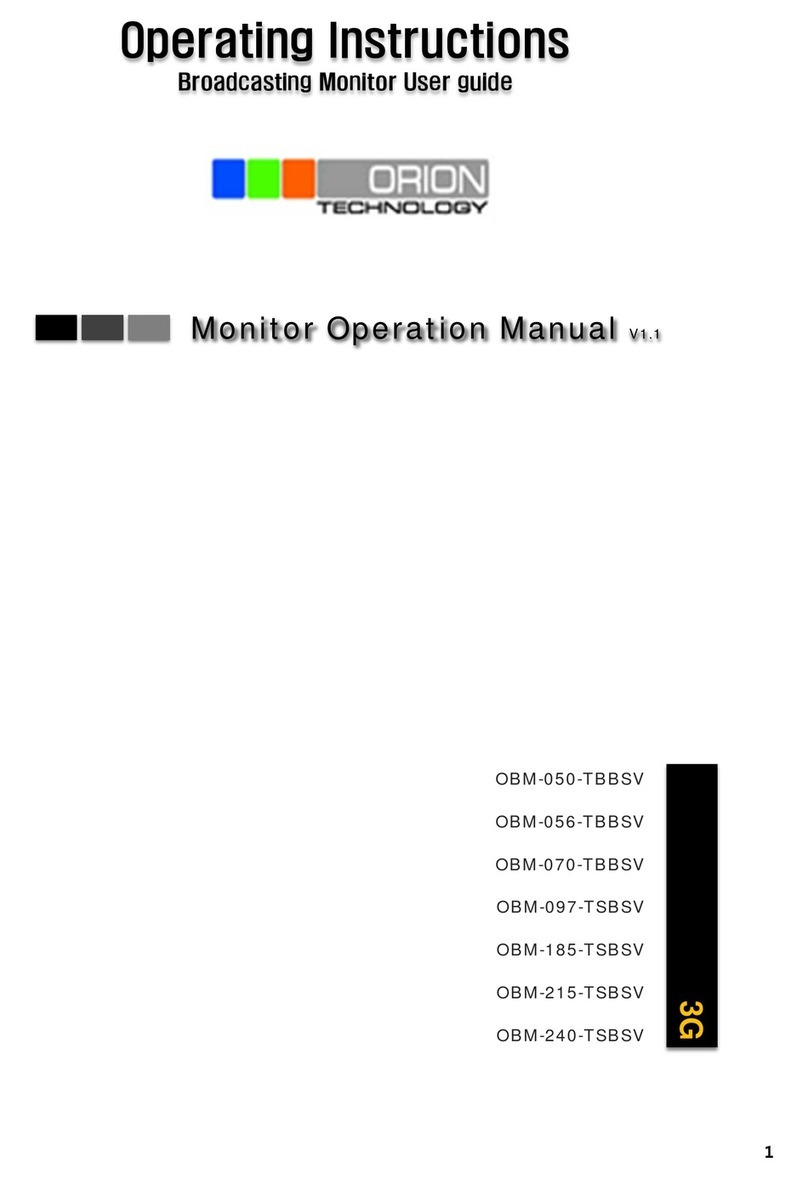-2 - - 3 -
※European Union Disposal Information ※Cautions for consisting
Environmental condition for installation
- Sincemonitoris very sensitive for physicalimpact, installation requires considerable
caution.
- Minimumclearance(20cm)must be securedforsmooth ventilation. (Seepage 6)Installation
must avoid air tight or near air tight places.Improper ventilation causesmalfunction and
shortensproductlifetimeby rapidinternaltemperaturerise. If monitor has to installedat
the improper ventilation, additionalventilation openingsor fansmust be providedto keep
theinternaltemperaturebetween0~ 35˚C.
- Forground of monitorand applicationdevices, it shouldbe connectedas frameground.
- ConsideringmonitorMaxpowerconsumption,checkthemainelectricspecification.
Recommended Operating Condition
- Temperature: 5~35˚C, Humidity: 35~75%, Suitableoperatingtime : under18 hoursaday.
-Do not installthesetat the air-tight condition.
-It is recommendedto install the set with goodventilation.
-Do not installthesetat the place of directsunlightor excessiveexposureto lightings.
※Blackening,stainsor burningeffect on thescreen canbe occurred by improper
installationor useagainsttheaboverecommendedconditions.
Consideration for easier service
- Whenyou design the exteriordesign formonitorsystem, consider easierdisassemblyfor
possibleserviceoccasionin the future.
- TheslidingUniversalUnitof ORIONDISPLAYis recommendedfor easierservice.
-If service peoplecanstepinto the backside ofmonitor system, it cangreatlyreducetime
and effort forservice.
-In caseof higherlocations,considerthe installationlocation and exteriordesign foreasier
service.
English
Disposalof oldElectrical &ElectronicEquipment(Applicableth
roughouttheEuropeanUnionandotherEuropeancountrieswit
hseparatecollectionprograms)
Thissymbolfoundon yourproductor on itspackaging, indicates that thisprod
uctshouldnot be treatedas householdwaste whenyouwish to dispose of it.In
stead,it shouldbe handed overto an applicable collection pointfor therecyclin
gof electrical andelectronic equipment. By ensuringthisproductisdisposed of
correctly, youwillhelppreventpotential negativeconsequences to theenvironm
ent and humanhealth, whichcould otherwisebe causedby inappropriate dispo
sal of thisproduct.Therecyclingof materialswill helpto conservenaturalresour
ces.
This symbol is only valid in the European Union.
If you wish todiscardthis product,please contactyourloc
al authorities or dealer and ask forthecorrectmethodofd
isposal.
Français
Miseau rebutdeséquipementsélectriqueset électroniquesusagé
s(Valabledansl’ensemble de l’UnionEuropéenneainsiquedansle
spayseuropéensdisposantdeprogrammesdistinctsdecollecte
desdéchets)
Ce symboleappliqué survotreproduitousursonemballageindiquequece produitne
doitpasêtretraitécommeundéchetménagerlorsquevousvoulezlemettreau rebut.
Ildoitau contraireêtreremisàun sitede collecteagréépour le recyclage des équipe
mentsélectriqueset électroniques.En veillantàceque ce produitsoitmisau rebutde
façonadéquate,vouscontribuerez àprévenirlesconséquences
potentiellementnégativessurl’environnementetsurlasantéhumainequi risqueraientde
se produireen casde miseau rebutinappropriéedece produit.Le recyclagedes matéri
auxcontribueraégalementàéconomiserlesressourcesnaturelles.
Ce symbolen’est valableque dans l’Union Européenne.
Si voussouhaitez mettrece produitau rebut, veuillezpre
ndre contactavec lesautorités localesou avecvotrereve
ndeur et renseignez-voussurla méthodede mise au reb
ut correcte.
Deutsch
Entsorgungvonelektrischen&elektronischenAltgeräten(geltendf
ürdieeuropäischeGemeinschaftund andere europäische Länder
mitseparatenSammelprogrammen)
DiesesSymbol,zu findenauf IhremProduktoder dessenVerpackung, macht
Siedaraufaufmerksam,dassdiesesProduktbei der Entsorgungnicht alsHa
usmüllbehandelt werden darf.Stattdessensolltees an eineSammelstellezu
mRecyclingvonelektrischenund elektronischenAltgerätengegebenwerden.
HelfenSiemit,potenziellschädlicheEinflüsse
auf Umweltund Gesundheit,diedurch eineunsachgemäßeEntsorgungd
iesesProduktes entstehen können, zu vermeidenund entsorgenSiedies
esProduktordnungsgemäß.Recyclinghilft,natürlicheRohstoffeeinzuspa
ren.
DiesesSymbolistnur innerhalb der europäischen
Gemeinschaftgültig.
WennSiedieses Produktentsorgen möchten,wenden
Siesichbittean IhreörtlicheBehörde und fragenSiena
ch der ordnungsgemäßenEntsorgungsmethode.
Español
Deshechodeequiposeléctricosyelectrónicos(aplicableala
UniónEuropeayaotros paíseseuropeosconprogramasde r
eciclajeindependientes)
La presenciade estesímboloen el propioproductoo en su materiald
eembalaje,indicaque no se debe tratarcomoresiduodoméstico
cuandodeseedeshacersede él.En su lugar,debe entregarloen el puntolimpio
correspondientede reciclajede equipos eléctricos y electrónicos. Asegurándos
ede que esteproductose desechade formacorrecta, ayudaráaevitarposible
sconsecuenciasnegativasparala conservacióndel medioambienteyla salud
humana,consecuencias que podríandarsesi se deshacedel productode form
ainadecuada.El recicladode materialesayudaaconservarlosrecursosnatura
les.
Estesímbolosolamentees válidoen la UniónEuropea.
Si desea deshacerse de esteproducto,póngase en
contactoconlasautoridadeslocalesoconsu distri
buidorypidainformaciónsobreel métodode dispo
siciónadecuado.
Italiano
Smaltimentodelleattrezzatureelettricheed elettronicheusate(
applicabilein tuttala ComunitàEuropeaed altriPaesiEuropeic
he applicanoprogrammidi raccoltadifferenziata)
Ilsimbolotrovatosul prodotto, osullasuaconfezione,indica cheil prodotton
onpuò esseretrattatocomei domestici quando èil momentodi smaltirlo. Al
contrario,deveessereconsegnatoad un centrodi raccoltaspecializzatonel r
iciclaggiodi attrezzatureelettricheed elettroniche. Assicurando cheilcorretto
smaltimentodi questo prodotto, si aiuteràaprevenirepotenzialiconseguenze
negativesull’ambiente esullasalute umana,chepossono essereprovocate
da uno scorrettosmaltimentodi questaattrezzatura.Imaterialiriciclatiaiutera
nno aconservarelerisorse naturali.
Questo simbolo è validosolonell’UnioneEuropea. Per
smaltirequesto prodotto,mettersi in contattoconle a
utorità locali –ocon il rivenditore–echiedereinformaz
ionisul correttometododismaltimento.
Nederlands
Verwijderen vanoudeelektrischeen elektronischeapparatuur(t
oepasselijkin devolledigeEuropeseUnieen andere Europesela
ndenmetafzonderlijkeprogramma’svoorafvalverzameling)
Ditsymbooldat op het productof zijnverpakkingis aangebracht,geeftaan dat
ditproductnietmagworden behandeld alshuishoudelijkafvalalsuhet wiltwe
gwerpen.Umoethet afgevenbijeen specifiekverzamelpuntvoorde recyclage
vanelektrischeen elektronischeapparatuur. Door te garanderendat uditprod
uctop de correctemanierwegwerpt, helptupotentiëlenegatievegevolgenvo
or het milieuen de menselijkegezondheid,diezoudenkunnenworden veroorz
aaktdoor een onrechtmatigwegwerpen vanhet product,te voorkomen.De re
cyclagevanmaterialenhelpt het behoud vannatuurlijkebronnen.
Ditsymboolis alleen geldigin de Europese Unie.
Alsu dit productwenst weg te gooien,dientu contactop t
enemenmetuw lokaleinstantiesvoordetailsoverde gep
astemethodevoorafvalverwijdering.
Português
Eliminaçãode equipamentoseléctricoseelectrónicosusados(
aplicávelna UniãoEuropeiaenoutros paíseseuropeuscompr
ogramasprópriosderecolhadestesequipamentos)
Estesímbolo,colocado no produtoou na respectivaembalagem,indica que
oprodutonãodeveser tratadocomolixodoméstico aquando da suaelimina
ção.Em vezdisso, deveser entreguenum pontode recolhade quipamentos
eléctricos eelectrónicos paraposterior reciclagem.Ao garantir acorrecta elimi
naçãodesteproduto,estará aevitarconsequências
potencialmentenegativastantoparaoambientecomoparaasaúdehumana.A
reciclagemde materiaisajudaapreservaros recursosnaturais.
Estesímboloapenas é válidona UniãoEuropeia.
Sequisereliminaresteproduto, contacte as entidadesl
ocaisou oseufornecedorparaficarasaber
qual ométodode eliminaçãocorrecto.
Polski
Usuwaniezużytegosprzętuelektrycznegoielektronicznego(Dot
yczykrajówUniiEuropejskiejiinnychkrajóweuropejskichzoddz
ielnymiprogramamizbiórkiodpadów)
Obecność tegosymboluna produkcie lub na opakowaniuzproduktemozn
acza,że tegoproduktu niemożnawyrzucać razemzodpadkamidomowym
i.Należy go przekazaćdo punktuzbiórkiw celupoddaniarecyklingowipodz
espołów elektrycznychielektronicznych.Usunięcietegoproduktu wprawidł
owy sposób, pomożewzabezpieczeniuprzednegatywnymwpływem odpa
dówna środowisko i zdrowie ludzi,powodowanym przezniewłaściwe usuw
anieproduktu. Przetwarzaniemateriałówpomagaw zachowaniuzasobówn
aturalnych.
Ten symbolobowiązujewyłącznie wkrajachUnii
Europejskiej.
Informacje dotyczące prawidłowej metody usunięcia t
ego produktu, można uzyskać u władz lokalnychlubu
dostawcy.
WasteElectrical andElectronicEquipment(WEEE)DirectiveIn th
eEuropeanUnion,thislabelindicatesthatthisproductshouldnot
bedisposedof withhouseholdwaste.It shouldbe depositedat a
nappropriatefacilityto enablerecoveryandrecycling.EEE compl
ieswithDirective‘RegulationontheRestrictionof theUseofCert
ainHazardousSubstancesin Electrical andElectronicEquipment’
WasteElectricaland ElectronicEquipment(WEEE)Directi
veIn theEuropean Union,this labelindicates that thispr
oductshouldnot be disposed of withhouseholdwaste. It
shouldbe deposited at an appropriatefacilitytoenabler
ecoveryand recycling. EEE complieswithDirective‘Reg
ulationon theRestriction of the Use of
CertainHazardous Substances in Electricaland Electronic
Equipment’
Svenska
Avfallav förbrukadelektriskochelektroniskutrustning(Tilläm
pbartihelaEuropeiskaunionenochandraeuropeiskaländer
medseparatasamlingsprogram)
Den härsymbolensomfinnspå dinproductellerpå dessförpackning
påvisarattprodukten inte skabehandlassomhushållsavfallnärdu vill
slängabortden. Istället skaden lämnasövertillen lämpliguppsamlingspunktför
återvinningav elektriskaochelektroniskautrustningar. Genom atttillförsäkra att
denhärprodukten återvinnspå ettriktigtsätthjälperdu tillmedattförhindramö
jliganegativekonsekvenserförmiljönoch mänsklighälsa.Det kanannarsorsak
as på grundav olämpligsophanteringav den härprodukten. Återvinningav mat
erialkommeratthjälpatillattbevaranaturtillgångar.
Denhärsymbolenär endast giltiginomden
Europeiskaunionen.
Omdu villslänga bort den här produkten ska du ko
ntaktalokalamyndigheterelleråterförsäljar,ochfrå
ga efterlämpligavfallsmetod
Suomi
Vanhojensähkö-ja elektroniikkalaitteidenhävittäminen(Sove
ltuvakaikkiallaEuroopanunioninalueella,sekä muissaEuroo
panmaissa,joillaonerillisetkeräysohjelmat)
Jostuotteessa taisen pakkauksessa on tämäsymboli, sitä ei pidä hävitettäes
sä käsitellätavallisenakotitalousjätteenä, vaanse kuuluutoimittaa sähkö- jael
ektroniikkalaitteidenkierrätyspisteeseen.Varmistamalla,että
tämätuotehävitetäänasiaankuuluvallatavallaautat estämäänmahdollisiay
mpäristöllejaihmisillekoituvianegatiivisiaseuraamuksia,joitasenvääränlain
enhävittäminenvoiaiheuttaa.Materiaalienkierrättäminenauttaasäilyttämää
nluonnonvaroja.
Tämäsymbolion voimassaainoastaan Euroopan
unioninalueella.
Jos haluathävittäätämäntuotteen, otayhteyttä paikallis
iinviranomaisiintaijälleenmyyjäänja tiedustele asiaanku
uluviahävittämistoimenpiteitä.
WasteElectrical andElectronicEquipment(WEEE)YönergeleriA
vrupaBirliği'ndebuetiket,ürününev elektroniğialetleriatıklarıile
imhaedilemeyeceğinigösterir.
Kurtarmakve geridönüşümünüsağlamak içinuygunşartlarda sakl
anması gerekir. EEE YönetmeliğineUygundurVeElektronikEşyalar
daBaziZararliMaddelerinKullanimininSinirlandirilmasinaDairYö
netmelik.
WasteElectricaland ElectronicEquipment(WEEE)Yönerg
eleriAvrupaBirliği'nde bu etiket,ürünün ev elektroniği aletl
eriatıklarıile imhaedilemeyeceğinigösterir. Kurtarmakve
geridönüşümünü sağlamak içinuygun şartlardasaklanmas
ıgerekir. EEE YönetmeliğineUygundurVeElektronikEşyal
ardaBazi ZararliMaddelerinKullanimininSinirlandirilmasin
aDair Yönetmelik.
WARNING
WARNING
- 4- - 5-