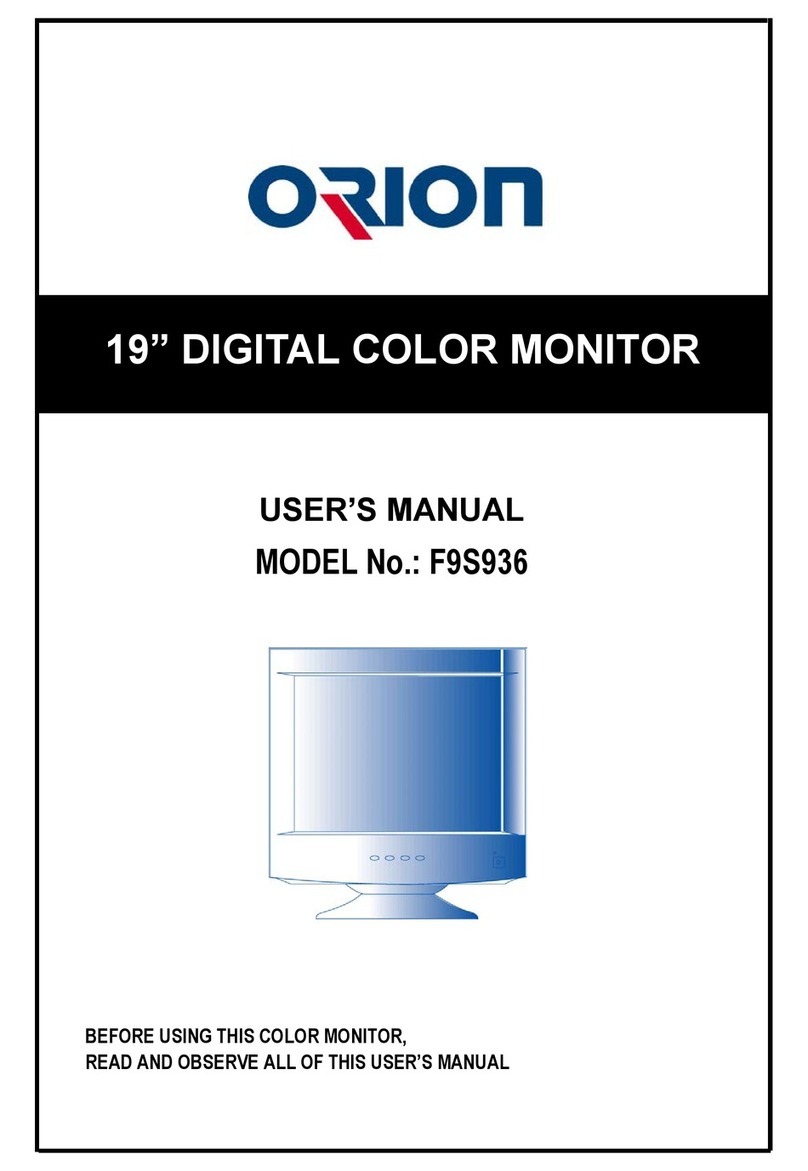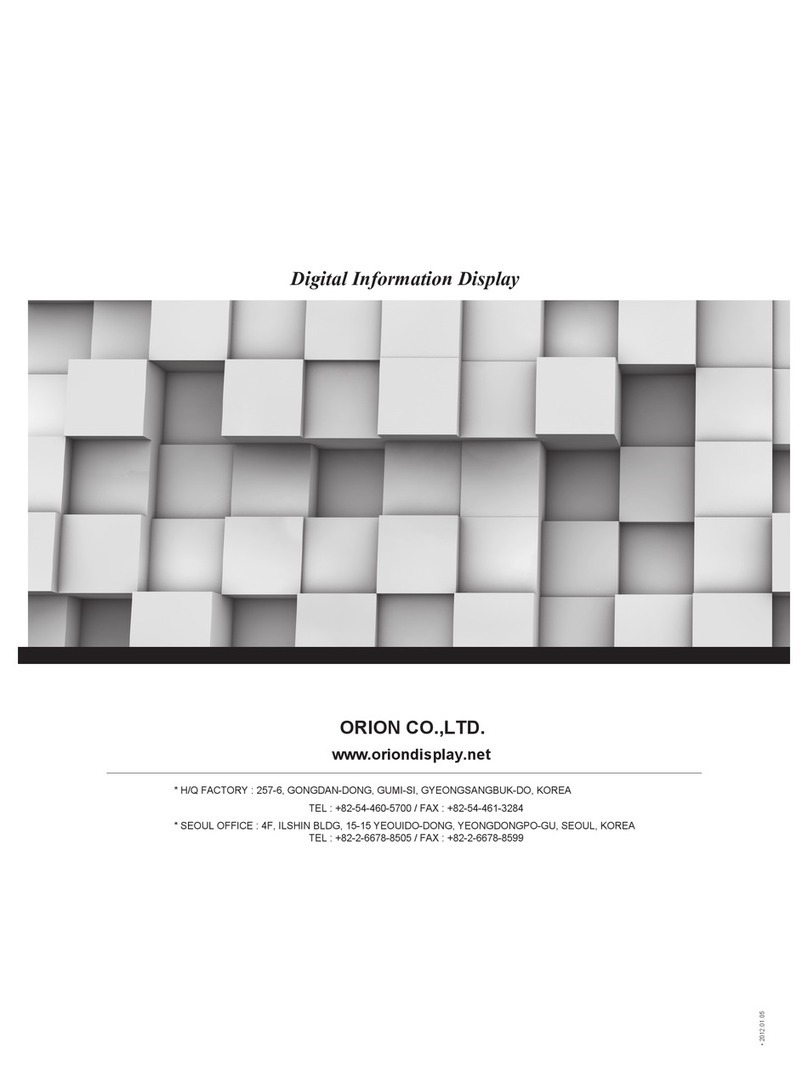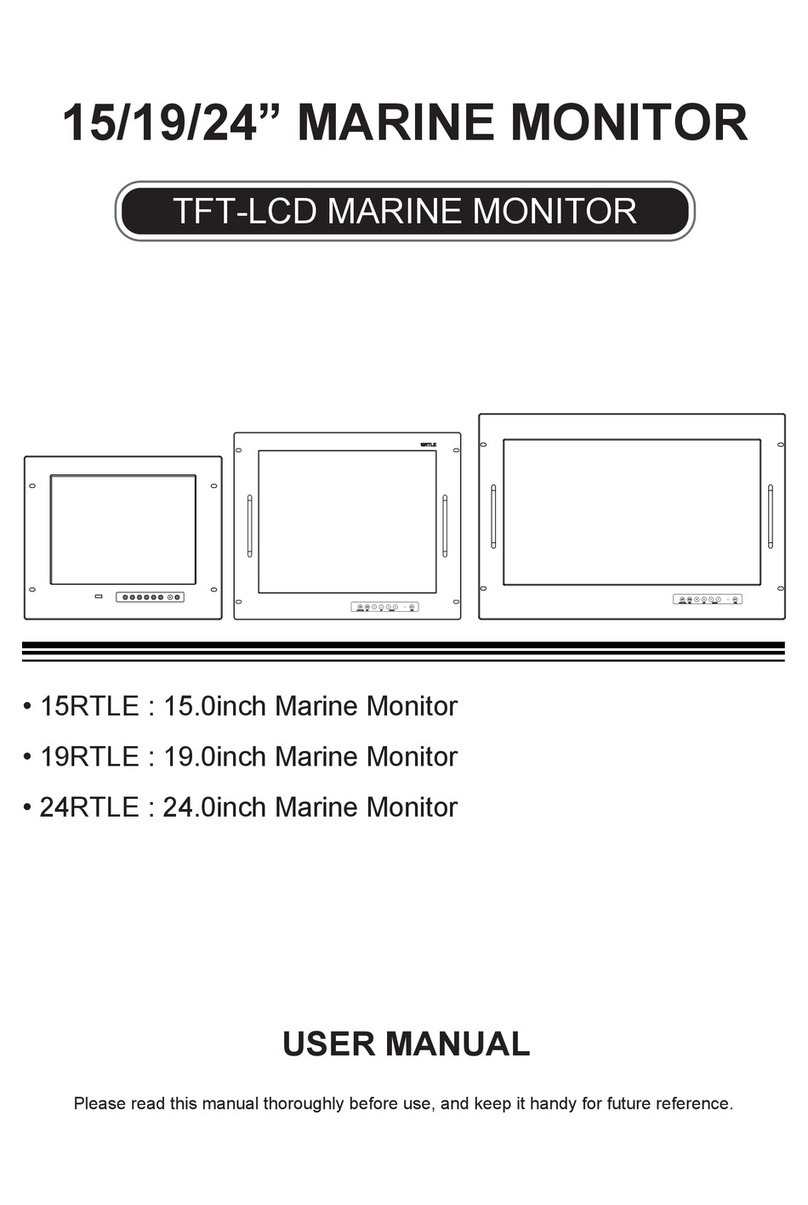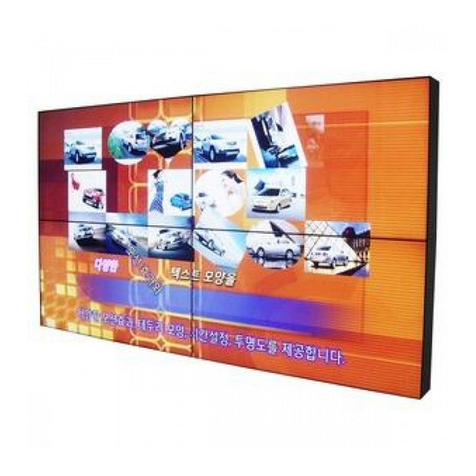Important Safety Instructions
1. Read these instru tions.
2. Keep these instru tions.
3. Heed all warnings.
4. Follow all instru tions.
5.
Do not use this apparatus near water.
6. Clean only with dry loth.
7.
Do not blo k any ventilation openings. Install in a ordan
Do not install near any heat sour es su h as radiators, heat registers, stoves, or other apparatus
(in luding amplifiers) that produ e heat.
Do not defeat the safety purpose of the polarized or grounding
blades with one wider than the other. A grounding type plug has two blades and a third grounding prong.
The wide blade or the third prong are provided for yo
outlet, onsult an ele tri ian for repla ement of the obsolete outlet.
Prote t the power ord from being walked on or pin hed parti ularly at plugs, onvenien e re epta les,
and the point where they ex
Only use atta hments/a essories spe ified by the manufa turer.
Use only with the art, stand, tripod, bra ket, or table spe ified by the manufa turer, or sold with the
apparatus. When a art is used, use aution when moving the art
injury from tip-over.
13.
Unplug this apparatus during lightning storms or when unused for long periods of time.
Refer all servi ing to qualified servi e personnel. Servi ing is required when the apparatus has been
in any way, su h as power
have fallen into the apparatus, the apparatus has been exposed to rain or moisture, does not operate
normally, or has been dropped.
Do not expose this apparatus to dripping or splashing and ensure that no obje ts filled with liquids, su h
as vases, are pla ed on the apparatus.
To ompletely dis onne t this apparatus from the AC Mains, dis onne t the power supply ord plug from
The mains plug of the power supply ord shall remain readily operable.
An apparatus with CLASS I onstru tion shall be onne ted to a Mains so ket outlet with a prote tive
Note: Prolonged use of headphones at a high volu
The lightning flash with arrowhead symbol within an equilateral triangle, is
intended to alert the user to the presen e of
within the produ t's en losure
onstitute a risk of ele tri sho k to persons.
The ex lamation point within an equilateral triangle is intended to alert the
user to the presen e of important operating and maintenan e (servi ing)
Important Safety Instructions
Do not use this apparatus near water.
Do not blo k any ventilation openings. Install in a ordan
e with the manufa turer’s instru tions
Do not install near any heat sour es su h as radiators, heat registers, stoves, or other apparatus
(in luding amplifiers) that produ e heat.
Do not defeat the safety purpose of the polarized or grounding
type plug. A polarized plug has two
blades with one wider than the other. A grounding type plug has two blades and a third grounding prong.
The wide blade or the third prong are provided for yo
ur safety. If the provided plug does not fit into your
outlet, onsult an ele tri ian for repla ement of the obsolete outlet.
Prote t the power ord from being walked on or pin hed parti ularly at plugs, onvenien e re epta les,
Only use atta hments/a essories spe ified by the manufa turer.
Use only with the art, stand, tripod, bra ket, or table spe ified by the manufa turer, or sold with the
apparatus. When a art is used, use aution when moving the art
/apparatus ombination to avoid
Unplug this apparatus during lightning storms or when unused for long periods of time.
Refer all servi ing to qualified servi e personnel. Servi ing is required when the apparatus has been
in any way, su h as power
supply ord or plug is damaged, liquid has been spilled or obje ts
have fallen into the apparatus, the apparatus has been exposed to rain or moisture, does not operate
normally, or has been dropped.
Do not expose this apparatus to dripping or splashing and ensure that no obje ts filled with liquids, su h
as vases, are pla ed on the apparatus.
To ompletely dis onne t this apparatus from the AC Mains, dis onne t the power supply ord plug from
The mains plug of the power supply ord shall remain readily operable.
An apparatus with CLASS I onstru tion shall be onne ted to a Mains so ket outlet with a prote tive
Note: Prolonged use of headphones at a high volu
me may ause health damage on your ears.
The lightning flash with arrowhead symbol within an equilateral triangle, is
intended to alert the user to the presen e of
uninsulated "dangerous voltage
within the produ t's en losure
that may be of suffi ient magnitude to
onstitute a risk of ele tri sho k to persons.
The ex lamation point within an equilateral triangle is intended to alert the
user to the presen e of important operating and maintenan e (servi ing)
the literature a ompanying the produ t.
e with the manufa turer’s instru tions
Do not install near any heat sour es su h as radiators, heat registers, stoves, or other apparatus
type plug. A polarized plug has two
blades with one wider than the other. A grounding type plug has two blades and a third grounding prong.
ur safety. If the provided plug does not fit into your
Prote t the power ord from being walked on or pin hed parti ularly at plugs, onvenien e re epta les,
Use only with the art, stand, tripod, bra ket, or table spe ified by the manufa turer, or sold with the
/apparatus ombination to avoid
Unplug this apparatus during lightning storms or when unused for long periods of time.
Refer all servi ing to qualified servi e personnel. Servi ing is required when the apparatus has been
supply ord or plug is damaged, liquid has been spilled or obje ts
have fallen into the apparatus, the apparatus has been exposed to rain or moisture, does not operate
Do not expose this apparatus to dripping or splashing and ensure that no obje ts filled with liquids, su h
To ompletely dis onne t this apparatus from the AC Mains, dis onne t the power supply ord plug from
An apparatus with CLASS I onstru tion shall be onne ted to a Mains so ket outlet with a prote tive
me may ause health damage on your ears.
The lightning flash with arrowhead symbol within an equilateral triangle, is
uninsulated "dangerous voltage
that may be of suffi ient magnitude to
The ex lamation point within an equilateral triangle is intended to alert the
user to the presen e of important operating and maintenan e (servi ing)
the literature a ompanying the produ t.