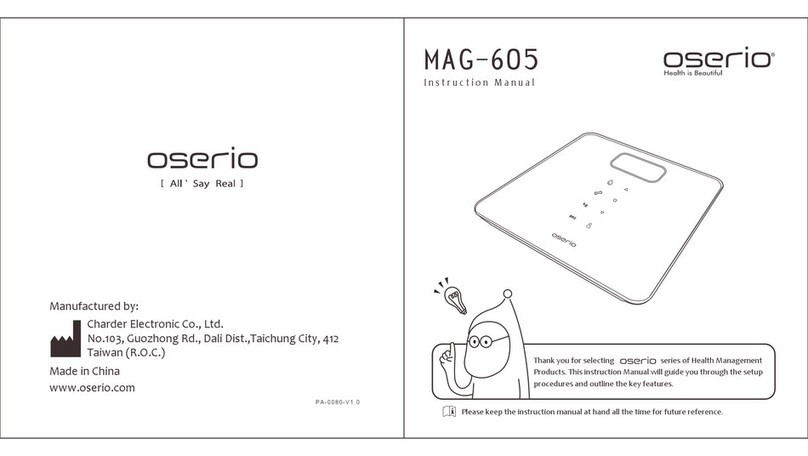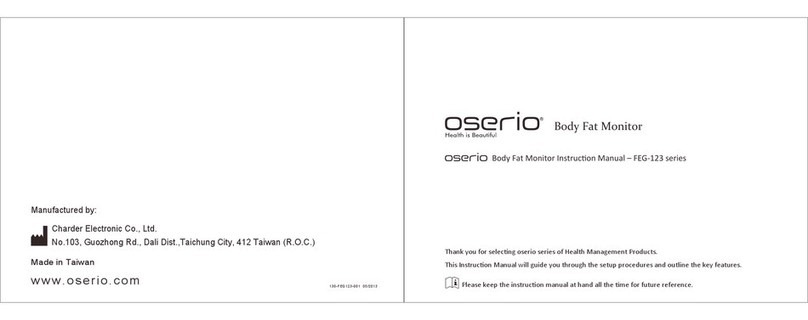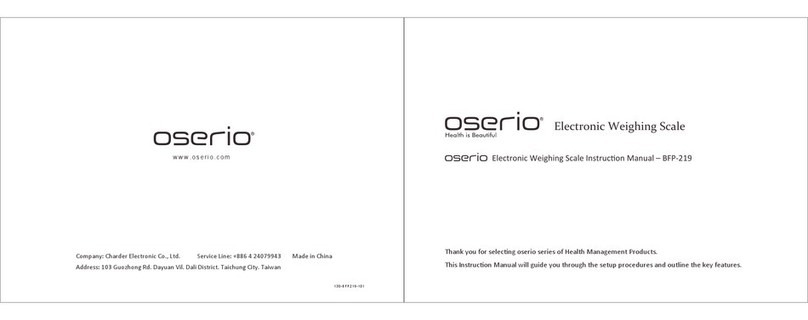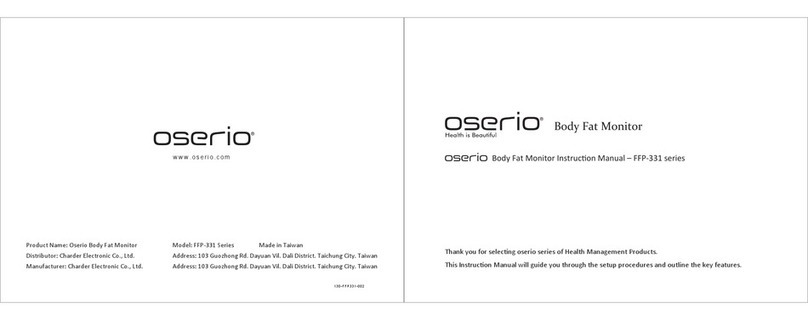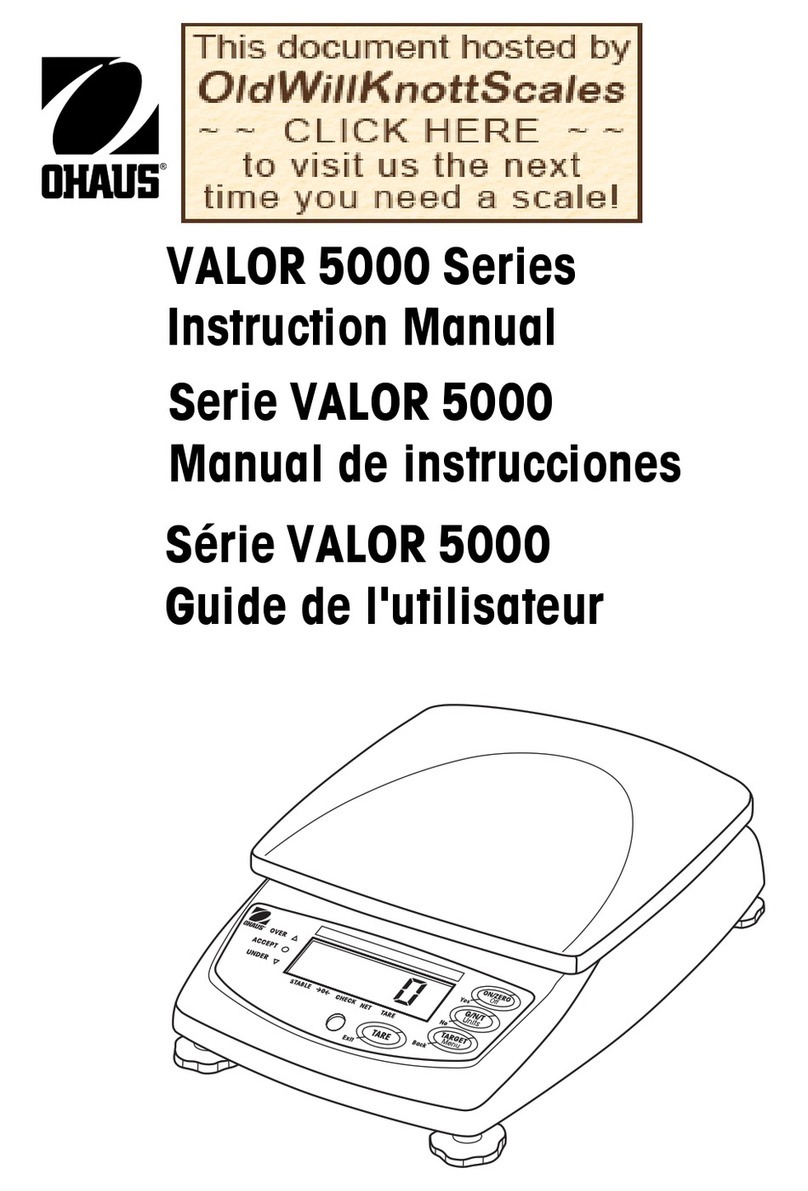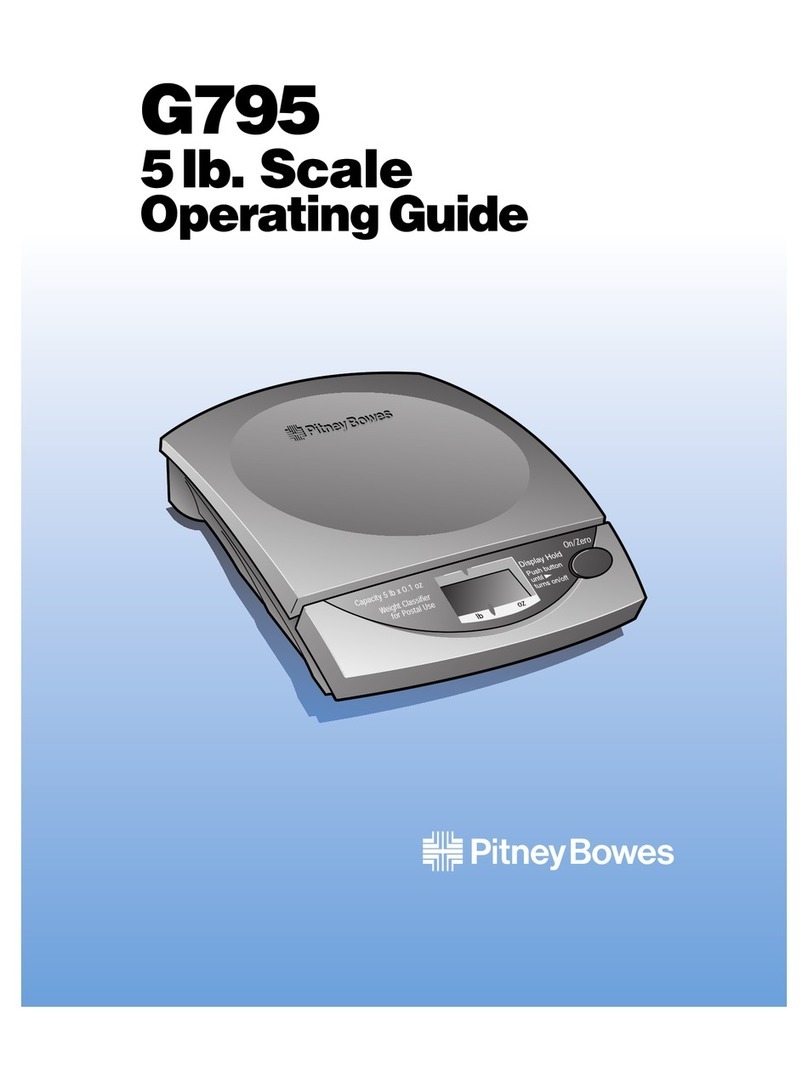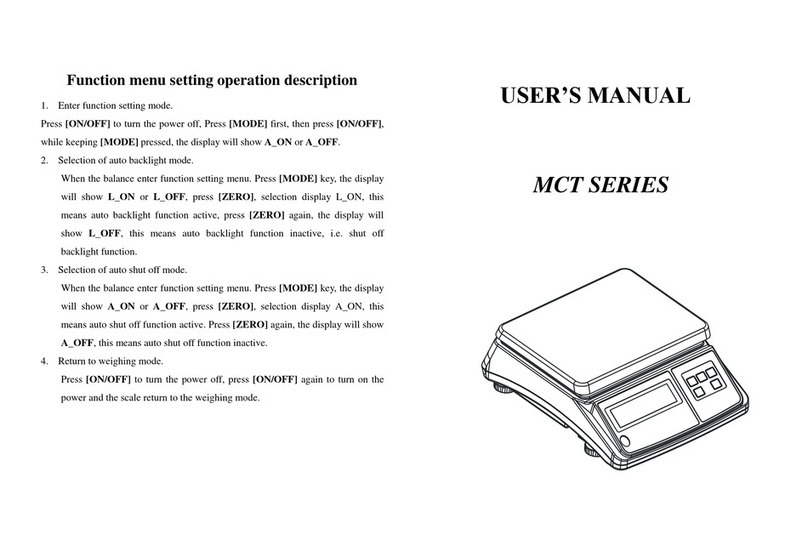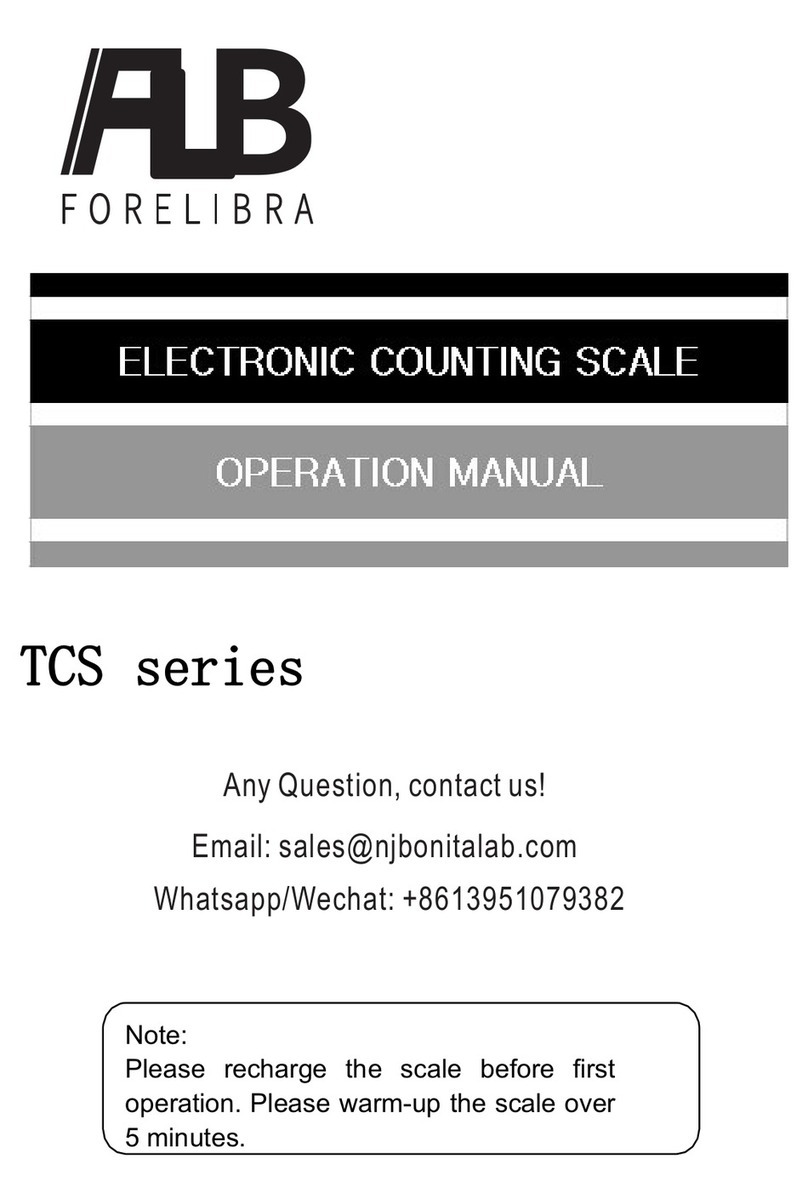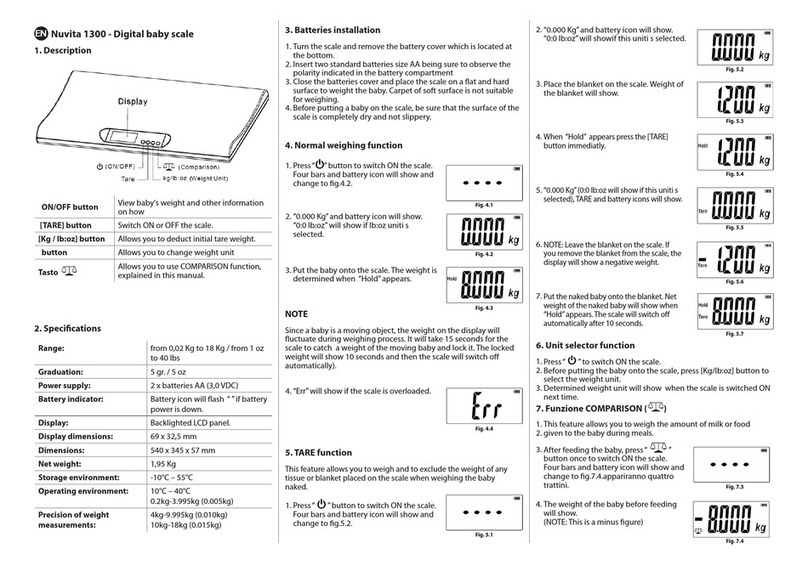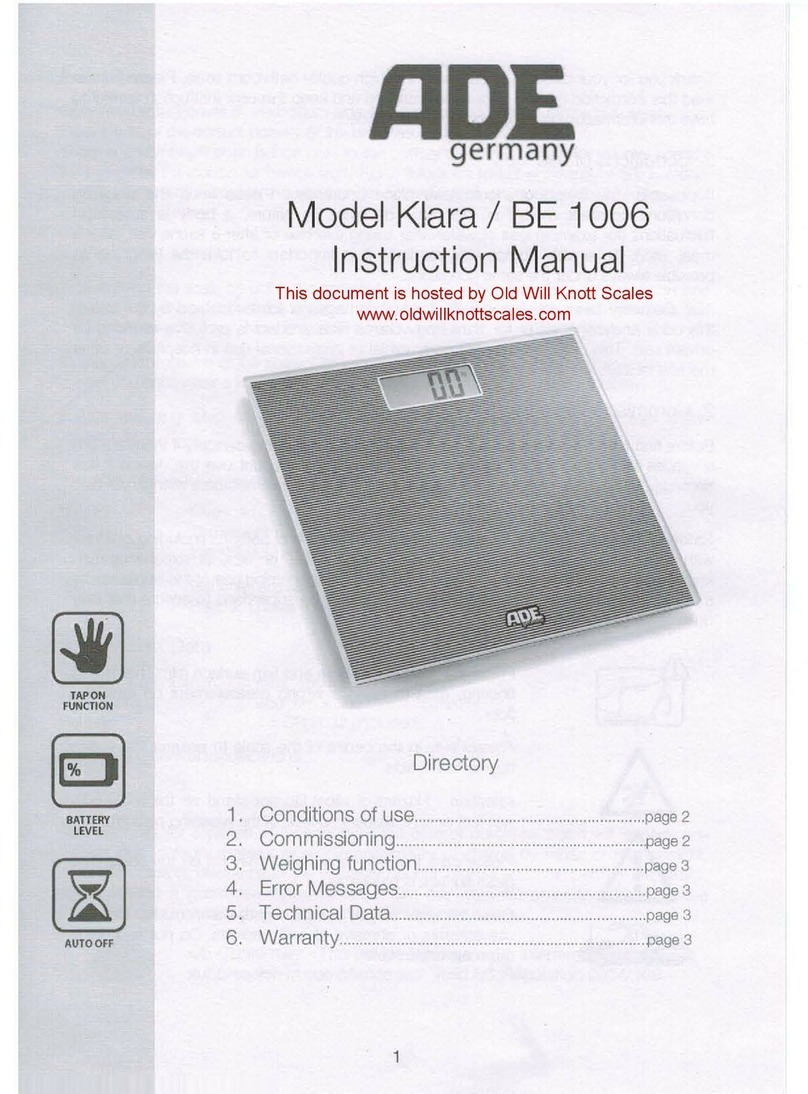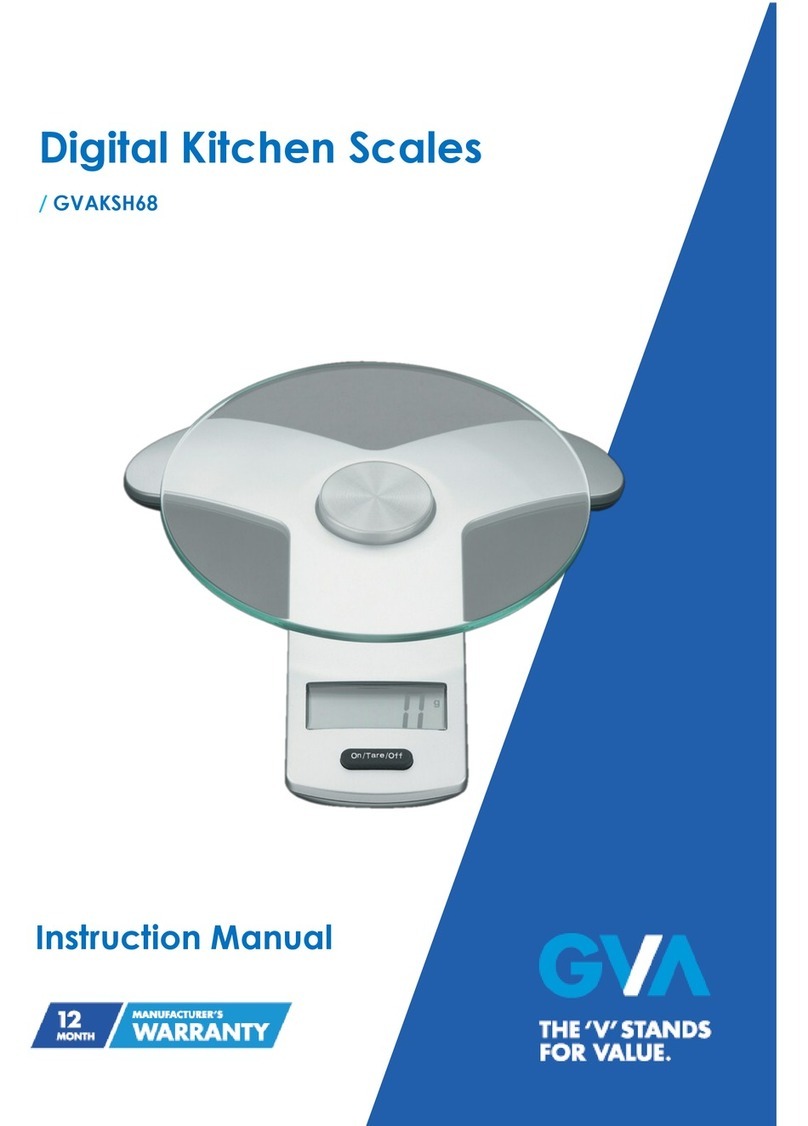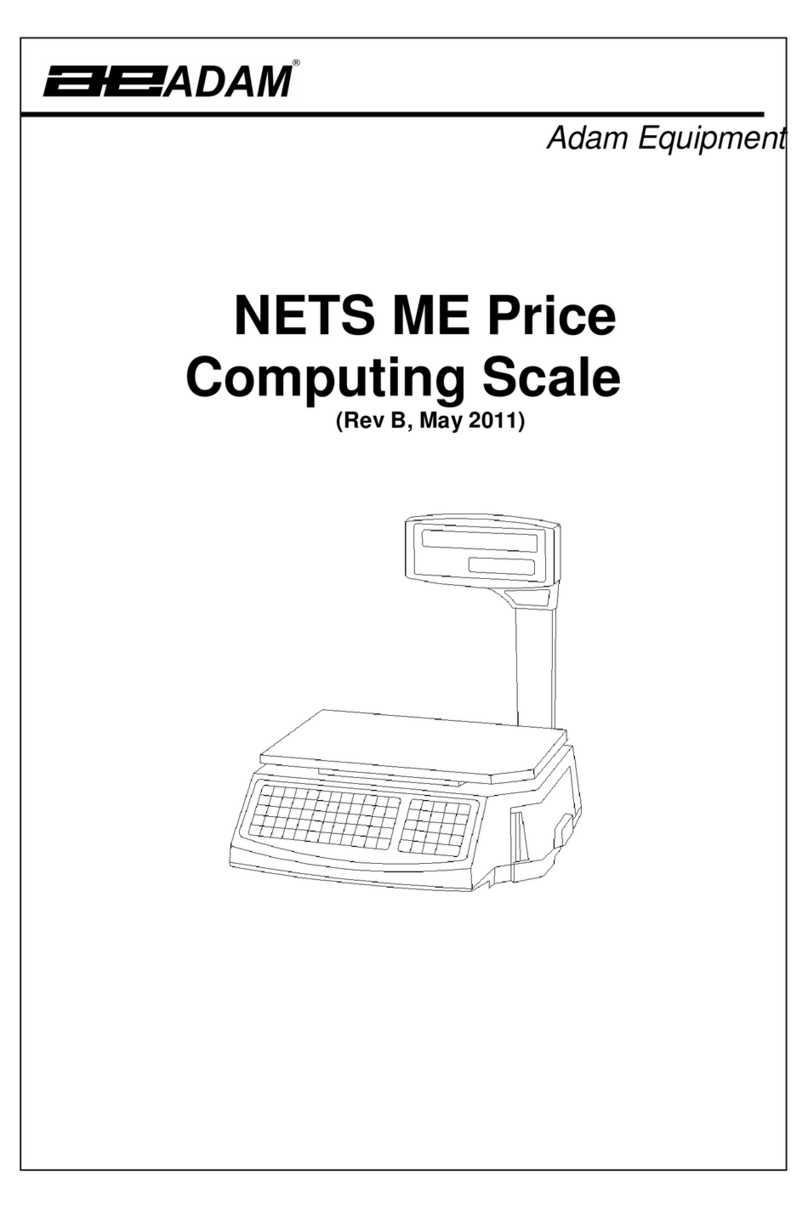oserio FEG-113 Series User manual

www.oserio.com
130-FEG113-001 05/2013
Body Fat Monitor Instrucon Manual – FEG-113 series
Body Fat Monitor
Thank you for selecng oserio series of Health Management Products.
This Instrucon Manual will guide you through the setup procedures and outline the key features.
Made in Taiwan
Please keep the instrucon manual at hand all the me for future reference.
Manufactured by:
Charder Electronic Co., Ltd.
No.103, Guozhong Rd., Dali Dist.,Taichung City, 412 Taiwan (R.O.C.)

Health conscious•Professional•Innovave

1
1
2
6
17
18
20
22
24
26
29
30
31
Table of Contents
Before Using the Monitor
1.1 Overview
1.2 Baery Installaon
1.3 Product Features
1.4 Introducon
1.5 Important Safety Notes
1.6 EMC Guidance and
Manufacturer's Declaraon
1.7 Used Symbol Descripon
1
2
3
5
6
9
16
Operang Instrucons
2.1 Taking Weight Measurement Only
2.2 Seng User Profile
2.3 Measuring Body Composion
2.4 Viewing Measurement Values
2.5 Viewing Historical Values
2.6 Modifying User Profile
2.7 Error Message List
More Informaon
3.1 Care and Maintenance
3.2 Product Specificaon
FEG-113 series
Body Fat Monitor
6
Front Rear
Reset buon**
Baery Cover
Feet
Plaorm
Seng buons*
LCD display
NOTE:
Before Using the Monitor
1.1 Overview
* Press the buon with your finger without gloves and humidity. And, keep any metal away form the buons.
**Press reset buon for 3 seconds to erase all profiles and records.

2
1
NOTE:
Measurements and user profiles will not be erased during baery replacement.
Be sure that the polarity of the baery is set properly.
2
Please verify if the baeries are installed correctly
Install 4 ”AAA” size baeries properly
Open the baery cover
Before Using the Monitor
1.2 Baery Installaon
Before Using the Monitor
1.3 Product Features
3
1. Measure weight, body fat, BMI, visceral fat, basal metabolic rate(BMR) and muscle rate.
2. 4 users profile.
3. 7 historical values.
4. “Visitor Mode is for visitors using and the measurement reading will be erased from the memory.
5. Data reference from Body fatness and risk for elevated blood pressure, total cholesterol, and serum
lipoprotein in children and adolescents American journal of public health. Aer compared measurement
value, indicator will shows “Low, Normal, High, Very High”
Body Fat References:Daniel P. Williams, Sco B. Going, Timothy G. Lohman, David W. Harsha, Satharnur R Srinivasan, Larry S.
Webber, Gerald S. Berenson, Body fatness and risk for elevated blood pressure, total cholesterol, and serum lipoprotein raons in
children and adolescents American journal of public health, March 1992, Vol. 82, No.3

4
Before Using the Monitor
1.3 Product Features
6. Large LCD display (90 x 60mm)
7. Simple buon design
8. Full English interface
9. User friendly design with colorful and interesng face icons
10. Compact design
5
Before Using the Monitor
1.4 Introducon
Product descripon: This unit is measuring the user’s body weight and to esmate the value of
the Bio-Impedance body composion.
Product use: Body Fat, Visceral Fat, BMI, BMR, Muscle Rate and Body Weight.
Measuring Principle: Biological impedance Analysis (BIA) works together with such as gender,
height, weight, age, other relevant factors, conversion of the user’s body
composion to determine whether the body is obese.
(If input profile is incorrect, it would result in incorrect measurement values.)
Recommended Measurement Times: It is recommended to use this unit in the same
environment and daily circumstances.

76
1. People with an electronic medical implant, such as a pacemaker, should not use a Body Fat Monitor
as it passes a low-level electrical signal through the body, which may interfere with its operaon.
2. Pregnant women should use weight funcon only. All other funcons are not
intended for pregnant women.
3. Keep out of reach of young children.
4. Do not jumping on the unit plaorm.
5. Do not step on the edge of unit plaorm.
6. Person with disabilies or physically frail should be assisted by another
person when using this unit.
7. Do not disassemble or modify the unit.
8. Using the baeries specify by the product specificaons, polaries match
the polaries of the baery compartment as indicated.
9. Remove the baeries if the unit not be used for three months or longer.
10. If the display not shows, check the baeries.
11. Do not mix old and new baeries or different types of baeries to extend the life of the unit.
12. Do not use the unit on slippery surfaces such as le floors or wet floors.
13. Place the unit in an area free from direct sunlight, heang equipment, high humidity or extreme
temperature change.
14. Avoid excessive impact or vibraon to the unit.
15. Never submerge in water. Use alcohol to clean the electrodes and glass cleaner (applied to a cloth first)
to keep them shiny.
16. Place the unit on a hard, flat surface where there is minimal vibraon
to ensure safe and accurate measurement.
1.5 Important Safety Notes 1.5 Important Safety Notes
Before Using the MonitorBefore Using the Monitor

8
Before Using the Monitor
1.5 Important Safety Notes
17. Always remove your socks or stockings, and be sure the soles of your feet are clean before stepping
on the measuring plaorm.
18. Properly dispose of baeries according to applicable local regulaons.
19. Do not use this unit while operaon transmiers (such as a cell phone) as this may affect your results.
20. This unit is intended for home use only. It is not intended for professional use in hospitals or other
medical facilies.
21. These baeries should be kept away from small children.
If swallowed , promptly seek medical assistance.
22. Expected Service Life: 5 years
23. IP (Ingress Protecon) rang: IP21
9
Before Using the Monitor
1.6 EMC Guidance and Manufacturer's Declaraon
Guidance and manufacturer’s declaraon-electromagnec emissions
The FLG-351, FEG-113,FEG-123 is intended for use in the electromagnec environment specified below. The customer or
the user of the FLG-351, FEG-113,FEG-123 should assure that it is used in such an environment.
Emission test Compliance Electromagnec environment-guidance
RF emissions
CISPR 11
RF emissions
CISPR 11
Group 1
Class B
The FLG-351, FEG-113,FEG-123 uses RF energy only for its internal
funcon. Therefore, its RF emissions are very low and are not likely to
cause any interference in nearby electronic equipment.
The FLG-351, FEG-113,FEG-123 is suitable for use in all establishments,
including domesc establishments and those directly connected to the
public low-voltage power supply network that supplies buildings used
for domesc purposes.
Harmonic
emissions
IEC 61000-3-2
Voltage
fluctuaons/flicker
emissions
IEC 61000-3-3
Not applicable
Not applicable

10 11
Before Using the Monitor
1.6 EMC Guidance and Manufacturer's Declaraon
The FLG-351, FEG-113,FEG-123 is intended for use in the electromagnec environment specified below. The customer or
the user of the FLG-351, FEG-113,FEG-123 should assure that it is used in such an environment.
Guidance and manufacturer’s declaraon-electromagnec immunity Guidance and manufacturer’s declaraon-electromagnec immunity
Immunity test IEC 60601 test level Compliance level Electromagnec environment-guidance
Immunity test IEC 60601 test level Compliance level Electromagnec environment-guidance
Electrostac
discharge(ESD)
IEC 61000-4-2
Electrical fast
transient/burst
IEC 61000-4-4
± 6 kV contact
± 8 kV air
± 6 kV contact
± 8 kV air
Floors should be wood, concrete or ceramic
le. If floors are covered with synthec
material, the relave humidity should be at
least 30%.
± 2kV for power supply
lines + 1kV for
input/output lines
± 2kV for power
supply lines
Not applicable
Mains power quality should be that of a
typical commercial or hospital environment.
Surge
IEC 61000-4-5
± 1kV line(s) to line(s)
± 2kV line(s) to earth
± 1kV differenal
mode
Not applicable
Mains power quality should be that of a
typical commercial or hospital environment.
Voltage Dips,
short interrupt-
ions and voltage
variaons on
power supply
input lines
IEC 61000-4-11
<5% UT(>95% dip in UT)
for 0.5 cycle
40% UT(60% dip in UT)
for 5 cycles
70% UT(30% dip in UT)
for 25 cycles
<5% UT(>95% dip in UT)
for 5 s
Mains power quality should be that of a
typical commercial or hospital environment.
If the user of the FLG-351, FEG-113,FEG-123
requires connued operaon during power
mains interrupons, it is recommended that
the FLG-351, FEG-113,FEG-123 be powered
from an uninterrupble power supply or a
baery.
Not applicable
Not applicable
Not applicable
Not applicable
Power frequency
(50/60 Hz)
magnec field
IEC 61000-4-8
3 A/m 3 A/m The FLG-351, FEG-113,FEG-123 power
frequency magnec fields should be at
levels characterisc of a typical locaon in a
typical commercial or hospital environment.
NOTE: UT is the a.c. mains voltage prior to applicaon of the test level.

12 13
Before Using the Monitor
1.6 EMC Guidance and Manufacturer's Declaraon
Guidance and manufacturer’s declaraon-electromagnec immunity
Immunity test IEC 60601 test level Compliance level Electromagnec environment-guidance
Conducted RF
IEC 61000-4-6
3 Vrms
150 KHz to 80 MHz
Not applicable Portable and mobile RF communicaons equipment should be
used no closer to any part of the FLG-351, FEG-113,FEG-123
including cables, than the recommended separaon distance
calculated from the equaon applicable to the frequency of the
transmier.
NOTE1:
At 80 MHz and 800 MHz, the higher frequency range applies.
NOTE2:
These guidelines may not apply in all situaons.
Electromagnec propagaon is affected by absorpon and
reflecon from structures, objects and people.
Field strengths from fixed transmiers, such as base
staons for radio (cellular/cordless) telephones and land
mobile radios, amateur radio, AM and FM radio broadcast
and TV broadcast cannot be predicted theorecally with
accuracy. To assess the electromagnec environment due
to fixed RF transmiers, an electromagnec site survey
should be considered. If the measured field strength in the
locaon in which the FLG-351, FEG-113,FEG-123 should be
observed to verify normal operaon. If abnormal
performance is observed, addional measures my be
necessary, such as re-orienng or relocang the FLG-351,
FEG-113,FEG-123.Over the frequency range 150 kHz to 80
MHz, field strengths should be les than 3 V/m.
A.
B.
Radiated RF
IEC 61000-4-3
3 V/m
80MHz to 2.5 GHz
3 V/m
Where P is the maximum output power rang of the transmier in
was (W) according to the transmier manufacturer and d is the
recommended separaon distance in metres (m).
Interference may occur in the vicinity of
equipment marked with the following symbol:
Field strengths from fixed RF transmiers, as determined by an
electromagnec site survey , should be less than the compliance level in
each frequency range .
b
a
Recommended separaon distance:
d = 1.2 P
d = 1.2 P 80MHz to 800 MHz
d = 2.3 P 800MHz to 2.5 GHz

14 15
Before Using the Monitor
1.6 EMC Guidance and Manufacturer's Declaraon
0.01 0.12
0.38
1.2
3.8
12
0.23
0.73
2.3
7.3
23
N/A
N/A
N/A
N/A
N/A
0.1
1
10
100
Recommended separaon distance between portable and mobile RF communicaons equipment and the FLG-351, FEG-113,FEG-123
The FLG-351, FEG-113,FEG-123 is intended for use in an electromagnec environment in which radiated RF disturbances are controlled.
The customer or the user of the FLG-351, FEG-113,FEG-123 can help prevent electromagnec interference by maintaining a minimum
distance between portable and mobile RF communicaons equipment (transmiers) and the FLG-351, FEG-113,FEG-1231 as
recommended below, according to the maximum output power of the communicaons equipment.
Rated maximum output
power of transmier
(W)
For transmiers rated at a maximum output power not listed above, the recommended separaon distance d in meters (m) can be
esmated using the equaon applicable to the frequency of the transmier, where p is the maximum output power rang of the
transmier in was (W) according to the transmier manufacturer.
NOTE1:
At 80 MHz and 800 MHz, the separaon distance for the higher frequency range applies.
NOTE2:
These guidelines may not apply in all situaons. Electromagnec propagaon is affected by absorpon and reflecon from
structures, objects and people.
Separaon distance according to frequency of transmier
(m)
150 kHz to 80 MHz
d =1.2 P
80 MHz to 800 MHz
d =1.2 P
800 MHz to 2.5 GHz
d =2.3 P

1
Press
1. Press to turn on.
2. Welcoming and running calibraon.
3. Ready to take measurement while 0.0kg is shown.
4. Show weight reading.
Note:
Place the unit on a hard, flat surface to avoid inaccurate measurement.
Operang Instrucons
2.1 Taking Weight Measurement Only
2 43
(DO NOT step on the plaorm)
Remain sll and do
not move unl the
measurement is
completed.
STEP ON
The unit will shut down automacally if you do not touch any buons within 20 seconds.
Press 2 seconds to turn off.
Press to take another measurement.
Before Using the Monitor
16
1.7 Used Symbol Descripon
Explanaon of the graphic symbols:
SN-135-00001
Designaon of the serial number of every device,
applied at the device.
(Number as an example)
“Please note the accompanying documents“ or
“Observe operang instrucons”
Idenficaon of manufacturer of medical product
including address
Charder Electronic Co., Ltd.
No.103, Guozhong Rd.,
Dali Dist.,Taichung City,
412 Taiwan (R.O.C.)
“Electro-medical appliance“ with aachment for
type BF
Carefully read this operaon manual before
setup and commissioning, even if you are
already familiar with oserio scales.
Dispose of old appliances separately from your
household waste!Instead, take them to
communal collecon points.
Transport and storage temperature limit
indicang the upper and the lower limit.
(Transport and storage temperature on
packaging)
+60˚C
-20˚C
17

321 5 76
9
48
Press
(DO NOT step on the plaorm)
Operang Instrucons
2.2 Seng User Profile
1. Press to turn on.
2. Welcoming and running calibraon.
3.Calibraon is completed.
Press to start selecng user No.
4. Select User No.
5. Show User No.
6. Set age
7. Set gender
8. Set height
9. Seng completed while 0.0kg is shown.
( Male/ Female)
Note:
The visitor’s profile will not be kept in memory.
The unit will shut down automacally if you do not touch any buons within 60 seconds.
Press for 2 seconds to turn off.
Press to start selecng user No. Press to select user No. Press to set age Press to set gender Press to set height
No.2 user profile has not been set Press
1 second to
change the
value quickly
Press
1 second to
change the
value quickly
Press to
confirm entries
Press to confirm entries
Press to
confirm entries
Remain sll and do
not move unl the
measurement is
completed.
STEP ON
18
19

6 7 8
9
Note:
1. Press to turn on.
2. Welcoming and running calibraon.
3.Calibraon is completed.
Press to start selecng user No.
4. Select User No.
5. Show User No.
6~8. Show user’s profile. ( age, gender, and height)
9. Ready to take measurement while 0.0kg is shown.
The visitor’s profile will not be kept in memory.
The unit will shut down automacally if you do not touch any buons within 60 seconds.
Press for 2 seconds to turn off.
321 5
4
Press
(DO NOT step on the plaorm) Press to start selecng user No. Press to select user No. No.2 user profile has been set
Press to confirm entries
Remain sll and do
not move unl the
measurement is
completed.
2.3 Measuring Body Composion
Operang Instrucons
User profile
Refer to page 26 for modifying user profile.
STEP ON
20 21

1 3 42
Remain sll and do
not move unl the
measurement is
completed.
STEP ON
Each measurement value last for 3 seconds.
The unit will shut down automacally if you do not touch any buons within 30 seconds.
Press for 2 seconds to turn off.
Press to show the next measurement value
2.4 Viewing Measurement Values
Select User No. or VISITOR and start measuring.
1. Take weight 2. Show weight 3. Measure body
composion
4. Show measurement
values
DO NOT Step off
and remain sll
unl body fat %
is shown.
STAY
Step off
and view
the values.
Operang Instrucons
3 seconds
View user’s reading aer measuring body composion
1. Body Fat
2. Body Mass Index (BMI)
3. Visceral Fat Level
4. Basal Metabolic Rate (BMR)
5. Muscle Rate
6. Weight
Note:
Press to select another user No. for taking another measurement.
22 23

.
.
.
21 4 5 63
Note:
Press for 2 seconds to turn
Press to show the next measurement value
2.5 Viewing Historical Values
Operang Instrucons
View user’s reading aer measuring body composion
Recurrence
Aer user No. is selected, press to view historical values.
While viewing user’s reading aer measuring body composion, press to view historical values.
No historical values are memorized for visitor.
Press
1st memorized measurement
2nd
3rd
Press to toggle
through last 7
memorized
measurements.
1. 1st memorized weight
2. 1st memorized body fat
3. 1st memorized BMI
4. 1st memorized visceral fat
5. 1st memorized BMR
6. 1st memorized muscle rate
Up to last 7 measurements
2524

‧
Refer to page19 for seng user profile.
6
7
Note:
1. Press to turn on.
2. Welcoming and running calibraon.
3.Calibraon is completed.
Press to start selecng user No.
4. Select User No.
5. Show User No.
6. Press to modify user profile.
7. Modify age, gender, height item by item.
The unit will shut down automacally if you do not touch any buons within 60 seconds.
Press for 2 seconds to turn off.
321 5
4
Press
(DO NOT step on the plaorm) Press to start selecng user No. Press to select user No. No.2 user profile has been set
Press to confirm entries
2.6 Modifying User Profile
Operang Instrucons
Next Page
User profile
2726

Operang Instrucons
2.7 Error Message List
The product is low power but sll
workable while flickers.
Replace baeries immediately while
“LO” appears.
Overloading or loading is unbalanced
within 1 minute. Please stand sll
during measurement.
The value of body fat is beyond the
product specificaon.
The value of muscle rate is beyond
the product specificaon.
EEPROM is inacve, please reset user
profile or contact oserio customer
service.
The value of visceral fat is beyond
the product specificaon.
811
9
10
Remain sll and do
not move unl the
measurement is
completed.
STEP ON
Press to
confirm entries
Note:
Operang Instrucons
2.6 Modifying User Profile
Press to select Yes/ NO
8. Press to select Yes/ NO
9. Confirm to erase all memorized values.
10. Confirm to keep all memorized values.
11. Modificaon completed.
Ready to take measurement while 0.0kg is shown.
Yes: Erase all memorized values of the stated user.
No: Modify stated user’s profile only and keep all the memorized values.
Press
Press
2928

0~40kg:±0.4 kg , 40~150kg:±1%
More Informaon
3.1 Care and Maintenance
More Informaon
3.2 Product Specificaon
1. Store the unit in a safe and dry locaon.
2. Avoid place on the aisle, to avoid accidentally tripped over
pedestrians.
3. Never submerge in water.
4. Do not expose the unit to direct sunlight, extreme hot or cold temperatures
or high humidity.
5. Avoid contact with corrosive chemicals or gas.
6. Clean the unit with a so dry cloth for daily use.
7. Wipe the plaorm and display using clean so cloth.
8. Do not use benzene, detergents or gasoline to clean the unit.
9. Avoid rough, scking cloth, to prevent scratching the plaorm and screen panels.
10. Prevent water infiltraon affecng the measurement accuracy.
Model Body Fat Monitor FEG-113
Note: 1. Body fat measurement is for users age 10~80.
2. Specificaons may be changed without prior noce.
External Dimensions Main unit: 285mm(d) x 285mm(w) x 25mm(h) LCD: 93mm(d) x 60mm(w)
Weight Accuracy Memory 4 users and 1 visitor, 7 historical values
Seng Range Age:10~80 Gender: Male/Female Height: 100~199.5cm
Power Supply Weight Approx. 1.6kg4 AAA baeries
Operang Environment
Limit
Storage Environment
Limit
Temperature 5˚C to 35˚C
Humidity 30% to 85% RH
Temperature -20˚C to 60˚C
Humidity 10% to 95% RH
Display Content Weight: 5 ~ 150kg, Graduaon: 0.1kg
Body Fat: 5.0 ~ 50.0%, Graduaon: 0.1%
Body Fat Status Category: Low/Normal/High/Very High
Visceral Fat Status Category: 1~3(Normal)/4~6(High)/7~9(Very High)
BMI: 0.0~150.0, Graduaon: 0.1
Muscle Rate: 0.0~100.0%, Graduaon: 0.1%
BMR: 385~3999 kcal, Graduaon: 1 kcal
Visceral Fat Level: Level 1~9 with 1 level increment
Manual, Warranty card
Accessories
3130
Table of contents
Other oserio Scale manuals

oserio
oserio MEG-213 User manual
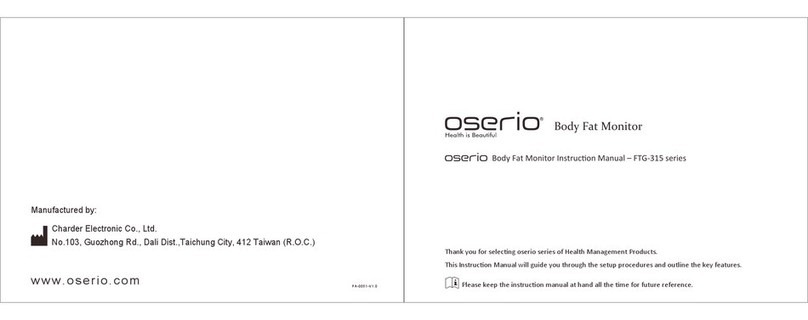
oserio
oserio FTG-315 series User manual

oserio
oserio FTG-168 User manual

oserio
oserio MTG-305 Series User manual
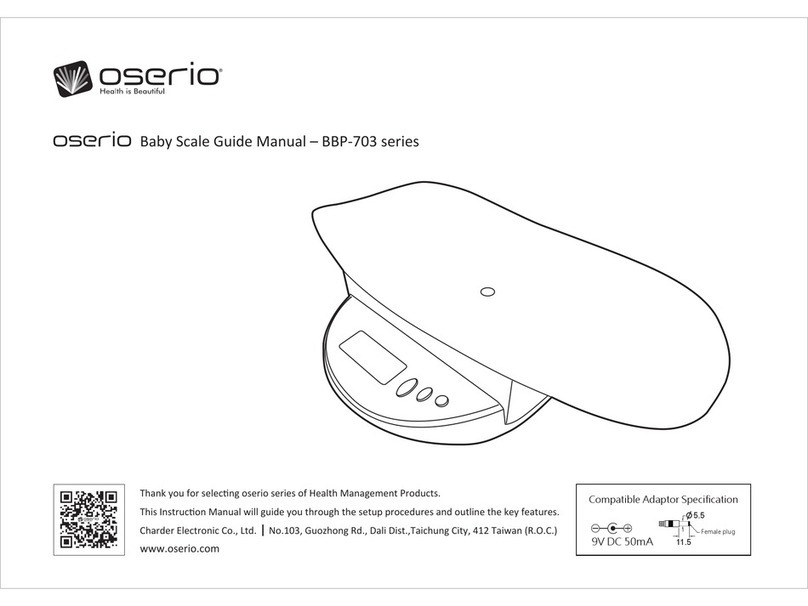
oserio
oserio BBP-703 Series User manual

oserio
oserio FTG-588 User manual
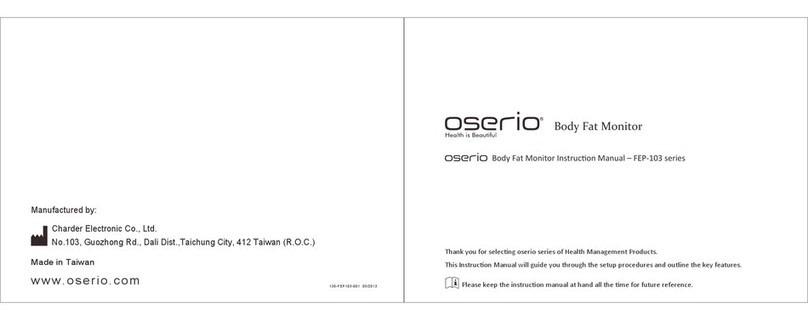
oserio
oserio FEP-103 SERIES User manual
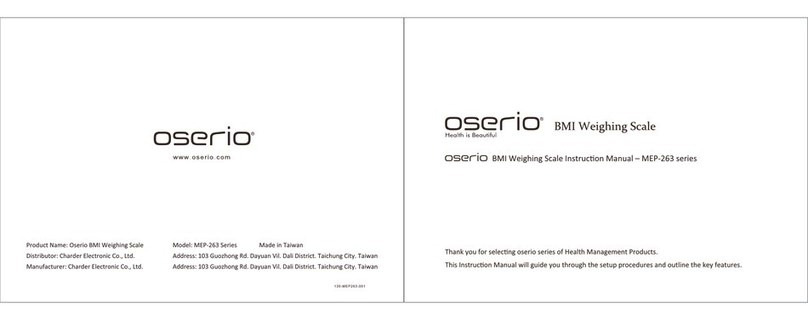
oserio
oserio MEP-263 SERIES User manual

oserio
oserio BTG-365 Series User manual
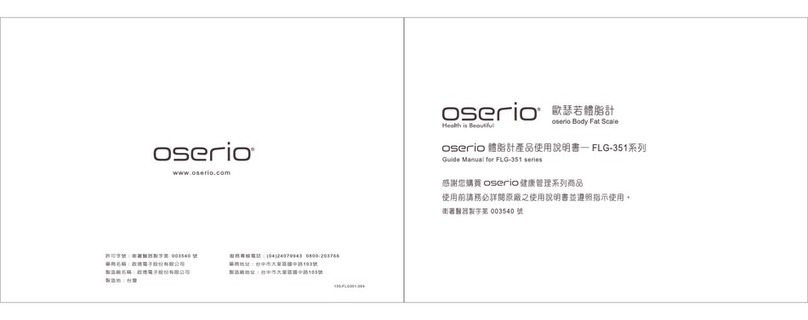
oserio
oserio FLG-351 Series User manual