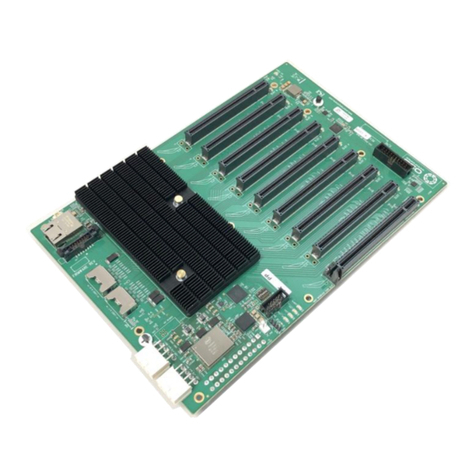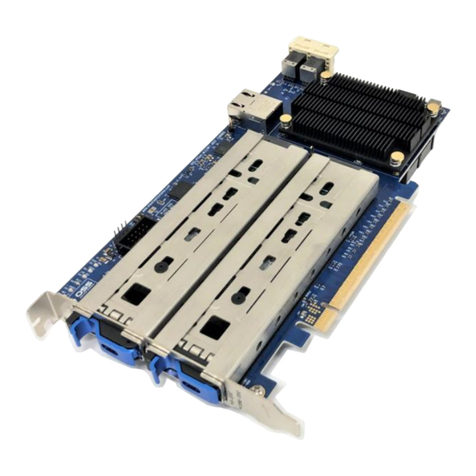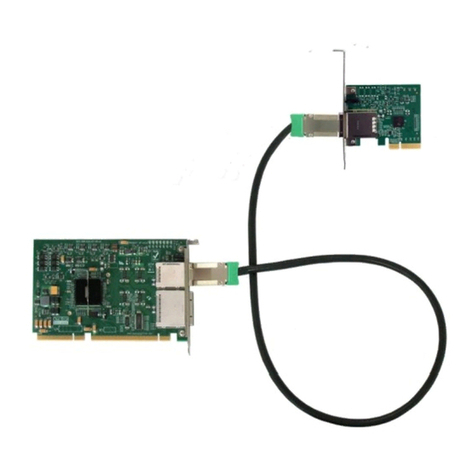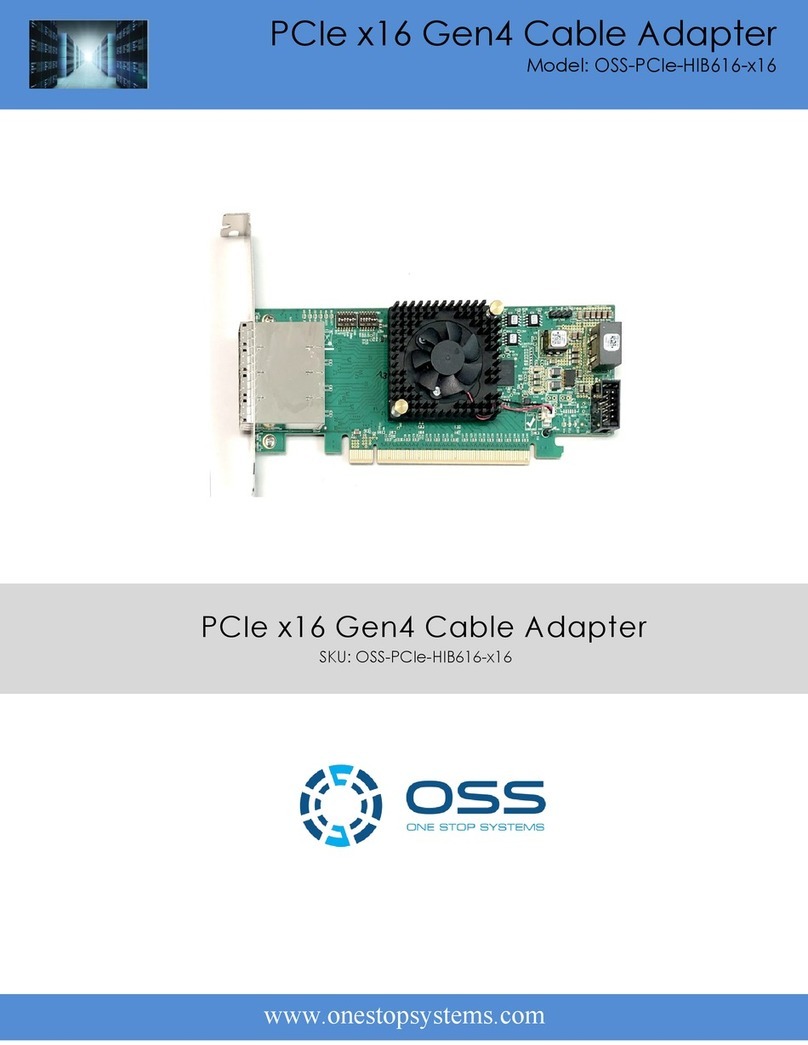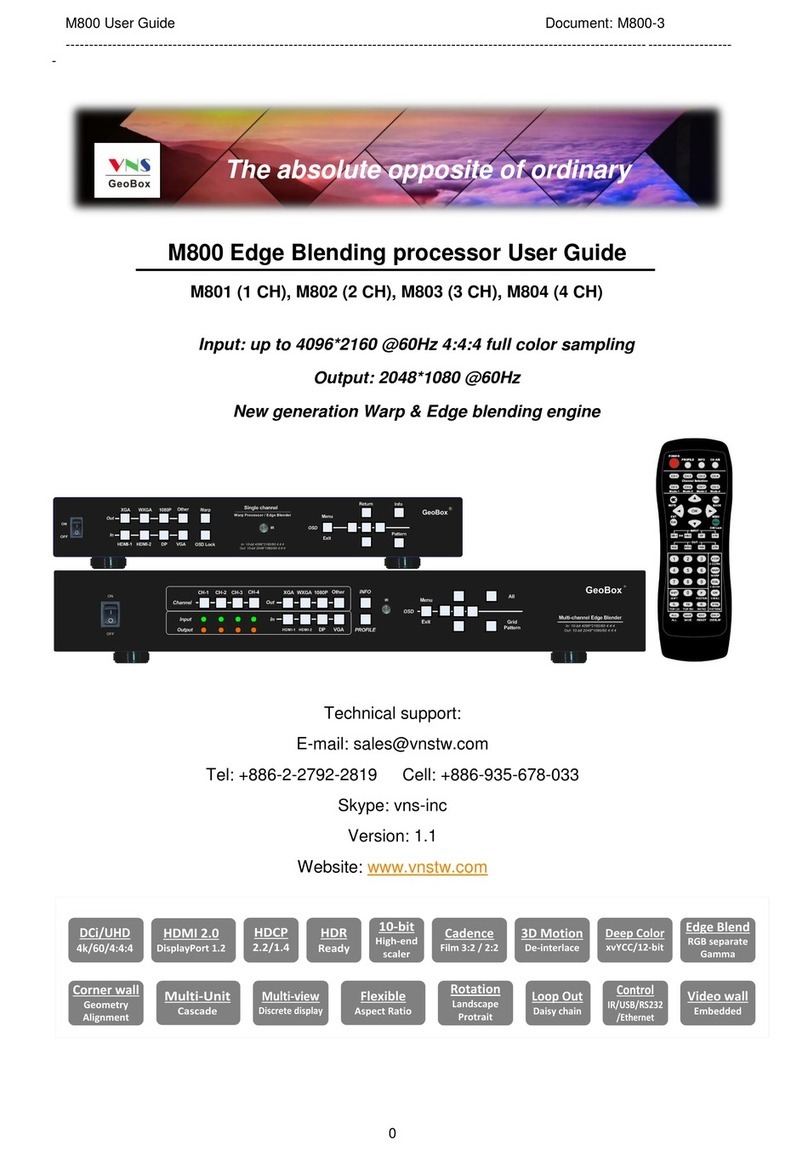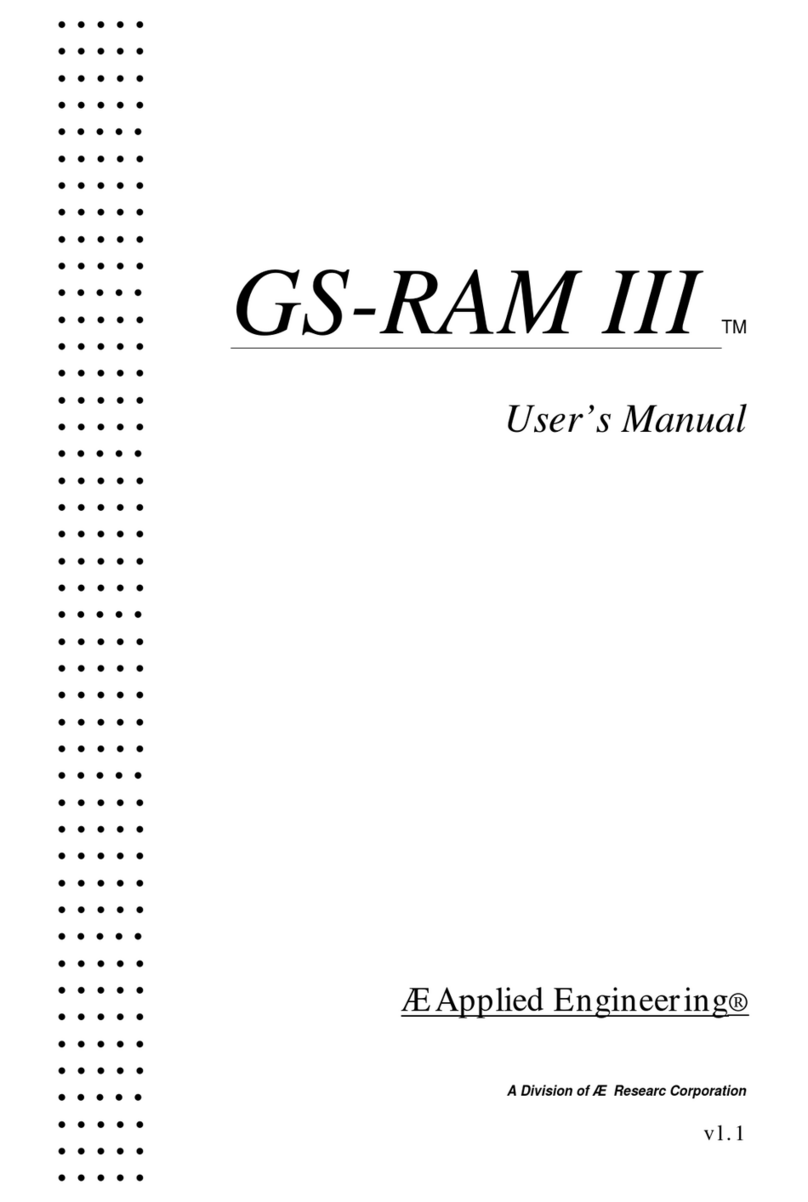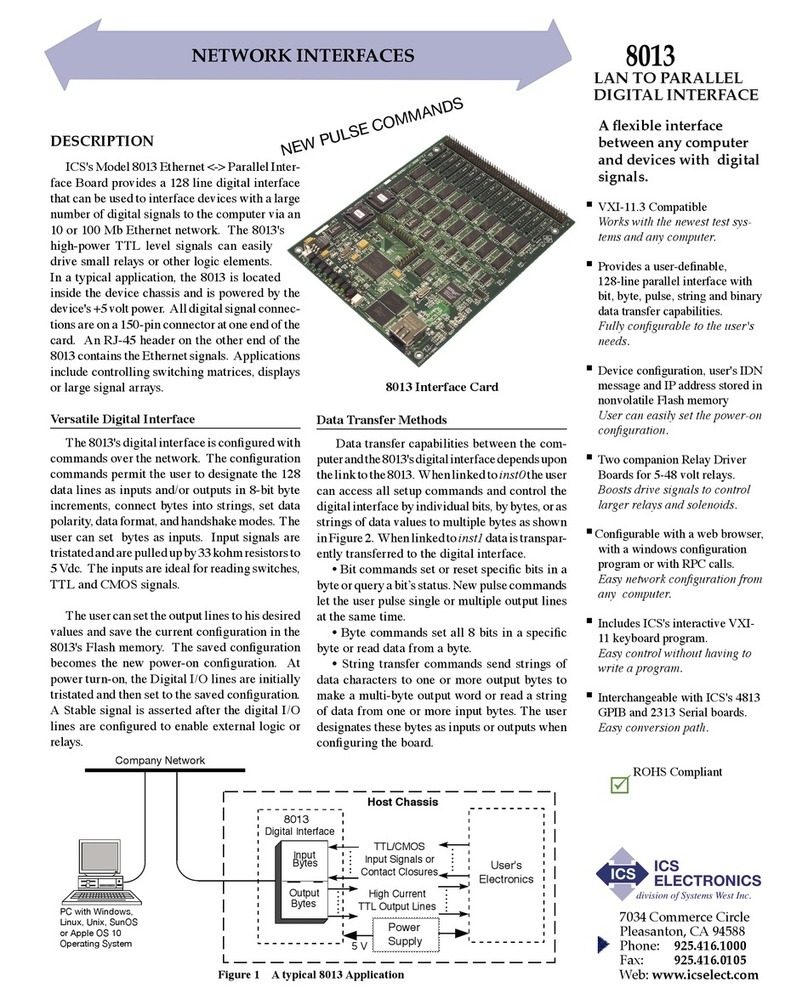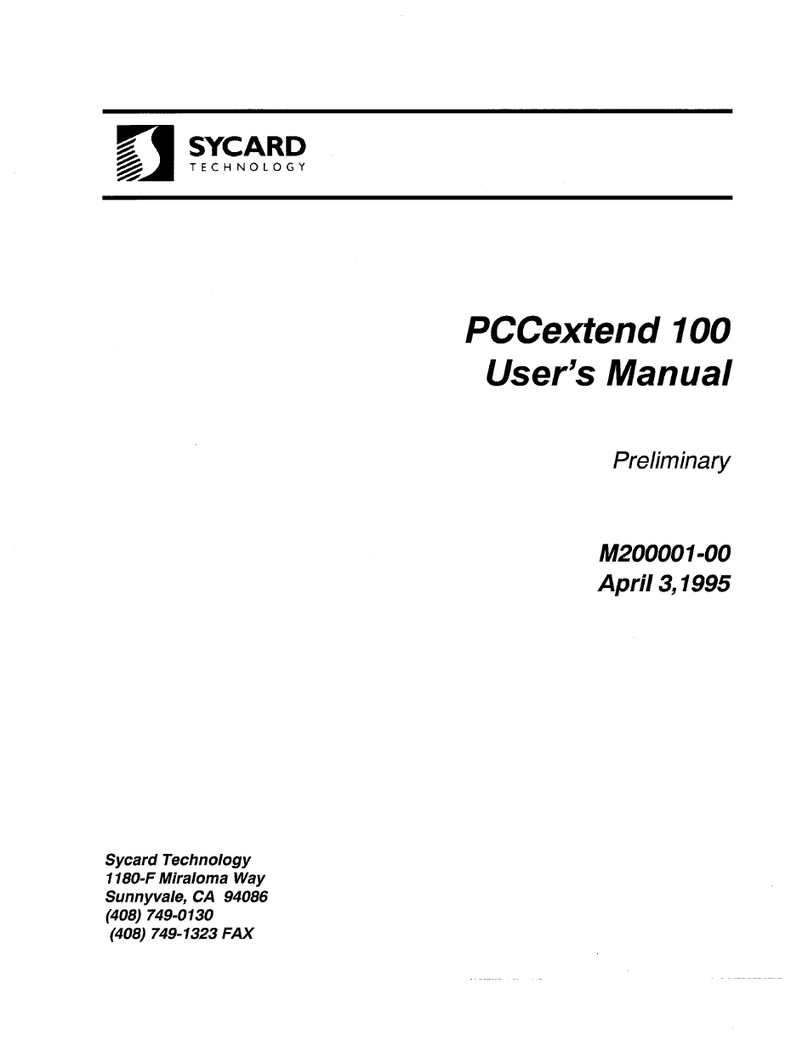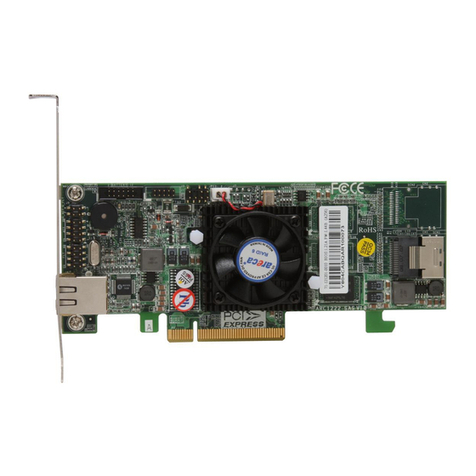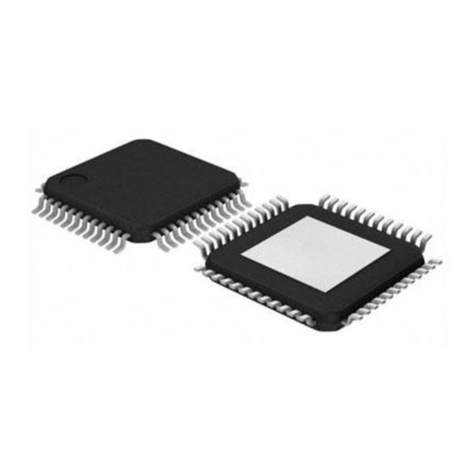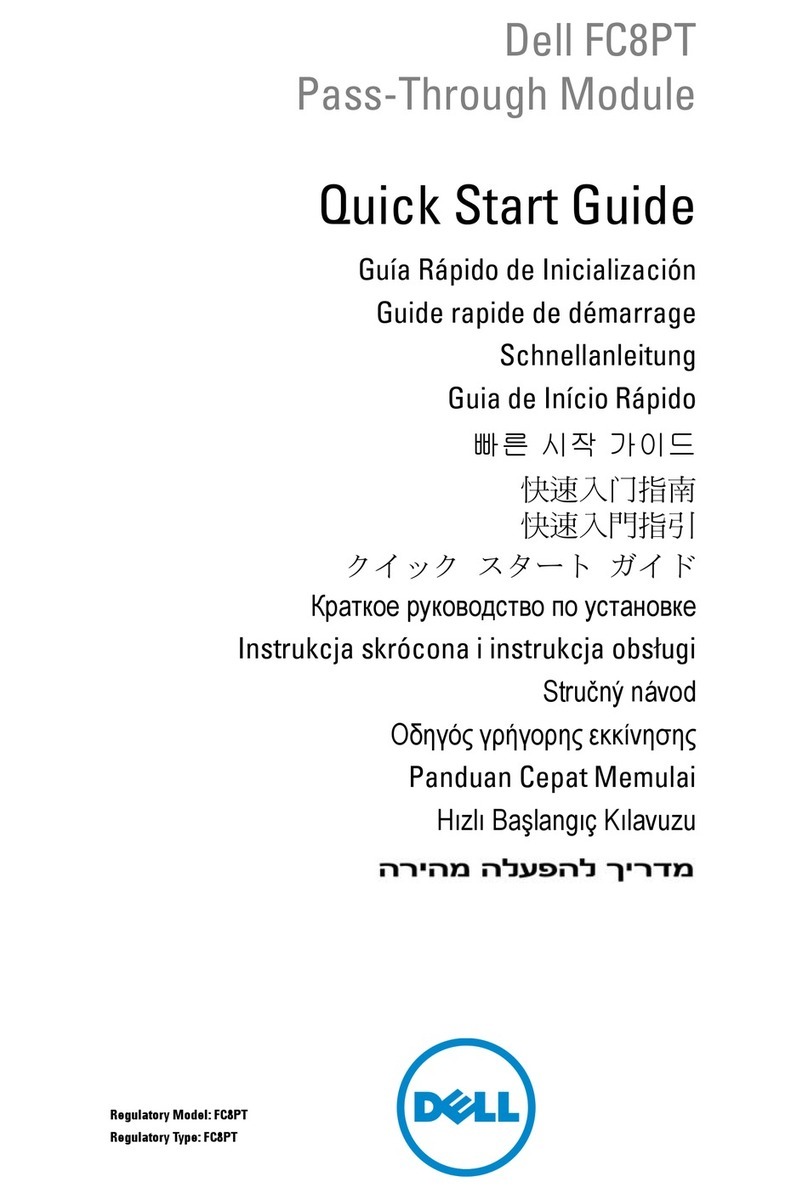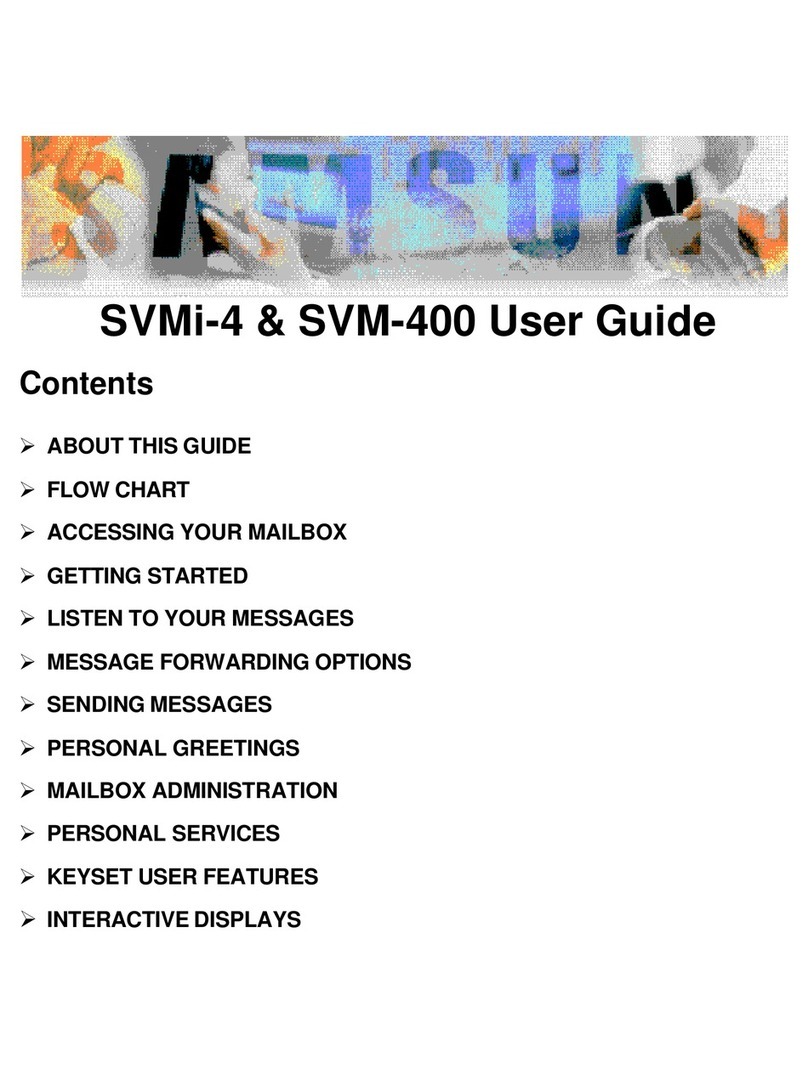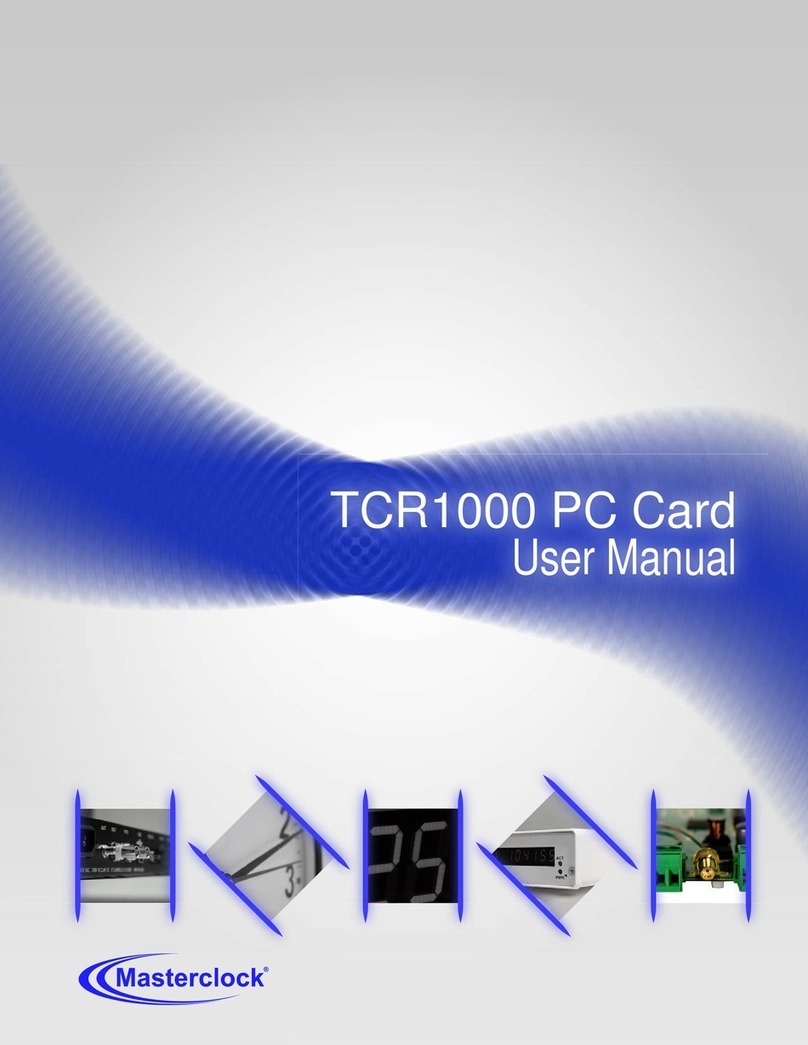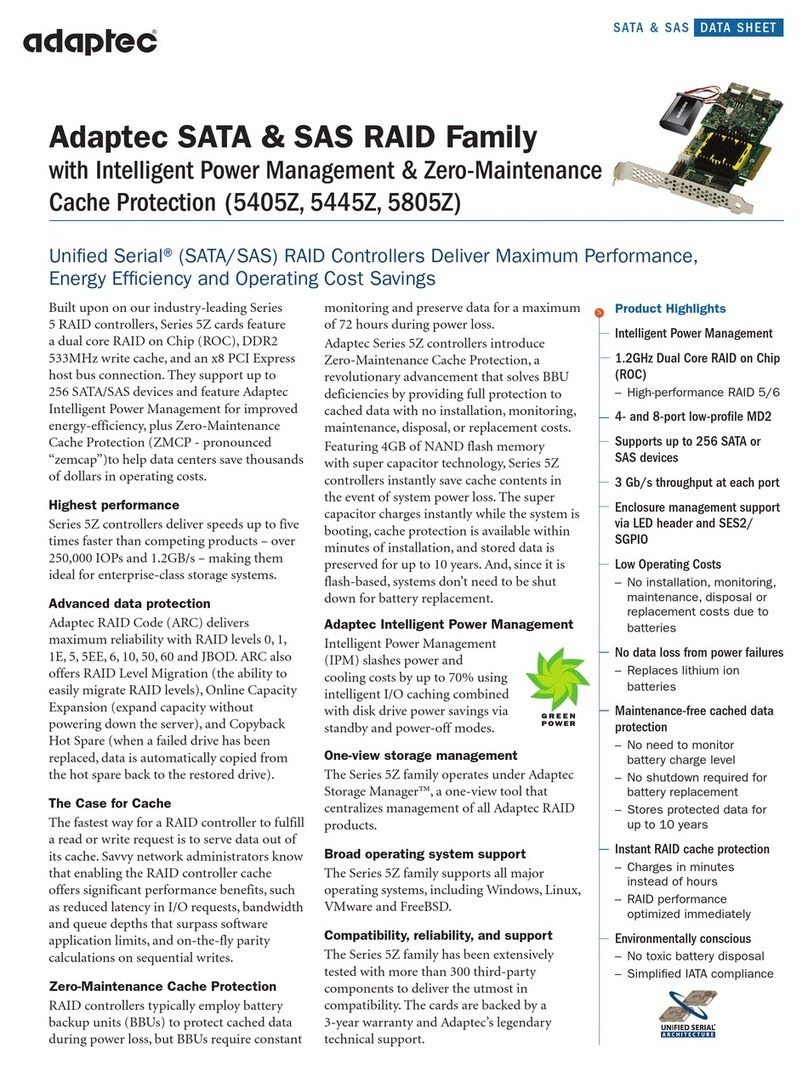3.2.2 Check OSS device - Mac OS X...................................................................................................................................................... 34
3.2.3 Check OSS device –Linux............................................................................................................................................................ 35
3.2.4 How to Check PCIe cards - Mac OS X .......................................................................................................................................... 37
3.2.5 How to Check PCIe cards - Windows 7, 8 and 10........................................................................................................................ 38
3.2.6 How to Check PCIe cards - Linux................................................................................................................................................. 39
4Additional Technical Information................................................................................................. 40
4.1 x8 Interface Card ................................................................................................................................................................................... 40
4.2 LEDs & Dipswitches ............................................................................................................................................................................... 42
4.2.1 Dipswitch SW2............................................................................................................................................................................ 42
4.2.2 Dip switch SW1........................................................................................................................................................................... 43
4.2.3 x8 and x4 LED indicators............................................................................................................................................................. 43
4.3 Onboard Visual Diagnostic Features...................................................................................................................................................... 44
4.4 Interface Card Dimension...................................................................................................................................................................... 45
4.5 Backplane / Expansion board ................................................................................................................................................................ 46
4.6 Power LEDs & Link UP LED..................................................................................................................................................................... 47
4.7 Fan Control Switch ................................................................................................................................................................................ 48
4.7.1 What is a Fan control? ................................................................................................................................................................ 48
4.8 iPass x8 Cable ........................................................................................................................................................................................ 49
4.9 Internal Front Fan Specifications........................................................................................................................................................... 50
4.10 Power Supply –Fanless.................................................................................................................................................................... 51
4.10.1 Features...................................................................................................................................................................................... 51
4.10.2 PSU Specifications ........................................................................................................................................................................ 51
4.10.3 Power Distribution...................................................................................................................................................................... 52
4.10.4 Wire Configuration ..................................................................................................................................................................... 52
5How to Remove & Install Parts .................................................................................................... 53
5.1 How to replace the Expansion card? ..................................................................................................................................................... 53
5.2 How to remove the Fan? ....................................................................................................................................................................... 53
5.3 How to remove the Power Supply?....................................................................................................................................................... 54
5.4 How to remove the Expansion board? .................................................................................................................................................. 55
5.5 Rack mount Kit Installation ................................................................................................................................................................... 57
5.6 Rack mount Front Ears Installation........................................................................................................................................................ 57
5.7 Rackmount Rear Ears Installation.......................................................................................................................................................... 60
6Troubleshooting........................................................................................................................... 63
6.1 My Computer Hangs During Power Up ................................................................................................................................................. 63
6.2 My PCIe Card Doesn’t Work .................................................................................................................................................................. 64
6.3 Support for 3rd Party PCI Cards............................................................................................................................................................. 64
6.4 Frequently Asked Questions (FAQ)........................................................................................................................................................ 65
7How to Get More Help .................................................................................................................. 67
7.1 Contacting Technical Support................................................................................................................................................................ 67