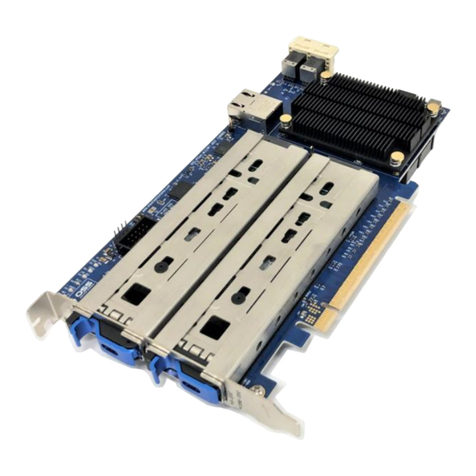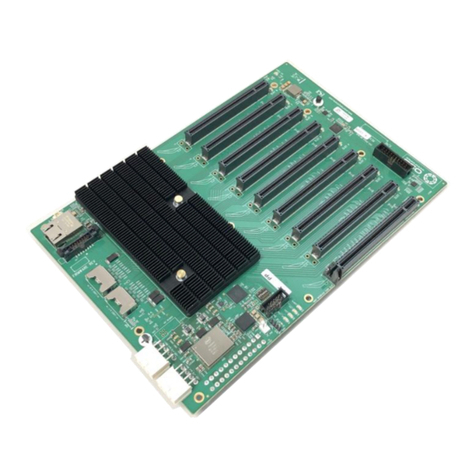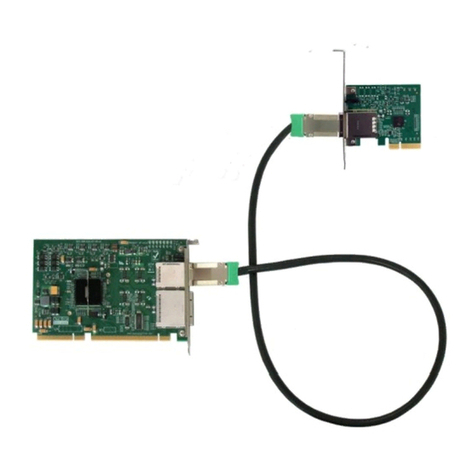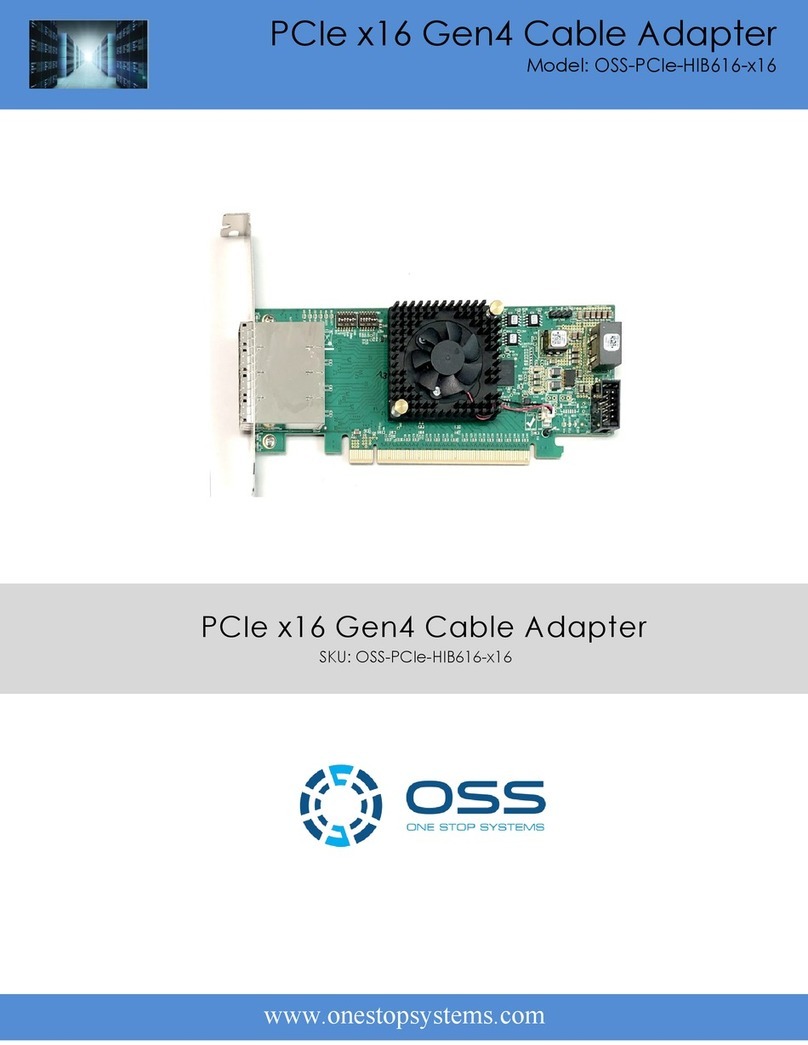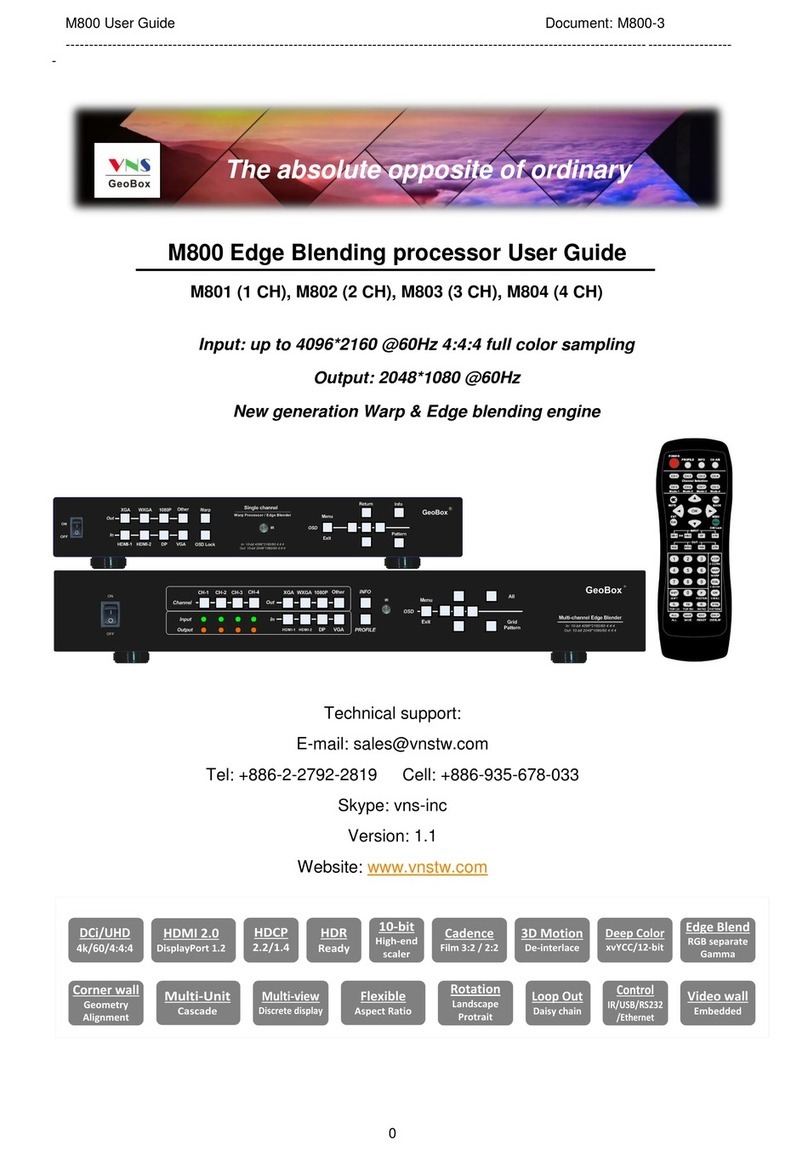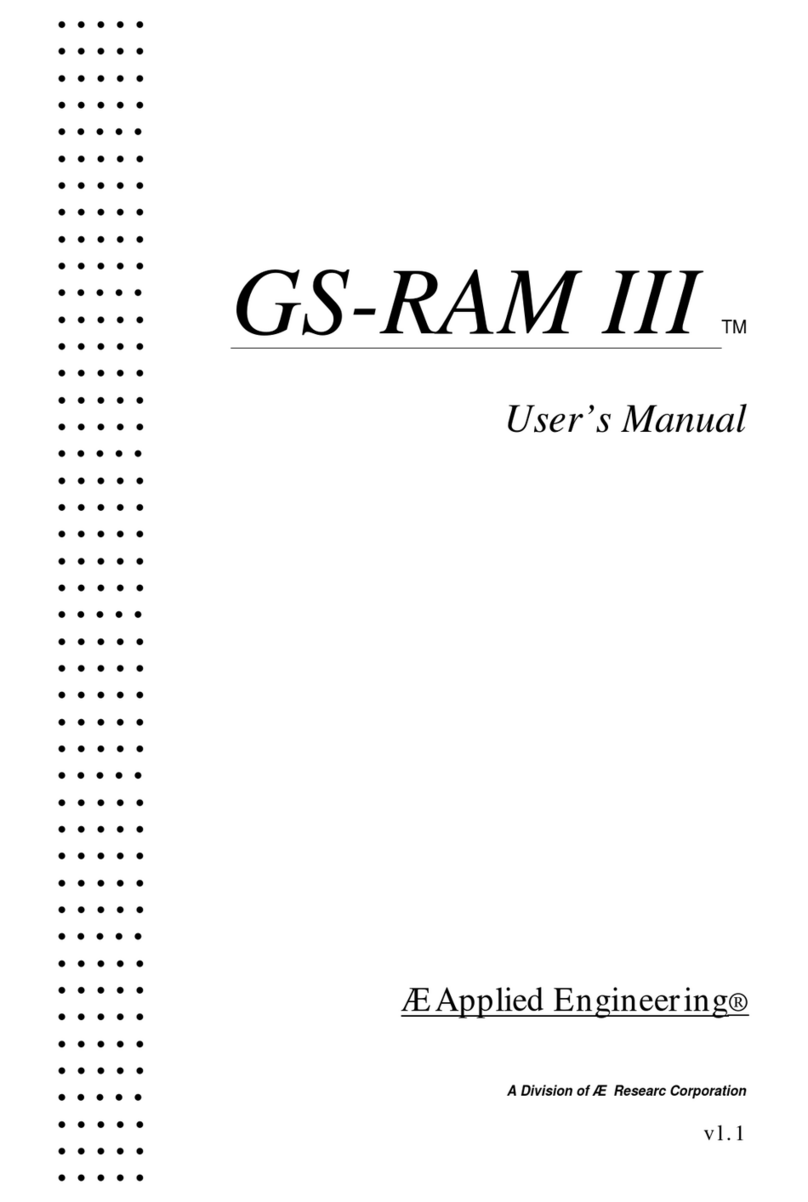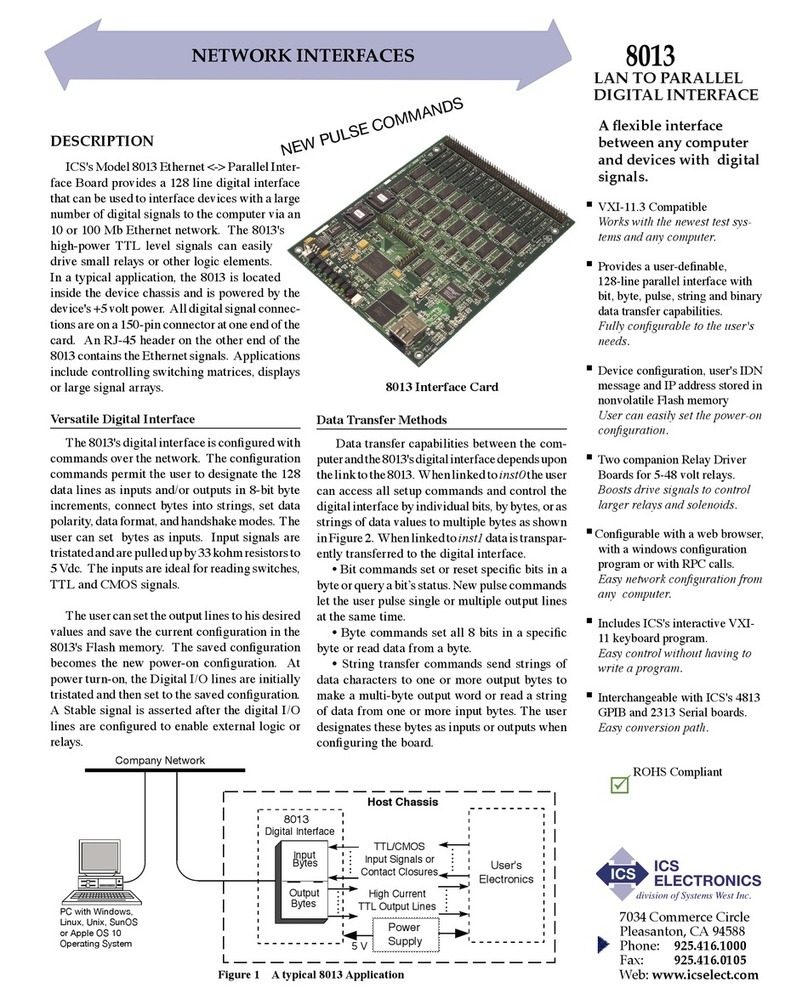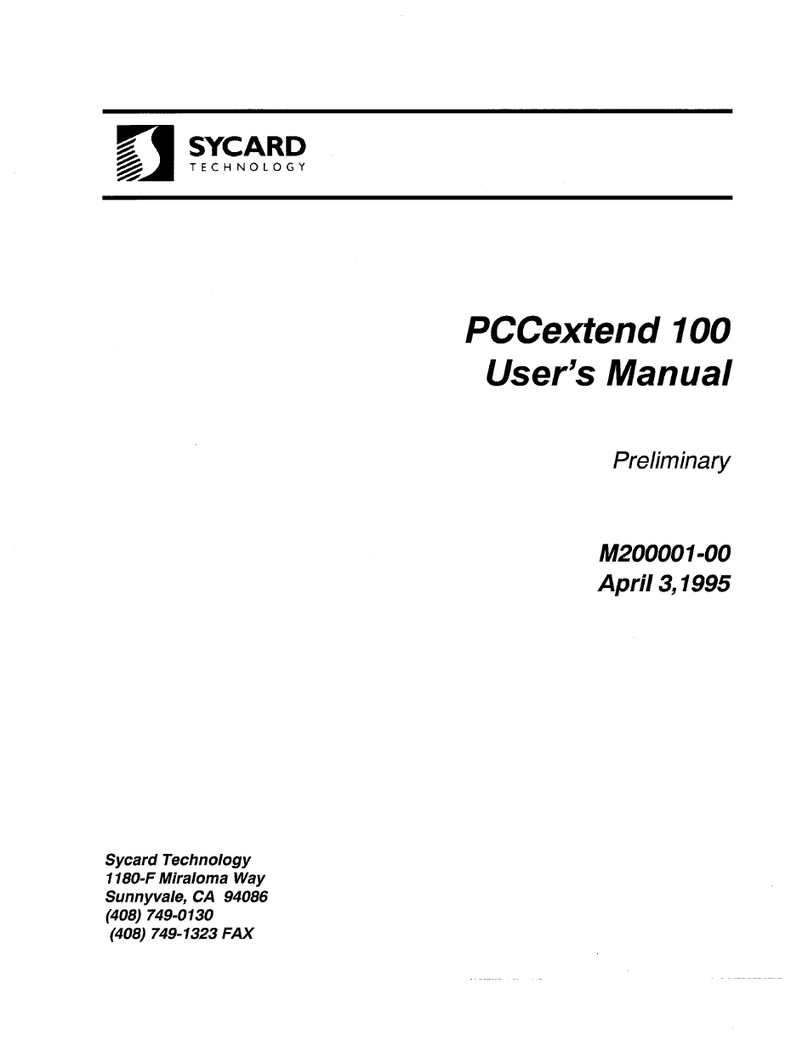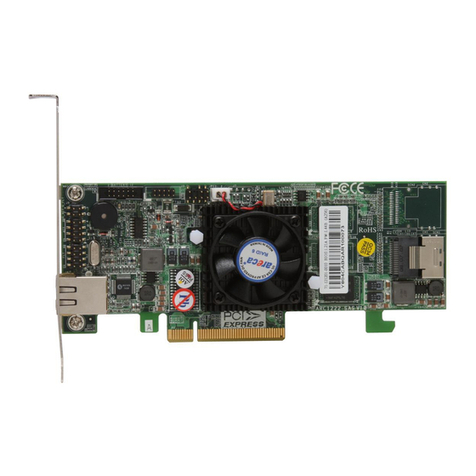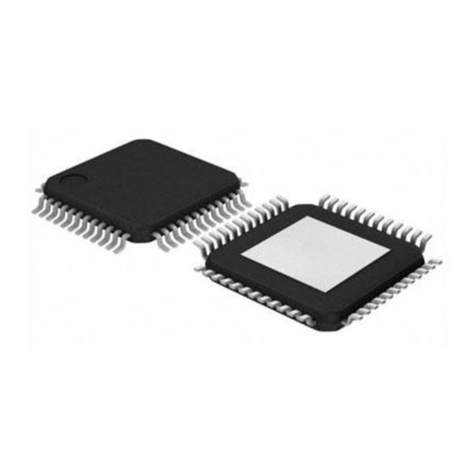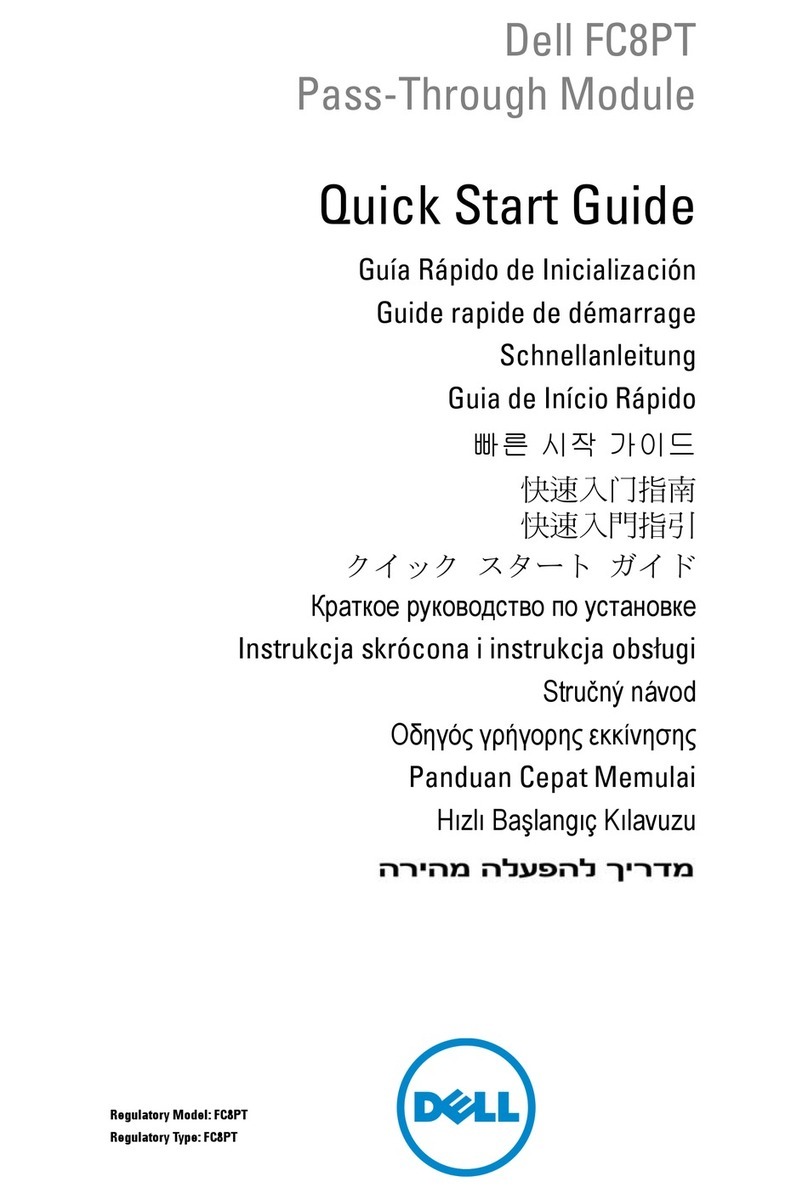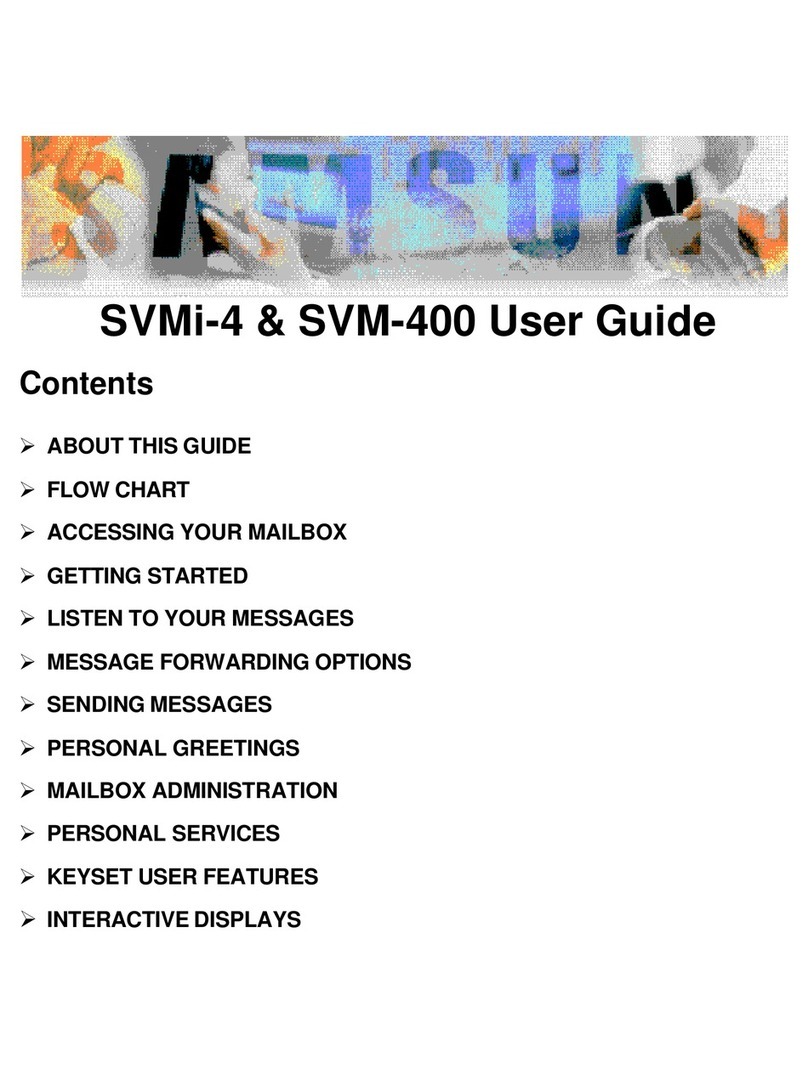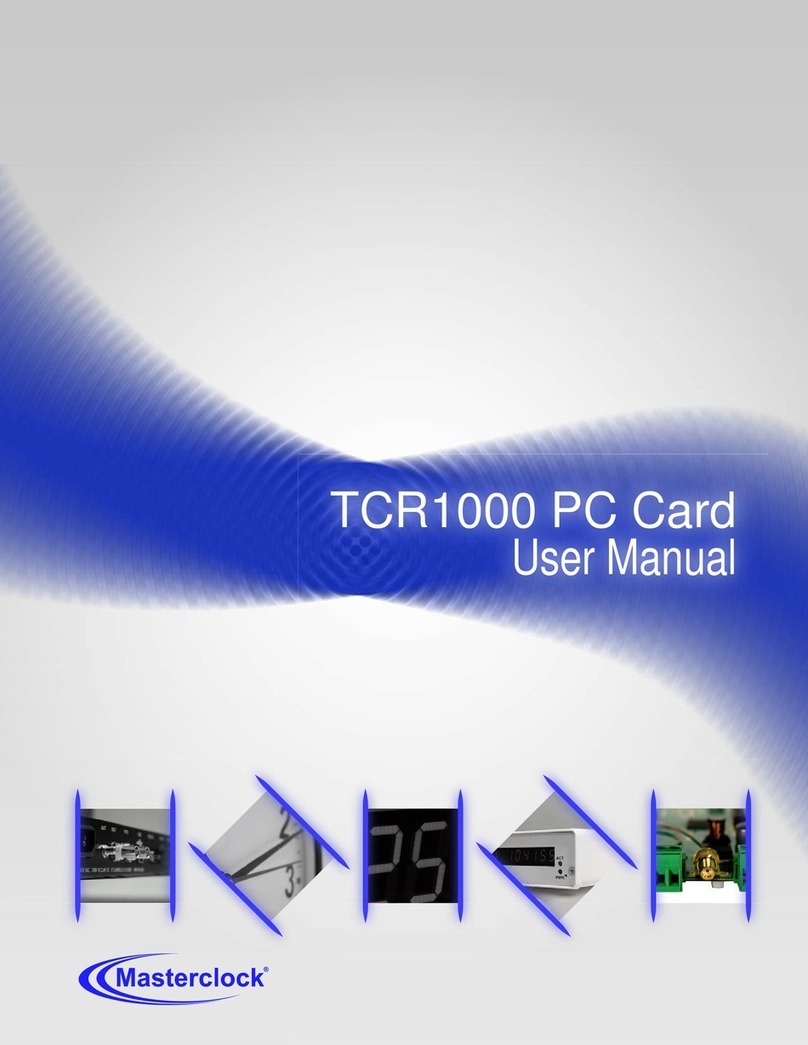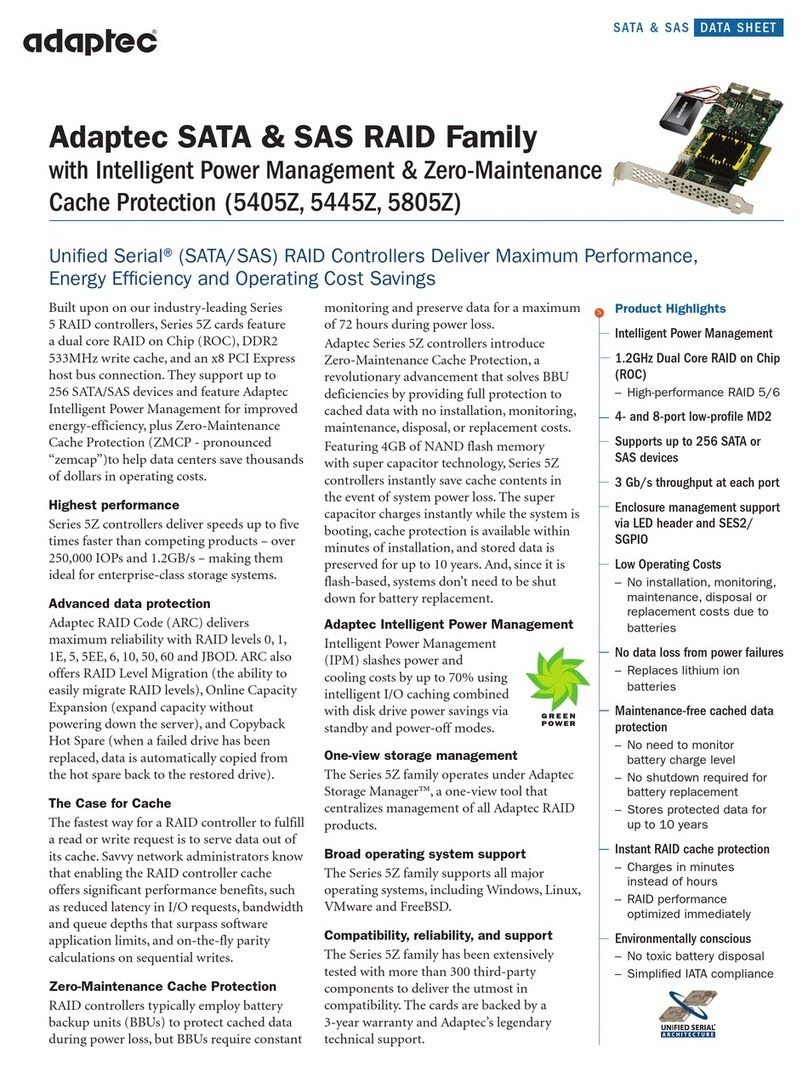4.4.3 Configure Network Settings ......................................................................................................................................................... 30
4.4.4 Configure SNMP Settings.............................................................................................................................................................. 31
4.4.5 Temperature settings ................................................................................................................................................................... 32
4.4.6 Change Credentials....................................................................................................................................................................... 33
4.5 Reset to Default Values........................................................................................................................................................................... 33
4.5.1 Configure your SNMP Agent......................................................................................................................................................... 33
4.5.2 Accessing the various SNMP functions......................................................................................................................................... 34
4.5.3 I/O Switching................................................................................................................................................................................ 36
4.6 Finishing Touches.................................................................................................................................................................................... 36
4.7 “Hot-Swappable” PCIe Card Installations................................................................................................................................................ 36
4.7.1 Hot-Plug/Swap Procedure for Windows....................................................................................................................................... 38
4.7.2 Hot-Plug/Swap Procedure for Linux ............................................................................................................................................. 39
4.8 The Alternate Function DIP Switch.......................................................................................................................................................... 40
4.9 EEPROM Loading..................................................................................................................................................................................... 41
4.10 EEPROM Write Protect (WP)............................................................................................................................................................. 41
4.11 PCIe Switch I2C Address Setting ........................................................................................................................................................ 41
4.12 PCIe Expansion Performance with the EB7-X8G2-RAS....................................................................................................................... 42
4.12.1 High Performance Video Card expansion solutions...................................................................................................................... 42
5Chassis Maintenance ..................................................................................................................... 43
5.1 General Chassis Cleaning ........................................................................................................................................................................ 43
5.2 Fan replacement .................................................................................................................................................................................... 44
5.3 “Hot-Swappable” Power Supply.............................................................................................................................................................. 45
5.4 Cleaning the Air Filter.............................................................................................................................................................................. 46
6Troubleshooting ............................................................................................................................ 47
6.1 Status Indicators and configuration switches.......................................................................................................................................... 47
6.1.1 Status Panel indicators ................................................................................................................................................................. 47
6.1.2 Chassis Signal Detect Indicators ................................................................................................................................................... 47
6.1.3 Chassis Slot Power Indicators ....................................................................................................................................................... 48
6.1.4 Chassis Linkup and Activity Indicators: ......................................................................................................................................... 48
6.2 SNMP Power-On Source Jumper............................................................................................................................................................. 49
6.3 Locating the Problem .............................................................................................................................................................................. 50
6.3.1 My Computer Can’t Find the PCIe Expansion System................................................................................................................... 51
6.3.2 When Nothing Works................................................................................................................................................................... 52
6.3.3 My PCIe Card Doesn’t Work ......................................................................................................................................................... 54
6.3.4 My system hangs beyond a certain number of add-in cards ........................................................................................................ 56
6.4 Rackmounting the Chassis....................................................................................................................................................................... 57
6.4.1 Add Screws to Rack Post .............................................................................................................................................................. 57
6.4.2 Attach Slide Rail to Rack ............................................................................................................................................................... 58
6.4.3 Attach Chassis to Slide Rail........................................................................................................................................................... 58
7How to Get More Help.................................................................................................................... 59