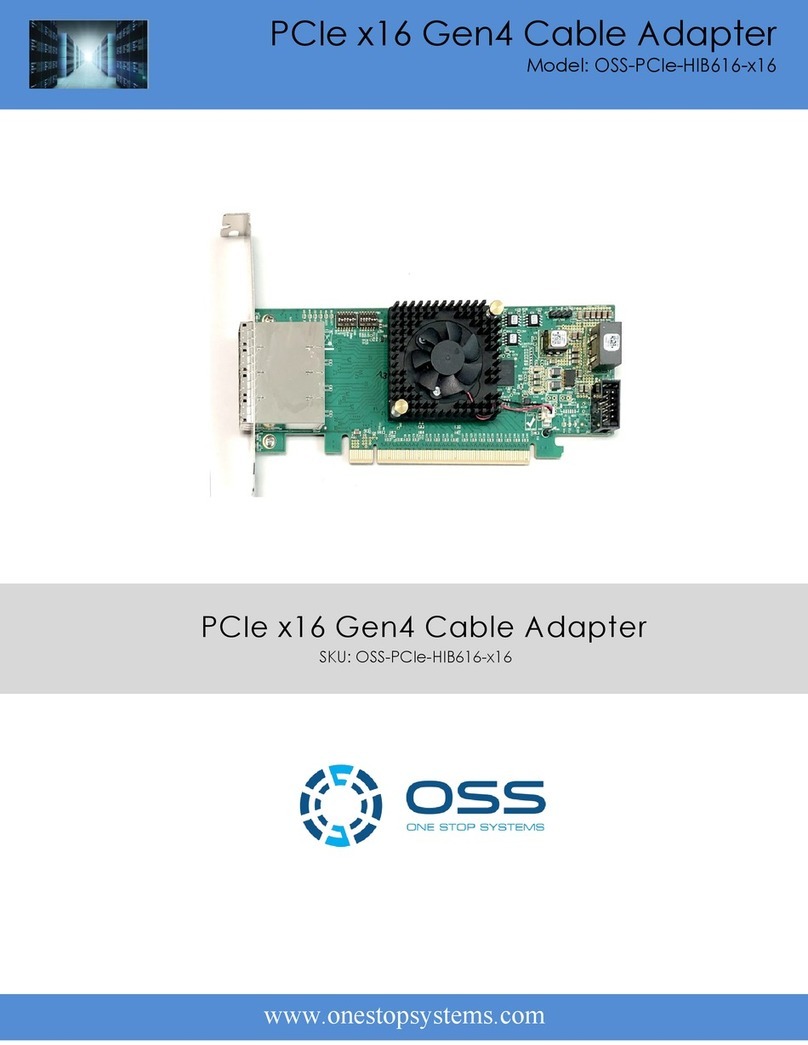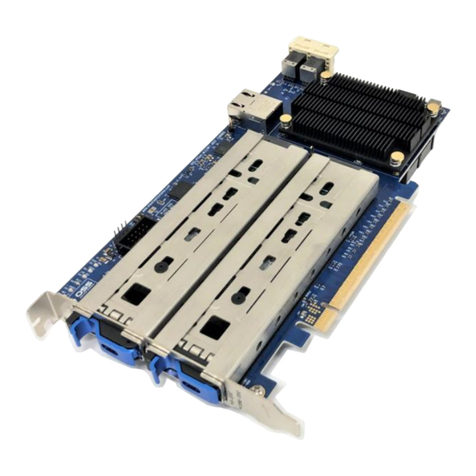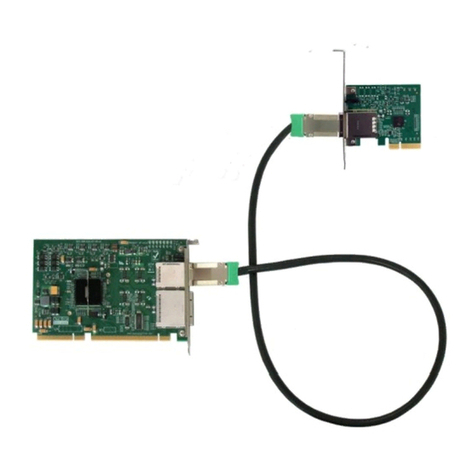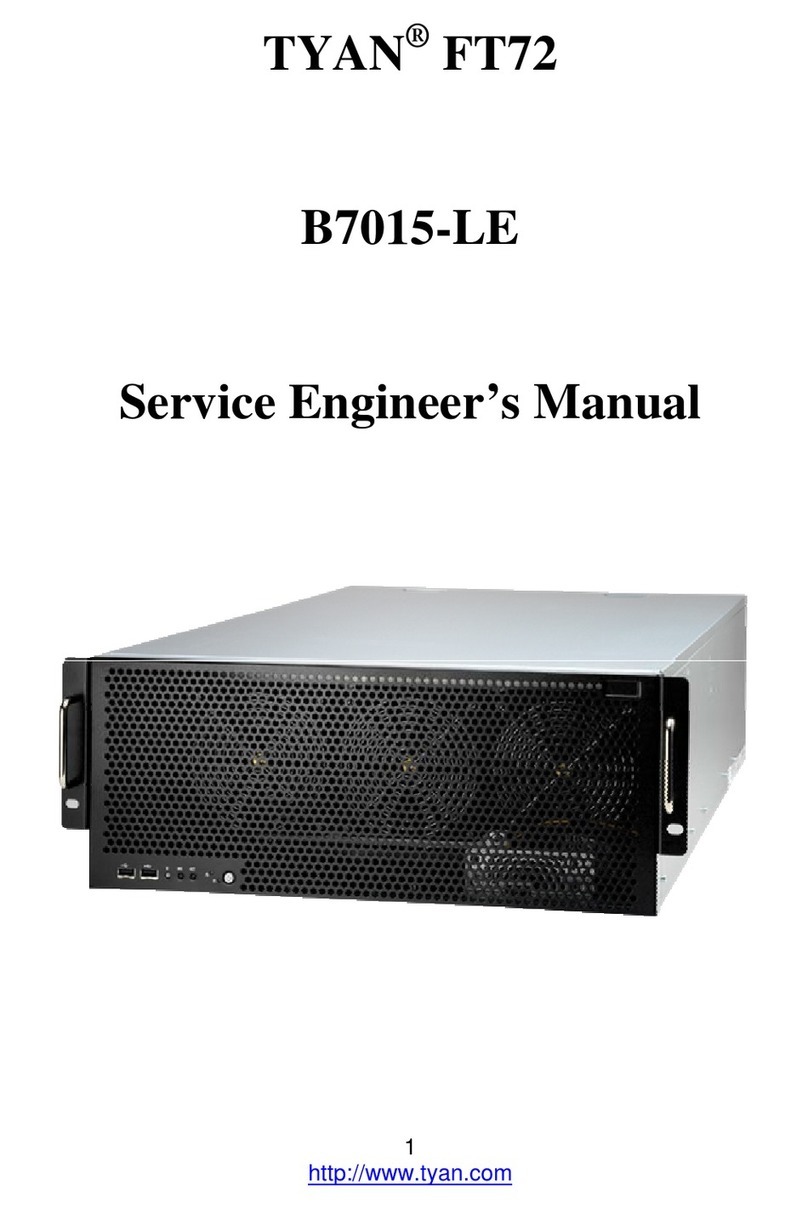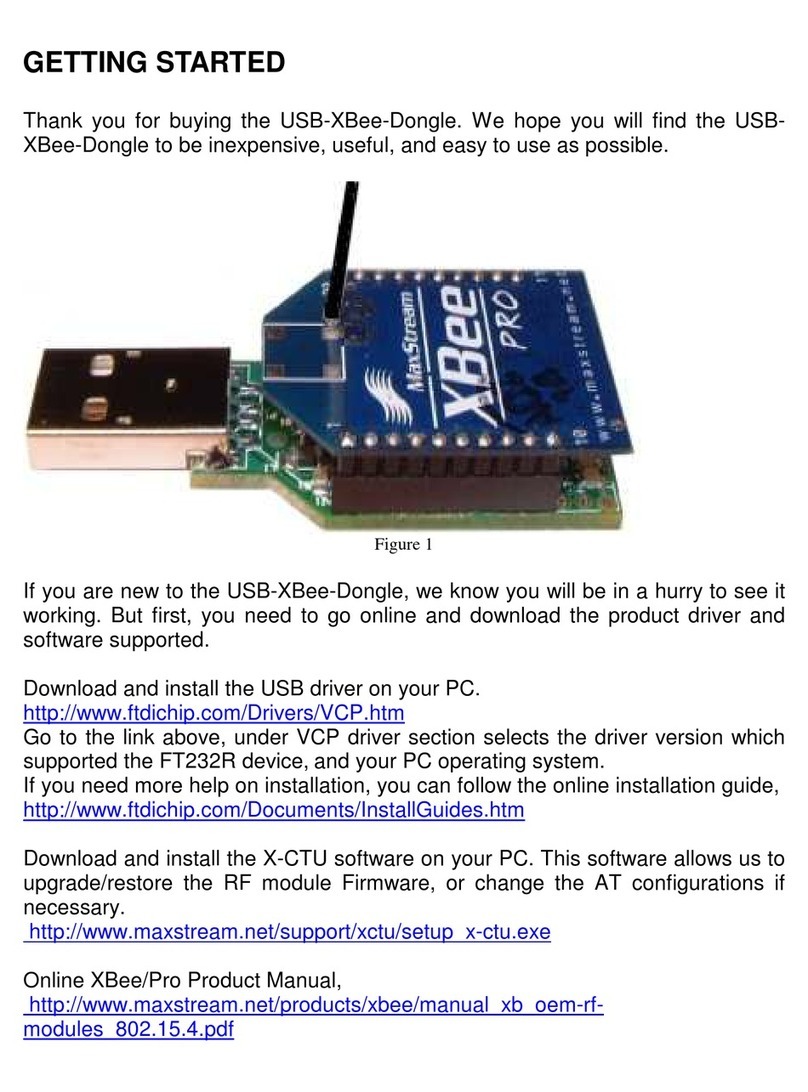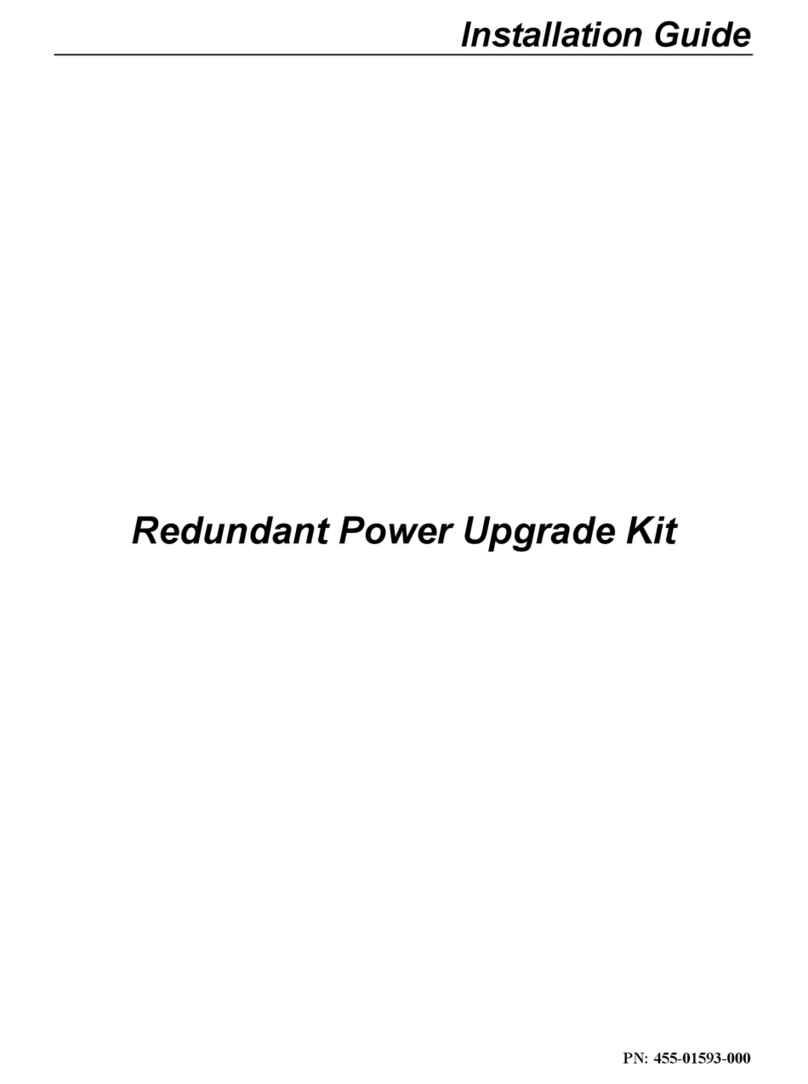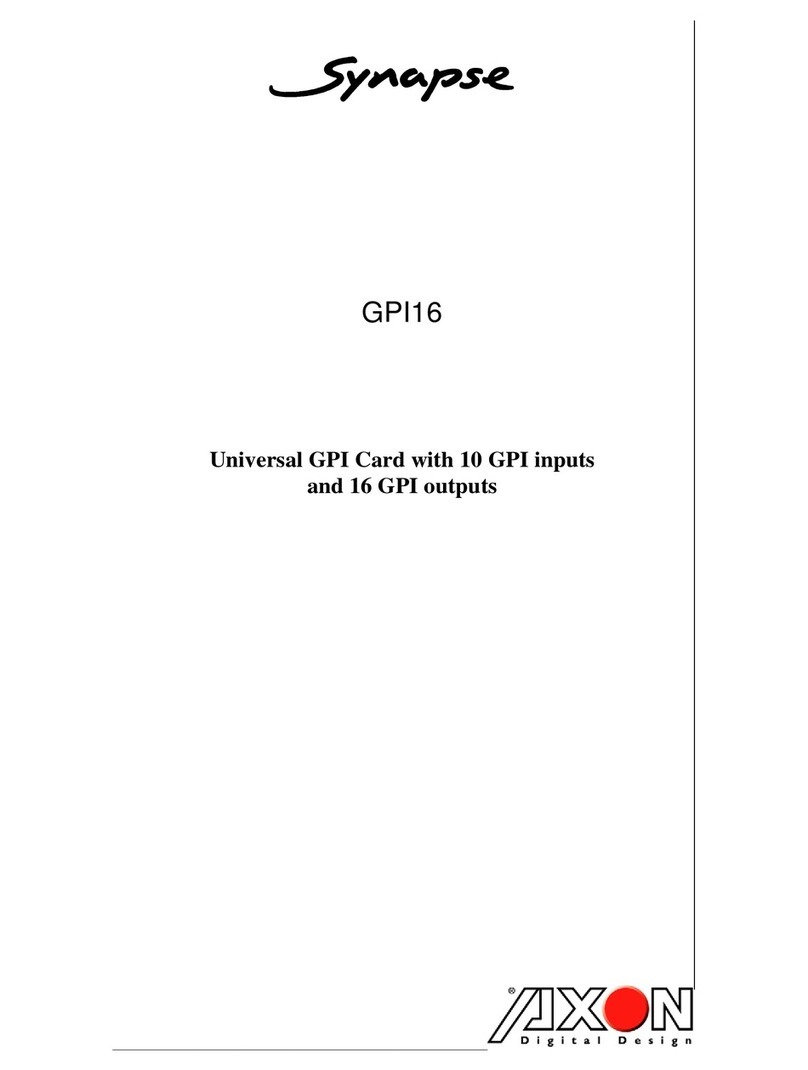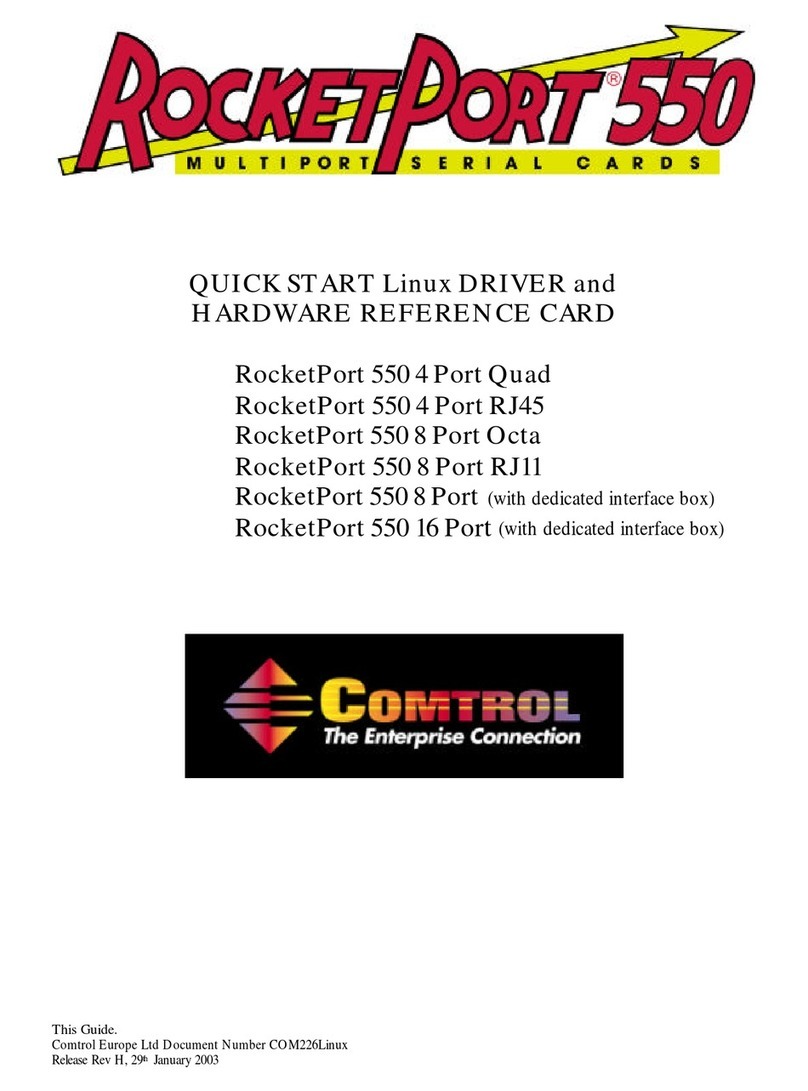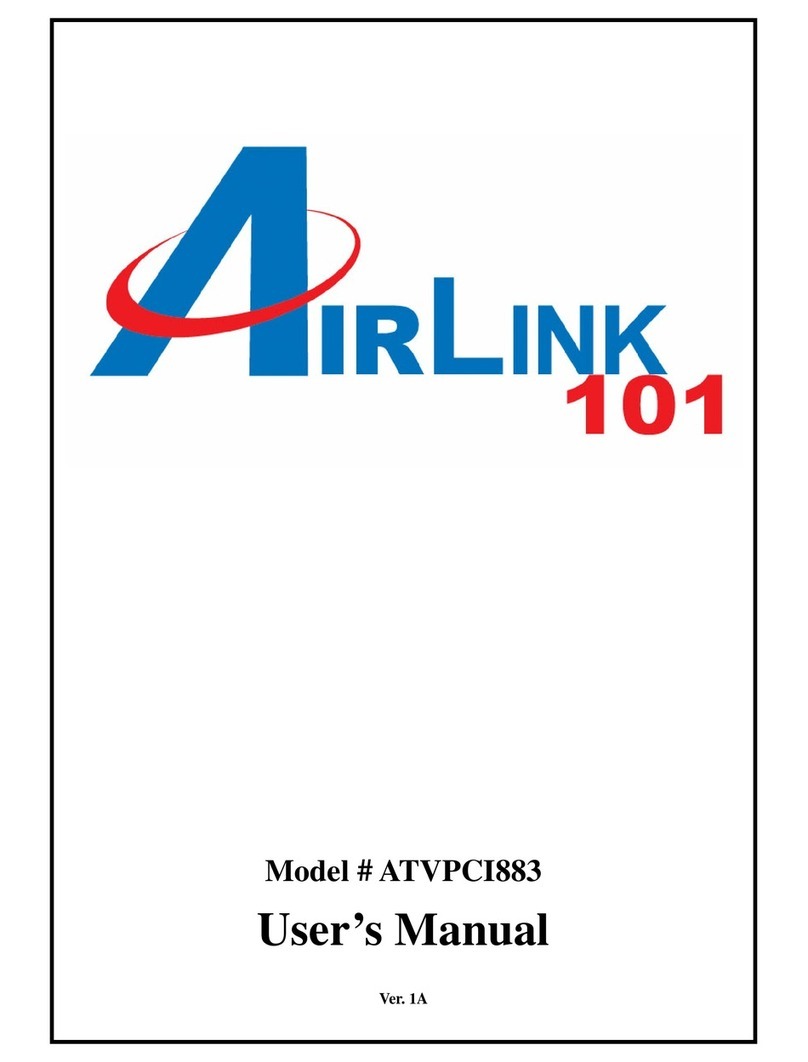OSS-521 Gen4 BP 2
Table of Contents
1Getting Started ...............................................................................................................4
2Unpacking......................................................................................................................4
3Description of Parts..........................................................................................................5
3.1 Backplane............................................................................................................................... 5
3.2 Upstream and Downstream Slots .................................................................................................... 6
3.3 Slot LEDs ................................................................................................................................ 6
3.4 Board LEDs.............................................................................................................................. 7
3.5 Slot Type................................................................................................................................ 7
3.6 ARF6 Connectors....................................................................................................................... 8
3.7 PS_ON ................................................................................................................................... 8
3.8 Block Diagram.......................................................................................................................... 9
3.9 Slot Configurations ...................................................................................................................10
3.10 OSS-521 Backplane with Kit vs. no Kit .............................................................................................12
3.11 Use Case Diagrams....................................................................................................................13
3.12 Supported Setup ......................................................................................................................15
3.13 Not Supported Setup .................................................................................................................15
3.14 Slot Number and Port Mapping......................................................................................................16
4 Hardware Requirements................................................................................................... 17
4.1 OSS-PCIe-HIB616-x16 card ...........................................................................................................17
4.2 SFF-8644 Gen4 x4 Cable .............................................................................................................17
4.3 Expansion Chassis with ATX Power Supply ........................................................................................17
5Backplane Installation ..................................................................................................... 18
6Cable Adapter Card Installation ......................................................................................... 20
6.1 Target Card Installation .............................................................................................................20
6.1.1 Target Card Switch Settings .....................................................................................................20
6.2 Host Card Installation ................................................................................................................21
6.2.1 Host Card Switch Settings (x16 Configuration)................................................................................21
7Cable Installation ........................................................................................................... 23
7.1 Connect Mini-SAS HD SFF-8644 Cables .............................................................................................23
8PCIe Card Installation...................................................................................................... 24
9Powering UP the unit ...................................................................................................... 24
10 Hardware Check ............................................................................................................ 25
10.1 Verify Board LEDs.....................................................................................................................25
10.2 Fault LEDs (RED) ......................................................................................................................26
10.3 Verify Adapter Card LEDs............................................................................................................27
10.4 Slot LEDs ...............................................................................................................................28
11 Verify OSS Devices ......................................................................................................... 29
11.1 Linux OS................................................................................................................................29