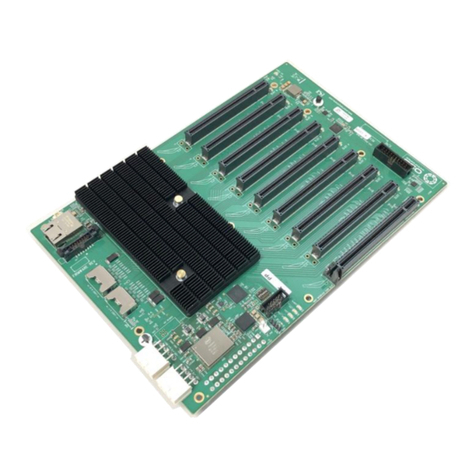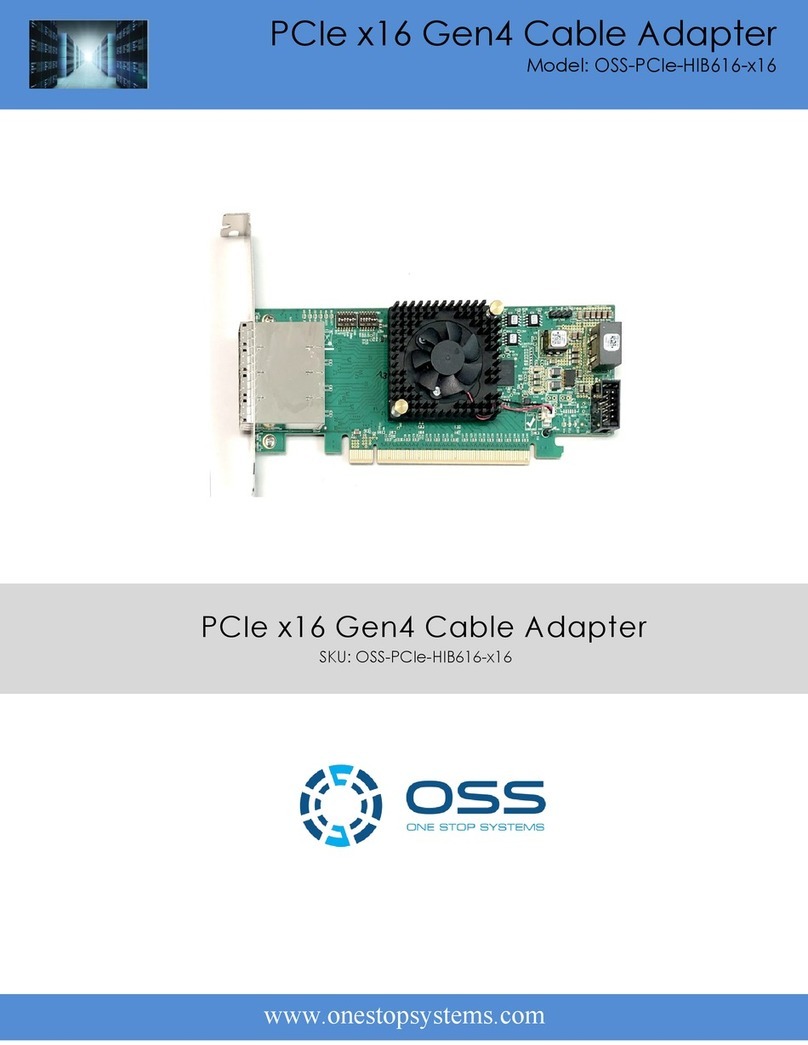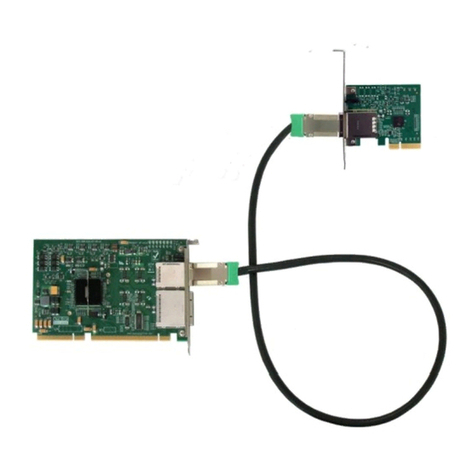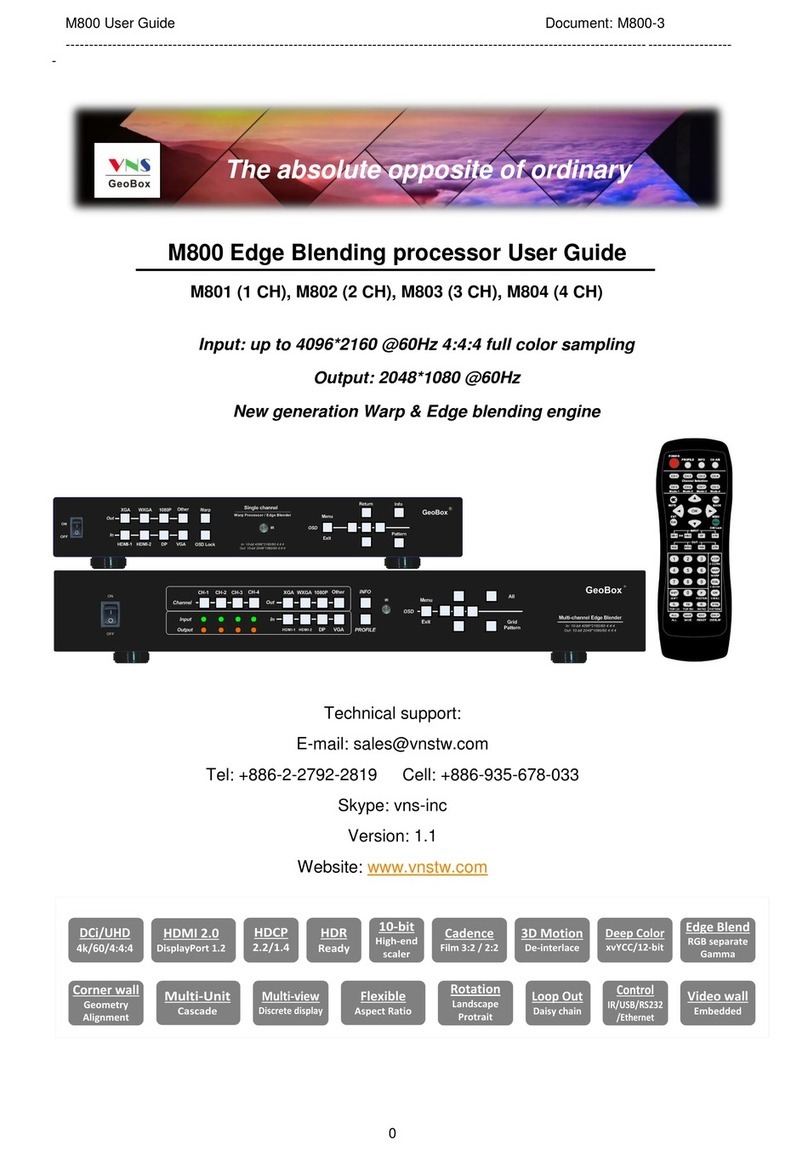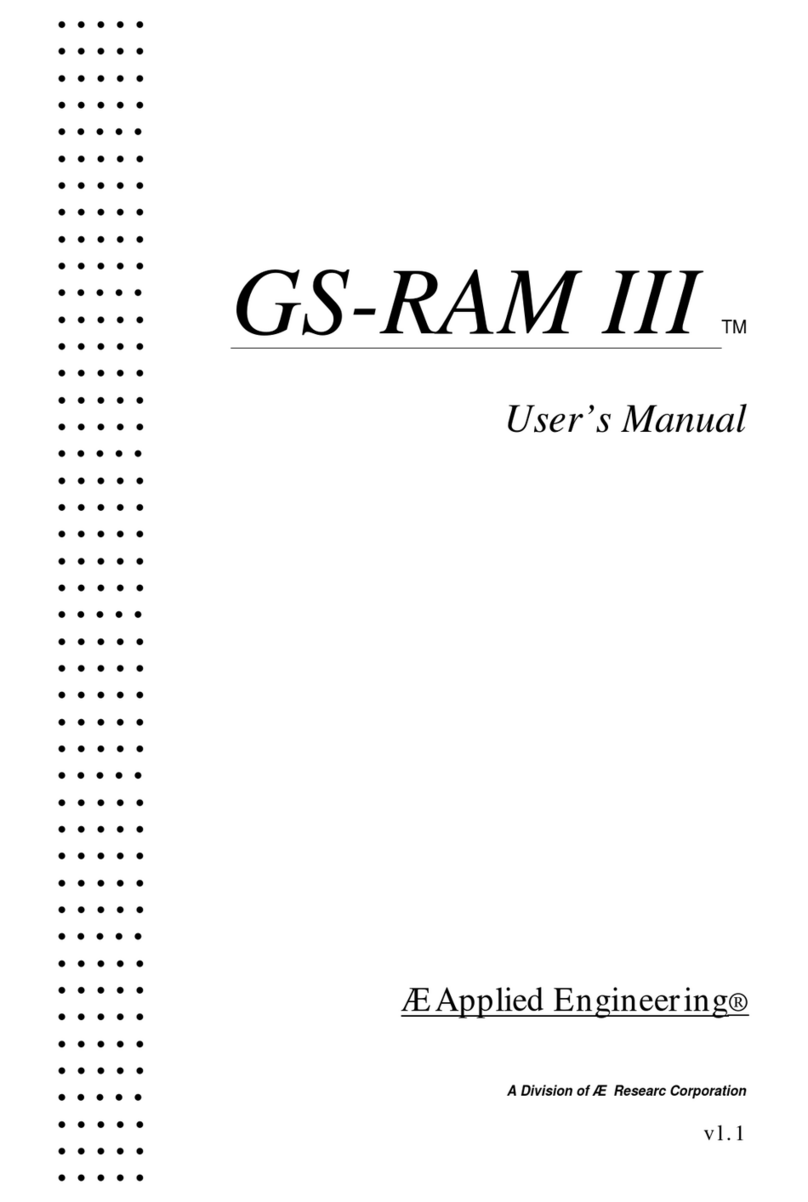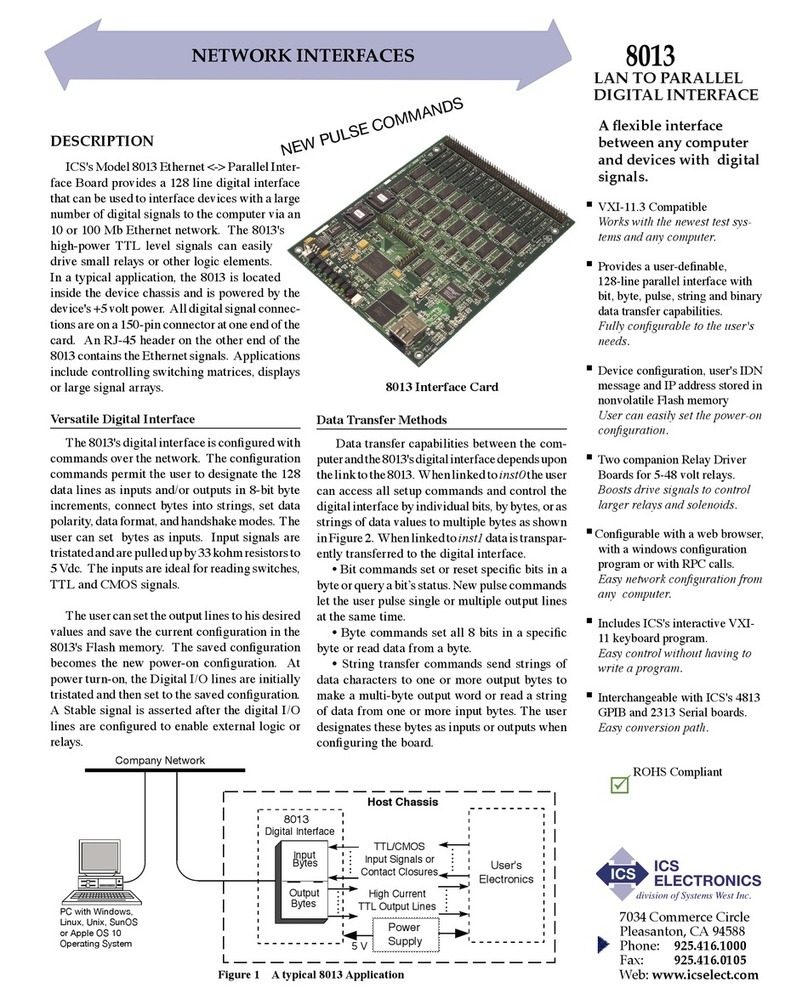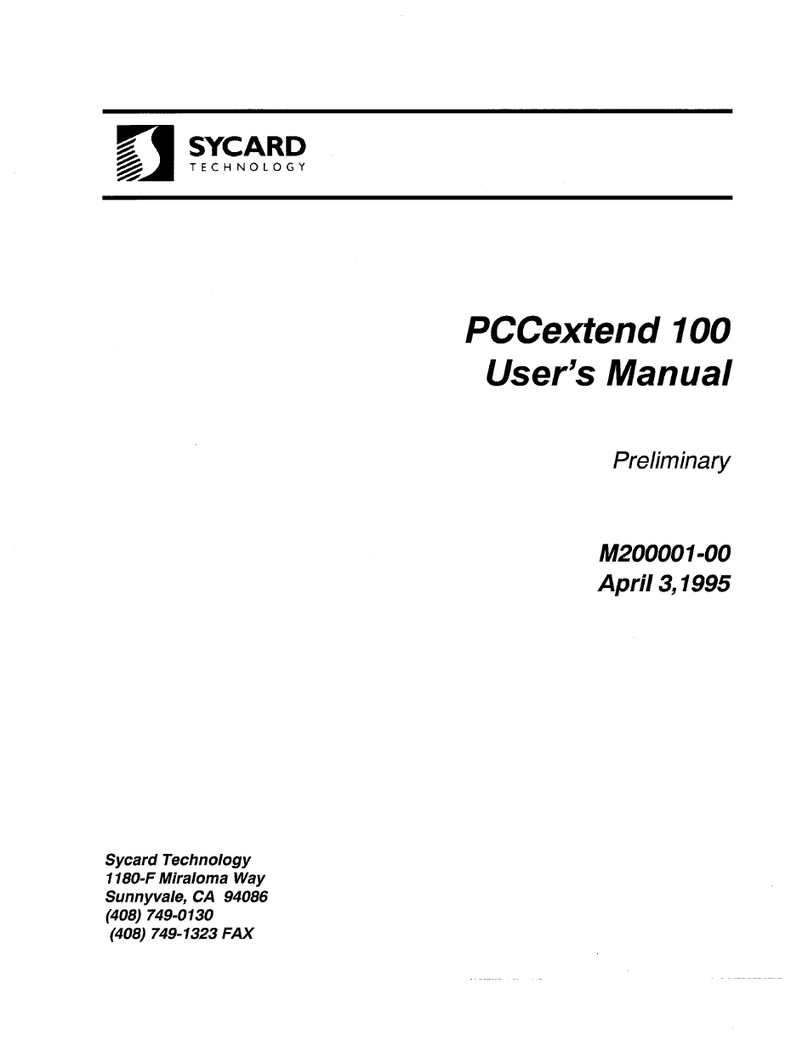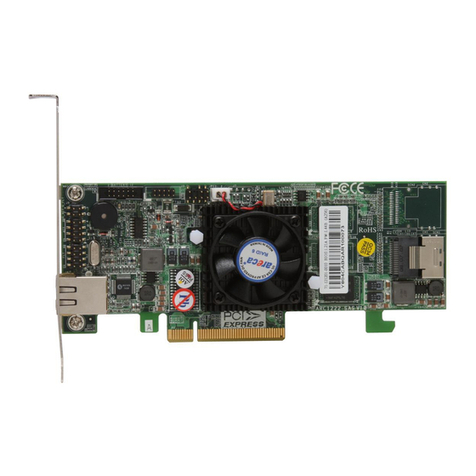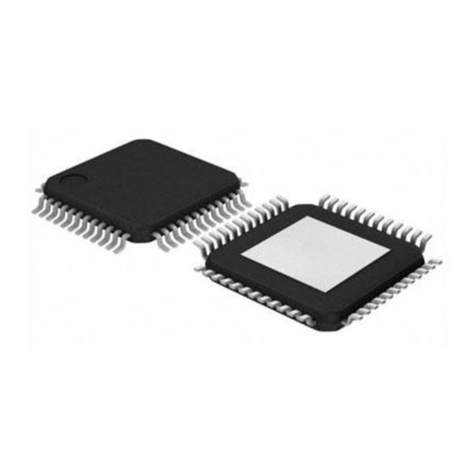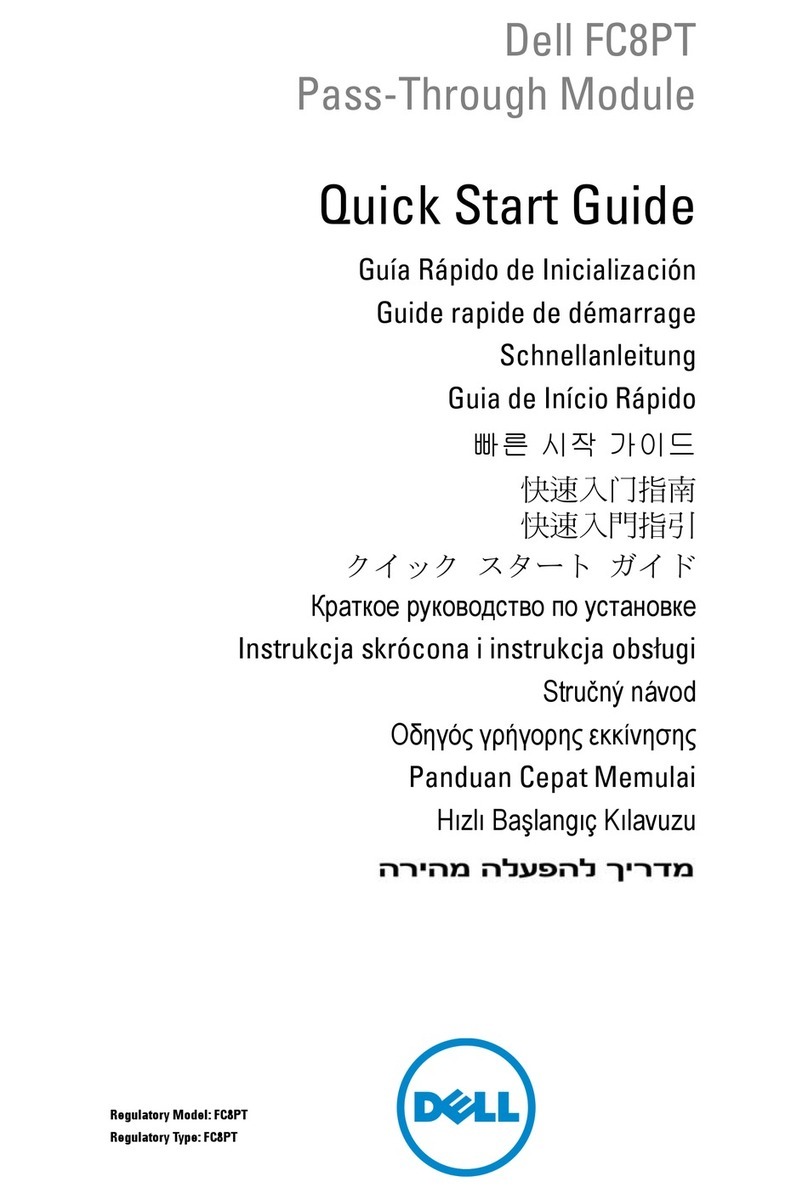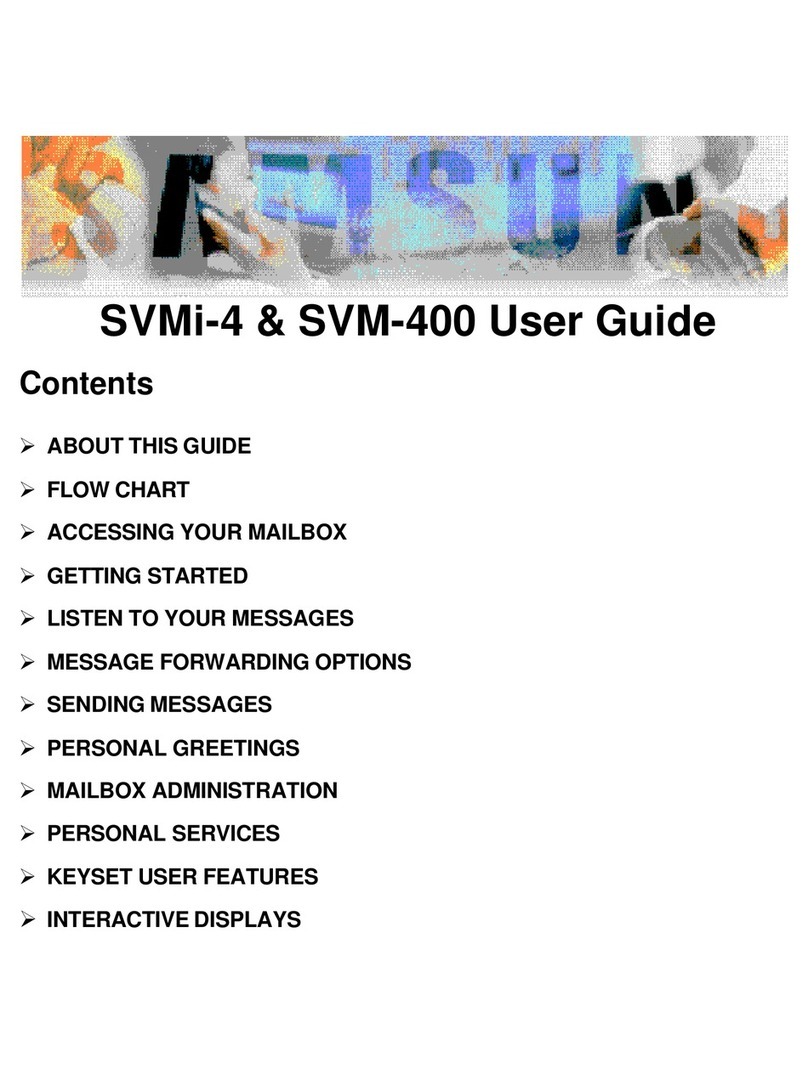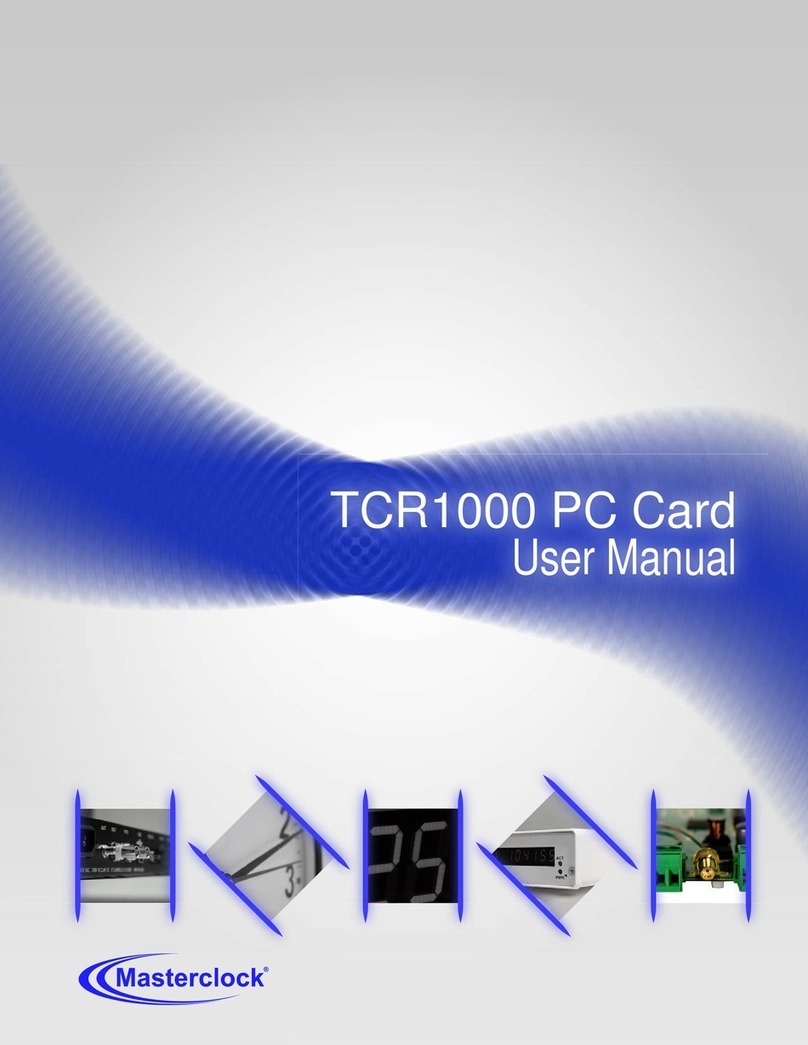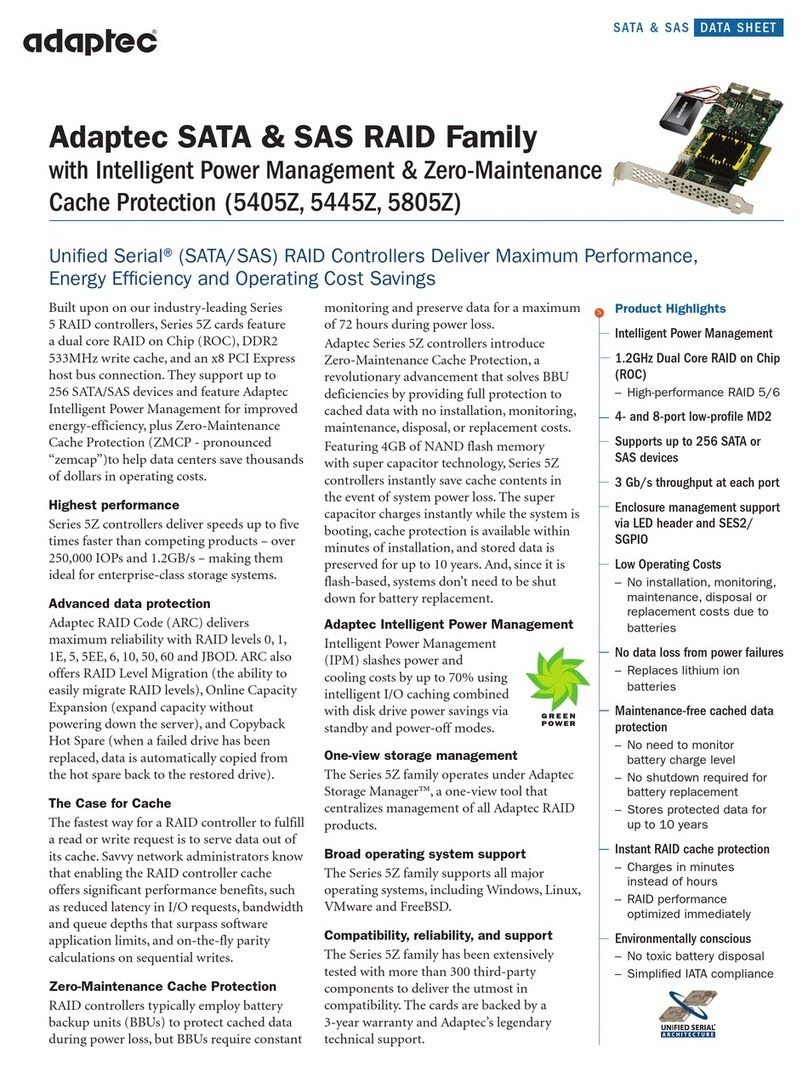OSS-PCIe4-ADPT-x8-M.2-2 2
Table of Contents
Preface.................................................................................................................................................................................... 4
Advisories ............................................................................................................................................................................................................4
Safety Instructions ...............................................................................................................................................................................................5
Protecting Against Electrostatic Discharge ..........................................................................................................................................................6
1Product Information....................................................................................................................................................... 7
1.1 Removal Tray ............................................................................................................................................................................................7
1.2 Features ....................................................................................................................................................................................................8
1.3 General Specification ................................................................................................................................................................................8
1.4 Block Diagram ...........................................................................................................................................................................................9
1.5 Dimensions................................................................................................................................................................................................9
1.6 M Key Connector.....................................................................................................................................................................................10
2Hardware Requirements ...............................................................................................................................................11
3Software Requirements ................................................................................................................................................11
4Hardware Installation ...................................................................................................................................................12
4.1 Installation-Procedures Overview...........................................................................................................................................................12
4.4 Prepare OSS-537 board...........................................................................................................................................................................13
4.5 Remove the canister ...............................................................................................................................................................................13
4.6 Install M.2 module ..................................................................................................................................................................................13
4.7 Secure the Media....................................................................................................................................................................................14
4.8 Turn OFF computer.................................................................................................................................................................................14
4.9 Remove Computer’s top cover................................................................................................................................................................ 14
4.10 Remove PCIe slot cover .....................................................................................................................................................................14
4.11 Configure SW1 Dipswitch ..................................................................................................................................................................15
4.11.1 SW1 Dipswitch .............................................................................................................................................................................15
4.12 Install the PCIe carrier board .............................................................................................................................................................15
4.13 Install Canister ...................................................................................................................................................................................16
4.14 Power ON the computer....................................................................................................................................................................16
5Hardware Check............................................................................................................................................................17
5.1 LED Definition .........................................................................................................................................................................................17
6Verify OSS Device on Windows OS ................................................................................................................................18