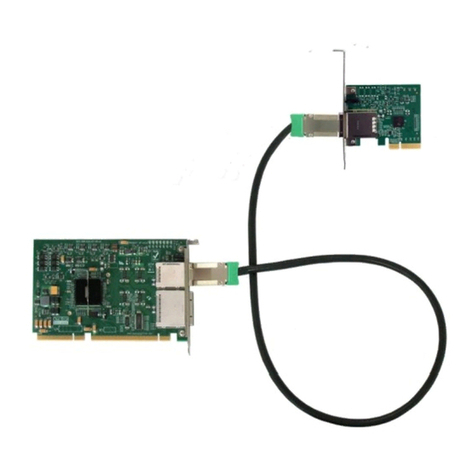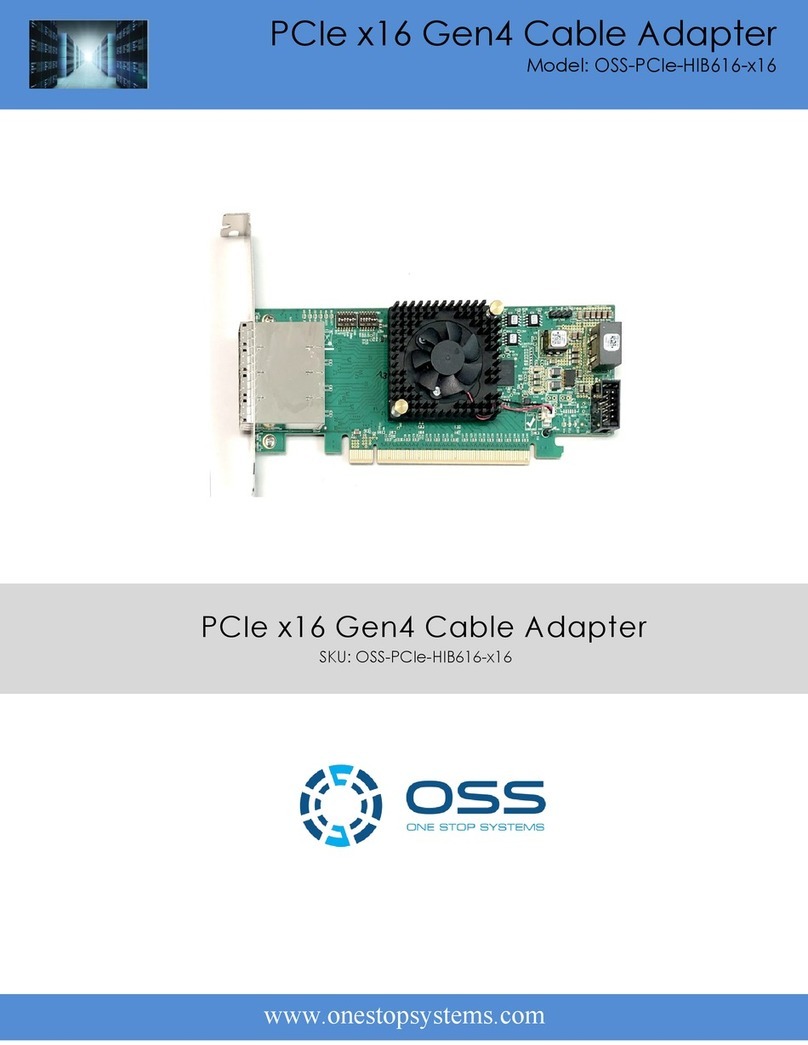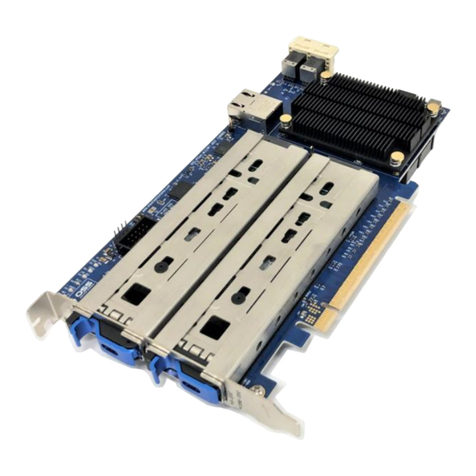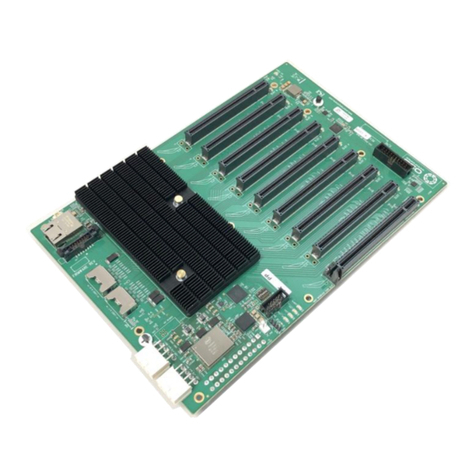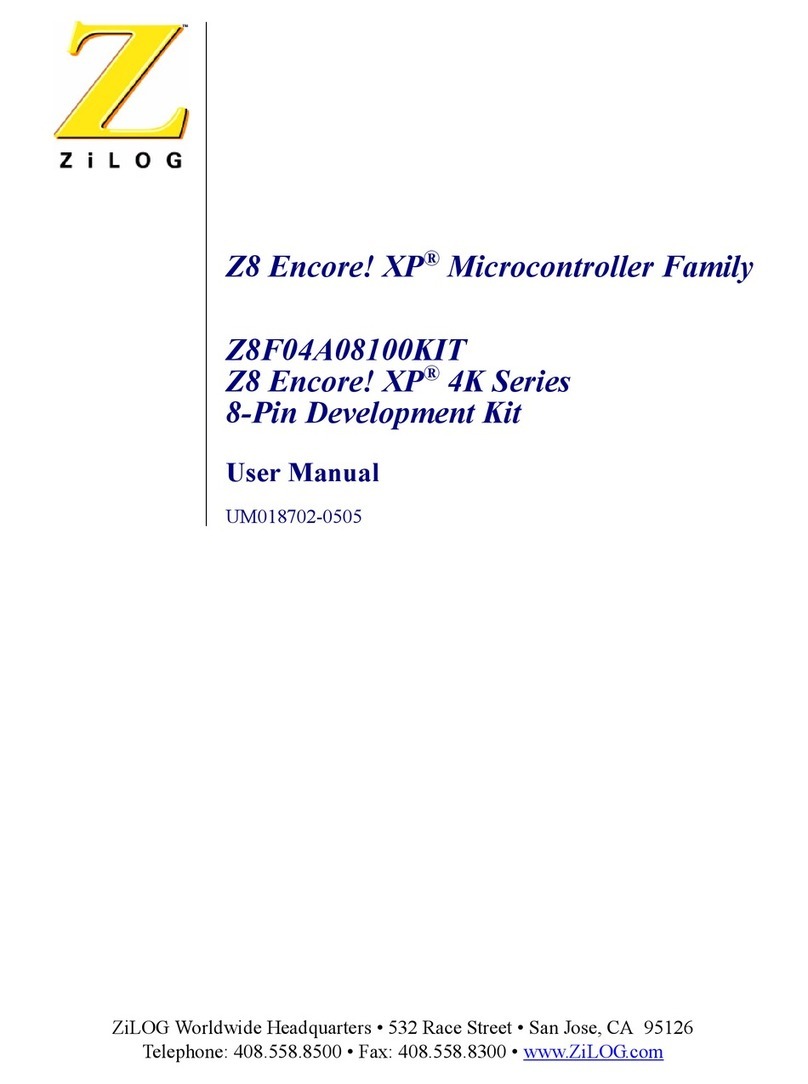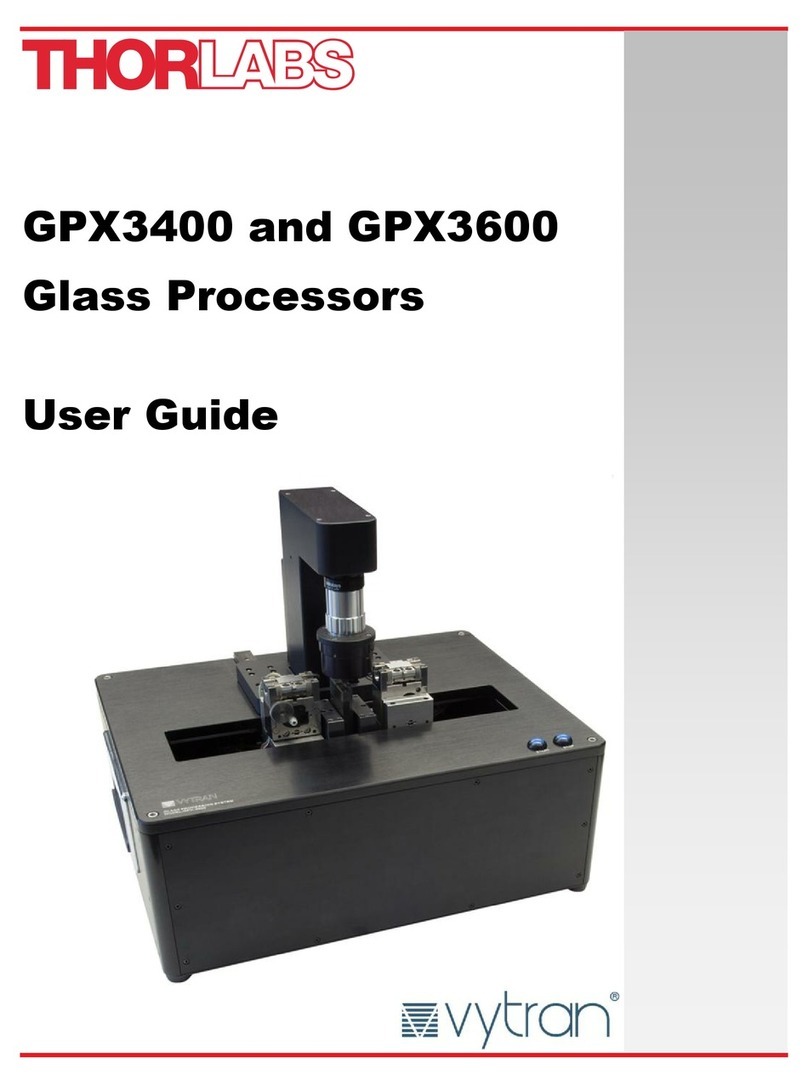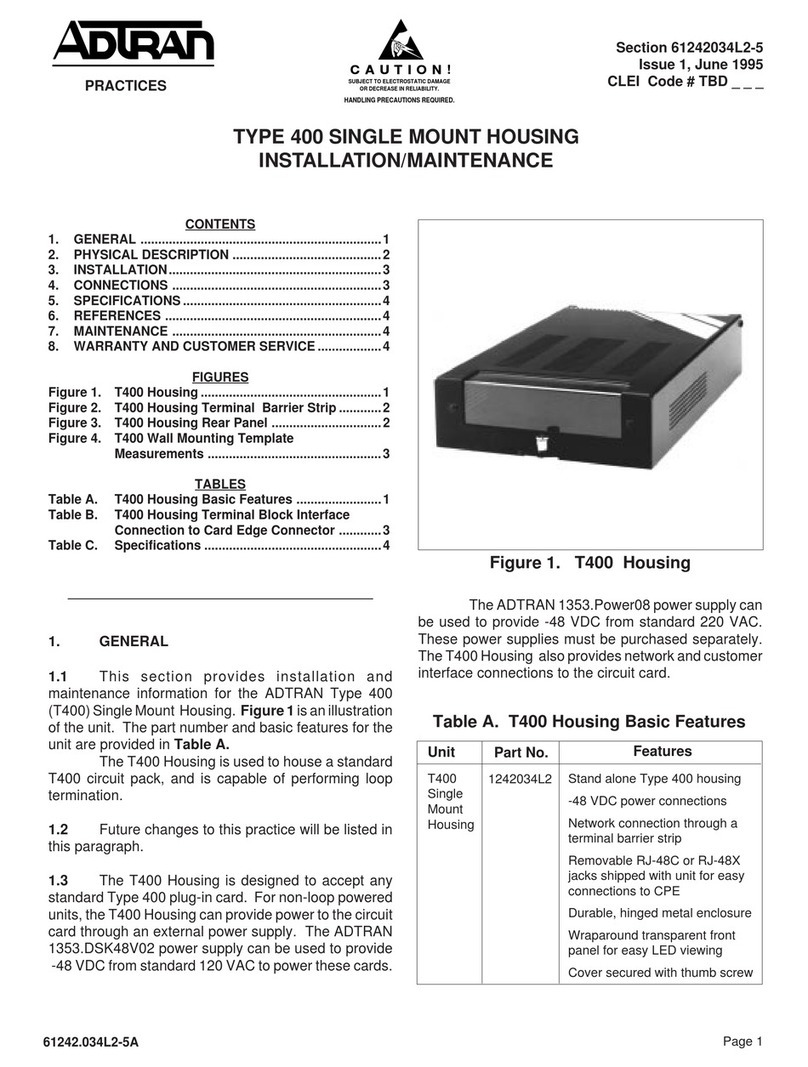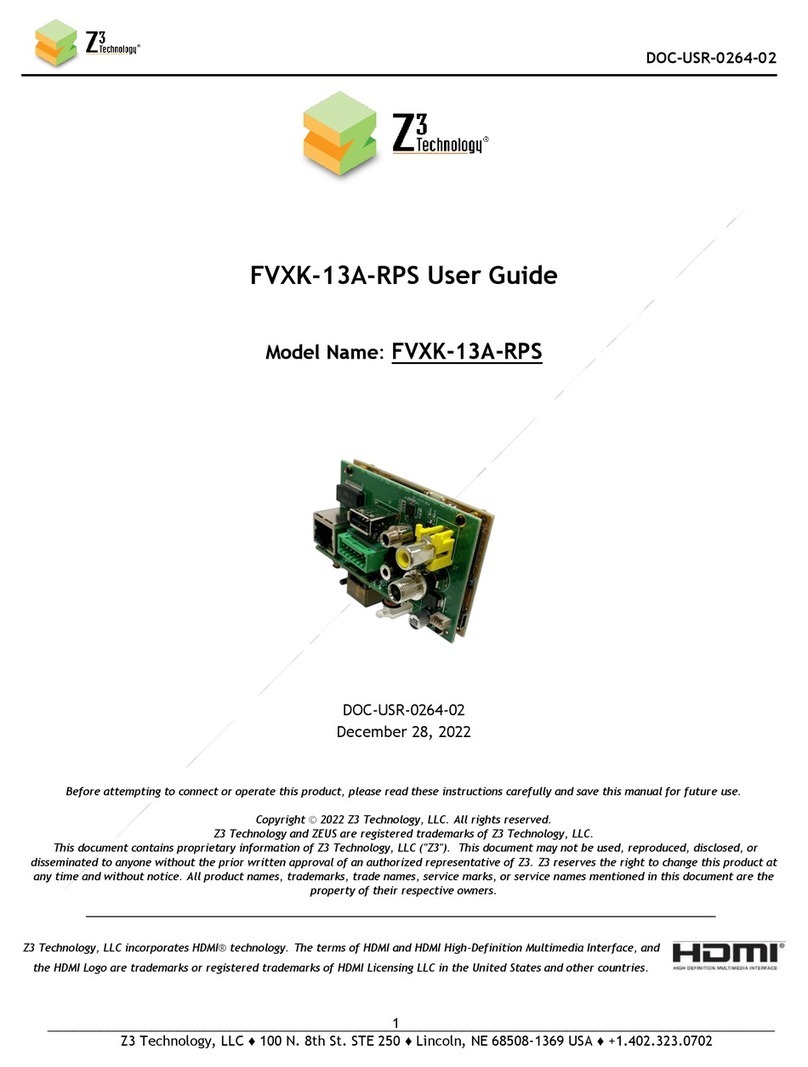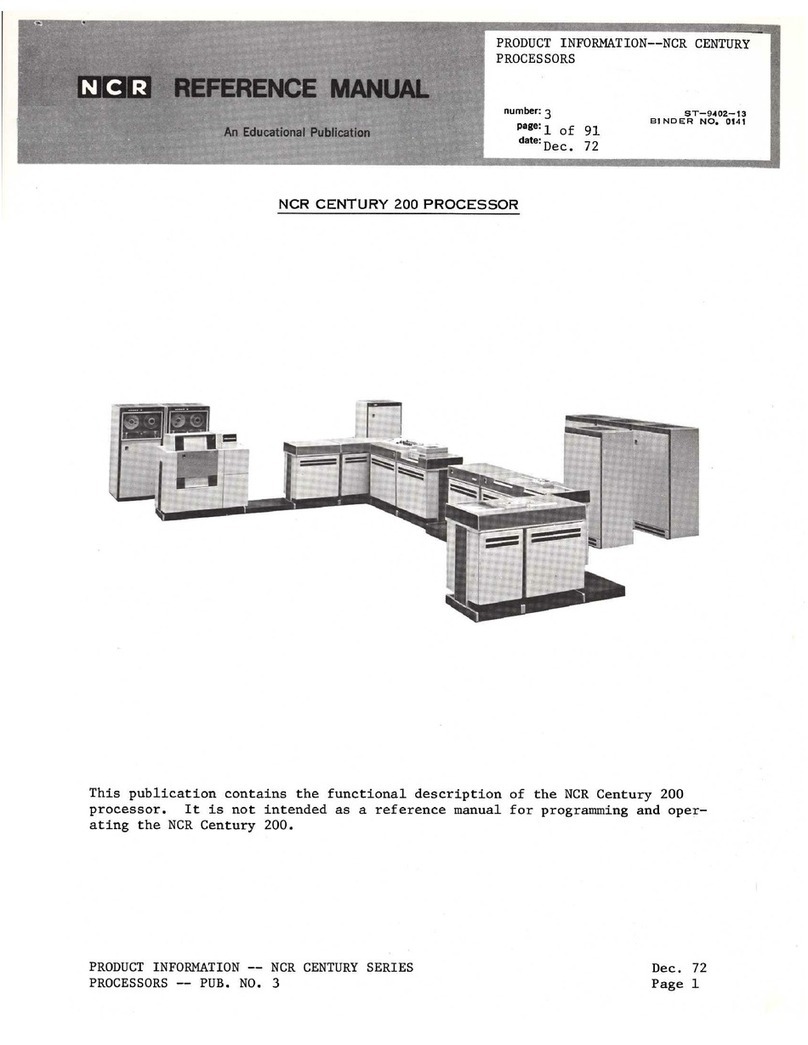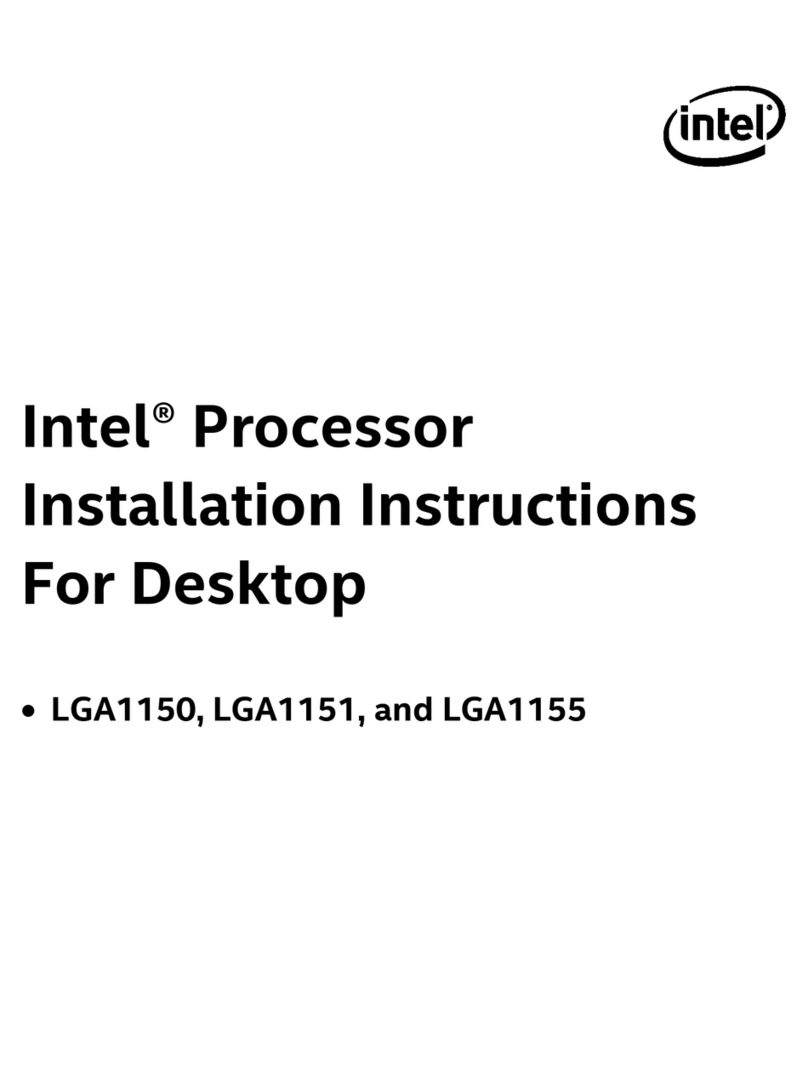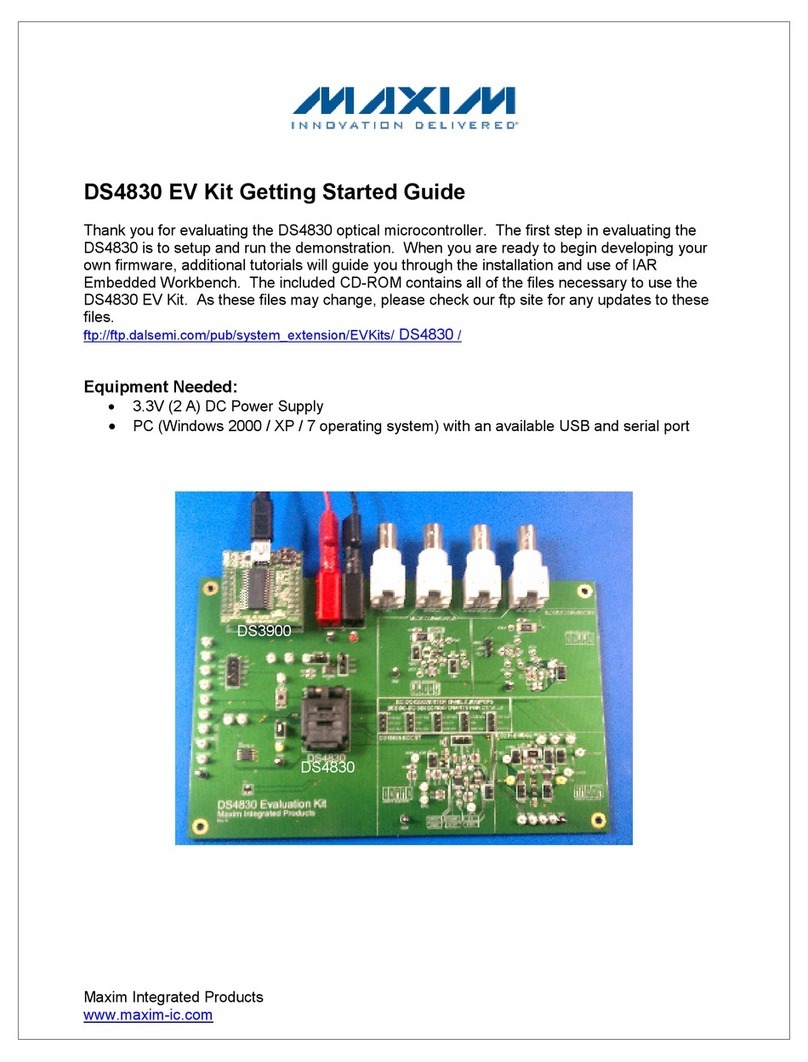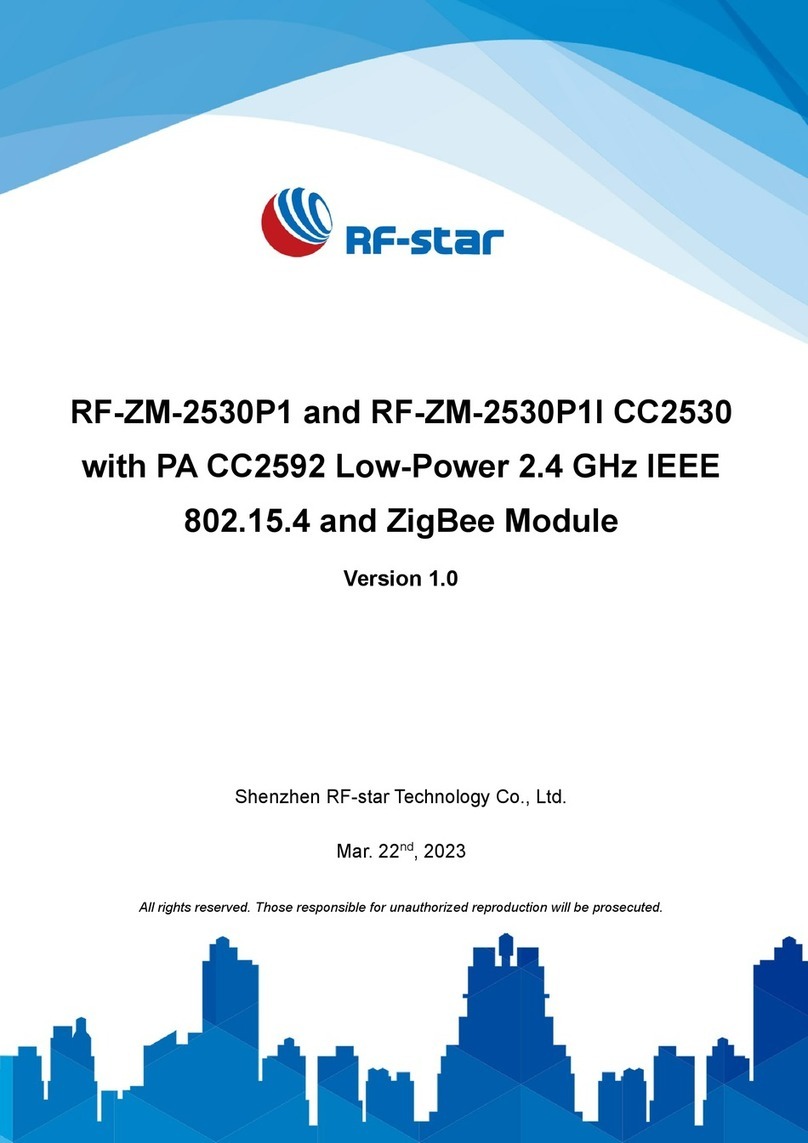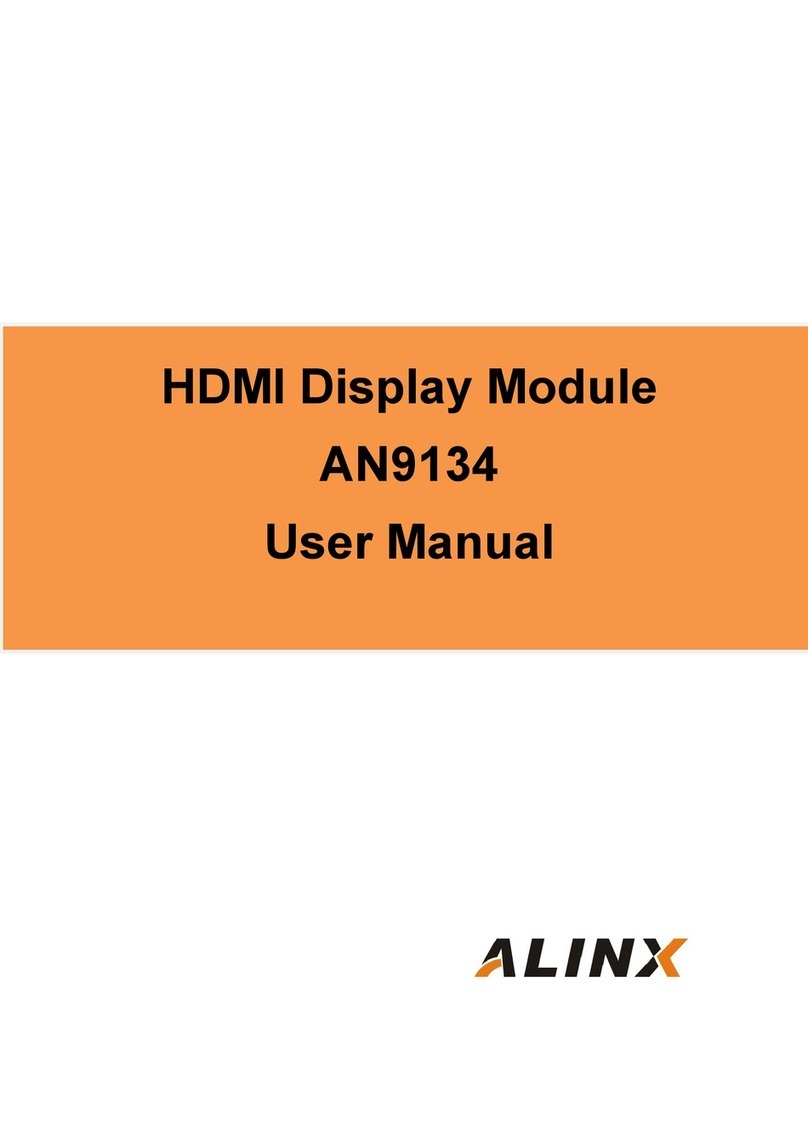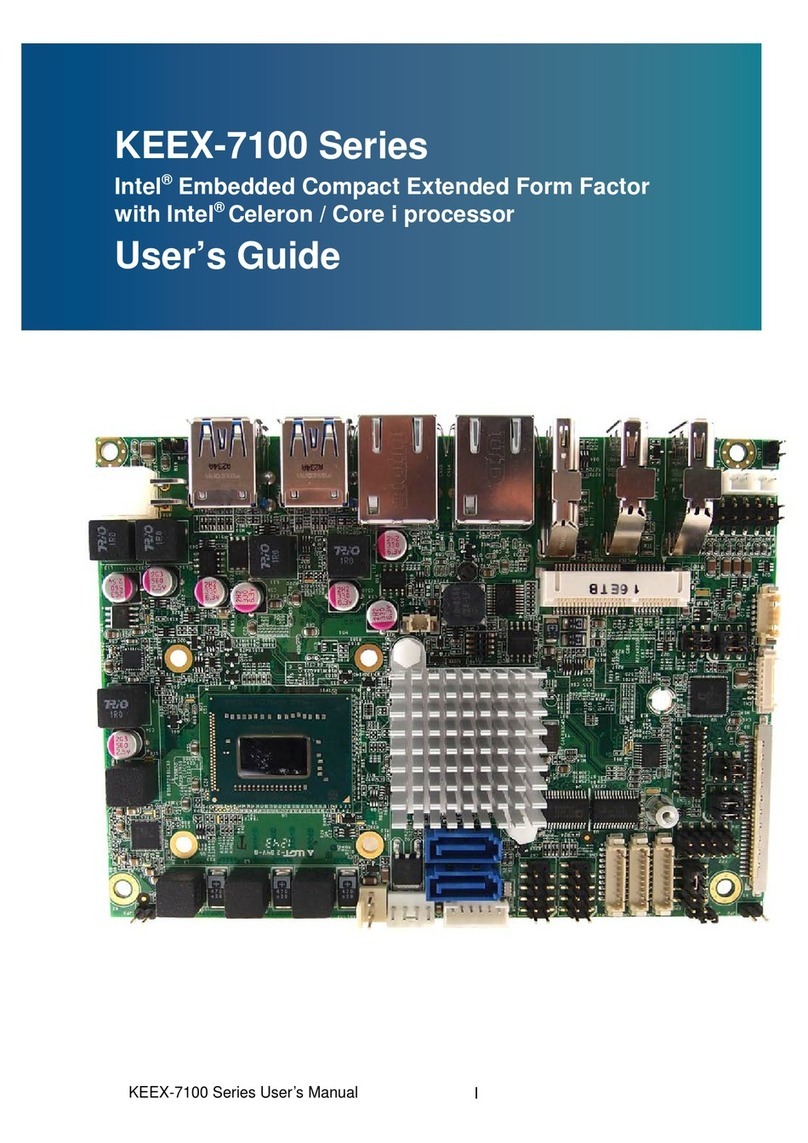One Stop Systems
OSS-581 Gen5 BP 2
Table of Contents
1Getting Started ...............................................................................................................3
2Unpacking......................................................................................................................3
3Backplane Information ......................................................................................................4
3.1 Upstream and Downstream Slots .................................................................................................... 4
3.2 Slot LEDs ................................................................................................................................ 4
3.3 Board LEDs.............................................................................................................................. 5
3.4 Slot Type................................................................................................................................ 6
3.5 ARF6 Connectors....................................................................................................................... 6
3.6 PS_ON ................................................................................................................................... 6
3.7 Block Diagram.......................................................................................................................... 7
3.8 Slot Number and Port Mapping....................................................................................................... 8
3.9 Power Consumption ................................................................................................................... 9
4Hardware Requirements ................................................................................................. 10
4.1 Pinouts .............................................................................................................................11
5Setup / Installation ......................................................................................................... 12
5.1 Install Jumper / Shunt on JP3 ......................................................................................................12
5.2 Plugin ARC Cables ....................................................................................................................12
5.3 Set Backplane Dipswitches ..........................................................................................................13
5.4 Connect Power Cables ...............................................................................................................14
6Install Adapter Card........................................................................................................ 15
6.1 Set Target Card Dipswitches ........................................................................................................15
6.2 Set Host Card Dipswitches...........................................................................................................15
6.3 Install Target Card....................................................................................................................15
6.4 Host Card Installation ................................................................................................................16
7Cable Installation ........................................................................................................... 17
8Powering UP the unit ...................................................................................................... 18
9Hardware Check ............................................................................................................ 18
9.1 Verify Board LEDs.....................................................................................................................18
9.2 Verify Adapter Card LEDs............................................................................................................19
10 Mounting the backplane ................................................................................................ 20
11 Post Installation............................................................................................................. 21
11.1 Linux ...................................................................................................................................21
11.2 Windows ...............................................................................................................................24
12 How to Get More Help ..................................................................................................... 27
12.1 Contacting Technical Support.......................................................................................................27
12.2 Returning Merchandise...............................................................................................................27
12.3 Third Party Hardware & Software Support Policy ................................................................................27
12.4 Online Support Resources ...........................................................................................................27