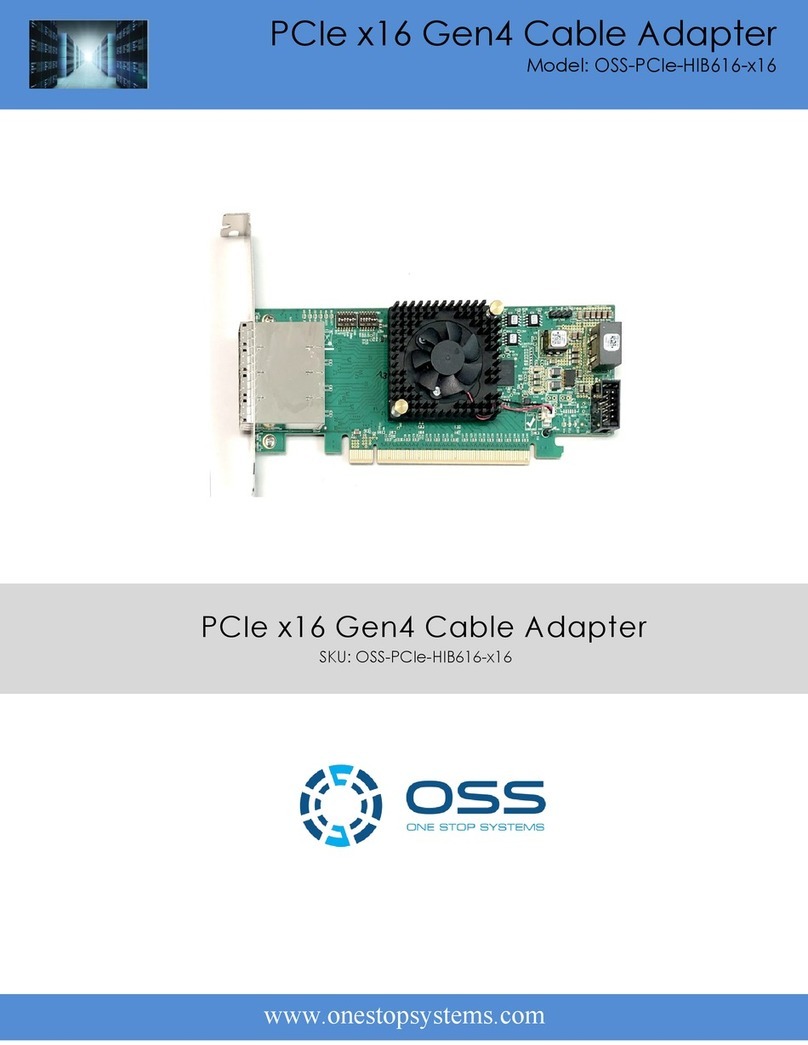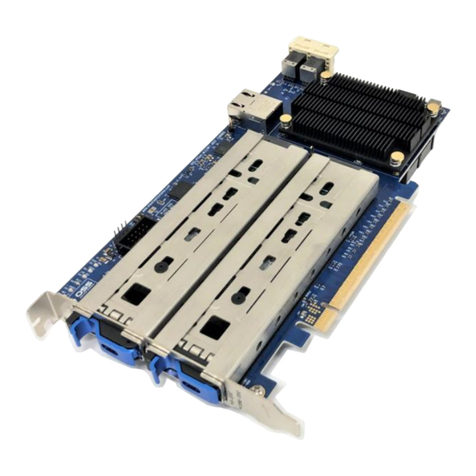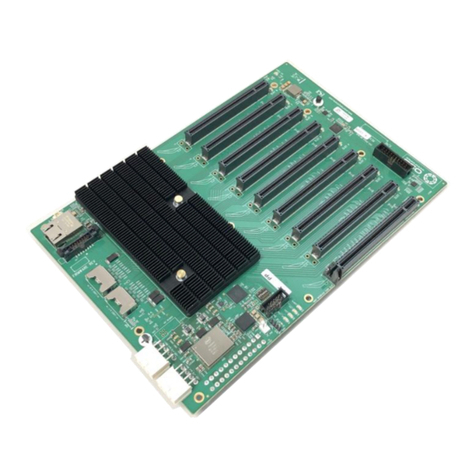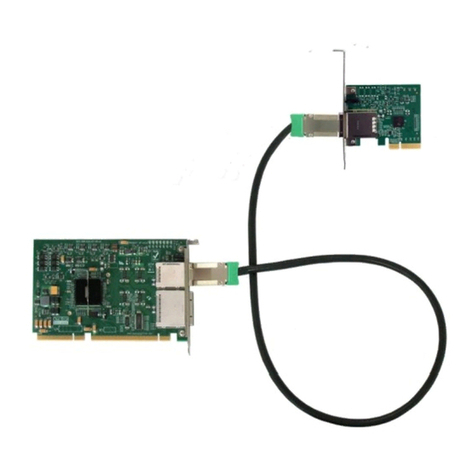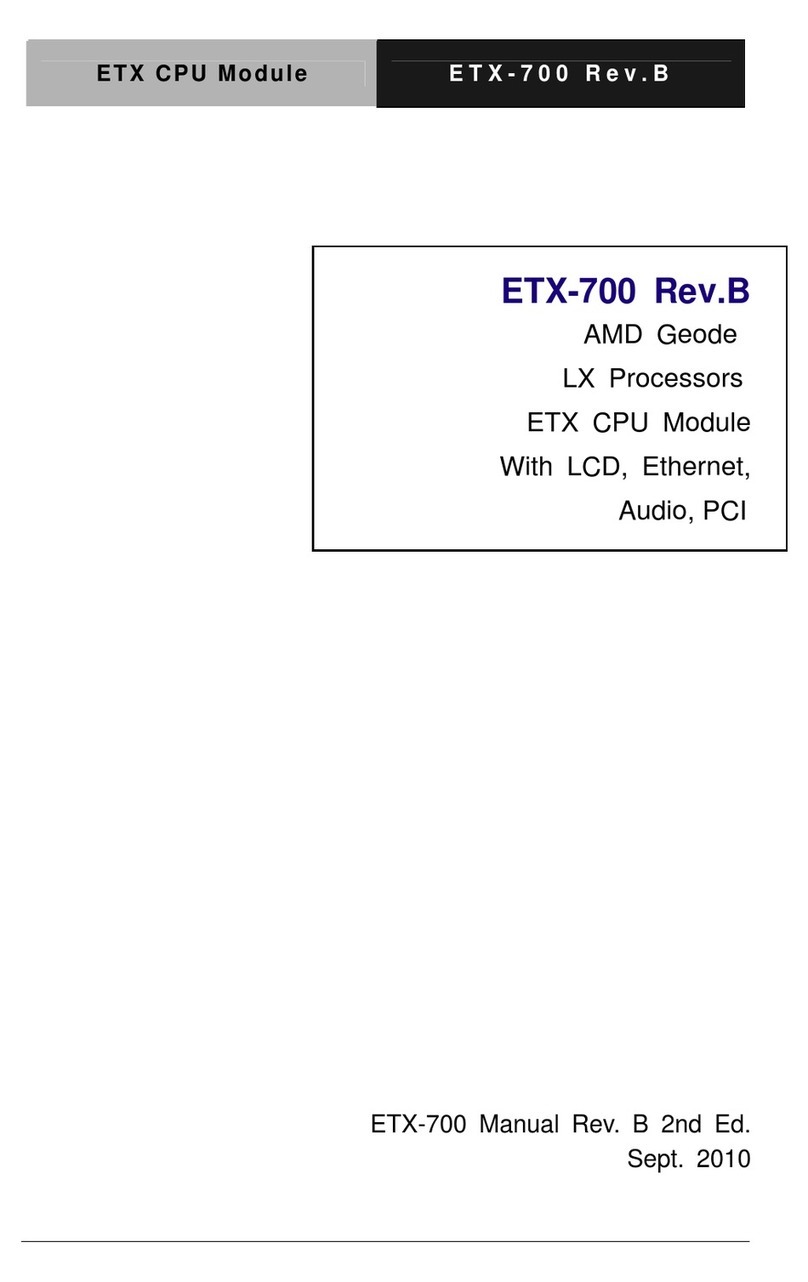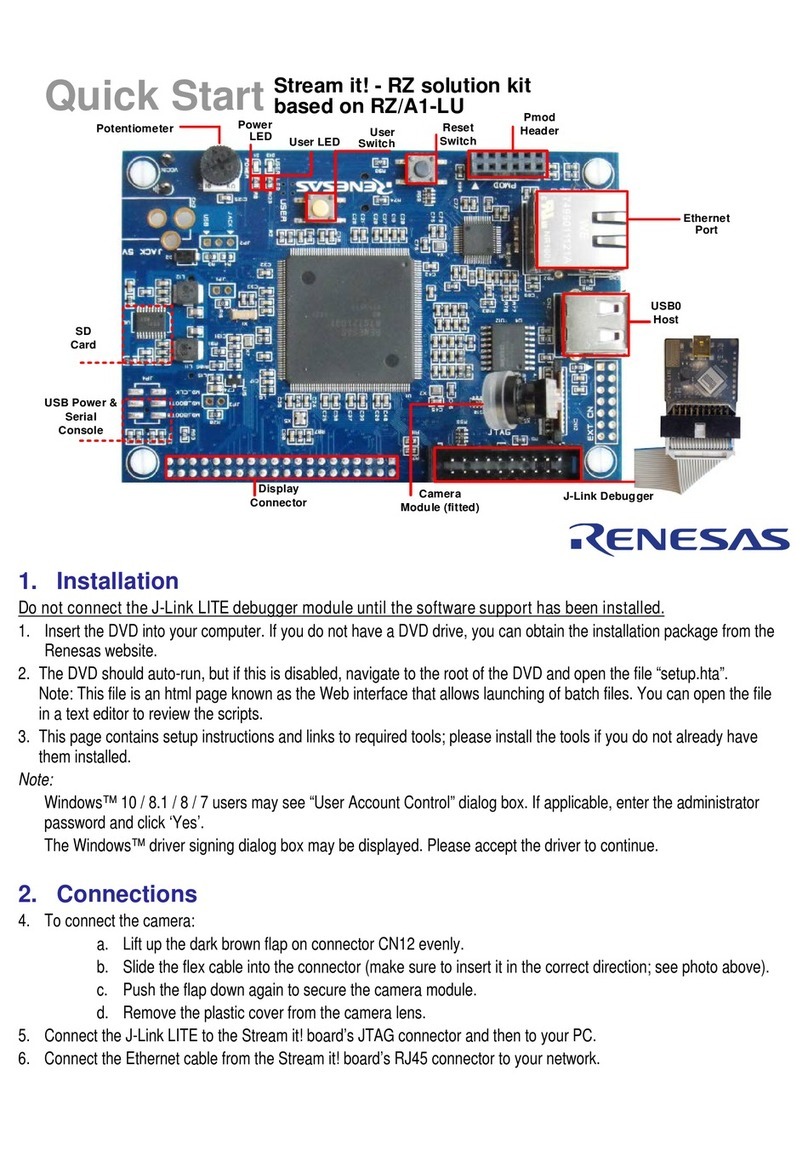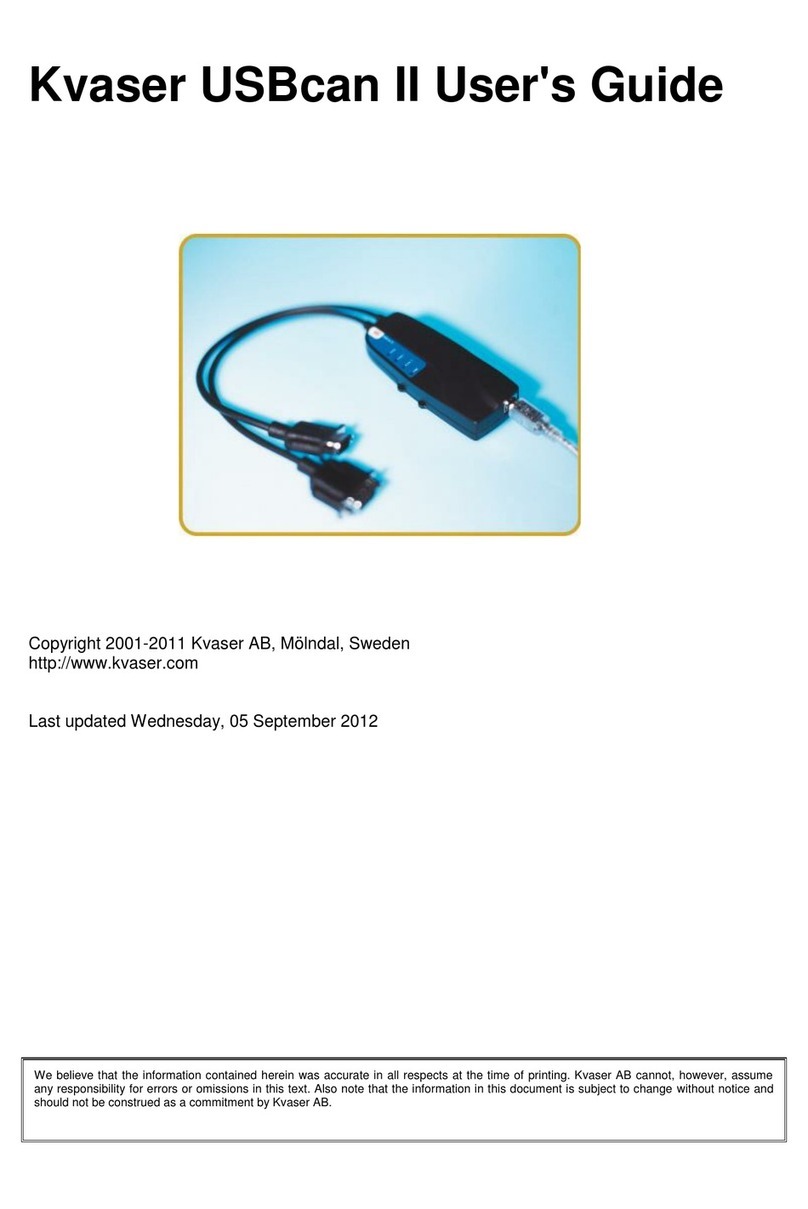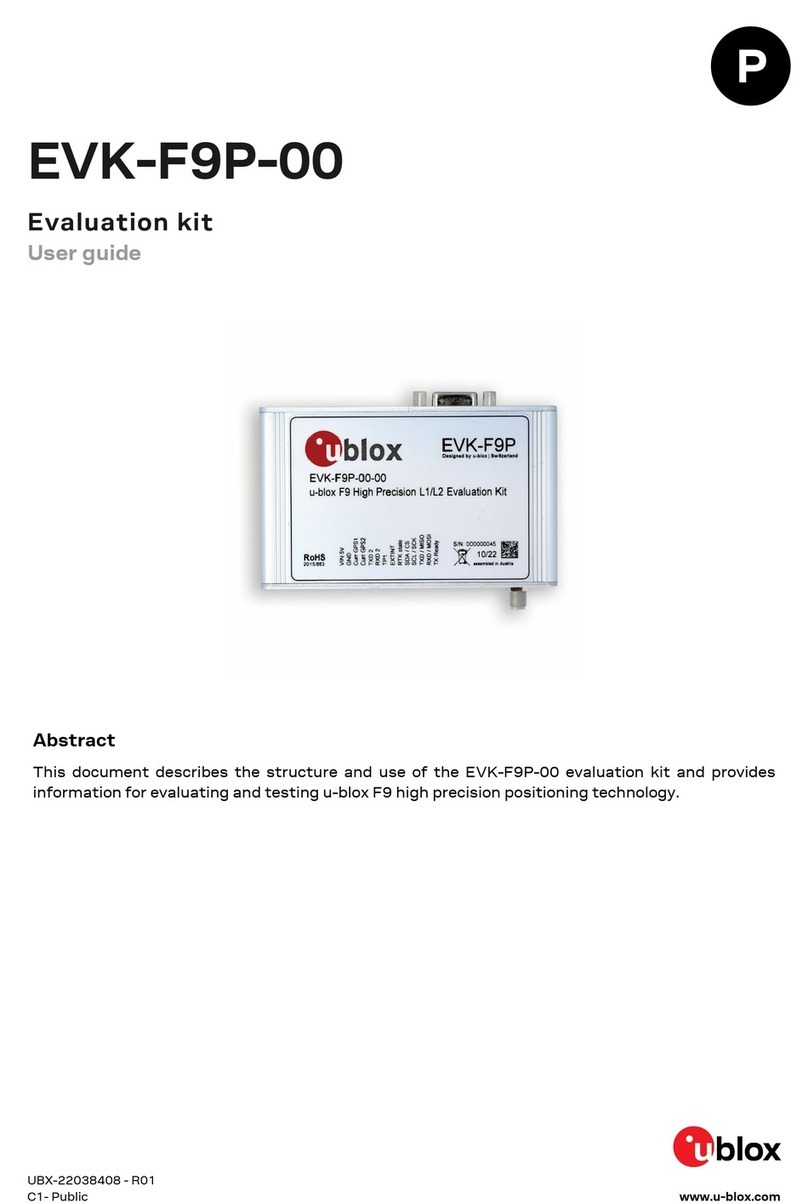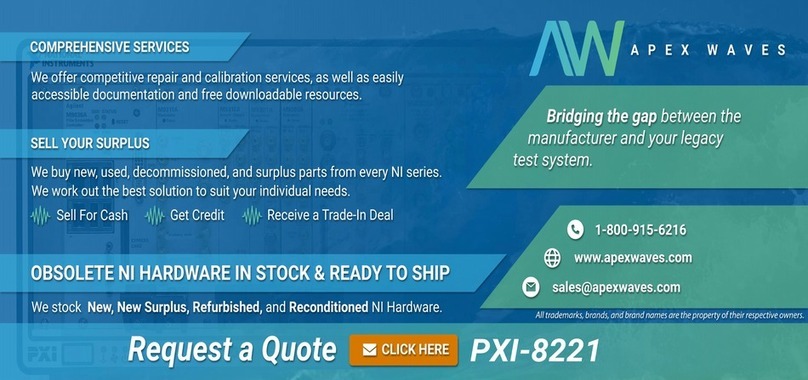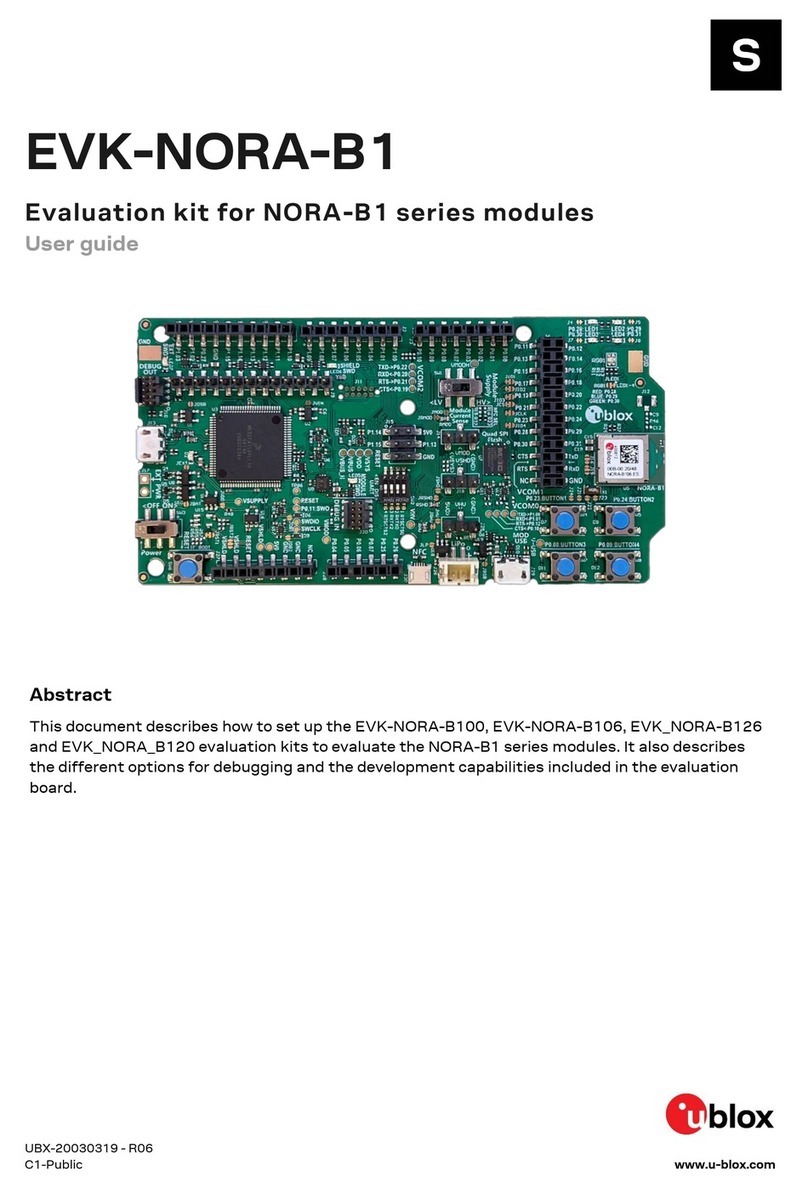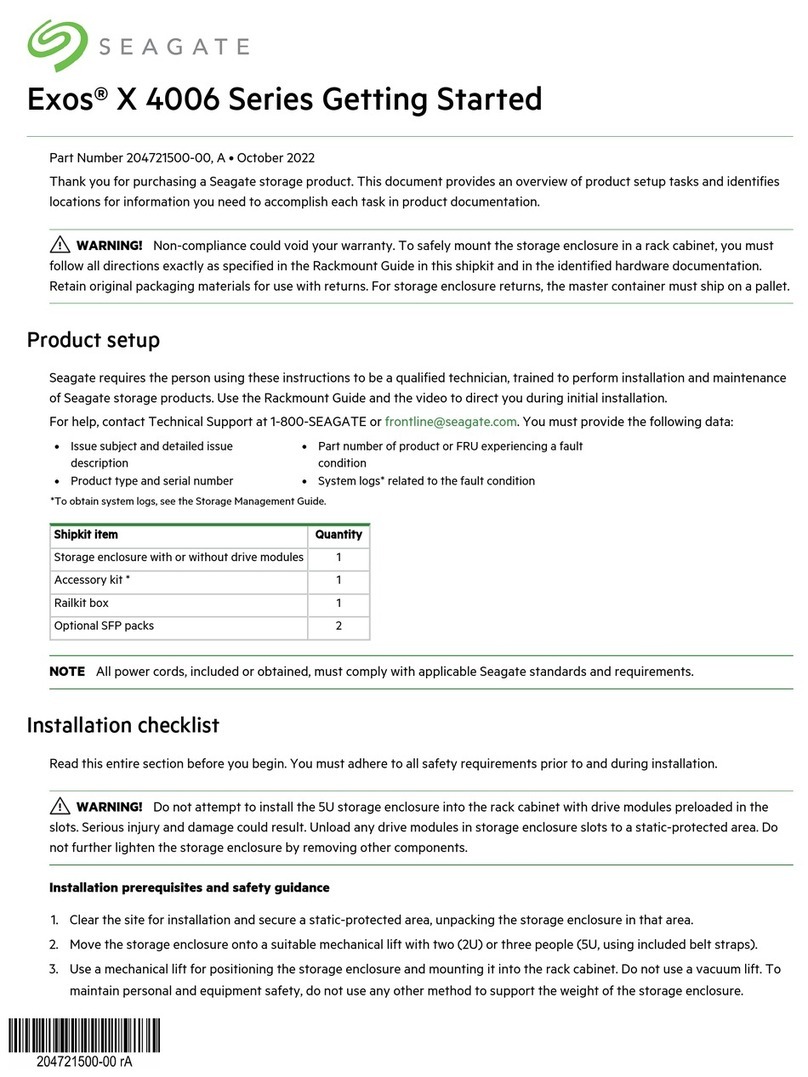OSS-KIT-EXP-3500-2M | 2
Table of Contents
1 Overview .......................................................................................................................................................................... 3
1.1 Description................................................................................................................................................................................................ 3
1.2 Features .................................................................................................................................................................................................... 4
1.2.1 Backplane ............................................................................................................................................................................................ 4
1.2.2 Adapter Cards...................................................................................................................................................................................... 4
1.2.3 x4 Link Cable........................................................................................................................................................................................ 4
1.3 Specifications ............................................................................................................................................................................................ 5
2Component Identification .............................................................................................................................................. 6
2.1 Host cable adapter card ............................................................................................................................................................................ 6
2.2 Target cable adapter card ......................................................................................................................................................................... 6
2.3 Clock Direction in Host Configuration ....................................................................................................................................................... 6
2.4 2-slot Backplane........................................................................................................................................................................................ 7
2.4.1 Connector Pin-Outs ............................................................................................................................................................................. 7
2.4.2 Dimensional Drawing........................................................................................................................................................................... 8
3Installation Instructions ................................................................................................................................................. 9
3.1 Installing the Adapter Kit........................................................................................................................................................................... 9
3.2 Using the 2slot- Backplane........................................................................................................................................................................ 9
3.3 Removing PCIe cable................................................................................................................................................................................. 9
3.4 Operation................................................................................................................................................................................................ 10
3.5 Using any Third-party I/O device............................................................................................................................................................. 10
3.6 Removing the PCIe cable......................................................................................................................................................................... 10
3.7 Force Power ON ...................................................................................................................................................................................... 10
4Technical Information ...................................................................................................................................................11
4.1 Signal Adjustment ................................................................................................................................................................................... 11
4.2 Pin Assignments ...................................................................................................................................................................................... 11
4.3 PCI Express x4 Connector PIN Assignment.............................................................................................................................................. 14
5Contacting Technical Support ........................................................................................................................................19
6Technical Information Returning Merchandise to One Stop Systems .............................................................................19