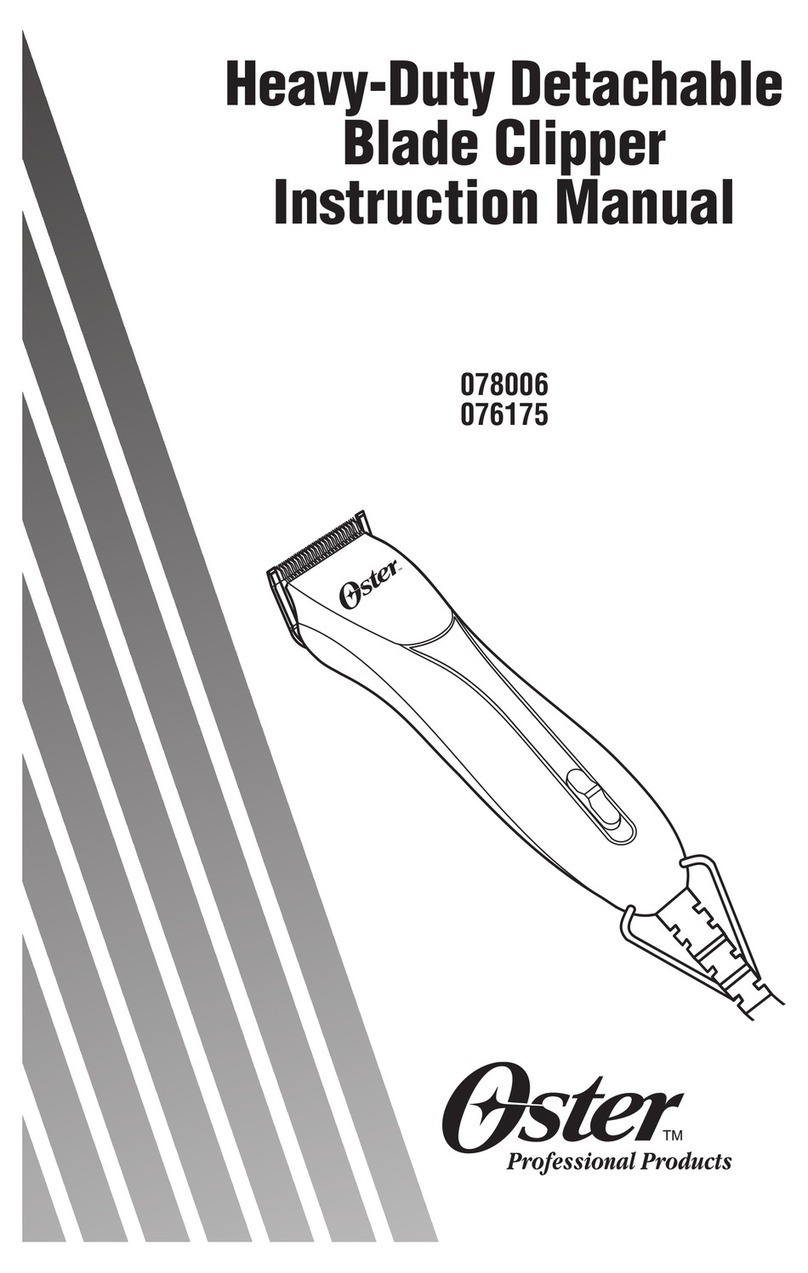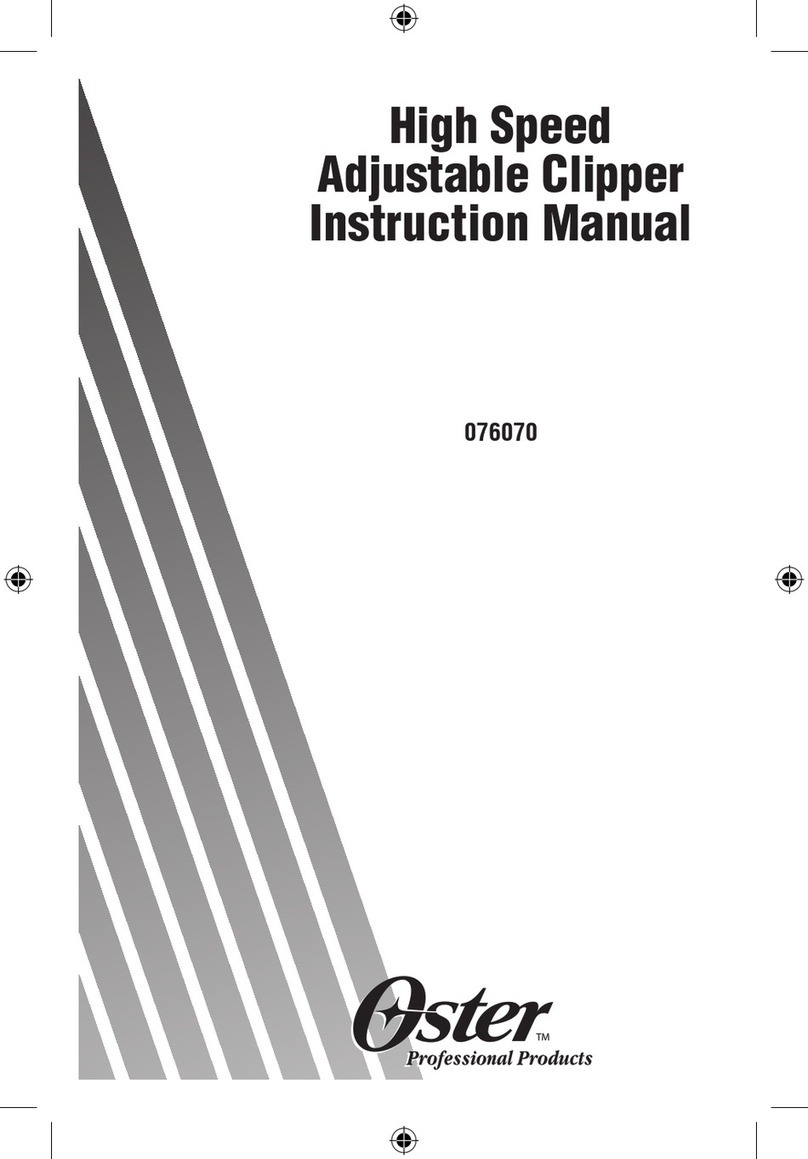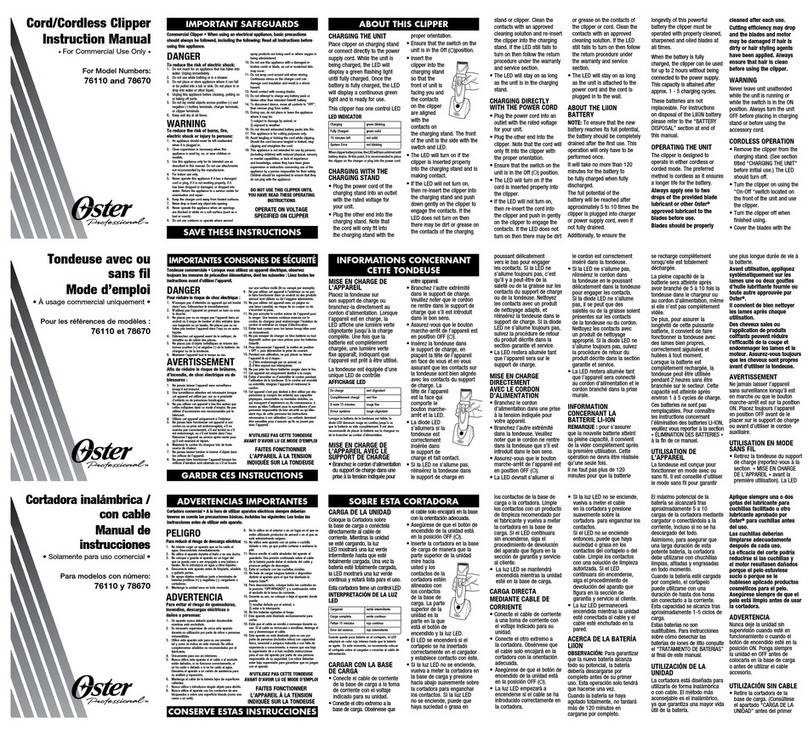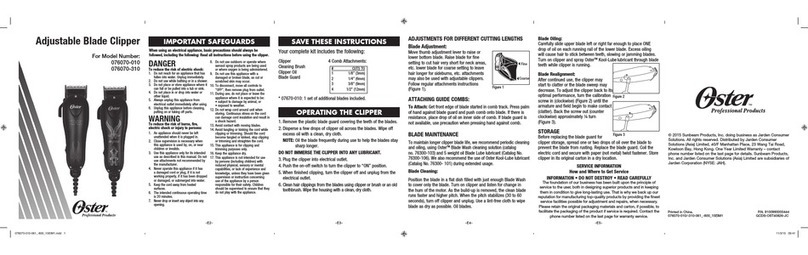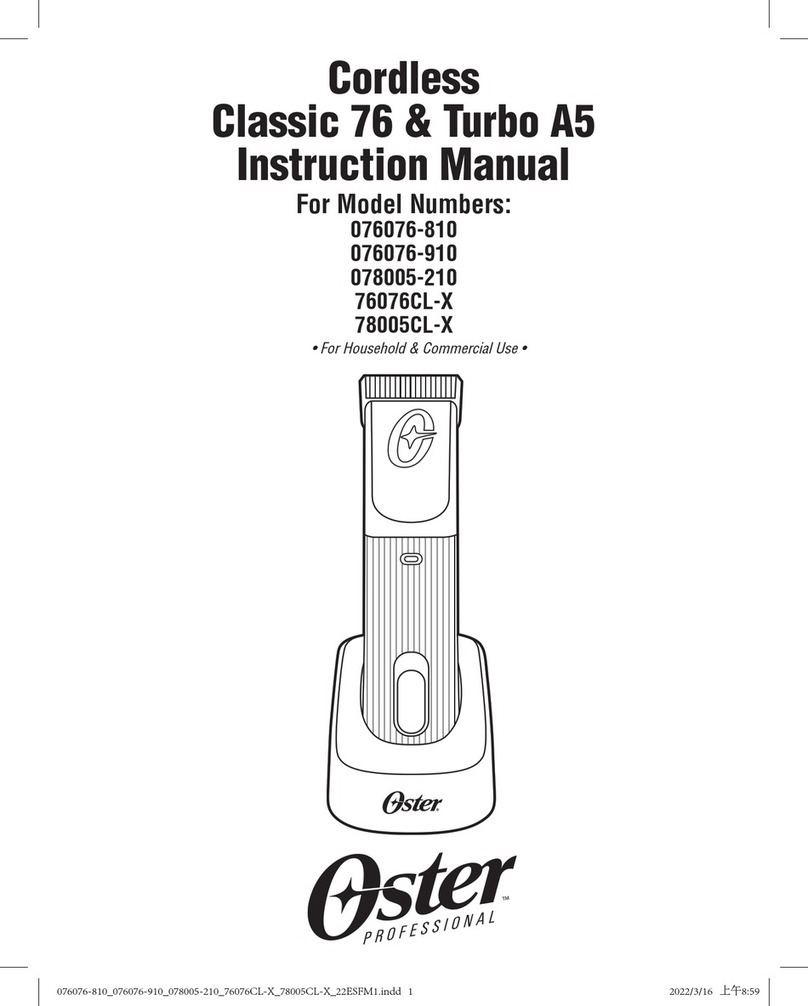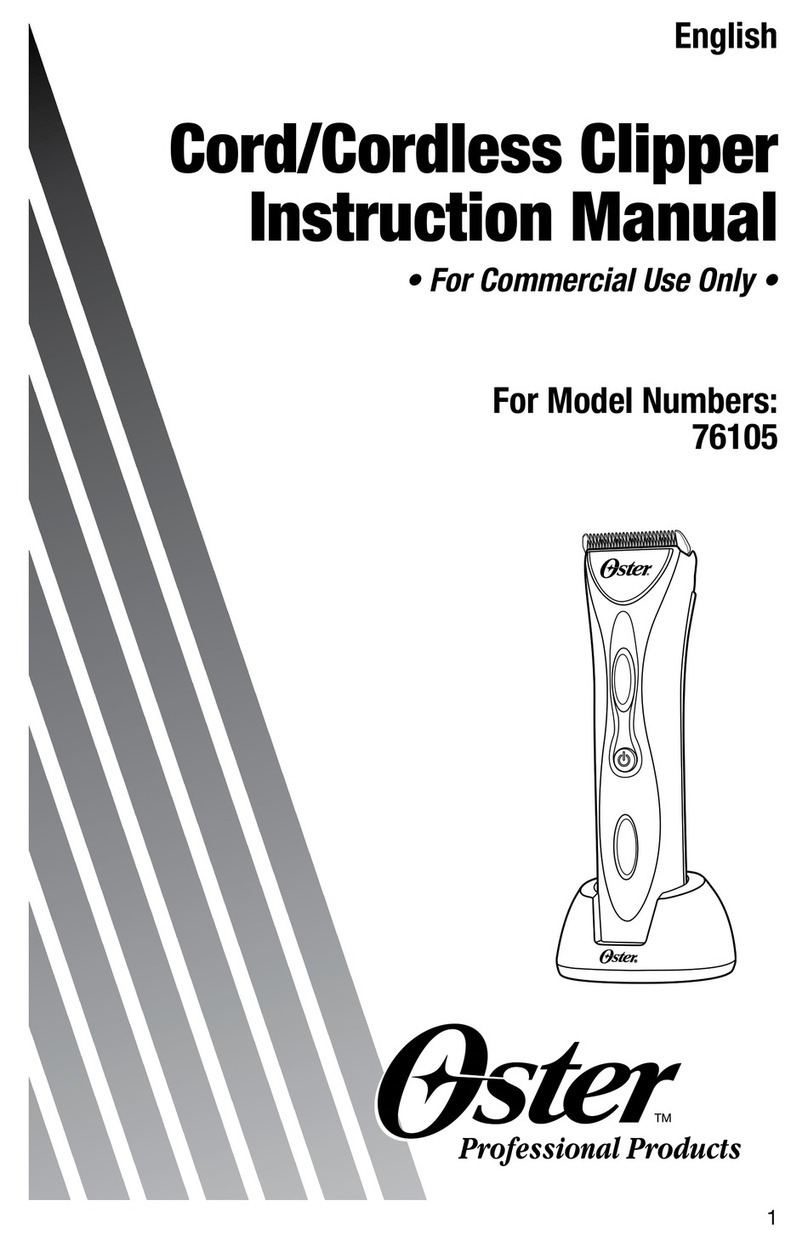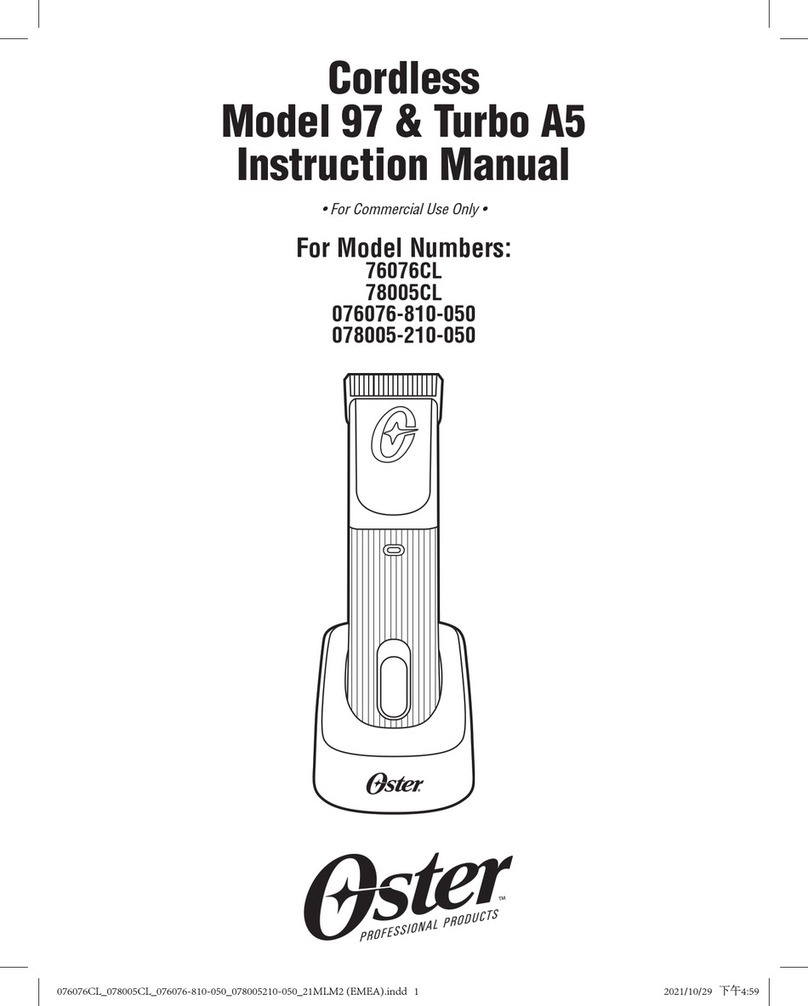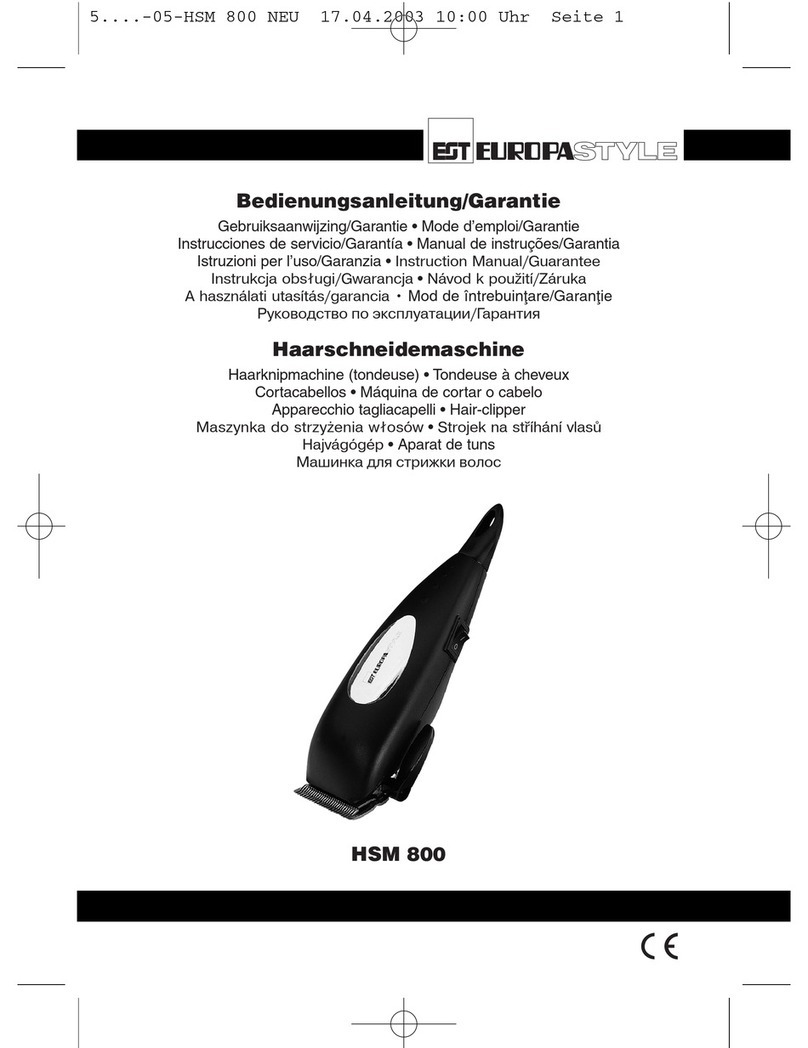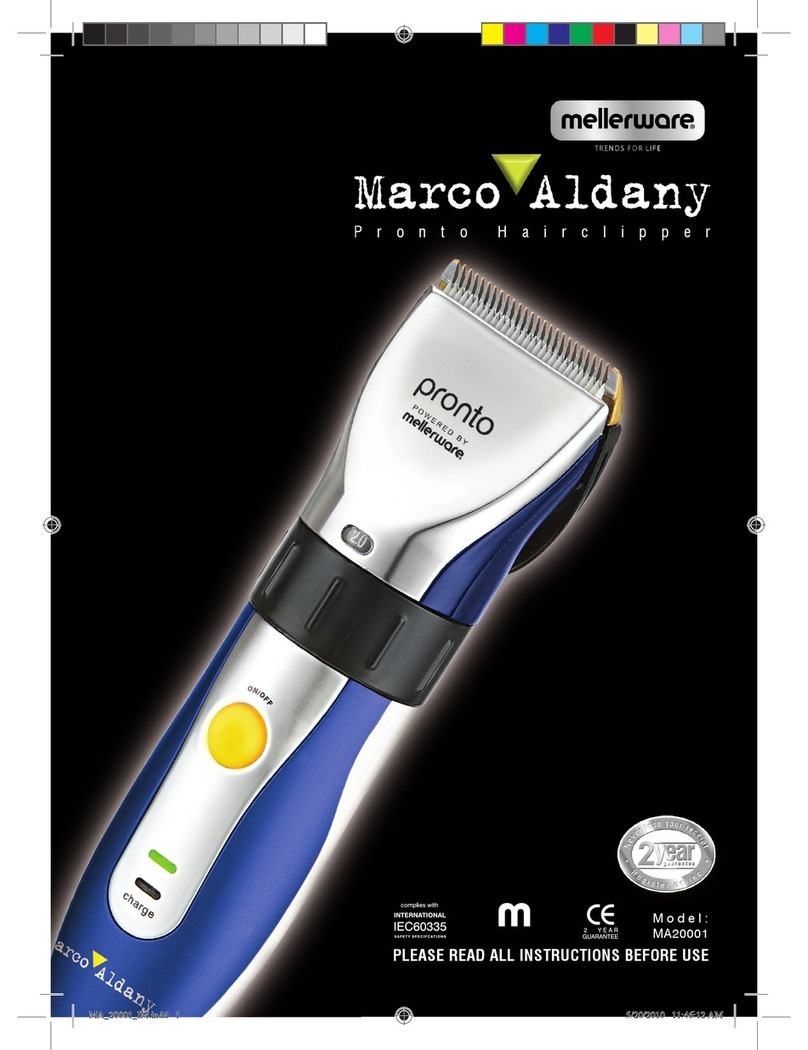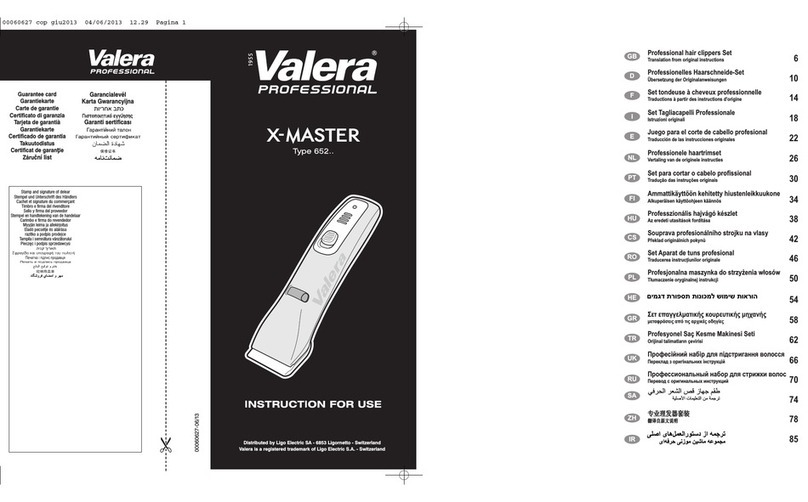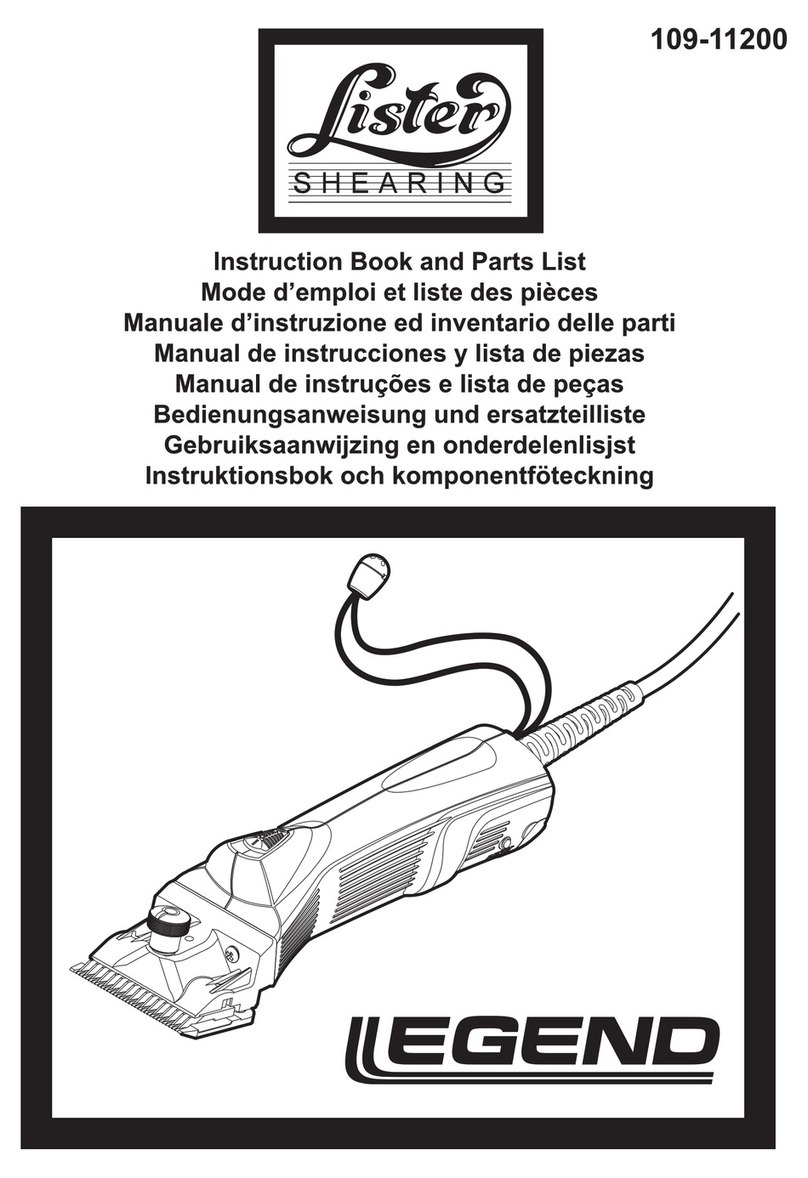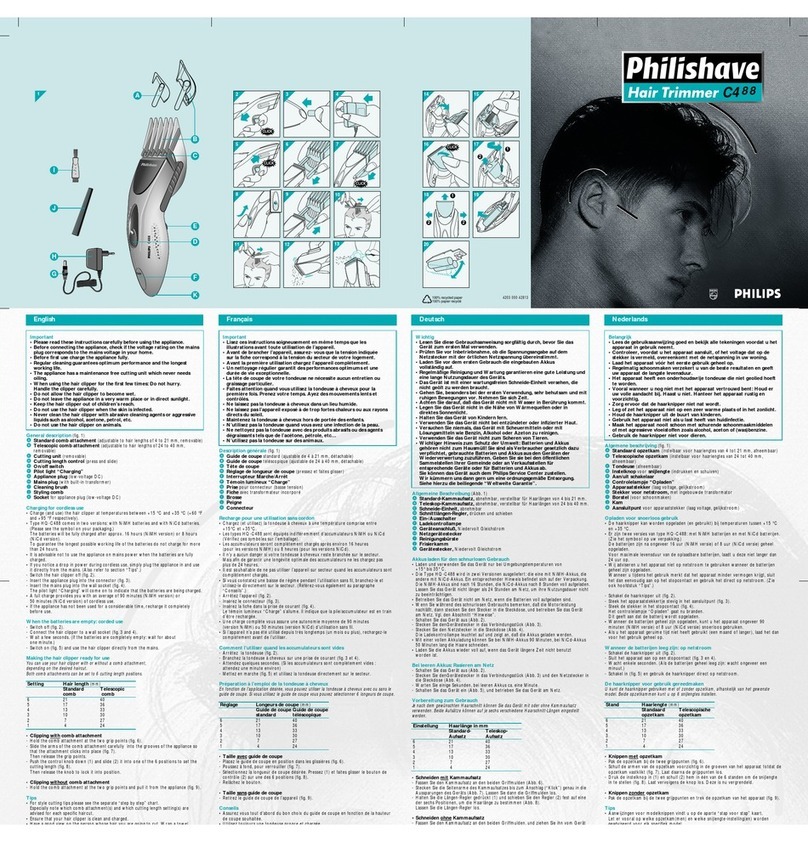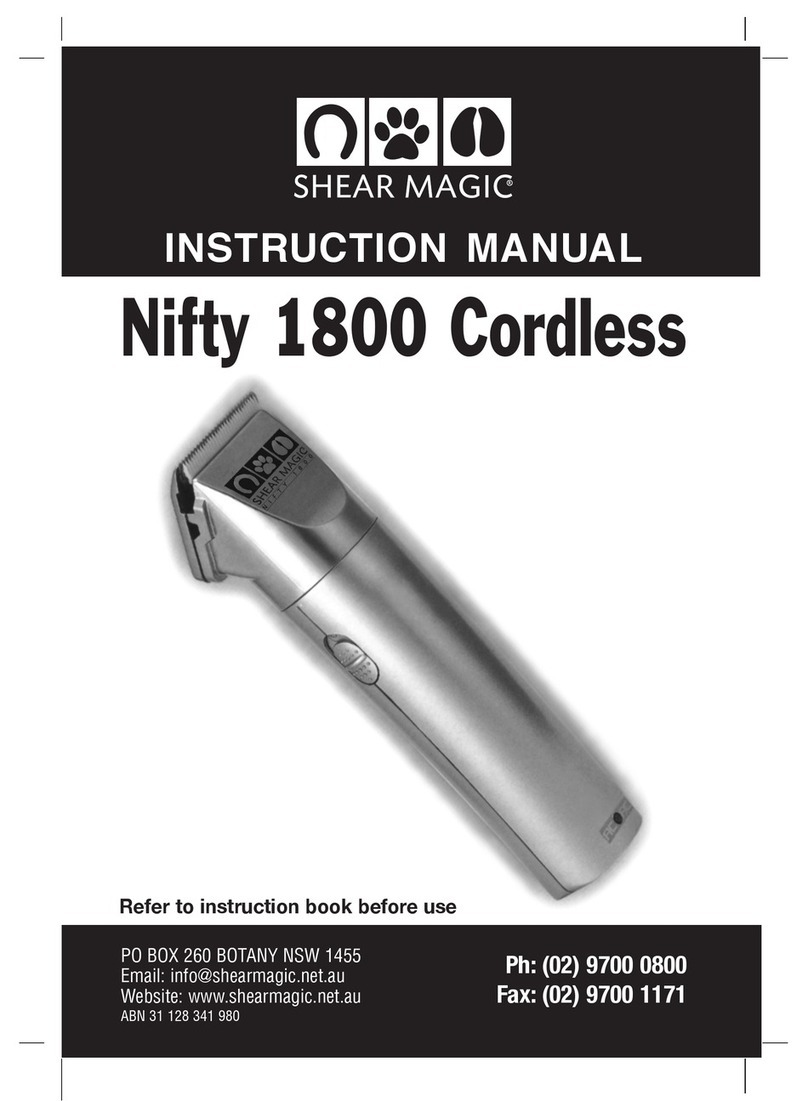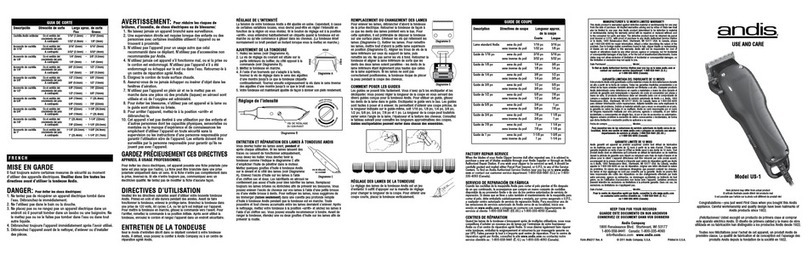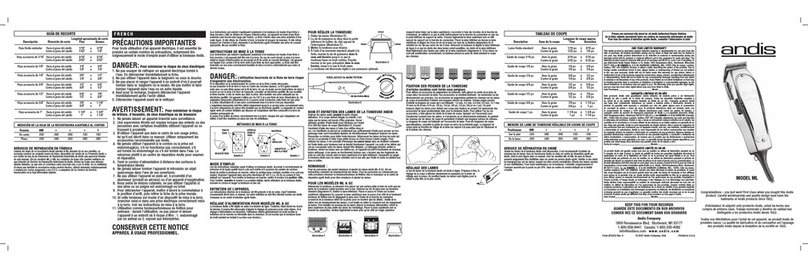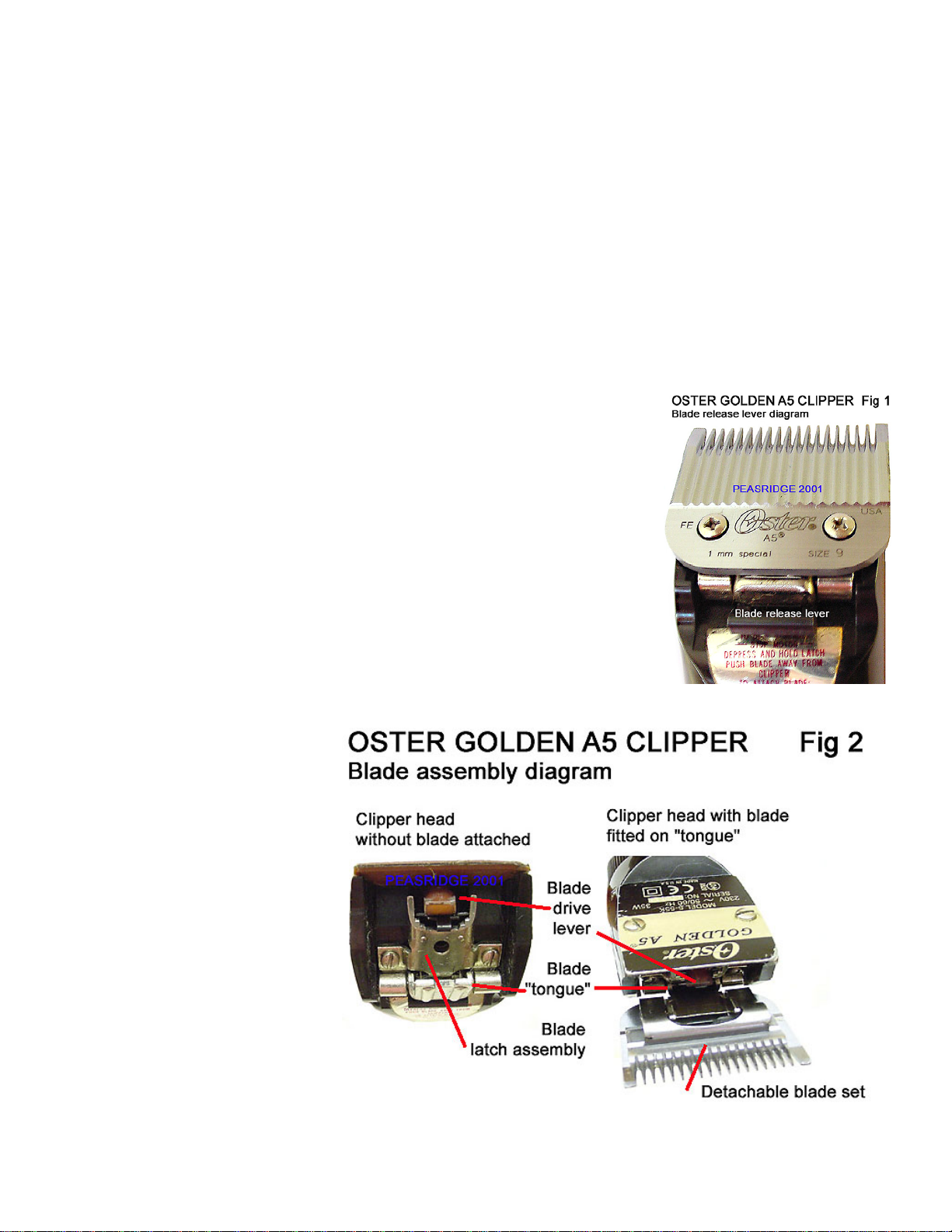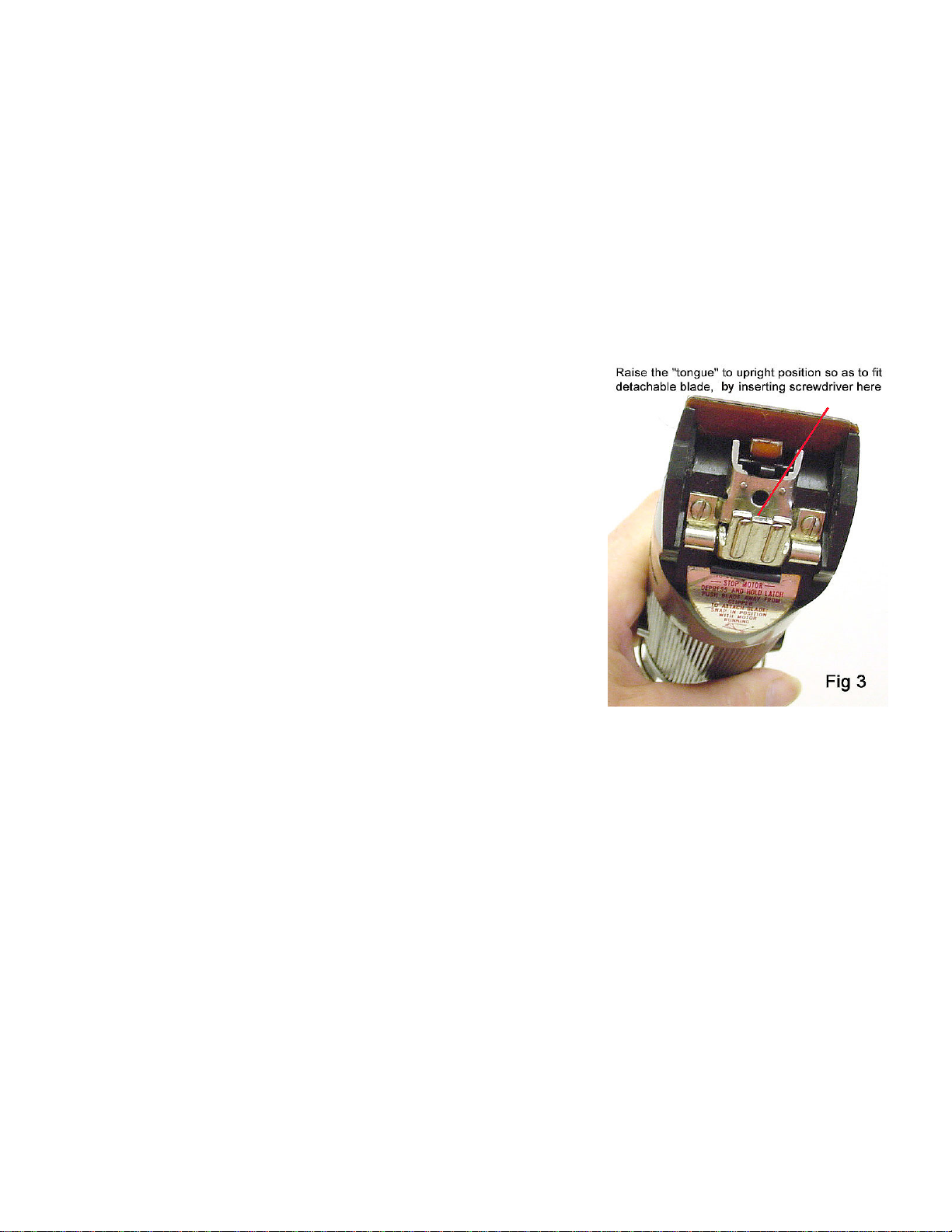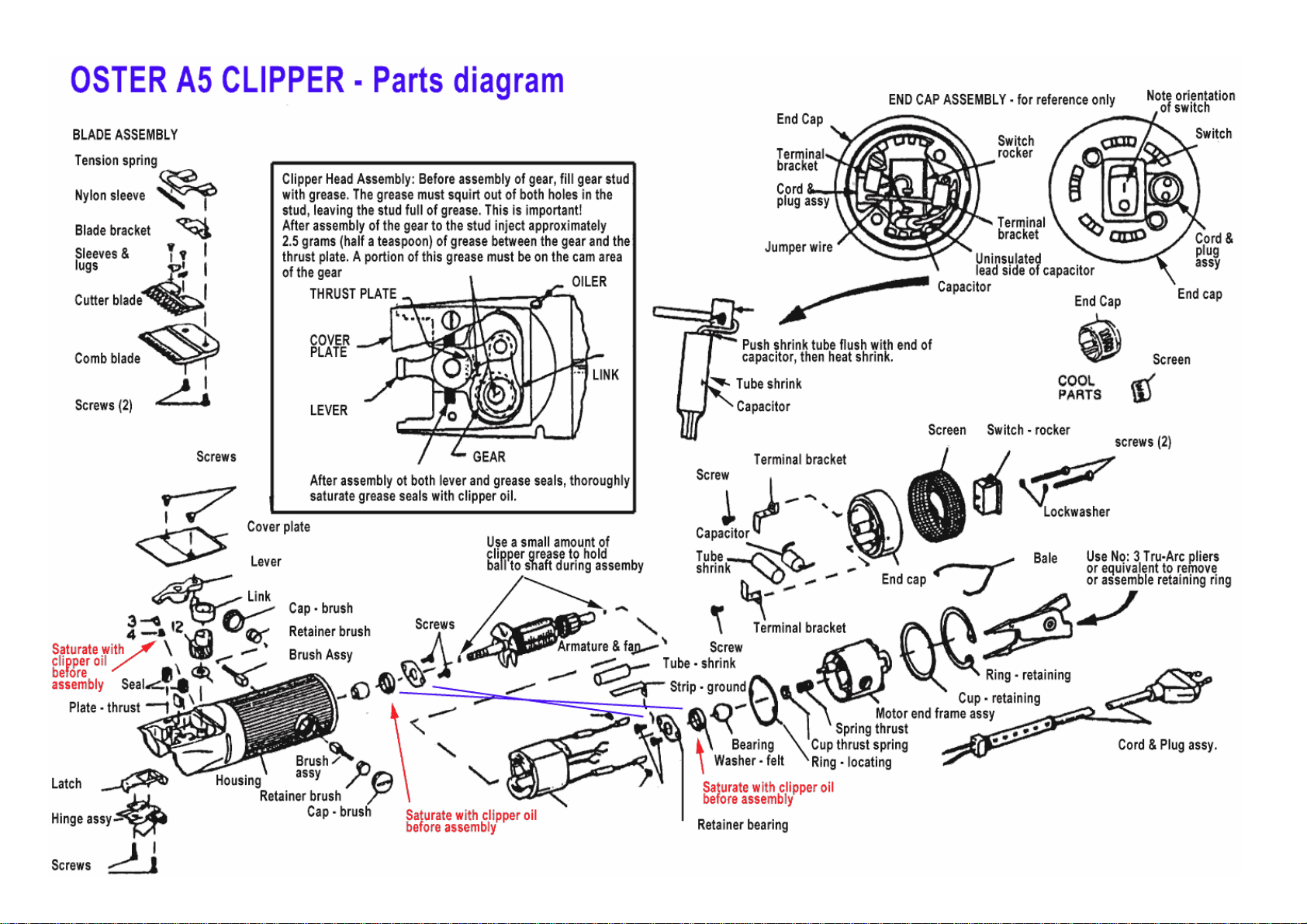Routine Maintenance:
BEFORE carrying out any work on the clipper first disconnect from the mains power supply
Is important and should be carried regularly. Do not conducted maintenance tasks over straw, shavings, or other
types of bedding. Preferably use a flat table surface or work bench, otherwise you can risk small parts becoming
lost in the process.
Air Filters: (See fig 6 & 8)
BEFORE carrying out any work on the clipper first disconnect
from the mains power supply
Oster A5 clippers have a track record especially in dog
grooming circles of overheating. Those machines with the
"on/off" switch located at the rear of the appliance appear to
be especially troubled with overheating. It is vital therefore
that the air filter zone is kept clear of any blockages at all
times and is cleaned daily especially in busy grooming
parlour situations
The air filter zone is a vital air cooling intake for the cooling
running of the clipper motor and it is natural that if this
becomes even partly blocked the motor will quickly become
starved of cool air with the result that it will rapidly start to
overheat.
Sadly the design of the air filter cover is not "over friendly"
to easy cleaning, and unlike most clippers of its type rather
laborious in its cleaning involvement. The removal of the
mesh cover is relatively easy,
- gently part the hang hook
wire so that each side is
withdrawn from the holes in
the casing and then you can
remove the mesh which slides
down the clipper cable for
cleaning. (See fig 8)
A surprisingly large amount of
hair and dirt which somehow
manages to get through the
filter mesh, will often collect
inside the rear compartment of
the clipper (beyond the area
covered by the air filter mesh).
If you unscrew the two screws
at the rear of the clipper either
side of the on/off switch you
can gently and carefully
withdraw the casing which will
then allow you to remove tufts
of collected hair and dirt which threaten to block the area. (I find a pair of small tweezers ideal for this job)
Exercise caution so as not to damage any of the wires in the area! (See fig 8)