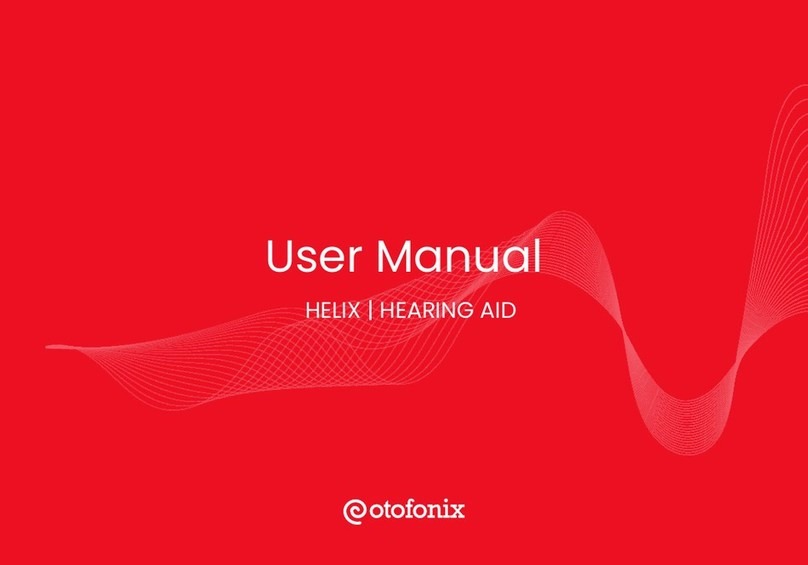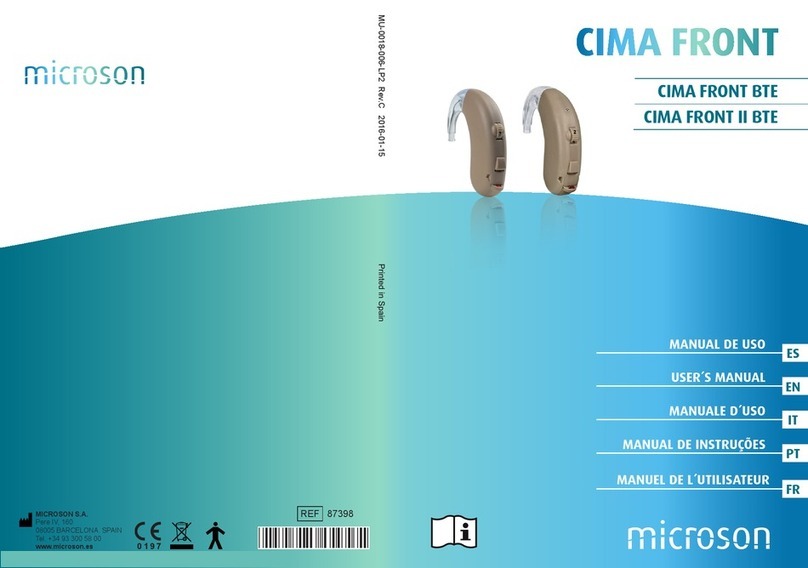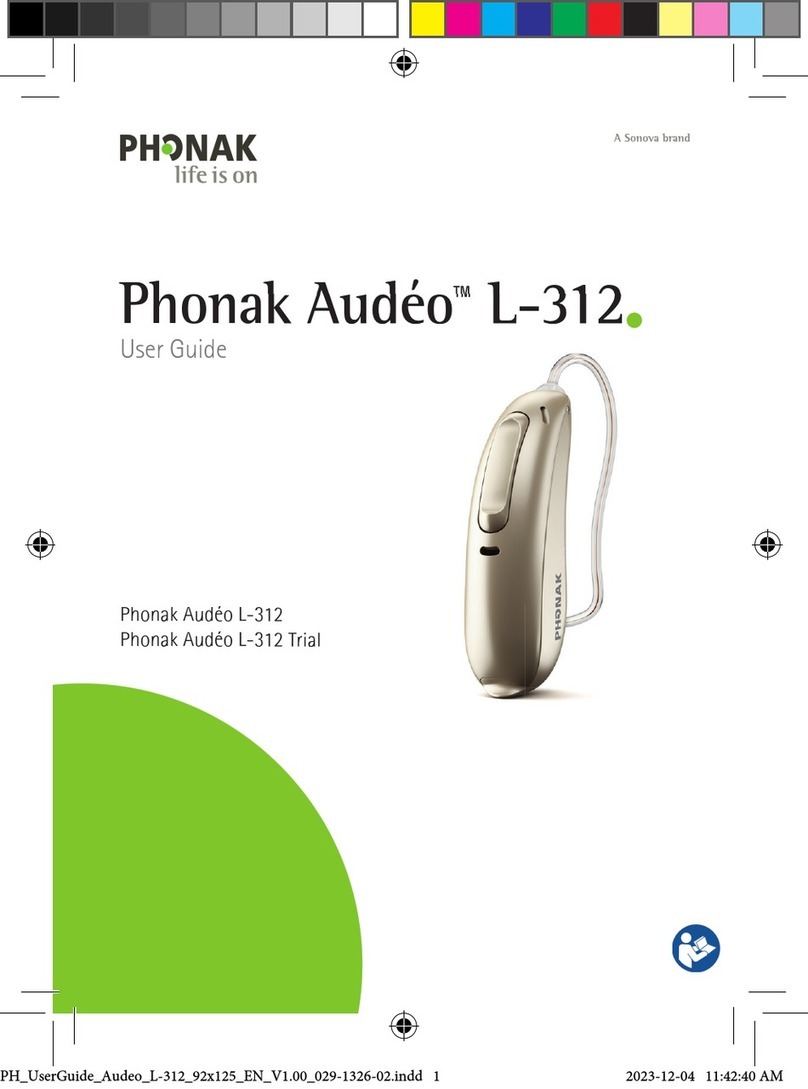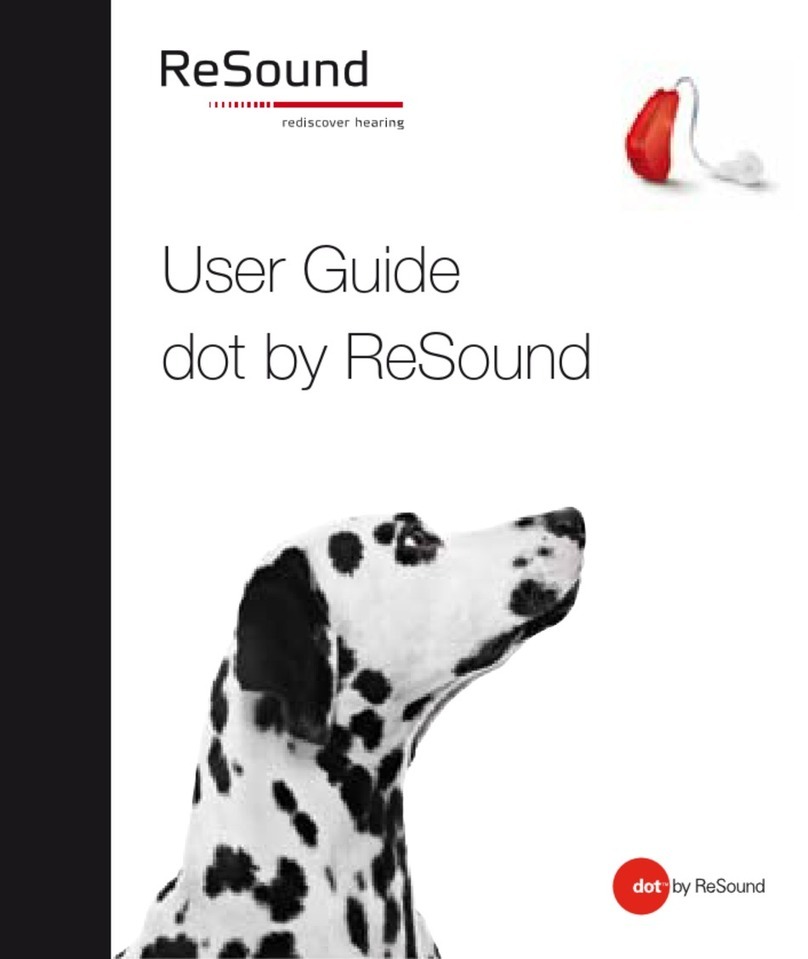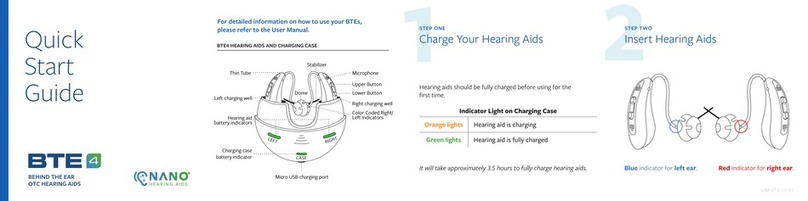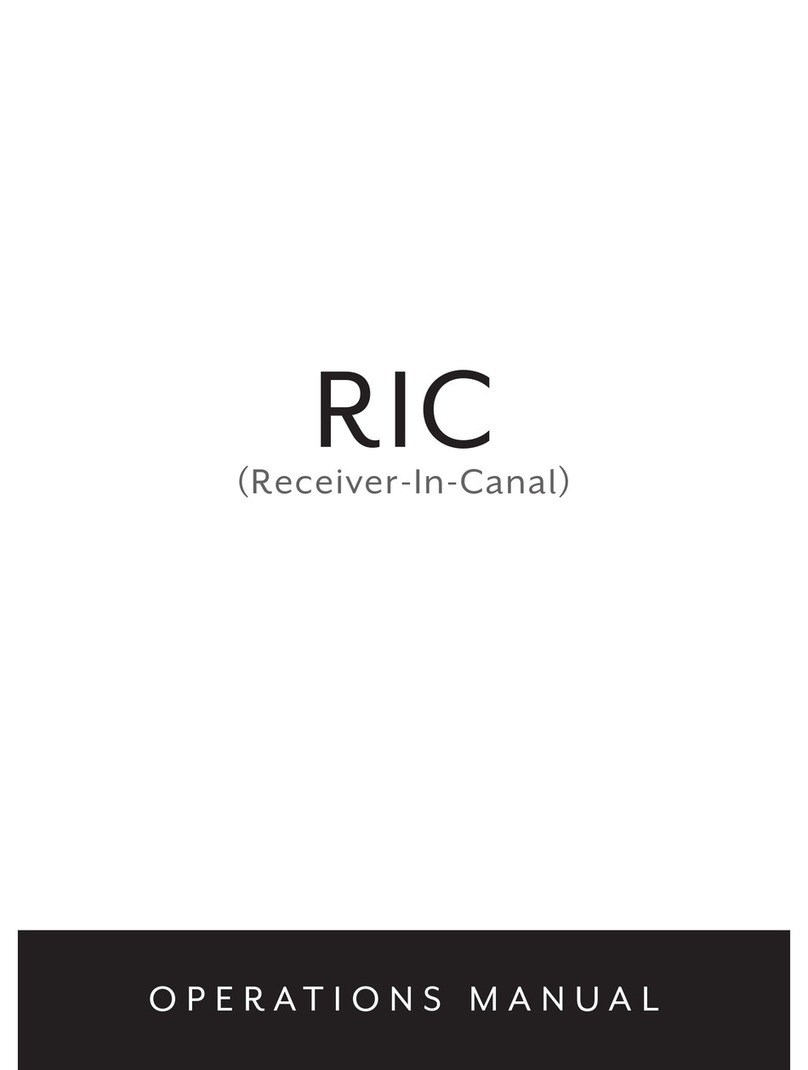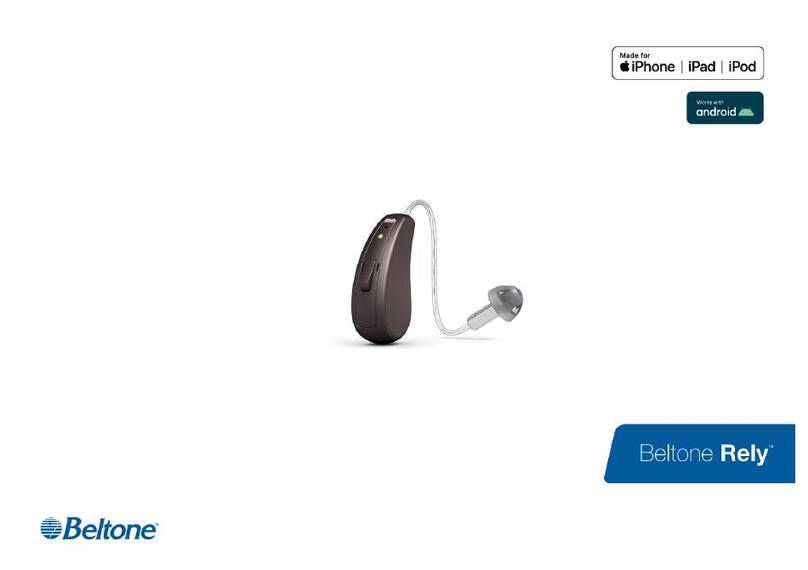OTOFONIX GROOVE User manual

GROOVE
User Manual

“
I had no idea how much of
life I was missing out on. I
can hear the birds chirping
again on my daily walks
outside. I’m amazed at the
dierence it has made.
–Sally N.

1
We’re Here to Help
We are thrilled to be able to help you hear more of life.
Our dedicated USA-based hearing specialists are happy to
guide and assist you with any questions you may have.
Please review this user guide to get the most out of your Groove hearing device.
For best results use the original charger and adapter.
Please feel free to reach out to us here at Otofonix for any FREE support at:
704-380-0508 or Otofonix.com.
© Copyright 2021. Otofonix All rights reserved

Note: If you experiencing any itching in your ear canal while getting used to the ear domes, we
recommend using Miracell Pro Ear, or olive oil. Use less than a drop and apply around the circumfer-
ence of the ear dome to relieve itching.
An Open Style Dome has large vent holes and is intended for people with the typical mild
to moderate high frequency hearing loss who do not need much amplification in the low
frequencies. The larger openings in the dome allow for low frequency sounds to pass though
the dome with minimal amplification and a more natural sound. It eliminates the “occlusion eect” which
is similar to putting your fingers in your ear and hearing yourself talk. On the negative side, open domes
are the most prone to feedback (whistling).
AClose Style Dome has no vent holes. This allows the device to more aggressively boost the
sound levels as much as 15 dB, especially in the low speech frequencies. Often closed domes
are the better answer for people suering from a more severe level of hearing loss. These
Dierent Domes (Eartips) can completely change
the sound and feel of your hearing device

domes virtually eliminate all feedback that occurs from higher amplification, but they also maximize the
“occlusion eect”.
A Hybrid Style Dome has a small hole or vent and features of both the open and closed dome.
These domes provide greater amplification in the low frequencies than the open domes. The
smaller vent also significantly minimizes the “occlusion eect” and reduces feedback, making
them more comfortable than the closed domes. These domes are recommended for those with a mild to
moderate hearing loss.
ZipTip domes are the best hybrid domes that we have found to date. They provide a superb
fit and use a single 3mm vent hole which reduces the “occlusion eect” while increasing
amplification and providing for the most comfortable fit.
We highly recommend that you contact us about a set of ZipTips if you are not getting the proper
fit, or enough amplification from your device. Call (704) 380-0508.

For those with a hearing loss that is more severe, or for those who would just like more amplification,
the Earhook kit has been included in your package. The Earhook and thicker tubing provides 6-8 dB of
increased sound output.
Earhook Power Kit
Attach Earhook to am-
plifier body. Turn hook
clockwise 3-4 rotations
The Earhook should be
flush with the amplifier
body
Insert ear dome onto
thick tubing connector
Assemble thick tube
and dome

Mark a line on the tube
just ABOVE the bottom
of the Earhook
Cut the tube at the
marked line
Push the cut end of the
tube onto the Earhook
Place the amplifier with the attached Earhook
over the ear and the assembled thick tube with
dome into the ear canal. Trim the tube as
illustrated and insert the cut end into the Earhook.

The first time you use the Groove, some sounds may seem very loud. You may hear the faucet drip,
beeps from electronics, crumpling paper, sounds you may not have heard in a long time. This can be
overwhelming at first. Don’t worry, your brain will adjust to these forgotten sounds after a short time.
Keep in mind that your brain has not heard these sounds for years. Before long, your brain will quickly
recognize and learn to filter out irrelevant background sounds, just as it did once before.
We recommend starting slowly. Eventually, your brain will learn to “turn down” some sounds, like
crumpling paper, while “turning up” the sounds you want to hear, like conversations with loved ones.
The process can take up to 21 days to become fully adjusted to your new hearing device.
Start by first wearing them for 20 – 30 minutes at a time in a more private/quiet setting. Avoid noisy
areas like restaurants at first. Gradually start wearing your new hearing devices for longer time periods
and in dierent settings until you are able to wear them all day.
In a few weeks, your brain will become “re-programmed,” conversations will be easier to hear and
follow, and you will find yourself more relaxed and confident in social situations.
First Time Users of Hearing Devices
2

Important Information 4
What’s In the Box 5
Features 6
Quick Start Guide 8
Step 1: How to Charge the Groove 9
Step 2: How to Power On/O 12
Step 3: How to Place on Your Ear 13
Step 4: Volume Control 14
Changing Programs 15
Care and Cleaning 16
Helpful Tips 18
Ordering Replacements 19
Using the Telephone 20
Table of Contents
Protection Plan 21
Troubleshooting Your Hearing Device 22
If Sound is Distorted or Intermittent 23
If Device Makes a Whistling Sound 24
If Device has a Weak or No Sound 25
Warranty and Repairs 26
Return Policy 27
Warning to Hearing Aid Dispensers 28
Important Notice for Users 30
FCC Regulations 31
X-ray, MRT, CT, PET Scanning, Electro-therapy 32
Technical Data 33
3

IMPORTANT
LEADING CAUSE FOR LITTLE OR NO AMPLIFICATION
It is very important to keep your ears clear of ear wax in order to get the best
performance and life from your device, so we strongly suggest using an ear irrigation
system on a regular basis. Our favorite is available at waxBgone.com.
4
WaxBgone Earwax Removal System was Designed by
a Board Certified ENT Physician. What makes this product
unique is the SoftSpray® Irrigation Tip which makes ear
wax irrigation safer, more eective, and more comfortable.
Irrigation is the safest in-home method of removing ear
wax. Get 10% o with Coupon Code: otofonix10
(Please avoid using cotton swabs, as this can easily drive the wax into your ear canal)

Magic Domes
Ear Hook Kit
Sound Tubes
What’s In the Box
Open Domes Closed Domes
5

Dome
Stabilizer Bar
Microphone
Microphone
Multi-Function Button
Volume Control
On-O
Charging Indicator
Light
Volume/Program
Control Charging Port
Sound Tube
Features
6

“
Quick and thorough
response to questions.
Very accessible and
eager to provide
excellent customer
service. So far, pleased
both with the product
and the company.
–Jonathan

Quick Start Guide
Four Easy Steps for Using Your Otofonix Groove
Step 1: Charge Groove
Step 2: Turn Groove On
Step 3: Place On Ear
Step 4: Volume Control
8
To Identify Left/Right Groove
Hold an aid upright in each hand, with controls facing you.
The tips/tubing point toward each other when in the correct hand.
Blue Characters
Left Groove Right Groove
Red Characters

Solid BLUE light
when charging
Solid GREEN light
when charged
Voltage Status Indicator
Step 1: How to Charge the Groove
9

Plug the big end of the cable into the adapter.
LR
Place your hearing
devices into the
charging base.
Connect the adapter to the power.
Voltage Status Indicator
Contact Point
Charging Port
LR
Plug the small end of the cable into the
charging port of the charging base.
Charger Assembly
12
3 4
10

Charging Time: 2.5-3 Hours Battery Life: 15 Hours
1Before using your hearing devices for the first time, it is recommended that you fully charge
your devices.
2Indicator on the charging base will shine blue when charging and it will shine green when
both units are fully charged.
3Always turn o and put your hearing devices into the charging station when not in use.
4To extend the overall life of your battery, DO NOT store your Groove for more than 1
month without charging
Helpful Videos
Check out our library of videos for helpful tips Otofonix.com/Resources
Charger Information
11

To POWER ON, Press and Hold the upper portion of the rocker switch for about 3 seconds. The
device is equipped with a power-on-delay function which allows you time to put the device on your ear.
To POWER OFF, Press and Hold the upper portion of the rocker switch for about 3 seconds.
When the device is turned on, it will flash green, and when the device is turned o it will flash blue.
Turning
O/
Flashes
Blue
Turning
On/
Flashes
Green
Step 2: How to Power On/O
12

Hook body of device
behind the ear.
Tuck stabilizer bar into
outer bowl of the ear so
ear dome stays in place.
Insert ear dome into ear canal
with gentle pressure until
snugly seated in ear canal.
Step 3: How to Place on Your Ear
123
13

Press and RELEASE to
increase the volume
Press and HOLD to
turn on/o
Press and RELEASE to
decrease volume
Press and HOLD to
change programs
Step 4: Volume Control
Both the rocker switch and the Otofonix App can be used to control the volume level. Press and quickly
release the upper portion of the rocker switch to increase the volume, while the lower portion
reduces the volume.
As you increase/decrease the volume, you will hear a single beep that will indicate an increase or
decrease in volume. When you are at the lowest volume level and the highest volume level you will hear
a high pitch single beep.
14
OPTION A: Rocker Switch OPTION B: App on Phone
Other manuals for GROOVE
1
Table of contents
Other OTOFONIX Hearing Aid manuals

OTOFONIX
OTOFONIX HELIX User manual

OTOFONIX
OTOFONIX Apex User manual

OTOFONIX
OTOFONIX Encore User manual
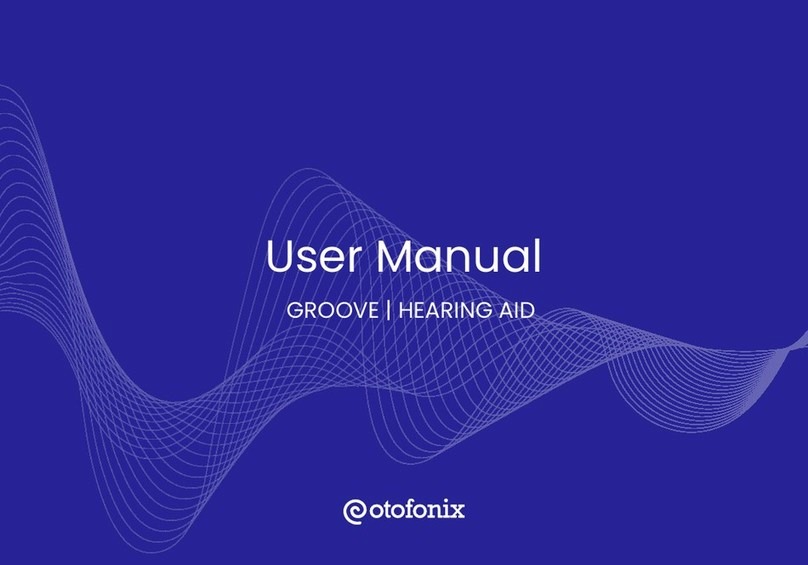
OTOFONIX
OTOFONIX GROOVE User manual

OTOFONIX
OTOFONIX Sona User manual
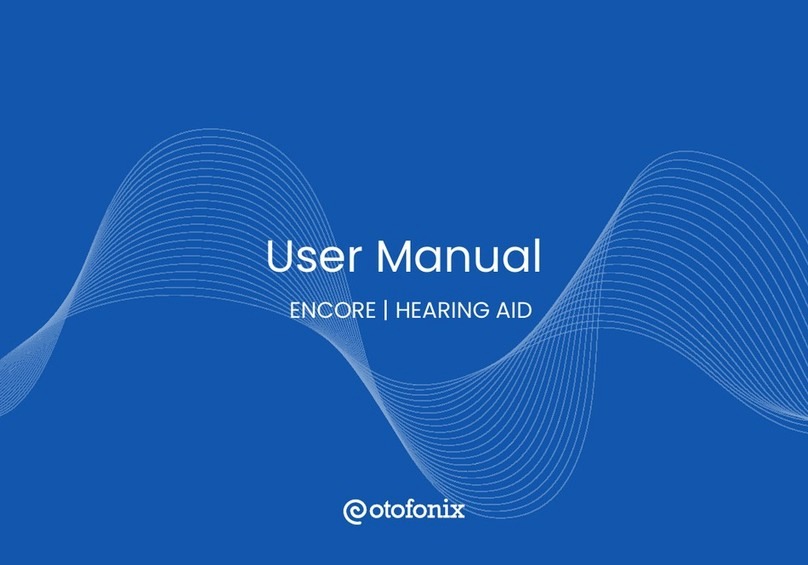
OTOFONIX
OTOFONIX Encore User manual

OTOFONIX
OTOFONIX OTOFONIX User manual

OTOFONIX
OTOFONIX Apex User manual

OTOFONIX
OTOFONIX HELIX User manual

OTOFONIX
OTOFONIX Encore User manual