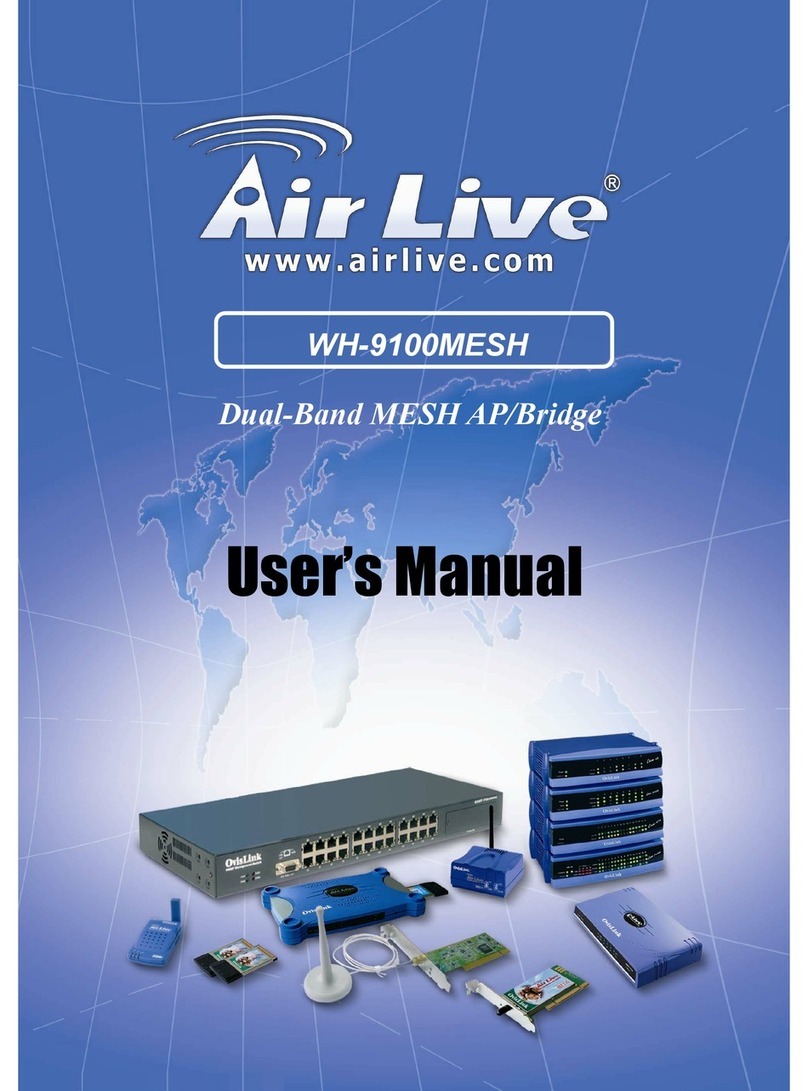Ovislink AirLive N.MINI Installation guide
Other Ovislink Wireless Access Point manuals
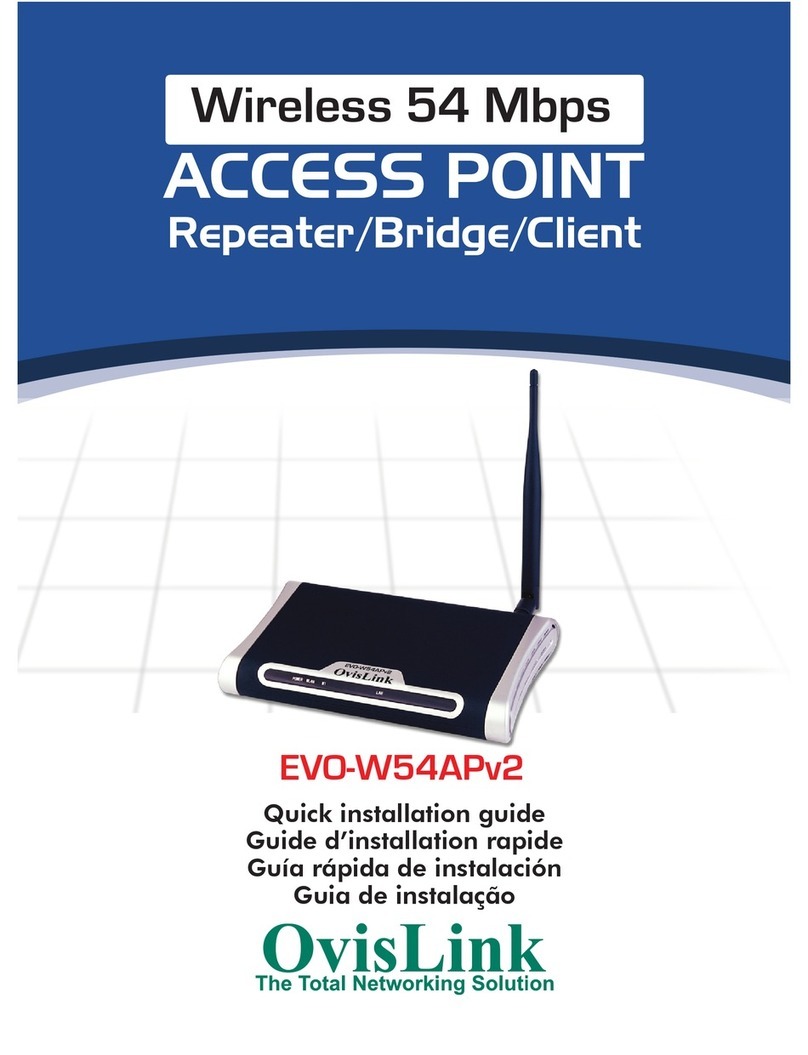
Ovislink
Ovislink evo-w54apV2 User manual
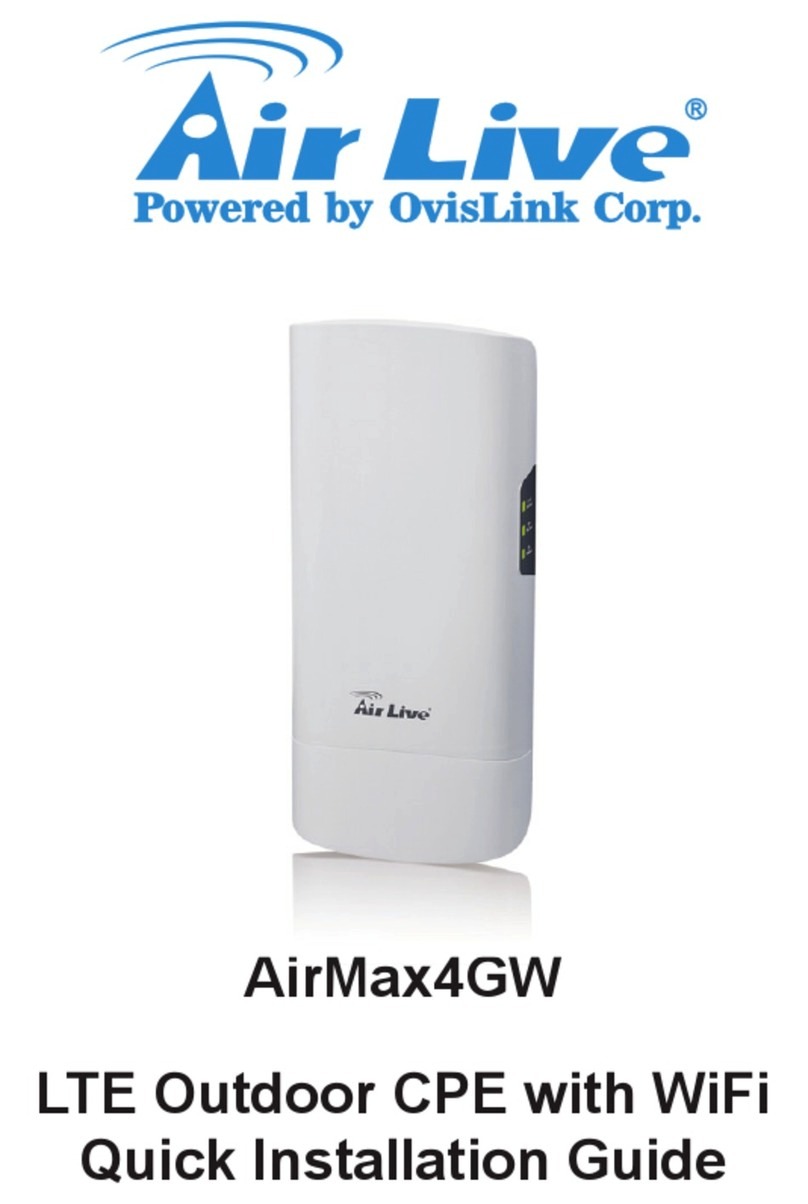
Ovislink
Ovislink Air Live AirMax4GW User manual

Ovislink
Ovislink AirLive IGR-1500 User manual
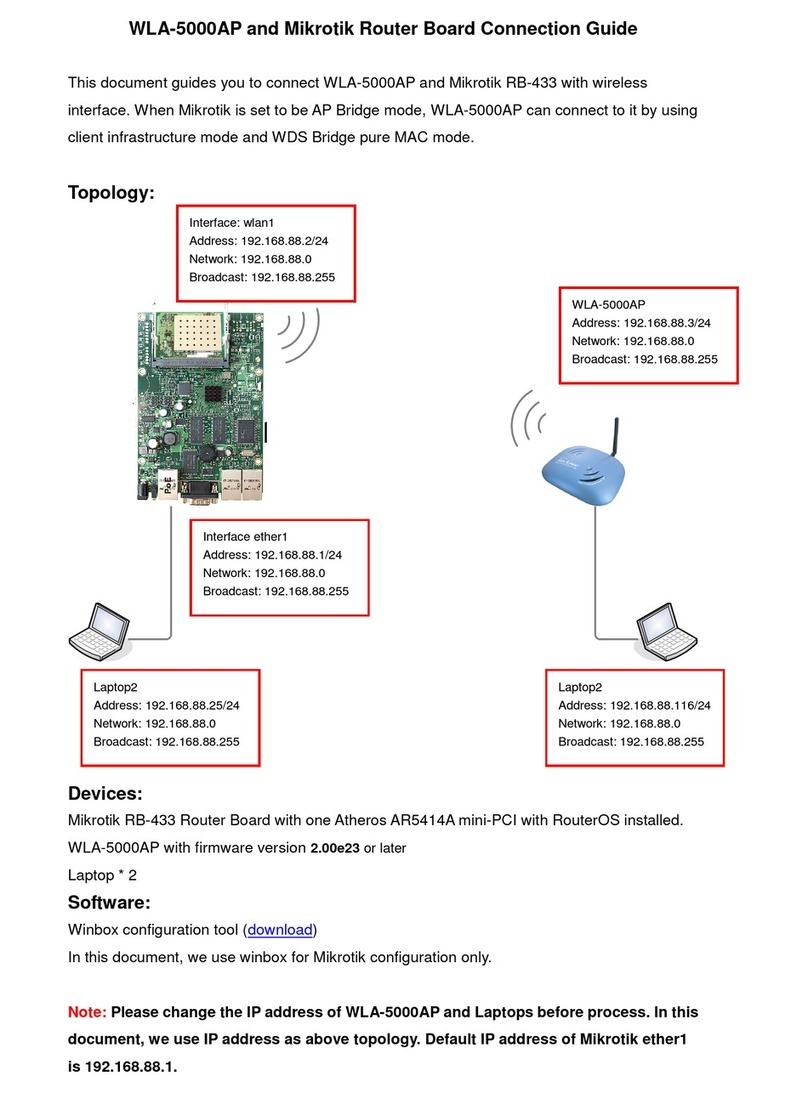
Ovislink
Ovislink AirLive WLA-5000AP Instruction Manual

Ovislink
Ovislink Air Live WL-5470AP User manual
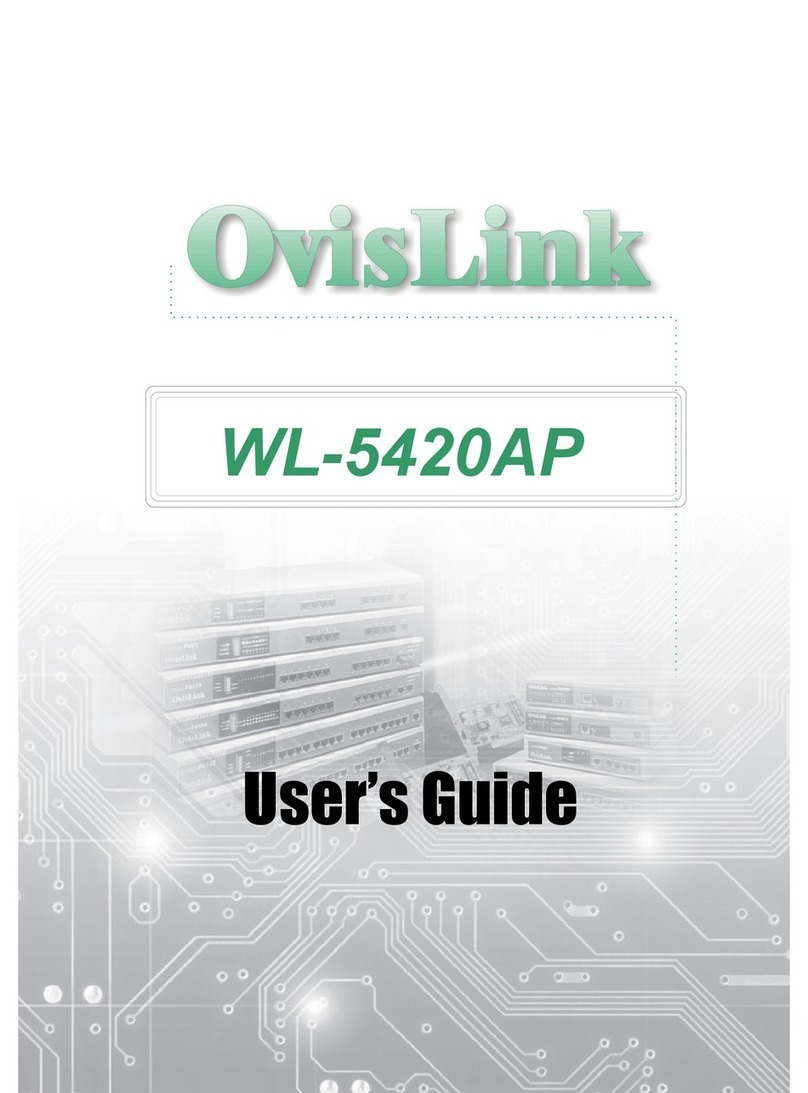
Ovislink
Ovislink WL-5420AP User manual
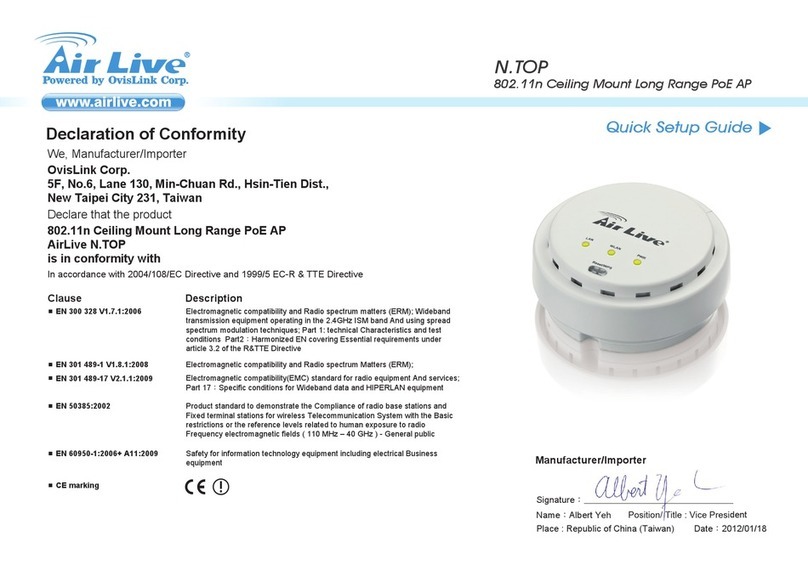
Ovislink
Ovislink AirLive N.TOP User manual

Ovislink
Ovislink EVO-W54ARv2 User manual
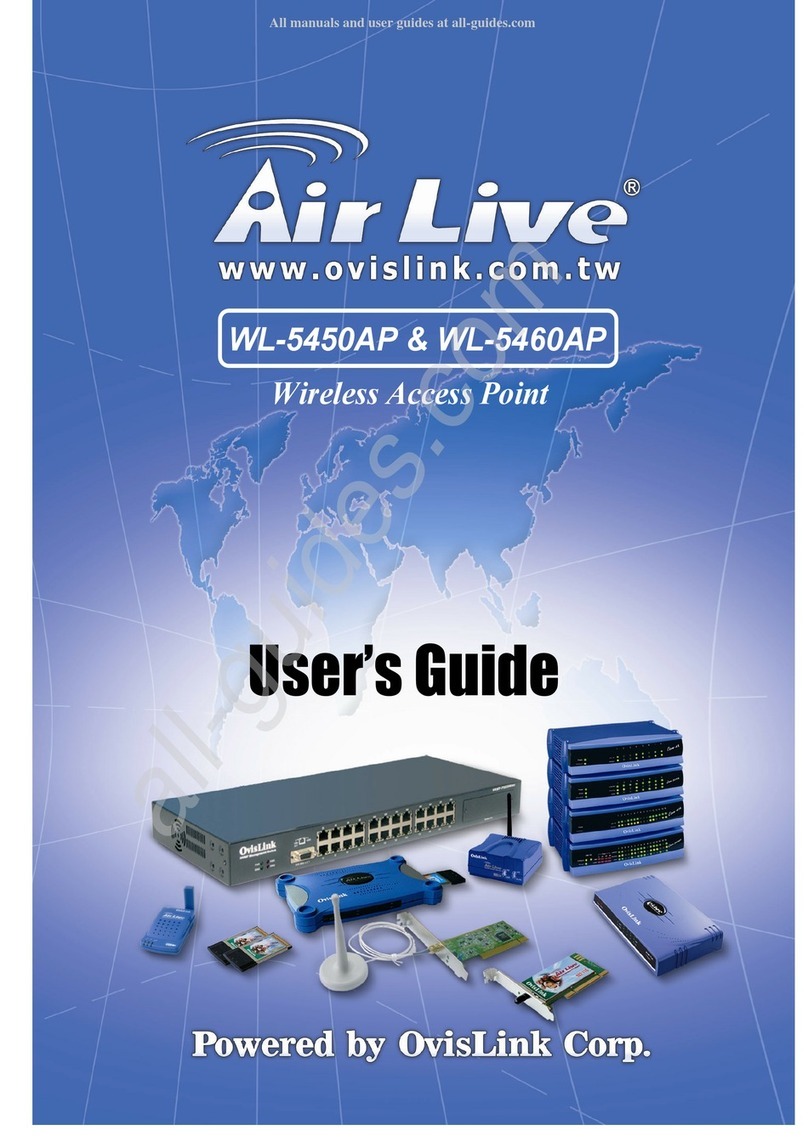
Ovislink
Ovislink Air Live WL-5450AP User manual

Ovislink
Ovislink WL-8000AP User manual