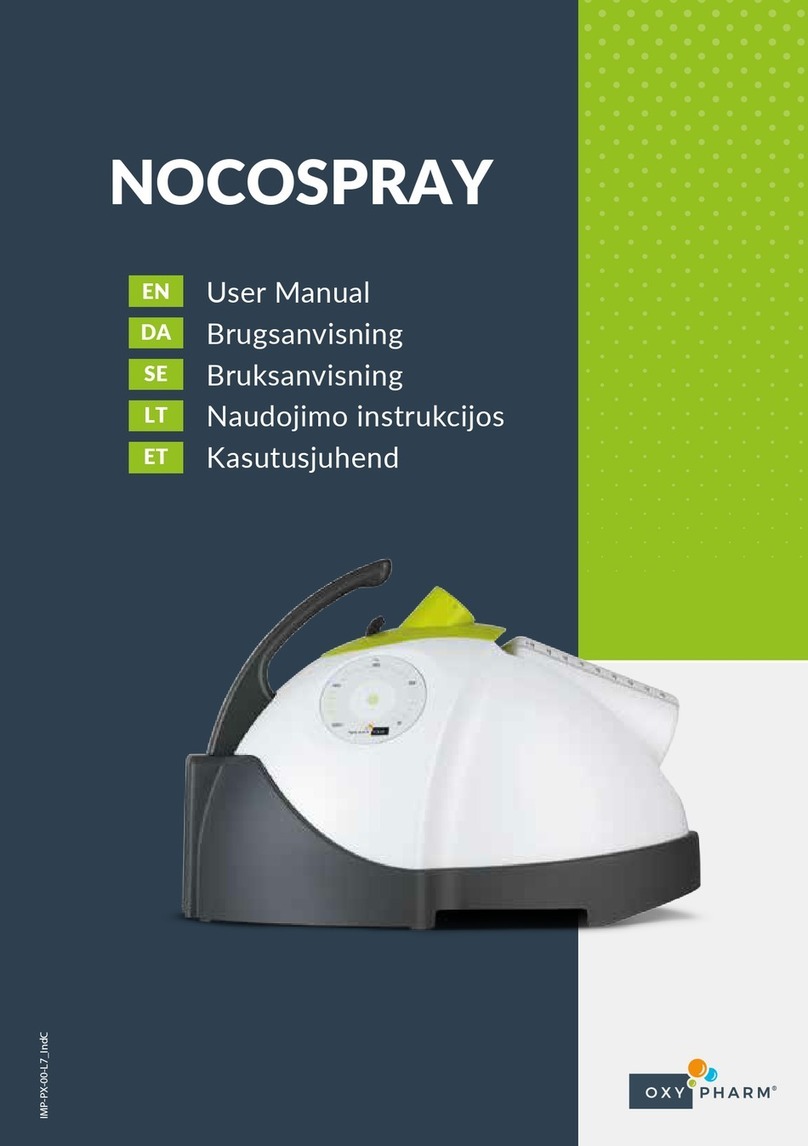5
EN
1. INTRODUCTION
1.1 General Information
This user’s manual describes the operation of the NOCOSPRAY 2 diuser and includes essential information for
safe use of the product.
• Please read this manual carefully before using the NOCOSPRAY 2 diuser.
It has been created to allow you to eectively use all of its functions.
• Illustrations are provided to facilitate the comprehension of the various functions of the
NOCOSPRAY 2. They are not binding.
1.2 Classication/Regulations
The NOCOSPRAY 2 diuser is compliant with the following standards:
Electrical Classication
Standard IEC 60950-1/60417-5019
Class I Electrical Protection
Electromagnetic Compatibility
(EMC)
Standard EN 60601-1-2 (2007)
The product does not emit electromagnetic disturbances which
may aect other devices. It demonstrates appropriate immunity
in the presence of electromagnetic disturbances.
1.3 Guarantee
The guarantee certicate must be presented to the retailer or to the company OXY’PHARM - Z.A., based at
Grands Godets – 829, rue Marcel Paul – 94508 Champigny-sur-Marne, France, in order to prove the guarantee.
Guarantee Clauses
The following provisions do not exclude the benet of the legal guarantee anticipated by Articles 1641 et seq of
the French Civil Code pertaining to hidden defects.
Subject Matter of the Guarantee
The guarantee consists of the gratuitous provision of parts which have been recognised as defective by our
technical services.
Reparations made consecutive to incorrect handling, abnormal use, negligence or the overloading of the
device, as well as those necessitated by electrical network variations, voltage surges or defective installations,
etc., cannot be covered by the guarantee.
Furthermore, if any abnormal corrosion is observed on the exible parts, hoses, joints, etc., indicating the use of
a liquid other than those produced by OXY’PHARM, the guarantee shall also be rendered null and void.
Transportation
The transportation of the equipment is at the risk of the user: in the event of deterioration during transport, the
recipient must communicate any reserves and complaints to the carrier before accepting the delivery of the
device.
The device must be stored in a dry location and transported in its original packaging.
Guarantee Duration
The NOCOSPRAY 2 diuser is guaranteed for a period of 2 years, eective as of the date of the invoice.