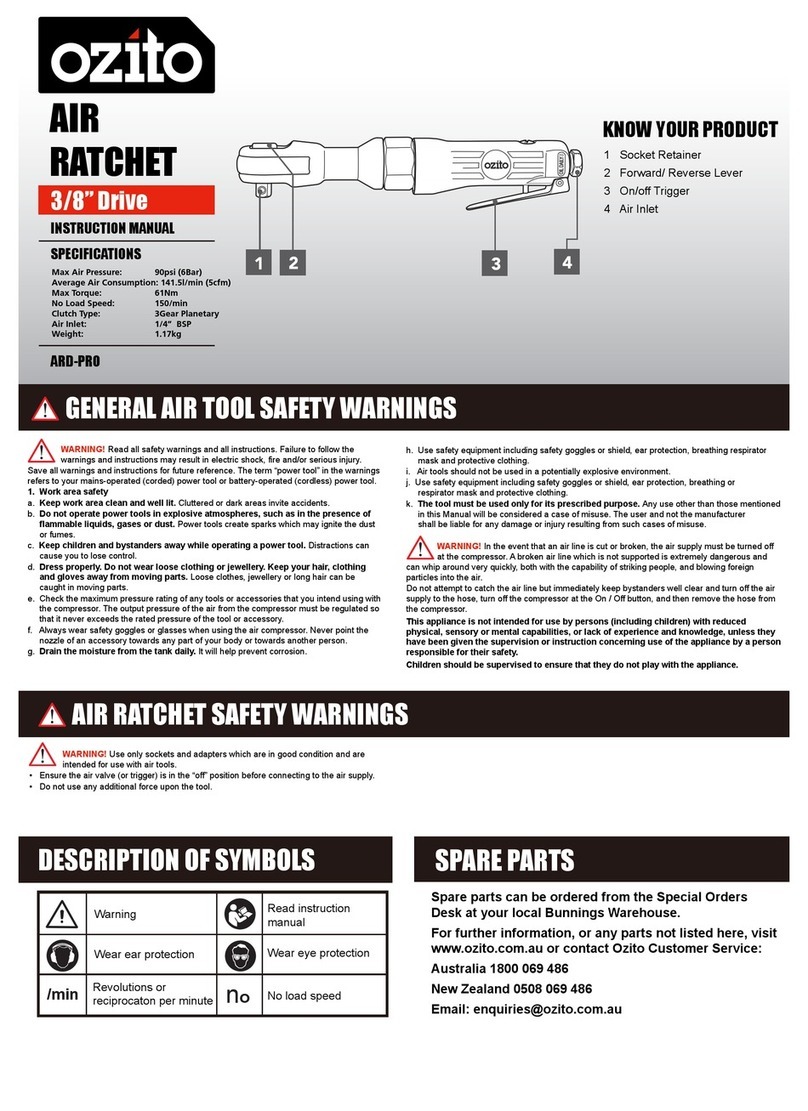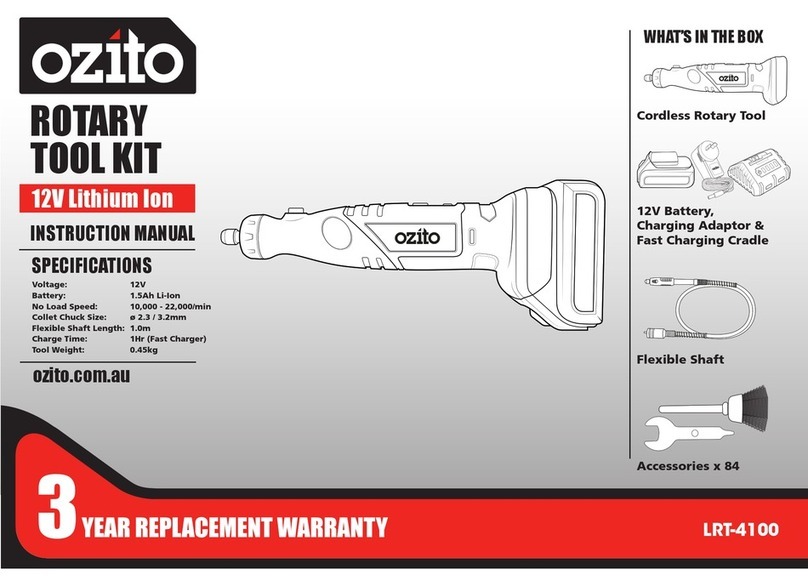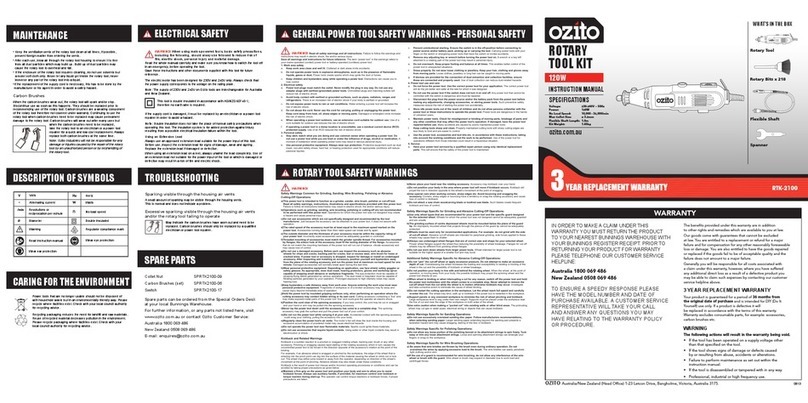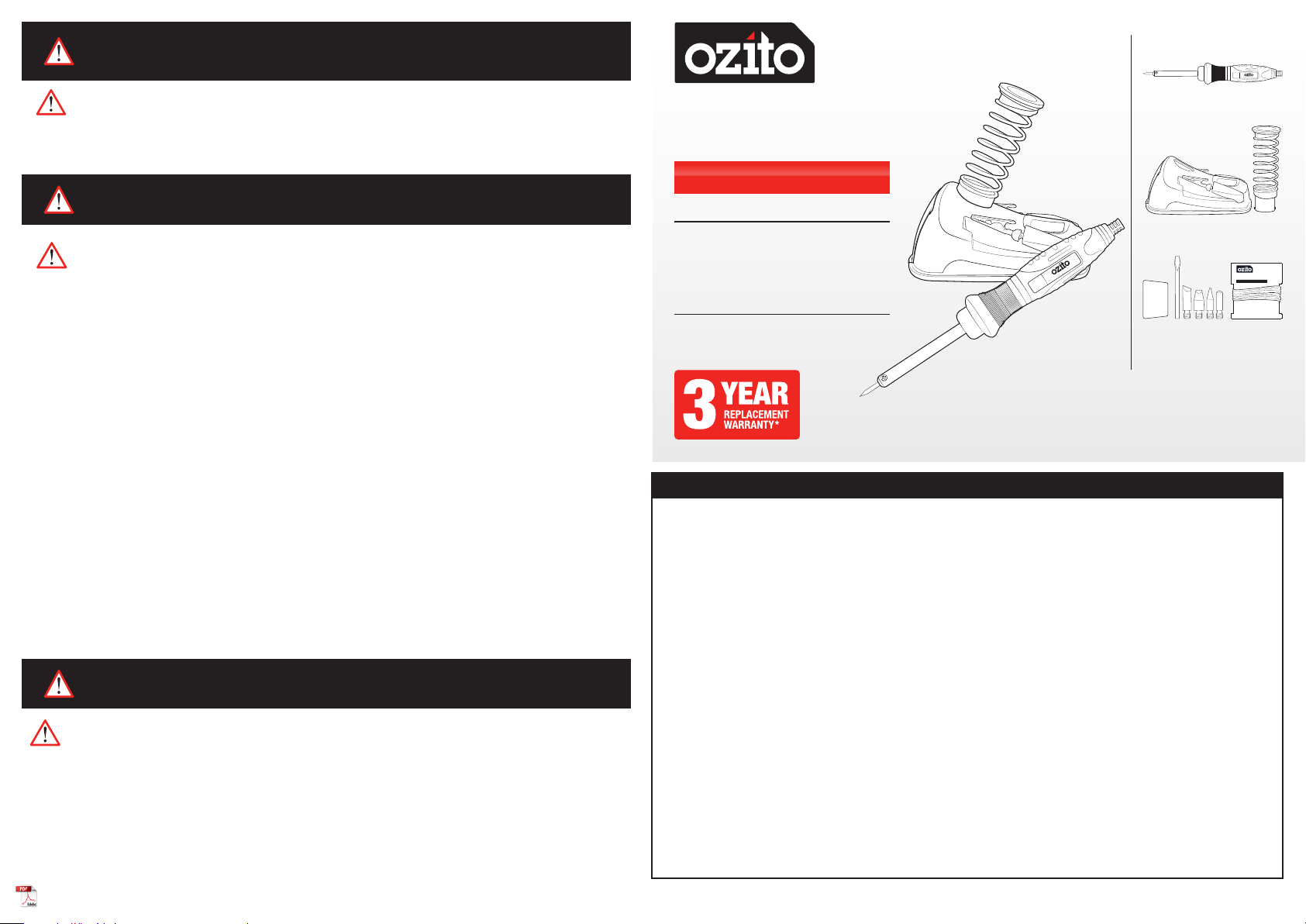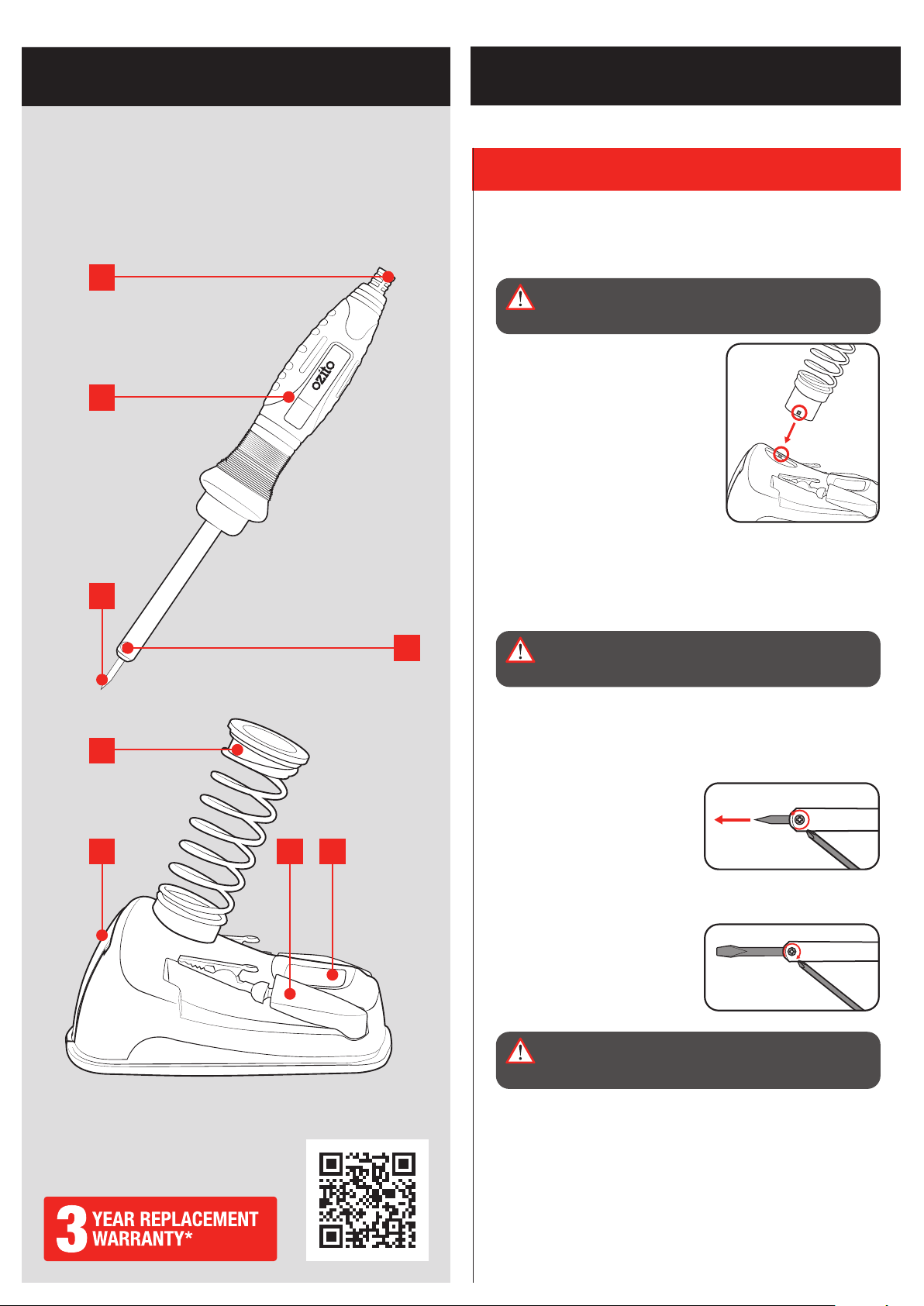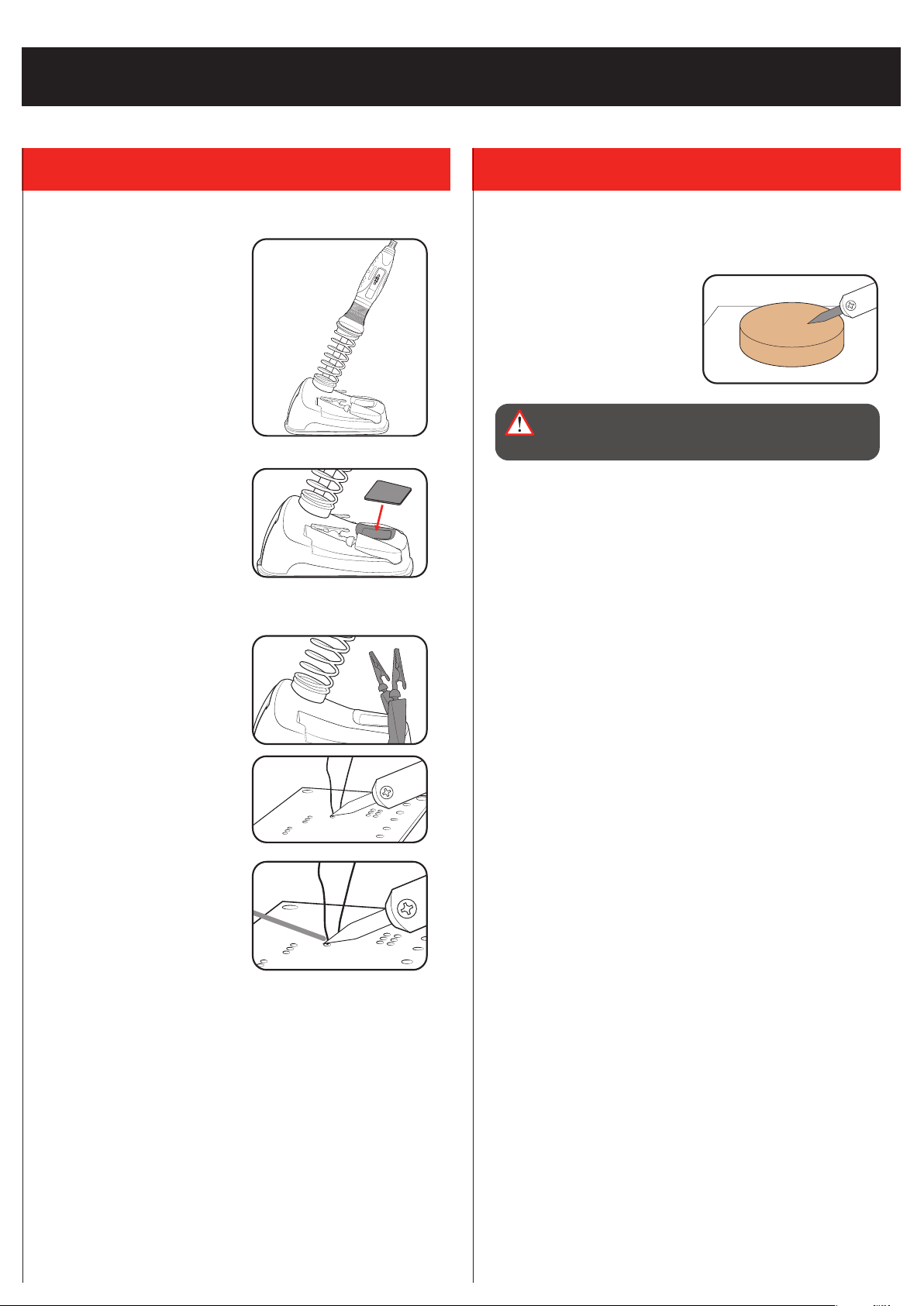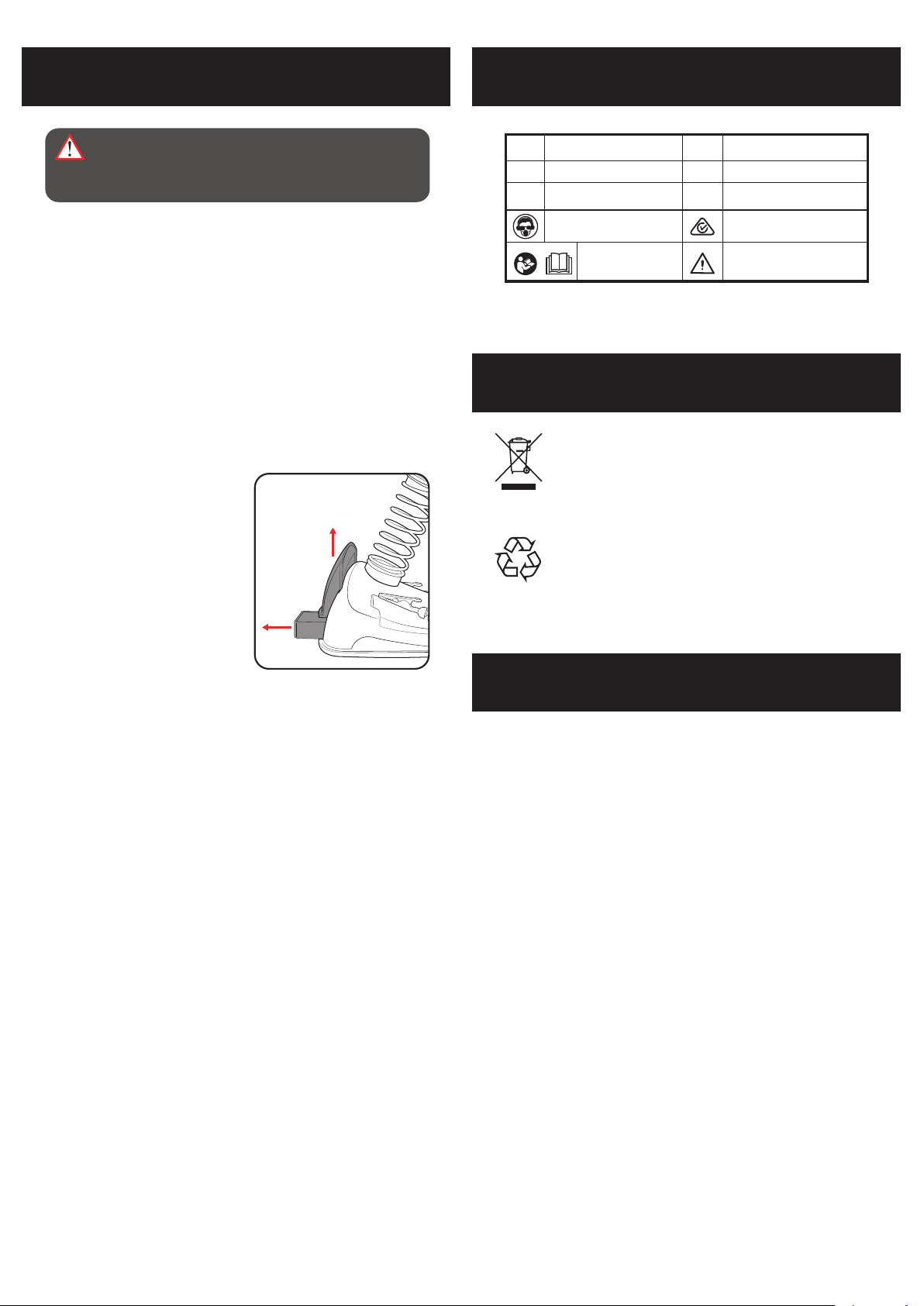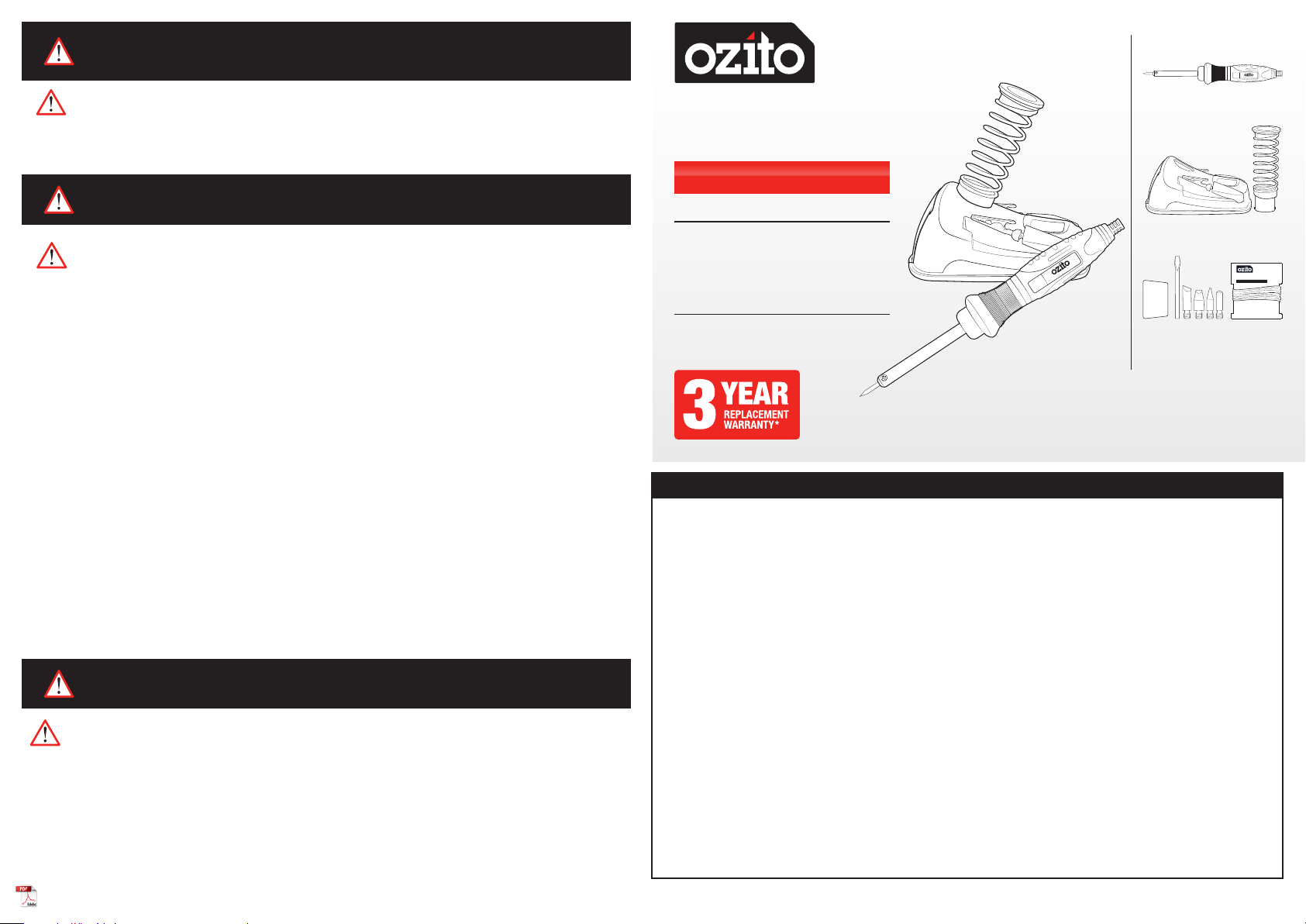
SOLDERING
IRON KIT
INSTRUCTION MANUAL
SPECIFICATIONS
Input: 230-240V ~ 50Hz
Power: 30W
Max. Temperature: 380°C
Weight: 0.7kg
OSIK-30
STANDARD EQUIPMENT
WARRANTY
OZITO Australia/New Zealand (Head Office) 25 Fox Drive, Dandenong South, Victoria, Australia 3175.
ozito.com.au
1220
IN ORDER TO MAKE A CLAIM UNDER THIS
WARRANTY YOU MUST RETURN THE PRODUCT
TO YOUR NEAREST BUNNINGS WAREHOUSE
WITH YOUR BUNNINGS REGISTER RECEIPT.
PRIOR TO RETURNING YOUR PRODUCT
FOR WARRANTY PLEASE TELEPHONE OUR
CUSTOMER SERVICE HELPLINE:
Australia: 1800 069 486
New Zealand: 0508 069 486
The benefits provided under this warranty are in addition to other rights and remedies
which are available to you at law.
Our goods come with guarantees that cannot be excluded at law. You are entitled to a
replacement or refund for a major failure and for compensation for any other reasonably
foreseeable loss or damage. You are also entitled to have the goods repaired or replaced
if the goods fail to be of acceptable quality and the failure does not amount to a major
failure.
Generally you will be responsible for all costs associated with a claim under this warranty,
however, where you have suffered any additional direct loss as a result of a defective
product you may be able to claim such expenses by contacting our customer service
helpline above.
TO ENSURE A SPEEDY RESPONSE PLEASE
HAVE THE MODEL NUMBER AND DATE OF
PURCHASE AVAILABLE. A CUSTOMER SERVICE
REPRESENTATIVE WILL TAKE YOUR CALL AND
ANSWER ANY QUESTIONS YOU MAY HAVE
RELATING TO THE WARRANTY POLICY OR
PROCEDURE.
GENERAL POWER TOOL SAFETY WARNINGS
SOLDERING IRON WARNINGS
WARNING! Read all safety warnings and all instructions. Failure to
follow the warnings and instructions may result in electric shock,
fire and/or serious injury.
1. Work area safety
a. Keep work area clean and well lit. Cluttered or dark areas invite accidents.
b. Do not operate power tools in explosive atmospheres, such as in the
presence of flammable liquids, gases or dust. Power tools create sparks
which may ignite the dust or fumes.
c. Keep children and bystanders away while operating a power tool.
Distractions can cause you to lose control.
2. Electrical safety
a. Power tool plugs must match the outlet. Never modify the plug in any
way. Do not use any adapter plugs with earthed (grounded) power tools.
Unmodified plugs and matching outlets will reduce risk of electric shock.
b. Avoid body contact with earthed or grounded surfaces, such as pipes,
radiators, ranges and refrigerators. There is an increased risk of electric
shock if your body is earthed or grounded.
c. Do not expose power tools to rain or wet conditions. Water entering a
power tool will increase the risk of electric shock.
d. Do not abuse the cord. Never use the cord for carrying, pulling or
unplugging the power tool. Keep cord away from heat, oil, sharp edges or
moving parts. Damaged or entangled cords increase the risk of electric shock.
3. Personal safety
a. Stay alert, watch what you are doing and use common sense when
operating a power tool. Do not use a power tool while you are tired
or under the influence of drugs, alcohol or medication. A moment of
inattention while operating power tools may result in serious personal injury.
b.Use personal protective equipment. Always wear eye protection. Protective
equipment such as dust mask, non-skid safety shoes, hard hat, or hearing
protection used for appropriate conditions will reduce personal injuries.
c. Prevent unintentional starting. Ensure the switch is in the off-position
before connecting to power source and/or battery pack, picking up or
carrying the tool. Carrying power tools with your finger on the switch or
energising power tools that have the switch on invites accidents.
d. Remove any adjusting key or wrench before turning the power tool on. A
wrench or a key left attached to a rotating part of the power tool may result in
personal injury.
e. Do not overreach. Keep proper footing and balance at all times. This
enables better control of the power tool in unexpected situations.
f. Dress properly. Do not wear loose clothing or jewellery. Keep your hair,
clothing and gloves away from moving parts. Loose clothes, jewellery or
long hair can be caught in moving parts.
h. Do not let familiarity gained from frequent use of tools allow you to
become complacent and ignore tool safety principles. A careless action can
cause severe injury within a fraction of a second.
4. Power tool use and care
a. Do not force the power tool. Use the correct power tool for your
application. The correct power tool will do the job better and safer at the rate
for which it was designed.
c. Disconnect the plug from the power source and/or the battery pack from
the power tool before making any adjustments, changing accessories,
or storing power tools. Such preventive safety measures reduce the risk of
starting the power tool accidentally.
d. Store idle power tools out of the reach of children and do not allow
persons unfamiliar with the power tool or these instructions to operate
the power tool. Power tools are dangerous in the hands of untrained users.
e. Maintain power tools. Check for misalignment or binding of moving parts,
breakage of parts and any other condition that may affect the power tool’s
operation. If damaged, have the power tool repaired before use. Many
accidents are caused by poorly maintained power tools.
g. Use the power tool, accessories and tool bits etc. in accordance with
these instructions, taking into account the working conditions and the
work to be performed. Use of the power tool for operations different from
those intended could result in a hazardous situation.
h. Keep handles and grasping surfaces dry, clean and free from oil and
grease. Slippery handles and grasping surfaces do not allow for safe handling
and control of the tool in unexpected situations.
WARNING! The appliance is not to be used by persons (including
children) with reduced physical, sensory or mental capabilities, or
lack of experience and knowledge, unless they have been given
supervision or instruction.
Young children should be supervised to ensure that they do not play with the
appliance.
• Ensure that the tip is correctly fitted before heating the soldering iron. Ensure
that it is fastened correctly and tightly with the clamping screw.
• Do not leave the soldering iron plugged in and unattended. Disconnect the tool
from the mains power once finished with use.
• Allow the tool to cool completely before storage. Rest the tool on the provided
stand or a non-flammable surface when required.
• The soldering iron must be placed on its stand when plugged in and not in use.
• A fire may result if the soldering iron is not used with care, therefore:
• be careful when using the appliance in places where there are combustible
materials. Do not apply to the same place for a long time.
• do not use in presence of an explosive atmosphere
• heat may be conducted to combustible materials which are out of sight
• Do not expose to water or moisture. Ensure no liquids enters the tool.
• This tool is intended for indoor use only.
• Never start up the soldering iron without a soldering tip fitted.
• Do not touch the tip while operating the tool.
• Only solder in well ventilated areas. Toxic fumes can be produced when
soldering which can lead to damage to the mucous membranes and or chronic
respiratory illnesses.
• Do not eat or drink whilst soldering as solder can contain lead. Always wash
your hands thoroughly after finishing work.
• Keep the hot soldering tip clear of the mains cable to prevent accidental
damage.
• Do not use the tool if the mains cable is damaged.
WARNING! When using mains-powered tools, basic safety
precautions, including the following, should always be followed
to reduce risk of fire, electric shock, personal injury and material
damage.
Read the whole manual carefully and make sure you know how to switch the
tool off in an emergency, before operating the tool. Save these instructions and
other documents supplied with this tool for future reference.
The tool has been designed for 230V and 240V only. Always check that the
power supply corresponds to the voltage on the rating plate.
Note: The supply of 230V and 240V on Ozito tools are interchangeable for
Australia and New Zealand.
ELECTRICAL SAFETY
30W
3 YEAR REPLACEMENT WARRANTY*
Your product is guaranteed for a period of 36 months from the original date of
purchase.If a product is defective it will be replaced in accordance with the terms of
this warranty. Warranty excludes consumable parts, for example: valve adapters and
accessories.
*This product is intended for DIY use only and replacement warranty covers domestic use.
WARNING
The following actions will result in the warranty being void.
If the tool has been operated on a supply voltage other than that specified on the tool.
If the tool shows signs of damage or defects caused by or resulting from abuse, accidents
or alterations.
Failure to perform maintenance as set out within the instruction manual.
If the tool is disassembled or tampered with in any way.
Professional, industrial or high frequency use.
Soldering Iron & Tip
30W
SOLDERINGIRON
Work Station & Holder
Sponge, 5 x Soldering Tips &
Solder
OSIK-30
FLUX CORE SOLDER
7G X Ø1.5MM