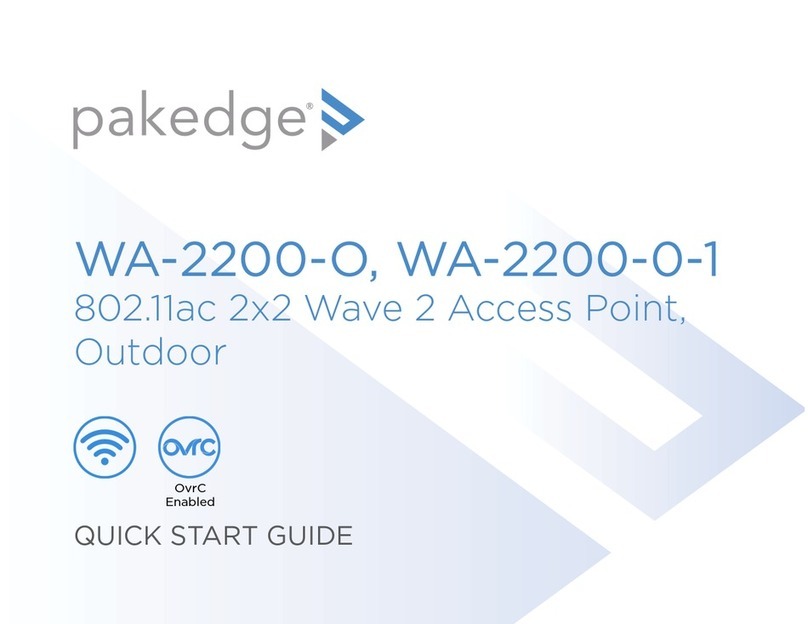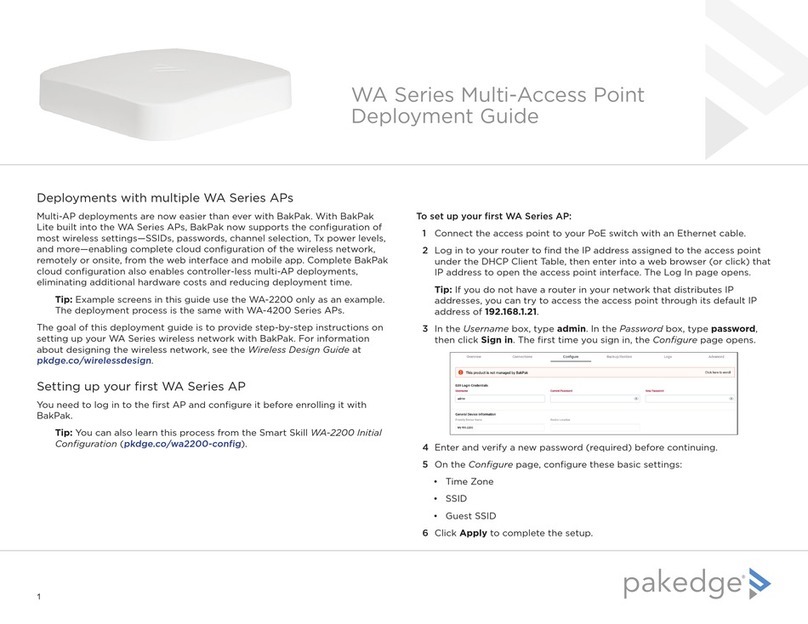WA-4200 Wireless Access Point User Guide
Introduction
As the central component of your wireless network, the 802.11ac Wave 2 Access Point
provides you with high-speed, high-range wireless 8012.11ac networking. The AP broadcasts
on both the 5 GHz and 2.4 GHz bands so that select devices can choose their preferred
source of wireless connectivity, improving the overall stability, reliability, and performance
of the wireless network.
lFor product regulatory information, see ctrl4.co/ reg.
lFor product patent information, see ctrl4.co/ patents.
System requirements
Minimum system requirements:
lPoE+ switch or injector, or an AC power adapter (not included).
lA computer with an Ethernet port (for first AP setup).
Hardware installation
For hardware installation and first-time startup instructions, see the Quick Start Guide found
in the box.
Default settings and credentials
lIP address: IP will be automatically assigned by router if a DHCP server is detected or, if
no DHCP server is detected, the default IP address will be automatically set to
192.168.1.21.
lUsername/ Password (default): admin/ password
lSSIDs (default):Pakedge_Main (5 GHz) and Pakedge_Alt (2.4 GHz)
Security/ password: WPA2-PSK/ pakedgewireless
lGuest SSIDs (default): PakedgeGuest2.4 and PakedgeGuest5, security/ password:
WPA2/ pakedgeguest
lTransmit power for US and International models
(WA-4200 and WA-4200-1)
18 dBm for 5 GHz and 13 dBm for 2.4 GHz
First-time login
The first time you log in, you are brought to the Configure tab. Here you can change your
username and password (strongly recommended), specify the device’s network name and
physical location, set the Country Code, and create or hide wireless networks.
For OvrC setup instructions, the OvrC page.
Note:For APs sold in the U.S. and Israel, the Country Code will be preconfigured and
locked. For units sold in the rest of the world, the Country Code will be blank and must
be configured on the Configure tab during first-time setup.
3