Panamax BlueBOLT SP-1000 User manual
Other Panamax Accessories manuals
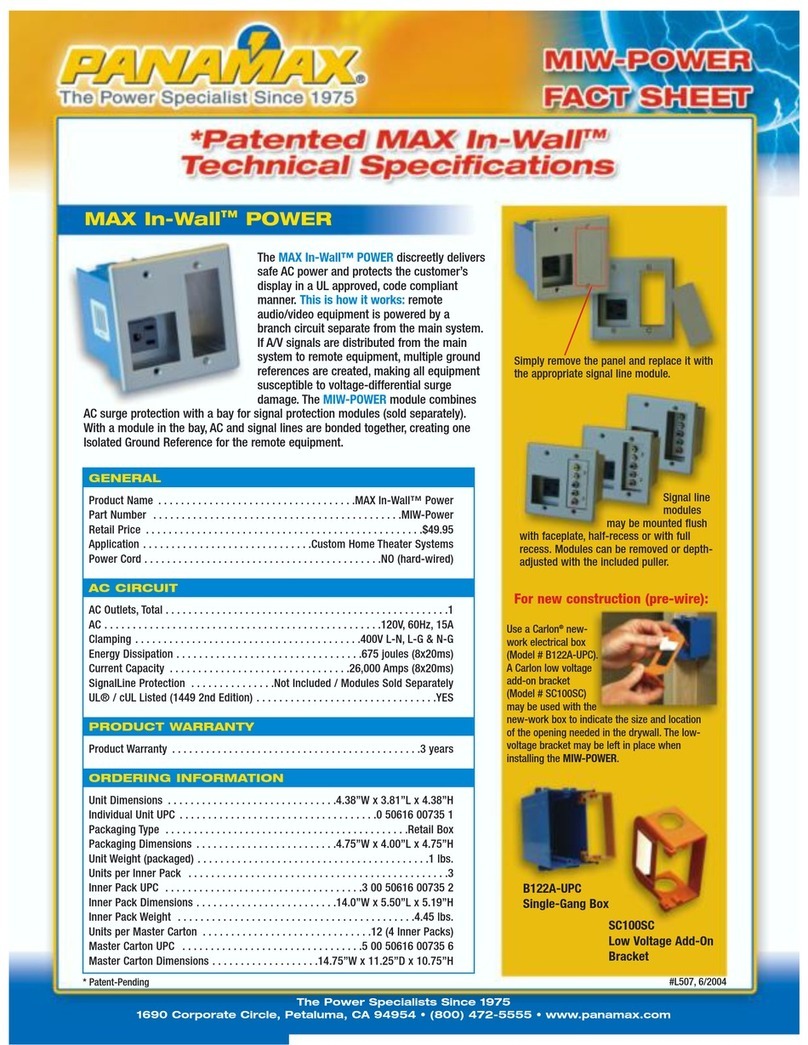
Panamax
Panamax MIW-POWER User manual
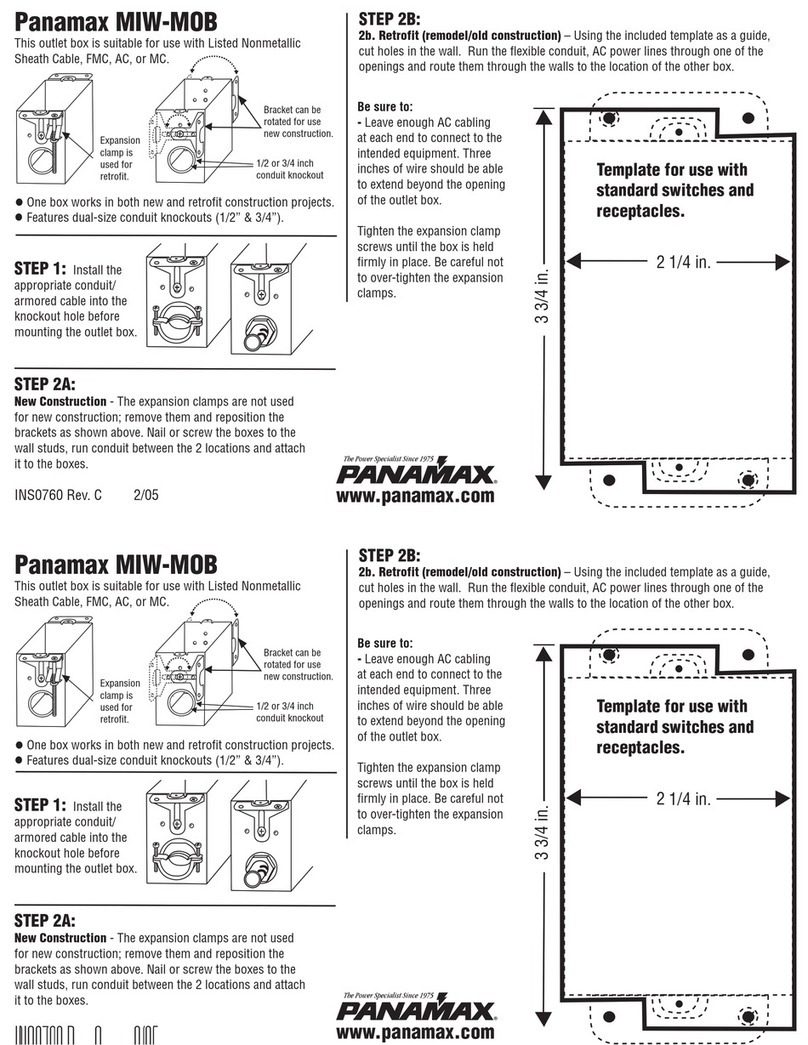
Panamax
Panamax MIW-POWERKIT-MOB User manual
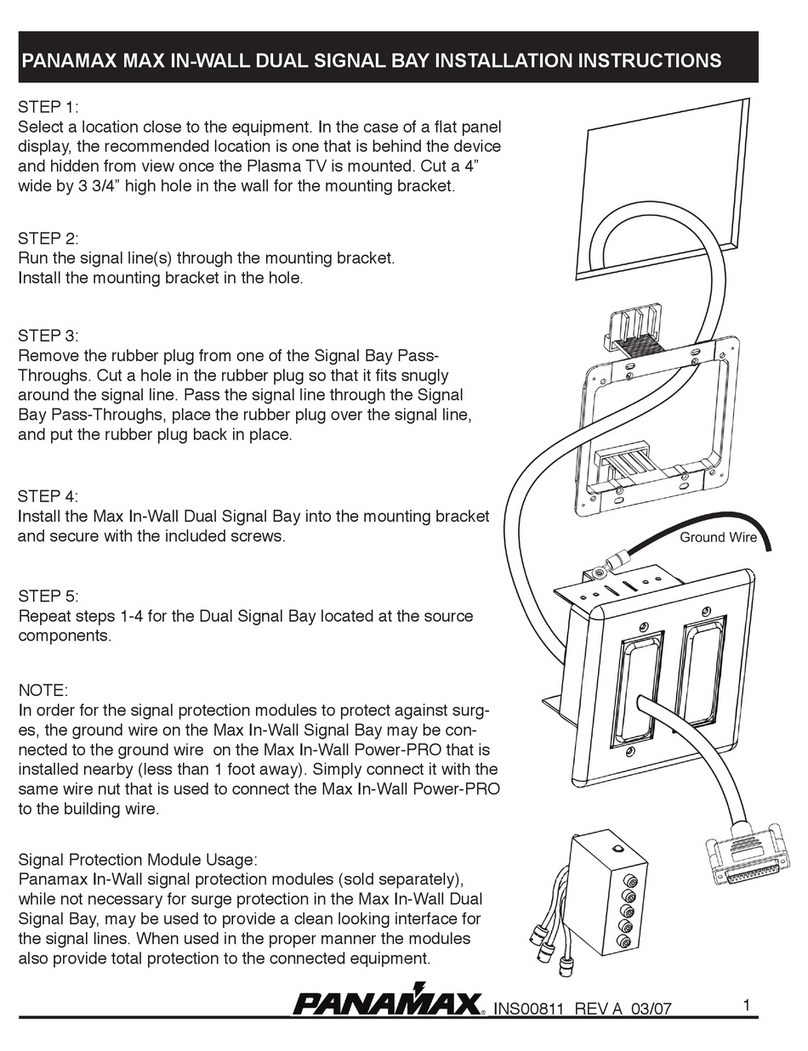
Panamax
Panamax MIW-DUAL-SIGNAL-BAY User manual
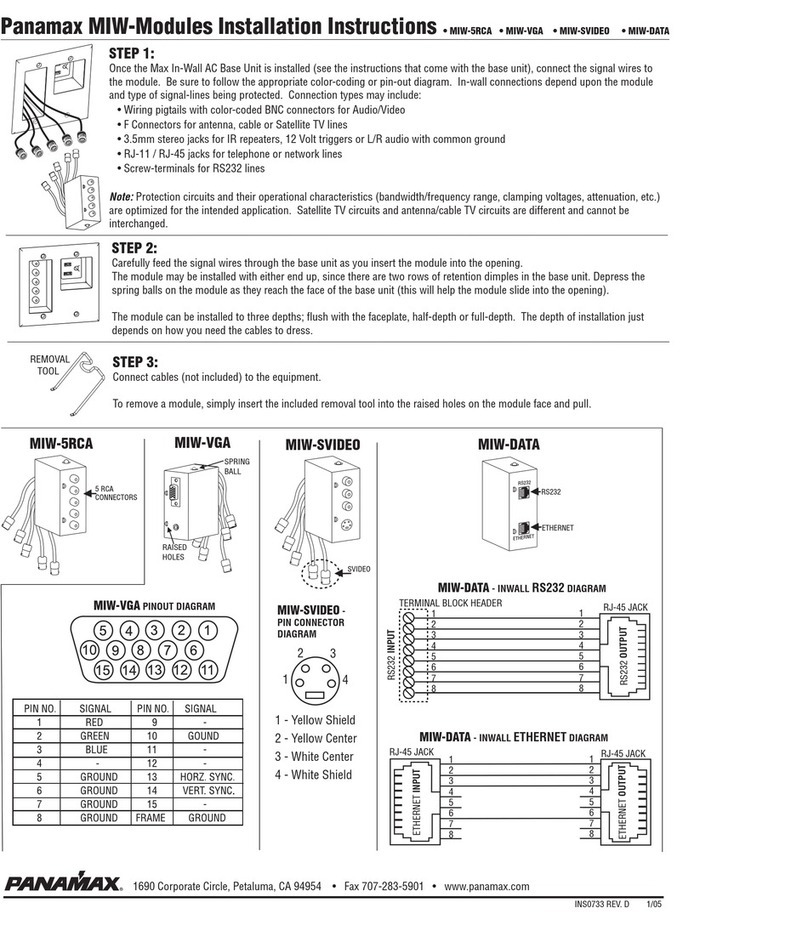
Panamax
Panamax MIW-5RCA User manual
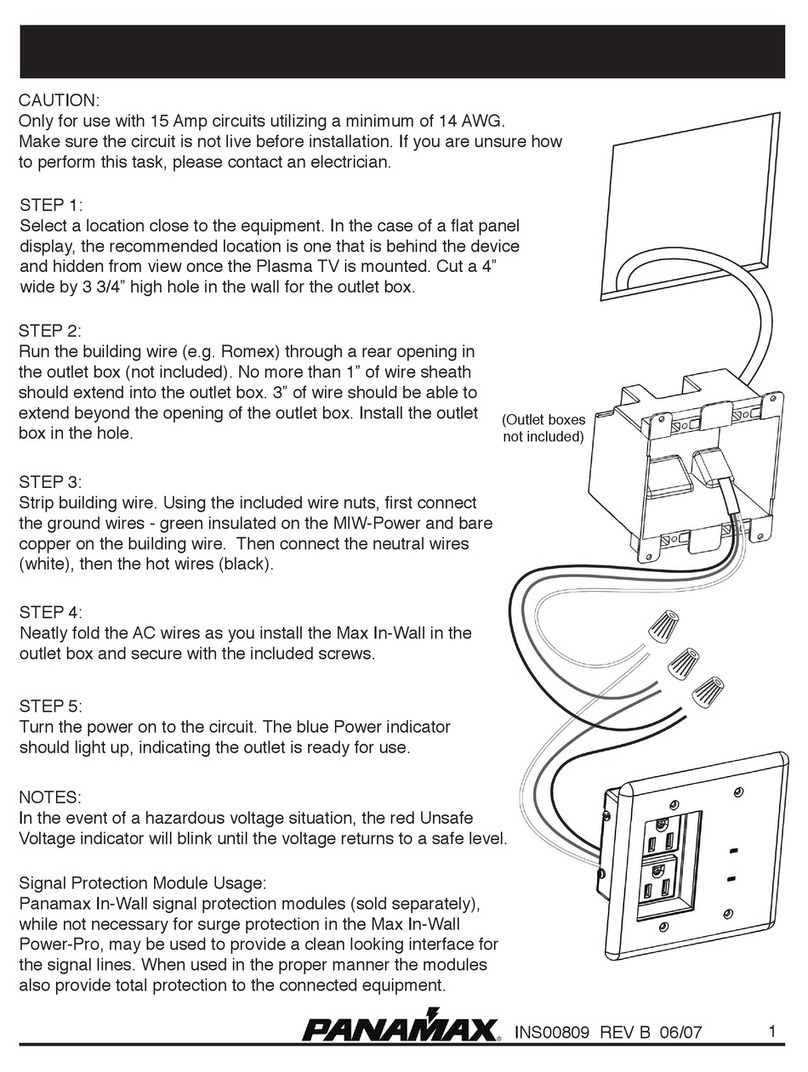
Panamax
Panamax MIW-POWER AV User manual
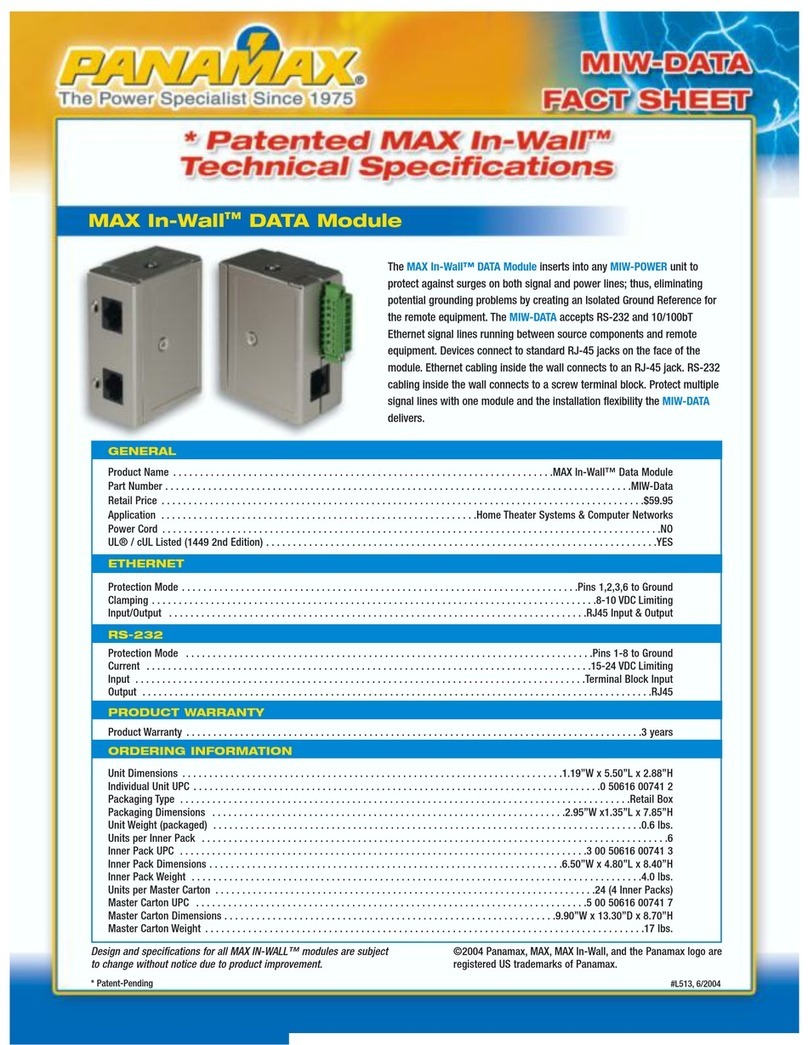
Panamax
Panamax MIW-DATA User manual

Panamax
Panamax MIW-POWER User manual
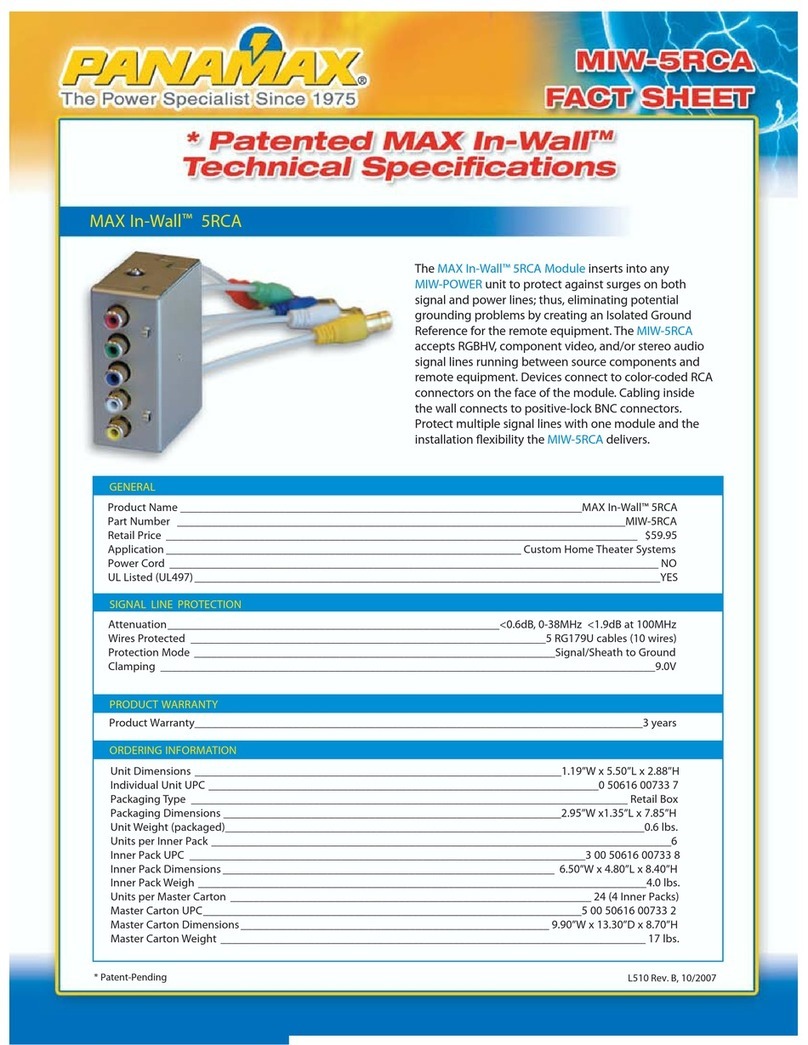
Panamax
Panamax MIW-5RCA User manual
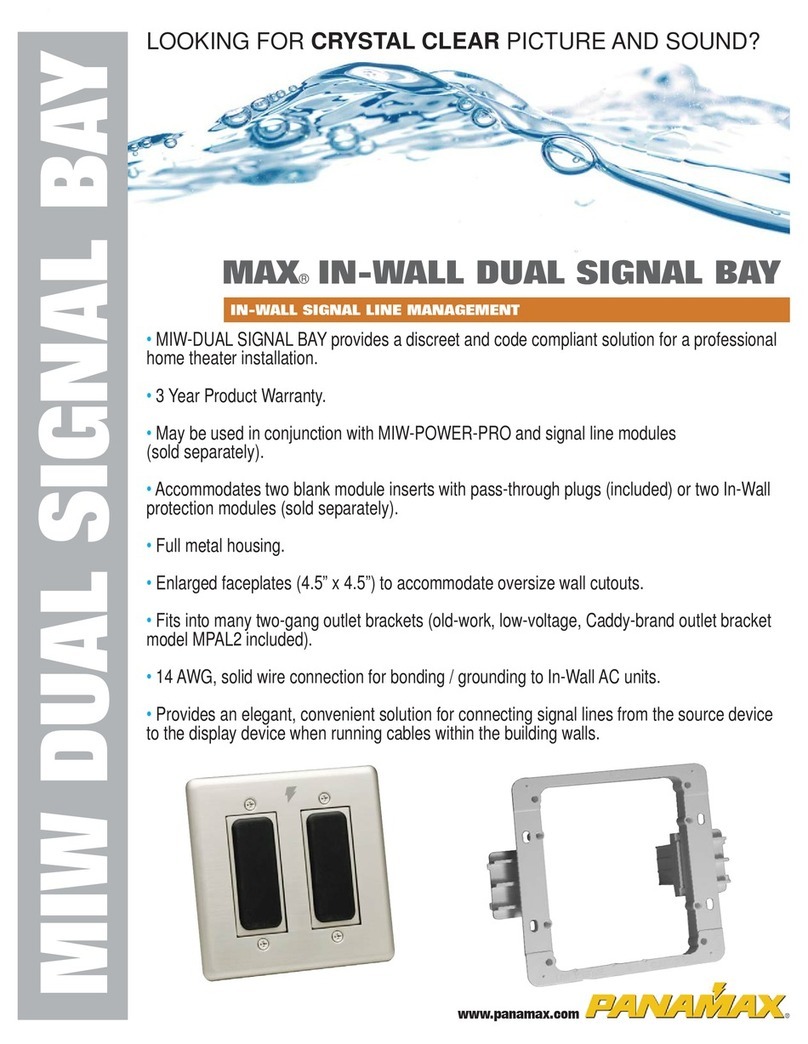
Panamax
Panamax MIW-DUAL-SIGNAL-BAY User manual




















