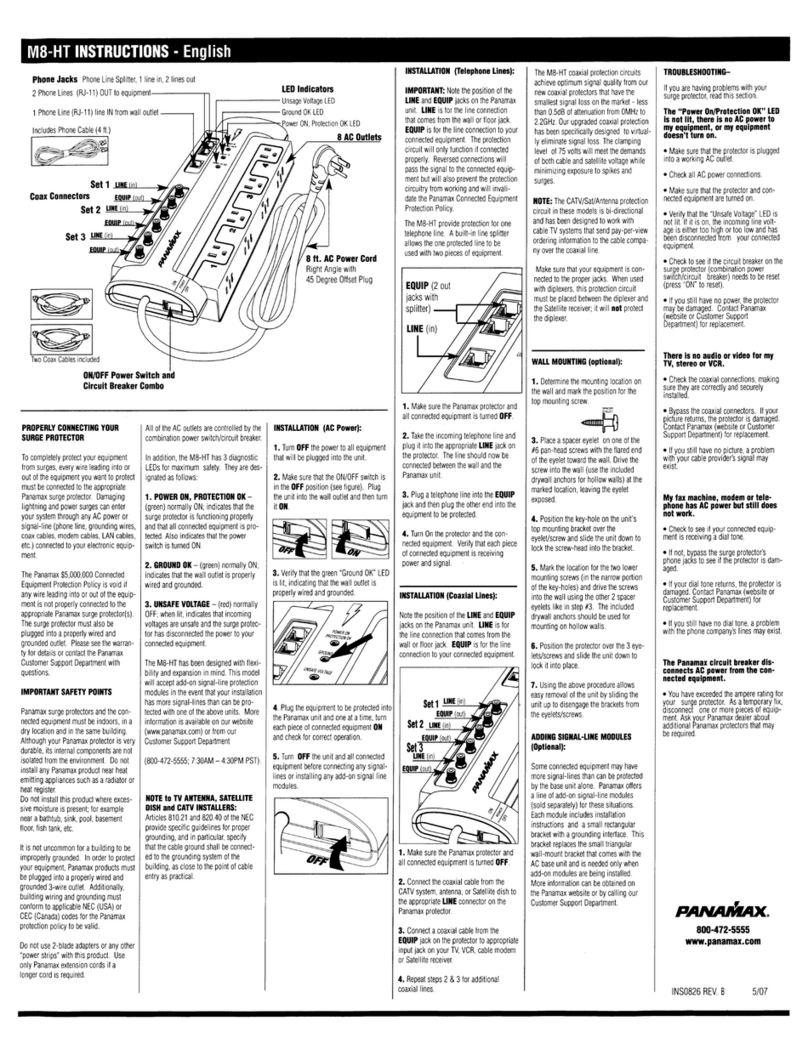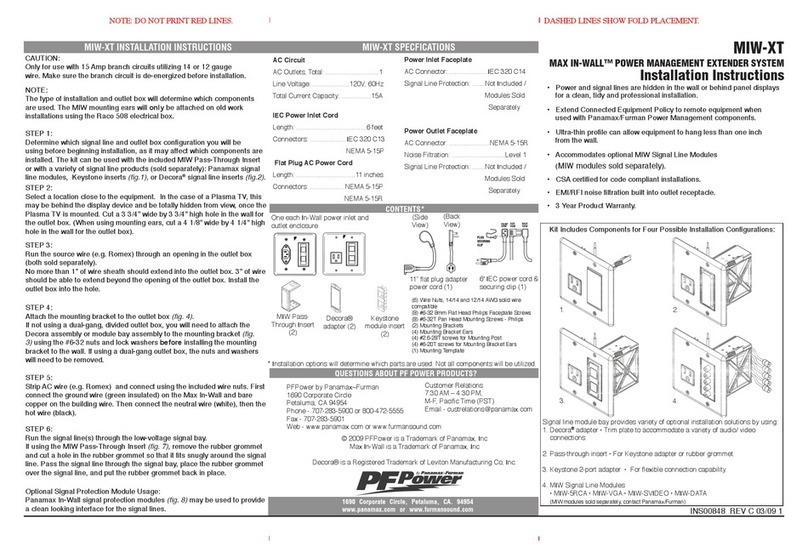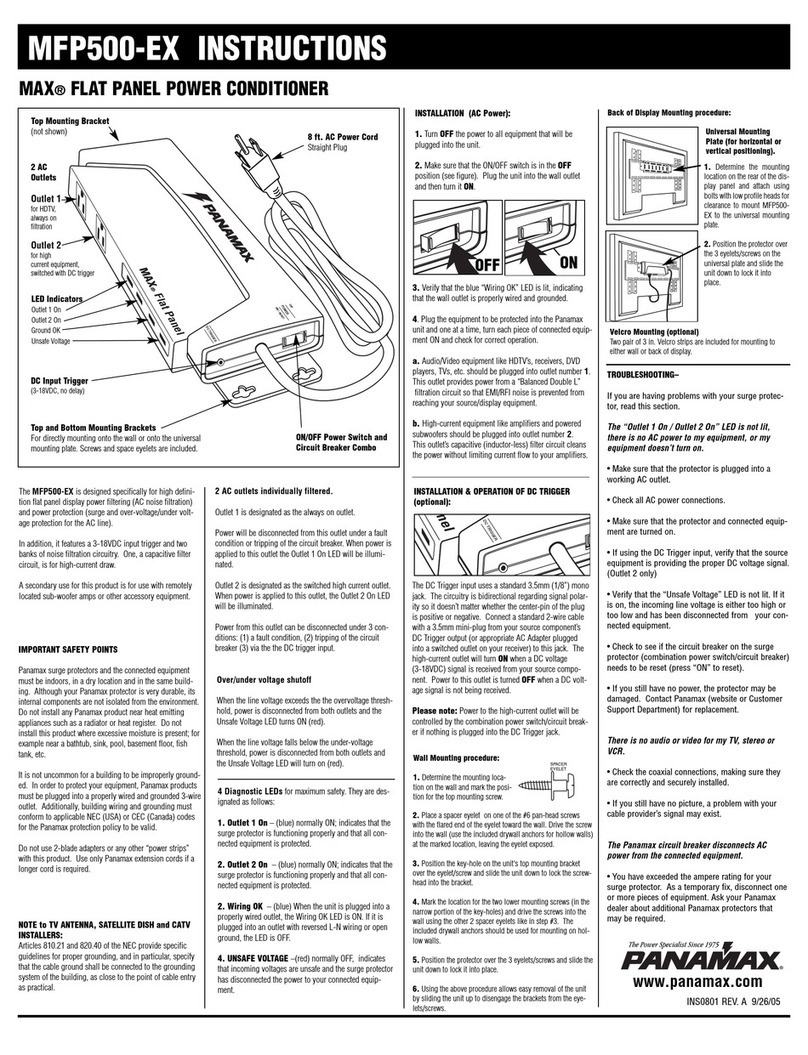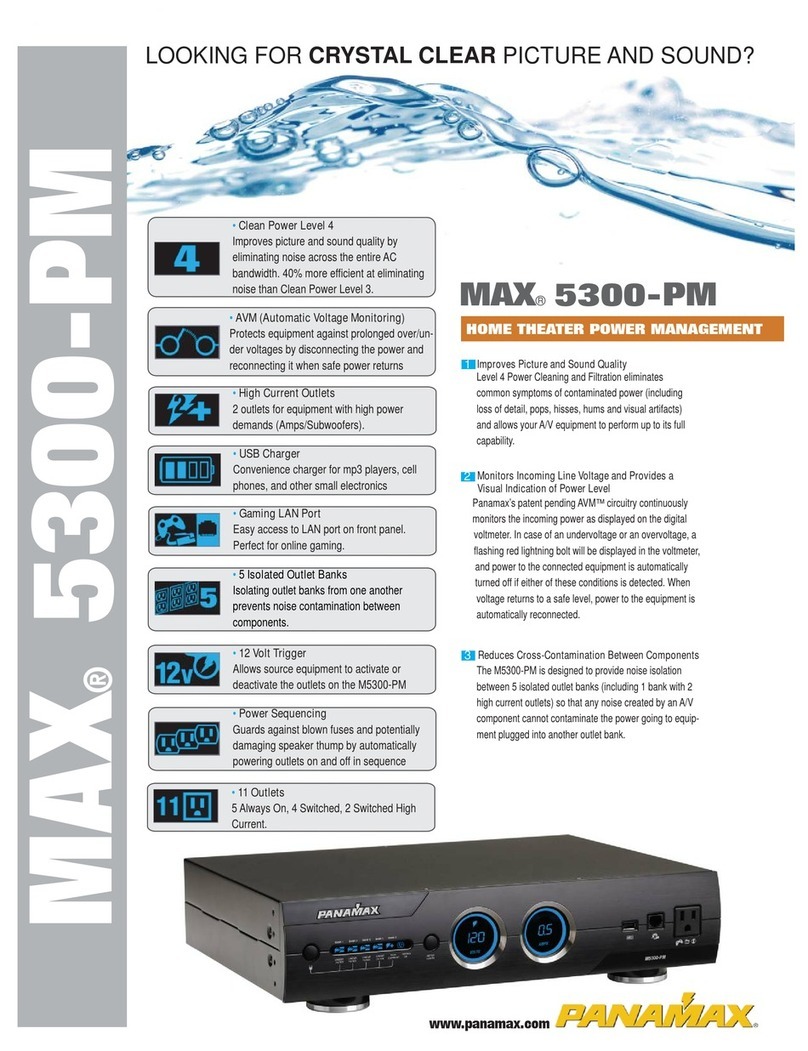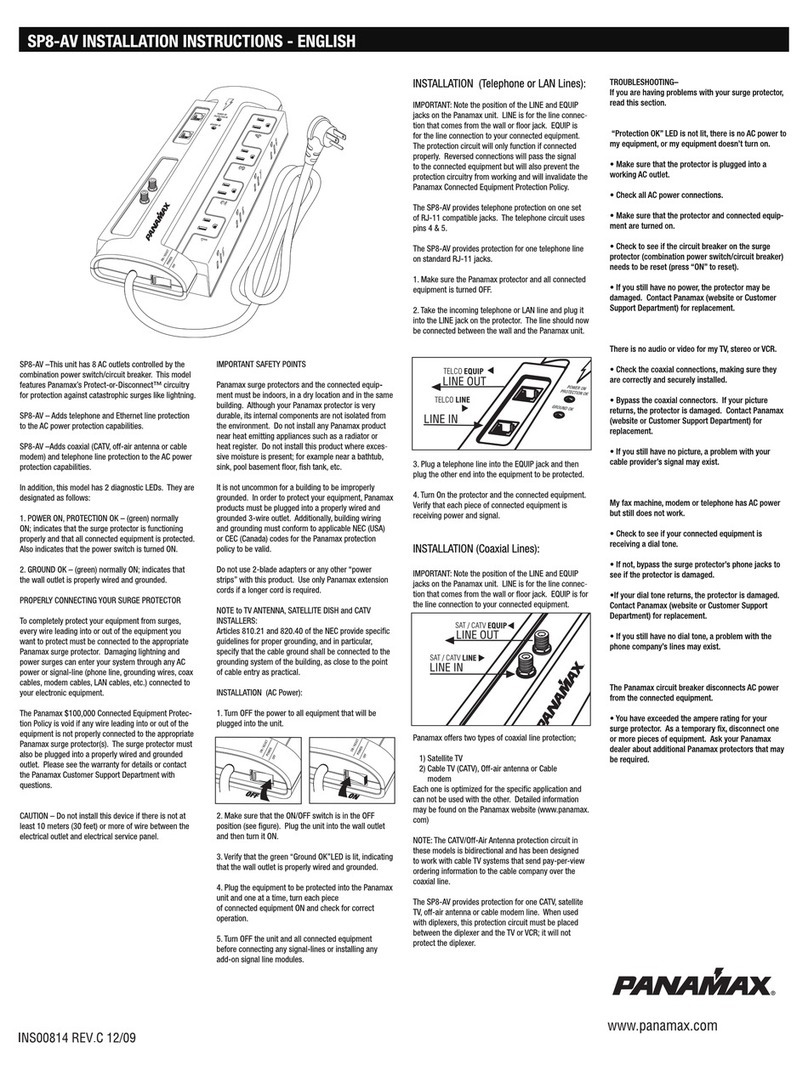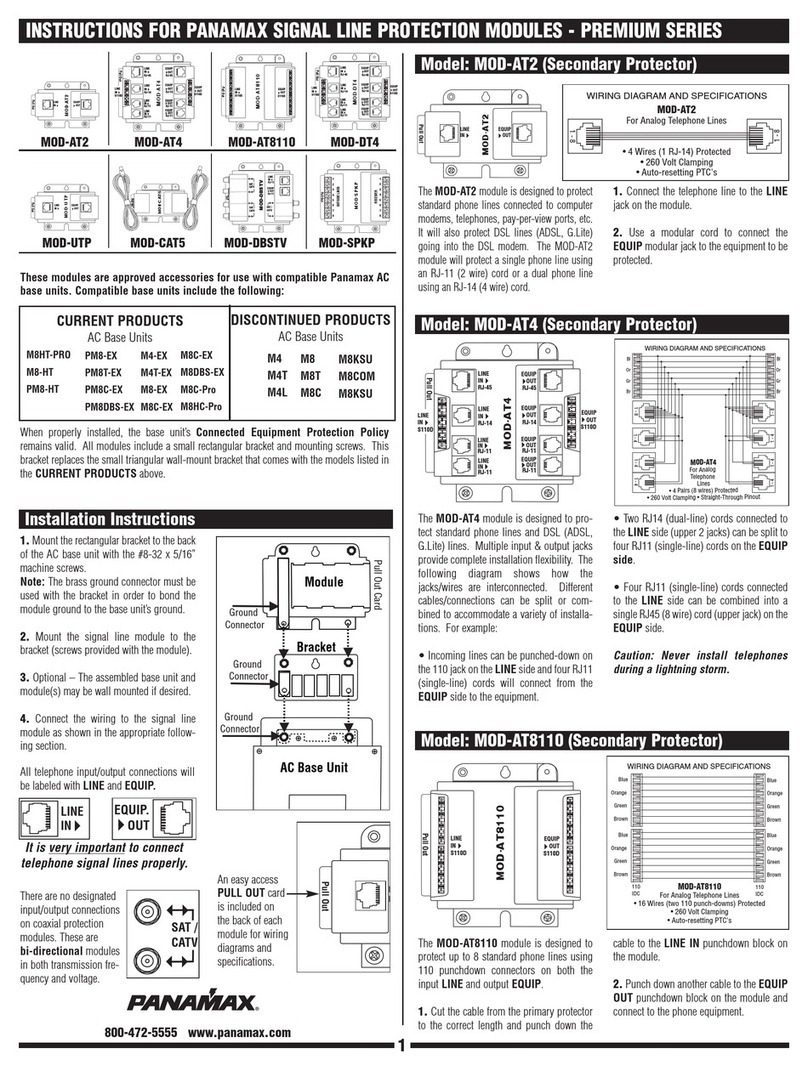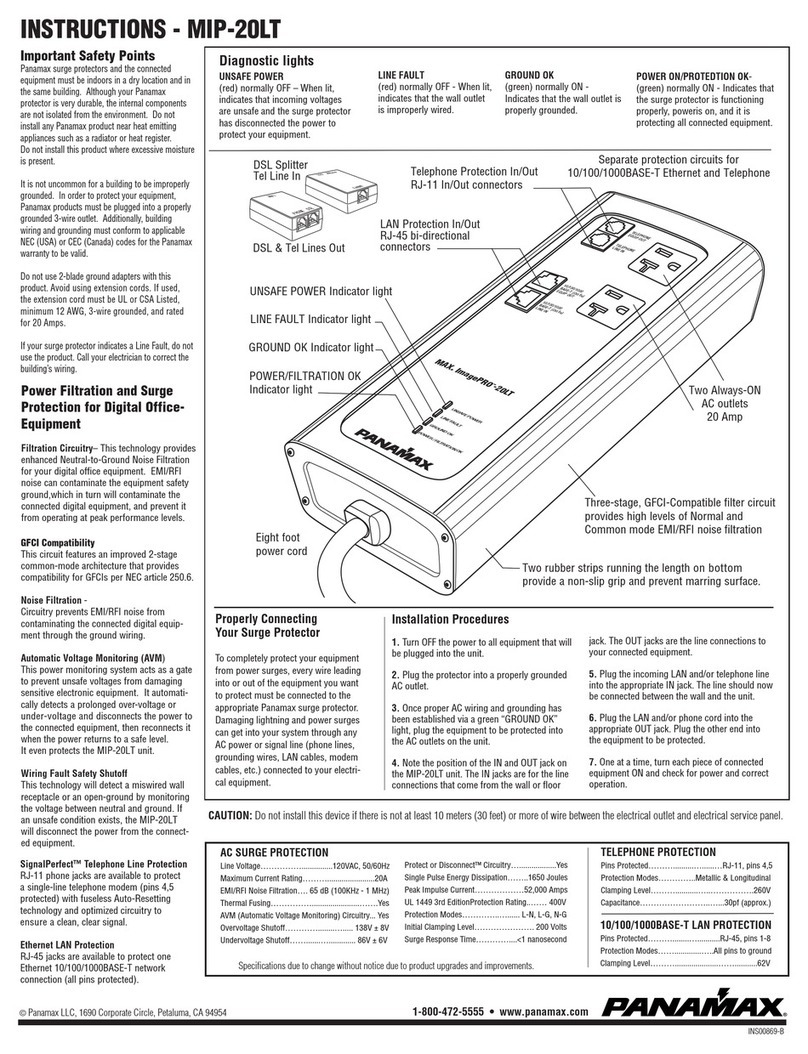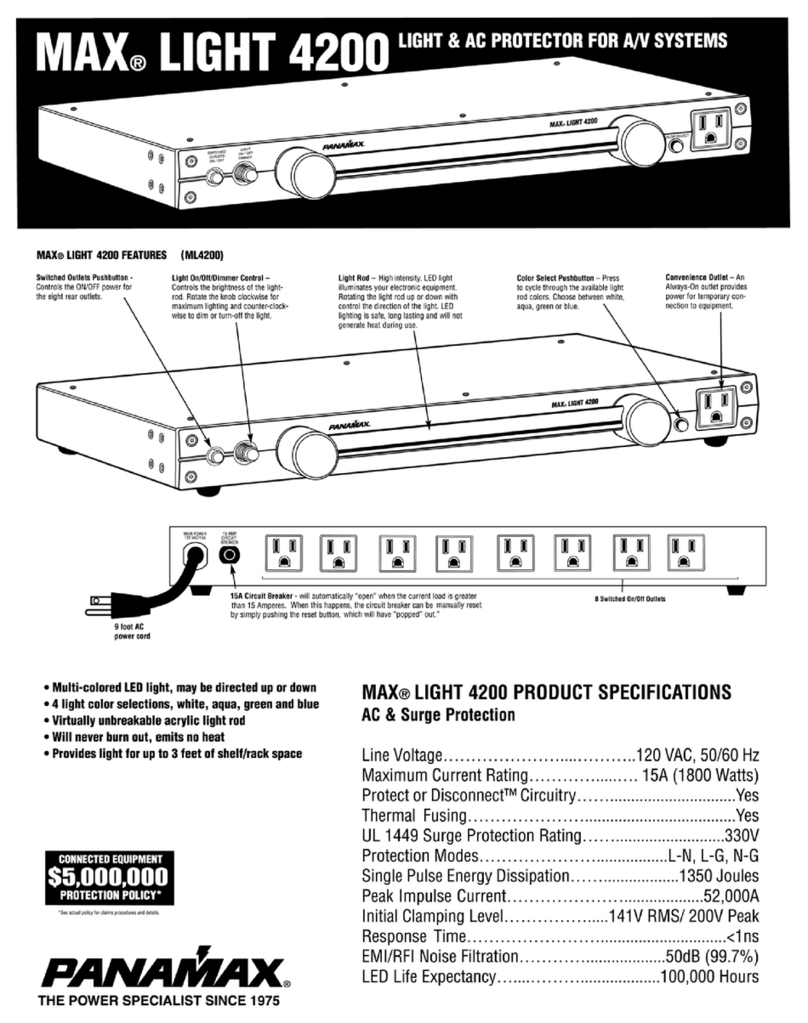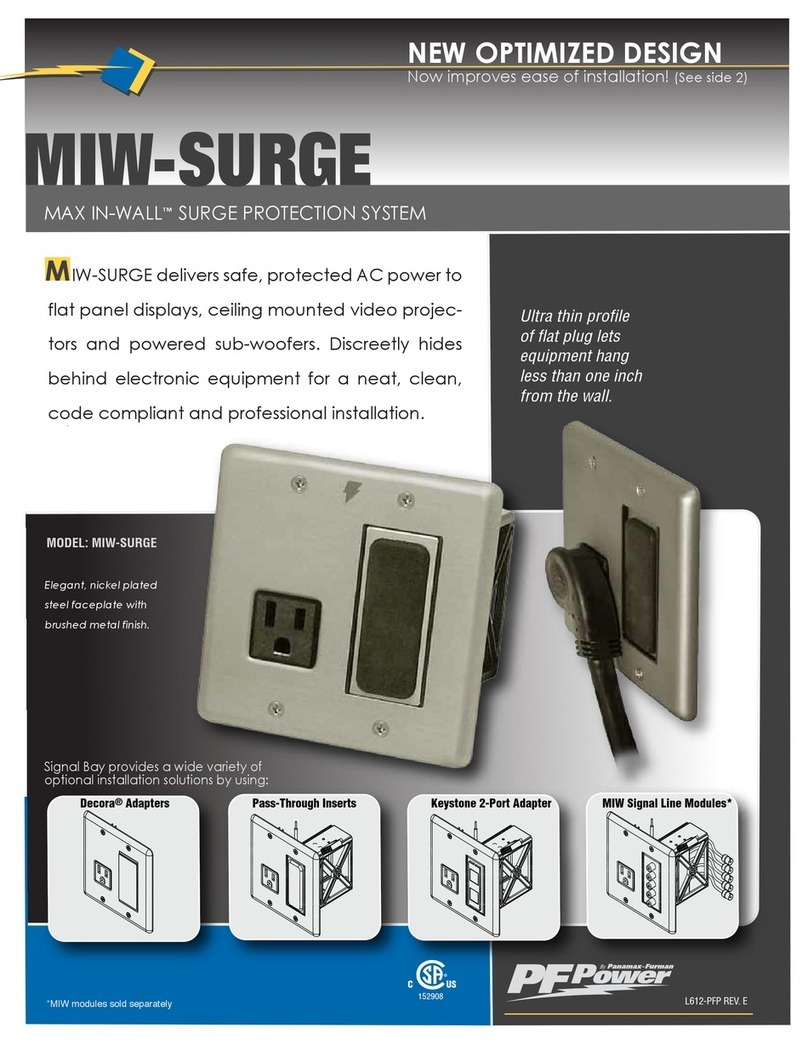INSTRUCTIONS MAX®4400
Thank you for choosing Panamax.
The MAX®4400 is designed to
provide AC power distribution and
maximum protection for audio/
video equipment.
Inductorless Noise Filtration
Capacitive noise filtration allows
amplifiers and powered sub-
woofers to perform to their full
potential. When the movie thun-
ders with a terrific explosion or
when the music reaches a climac-
tic crescendo, an amplifier has to
rapidly draw large amounts of cur-
rent to replenish its power supply
capacitors. Traditional line condi-
tioners impede this current draw,
in effect, starving an amplifier and
resulting in a flat, dead sound.
The MAX®4400 provides clean,
filtered power to amplifiers but has
no current-limiting components to
impede performance.
INSTALLING THE MAX®4400
NOTE: The MAX®4400 and the
connected equipment must be
indoors and in the same building.
1. Plug the MAX®4400 directly
into a properly grounded 3-wire
AC outlet*.
2. Turn the MAX®4400 on.
3. Plug in one of the pieces of
equipment
you want to protect and
turn the equipment on.
If the equipment is working cor-
rectly, continue to plug in and turn
on your equipment.
In the extremely unlikely event that
everything does not work perfectly,
stop and read the troubleshooting
section. If you continue to have
problems, call PANAMAX
Customer Relations Department at
800-472-5555, USA and Canada.
*Many old buildings are inade-
quately wired. It is very common
for a building to be improperly
grounded. Building wiring and
grounding must conform to appli-
cable NEC (USA) or CEC (Canada)
codes for the PANAMAX connect-
ed equipment policy to be valid.
TROUBLESHOOTING
There is no AC power to my
equipment, or my equipment
doesn’t turn on .
Make sure that the MAX®4400 is
plugged into a working AC outlet.
Check all AC connections.
Make sure the MAX®4400 and
connected equipment is turned on.
If you are using the 12VDC trigger,
make sure that the source is actu-
ally supplying the voltage needed
to activate the MAX®4400.
Check to see if the circuit breaker
on the MAX®4400 needs to be
reset (press in).
The MAX®4400 circuit breaker
disconnects AC power from the
connected equipment.
You have exceeded the ampere rat-
ing for your surge protector.
As a temporary fix, disconnect one
or more pieces of equipment. Ask
your dealer about additional PANA-
MAX products that may be
required.
If you continue to have trouble
with your MAX®4400 or this sec-
tion has not fixed the problem,
please call PANAMAX Customer
Relations Department at 800-472-
5555.
CONTACTING PANAMAX
For product and warranty informa-
tion, dealer information, and other
general information contact
Customer Relations at:
Email:
Web: www.panamax.com
Fax: 707-283-5901
Phone: 800-472-5555
or 707-283-5900,
7:30 a.m.- 5 p.m.PST
MAX®4400 PRODUCT SPECIFICATIONS
AC Surge Protection
Line Voltage……………......……………….120V, 50/60 Hz
Maximum Current Rating…….......................………….20A
UL 1449 Surge Suppression Rating…...................……330V
Protection Modes…………………….......…..L-N, L-G, N-G
Initial Clamping Level………........….200V Peak, 141V RMS
Response Time………...........................……………...<1ns
Joule Rating……………………............………1650 Joules
Peak Impulse Current……...........................………52,000A
EMI/RFI Noise Filtration……......…. 50dB (100KHz - 1 MHz)
Catastrophic Surge Circuit……......................………….YES
Thermal Fusing……...................……………………….YES
Over/Under Voltage Protection……....................………YES
Over-voltage shutoff threshold…………..............…147V ±8
Under-voltage shutoff threshold……..................……84V±6
DC Trigger
Connection………………….............……3.5mm mini-plug
Voltage and Polarity……..................5-30VDC, bi-directional
Current Requirement….......................…………...…>10mA
INS4400 REV. A 11/02
20A Circuit Breaker - will
automatically “open” when
the current load is greater
than 20 Amperes. When
this happens, the circuit
breaker can be manually
reset by simply pushing
the reset button, which
will have “popped” out.”
Always-On Outlets - Four
Always-On outlets provide
a constant power source.
Ground Lug -
Provides a common
grounding point for
equipment with
separate ground
Switched Outlets -
Four outlets controlled
by one of the two trig-
ger sources.
Voltage Sense Trigger
Input - 3.5mm Mini-
Plug jack. Connect to a
remote trigger device
that provides 12VDC to
trigger a startup/ shut-
down sequence. This is
the second trigger that
will turn-on or turn-off
the switched outlets.
Turn-On Delay
Switch - Provides
a 10-second
Turn-On delay
for the switched
outlets.
Switched Outlets Pushbutton -
one of two triggers that can
turn-on or turn-off the switched
outlets. Leave this switch in the
ON position if the DC trigger is
being used.
Ground OK LED -
(green) indicates that
the wall outlet is
properly grounded.
Unsafe Voltage - (red) when lit, indicates
that incoming voltage is unsafe and the
surge protector has disconnected the
power to protect your equipment.
Voltage Trigger LED -
(green) when lit, indicates
that the DC Trigger is
active (ON).
Switched Outlets LED -
Indicates that the
Switched Outlets
are on.
Always-on Convenience Outlet -
10 Ft. AC Power Cord -
1690 Corporate Circle, Petaluma, 94954 • Phone 707-283-5900 • Toll Free 800-472-5555 • Fax 707-283-5901 • www.panamax.com