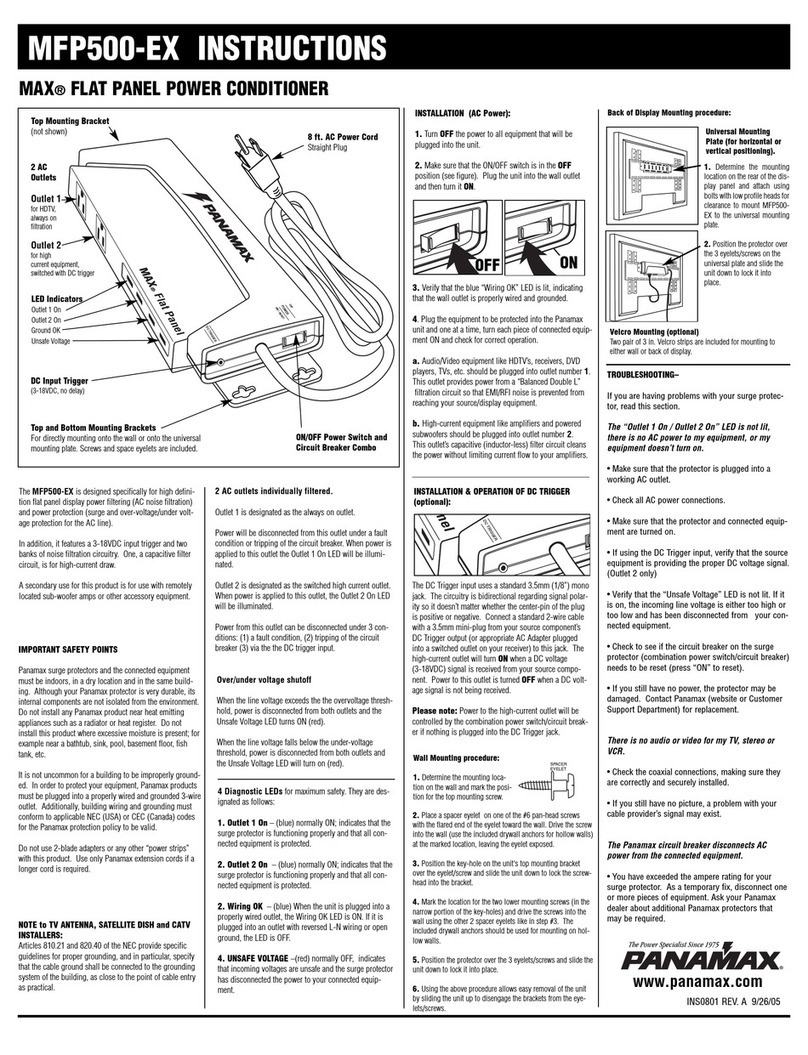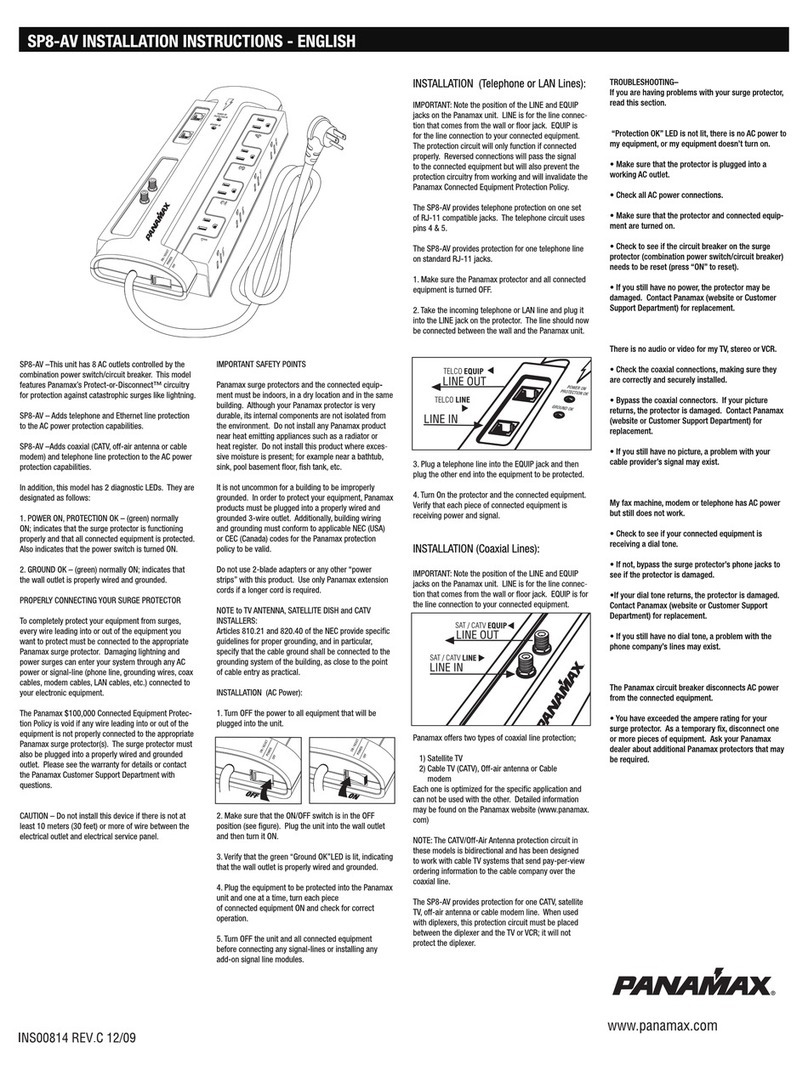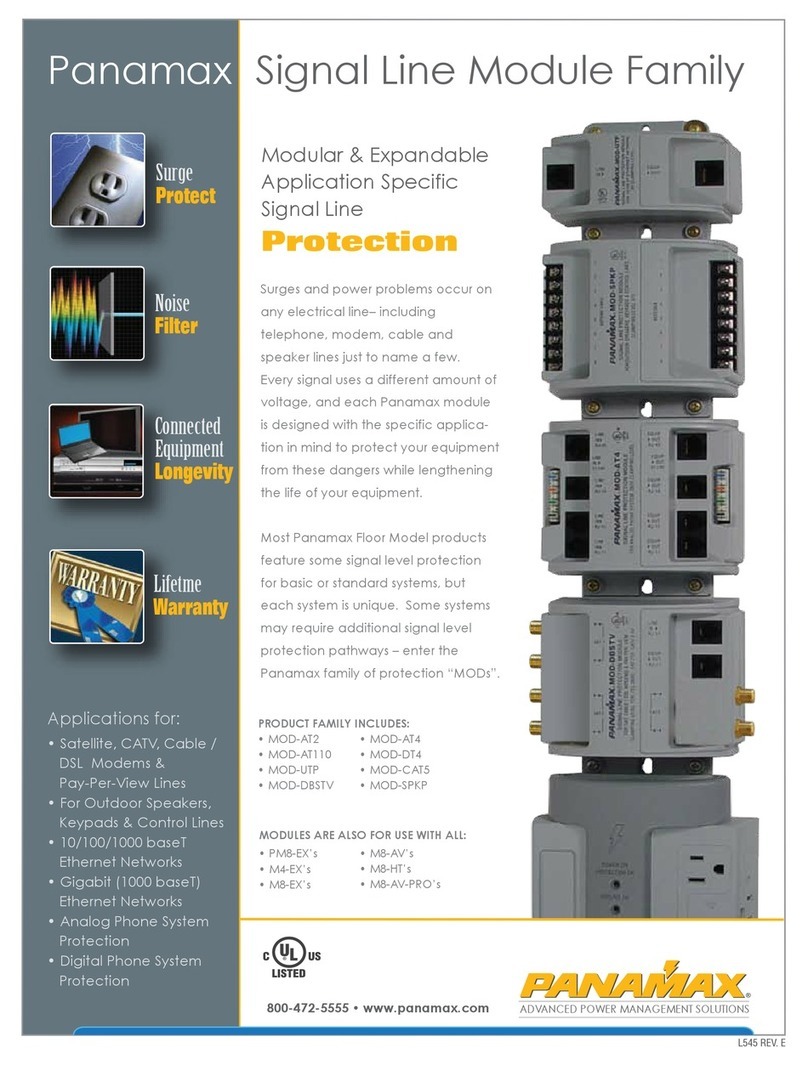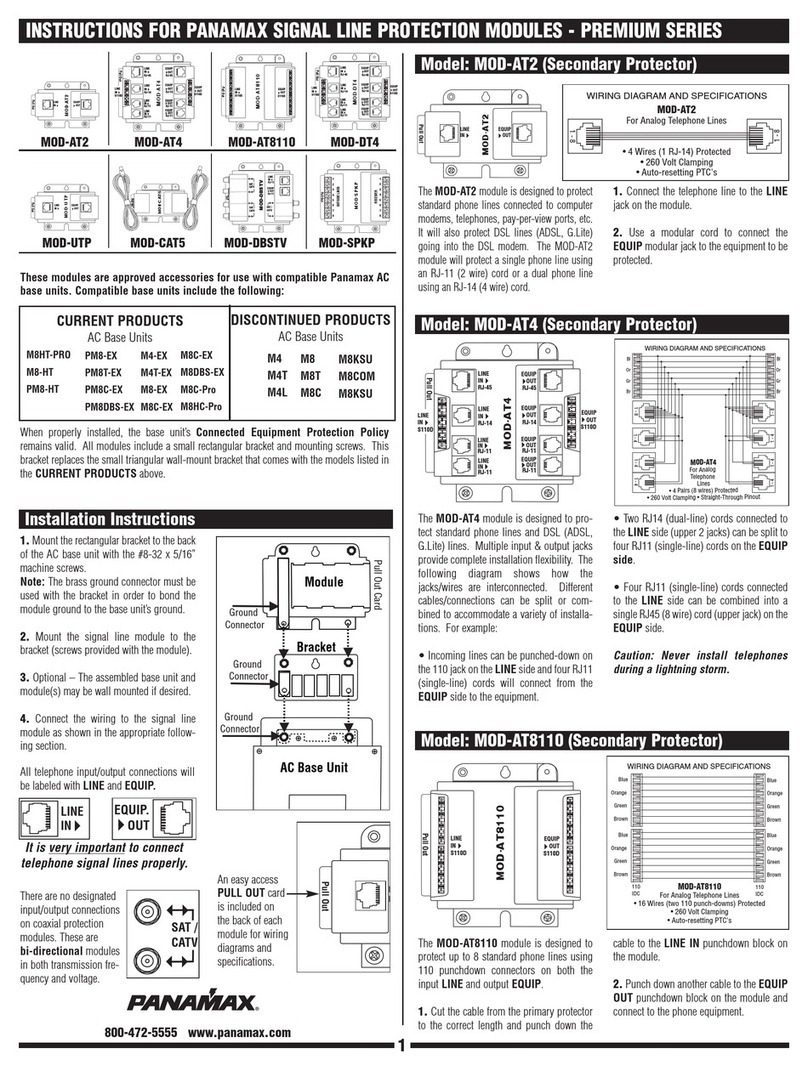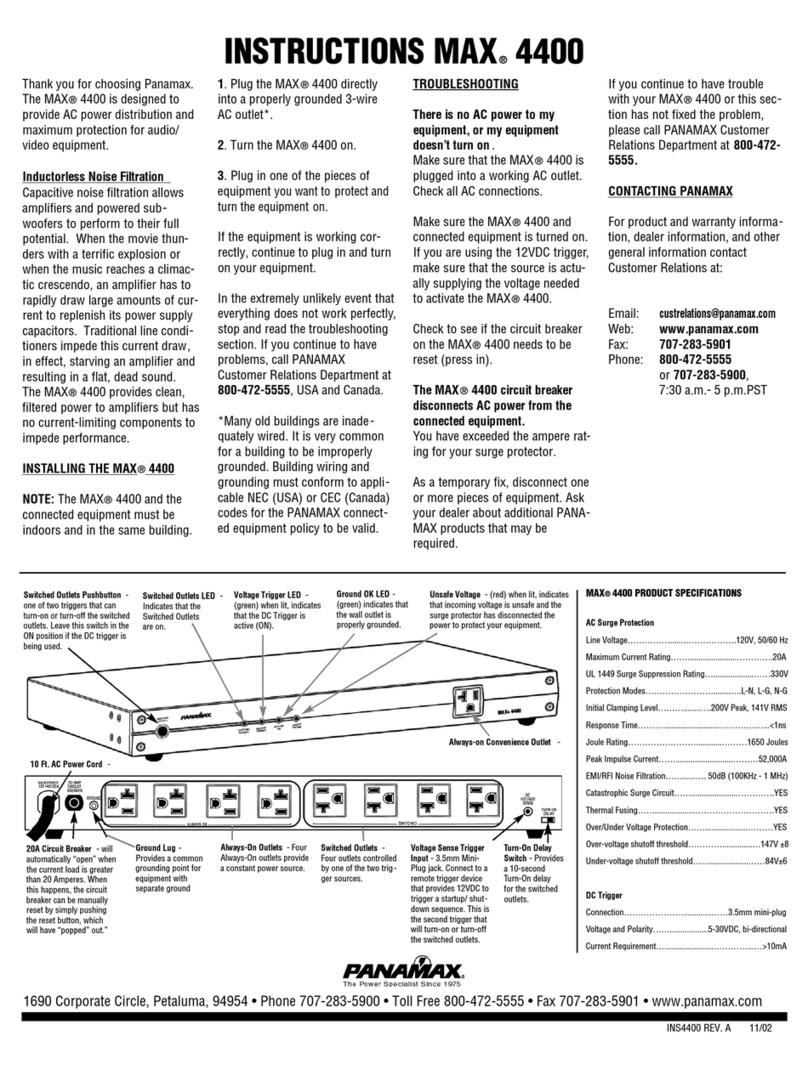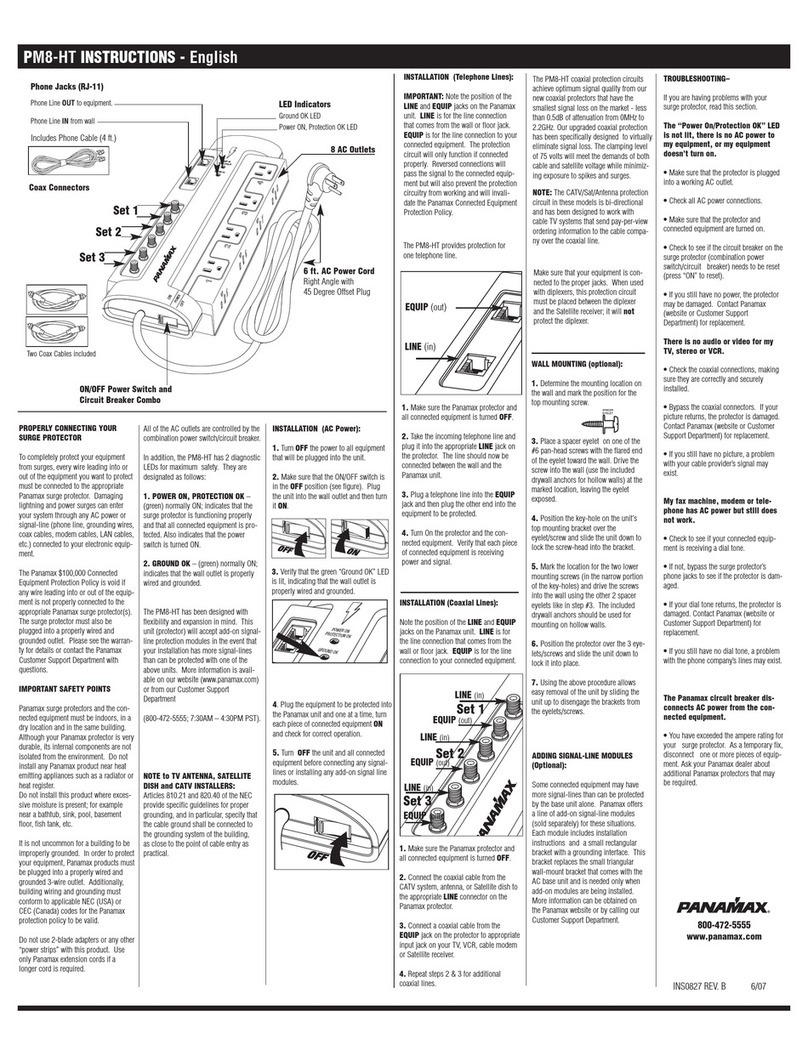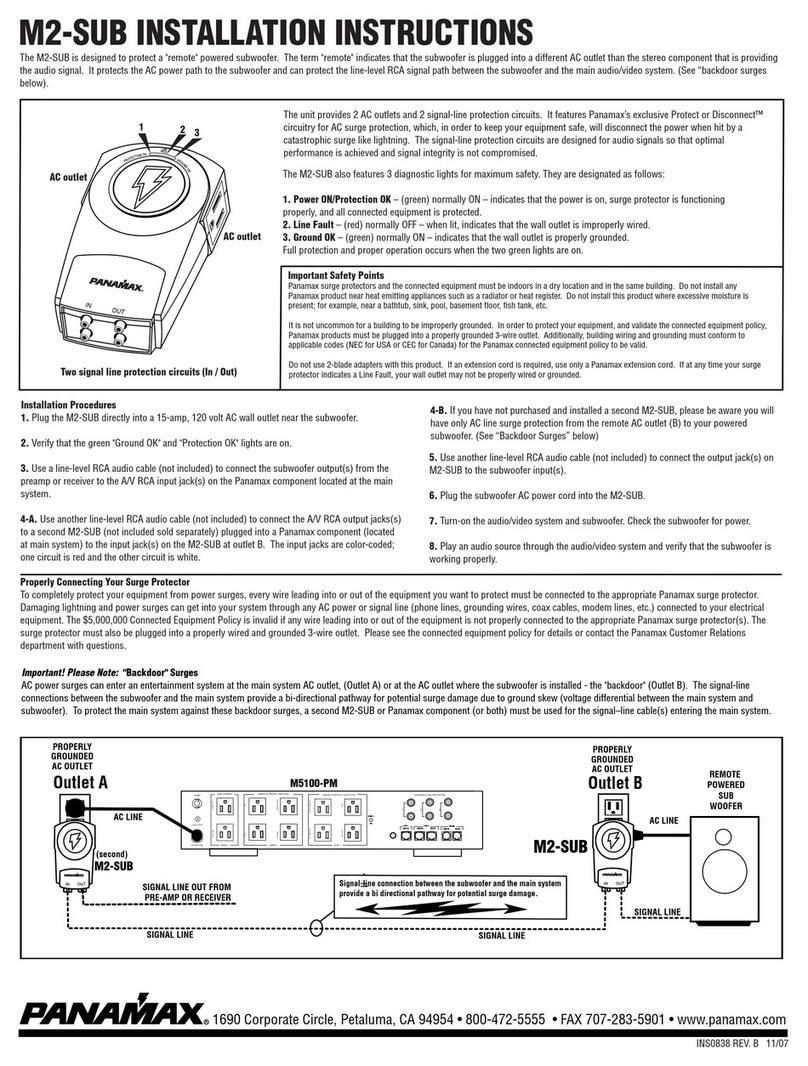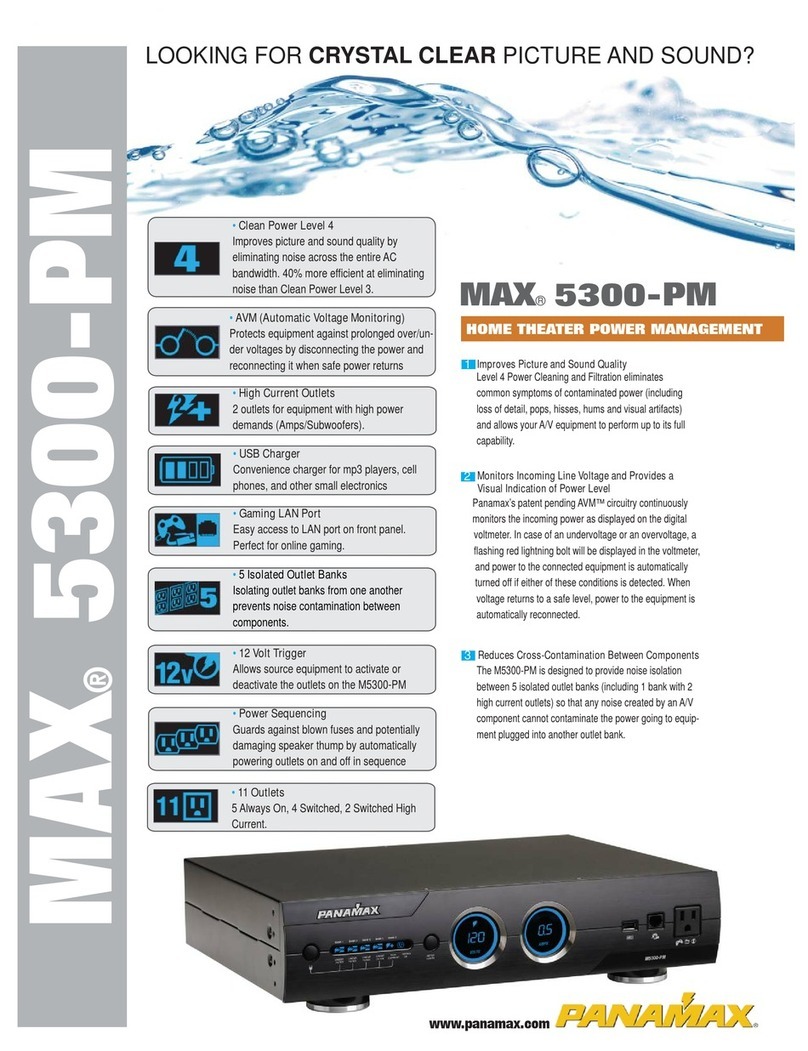AC Specifications:
Protect or Disconnect™ Circuitry_____________________Yes
AV (Automatic Voltage Monitoring) Circuitry*_____________Yes
Auto-resetting Overvoltage Shutoff________________144V ±8V
Auto-resetting Undervoltage Shutoff________________90V ±6V
Thermal Fusing____________________________________Yes
Line Voltage___________________________120VAC, 50/60Hz
Initial Clamping Level________________200V Peak, 141V RMS
UL 1449 Suppression Rating________________________400V
UL 991 Electronic Safety Circuit_______________________Yes
Protection Modes__________________________L-N, L-G, N-G
Maximum Current Rating_____________________15A (1800W)
Single Pulse Energy Dissipation_________________1875 Joules
Peak Impulse Current___________________________65,000 A
EMI/RFI Noise Filtration_____________53dB (100kHz – 1 MHz)
Number of AC Outlets_________________________________2
Signal Line Module Interface__________________________Yes
AC Cord Length__________________________________8 Feet
Plug Type________________________Straight Plug 5-15 NEMA
DC Trigger Input____________________3-18VDC non-polarized
Response Time__________________________________< 1ns
General:
Lightning Protection________________________________Yes
Product Warranty_______________________________Lifetime
Connected Equipment Protection Policy______Up to $5,000,000
MFP500-EX FEATURES
MFP500-EX SPECIFICATIONS
MFP500-EX UNIVERSAL MOUNTING APPLICATIONS
Specifications subject to change due to product upgrades and improvements.
MODEL MFP500-EX UNIT CARTON (POS BOX) INNER CARTON
Dimensions Weight Dimensions Weight UPC Qty. Dimensions Weight UPC
8.5" x 3.75" x 1.6" 1.8 lbs 12.5" x 8.5" x 2.125" 2 Lbs 0 50616 00801 3 2 12.5 h" x 8.5 w" x 2.125 d" 4.1 Lbs. 3 00 50616 00801 4
w/brackets
10” x 3.75” x 1.75”
MASTER CARTON
Qty. Dimensions Weight UPC
6 13" x 10" x 14" 12.5 Lbs. 5 00 50616 00801 8
UPC’s, QUANTITIES, WEIGHTS & MEASUREMENTS FOR ORDERING & SHIPPING
© 2005 Panamax. Panamax, MAX and the Panamax logo are registered US trademarks of Panamax. Protect or Disconnect and AVM are trademarks of Panamax. SIDACtor is a registered US trademark of Teccor Electronics, Inc.
1690 Corporate Circle, Petaluma, CA 94954 •800-472-5555 or 707-283-5900 • Fax - 707-283-5901 • www.panamax.com
The Power Specialists Since 1975
®
8’ Power Cord
with Straight
Plug NEMA 5-15
HDTV
AC Outlet
HIGH CURRENT
AC Outlet
DC Trigger
Input for High
Current
Outlets
Wiring
OK
Unsafe
Voltage
LED
Outlet 1 On
Outlet 2 On
ON/OFF Power Switch &
Circuit Breaker Combo
Designed in U.S.A.
Made in China
Model: MFP500-EX • SELL PRICE US $299.95
MFP500-EX can easily be mounted
onto the wall or the rear of the flat
panel display either horizontally or
vertically to be discreetly hidden
from view.
MFP500-EX comes with wall mounting attached (1 & 2). Unit can be mounted
onto the wall or onto the back of the display by using the included universal
display mounting bracket and hardware as shown below (3). Screws and eye-
lets are included. Unit can be installed vertically or horizontally.
13
3
Unit shown mounted directly onto back of flat panel display.
The MFP500-EX is designed and engineered specifically for optimum power conditioning for plasma, LCD, and
DLP HDTV’s. Panamax uses only the highest quality materials, parts and workmanship to manufacture its products.
2