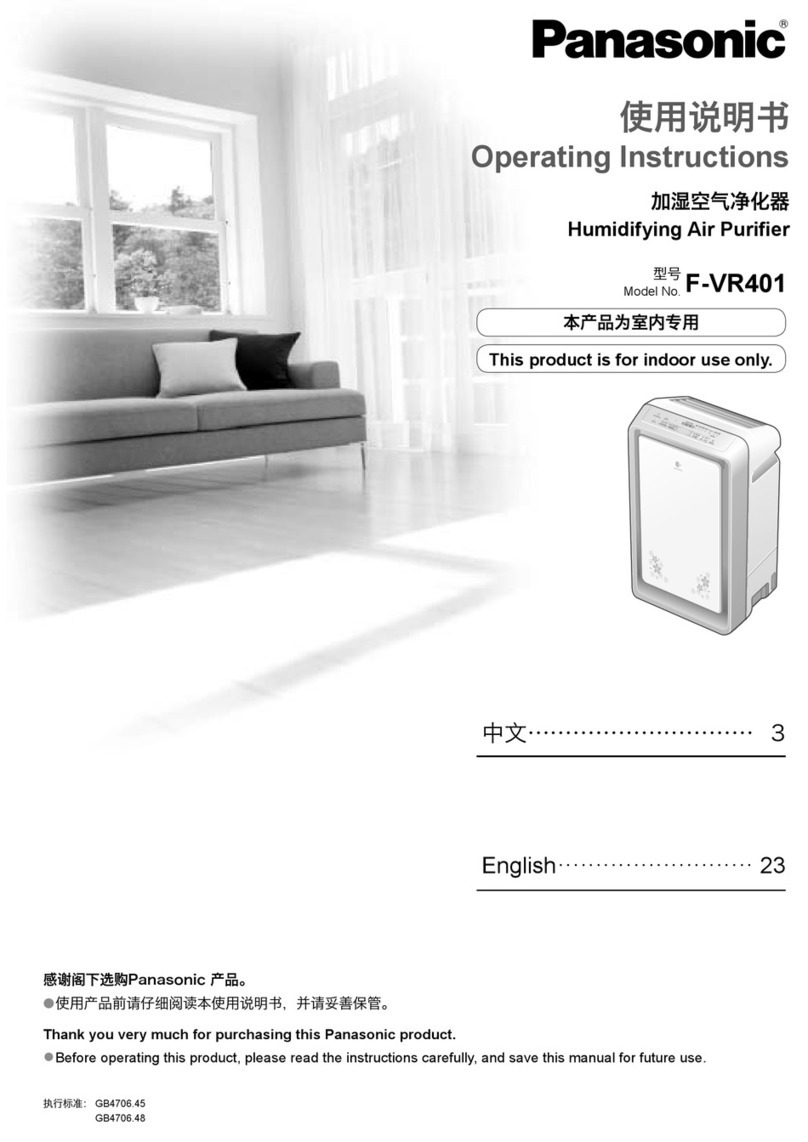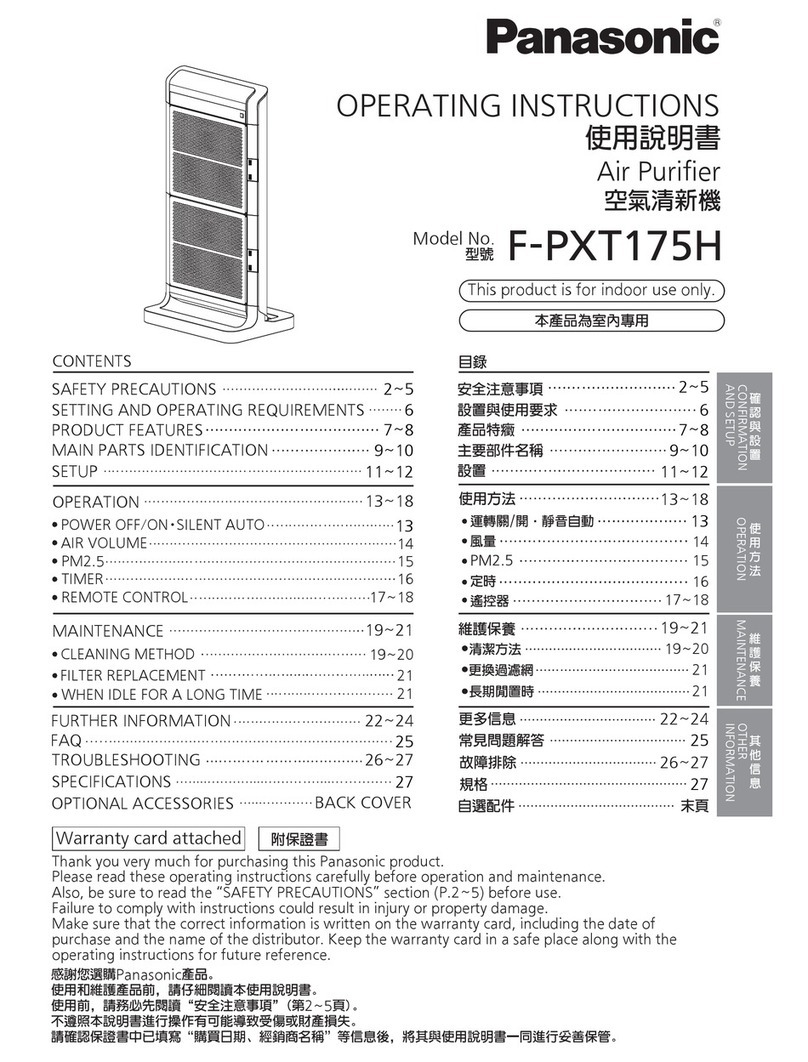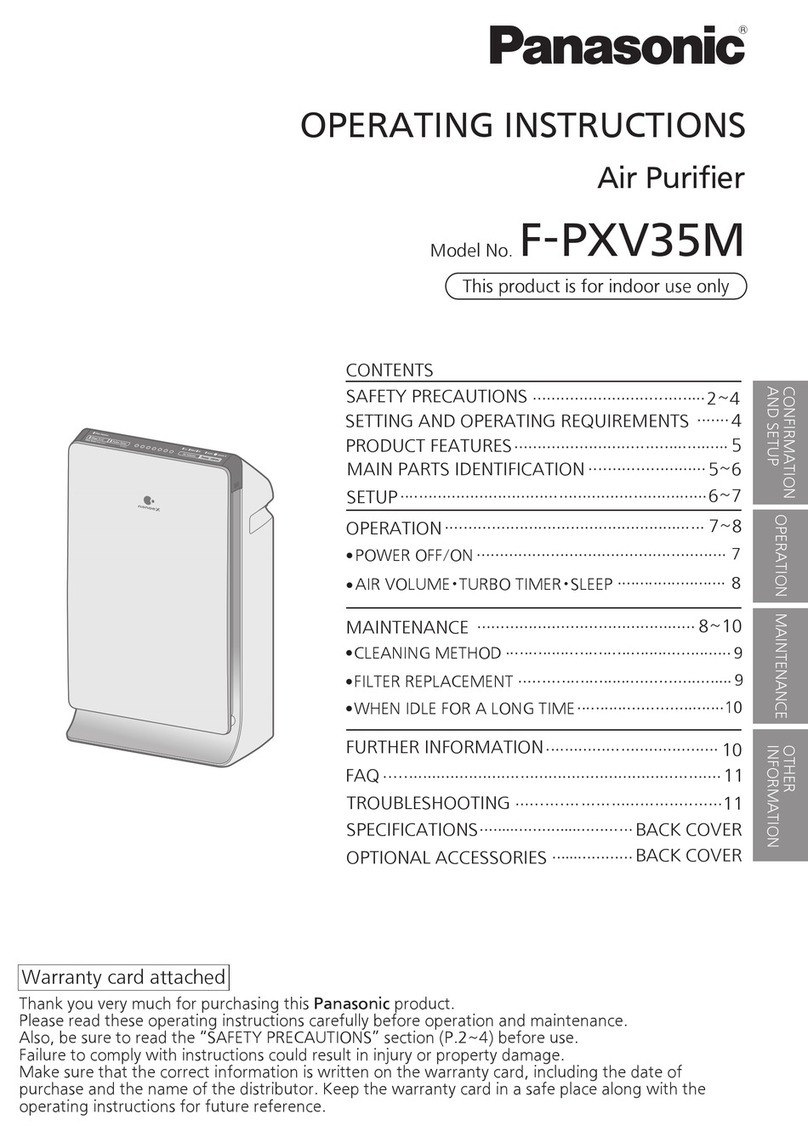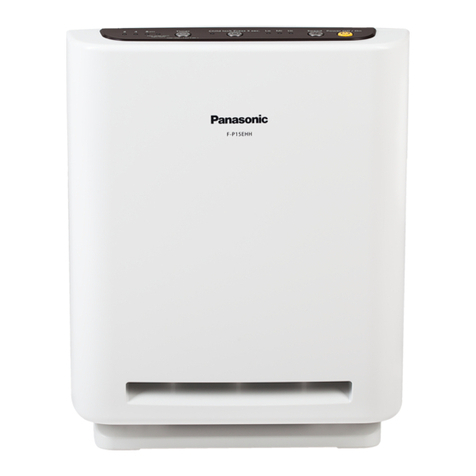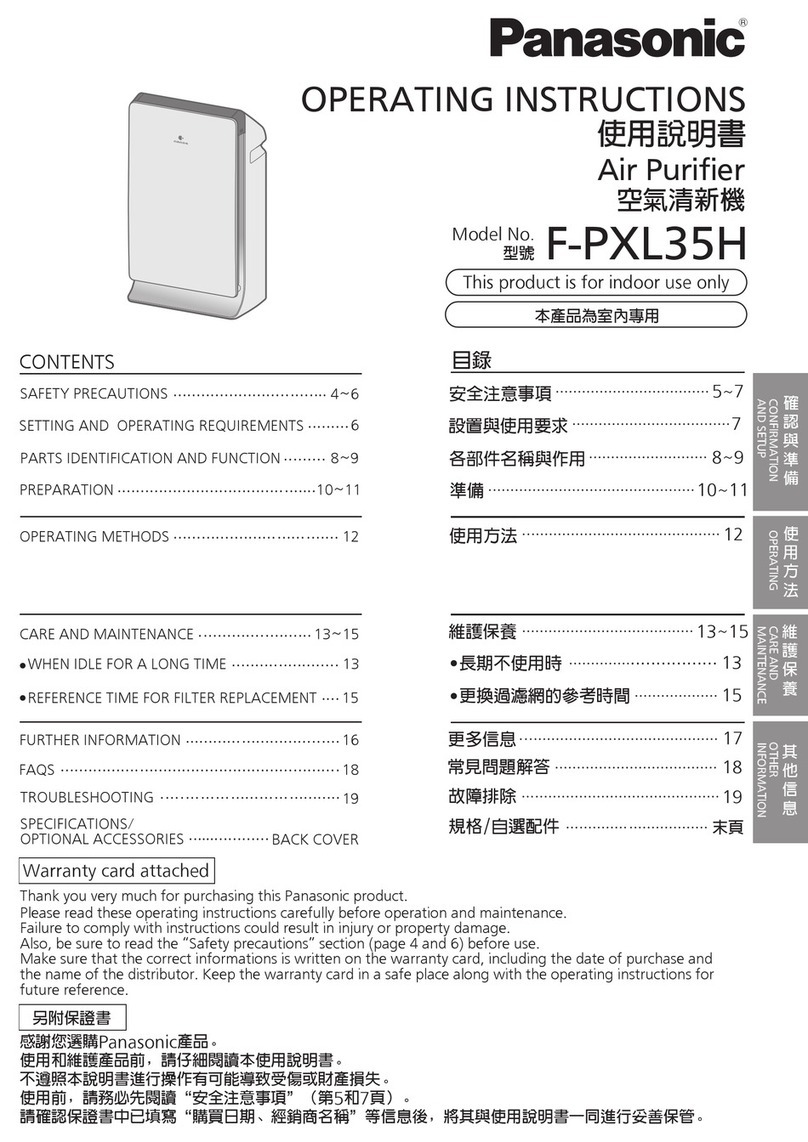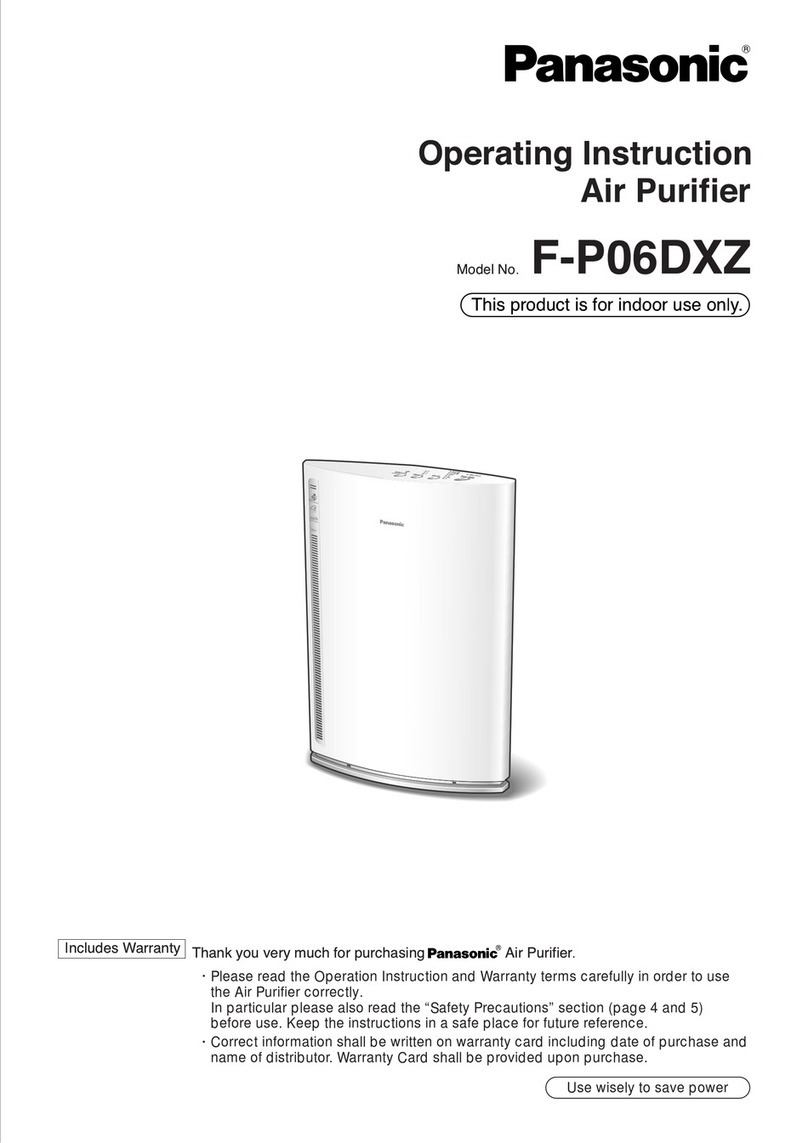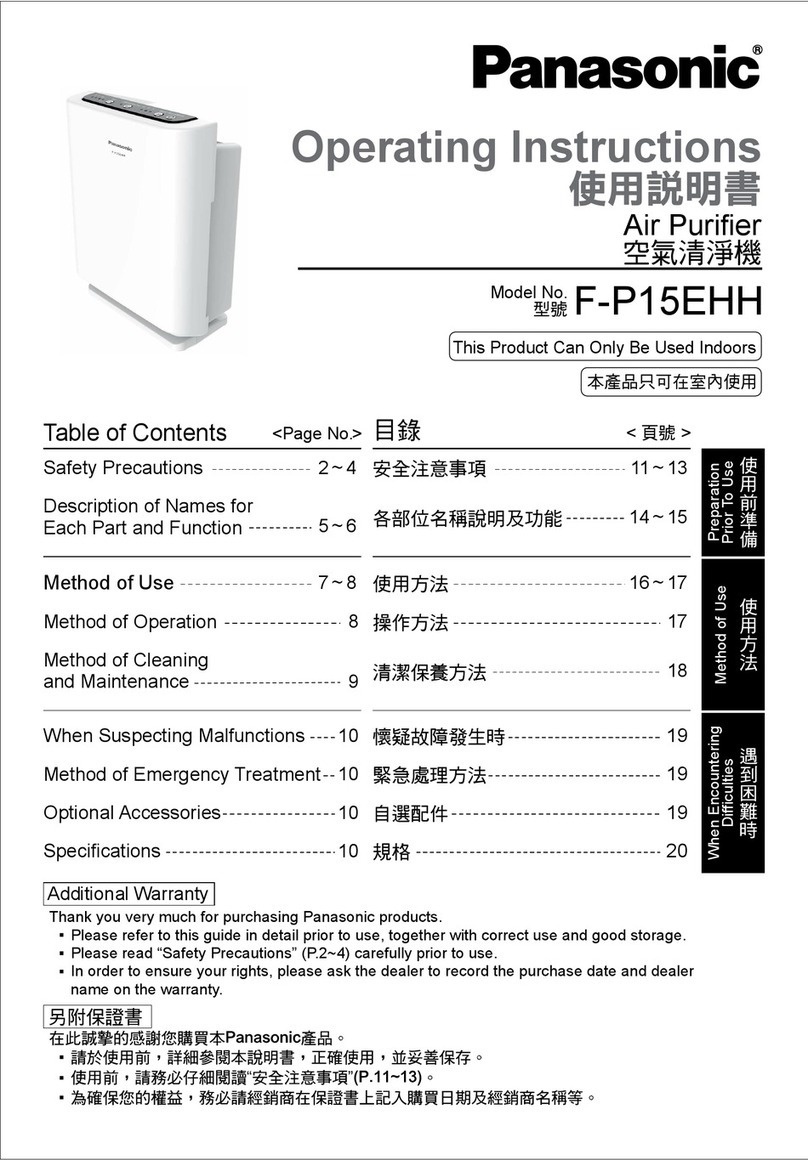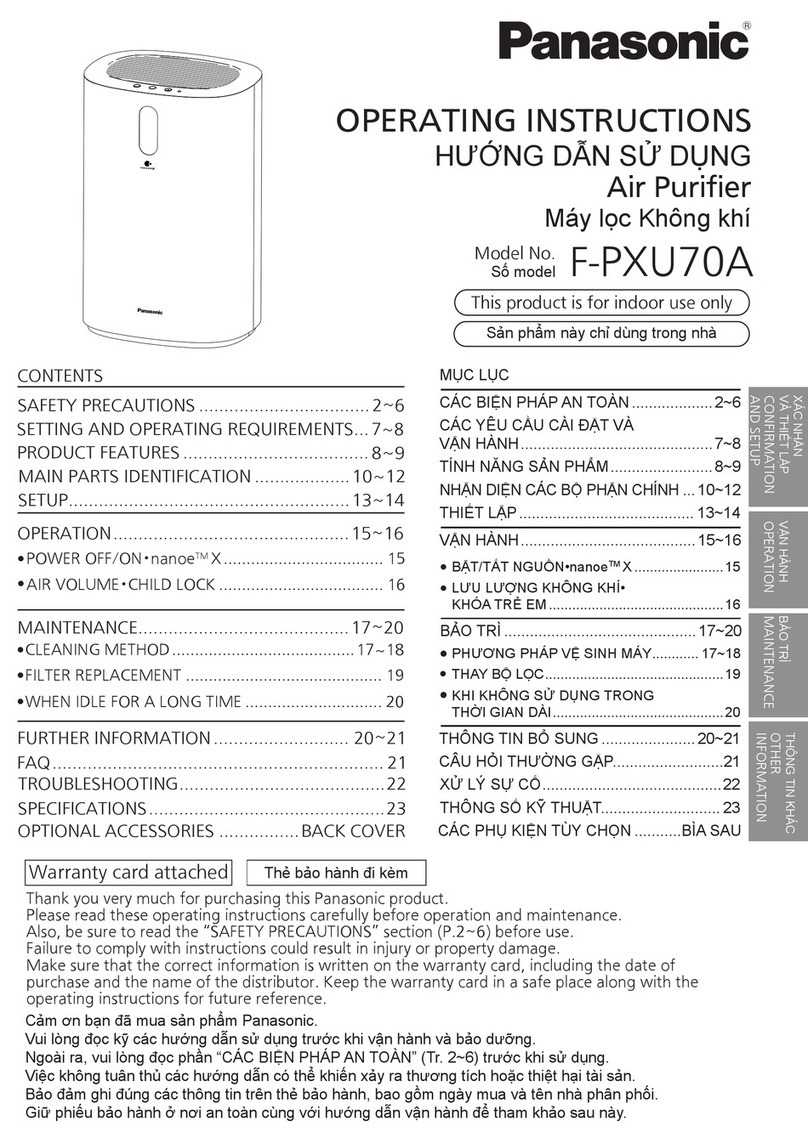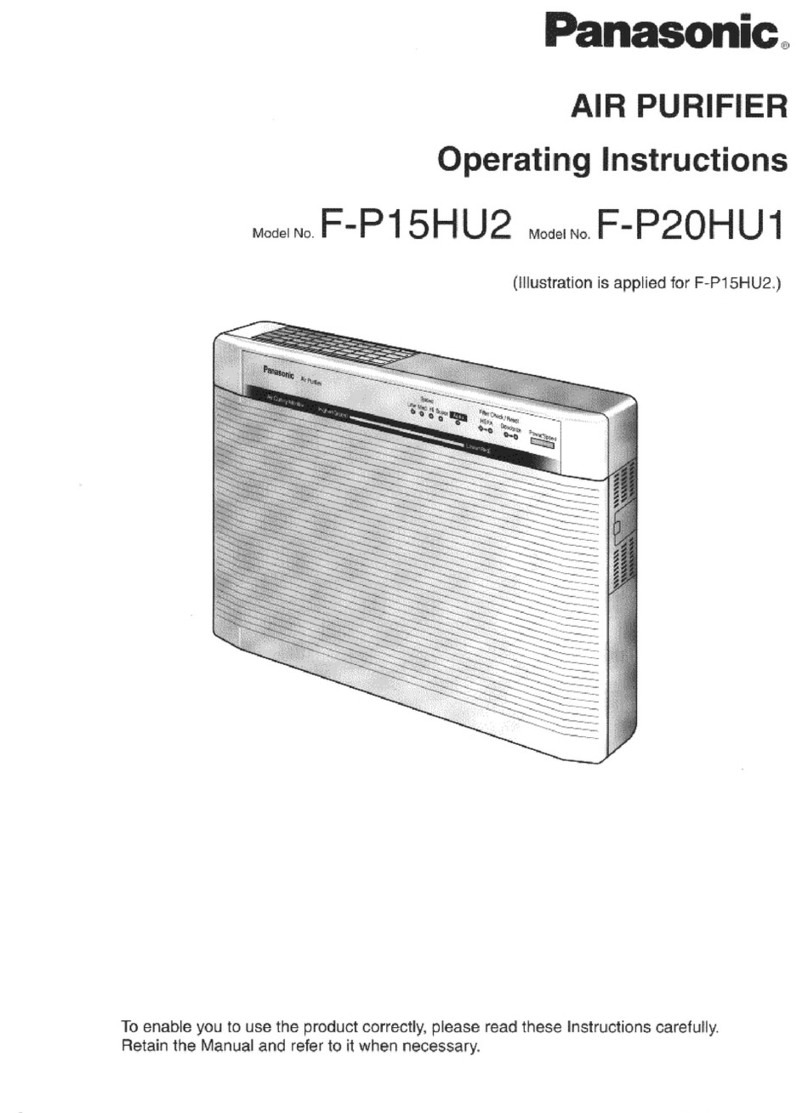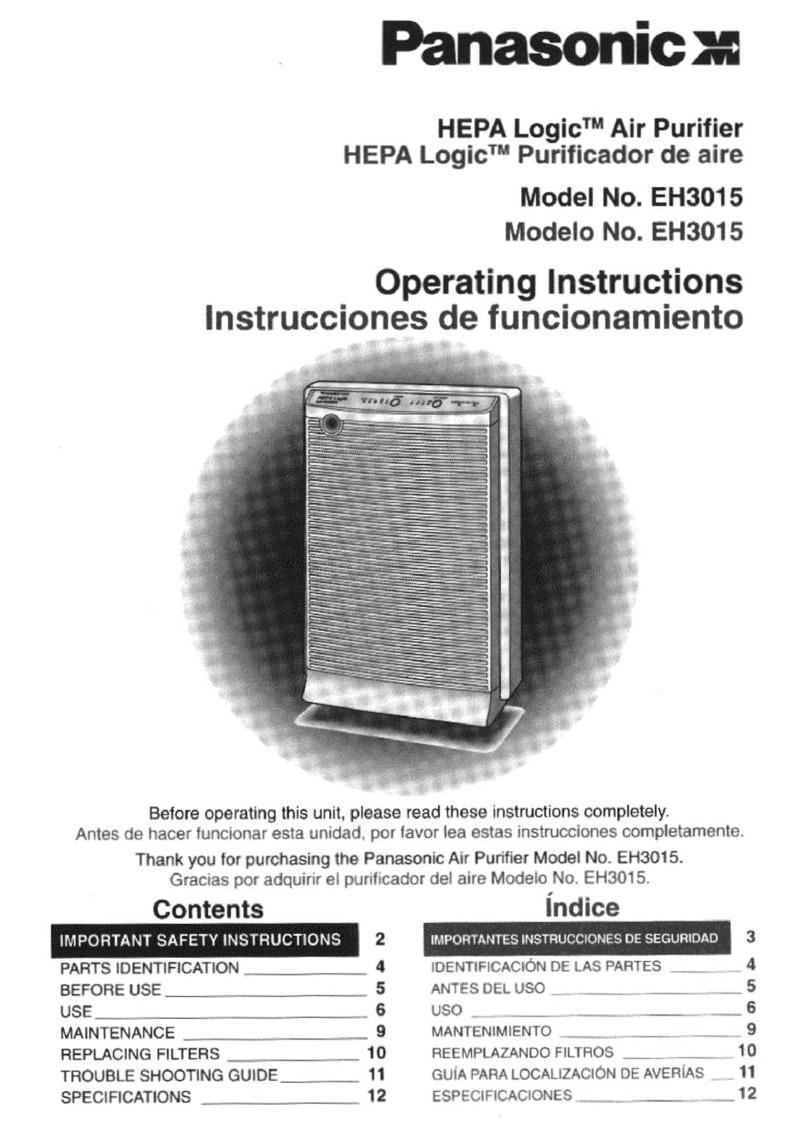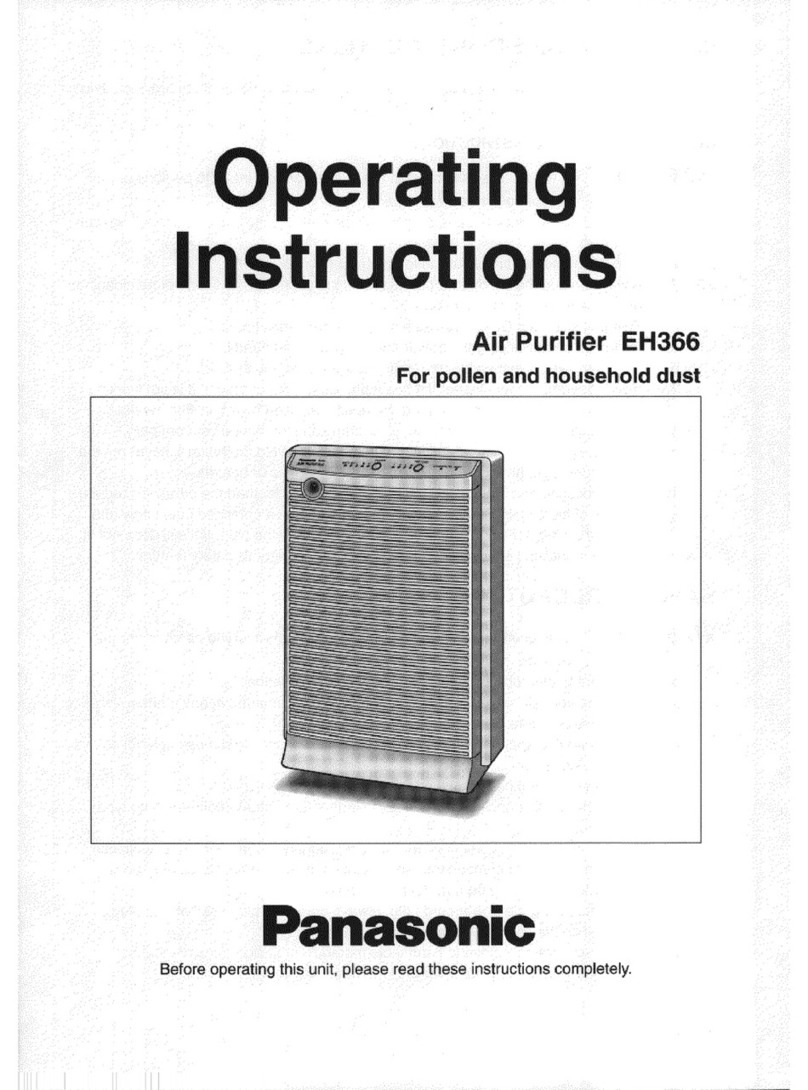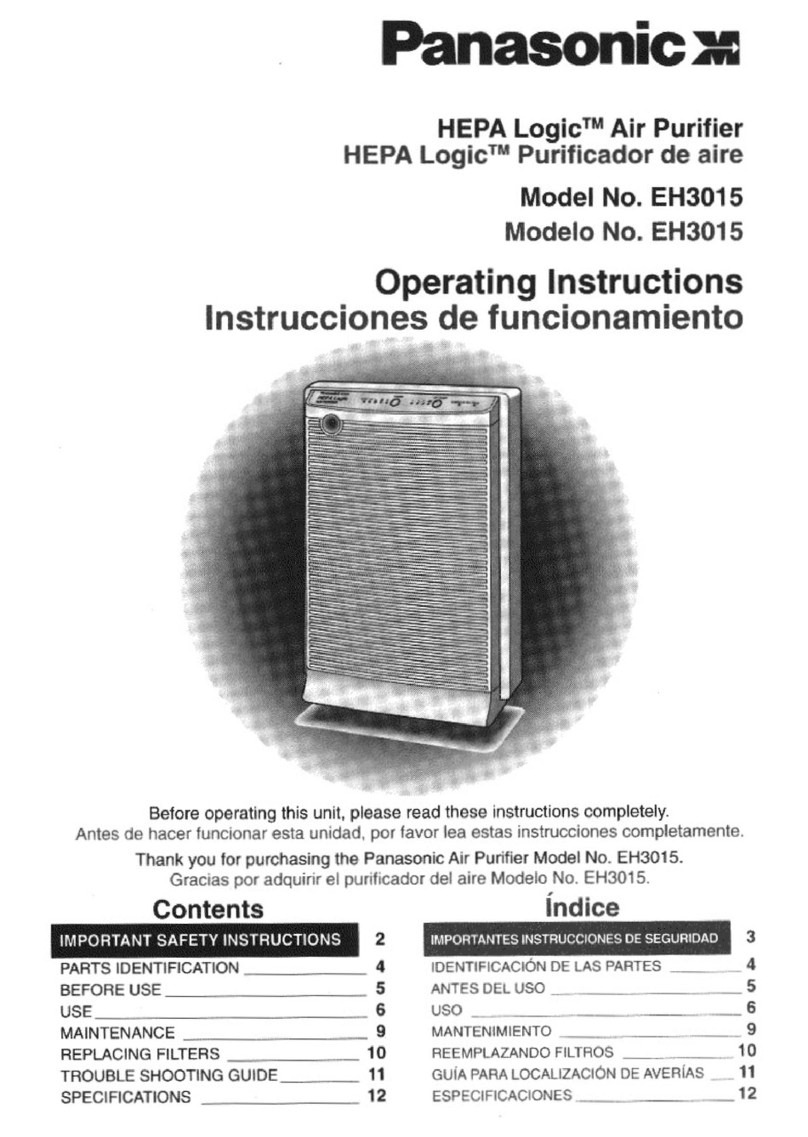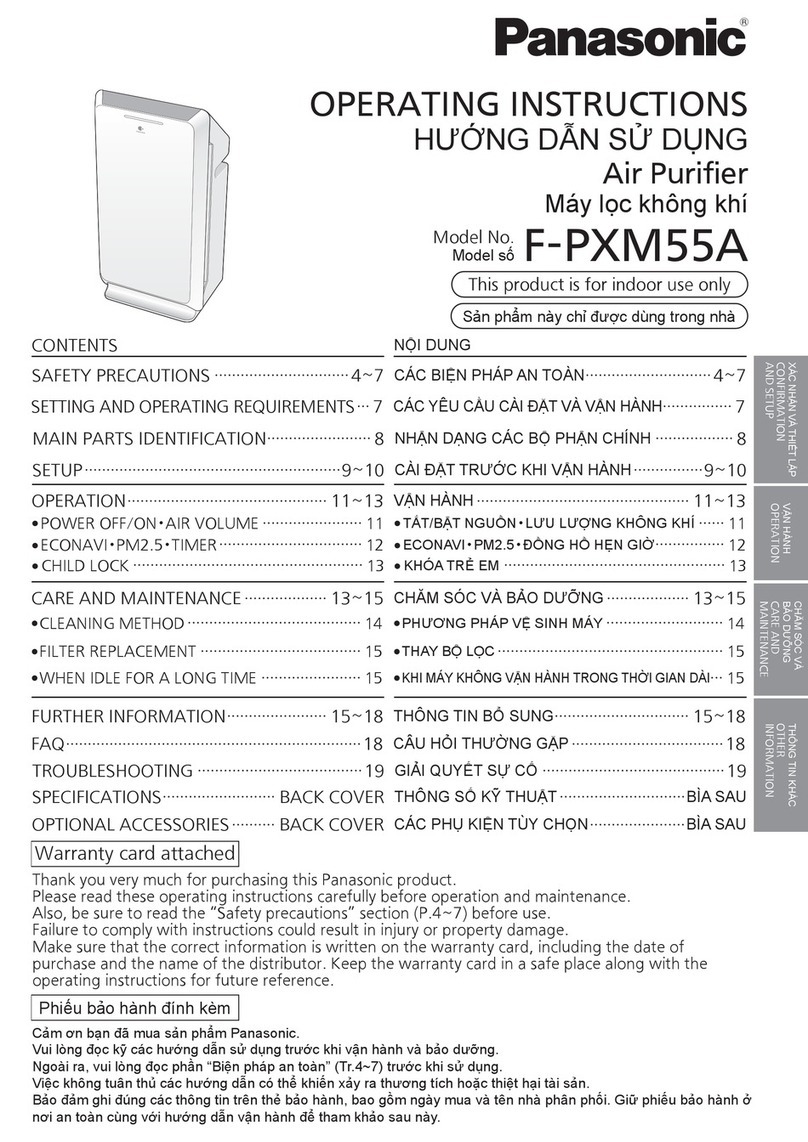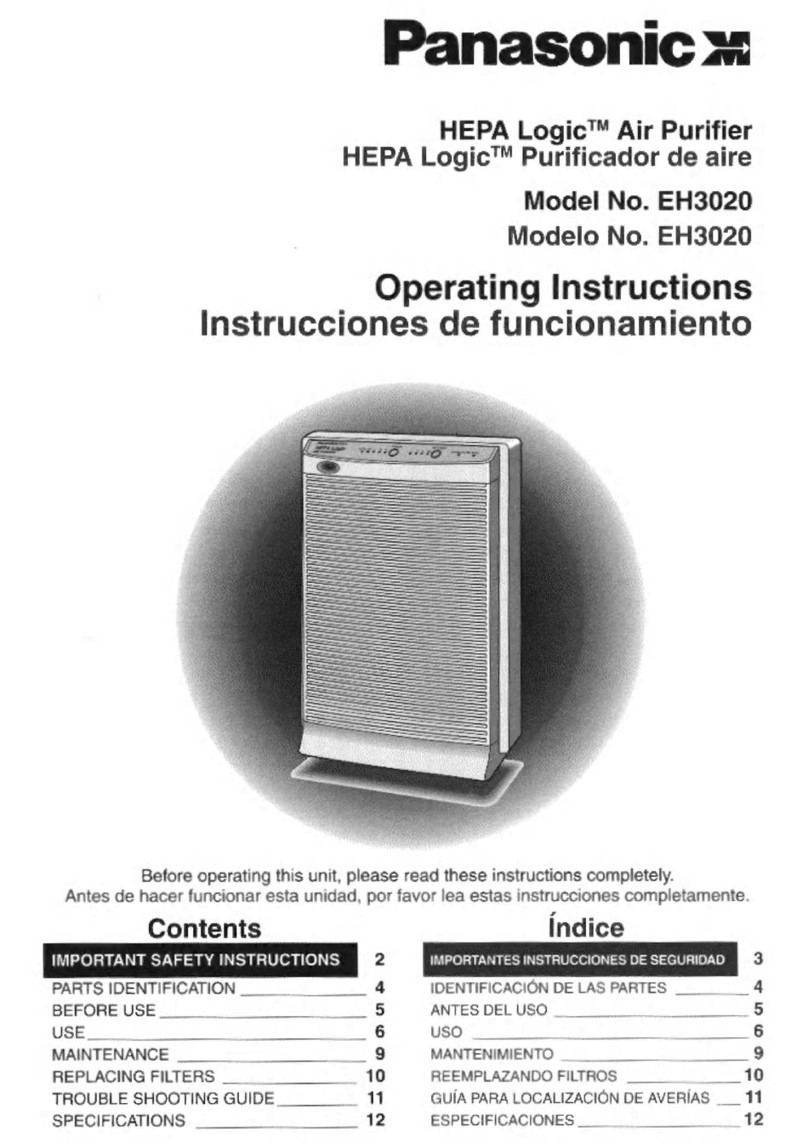ENGLISH - 3
3) Remove the air lter unit.
zPullouttheairlterunitfromthetabsoftheprojectorwhileslightlypressingtheknobat
thecenteroftheframeattheconnectingterminalside(rearside)inwardasshownbythe
arrow,andremovetheairlterunit.(Fig.2)
zAfterpullingouttheairlterunit,removeforeignobjectsanddustfromtheairlterunit
compartmentandtheprojector’sairintakeportifthereareany.(Fig.3)
4) Attach the unused air lter unit (Replacement Filter Unit) to the projector.
zPerformStep3) in the reverse order.
zPushintheairlterunitsecurelyuntilitclicksintoplace.
5) Attach the air lter cover.
zPerformStep 2)inthereverseordertoclosetheairltercover,andpushintheairlter
cover securely until it clicks into place.
zUseaPhillipsscrewdrivertormlytightentheairltercoverxingscrew(x1).
For cabinet type B
Knob
Tabs
Fig.1 Fig.2
Air filter cover
Air filter unit compartment and
the projector's air intake port
Air filter unit
1) Turn off the power of the projector and set the <MAIN POWER> switch to
<OFF> and disconnect the power plug from the power outlet.
zWhen the power is turned off, be absolutely sure to follow the procedure described in
“Switching off the projector” in the operating instructions of the projector.
2) Remove the air lter cover. (Fig. 1)
zPullouttheairltercoverfromthehookoftheprojectorwhileslightlypushingupwardthe
tabsoftheairltercoverandopenitinthedirectionofthearrowingure.
zWhenpullingopentheairltercover,besuretormlyholdtheairltercoverwithyour
hand.Openingtheairltercoverquicklymayresultinthecoverfalling.
zPleaseremoveifthereisdirtanddustintheairltercover.
3) Remove the air lter unit. (Fig. 2)
zPullouttheairlterunitfromthetabsoftheprojectorwhileslightlypressingtheknobat
thecenteroftheframeattheconnectingterminalside(rearside)inwardasshownbythe
arrow,andremovetheairlterunit.
zAfterpullingouttheairlterunit,removeforeignobjectsanddustfromtheairlterunit
compartmentandtheprojector’sairintakeportifthereareany.
4) Attach the unused air lter unit (Replacement Filter Unit) to the projector.
zPerformStep 3) in the reverse order.
zPushintheairlterunitsecurelyuntilitclicksintoplace.
5) Attach the air lter cover.
Replacing the air lter unit (continued)