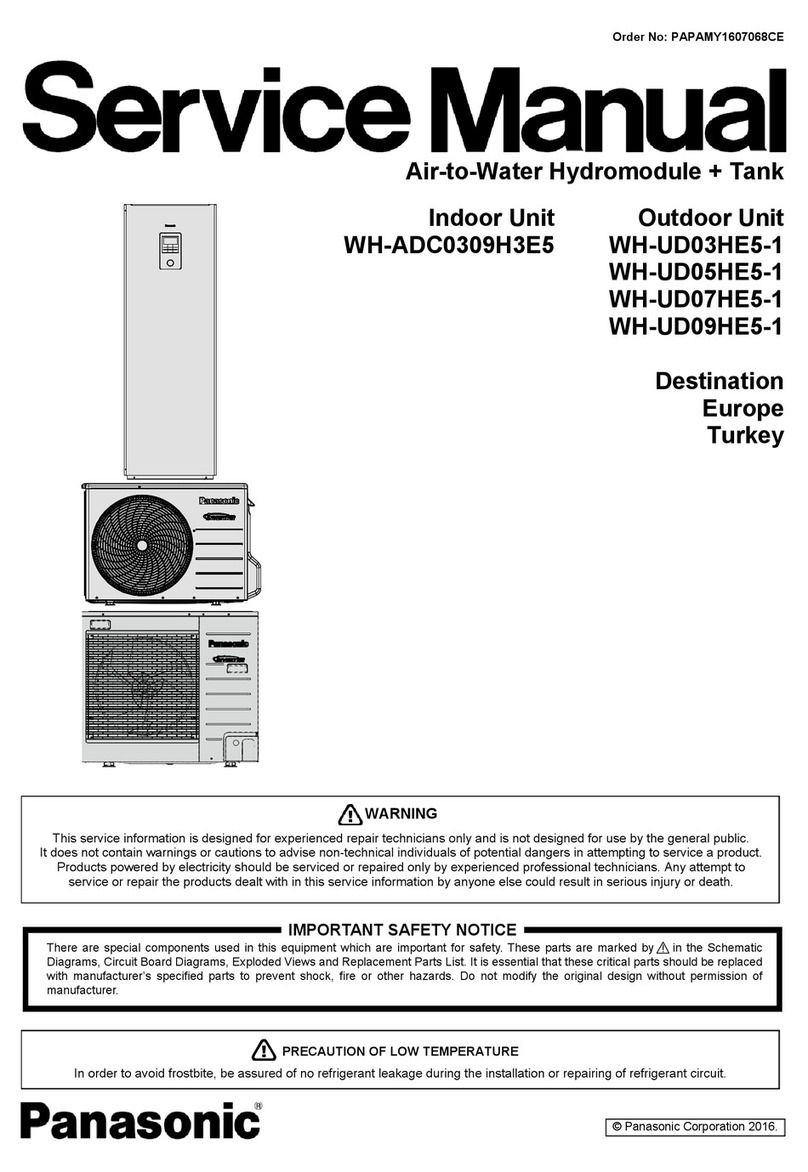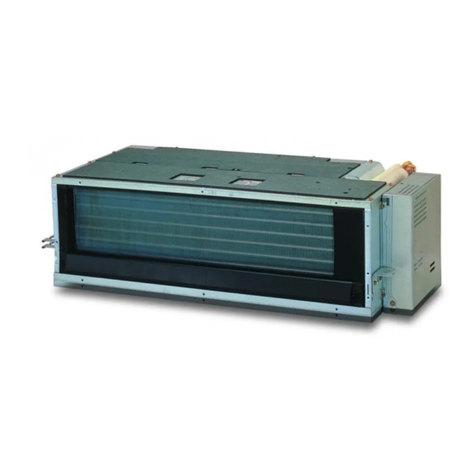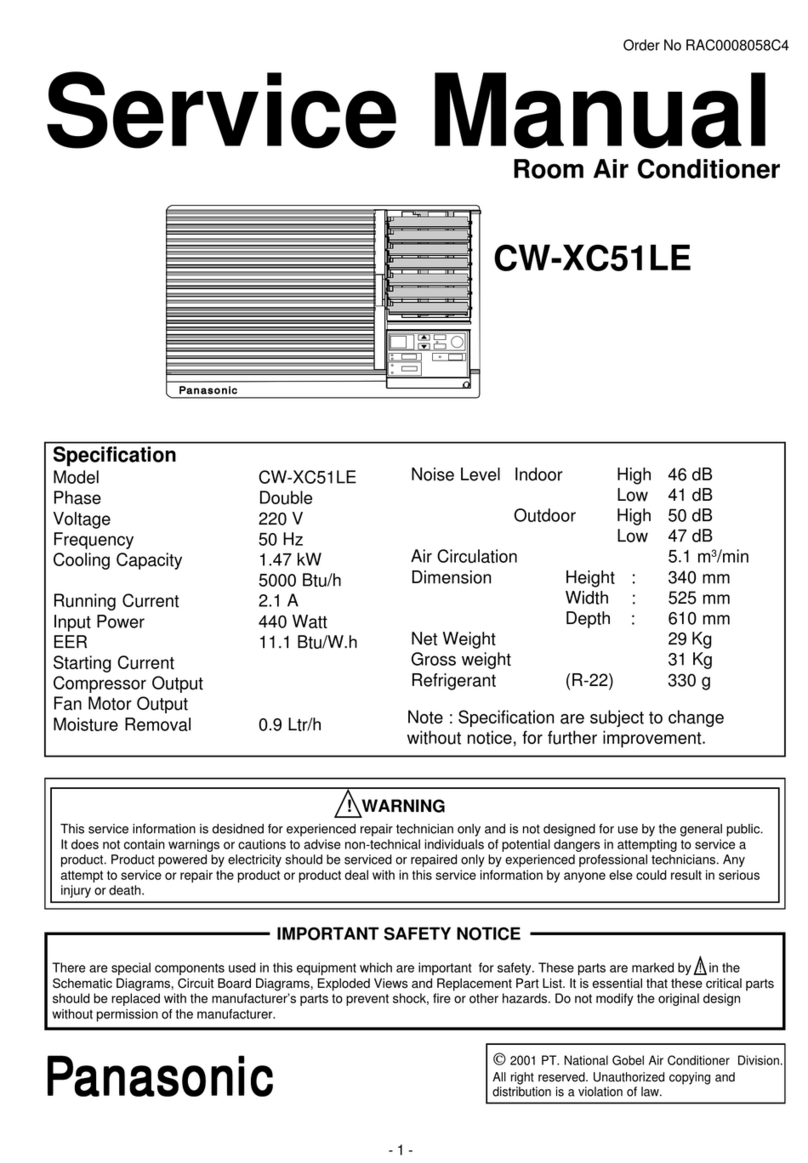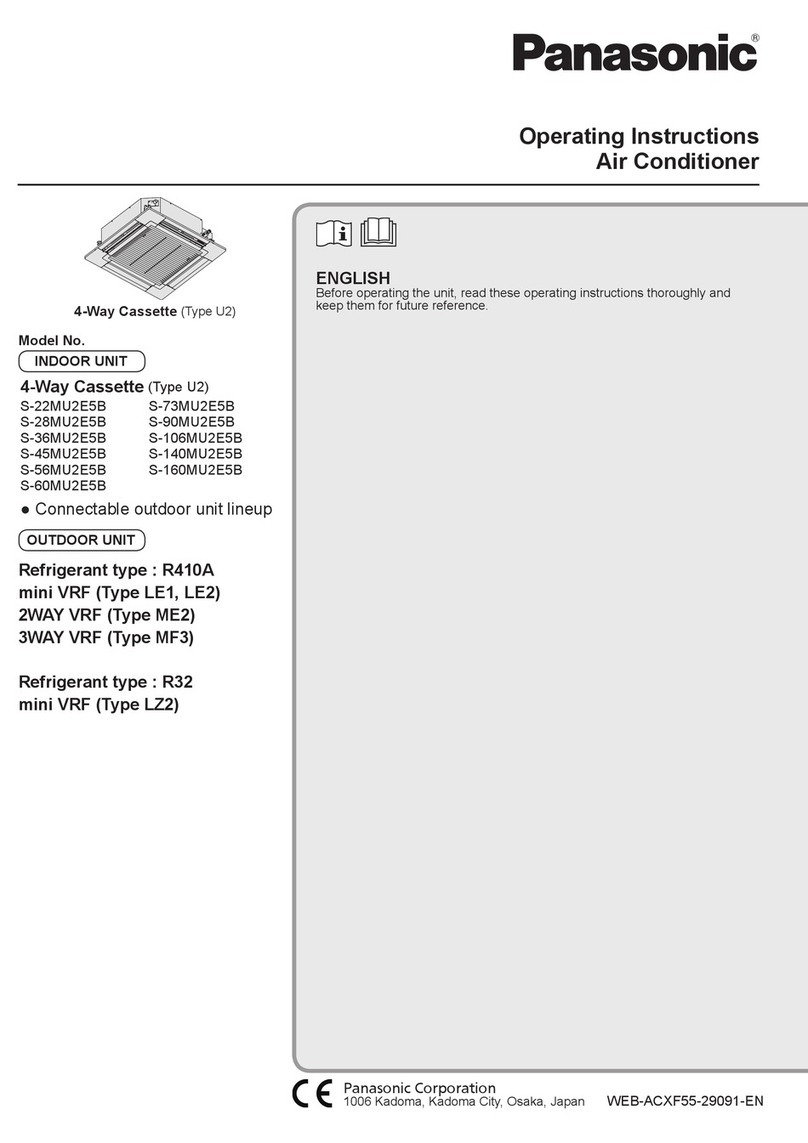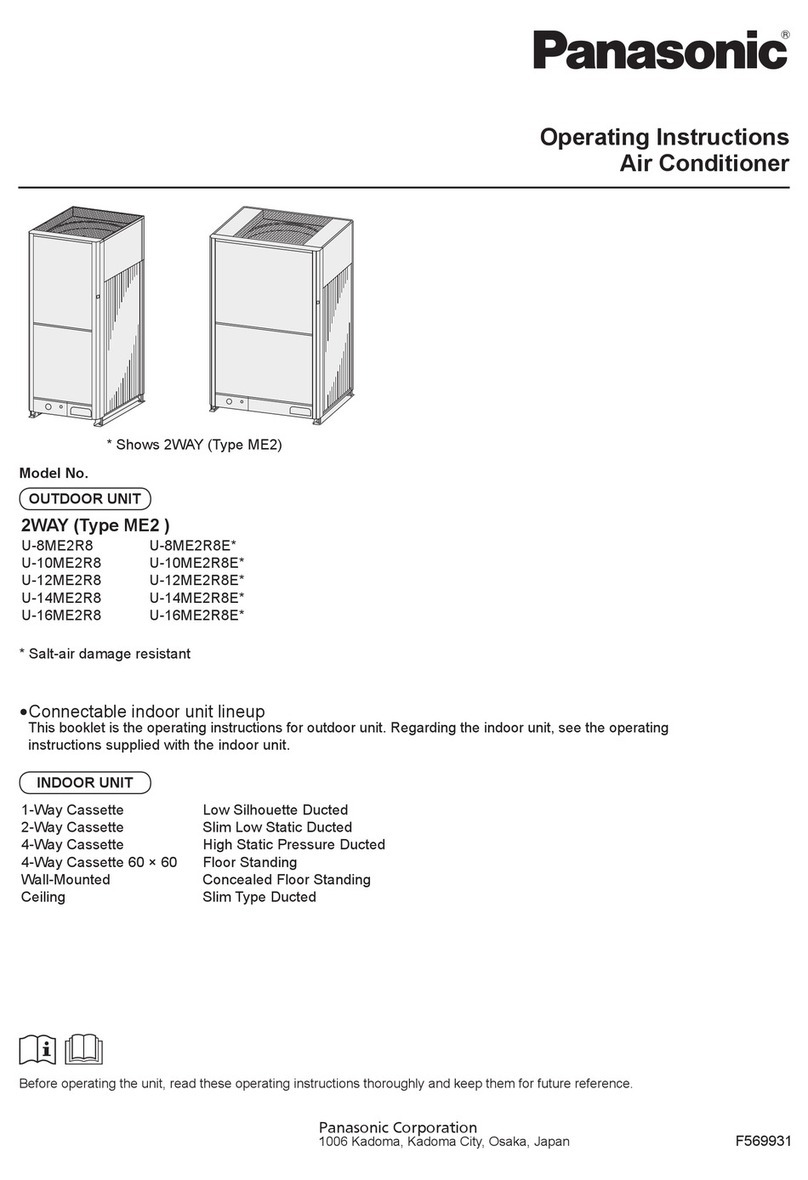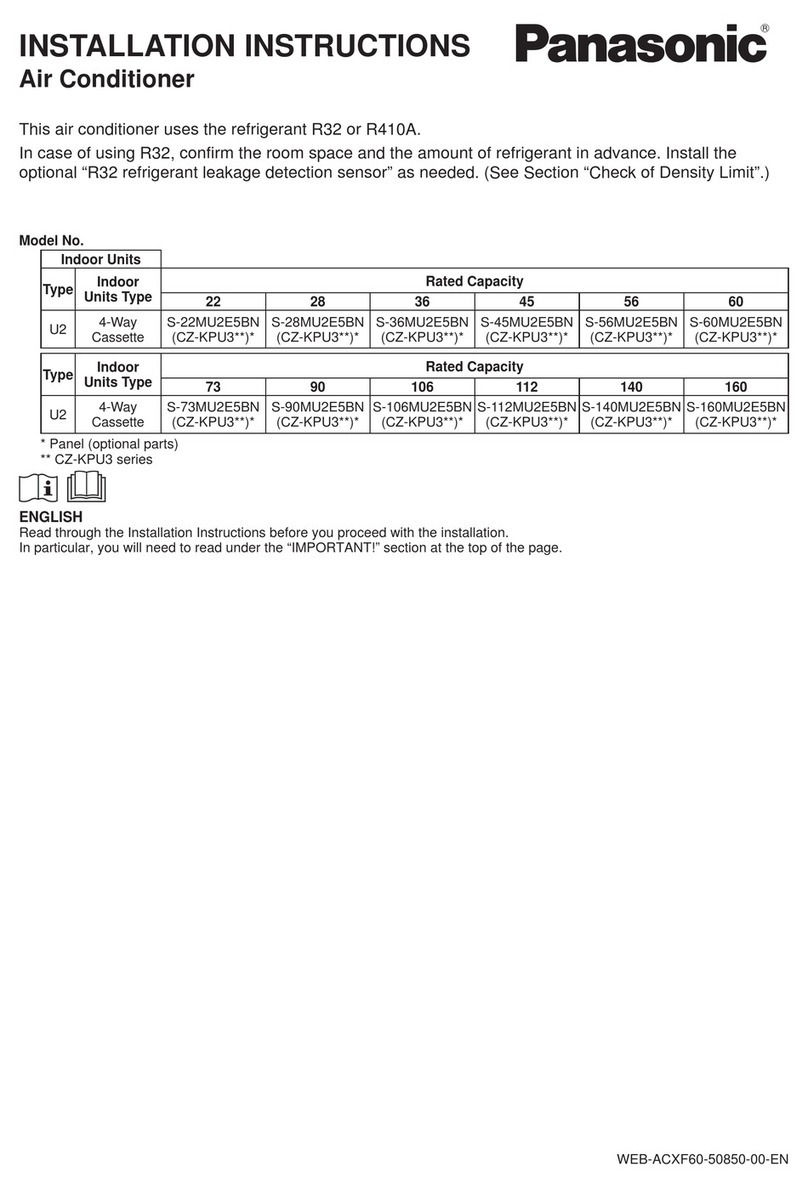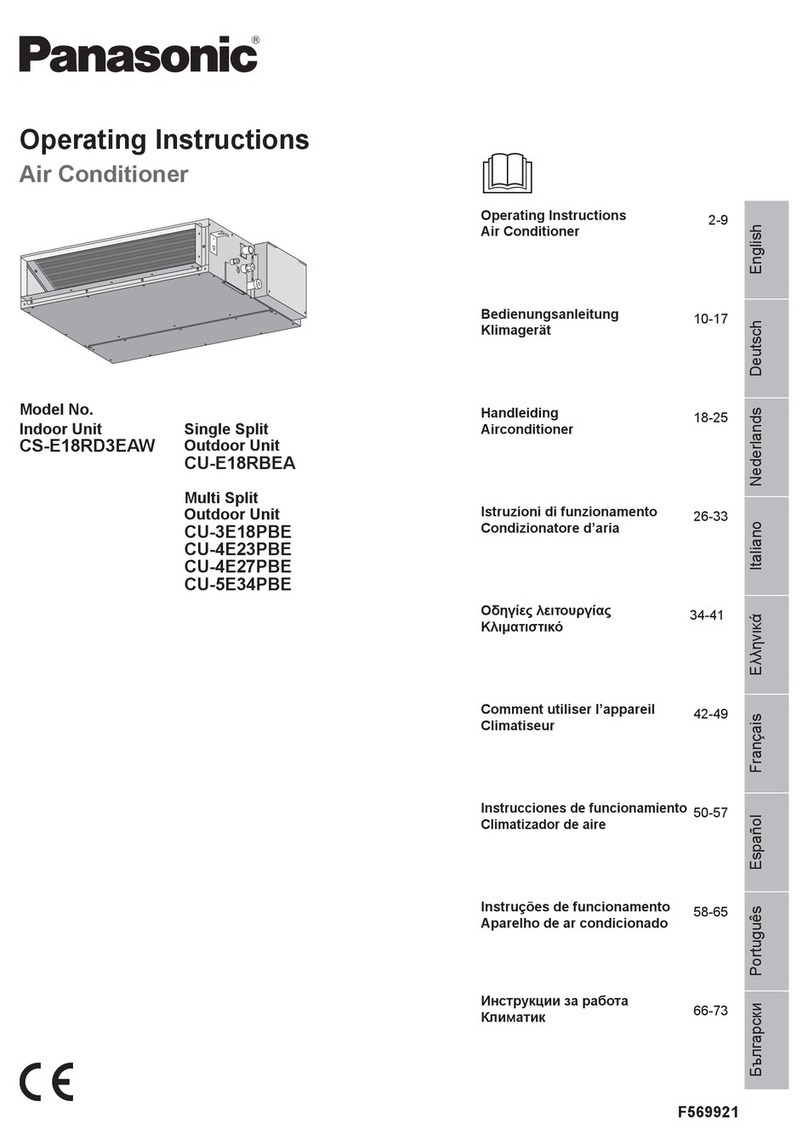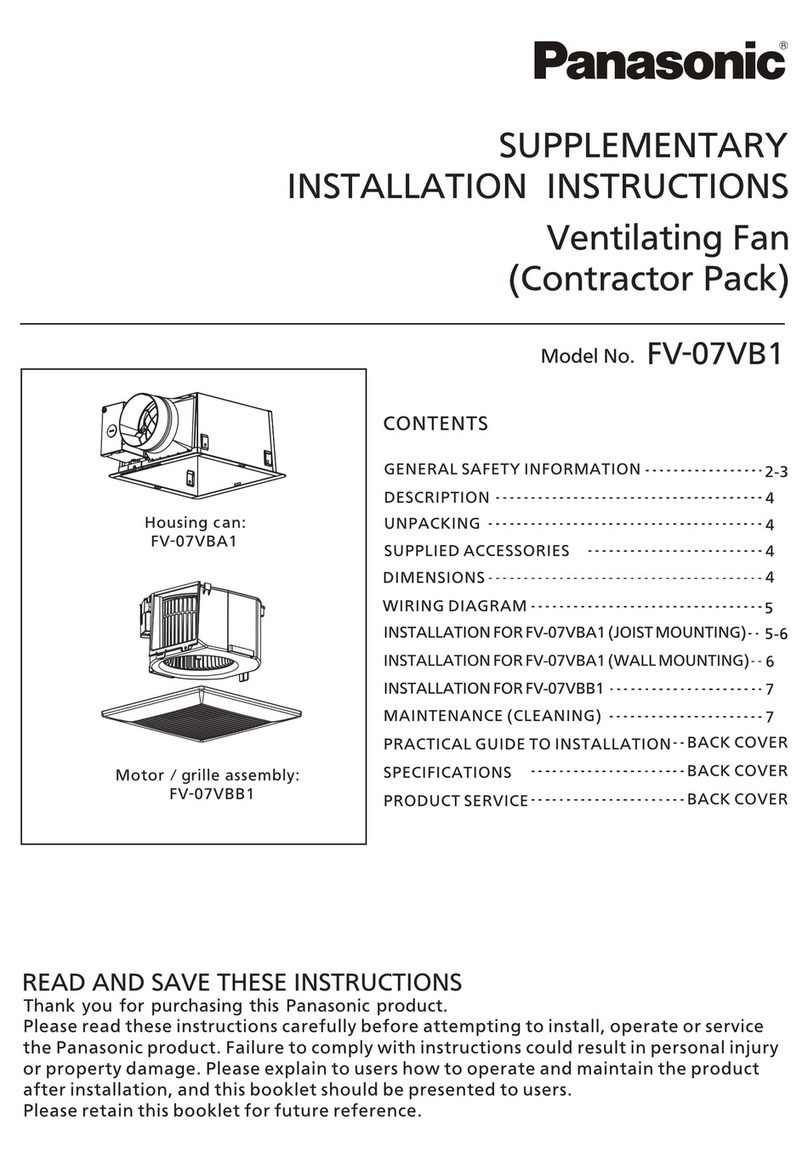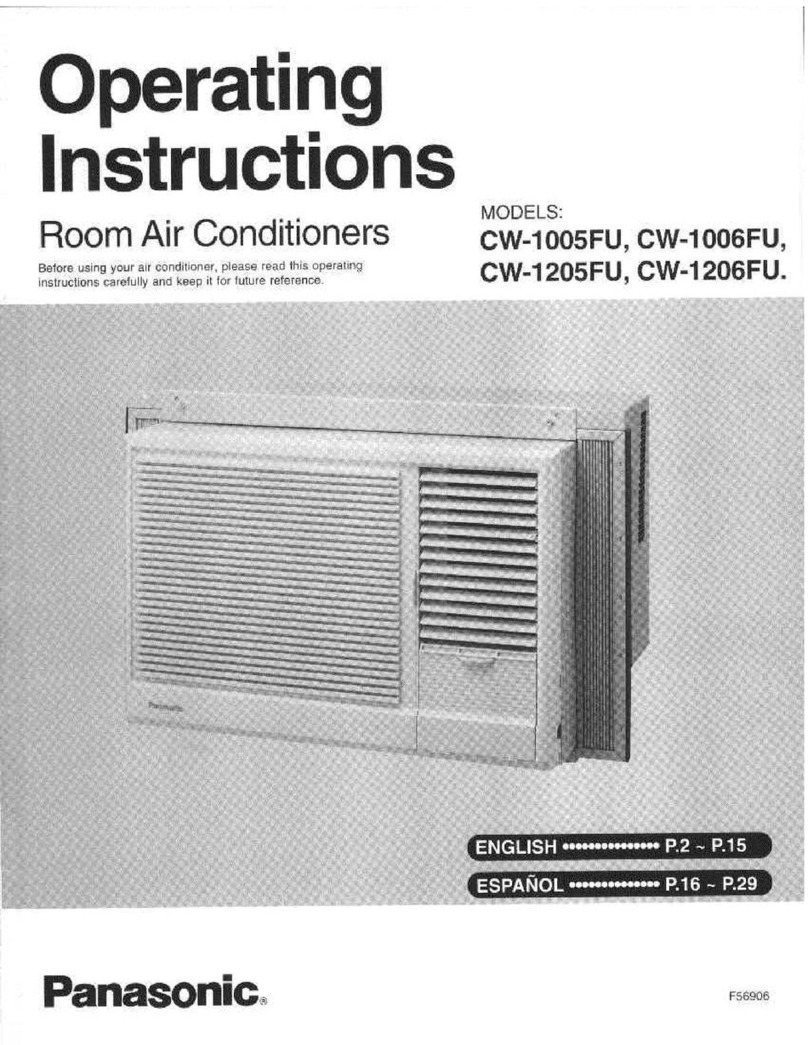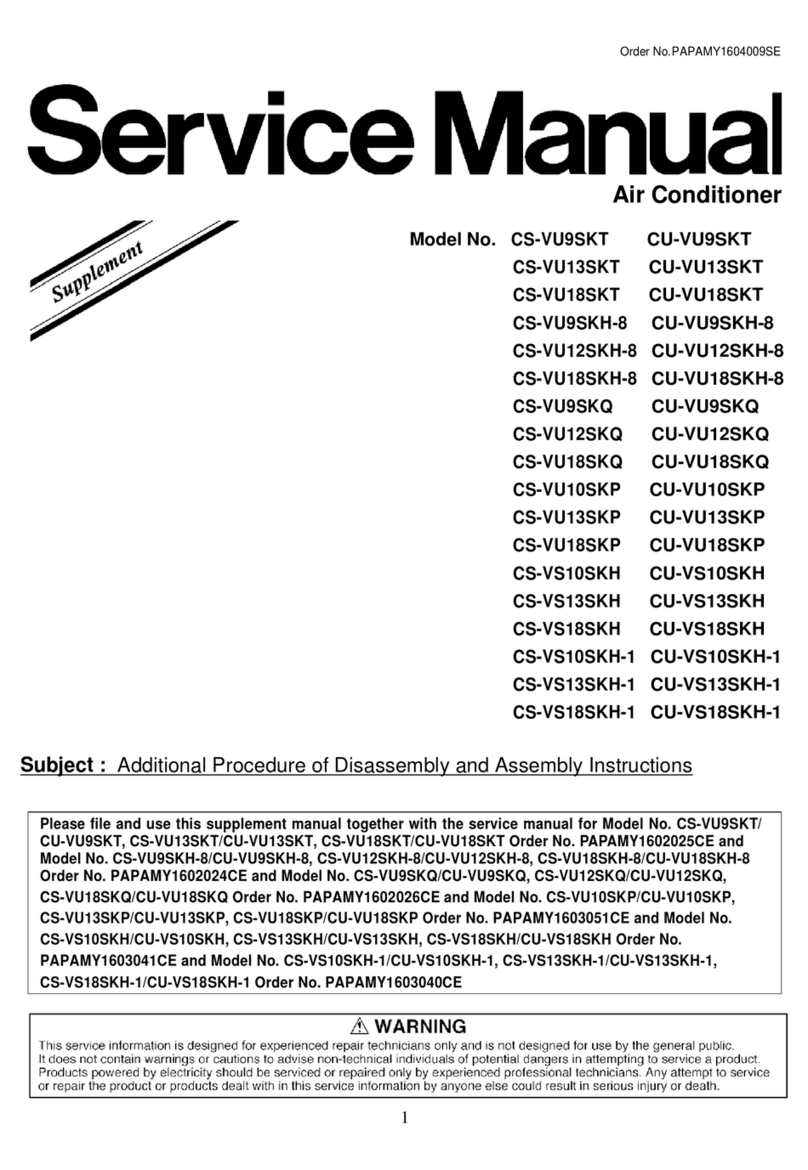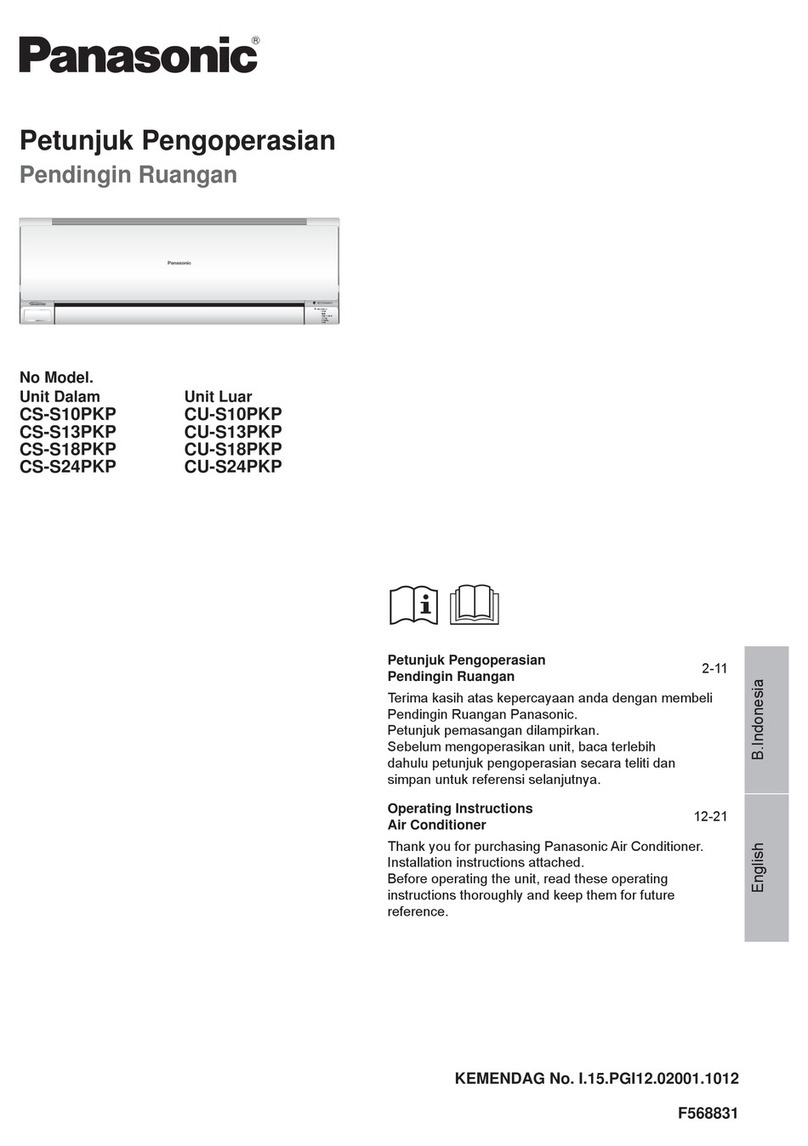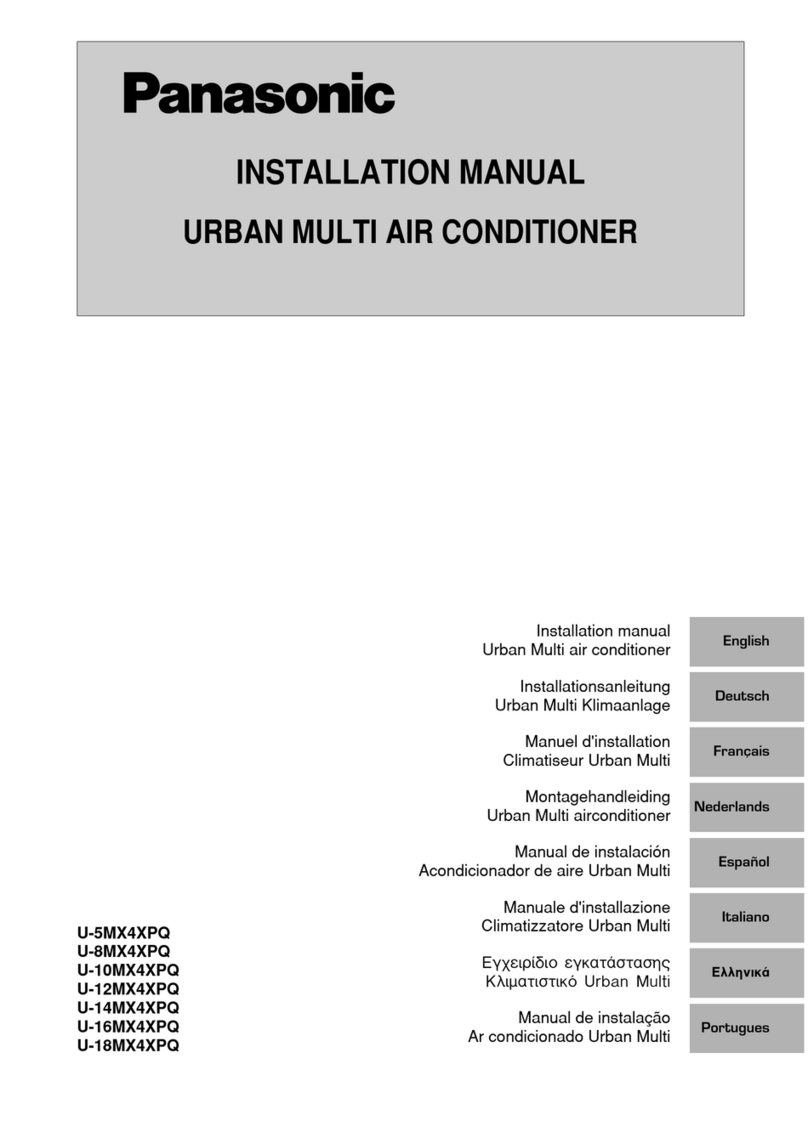ﻲﺑﺮﻋ
٥
ﻪﻴﺒﻨﺗ
ﺔﻴﺟﺭﺎﳋﺍ ﺓﺪﺣﻮﻟﺍﻭ ﺔﻴﻠﺧﺍﺪﻟﺍ ﺓﺪﺣﻮﻟﺍ
ﻭﺃ ،ﺮﻨﺜﻟﺍ ﻭﺃ ،ﻦﻳﺰﻨﺒﻟﺍ ﻭﺃ ،ﺀﺎﳌﺎﺑ ﺔﻴﻠﺧﺍﺪﻟﺍ ﺓﺪﺣﻮﻟﺍ ﻞﺴﻐﺗﻻ
.ﺓﺪﺣﻮﻟﺍ ﻞﻛﺂﺗ ﻭﺃ ﻒﻠﺗ ﻱﺩﺎﻔﺘﻟ ﻞﻘﺼﻟﺍ ﻕﻮﺤﺴﻣ
،ﺔﻤﻌﻃﻷﺍ ﻭﺃ ،ﺔﻘﻴﻗﺪﻟﺍ ﺕﺍﺪﻌﳌﺍ ﻆﻔﺣ ﻲﻓ ﻡﺪﺨﺘﺴﺗﻻ
ﺩﺍﻮﳌﺍ ﻭﺃ ﺔﻴﻨﻔﻟﺍ ﻝﺎﻤﻋﻷﺍ ﻭﺃ ،ﺕﺎﺗﺎﺒﻨﻟﺍ ﻭﺃ ،ﺕﺎﻧﺍﻮﻴﳊﺍ ﻭﺃ
.ﺦﻟﺍ… ،ﺓﺩﻮﳉﺍ ﻱﺩﺮﺗ ﻰﻟﺍ ﻱﺩﺆﻳ ﺪﻗ ﺍﺬﻫ ﻥﻷ .ﻯﺮﺧﻷﺍ
ﺀﺍﻮﻬﻟﺍ ﺏﺎﻴﺴﻧﺍ ﻯﺮﺠﻣ ﻡﺎﻣﺃ ﻕﺍﺮﺘﺣﺍ ﺓﺰﻬﺟﺃ ﻡﺪﺨﺘﺴﺗﻻ
.ﺭﺎﻨﻟﺍ ﺭﺎﺸﺘﻧﺍ ﺐﻨﺠﺘﻟ
ﺀﺍﻮﻬﻟﺍ ﺭﺎﻴﺗ ﻰﻟﺍ ﺔﻔﻴﻟﻷﺍ ﺕﺎﻧﺍﻮﻴﳊﺍ ﻭﺃ ﺕﺎﺗﺎﺒﻨﻟﺍ ﺽﹼﺮﻌﺗﻻ
.ﺦﻟﺍ… ،ﺕﺎﺑﺎﺻﻻﺍ ﻱﺩﺎﻔﺘﻟ ﺮﺷﺎﺒﳌﺍ
ﺀﺍﺰﺟﻻﺎﻓ ﺓﺩﺎﳊﺍ ﻡﻮﻴﻨﳌﻻﺍ ﺔﻔﻨﻋﺰﻟﺍ ﺲﻤﻠﺗ ﻻ
.ﹰﺎﺣﻭﺮﺟ ﺐﺒﺴﺗ ﺓﺩﺎﳊﺍ
.ﺔﻴﺿﺭﻻﺍ ﻊﻴﻤﺸﺗ ﺪﻨﻋ ﺔﻴﻠﺧﺍﺪﻟﺍ ﺓﺪﺣﻮﻟﺍ ON ﻞﻐﺸﺗﻻ
ﺢﻴﺤﺻ ﻞﻜﺸﺑ ﺔﻓﺮﻐﻟﺍ ﺔﻳﻮﻬﺘﺑ ﻢﻗ ،ﻊﻴﻤﺸﺘﻟﺍ ﺪﻌﺑ
.ﺓﺪﺣﻮﻟﺍ ﻞﻴﻐﺸﺗ ﻞﺒﻗ
ﺕﻮﻳﺰﻟﺍ ﺎﻬﻴﻓ ﺮﺜﻜﺗ ﻲﺘﻟﺍ ﻖﻃﺎﻨﳌﺍ ﻲﻓ ﺓﺪﺣﻮﻟﺍ ﺐﺼﻨﺗﻻ
.ﺓﺪﺣﻮﻟﺍ ﻒﻠﺗ ﻱﺩﺎﻔﺘﻟ ﻥﺎﺧﺪﻟﺍ ﻭﺃ
ﻱﺩﺎﻔﺘﻟ ﻒﻴﻈﻨﺘﻟﺍ ﺽﺮﻐﺑ ﺓﺪﺣﻮﻟﺍ ﻚﻴﻜﻔﺘﺑ ﻢﻘﺗﻻ
.ﺔﺑﺎﺻﻻﺍ
ﺓﺪﺣﻮﻟﺍ ﻒﻴﻈﻨﺗ ﺪﻨﻋ ﺖﺑﺎﺛ ﺮﻴﻏ ﺪﻌﻘﻣ ﻰﻠﻋ ﻒﻘﺗﻻ
.ﺔﺑﺎﺻﻻﺍ ﻱﺩﺎﻔﺘﻟ
ﺪﻗ .ﺓﺪﺣﻮﻟﺍ ﻰﻠﻋ ﺀﺎﳌﺍ ﺔﻳﻭﺎﺣ ﻭﺃ ﺭﻮﻫﺰﻟﺍ ﺔﻴﻧﺁ ﻊﻀﺗﻻ
ﻱﺩﺆﻳ ﺎﳑ .ﺔﻟﺯﺎﻌﻟﺍ ﺓﺩﺎﳌﺍ ﻞﻠﺤﻳﻭ ﺓﺪﺣﻮﻟﺍ ﻰﻟﺍ ﺀﺎﳌﺍ ﻞﺧﺪﻳ
.ﺔﻴﺋﺎﺑﺮﻬﻜﻟﺍ ﺔﻣﺪﺼﻟﺍ ﺙﻭﺪﺣ ﻰﻟﺍ
ﺀﺎﻨﺛﺍ ﻦﻣﺰﻟﺍ ﻦﻣ ﺔﻠﻳﻮﻃ ﺓﺪﳌ ﺏﺎﺒﻟﺍ ﻭﺃ ﺓﺬﻓﺎﻨﻟﺍ ﺢﺘﻔﺗﻻ
.COOL ﻑﺎﳉﺍ ﺪﻳﺮﺒﺘﻟﺍ ﻊﺿﻭ ﻞﻴﻐﺸﺗ
ﺢﻴﺤﺻ ﻞﻜﺸﺑ ﻒﻳﺮﺼﺘﻟﺍ ﺏﻮﺒﻧﺃ ﻞﻴﺻﻮﺗ ﻦﻣ ﺪﻛﺄﺗ
ﻭﺃ ﺕﺎﻳﻭﺎﳊﺍ ﻭﺃ ،ﺏﺍﺭﺰﳌﺍ ﻒﻳﺮﺼﺘﻟﺍ ﺝﺮﺨﻣ ﻮﻠﺧ ﻦﻣ ﺪﻛﺄﺗﻭ
.ﺀﺎﳌﺍ ﺏﺮﺴﺗ ﻱﺩﺎﻔﺘﻟ ﺀﺎﳌﺍ ﻲﻓﹰﺍﺭﻮﻤﻐﻣ ﻥﻮﻜﻳﻻ
ﺕﺍﺮﺘﻔﻟﺍ ﺪﻌﺑ ﻢﻈﺘﻨﻣ ﻞﻜﺸﺑ ﺔﻓﺮﻐﻟﺍ ﺔﻳﻮﻬﺘﺑ ﻢﻗ
ﻊﻣ ﺎﻬﻣﺍﺪﺨﺘﺳﺍ ﺪﻨﻋ ﻭﺃ ﻡﺍﺪﺨﺘﺳﻻﺍ ﻦﻣ ﺔﻠﻳﻮﻄﻟﺍ
.ﻕﺍﺮﺘﺣﻼﻟ ﺔﻠﺑﺎﻘﻟﺍ ﺓﺰﻬﺟﻷﺍ
ﻦﻣ ﺪﻛﺄﺗ ،ﻦﻣﺰﻟﺍ ﻦﻣ ﺔﻠﻳﻮﻃ ﺓﺮﺘﻔﻟ ﻡﺍﺪﺨﺘﺳﻻﺍ ﺪﻌﺑ
.ﺓﺪﺣﻮﻟﺍ ﻁﻮﻘﺳ ﻱﺩﺎﻔﺘﻟ ﺐﻴﻛﺮﺘﻟﺍ ﻑﺭ ﻒﻠﺗ ﻡﺪﻋ
ﺪﻌﺑ ﻦﻋ ﻢﻜﺤﺘﻟﺍ ﺓﺪﺣﻭ
.(Ni-Cd) ﻦﺤﺸﻟﺍ ﺓﺩﺎﻋﻻ ﺔﻠﺑﺎﻗ ﺕﺎﻳﺭﺎﻄﺑ ﻞﻤﻌﺘﺴﺗ ﻻ
.ﺪﻌﺑ ﻦﻋ ﻢﻜﺤﺘﻟﺍ ﺓﺪﺣﻭ ﻒﻠﺗ ﻰﻟﺍ ﻱﺩﺆﻳ ﺪﻗ
ﻪﺟﻮﻣ ﻒﻠﺗ ﻭﺃ ﺀﺍﺩﻻﺍ ﻲﻓ ﺭﻮﺼﻗ ﺙﻭﺪﺣ ﻱﺩﺎﻔﺘﻟ
:ﺪﻌﺑ ﻦﻋ ﻢﻜﺤﺘﻟﺍ
ﻝﺎﻤﻌﺘﺳﺍ ﻡﺪﻋ ﺔﻟﺎﺣ ﻲﻓ ﺕﺎﻳﺭﺎﻄﺒﻟﺍ ﻉﺰﻧﺍ •
.ﺔﻠﻳﻮﻃ ﺔﻴﻨﻣﺯ ﺓﺪﳌ ﺪﻌﺑ ﻦﻋ ﻢﻜﺤﺘﻟﺍ ﺓﺪﺣﻭ
ﺲﻔﻧ ﻦﻣ ﺓﺪﻳﺪﺟ ﺕﺎﻳﺭﺎﻄﺑ ﺐﻴﻛﺮﺗ ﺐﺠﻳ •
.ﲔﺒﳌﺍ ﺏﺎﻄﻗﻷﺍ ﻩﺎﲡﺍ ﻉﺎﺒﺗﺎﺑ ﺔﻴﻋﻮﻨﻟﺍ
ﺔﻗﺎﻄﻟﺍ ﺩﻭﺰﻣ
ﺙﻭﺪﺣ ﻱﺩﺎﻔﺘﻟ ﻚﻠﺴﻟﺍ ﺐﺤﺴﺑ ﺲﺑﺎﻘﻟﺍ ﻞﺼﻔﺗﻻ
.ﺔﻴﺋﺎﺑﺮﻬﻜﻟﺍ ﺔﻣﺪﺼﻟﺍ
ﺮﻳﺬﲢ
ﺔﻗﺎﻄﻟﺍ ﺩﻭﺰﻣ
ﺔﻗﺎﻄﻟﺍ ﺪﻳﻭﺰﺗ ﻚﻠﺴﻟ ﺭﺮﺿ ﻝﻮﺼﺣ ﺔﻟﺎﺣ ﻲﻓ
ﻊﻧﺎﺼﻟﺍ ﻞﺒﻗ ﻦﻣ ﻚﻠﺴﻟﺍ ﻞﻳﺪﺒﺗ ﺐﺠﻳ ،ﺔﻴﺋﺎﺑﺮﻬﻜﻟﺍ
ﻞﺒﻗ ﻦﻣ ﻭﺍ ﺺﺘﺍ ﺔﻧﺎﻴﺼﻟﺍ ﻞﻴﻛﻭ ﺰﻛﺮﻣ ﻞﺒﻗ ﻦﻣ ﻭﺍ
.ﺮﻃﺎﺍ ﺐﻨﺠﺘﻟ ﻚﻟﺫﻭ ،ﻞﻫﺆﻣ ﺺﺨﺷ
ﻊﻃﺎﻘﻟ ﻲﺿﺭﺃ ﻊﻣ ﺓﺪﺣﻮﻟﺍ ﺐﺼﻧ ﺓﺭﻭﺮﺿ ﻰﻠﻋ ﺪﻛﺆﻧ
ﻲﻘﺒﺘﳌﺍ ﺭﺎﻴﺘﻟﺍ ﻊﻄﻘﻟ ﺓﺍﺩﺃ ﻭﺃ (ELCB) ﺏﺮﺴﺘﻟﺍ ﺓﺮﺋﺍﺩ
.ﺭﺎﻨﻟﺍ ﻉﻻﺪﻧﺍ ﻭﺃ ﺔﻴﺋﺎﺑﺮﻬﻛ ﺔﻣﺪﺻ ﺙﻭﺪﺣ ﻱﺩﺎﻔﺘﻟ (RCD)
ﺔﻣﺪﺼﻟﺍ ﻭﺃ ﺭﺎﻨﻟﺍ ﻉﻻﺪﻧﺍ ﻭﺃ ،ﺓﺪﺋﺍﺰﻟﺍ ﺔﻧﻮﺨﺴﻟﺍ ﻊﻨﳌ
:ﺔﻴﺋﺎﺑﺮﻬﻜﻟﺍ
.ﺢﻴﺤﺻ ﻞﻜﺸﺑ ﺓﺭﺪﻘﻟﺍ ﺲﺑﺎﻗ ﻞﺧﺩﺍ •
ﺲﺑﺎﻗ ﻰﻠﻋ ﻊﻤﺠﺘﳌﺍ ﺭﺎﺒﻐﻟﺍ ﺢﺴﻣ ﺐﺠﻳ •
.ﻱﺭﻭﺩ ﻞﻜﺸﺑﻭ ﺔﻓﺎﺟ ﺵﺎﻤﻗ ﺔﻌﻄﻘﺑ ﺓﺭﺪﻘﻟﺍ
/ﺔﻳﺩﺎﻋ ﺮﻴﻏ ﺭﻮﻣﺃ ﺙﻭﺪﺣ ﺪﻨﻋ ﺞﺘﻨﳌﺍ ﻞﻴﻐﺸﺗ ﻒﻗﻭﺍ
ﻒﻗﻭﺍ ﻭﺃ ﺓﺭﺪﻘﻟﺍ ﺲﺑﺎﻗ ﻞﺼﻓﺍﻭ ﺀﺍﺩﻷﺍ ﻲﻓ ﺭﻮﺼﻗ
/ﻥﺎﺧﺪﻟﺍ ﺮﻄﺧ) .ﻊﻃﺎﻘﻟﺍﻭ ﺓﺭﺪﻘﻟﺍ ﺡﺎﺘﻔﻣ ﻞﻴﻐﺸﺗ
(ﺔﻴﺋﺎﺑﺮﻬﻛ ﺔﻣﺪﺻ/ﻖﻳﺮﺣ
ﺀﺍﺩﻷﺍ ﻲﻓ ﺭﻮﺼﻗ/ﺔﻳﺩﺎﻌﻟﺍ ﺮﻴﻏ ﺭﻮﻣﻷﺍ ﻰﻠﻋ ﺔﻠﺜﻣﺃ
.ﺓﺭﺮﻜﺘﻣ ﺕﺍﺮﺘﻓ ﻲﻓ ELCB ﻂﻘﺴﺗ •
.ﻖﻳﺮﺣ ﺔﺤﺋﺍﺭ ﻢﺷ •
.ﺓﺪﺣﻮﻟﺍ ﺯﺍﺰﺘﻫﺍ ﻭﺃ ﺔﻳﺩﺎﻋ ﺮﻴﻏ ﺀﺎﺿﻮﺿ ﺭﻮﻬﻇ •
.ﺔﻴﻠﺧﺍﺪﻟﺍ ﺓﺪﺣﻮﻟﺍ ﻦﻣ ﺀﺎﳌﺍ ﺏﺮﺴﺗ •
.ﻱﺩﺎﻋ ﺮﻴﻏ ﻞﻜﺸﺑﹰﺍﺭﺎﺣ ﺲﺑﺎﻘﻟﺍ ﺓﺭﺪﻘﻟﺍ ﻚﻠﺳ ﺢﺒﺼﻳ
•
.ﺔﺣﻭﺮﳌﺍ ﺔﻋﺮﺴﺑ ﻢﻜﺤﺘﻟﺍ ﻦﻜﳝﻻ •
.ﺎﻬﻠﻴﻐﺸﺗ ﰎﻮﻟ ﻰﺘﺣﹰﺍﺭﻮﻓ ﻥﺍﺭﻭﺪﻟﺍ ﻦﻋ ﺓﺪﺣﻮﻟﺍ ﻒﻗﻮﺘﺗ
•
.ﻞﻴﻐﺸﺘﻟﺍ ﻑﺎﻘﻳﺍ ﻦﻣ ﻢﻏﺮﻟﺍ ﻰﻠﻋ ﺔﺣﻭﺮﳌﺍ ﻒﻗﻮﺘﺗﻻ
•
.ﺢﻴﻠﺼﺘﻟﺍ/ﺔﻧﺎﻴﺼﻠﻟ ﻲﻠﶈﺍ ﻚﻠﻴﻛﻮﺑ ﹰﺍﺭﻮﻓ ﻞﺼﺗﺍ
ﺔﻴﺋﺎﺑﺮﻬﻜﻟﺍ ﺔﻗﺎﻄﻟﺍ ﺲﺑﺍﻮﻗ ﺐﻴﻛﺮﺗ ﻭﺍ ﻞﻳﺪﺒﺗ ﺐﺠﻳ
.ﲔﺼﺘﺨﻣ/ﲔﺼﺧﺮﻣ ﺹﺎﺨﺷﺍ ﻞﺒﻗ ﻦﻣ ﻂﻘﻓ
ﺔﻴﺋﺎﺑﺮﻬﻜﻟﺍ ﺔﻗﺎﻄﻟﺍ ﻚﻠﺳ ﻞﺧﺍﺩ ﺓﺩﻮﺟﻮﳌﺍ ﻙﻼﺳﻻﺍ
:ﻲﻟﺎﺘﻟﺍ ﺰﻣﺮﻟﺍ ﺐﺴﺣ ﺔﻧﻮﻠﻣ ﻲﺴﻴﺋﺮﻟﺍ
ﺓﺮﻔﺷ ﺮﻴﻳﺎﻌﻣ ﺐﺴﺣ ﻙﻼﺳﻷﺍ ﻥﻮﻟ ﻒﻠﺘﺨﻳ ﺪﻗ
.ﺪﻠﺒﻟﺍ ﻲﻓ ﻙﻼﺳﻷﺍ
ﺔﻣﺪﺻ ﺙﻭﺪﺣ ﻱﺩﺎﻔﺘﻟ ﺯﺎﻬﳉﺍ ﺍﺬﻫ ﺾﻳﺭﺄﺗ ﺐﺠﻳ
.ﺭﺎﻨﻟﺍ ﻉﻻﺪﻧﺍ ﻭﺃ ﺔﻴﺋﺎﺑﺮﻬﻛ
ﻊﻄﻗ ﺔﻄﺳﺍﻮﺑ ﺔﻴﺋﺎﺑﺮﻬﻜﻟﺍ ﺔﻣﺪﺼﻟﺍ ﻱﺩﺎﻔﺗ ﻦﻜﳝ
:ﺪﻨﻋ ﺎﻬﻠﺼﻓﻭ ﺔﻴﺋﺎﺑﺮﻬﻜﻟﺍ ﺓﺭﺪﻘﻟﺎﺑ ﺩﻭﺰﺘﻟﺍ
.ﺔﻧﺎﻴﺼﻟﺍ ﻭﺃ ﻒﻴﻈﻨﺘﻟﺍ ﻝﺎﻤﻋﺄﺑ ﻡﺎﻴﻘﻟﺍ -
.ﻦﻣﺰﻟﺍ ﻦﻣ ﺔﻠﻳﻮﻃ ﺓﺮﺘﻔﻟ ﻡﺍﺪﺨﺘﺳﻻﺍ ﻡﺪﻋ -
.ﺓﺪﻳﺪﺷ ﻕﺮﺑ ﺕﺎﺑﻮﻧ ﺙﻭﺪﺣ -