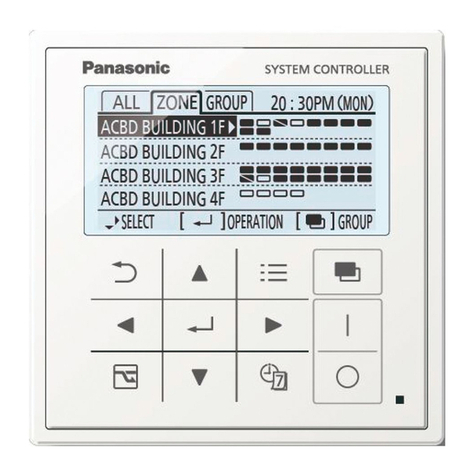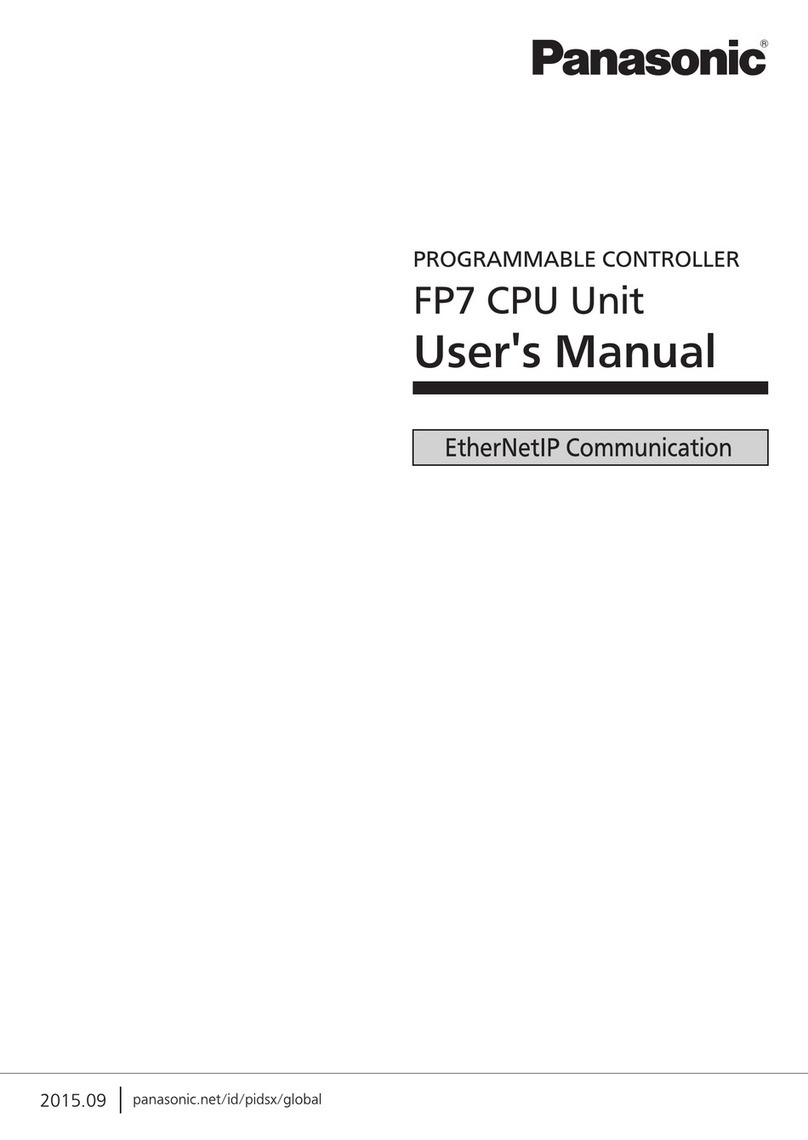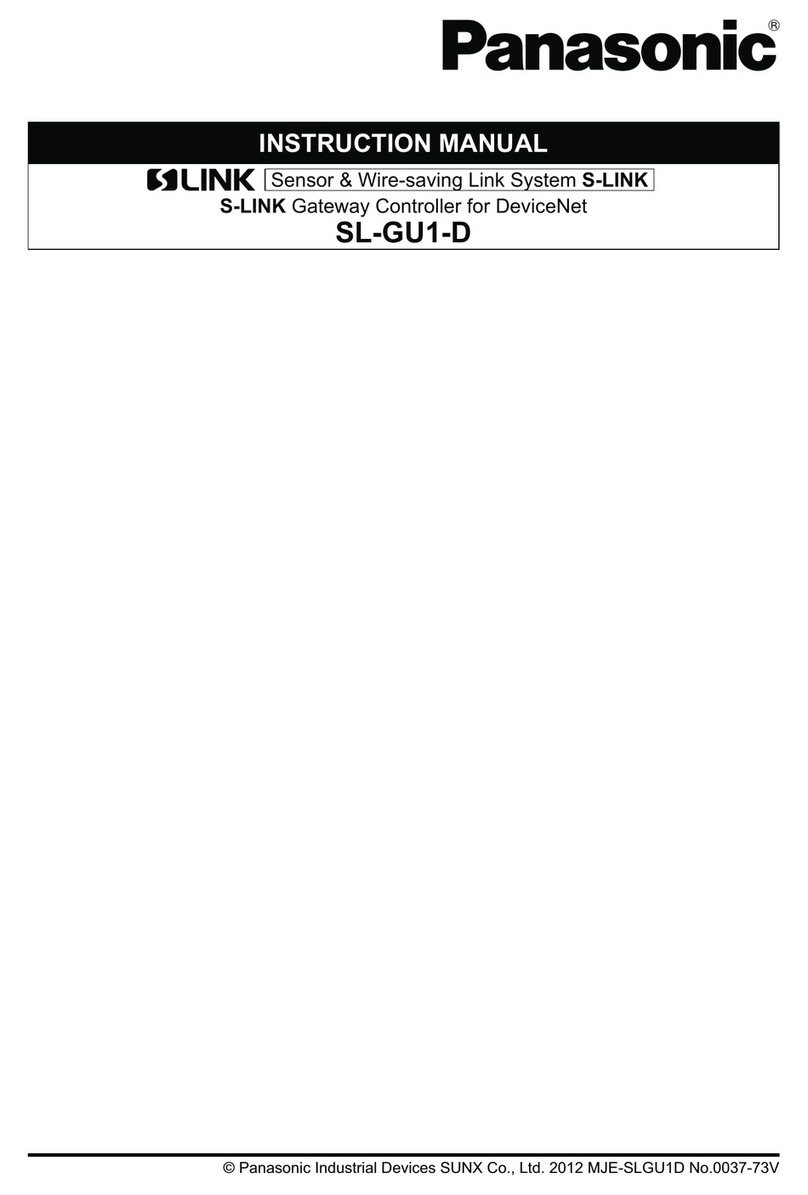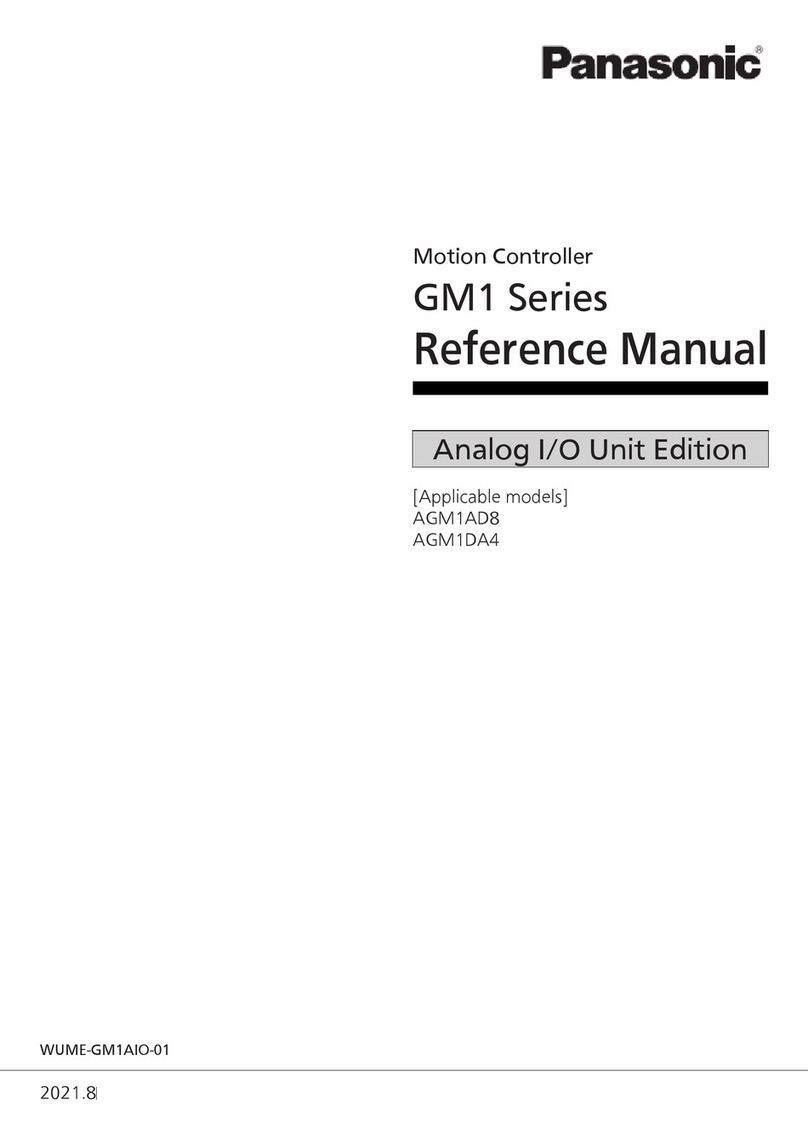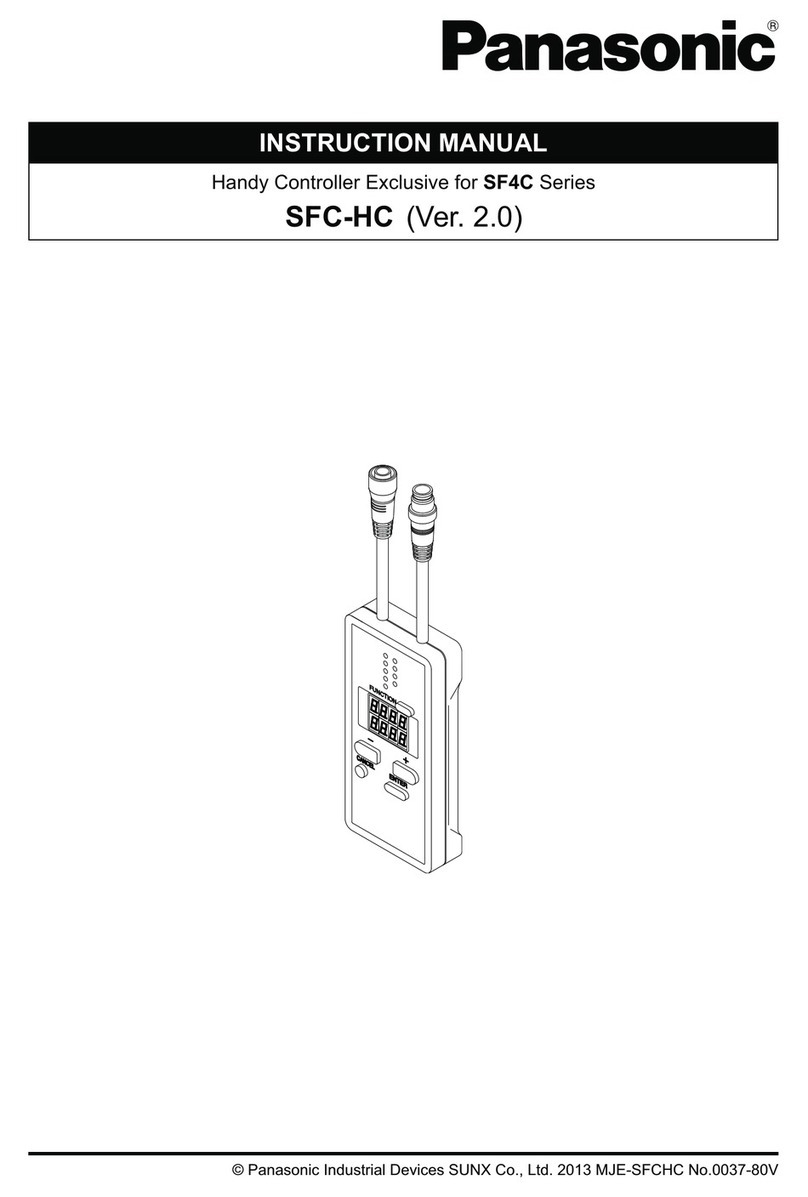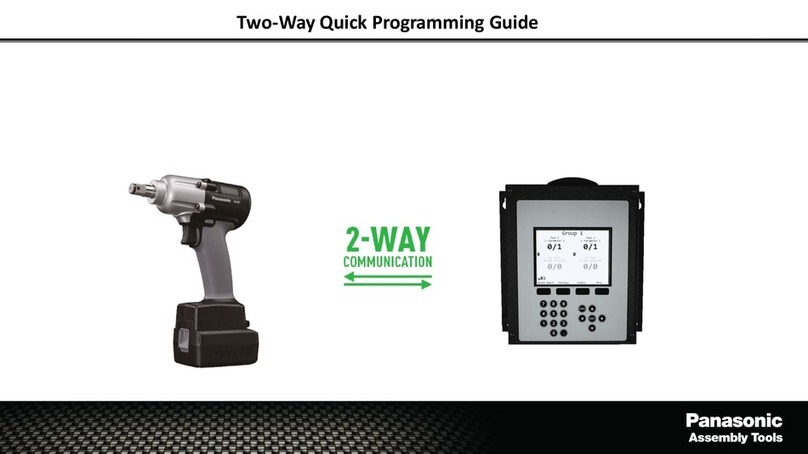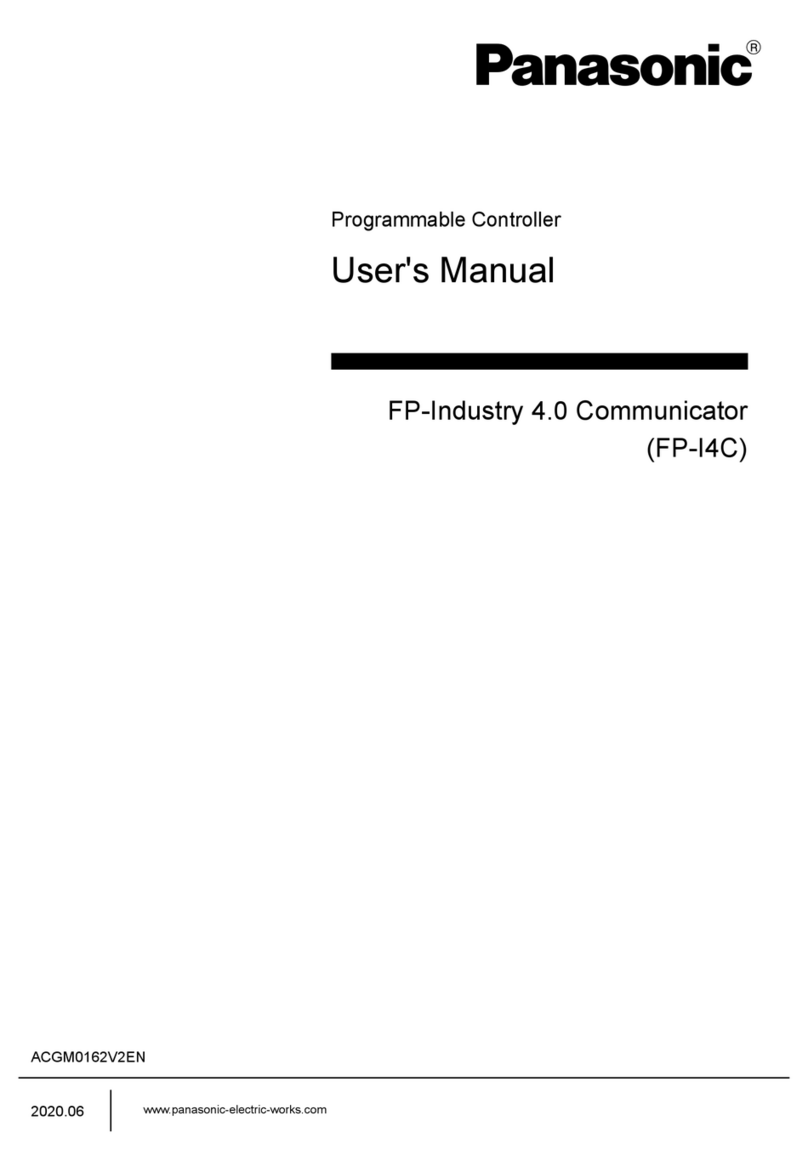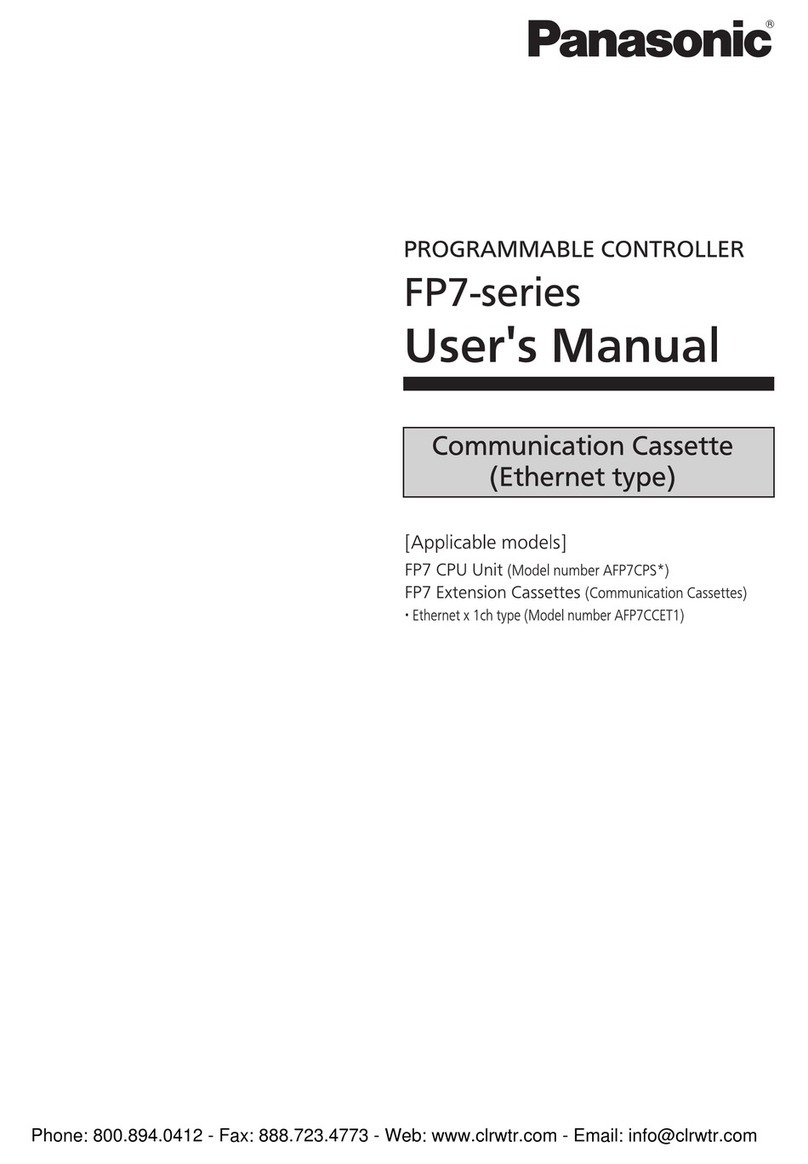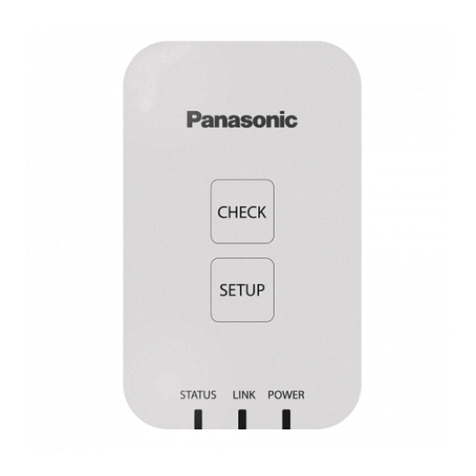INSTRUCTION MANUAL
Flexible Wire-saving Link System S-LINK V
S-LINK V Gateway controller for EtherCAT
SL-VGU1-EC
MJE-SLVGU1EC No.0039-44V
Thank you very much for purchasing Panasonic products. Read this Instruction Man-
ual carefully and thoroughly for the correct and optimum use of this product. Kindly
keep this manual in a convenient place for quick reference.
WARNING
Never use this product with a device for personnel protection.
In case of using devices for personnel protection, use products which meet laws
and standards, such as OSHA, ANSI or IEC etc., for personnel protection appli-
cable in each region or country.
For a detailed description of the S-LINK V gateway controller, refer to the
“SL-VGU1-EC User’s Manual.”
Please refer to the “S-LINK V User’s Manual” for details of the entire S-LINK V
system.
EtherCAT®is registered trademark and patented technology, licensed by Beck-
hoff Automation GmbH, Germany.
1OUTLINE
This is an S-LINK V gateway controller having EtherCAT slave function.
A distributed bit level network can be constructed by incorporating an S-LINK V
system as a lower level network such as PLC etc.
2CAUTIONS
This product has been developed / produced for industrial use only.
This product is not incorporated with a short-circuit protection circuit. Please use a
power supply having a short-circuit protection function (fuse, etc.).
Make sure that the power supply is off while wiring.
Take care that wrong wiring will damage the product.
Do not run the wires together with high-voltage lines or power lines or put them in
the same raceway. This can cause malfunction due to induction.
Verify that the supply voltage variation is within the rating. Also, check the voltage
depending on the diameter and the length of the transmission cable.
If power is supplied from a commercial switching regulator, ensure that the frame
ground (F.G.) terminal of the power supply is connected to an actual ground.
Do not use during the initial transient time after the power supply is switched on.
Further, transmission is not possible when the system is in BUSY state (during
switching on the power supply or system setting).
Make sure to use an isolation transformer for the DC power supply. If an auto-
transformer (single winding transformer) is used, this product or the power supply
may get damaged.
In case a surge is generated in the used power supply, connect a surge absorber
to the supply and absorb the surge.
In case noise generating equipment (switching regulator, inverter motor, etc.) is
used in the vicinity of this product, connect the frame ground (F.G.) terminal of the
equipment to an actual ground.
Avoid using a product where there is excessive vapor, dust or corrective gas, or in
a place where it could be exposed directly to water or chemicals.
Ensure the prevention of direct contact with organic solvents such as thinner and
forth.
Any protection or safety circuits against system malfunction should be designed
to be external to the S-LINK V system.
3MOUNTING
In case of mounting on DIN rail
1. Pushing the stopper in the direction of the
arrow (it locks), fit the front portion of the
mounting section on the DIN rail.
When pushing in the stopper, lightly press
the groove of the stopper downwards.
2. Press down the rear portion of the mounting
* It can be removed by inserting a flathead
screwdriver in the DIN rail stopper and pull-
ing outwards. 35mm width DIN rail
Stopper
1
2
Flat head
screwdriver
Stopper
In case of using screws
If mounting by screws, use M4 (length 12mm or less) pan head screws and the
tightening torque should be 1.2N·m or less. (Please arrange the M4 pan head
screws separately.)
Refer to “ DIMENSIONS” for the mounting hole dimensions.
4ERROR DISPLAY
If an error occurs on the S-LINK V system side, SL-VGU1-EC displays the follow-
ing 7 types of errors.
<S-LINK V system error display>
Error No. Cause of error Transmission state during error
Error 0 Fault in system (controller) Transmission stopped.
Error 1 Short-circuit between +24V and D Transmission stopped.
Restarted automatically 5 sec. after cause of error is
Error 2 Short-circuit between D and G
Error 3 Fault or disconnection of recognized I/O
unit
Transmission continued.Error 4 Addition of unrecognized unit
Error 5 Output short-circuit of output unit
Drive power supply of I/O device switched off
Error 6 System setting not done correctly. Automatically restored when system setting is cor-
rectly done.
Note: If two or more errors are detected at the same time, errors 1 and 2 will be given priority in indication.
5FUNCTIONAL DESCRIPTION
9. EtherCAT connector (OUT side)
10. EtherCAT connector (IN side)
11. Station address setting switches
12. EtherCAT indicator
4. SELECT keys
6. Transmission indicator (Green)
1. Hexadecimal indicator (Orange)
2. Address display (Red)
3. ENTER key
5. Mode selection switch
7. Error indicator (Red)
8. S-LINK V terminal block connector
Designation Description
1Hexadecimal indicator
(Orange)
It indicates the display mode of the address display.
Lights up: Hexadecimal display mode
Turns off: Decimal display mode
2 Address display (Red)
The display contents differ in “RUN mode,” “CHECK mode” and “CONFIG
mode.” The mode can be changed with the mode selection switch.
<RUN mode>
LEDs light up in each transmission mode (3 types,) and trace out a rectangle
in the clockwise direction.
A mode B mode C mode
When an error occurs, the type of error is shown.
Note: When the cause of the error is removed, the error display can be erased
by pressing ENTER key and SELECT keys (2 types) simultaneously.
<CHECK mode>
the addresses are displayed at every press of SELECT keys.
Connected node No.: I/O unit node No. is displayed in decimal / hexadecimal.
Address: I/O unit addresses are displayed successively in decimal / hexadecimal.
Note: In case of hexadecimal display, the hexadecimal indicator lights up.
When an error occurs, the node number having the error and the error ad-
dresses are displayed successively.
<CONFIG mode>
Each setting is displayed successively. The settings can be changed by using
SELECT key.
The display contents differ when power is switched on and when a change is
made from RUN mode. For detail, refer to “SL-VGU1-EC User’s Manual.”
3 ENTER key
When ENTER key is pressed, the setting value of each setting is entered.
When system set is displayed, if ENTER key is pressed for 3 sec., or more,
system set is performed.
4 SELECT keys They are used to change the displayed item or setting item, and to change the
numerical value of each setting.
5 Mode selection switch It is used to change to RUN / CHECK / CONFIG modes.
6Transmission indicator
(Green)
It blinks during transmission (signal generation). The frequency of blinking dif-
fers depending on the transmission mode.
7 Error indicator (Red)
It shows the error condition.
Lights up: Error occurrence
8S-LINK V terminal block
connector
+24V, 0V, and F.G. are supplied from the external power supply, and +24V, 0V,
D, and G are supplied to I/O units. Further, the error output is connected to the
external device.
9EtherCAT connector
(OUT side) It is the RJ45 modular jack for connection of EtherCAT transmission signal.
10 EtherCAT connector
(IN side)
11 Station address setting
switches
These switches are for setting the station address.
“x256” sets the 256 position
“x16” sets the 16 position
“x1” sets the 1 position
12 EtherCAT
indicator
L/A IN
(Green) Link: Normal and Activity: Normal ··· Blinks
Link: Normal and Activity: Error ··· Lights up
Link: Error ··· Turns OFF
L/A OUT
(Green)
RUN
(Green)
Lights up: OP state
Blinks: SAFE-OP / PRE-OP state
Turns OFF: INIT state
ECAT ERR
(Red) Lights up or Blinks when EtherCAT error occurs.