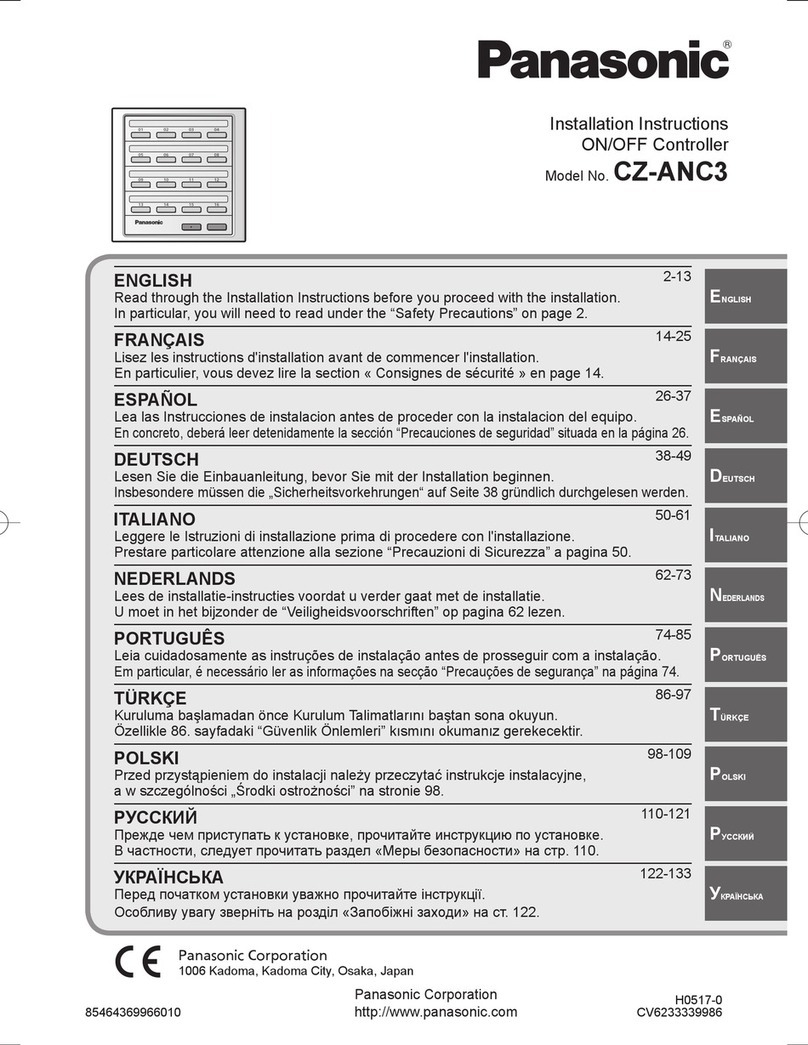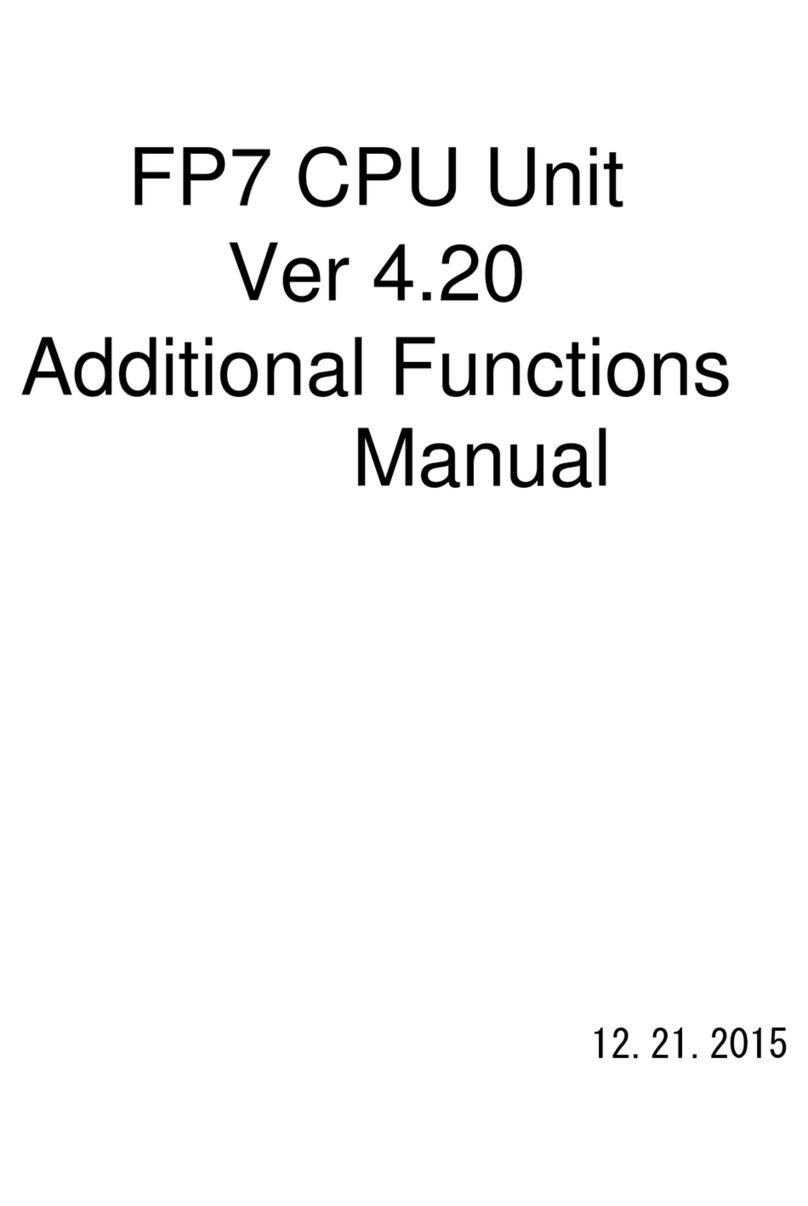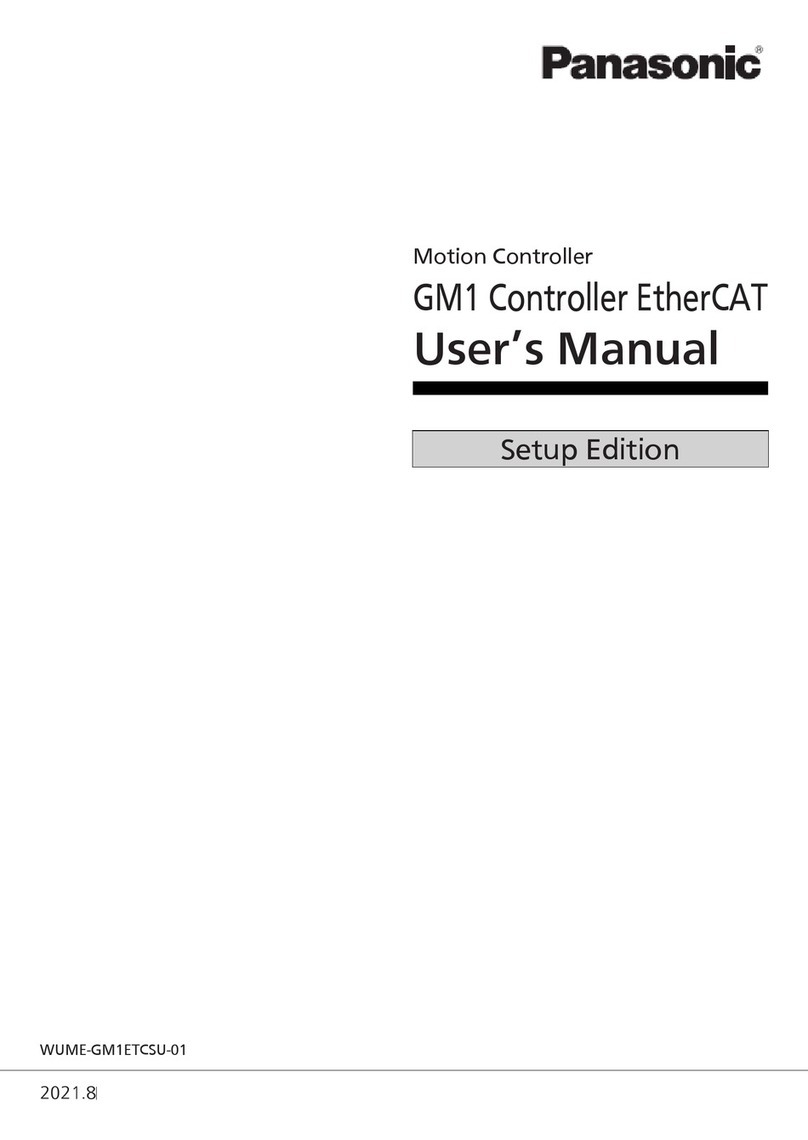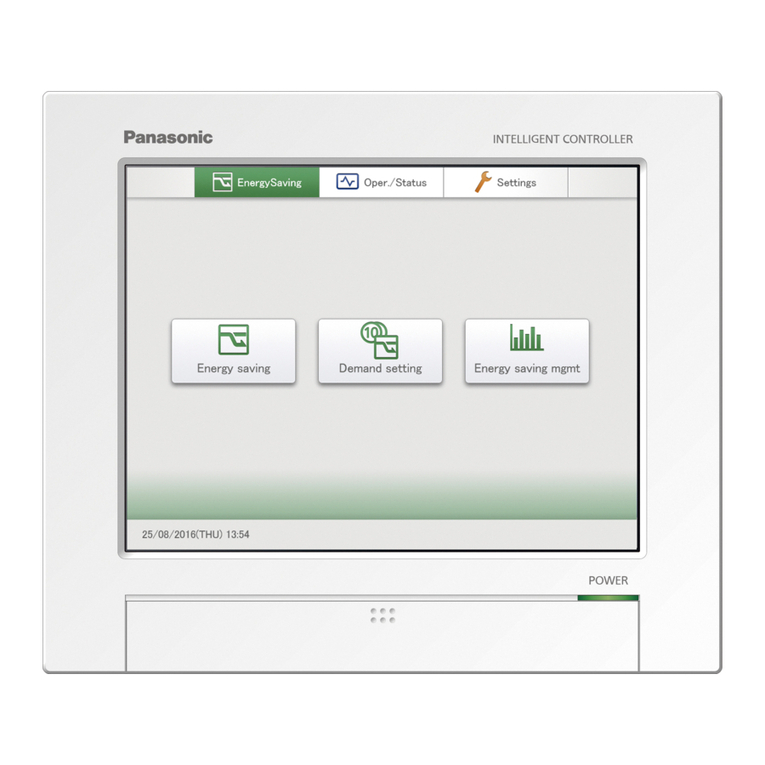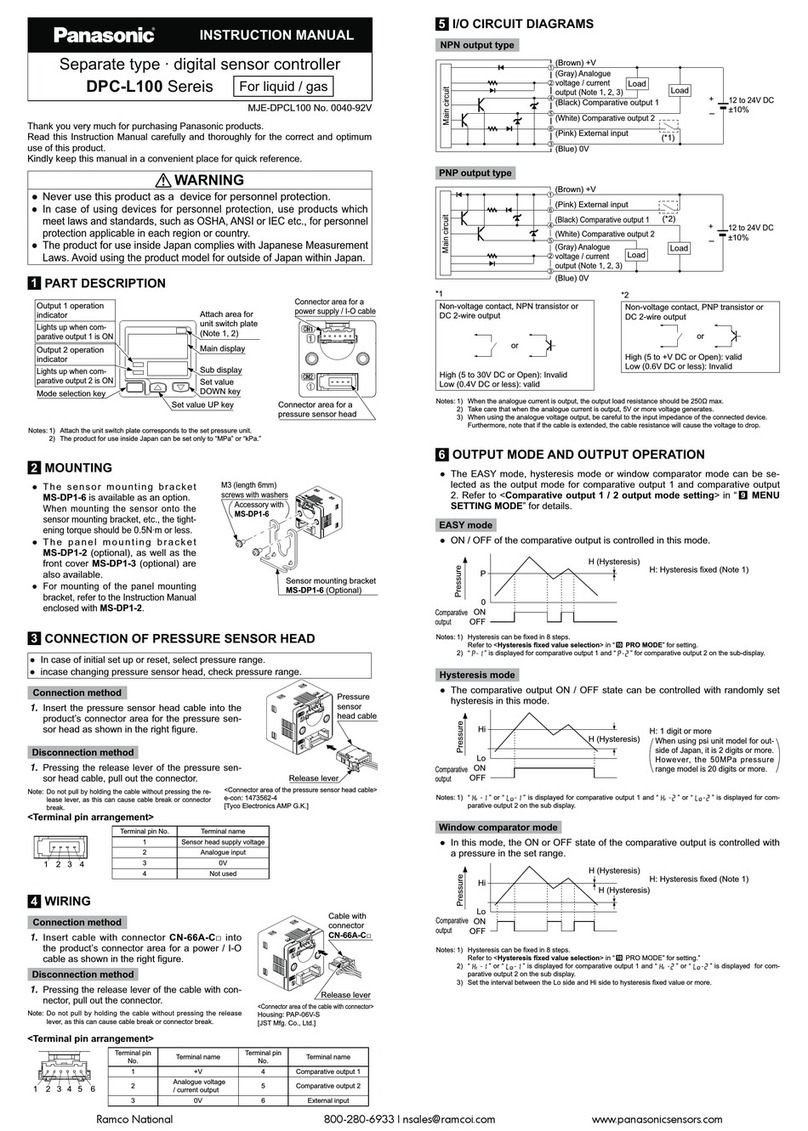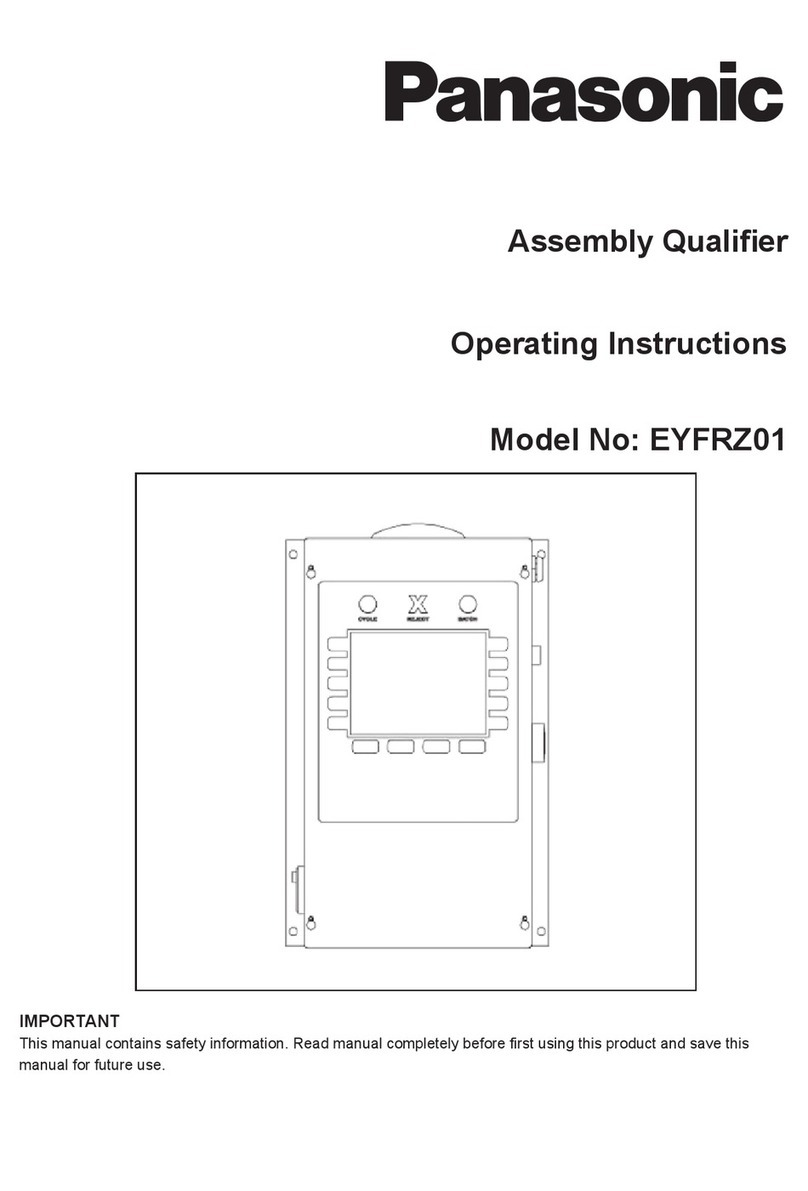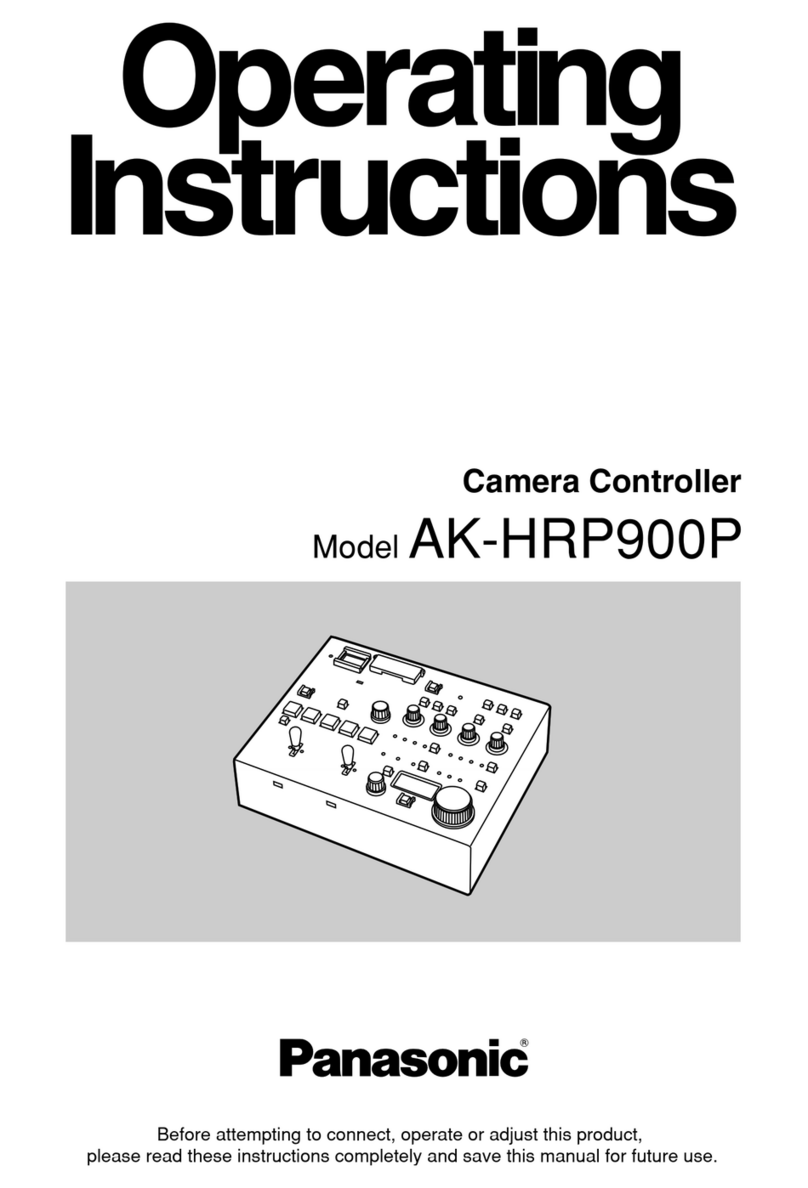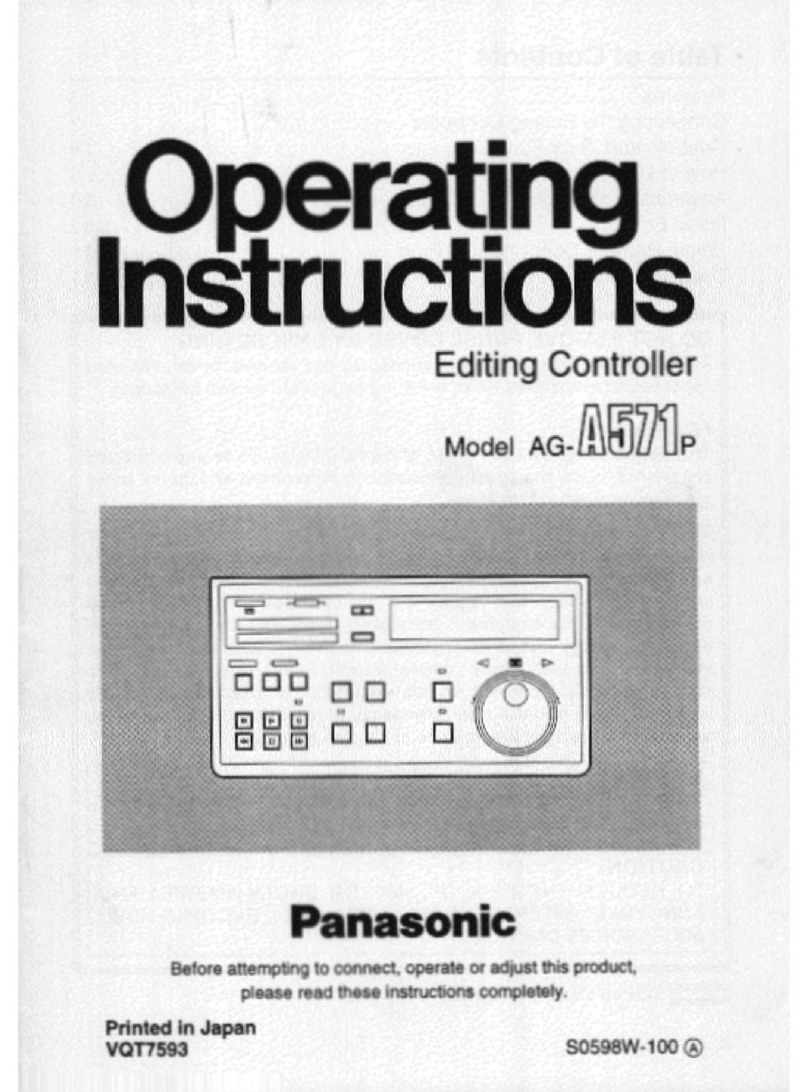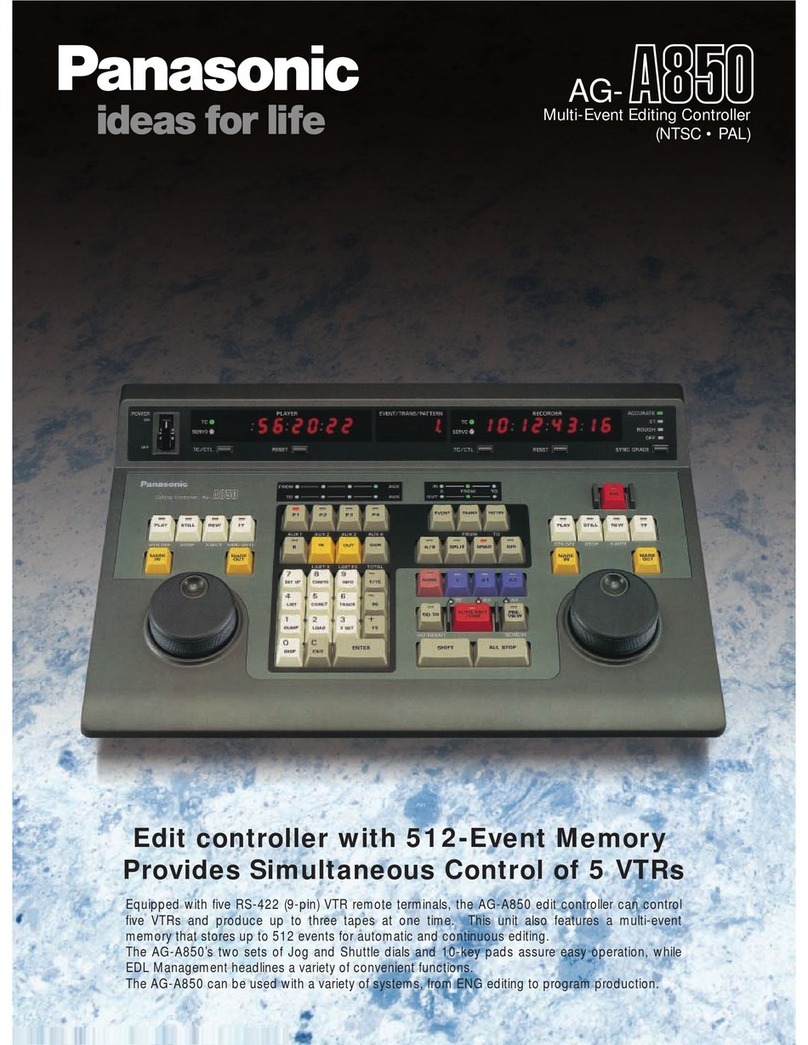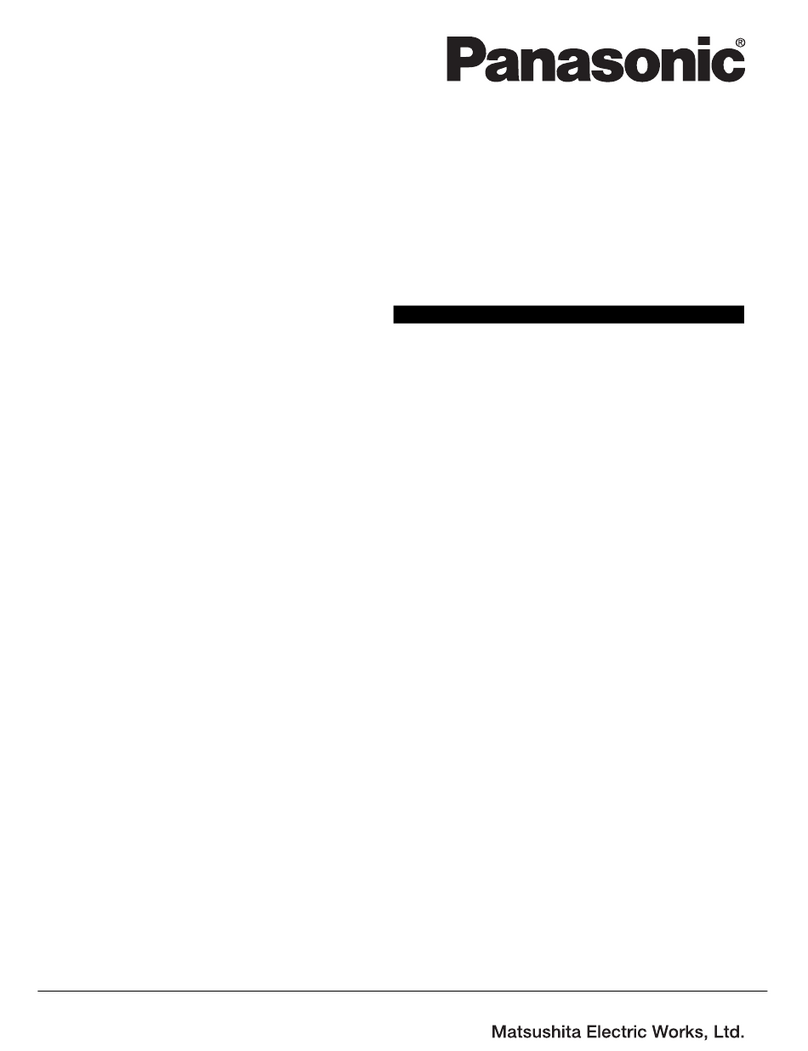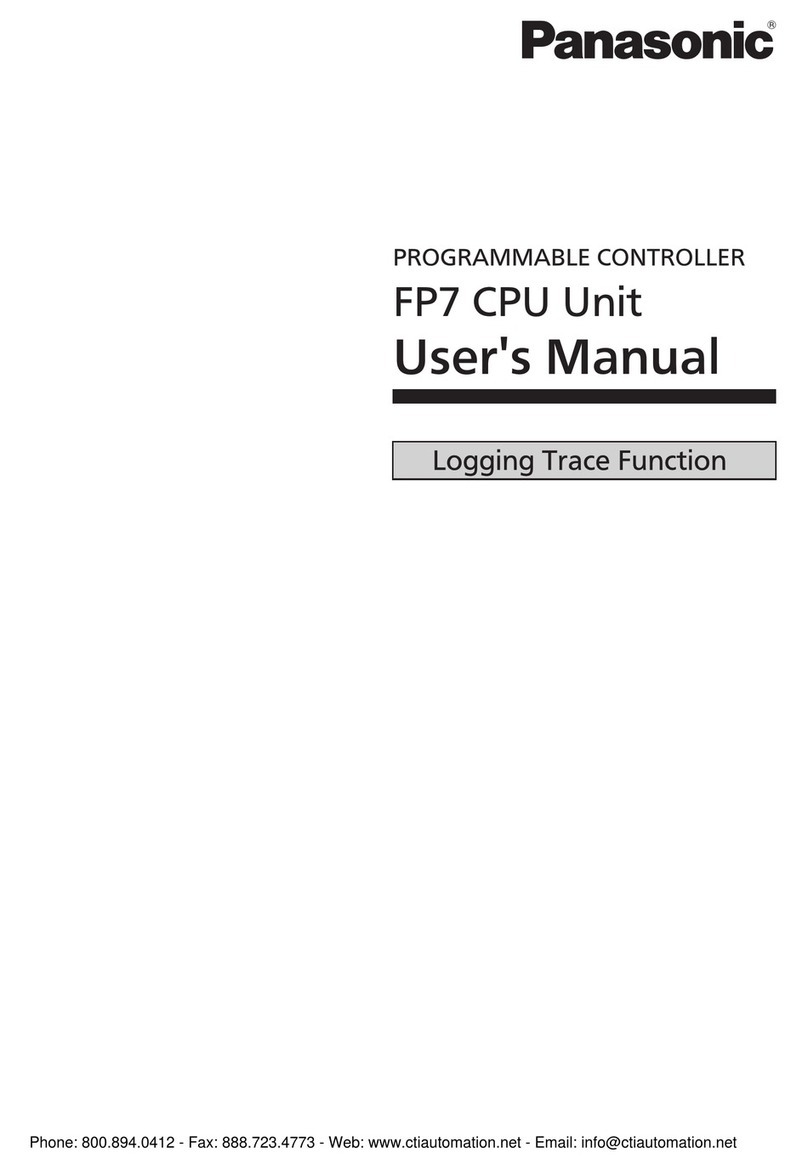1. Safety Precautions
The following is intended for the person responsible for installing or servicing the Solenoid Valve
Controller. Before conducting installation or electrical work, be sure to carefully read these
“Safety Precautions”. Follow instructions exactly in all installation or electrical work.
The precautions given in this manual consist of specific “Warnings” and “Cautions”. They provide
important safety related information and are important for your safety, the safety of others, and
troublefree operation of the system. Be sure to strictly observe all safety procedures. The labels and
their meanings are as described below.
This symbol refers to a hazard or unsafe procedure or practice which can result in
severe personal injury or death.
Warning
Caution This symbol refers to a hazard or unsafe procedure or practice which can result in
personal injury or product or property damage.
Warning
Be sure to arrange installation at the dealer where the system was purchased or use a professional
installer.
Leaks, electric shock or fire may result if an inexperienced person performs any installation or wiring
Be sure to turn off the power source circuit breaker of the unit before installation or wiring.
High electrical voltages used in the unit may cause electric shock.
procedures incorrectly.
Only a qualified electrician should attempt to install this system, in accordance with the provisions of
the Technical standards for Electrical Installations, local regulations for indoor wirings and these
“Installation (Electric) and Service Instructions”. Be sure to use a dedicated electrical circuit.
Insufficient electrical circuit capacity may cause electric shock or fire.
Use the specified cables (type and wiring diameter) for the electrical connections, and securely connect
the cables. Run and fasten the cables securely so that external forces or pressure placed on the cables
will not be transmitted to the connection terminals. Overheating or fire may result if connections or
attachments are not secure.
Install in a location that is fully strong enough to support the weight of the unit. If it is not strong enough,
the unit may fall, resulting in injury.
Ventilate the work area if cooling gas leaks during installation. Poisonous gas can result if cooling gas
comes into contact with fire.
After installation, check to be sure that there are no gas leaks.
Poisonous gas can result if cooling gas leaks into the room and comes into contact with a fan heater,
stove, range, or other source of fire.
Caution
Do not install in a location subject to leakage of flammable gasses.
Fire can result if gas builds up around the unit.
① Solenoid Valve Control PCB
② Power cables
③Signal output cables
3P Yellow 3P White
5P Black 6P White
2. Supplied Parts
3. Wiring Diagram
・Connect to the indoor control PCB with Power cable (Supplied part ②) and Signal output cable (Supplied part ③)
・The connected solenoid valve is a solenoid valve kit.
POWER
CN309
OP1
3P (Yellow)
Power cables (Supplied part ②)
CN002
POWER
3P (White)
[AC Power Input]
CN003
9P (Red)
[Solenoid valve output]
Optional parts
Solenoid valve kit
DC12V
EP valve
Balance valve
Intake valve
Output valve
5P (Black)
Indoor control PCB
CN001
OPTION/3WAY
6P (White)
Signal output
cables (Supplied part ③)
CN81
3WAY
Solenoid Valve Control PCB (Supplied part ①)
r. (Fig.1)
4. Installation
1.How to remove the grille
・Remove the two screw covers bellow the grille and open the front panel. (Fig.1)
・Remove the six screws. (Fig.1)
・Remove the terminal block cove
・Warp the lower flap to take out the pins and remove the lower flap. (Fig.2)
・Hold the both sides of the grille and pull upwards to remove from the frame. (Fig.3)
・Remove the electrical component box cover. (Fig.4)
Protective ground screw
Fig.3
Tab
Frame
Fig.4
Electrical component
box cover
Upper tab
Lower tab
Electrical component box
Grille
Screw (on the front) Screw (on the cover)
Front panel
Screw (on the bottom) Screw
Bottom surface
Screw cover
Terminal block cover
Fig.1
Grille Upper flap
Lower flap
Pin
Fig.2
Solenoid Valve Installation (Electric) and Service Instructions
Controller(CZ-CAPEK2)