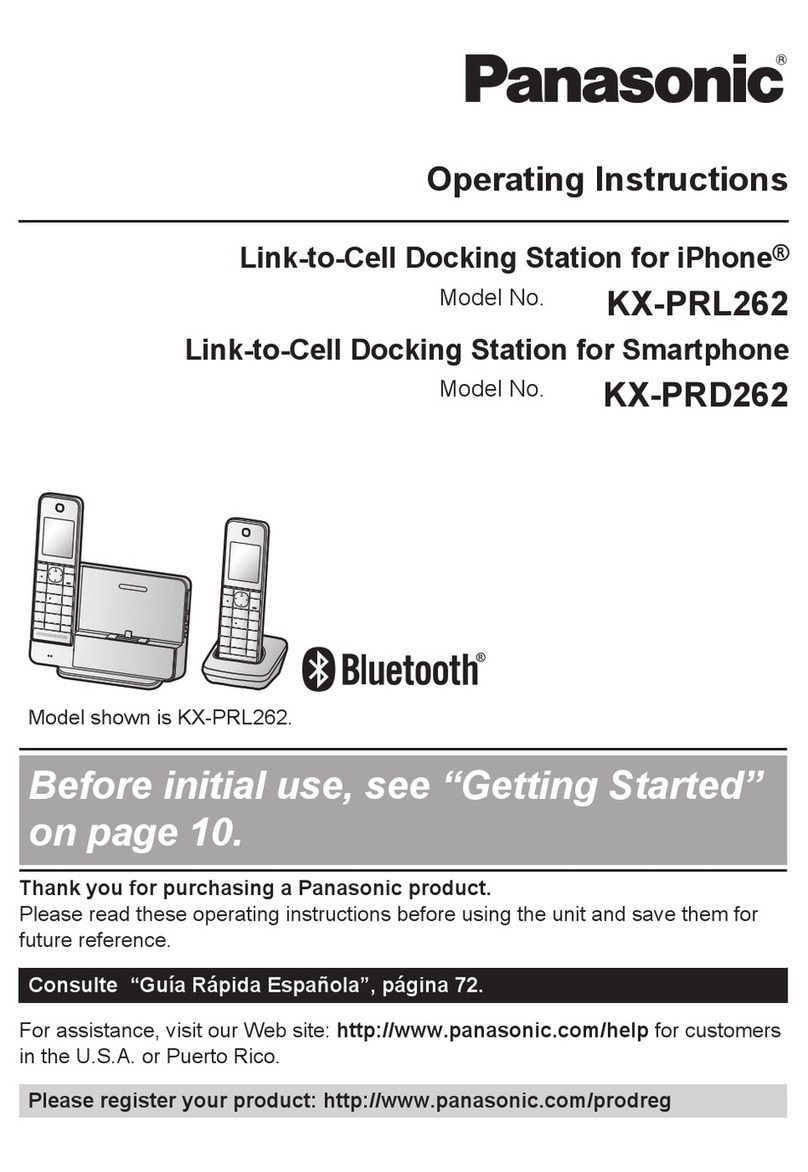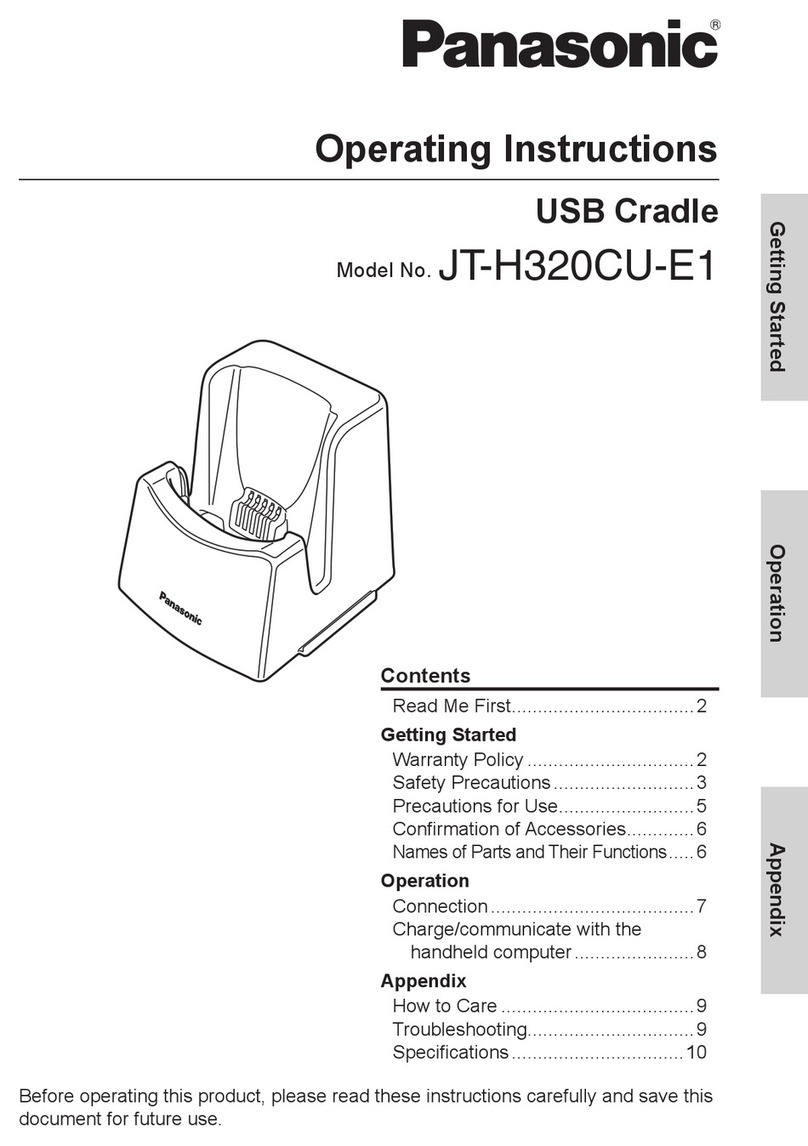Panasonic KX-PRL262 User manual
Other Panasonic Docking Station manuals
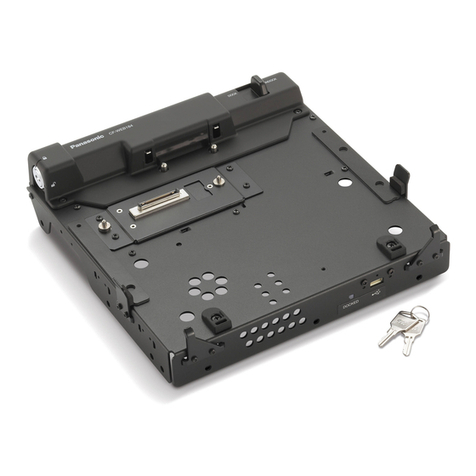
Panasonic
Panasonic CF-WEB Series Installation and operating instructions

Panasonic
Panasonic CF-VEB531 Series User manual

Panasonic
Panasonic CF-WEB Series User manual

Panasonic
Panasonic JT-B1-CU000U User manual
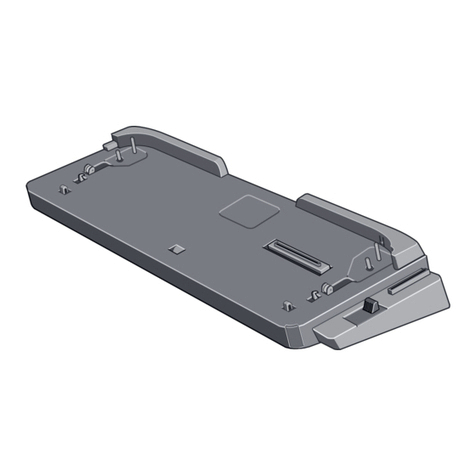
Panasonic
Panasonic CF-VEB481 User manual

Panasonic
Panasonic CF-VEBH11BU User manual
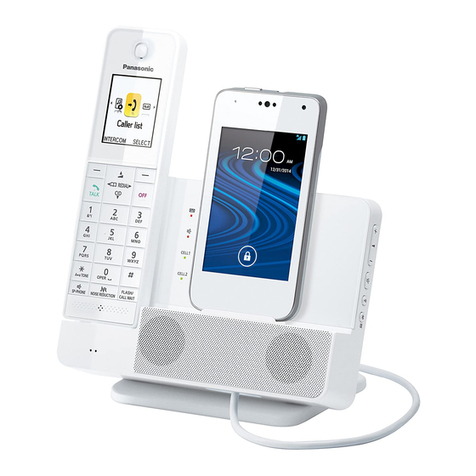
Panasonic
Panasonic KX-PRL260B User manual

Panasonic
Panasonic CF-WEB Series User manual

Panasonic
Panasonic FZ-VEB55 Series User manual

Panasonic
Panasonic FZ-VEBX111U User manual
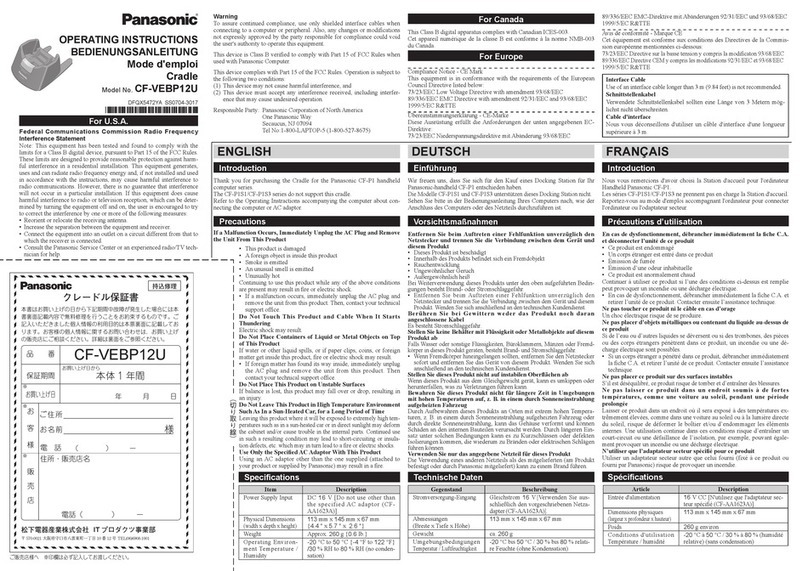
Panasonic
Panasonic CF-VEBP12U User manual
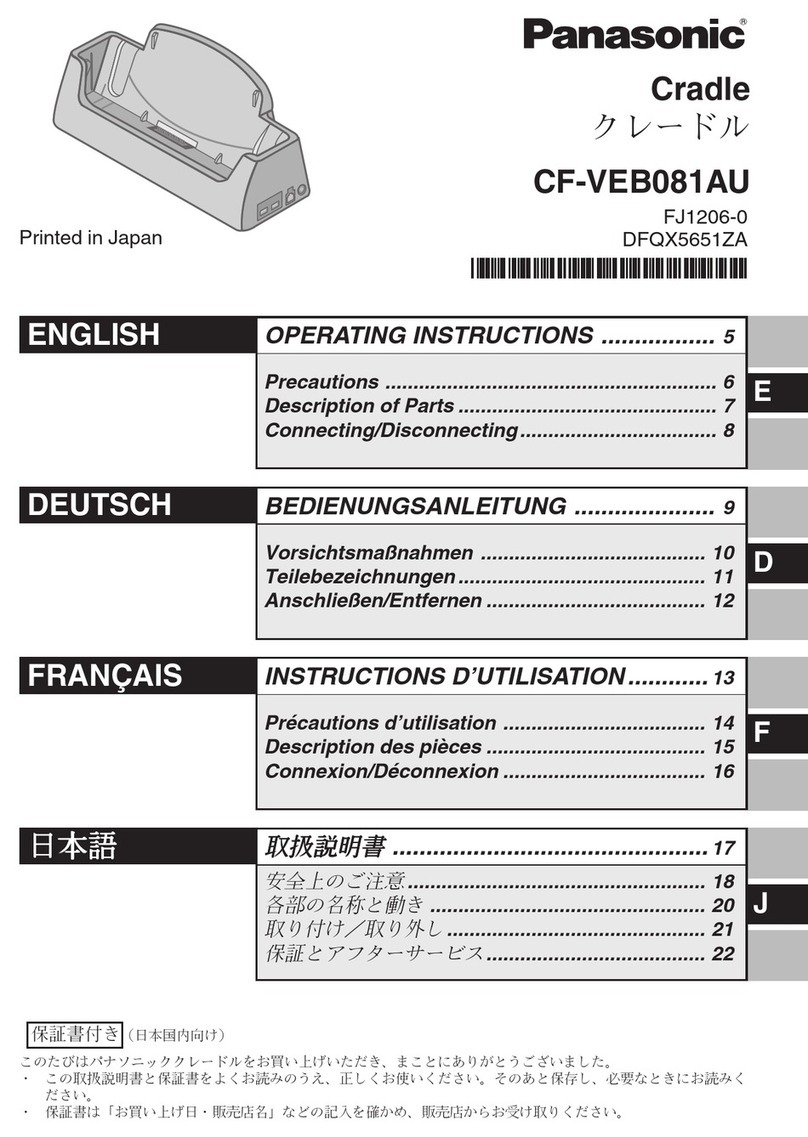
Panasonic
Panasonic CF-VEB User manual
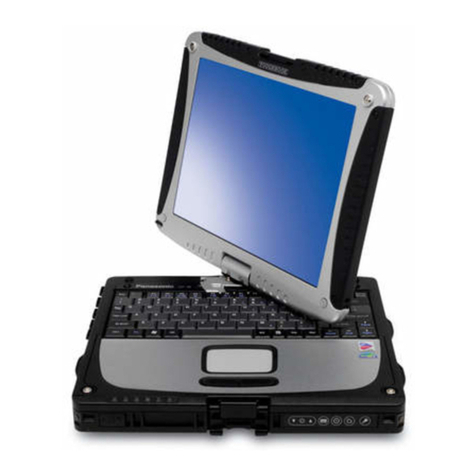
Panasonic
Panasonic Toughbook CF-18 Series User manual

Panasonic
Panasonic CF-WEB184 Series Installation and operating instructions

Panasonic
Panasonic CF-VEBH21U User manual

Panasonic
Panasonic CF-VEBH11U User manual

Panasonic
Panasonic CF-VEB541 Series User manual

Panasonic
Panasonic CF-WEB194AC User manual

Panasonic
Panasonic CF-VEB531U User manual

Panasonic
Panasonic FZ-VEBQ11U User manual