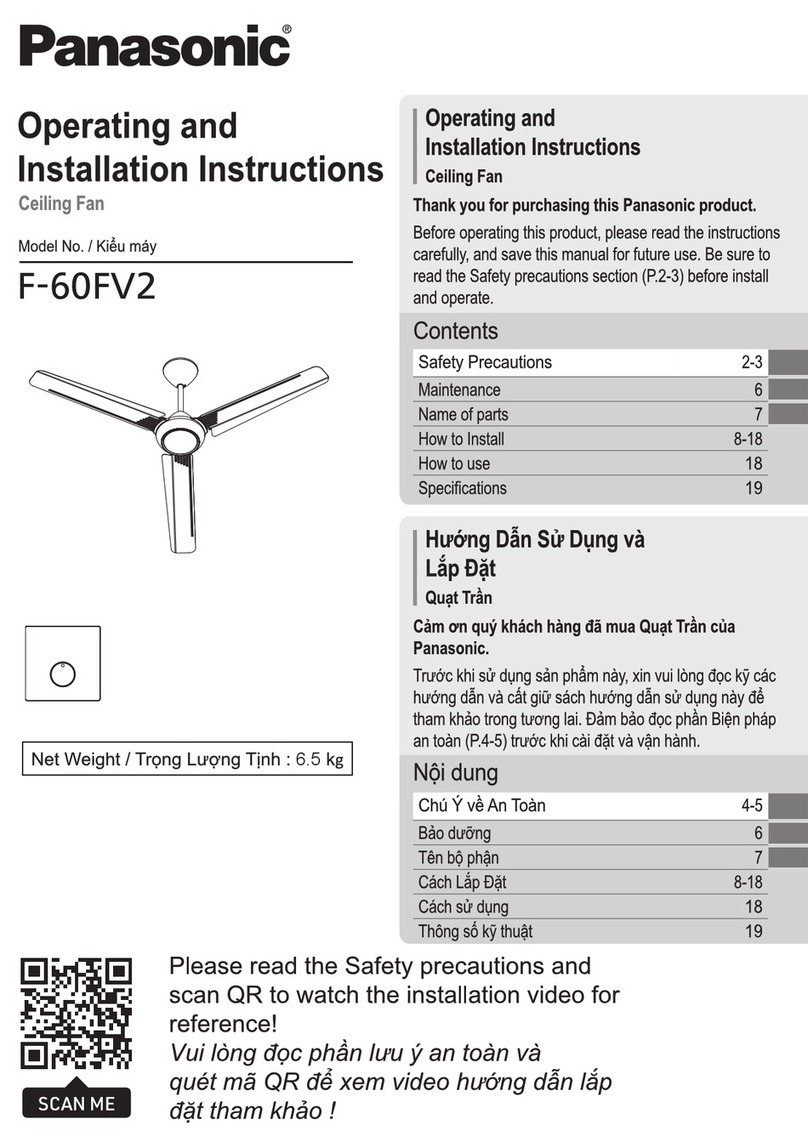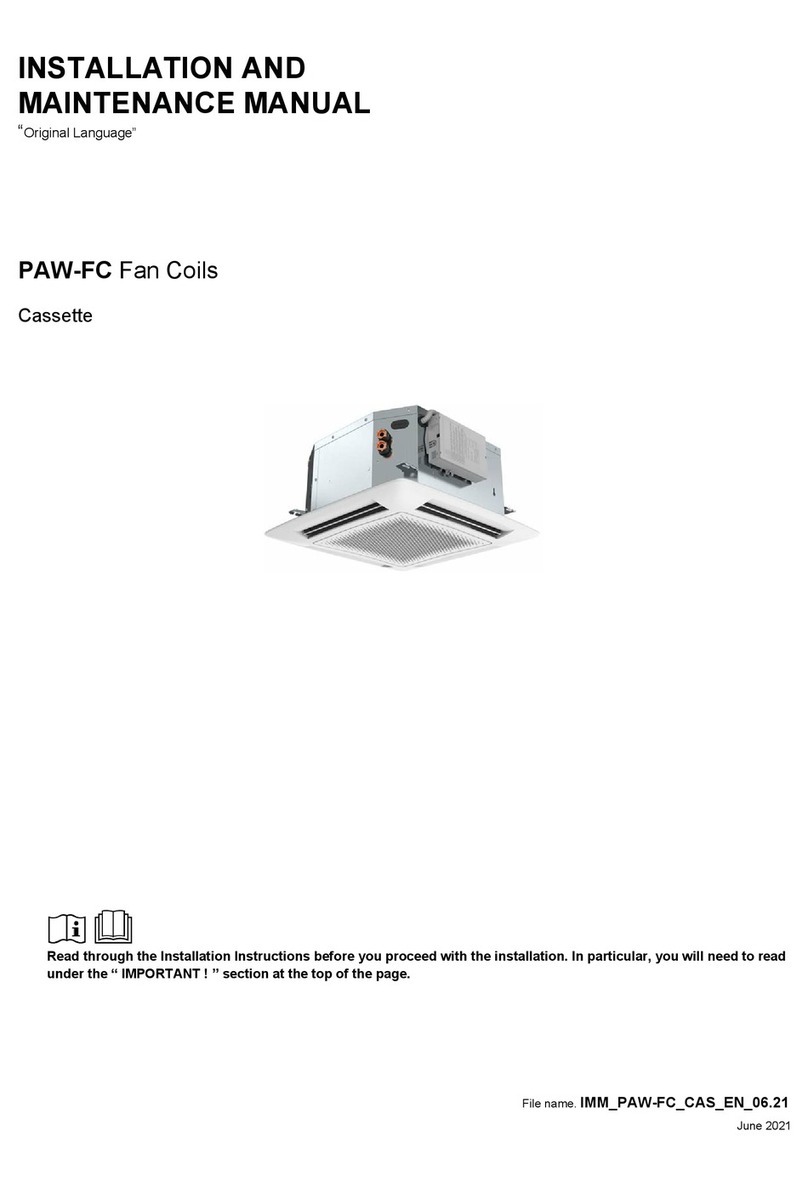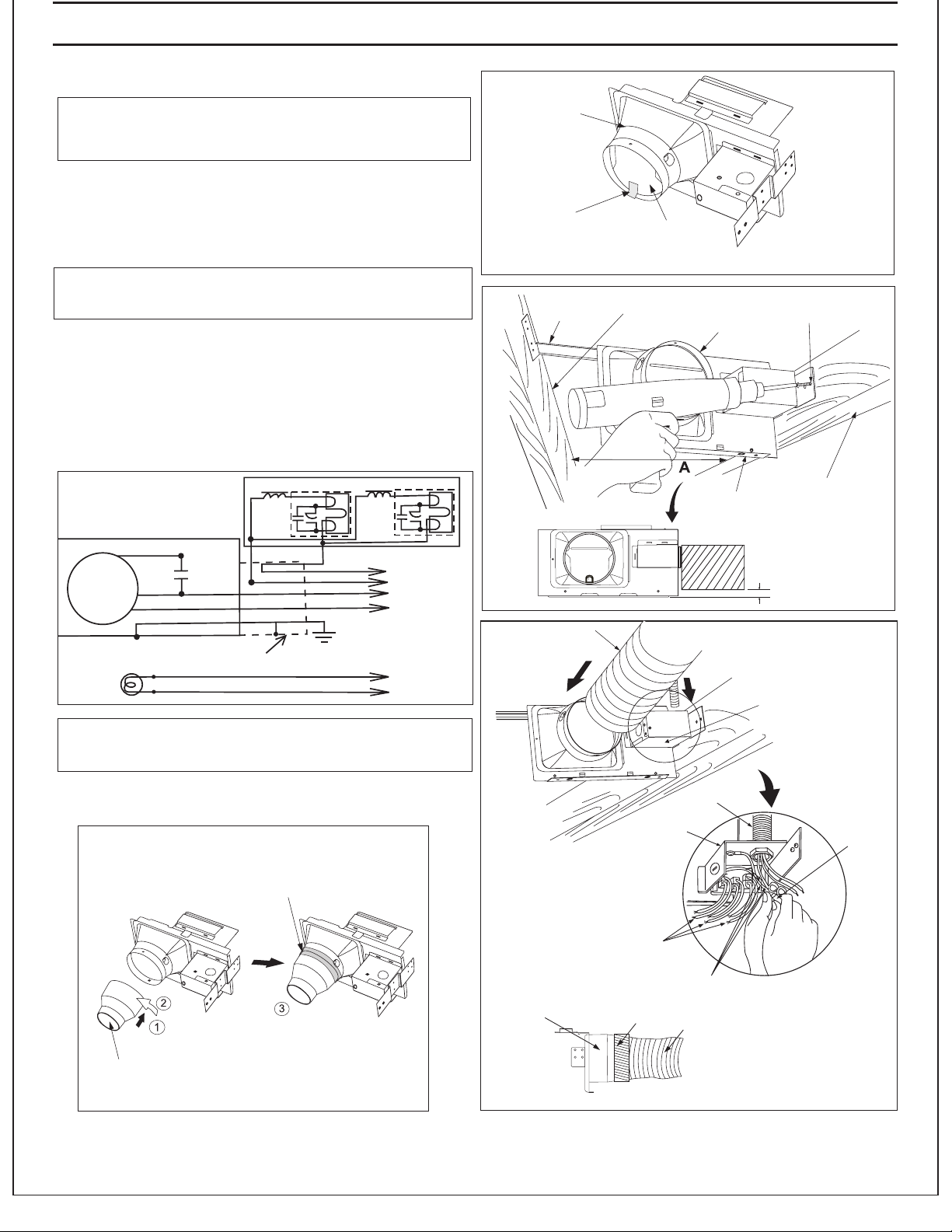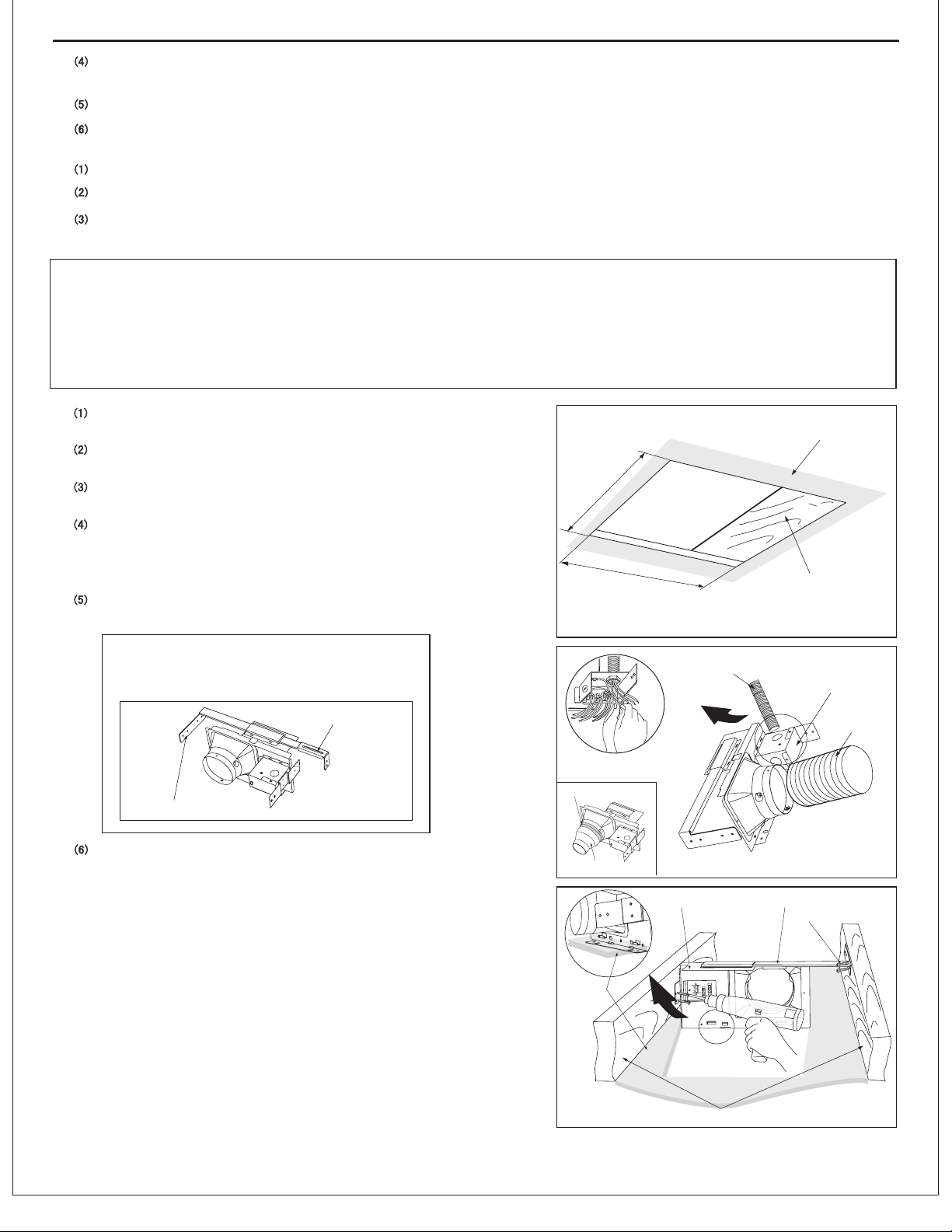Panasonic FV-05VFL1 User manual
Other Panasonic Fan manuals

Panasonic
Panasonic FV-17CU8 User manual
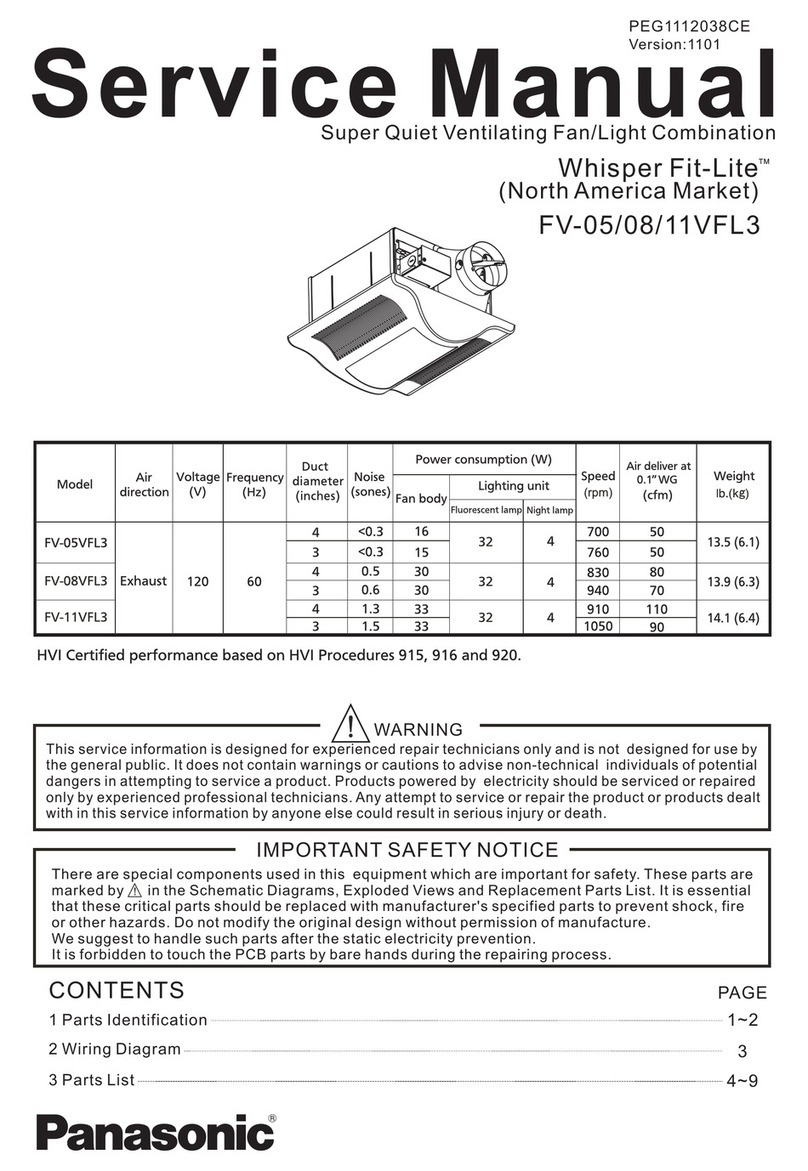
Panasonic
Panasonic Whisper Fit-Lite FV-05VFL3 User manual
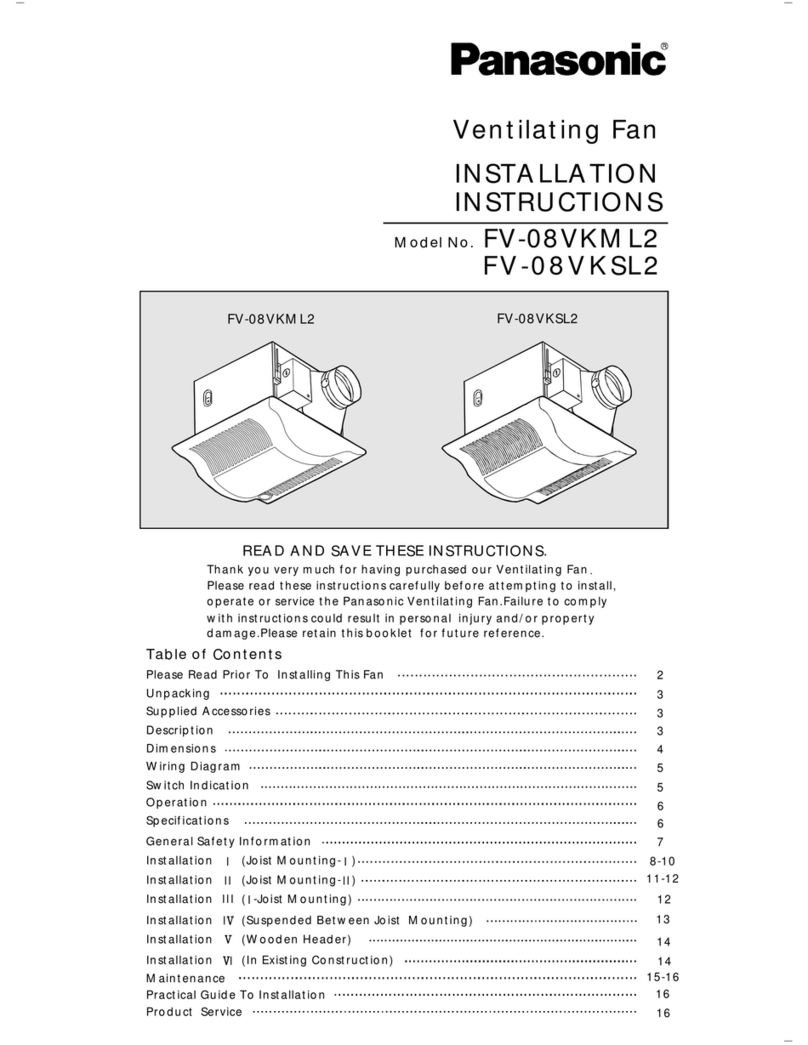
Panasonic
Panasonic Whisper Green-Lite FV-08VKML2 User manual
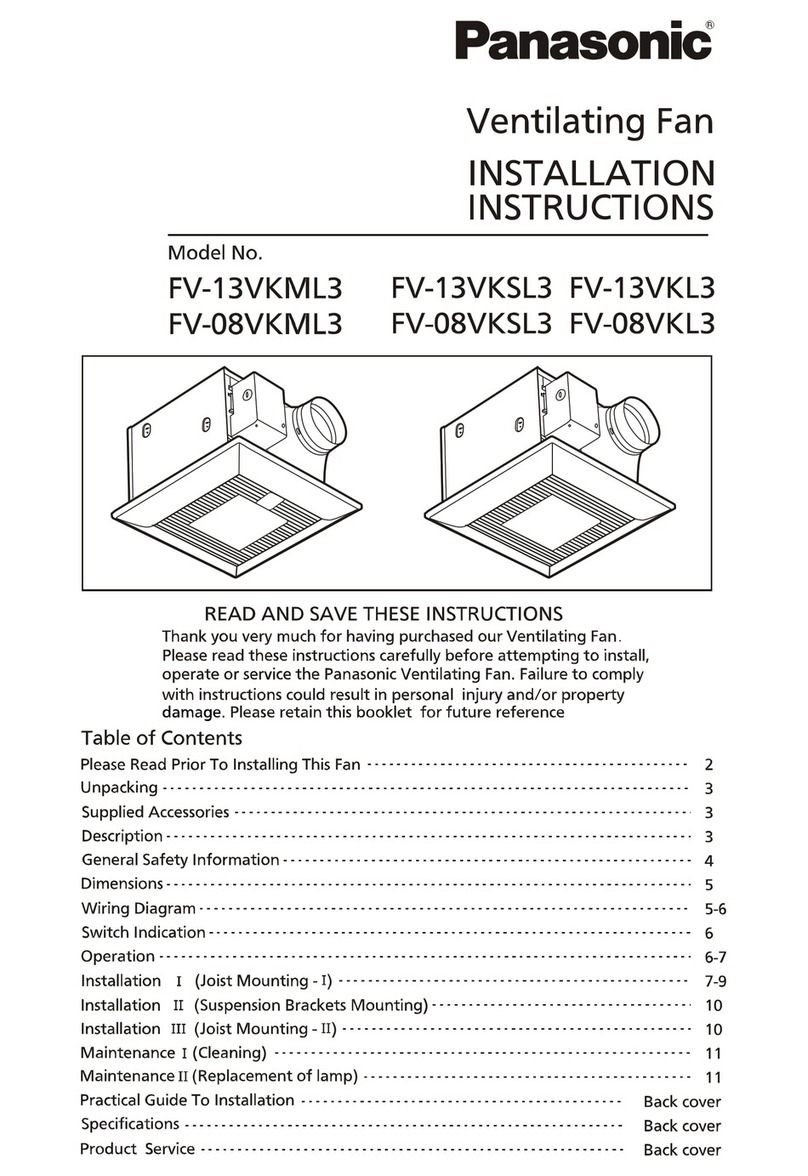
Panasonic
Panasonic WhisperGreen FV-13VKML3 User manual
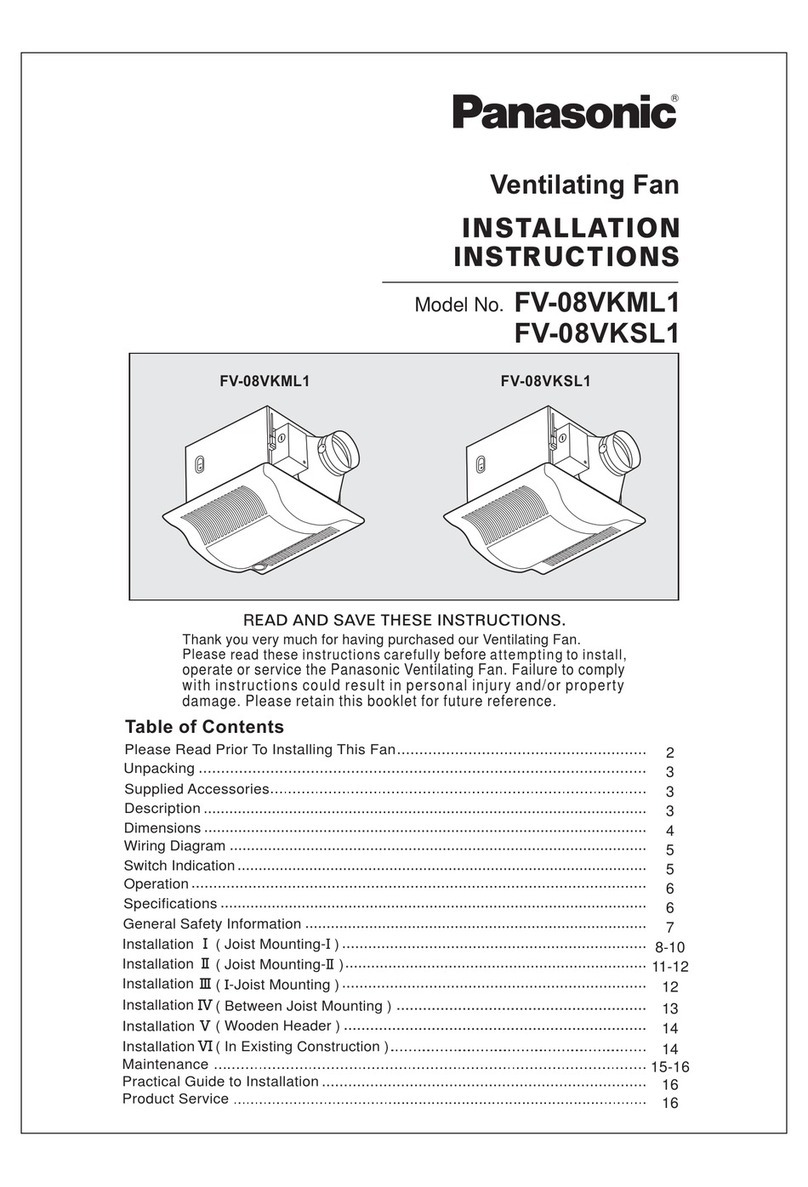
Panasonic
Panasonic FV-08VKML1 User manual
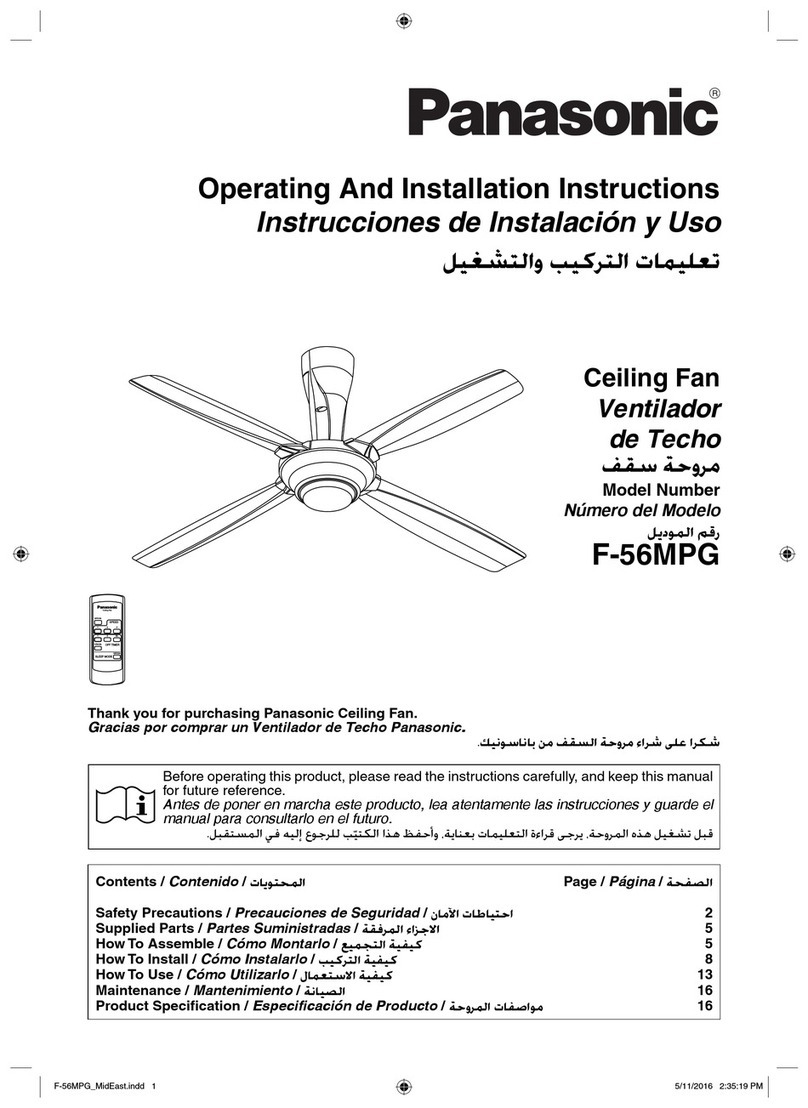
Panasonic
Panasonic F-56MPG User manual
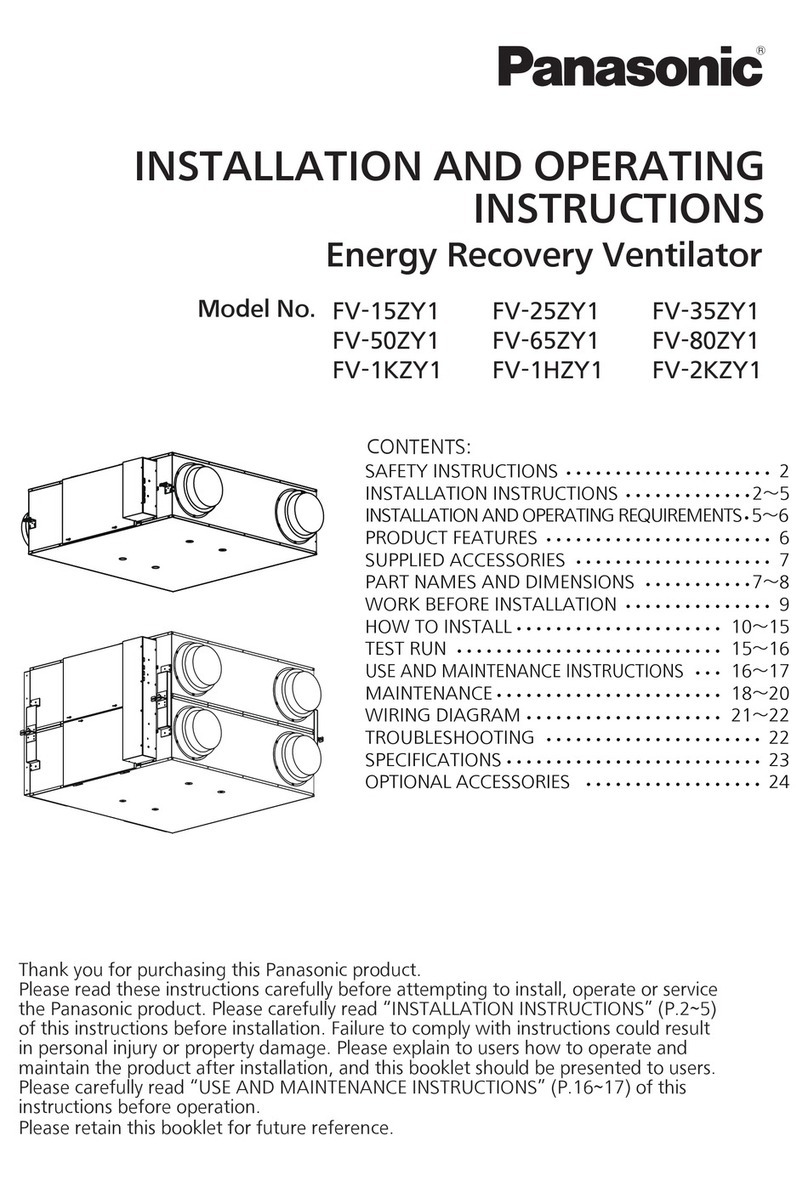
Panasonic
Panasonic FV-15ZY1 User manual

Panasonic
Panasonic FV-NLF46RES User manual

Panasonic
Panasonic FY-25DSF2NET User manual
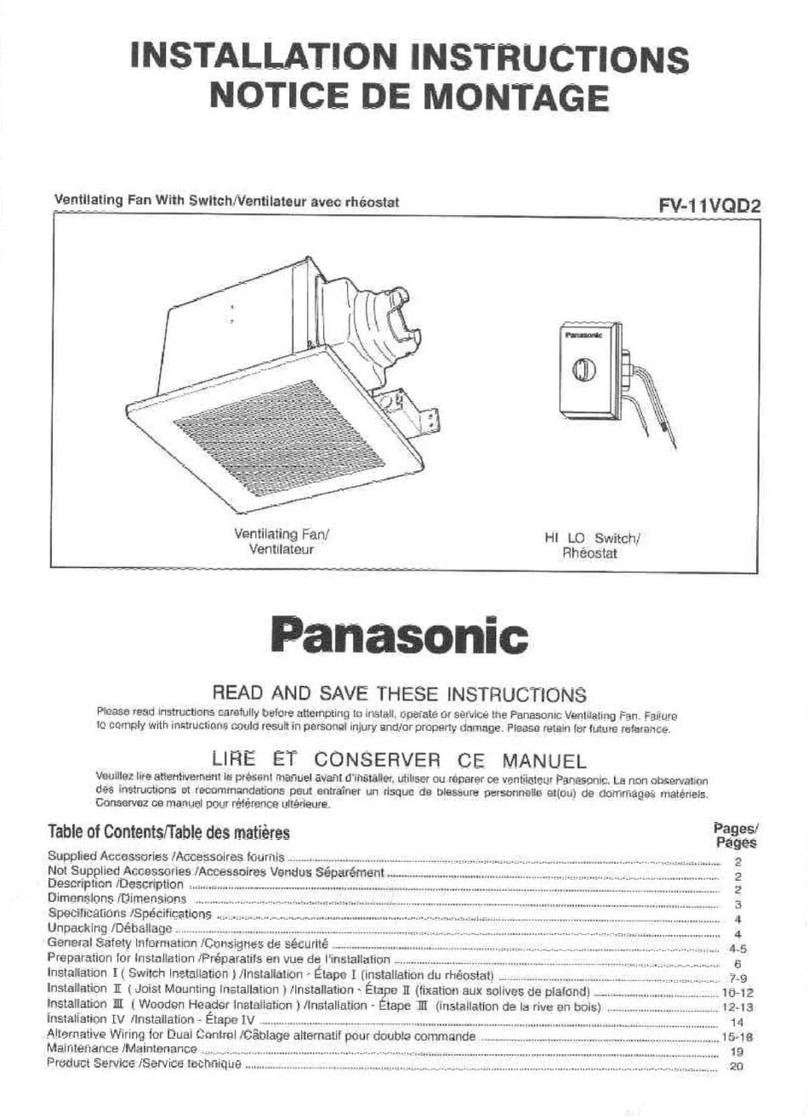
Panasonic
Panasonic FV-11VQD2 User manual
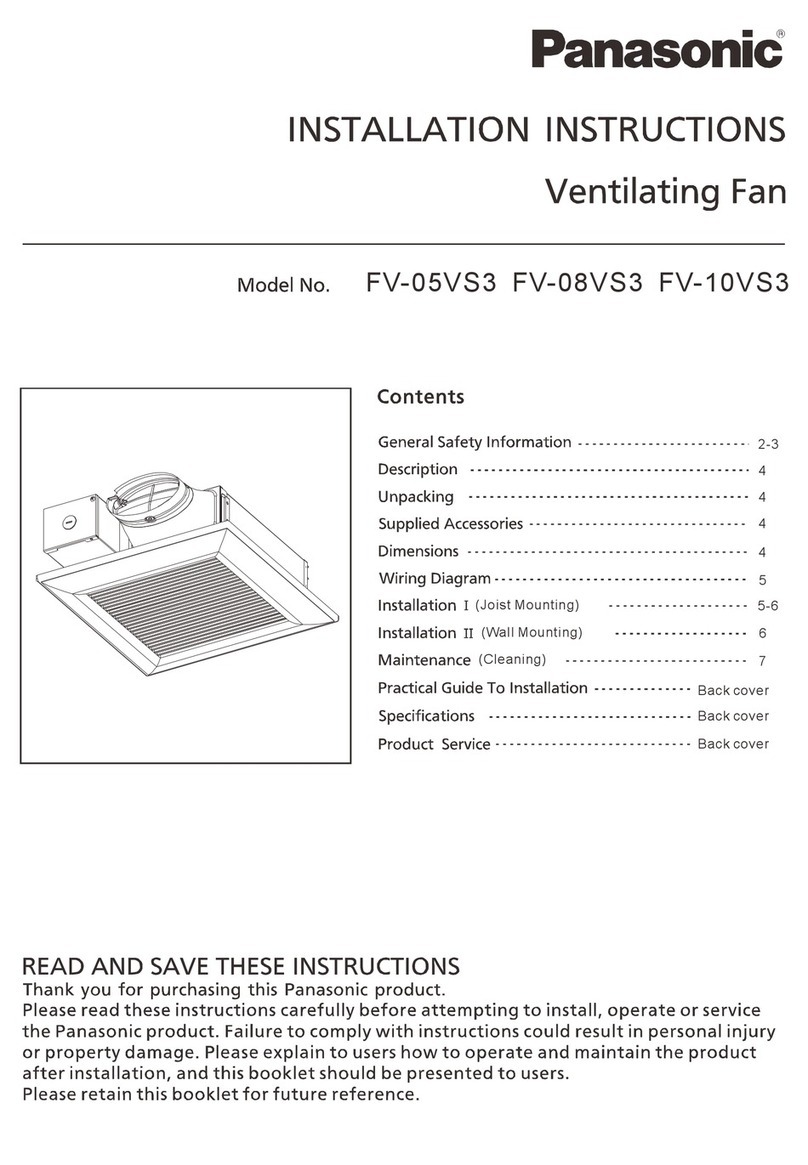
Panasonic
Panasonic FV-05VS3 User manual
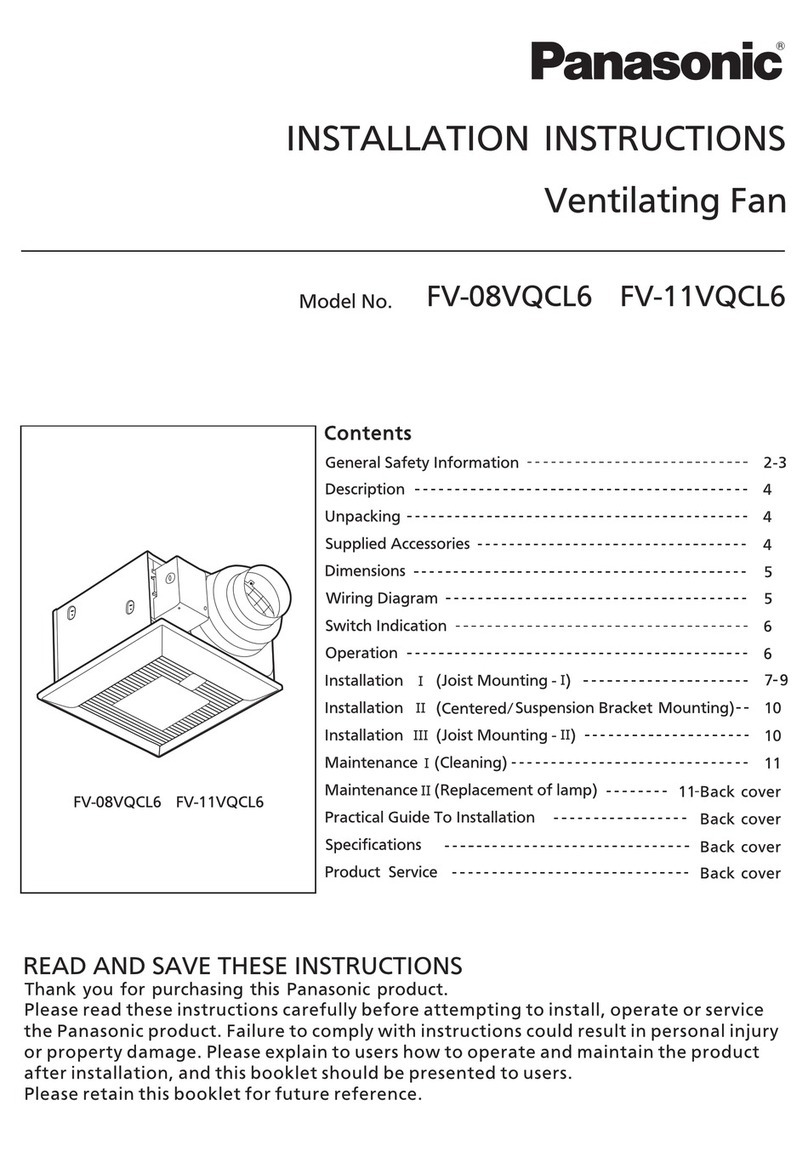
Panasonic
Panasonic WhisperSense FV-08VQCL6 User manual

Panasonic
Panasonic FV-0511VQL1 User manual

Panasonic
Panasonic FV-0511VQ1 User manual

Panasonic
Panasonic F-48MZ2 User manual

Panasonic
Panasonic F-M15A0 User manual
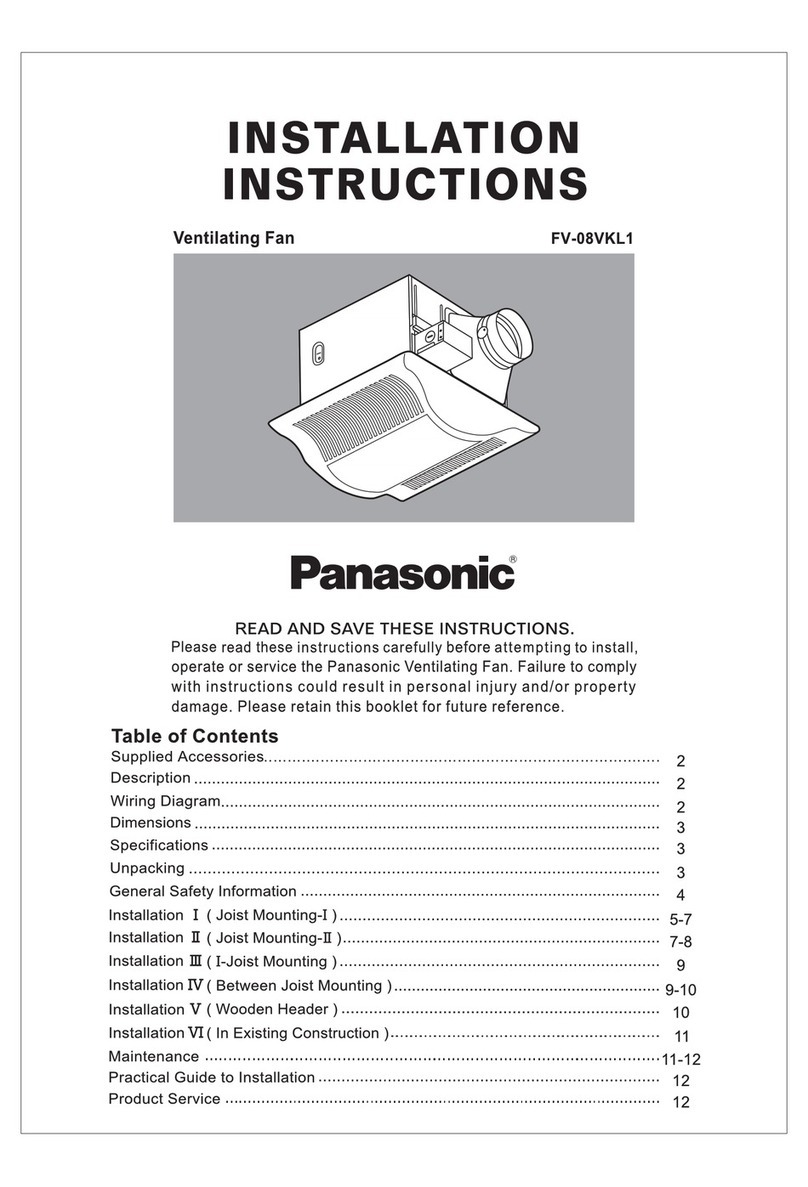
Panasonic
Panasonic Whisper Green-Lite FV-08VKL1 User manual

Panasonic
Panasonic FV-1115VKL2 User manual
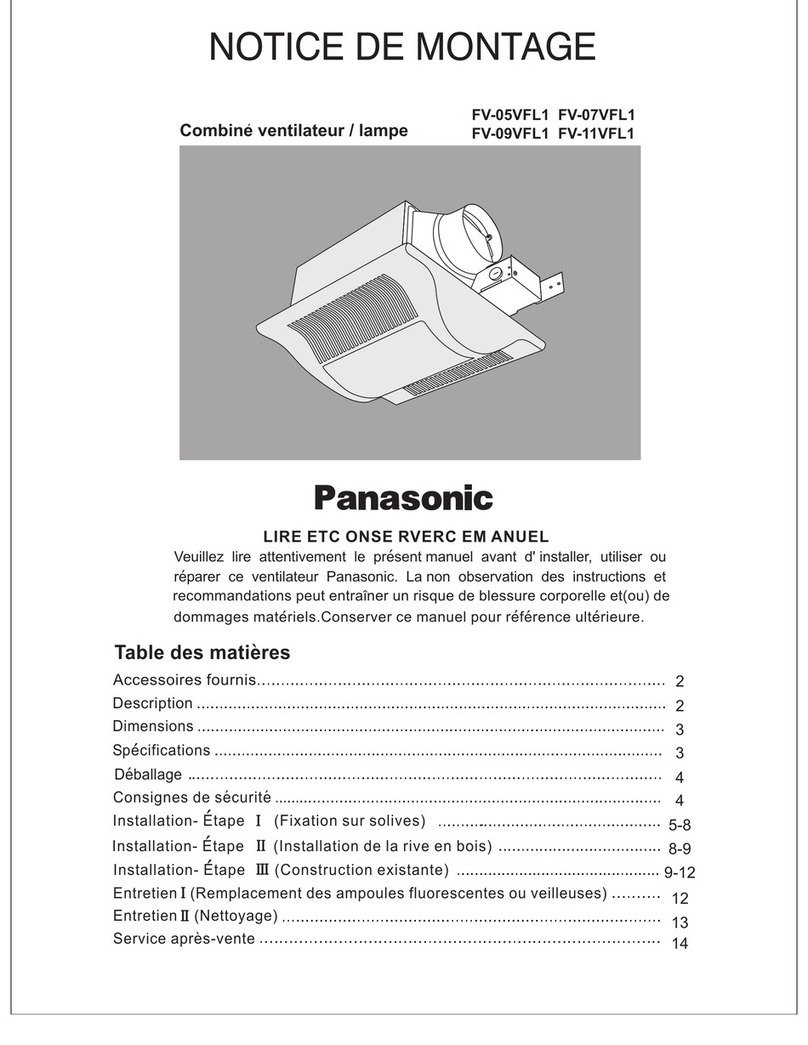
Panasonic
Panasonic FV-05VFL1 Operation and maintenance manual

Panasonic
Panasonic FV-30BW2H User manual
Popular Fan manuals by other brands

ELTA FANS
ELTA FANS H03VV-F installation guide

Hunter
Hunter 20714 Owner's guide and installation manual

Emerson
Emerson CARRERA VERANDA CF542ORB00 owner's manual

Hunter
Hunter Caraway Owner's guide and installation manual

Kompernass
Kompernass KH 1150 operating instructions

VES
VES FALA100/12V/TR Original instructions