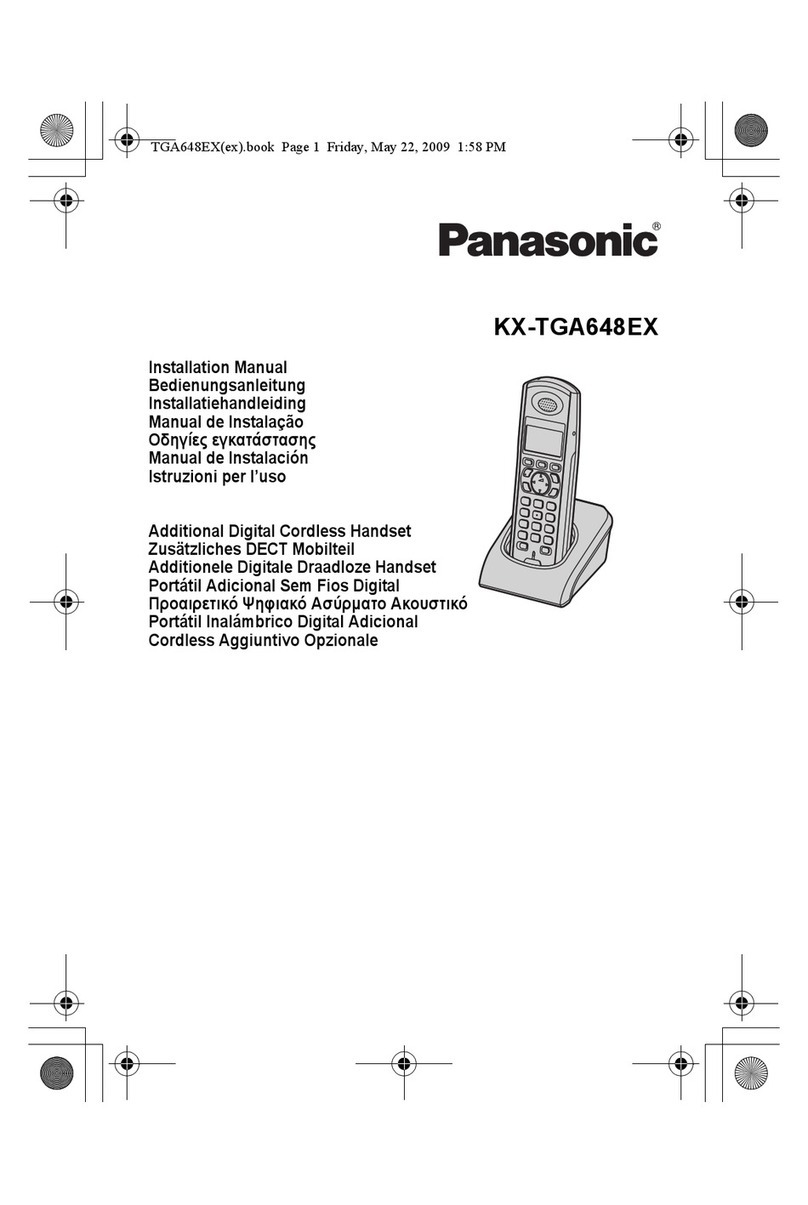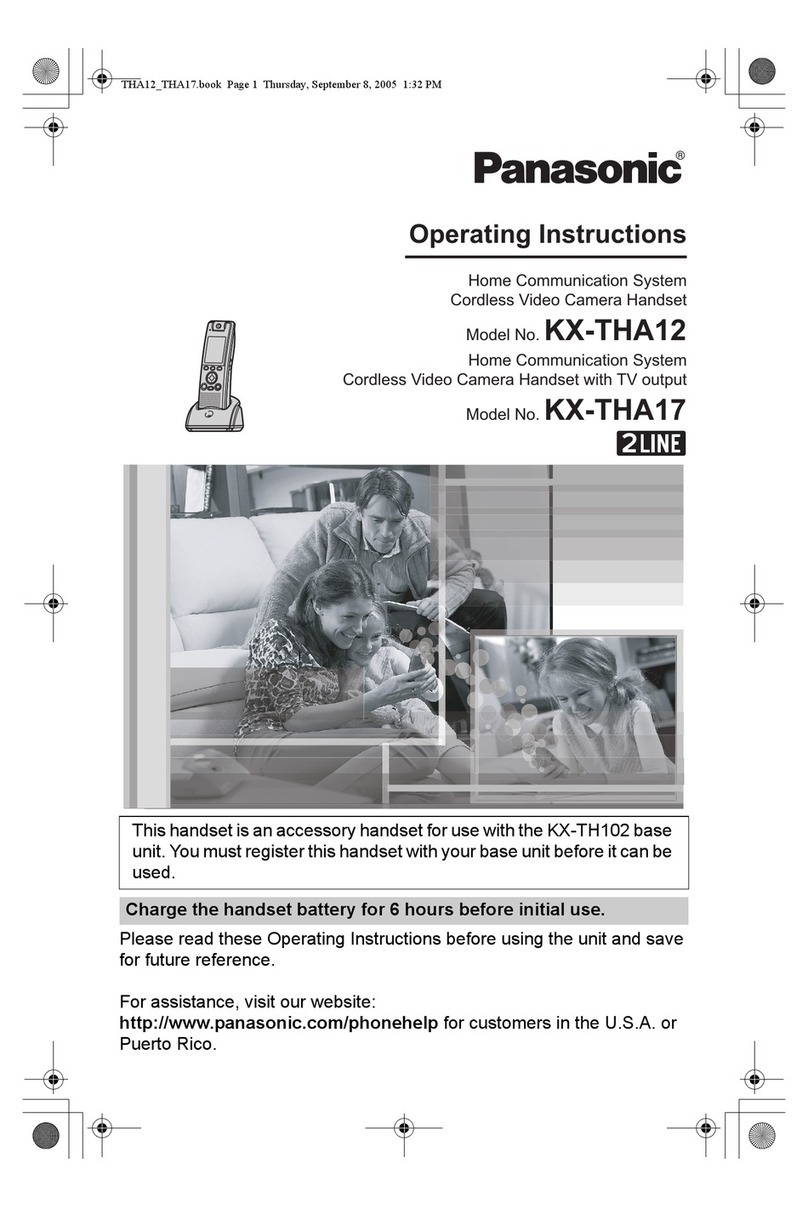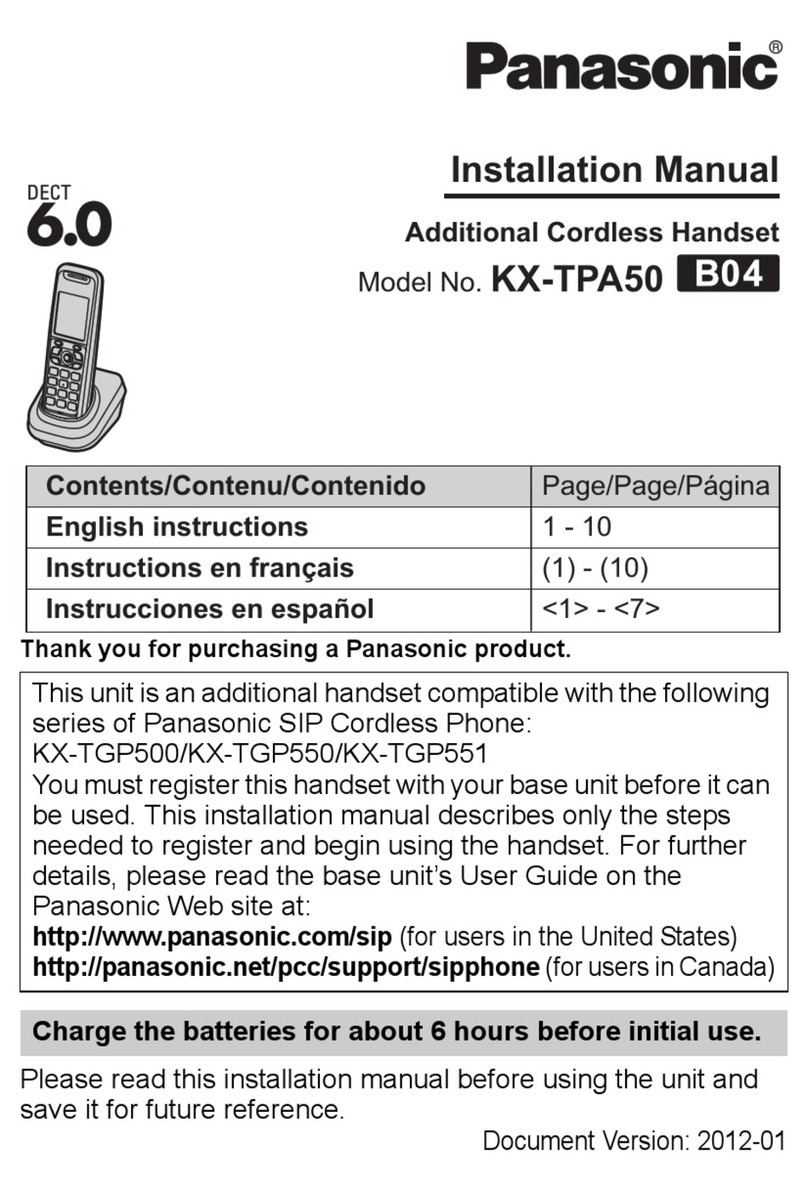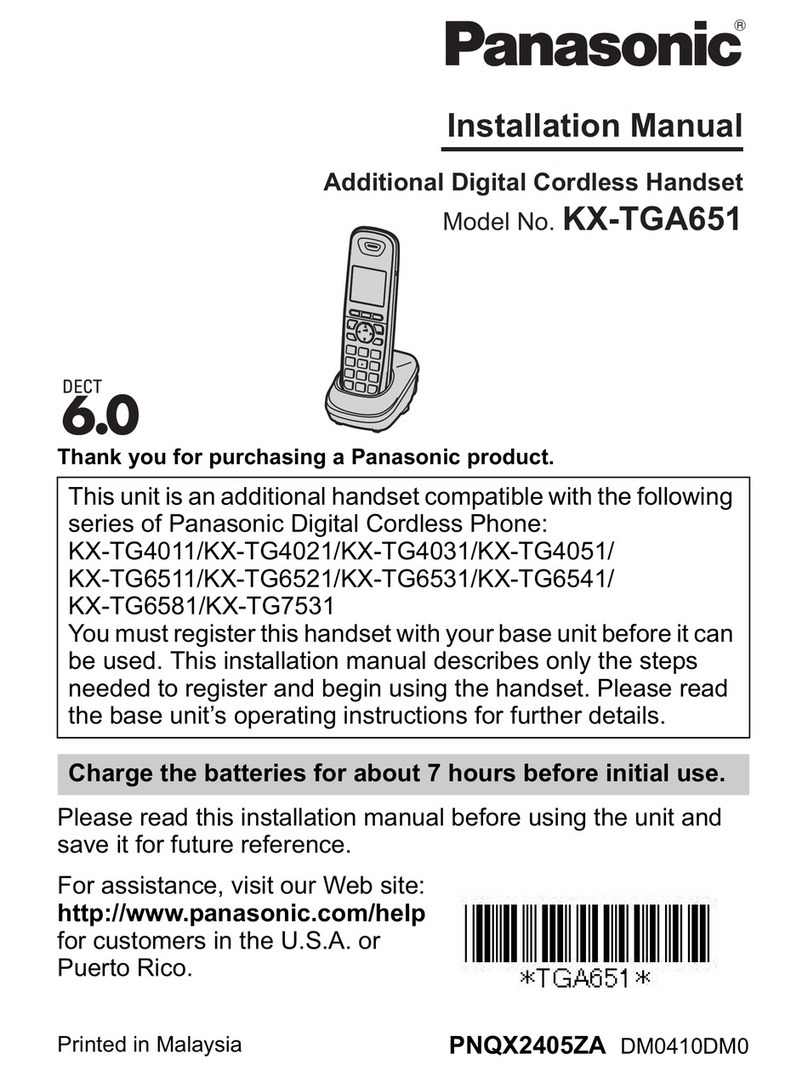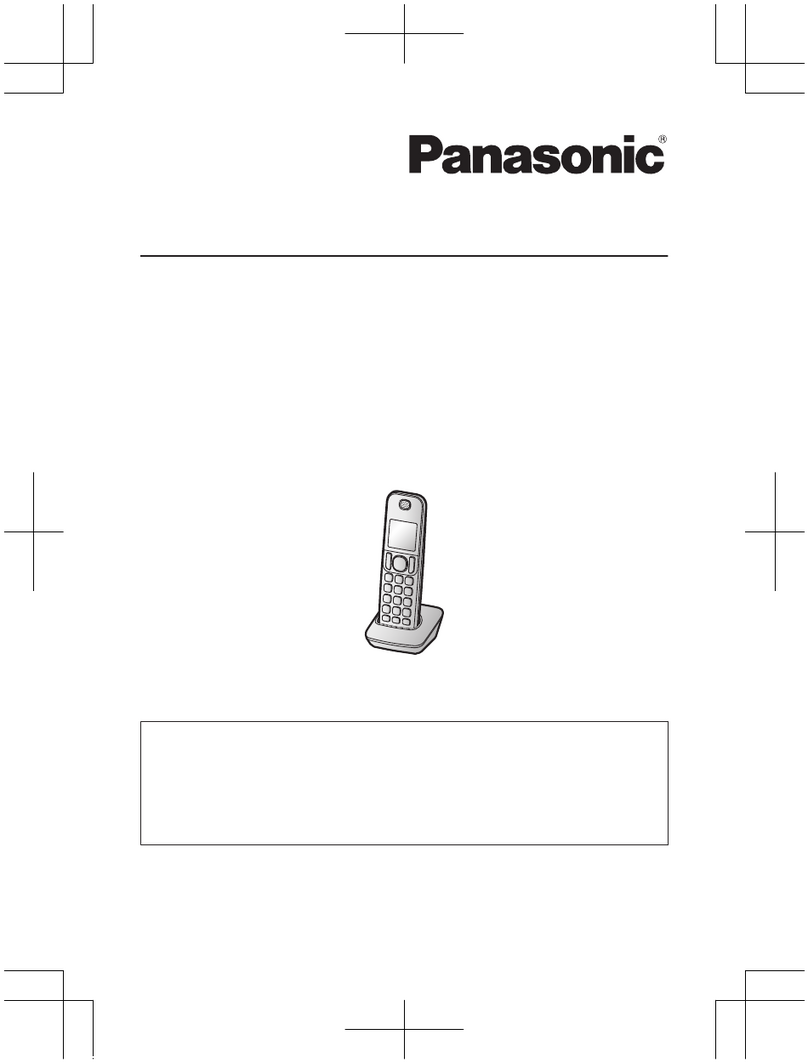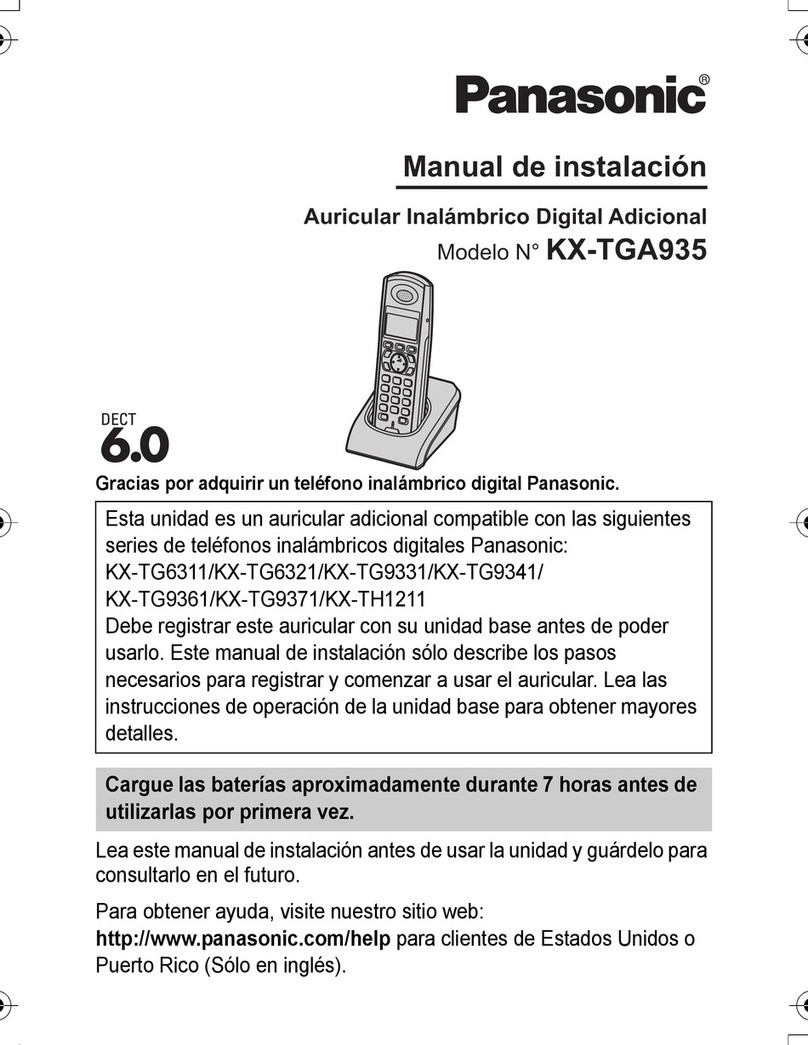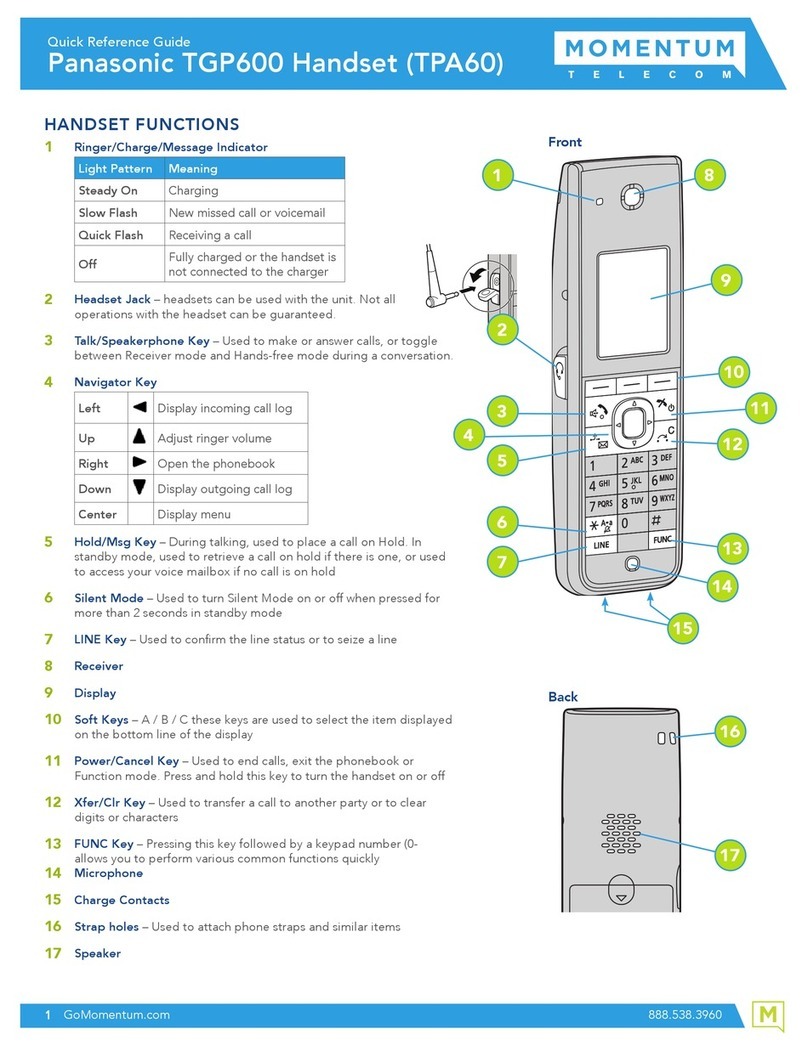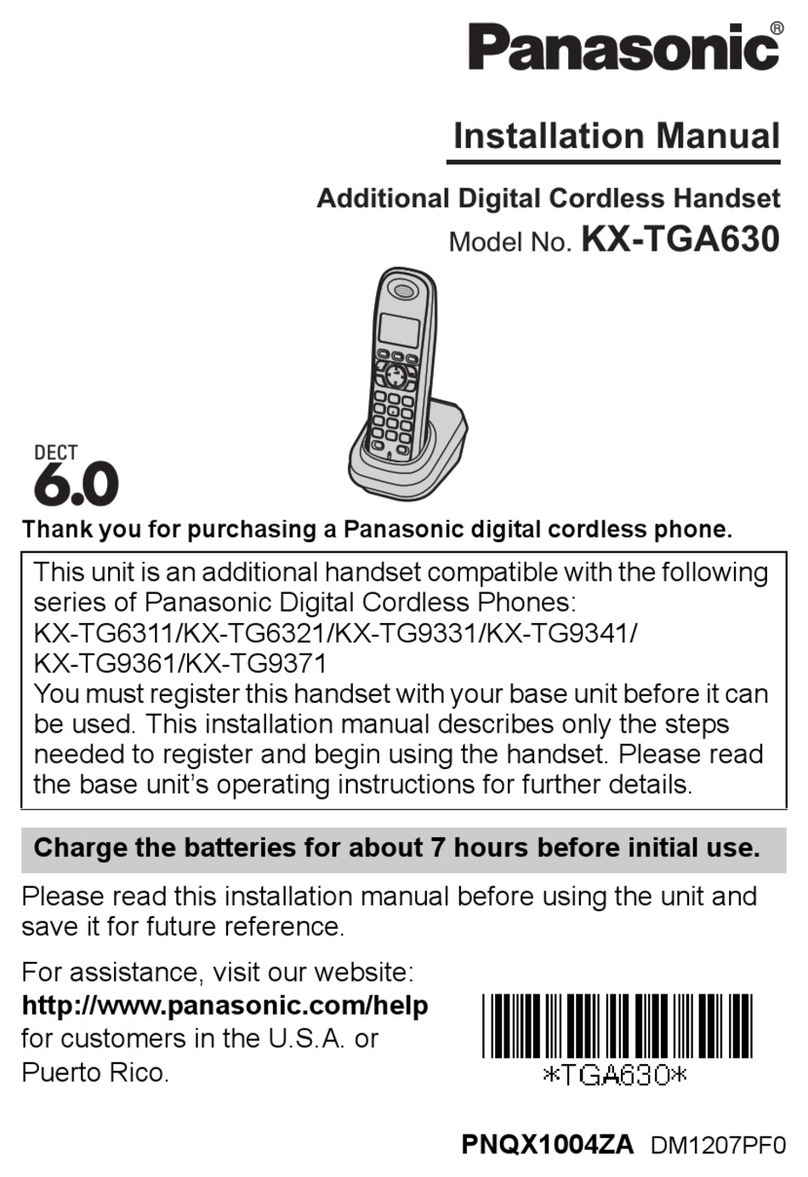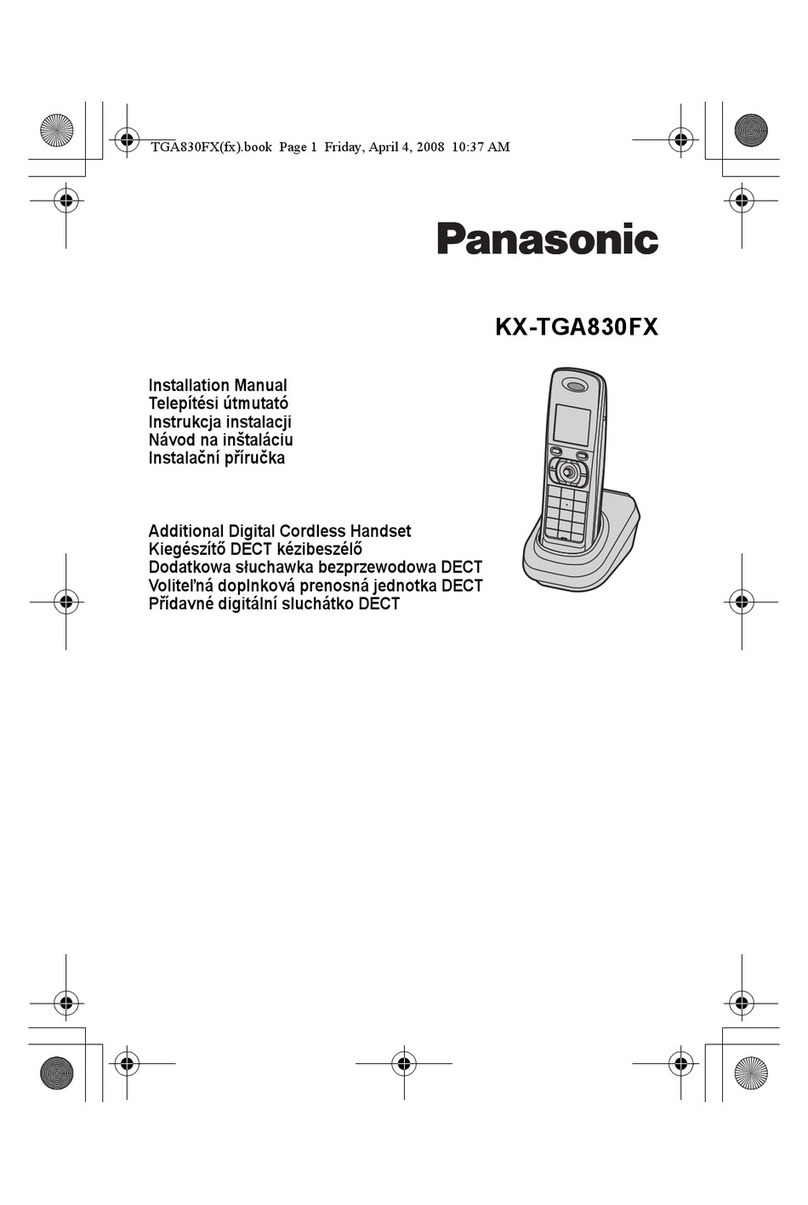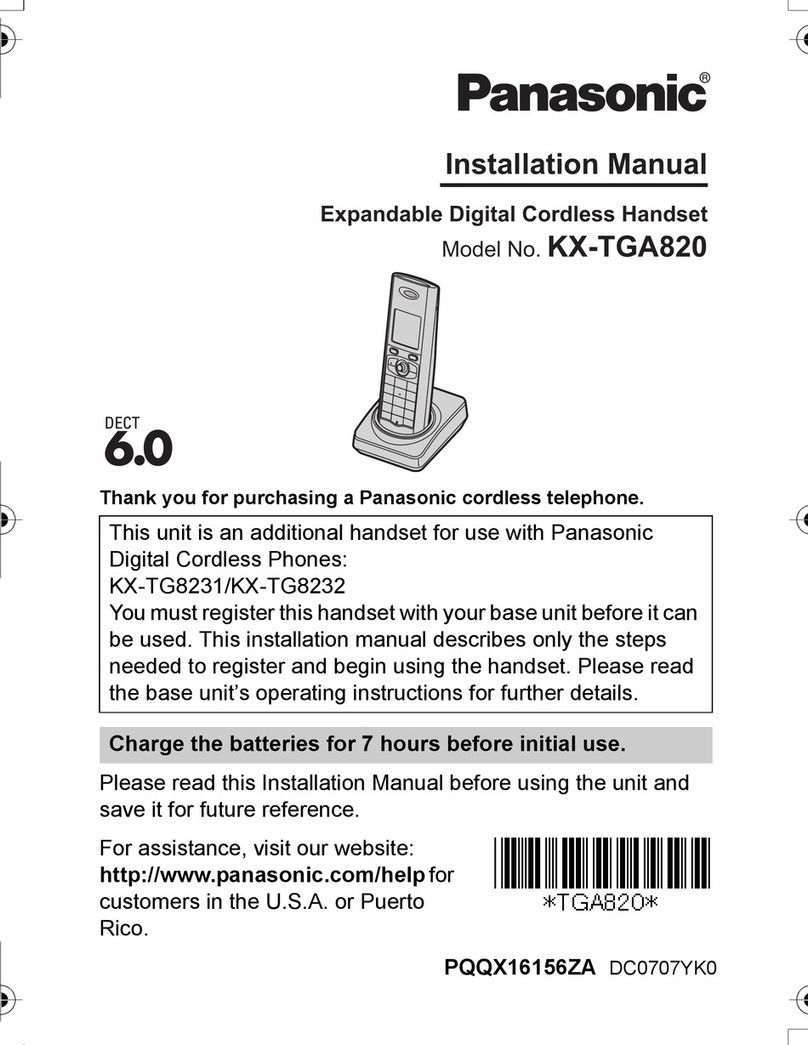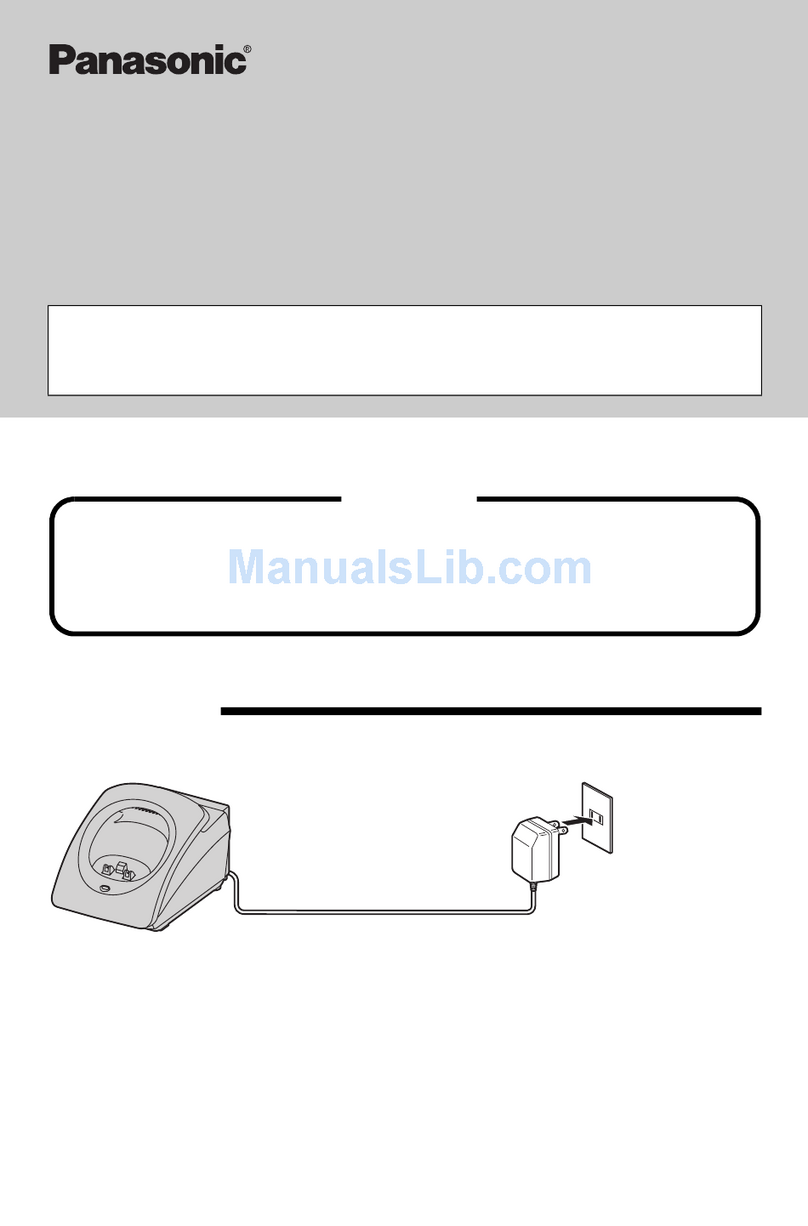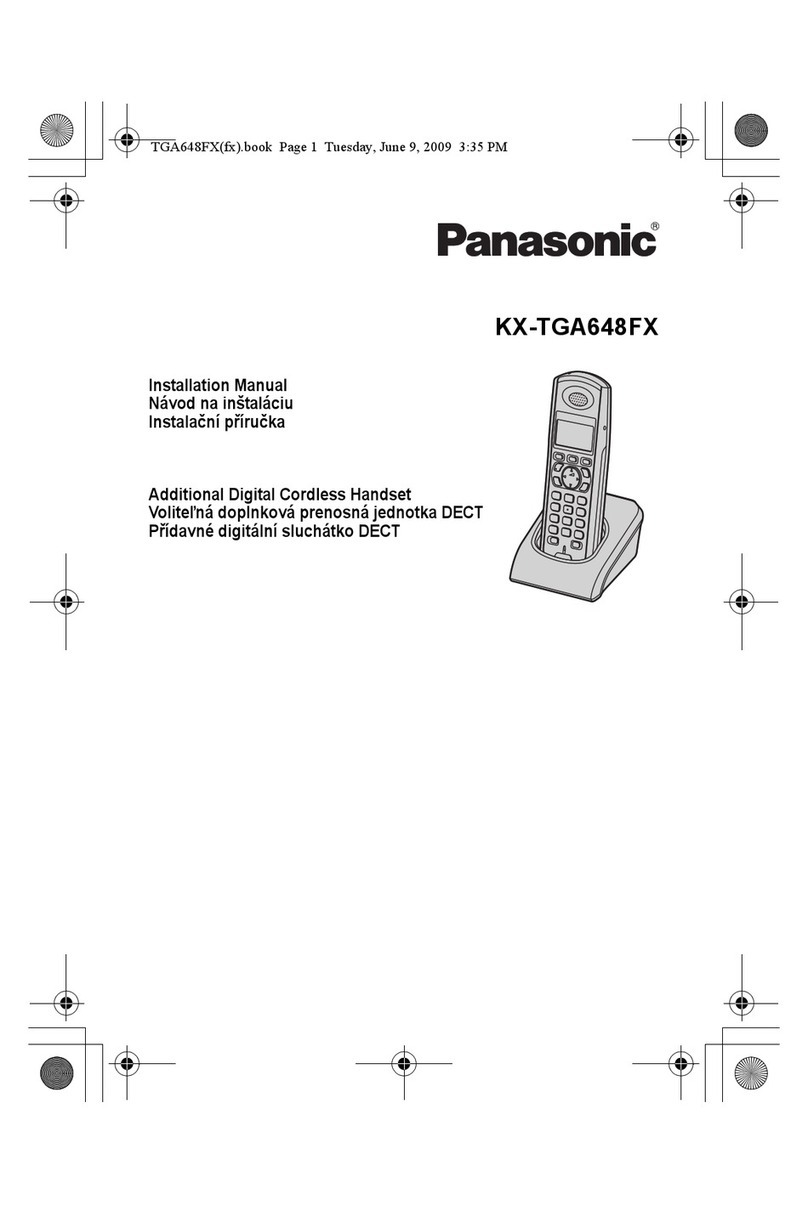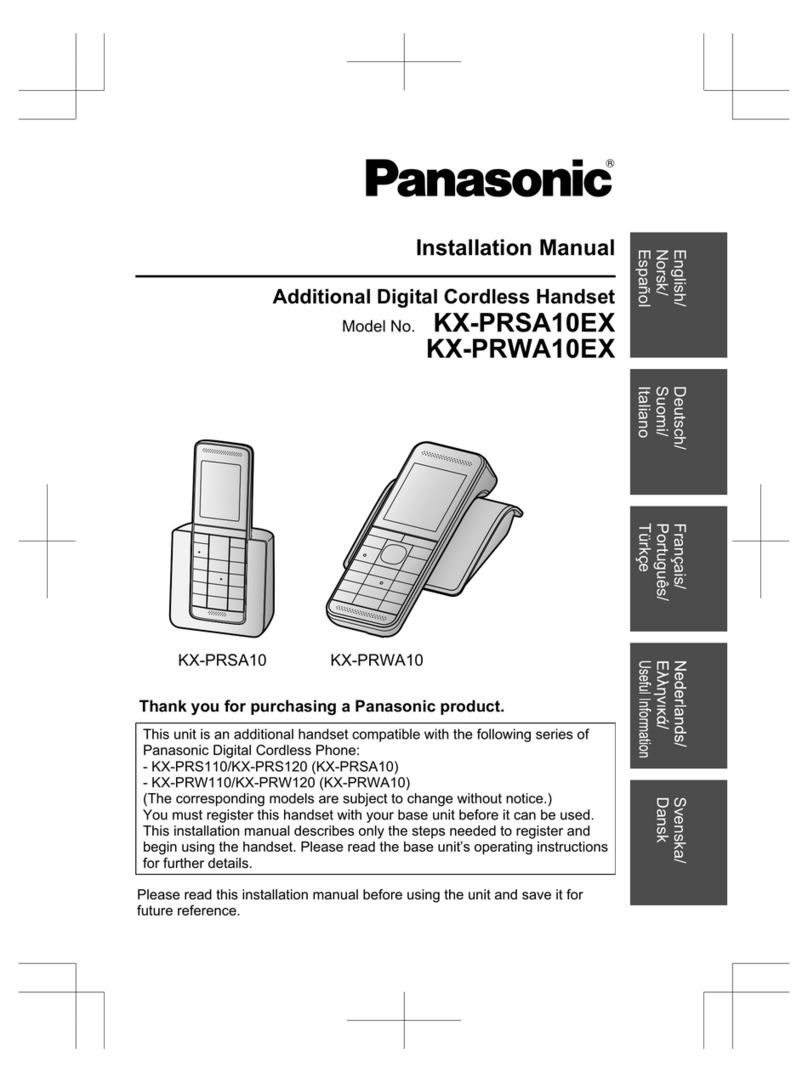1 nFor single portable handset users
Press (Intercom).
nFor multiple portable handset users
1Press (Intercom).
2Call the main unit and/or portable handset(s) in
the following ways:
– To call a specific portable handset, press the
portable handset number ( to ) which you
want to call.
– To call the main unit, press .
– To call the main unit and all the portable
handsets, press .
2 Start talking.
3 Press (Off) to end the intercom call.
Intercom
1 When you hear a ring, lift the portable handset from the
charger to answer the call.
lIf the portable handset is not set on the charger,
press (Talk).
2 When:
– document reception is required,
– a fax calling tone (slow beep) is heard, or
– no sound is heard,
Press (Function/Store), then press .
Receiving faxes
Portable handset
Power supply Ni-MH battery
(Part no. KX-FAN50)
DC 3.6 V, 600 mAh
Dimensions Approx. 171 x 48 x 38 mm
Mass (Weight) Approx. 160 g(Battery installed)
Operating
environment
5 ºC – 35 ºC, 45 % – 85 % RH
(Relative Humidity)
Battery life While in use (talking):
Approx. 7 hours
While not in use (standby):
Approx. 150 hours
Battery charge Approx. 10 hours
Battery charger
Power supply AC adaptor
(Part no. PFAP1009)
AC 100 V (50 Hz/60 Hz)
DC 7.5 V, 100 mA
Power
consumption
Charging: Approx. 1.5 W
Stand by: Approx. 0.6 W
Dimensions Approx. 65 x 86 x 96 mm
Mass (Weight) Approx. 75 g
Operating
environment
5 ºC – 35 ºC, 45 % – 85 % RH
(Relative Humidity)
Specifications
Storing telephone numbers in the
one-touch dial
1 Press (Function/Store).
2 Press the desired one-touch dial button ( to ).
3 Enter the telephone number, up to 24 digits.
lTo correct a mistake, press (Clear).
4 Press (Function/Store).
Making a voice call using the
one-touch dial
1 Press the desired one-touch dial button ( to ).
lThe unit will start dialing.
2 When the other party answers, start talking.
Changing a stored number in the
one-touch dial
1 Press (Function/Store).
2 Press the desired one-touch dial button.
3 Enter the new telephone number.
4 Press (Function/Store).
Erasing a stored number in the
one-touch dial
1 Press (Function/Store).
2 Press the desired one-touch dial button.
3 Press (Clear).
4 Press (Function/Store).
Using the one-touch dial
If your main unit is a facsimile machine, you can receive
faxes using the portable handset.
An intercom is available between the portable handsets or
between the main unit and portable handset(s).