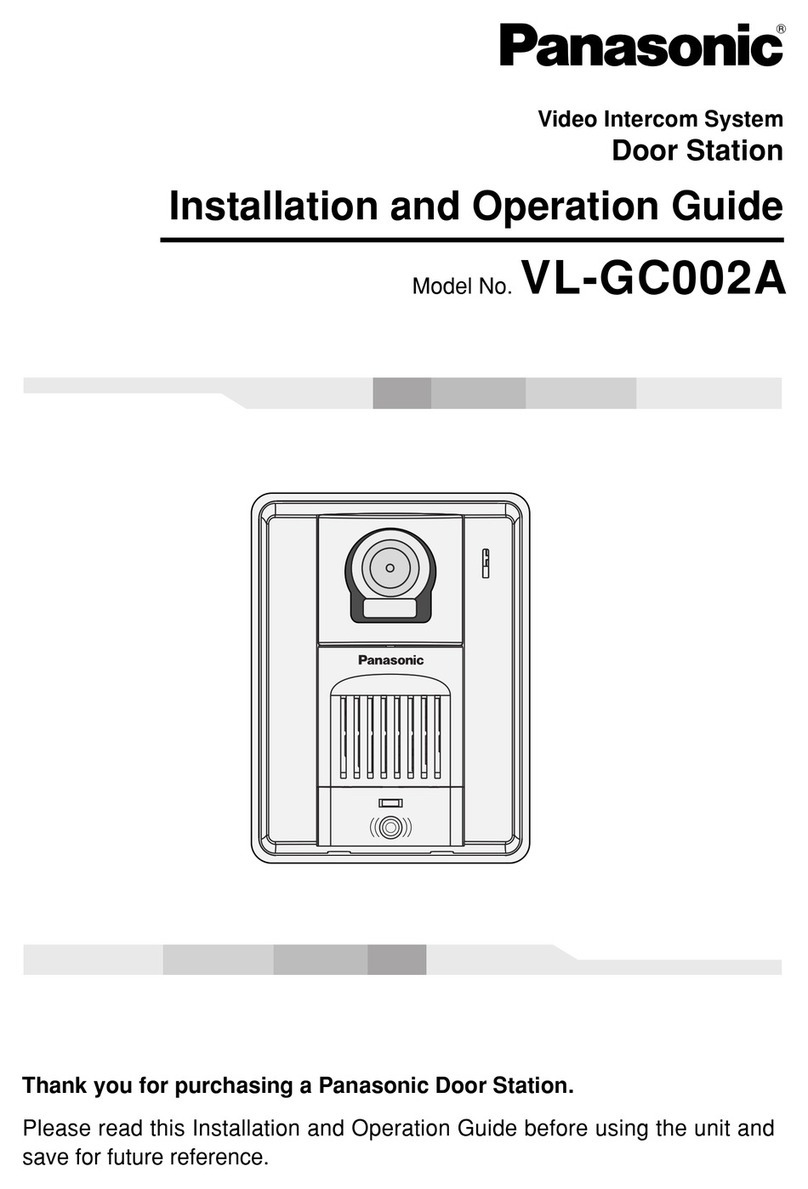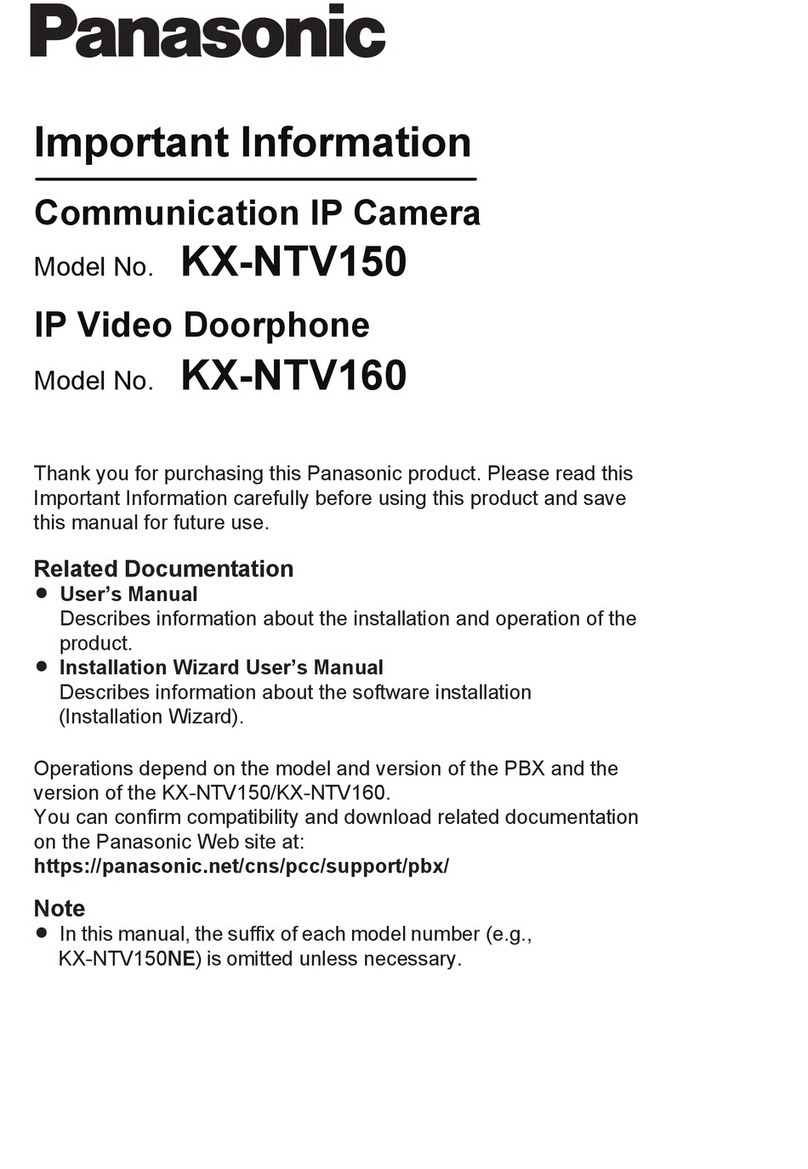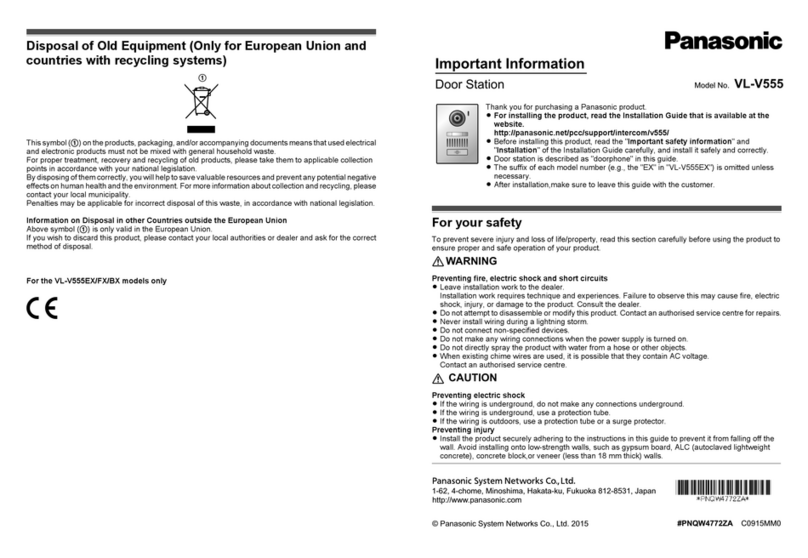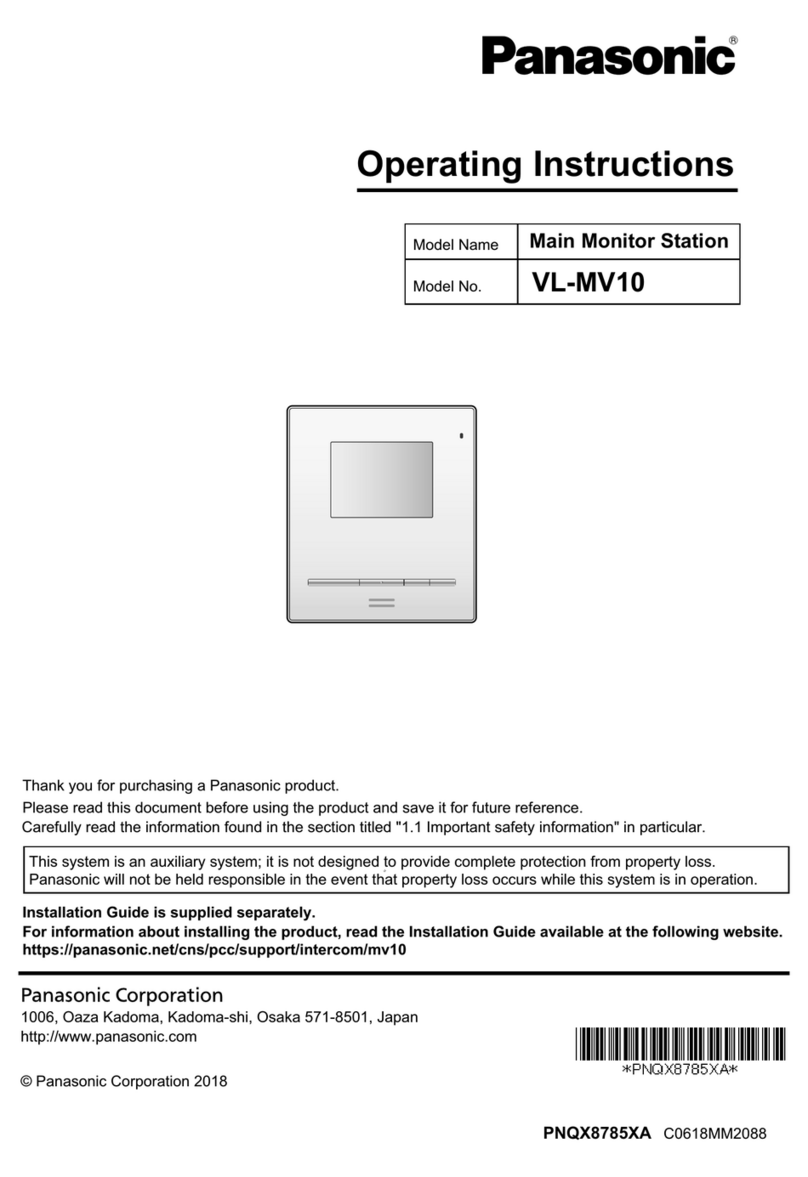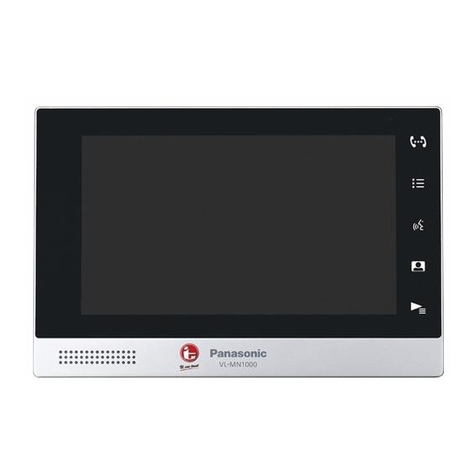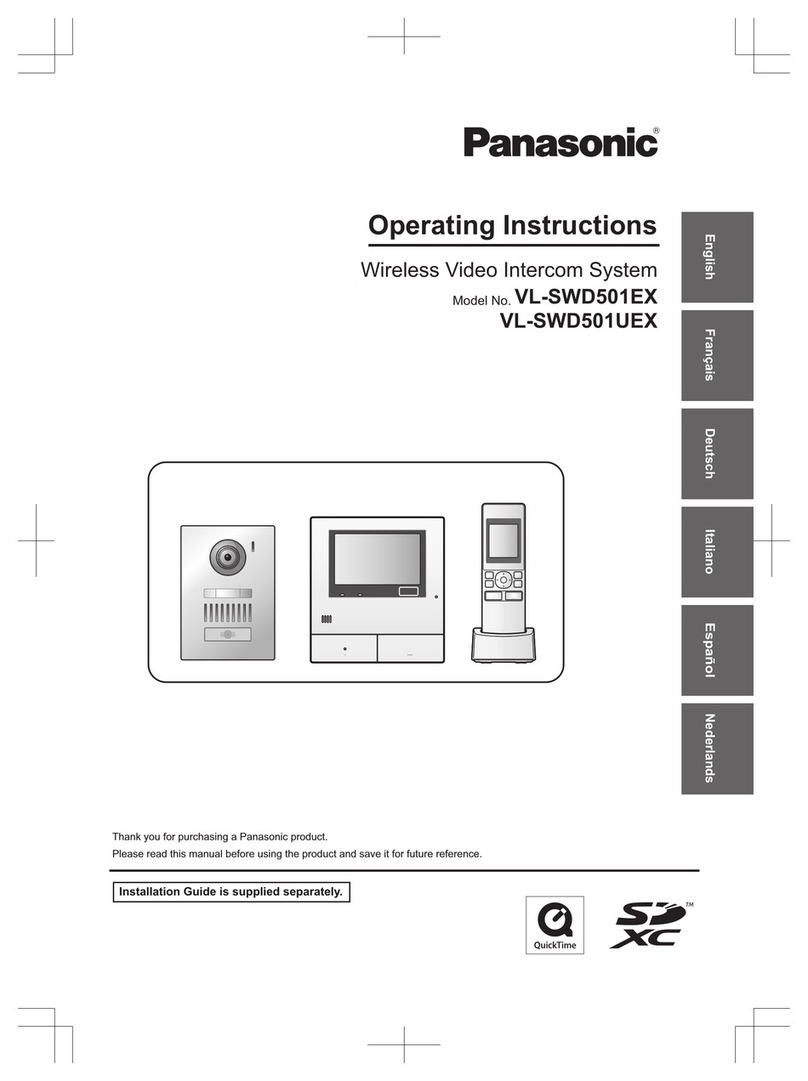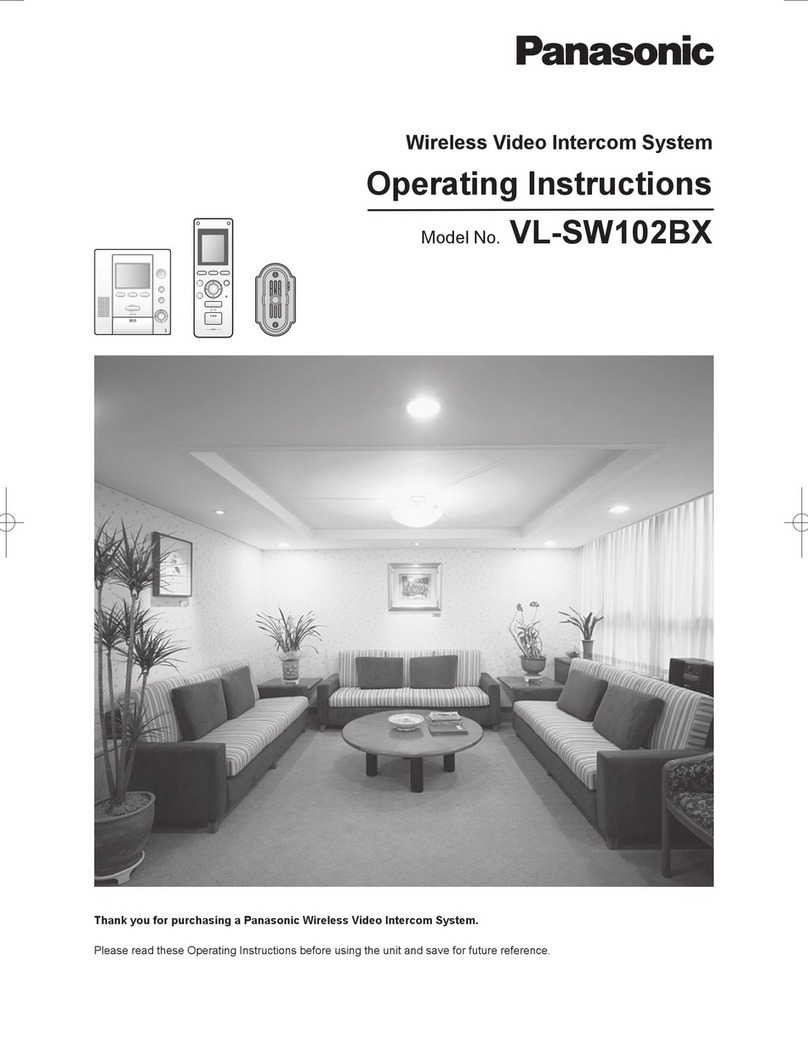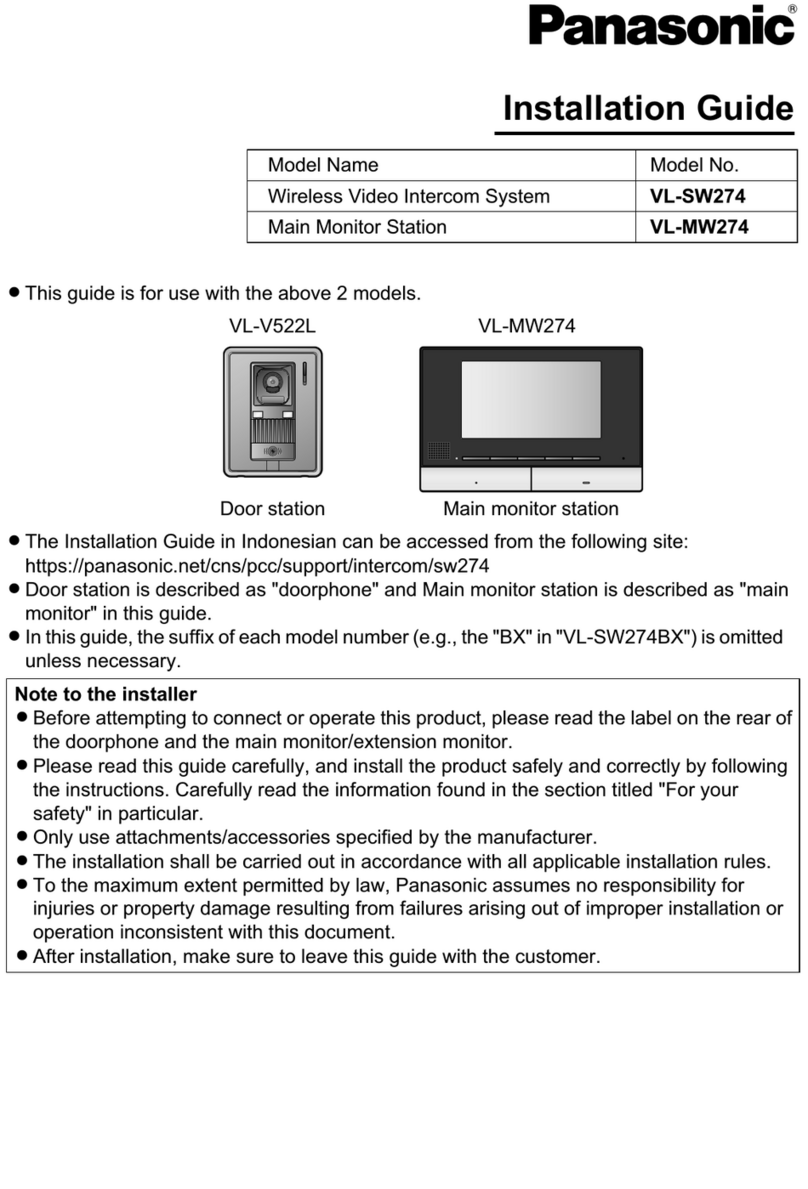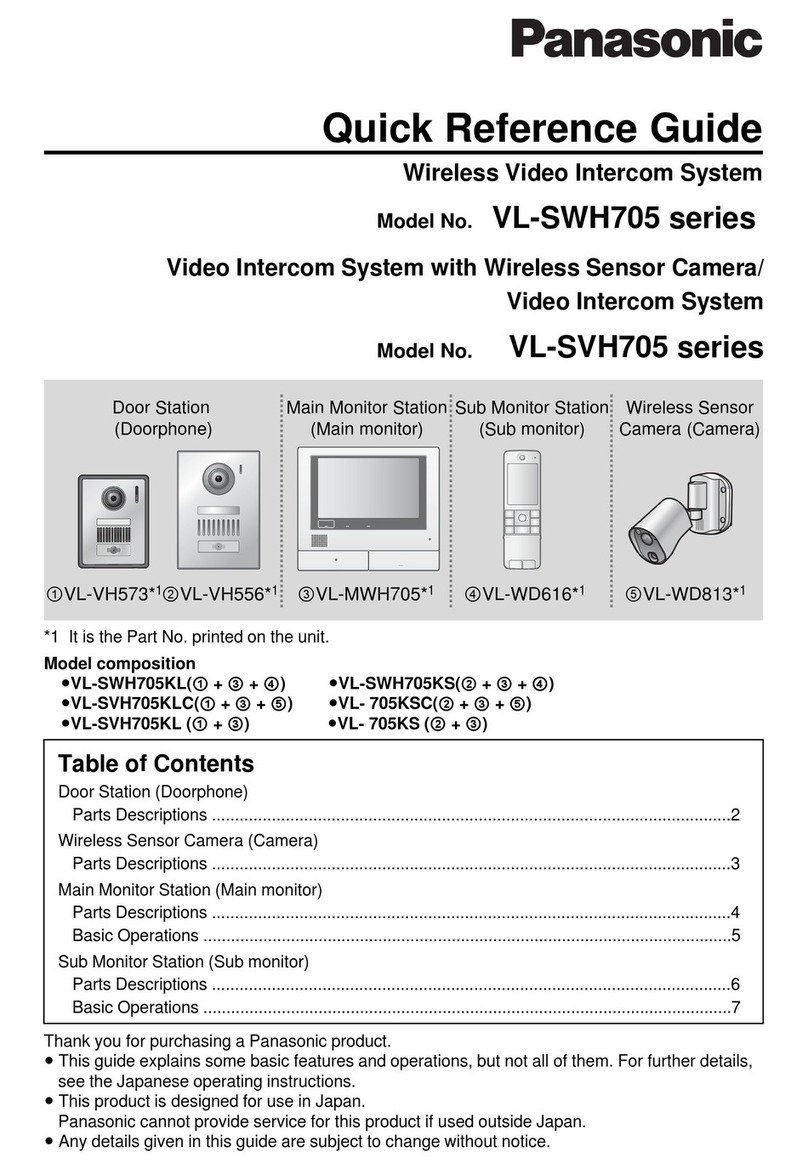VL-V900 VL-V700 VL-V701 VL-V703
Model number and name
Dimensions
Power source
Power consumption
Dimensions (H x W x D)
(Excluding protruding sections)
Weight
Operating environment
Display
Image sensor
Viewing angle
(1/4 inch) CMOS sensor (approx. 1M pixels)
4.3-inch monochrome display (white backlit LCD)
Display language English
—
—
—
—
—
—
—
—
2.0 kg 400 g
Power supply unit (VL-PS240) 24 V DC, 0.2 A
Standby: Approx. 1.9 W
During operation: Approx. 4.5 W
Standby: Approx. 3.5 W
During operation: Approx. 3.7 W
Standby: Approx. 1.2 W
During operation: Approx. 2.0 W
Standby: Approx. 0.4 W
During operation: Approx. 4.4 W
Standby: Approx. 1.5 W
During operation: Approx. 1.5 W
Power supply unit (VL-PS240: AC 220-240 V)
108.5 x 210 x 52.5 mm
Lobby Station Control Box Distribution Box / Repeater Box Extension Box
VL-V702
Lift Cotrol Box
Ambient temperature: Approx. -10 °C to +55 °C,
Relative humidity (non-condensing): up to 90 % Ambient temperature: -10°C to +50°C, Relative humidity (non-condensing): up to 90 %
(indoor use only)
373 x 179 x 2.5 mm (excluding sections embedded
into the wall) Flush mounting only
Horizontally: Approx. 170˚, Vertically: Approx. 115˚
*1 Up to 18 Lobby Stations can be installed by adding Extension Boxes. *2 Water resistance is only assured if the Door Station is installed correctly according to the instructions in the Installation Guide, and appropriate water protection measures are taken.
*3 Text logs: More than 90,000 items / Images: Up to 90,000 images
Up to 28 Up to 15 Up to 3
Up to 3
(Up to 18*1)
Talking method Hands-free
Minimum illuminance required 1 lx (within approx. 50 cm from the camera lens)
Lighting method White coloured LED lights
IP rating / IK rating IP55*2/ Compliant with IK07
Installation method Flush mount (ush mounting box supplied) Wall implanted (or can be installed on DIN rail)
External material Aluminium / stainless steel Flame retardant ABS resin
Supported functions
Support for electric lock releasing (entrance unlocking) x 1
VIDEO-IN (recommended Panasonic CCTV) x 1
Guidance (simple usage for visitors)
Night colour vision (white coloured LED lights)
Heat sensor: The backlight of the display and buttons are
turned on when a visitor is detected.
Display the resident’s names
Unlock with PIN-code
Extend Lobby StationsSupported control methods
•1:1 control (Relay signalling)
•Binary control
Dip switch
•Mode change
(Distributor mode / Repeater mode)
•Termination setting
(Normal / Terminal)
•ID setting
(1-7 by binary number)
USB connection
(provide PC application / English)
•
date and time setting
•
set the room number with the monitor
•
estimate the status of the equipment
in the system
•
operation setting
(terminal, pass code, and so on.)
SD Card (SD / SDHC / SDXC): Log function*3
VIDEO OUTPUT (NTSC up to 1)
RJ-11: connect with PBX system
Power
Supply
Unit
Power
Supply
Unit
Power
Supply
Unit
Power
Supply
Unit
Power
Supply
Unit
Specications
Trademarks and registered trademarks
- SD, SDHC and SDXC are trademarks of SD-3C, LLC.
Important
- Safety Precaution: carefully read the operating instructions and installation manual before using this product.
• The actual product may vary slightly from photograph.
• All pictures of the LCD display are simulated.
• Weights and dimensions are approximate.
• Design and Specifications are subject to change without notice.
• These products may be subject to export control regulations.
DISTRIBUTED BY :
MG-DHPL016EN 1607TD/ZZZ-1
Installing the Lobby Station
Installing the Control Box, Dirstribution Box, Lift controler, Extension Box Installing the Power Supply Unit
Installing the VL-MV26 Main Monitor
VL-MV26
Model number and name
Dimensions
Power source
Power consumption
Weight
Operating environment
Display 3.5-inch, colour / QVGA (320x240 pixel)
Display language English
330 g
Power supply unit (VL-PS240) 220-240 V AC
Standby: Approx. 1.2 W, During operation: Approx. 8 W
Power
Supply
Unit
169
29
129
Main Monitor
Ambient temperature: Approx.0 °C to +40 °C
Relative humidity (non-condensing): up to 90 %
Picture recording Up to 30 images (up to 30 visitors, 1 shot per visitor)
External material Flame retardant ABS resin
Supported functions •1 door bell input
•Electric lock release (public)
•Monitor security camera
•Connecting to a PBX system
•Emergency call
Side view Approx.
2300 mm
Approx. 115°
Approx.
500 mm
Approx.
Approx.
mm0051.xorppA
Centre of
the Camera
lens
1600 mm
700 mm
Top view
(view when looking from above)
Approx. 500 mm
Approx. 170°
Image range
Front view
353 mm
159 mm
Side view
80 mm
Mounting on a DIN rail Attaching directly to a wall
1
2
Mount the control box on the DIN rail
using the hooks .
1
2
Attach the unit to the wall securely using
the 2 supplied screws .
3
3
AC cable
DC cable
45 mm
7 mm
25 mm
7 mm
Front view
the
screws
Top view
Bottom view
AC
cable
binder
hole
AC IN terminal
DC
cable
binde
hole DC OUT terminal
83.5 mm
Screws
Wall
Wire (Not included)
Mounting bracket
NP
NP
NP
NP
DC IN
Distribution Box Main Monitor
(up to 20 per Distribution box)
Door Bell
POWERSUPPLY UNIT
NP: Non-polarised