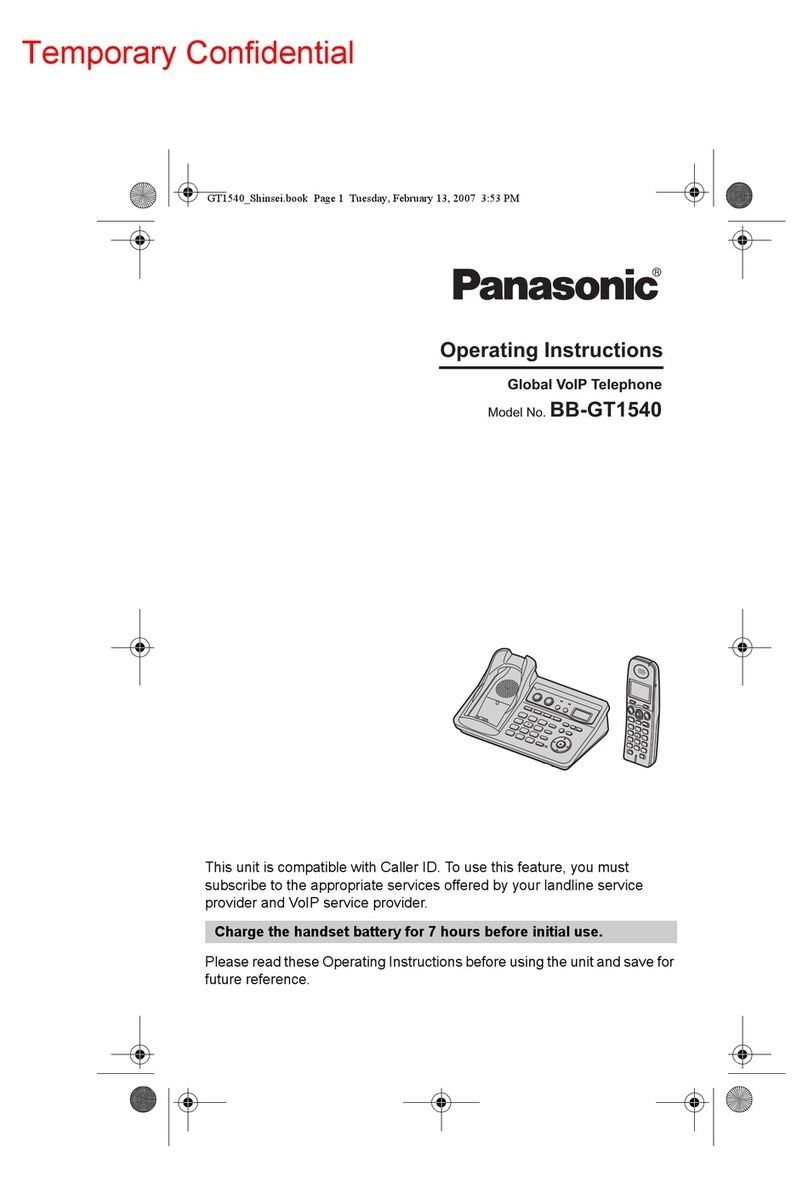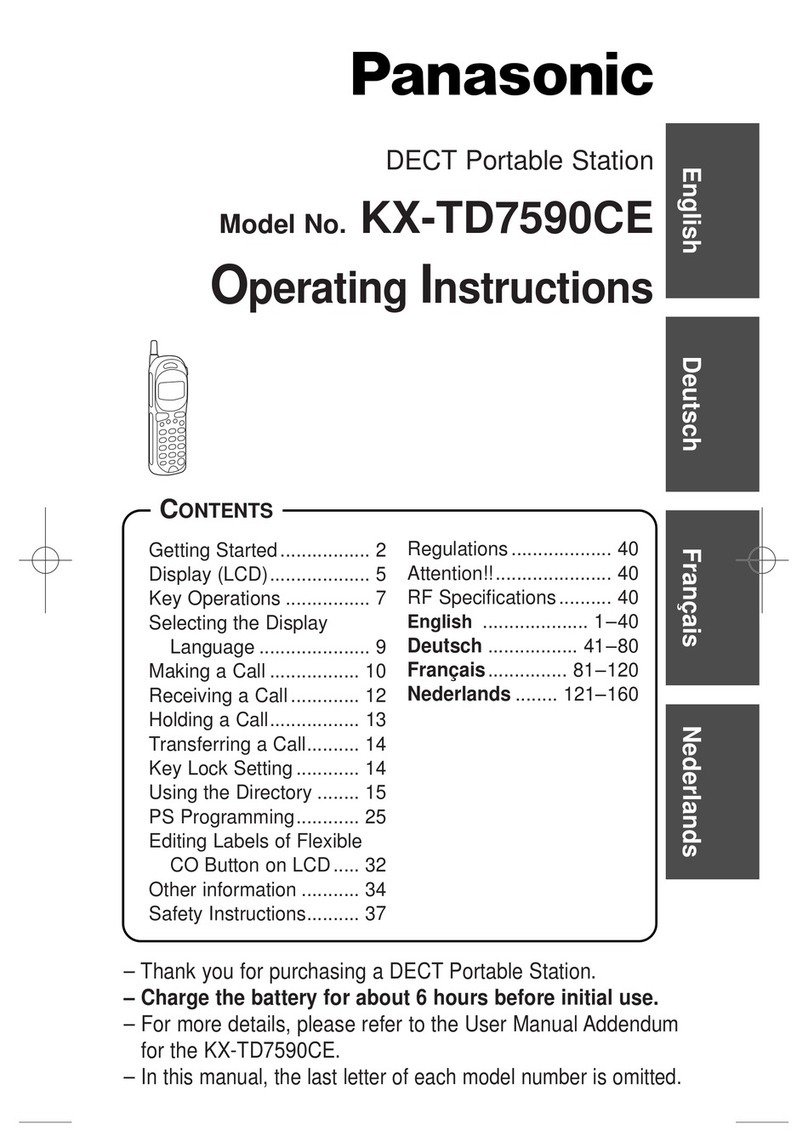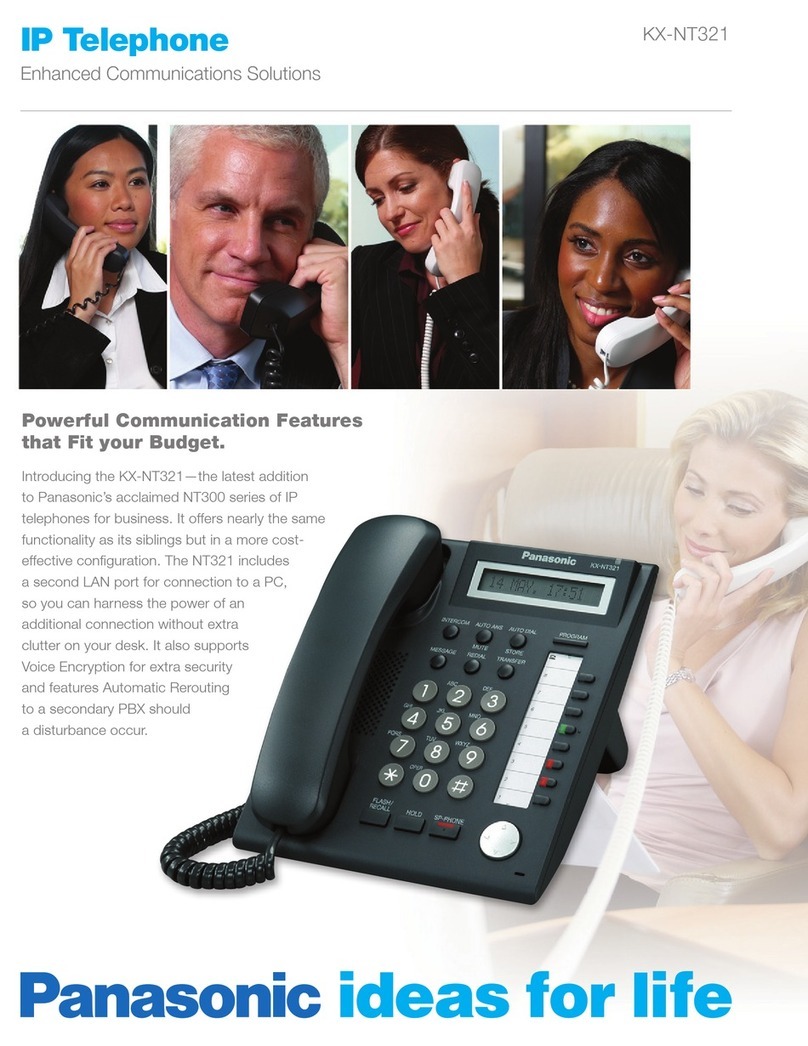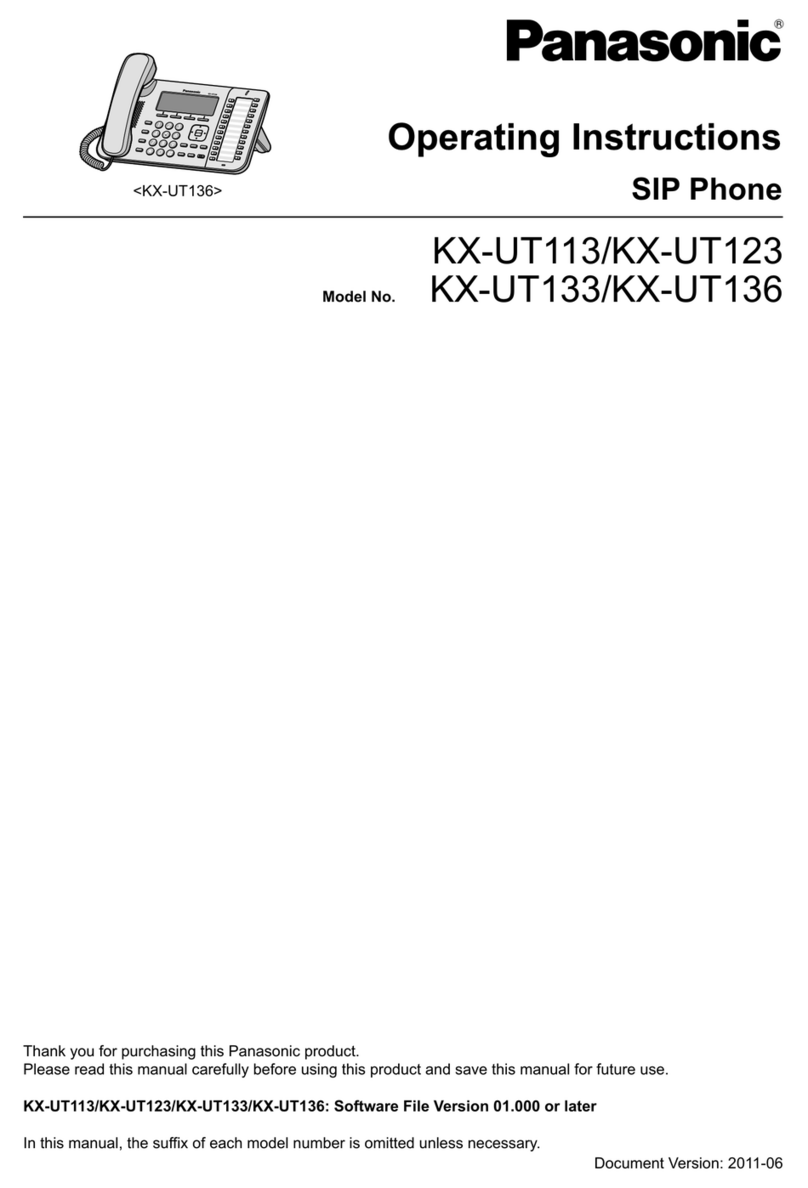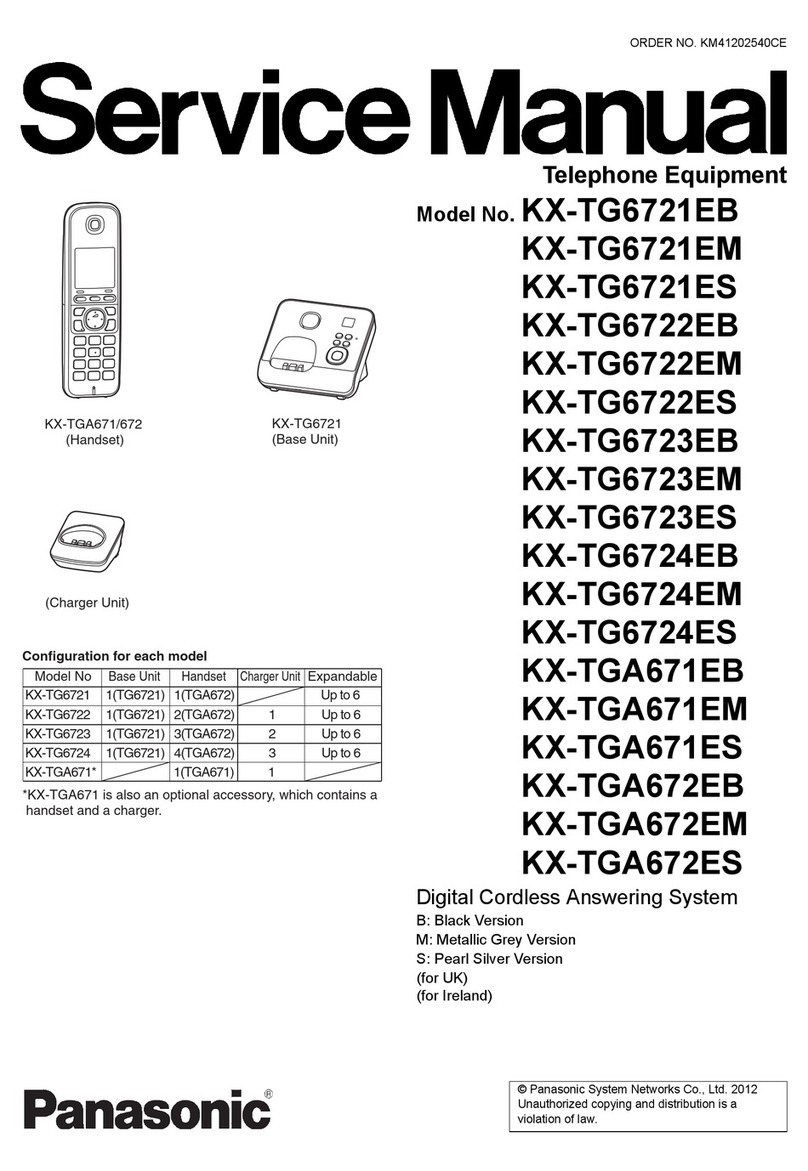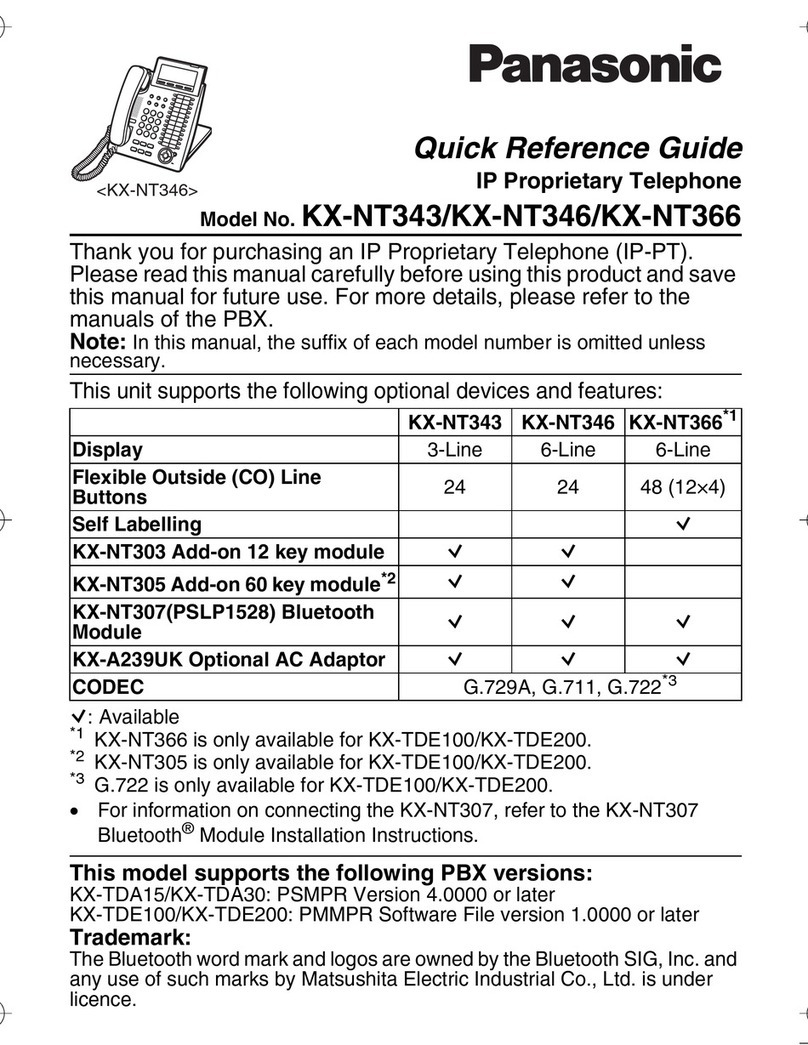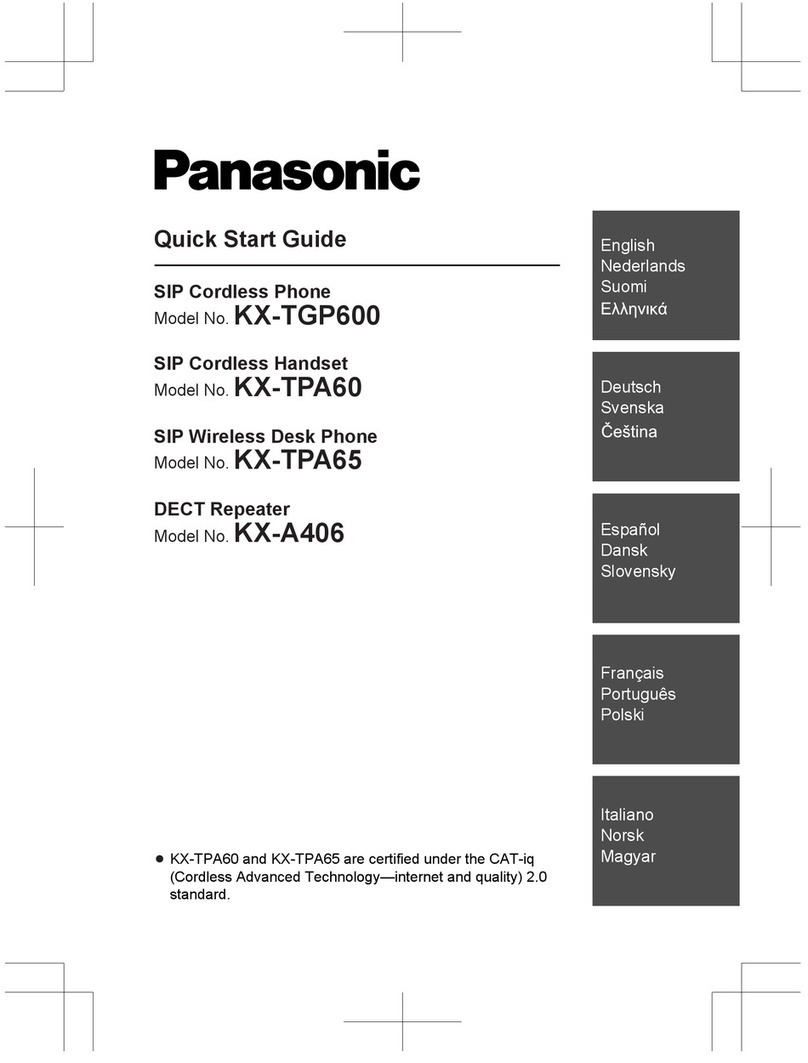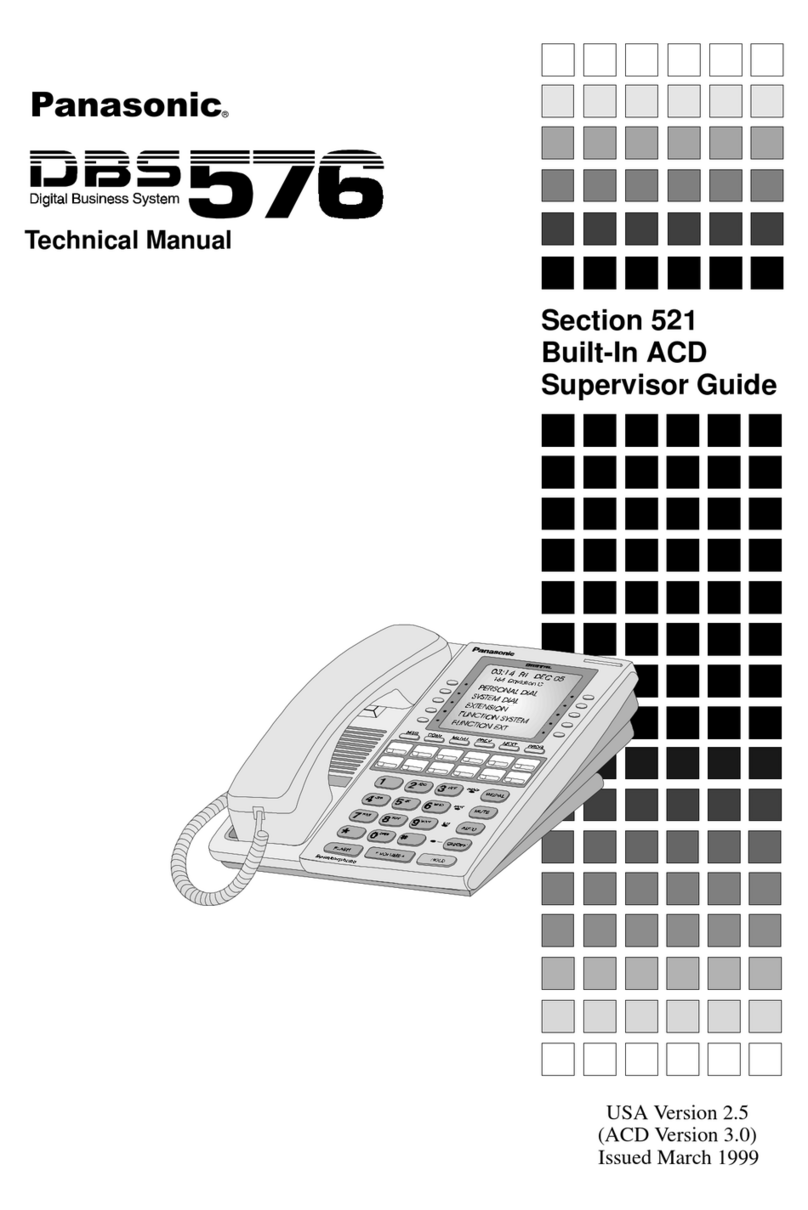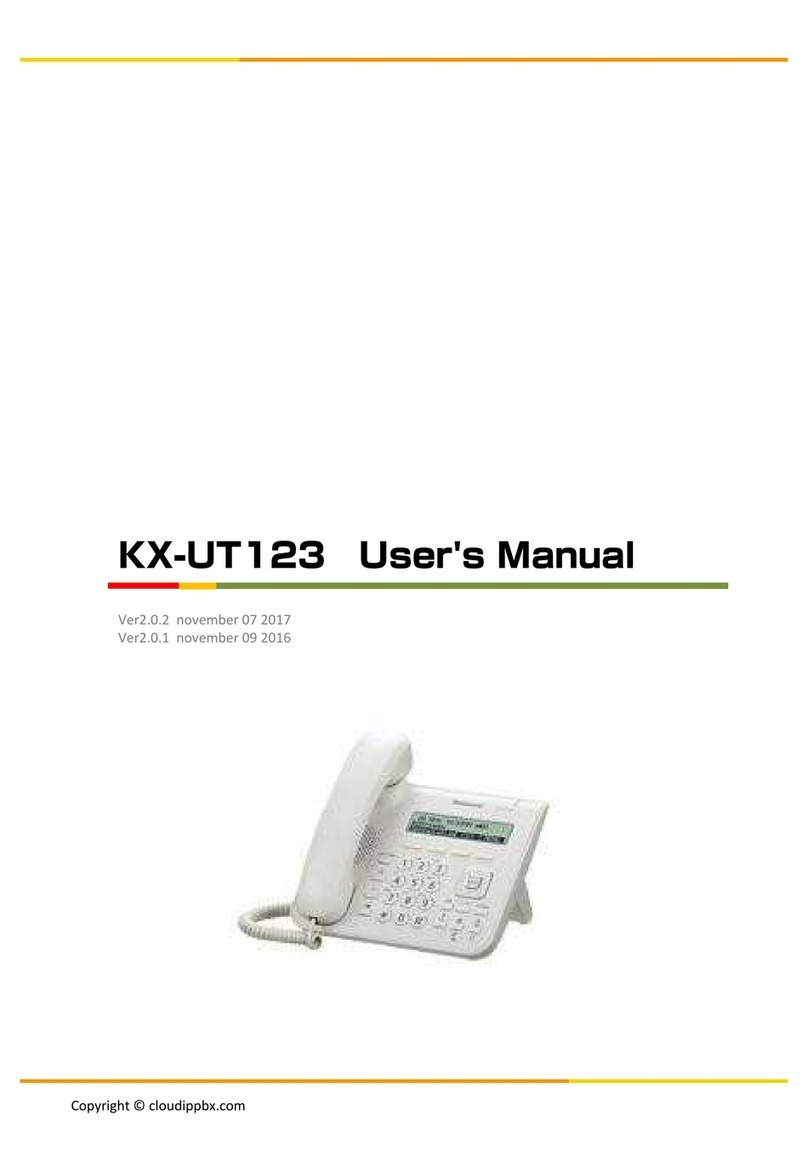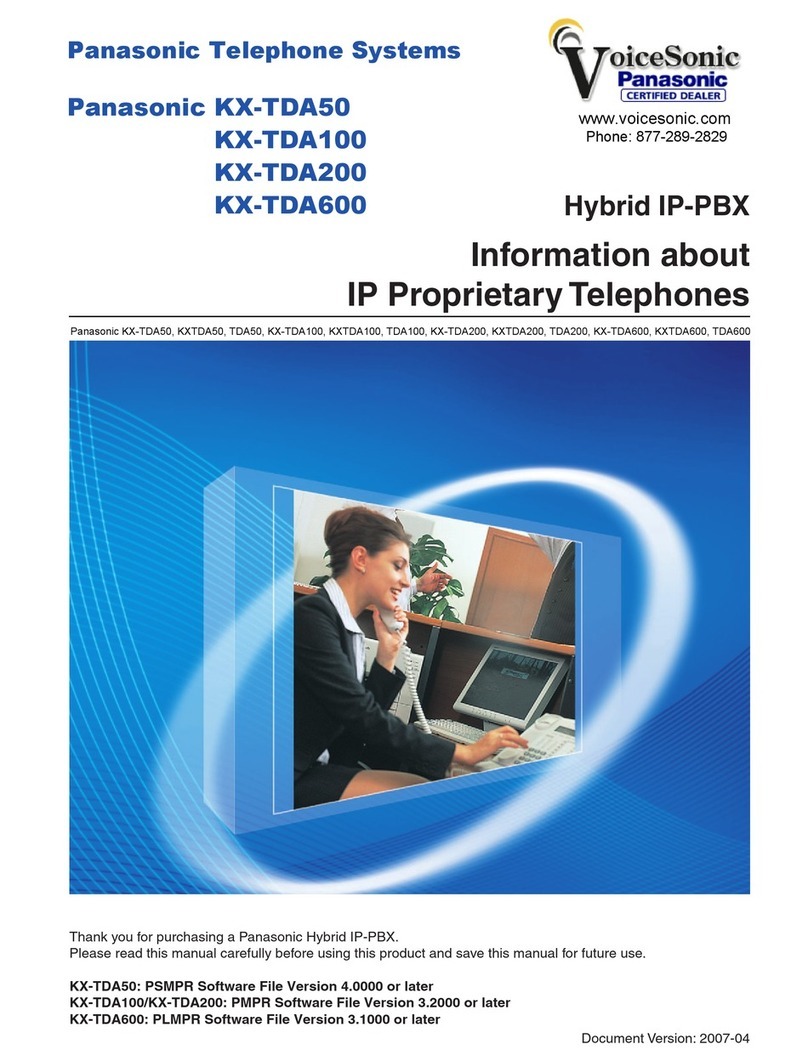Panasonic TGP 500 & 550 IP Phone
25925 Telegraph Rd., Ste. 210, Southfield, MI 48033 –1-877-638-2855 –www.bullseyetelecom.com
THE HANDSET (TGP 550)
CONTROL OPTIONS
The Soft Keys
The handset
features 2 soft keys
(see A) and a
joystick (see B).
By pressing a soft key, or by pressing the center
of the joystick, you can select the feature
shown directly above it on the display.
The Joystick
By pushing the joystick up (▲), down (▼), left
(◄), or right (►) repeatedly, you can:
Scroll through the various lists or items
Adjust the receive or speaker volume (up
or down) while talking
Switching Modes
You can select to display either a single item or
multiple items on one screen at a time for the
phonebook list, caller list, and redial list.
You can temporarily switch the handset display
mode as follows by pressing the right soft key
shown when viewing the lists with:
[MULTI]: Multiple items are shown on one
screen at a time
[SINGLE]: An item is shown on one screen
at a time. You can confirm the detailed
information.
MAKING CALLS
1. Pick up the handset and dial the phone #.
2. Press CALL or . .
3. When finished talking, press OFF or place the
phone on the charger.
CALLING USING REDIAL
The last 10 phone numbers dialed are stored
in the redial list.
1. To access the list, press REDIAL.
2. Using the joystick, highlight the desired
phone number.
3. Press either or .
ANSWERING CALLS
When a call is received, the ringer indicator
on the handset will flash rapidly.
1. Lift the handset and press CALL, , or
wwhen the unit rings.
2. When finished talking, press OFF or place
the phone on the charger.
USING THE SPEAKERPHONE
1. Dial the phone number and press .
2. When finished talking, press OFF.
3. To switch back to the receiver, press .
ADJUSTING THE HANDSET RINGER
1. While the handset is ringing, push the
joystick up and down repeatedly to adjust
the ringer volume level.
HOLDING A CALL
1. Press HOLD during an outside call.
2. To release the hold, press HOLD or .
TRANSFERING TO ANOTHER UNIT
1. During an outside call, press MENU and
select INTERCOM.
2. Select the desired unit and press the CALL
soft key. If there is no answer, press
to return to the outside call.
TRANSFERING TO AN OUTSIDE PARTY
1. During an outside call, press MENU and
select TRANSFER.
2. Dial the phone number.
THE BASE UNIT (TGP 500)
The Soft Keys
The base unit
features 3 soft
keys. By pressing a
soft key you can
select the feature shown directly above it on
the display.
Navigator key / Volume key
This button has 4
movements: up, down, left,
and right. By pressing this
key repeatedly, you can
scroll through lists or items,
adjust your volume, or move the cursor to an
item you would like to edit or select.
MAKING CALLS
1. Dial the phone number.
2. Pick up the corded handset.
3. When finished talking, press OFF or place
the phone on the cradle.
ANSWERING CALLS
When a call is received, the ringer indicator on
the handset will flash rapidly.
1. When the unit rings, lift the corded handset
or press CALL or SP-PHONE.
2. When finished talking, place the phone on
the cradle or press SP-PHONE.
USING THE SPEAKERPHONE
1. Dial the phone number and press SP-PHONE.
2. When finished talking, press SP-PHONE.
ADJUSTING THE HANDSET RINGER
1. While the handset is ringing, push the
joystick up and down repeatedly to adjust
the ringer volume level.
CHECKING YOUR VOICEMAIL BOX
1. To check messages, press VOICEMAIL. At
the prompt enter your password.
CALLING USING REDIAL
The last 10 phone numbers dialed are stored
in the redial list.
1. Press REDIAL.
2. Use the ▲and ▼to highlight the desired
phone number.
3. Lift the corded handset or press SP-PHONE.
HOLDING A CALL
1. Press HOLD during an outside call.
2. To release the person on hold, press HOLD.
TRANSFERING TO ANOTHER UNIT
1. During an outside call, press -
or .
2. Wait for the party to answer. If the party
doesn’t answer, select the same button
that was selected in Step 1.
3. Place the corded handset in the cradle.
TRANSFERING TO AN OUTSIDE PARTY
1. During an outside call, press MENU.
2. Using the ▲ and ▼, select TRANSFER. Dial
the phone number.
3. Wait for the party to answer.
4. Using the soft keys, press TRANS.
STATUS INDICATOR LIGHTS
Solid Green –Phone is ready to use.
Flashing Green –Downloading data to the unit.
Solid Red –The unit is turning on.
Flashing Red –Process of paging a phone.
Solid Amber –There’s a conflict. Contact your
Admin.
Flashing Amber –The system is working. If the
blinking doesn’t stop, contact your Admin.