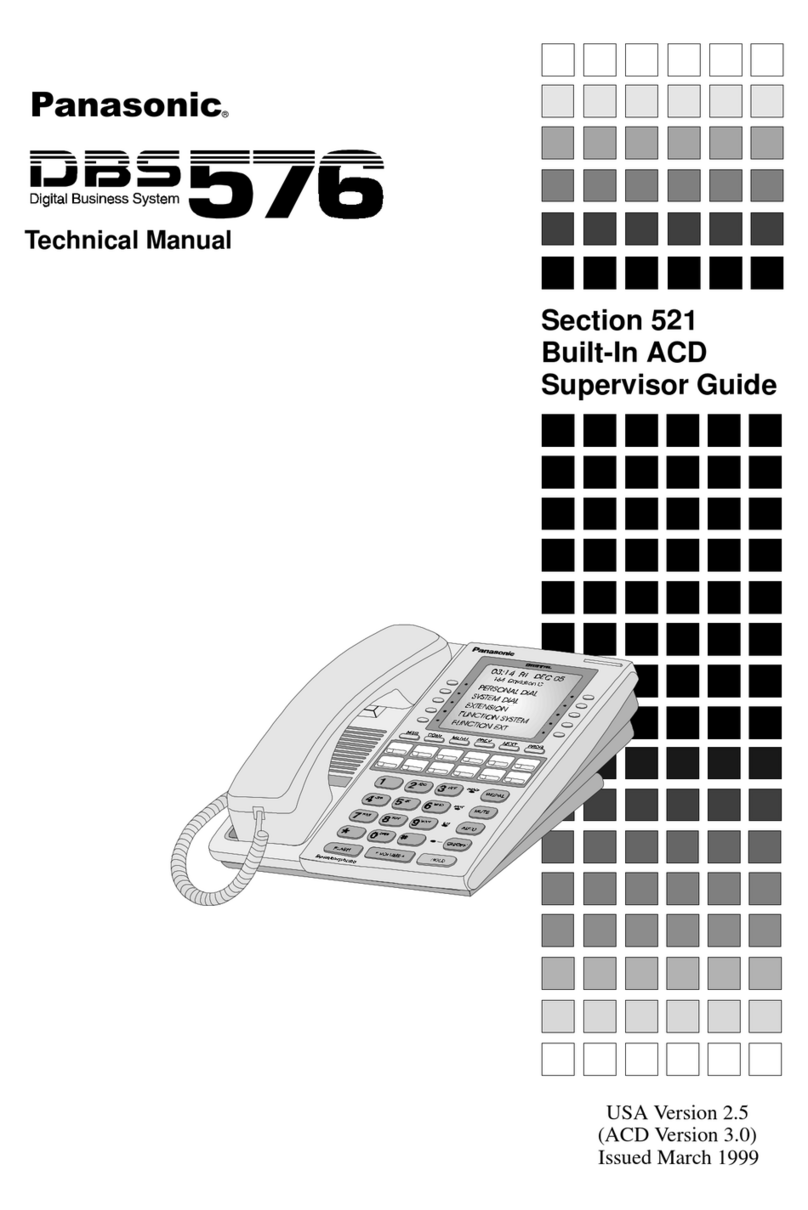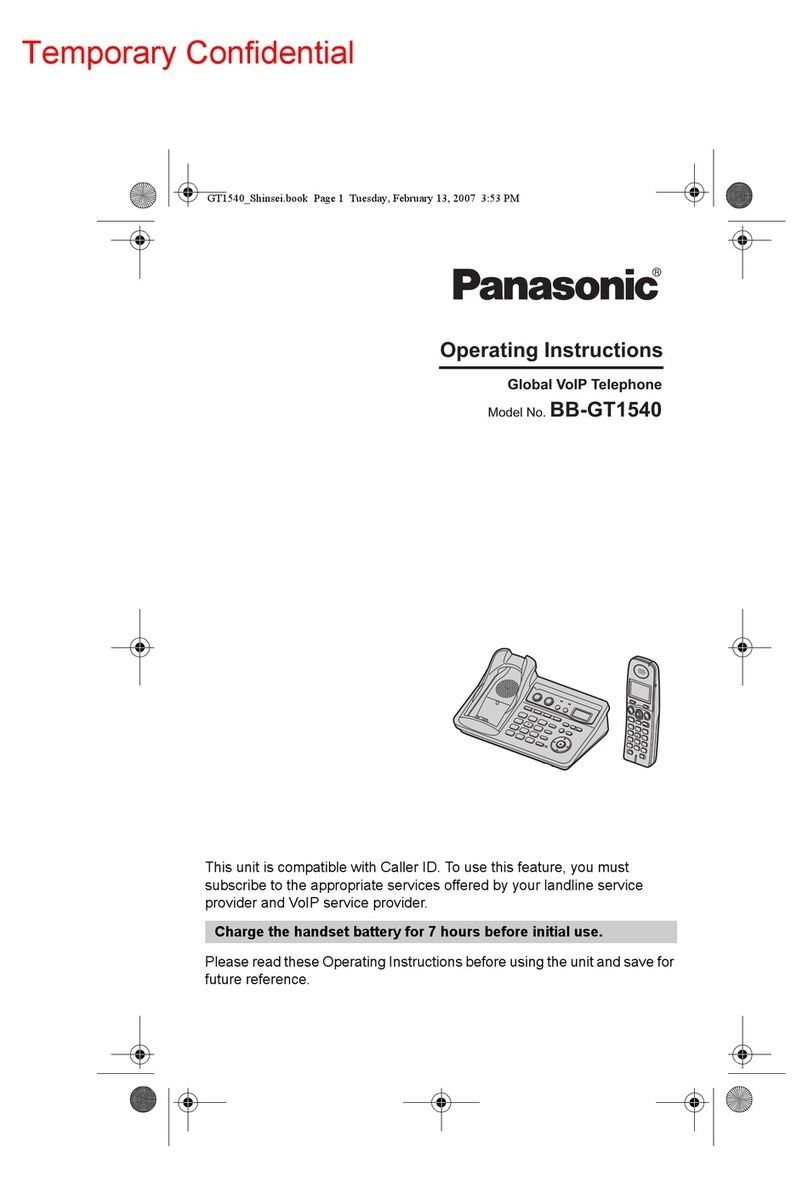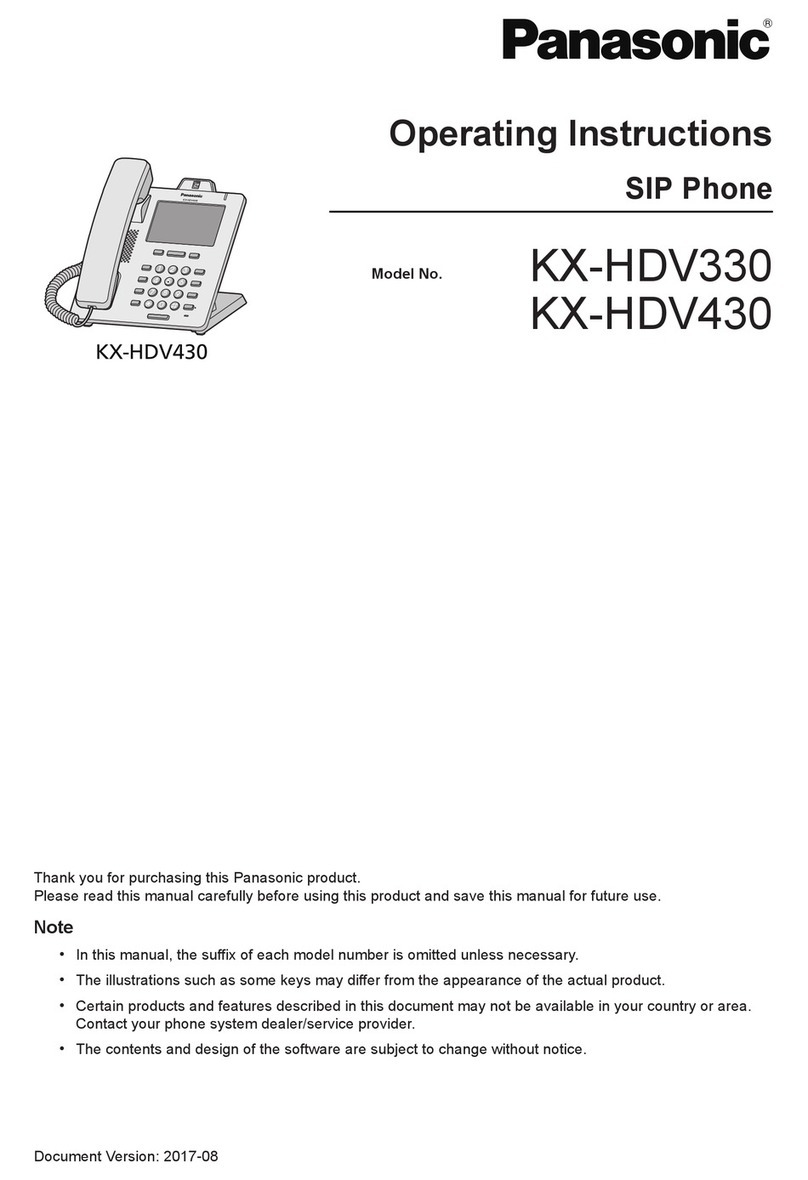Panasonic T-Mobile KX-HDV130 User manual
Other Panasonic IP Phone manuals
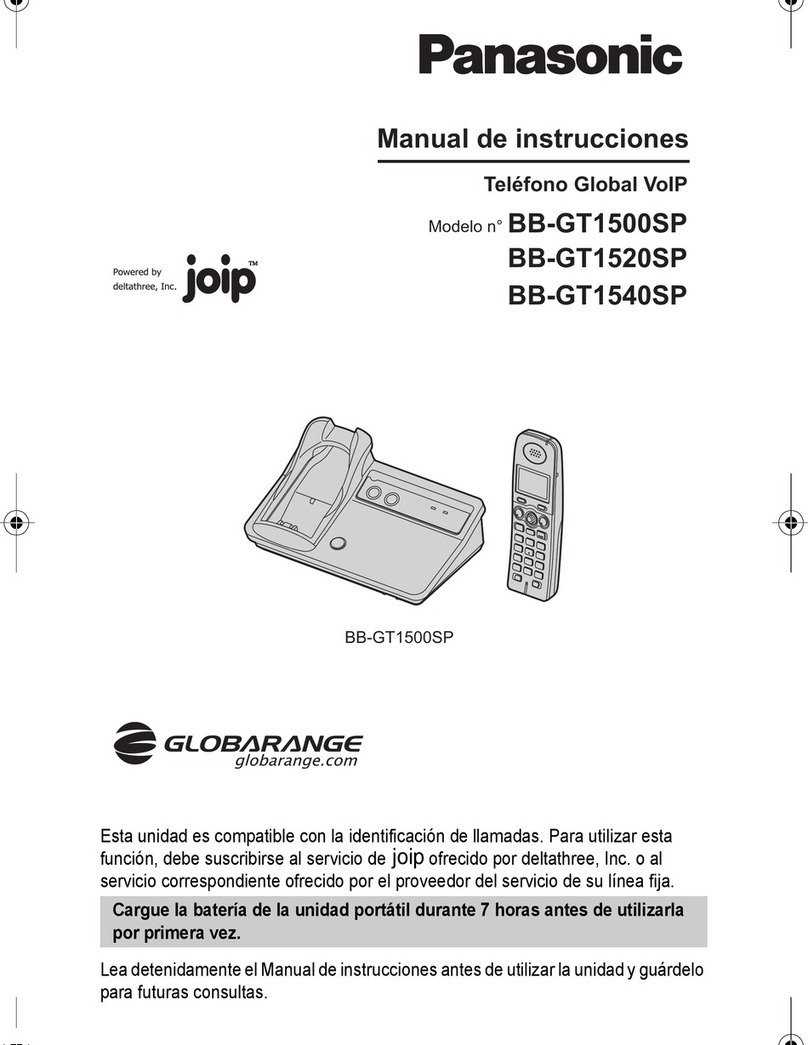
Panasonic
Panasonic JOIP BB-GT1540SP Setup guide
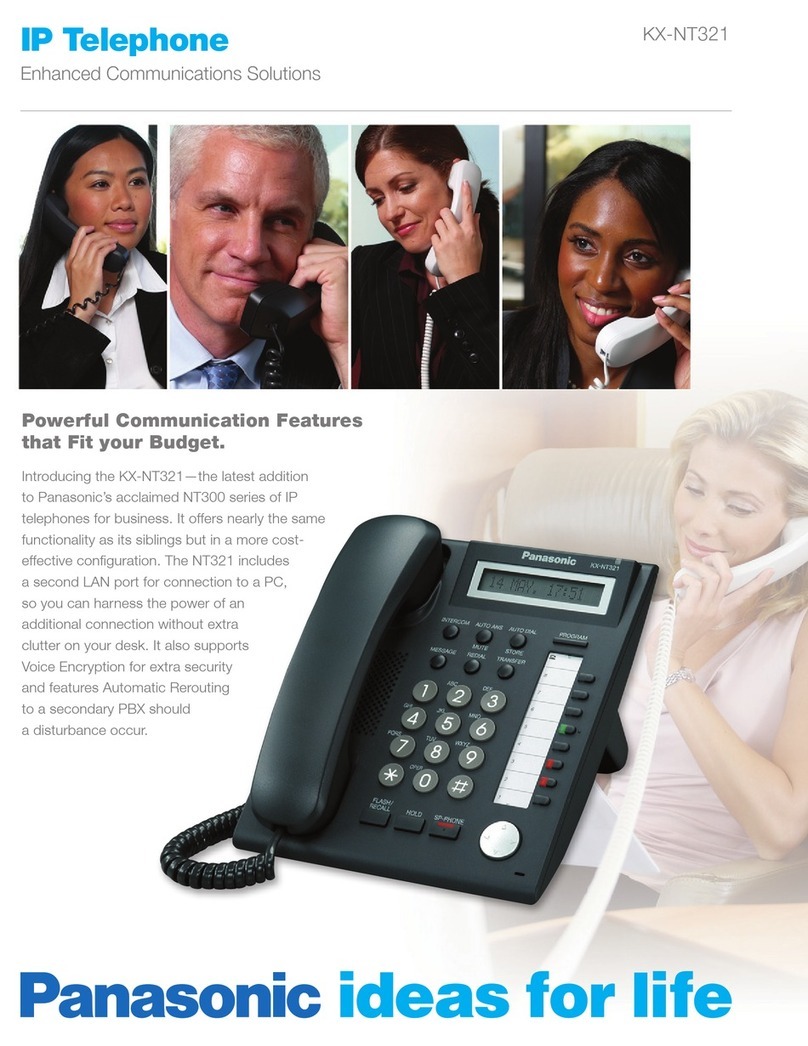
Panasonic
Panasonic KX-NT321 User manual
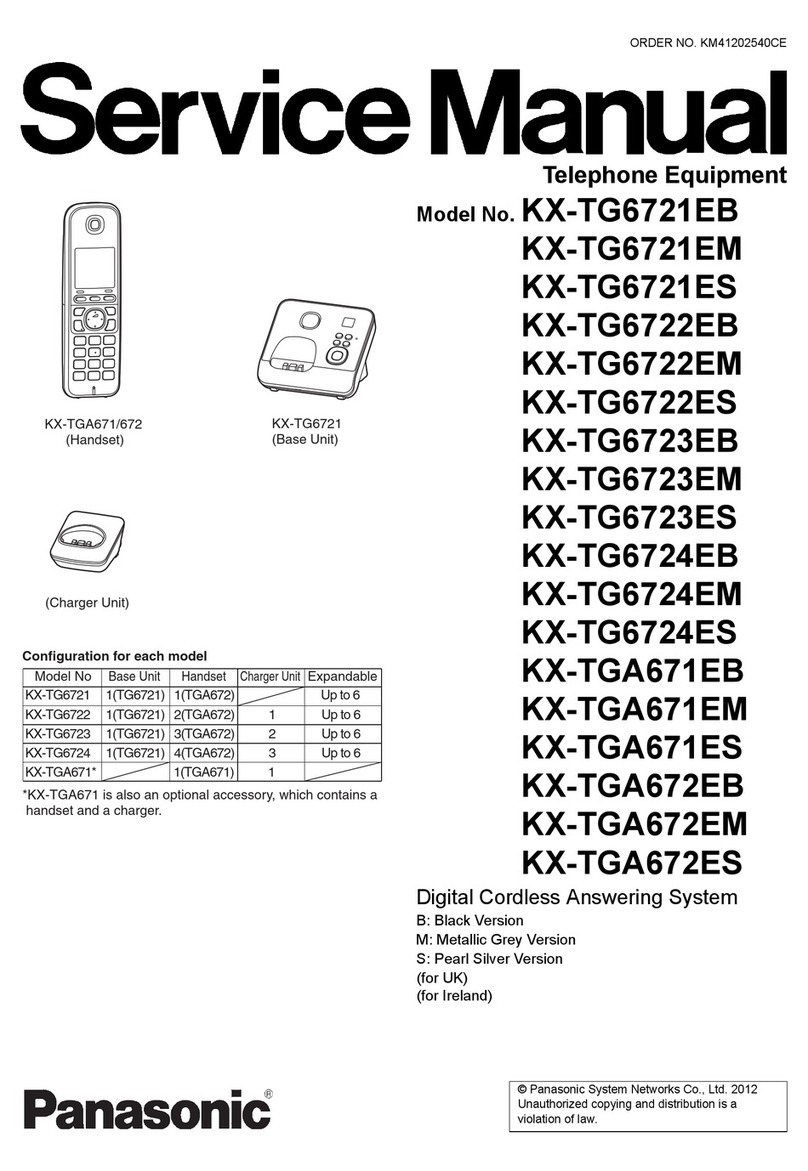
Panasonic
Panasonic KX-TG6721EB User manual

Panasonic
Panasonic KX-TGP700 User manual

Panasonic
Panasonic KX-WT125 User manual

Panasonic
Panasonic KX-TDE100 User manual
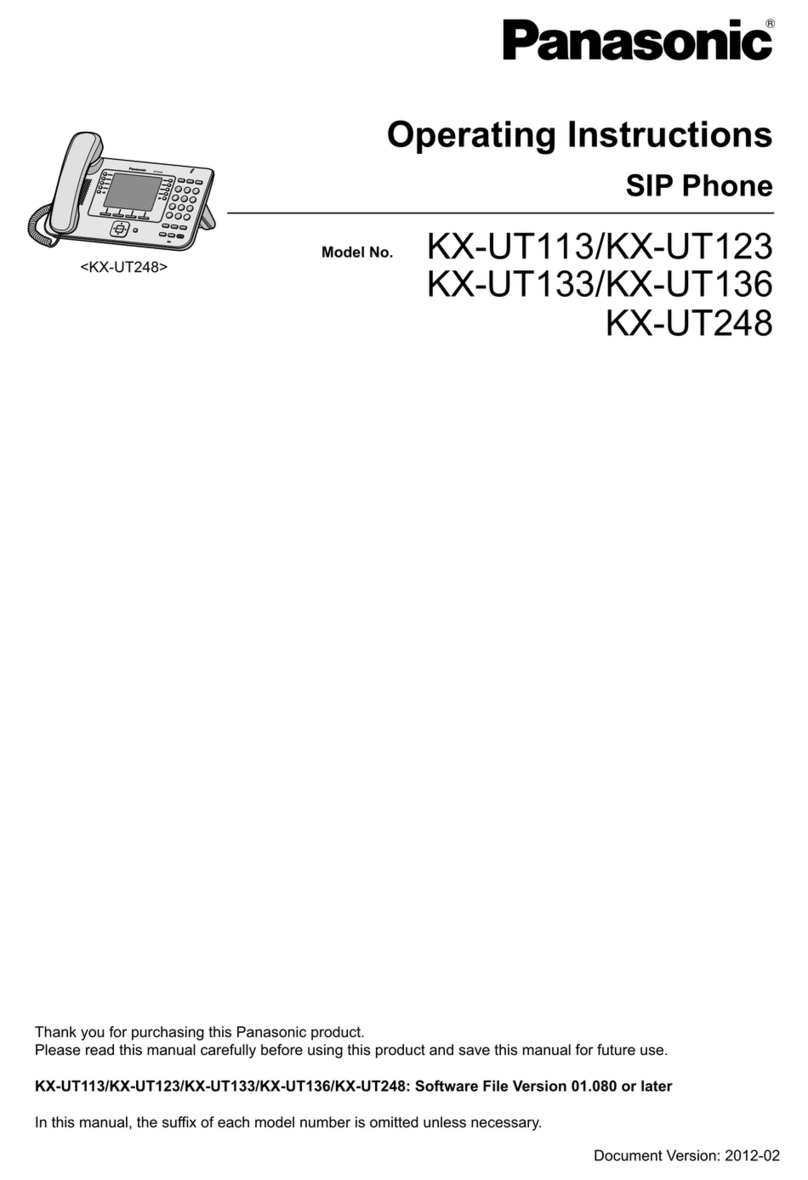
Panasonic
Panasonic KX-UT113 User manual

Panasonic
Panasonic T-Mobile KX-HDV130 Service manual

Panasonic
Panasonic KX-TGP500 Instruction manual
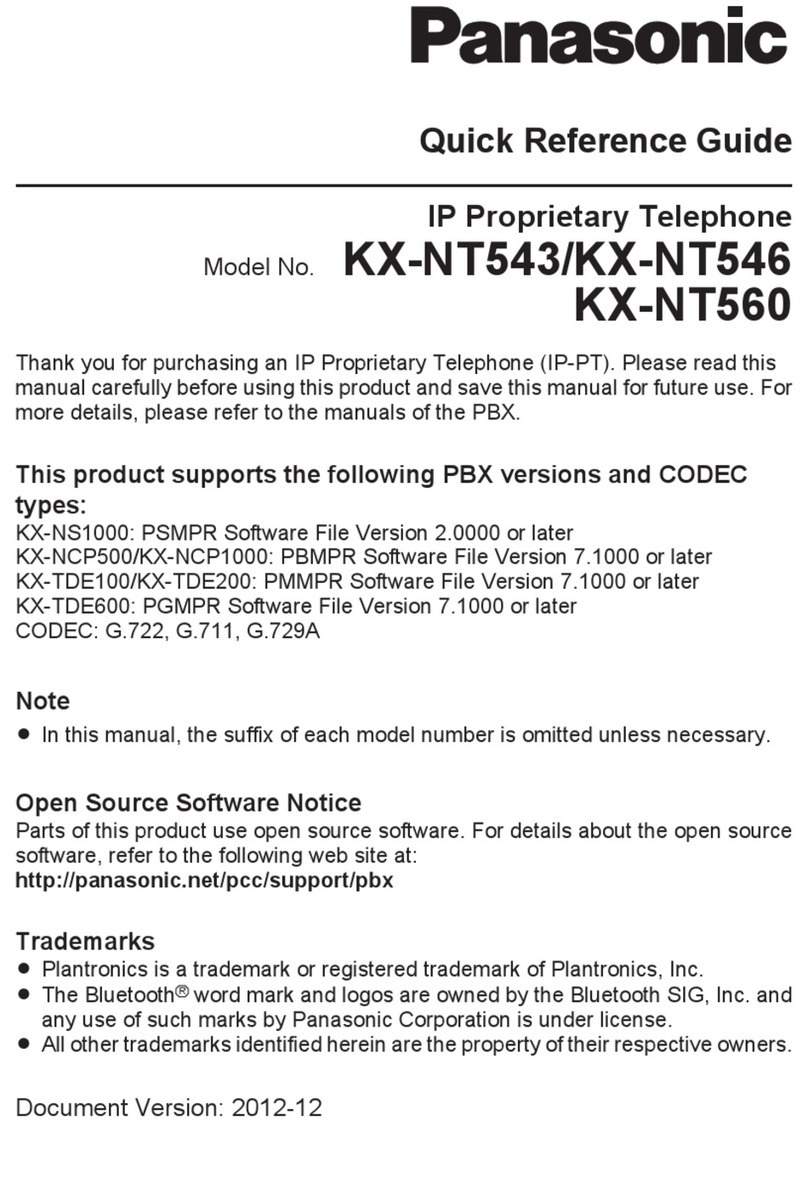
Panasonic
Panasonic KX-NT543 User manual
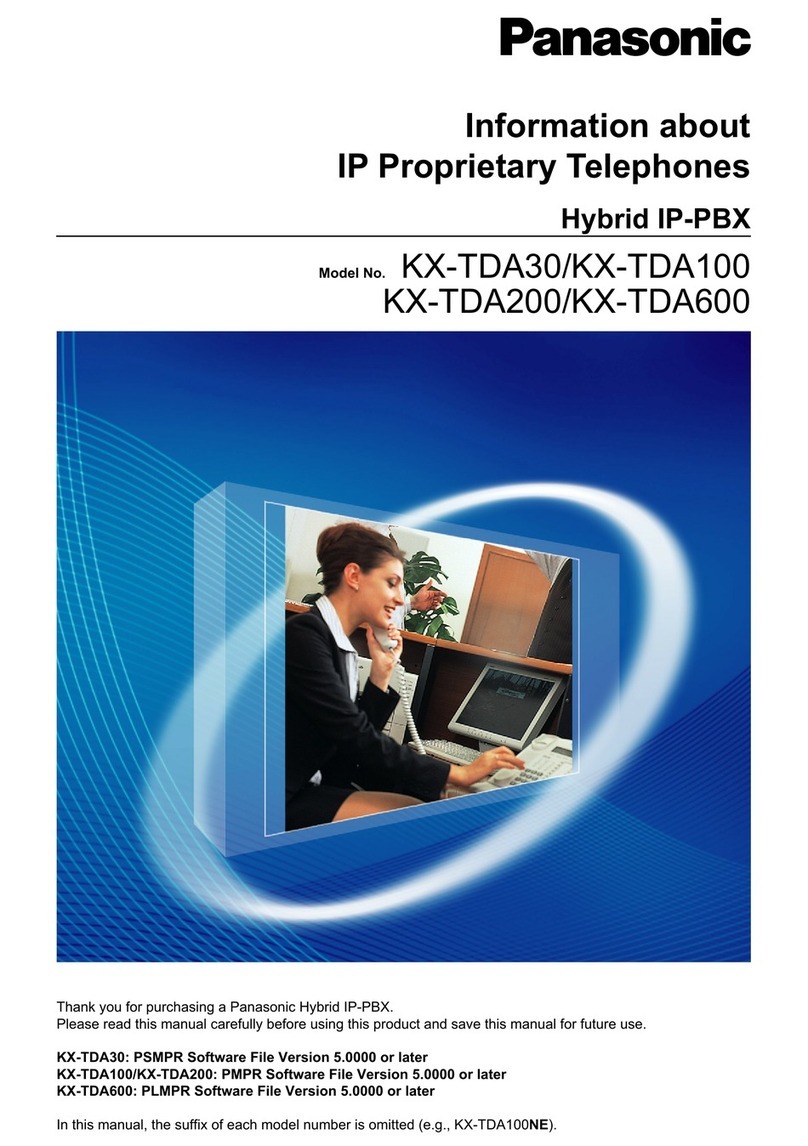
Panasonic
Panasonic KX-TDA30 User manual

Panasonic
Panasonic KX-TGW420 User manual

Panasonic
Panasonic KX-NT400 User manual
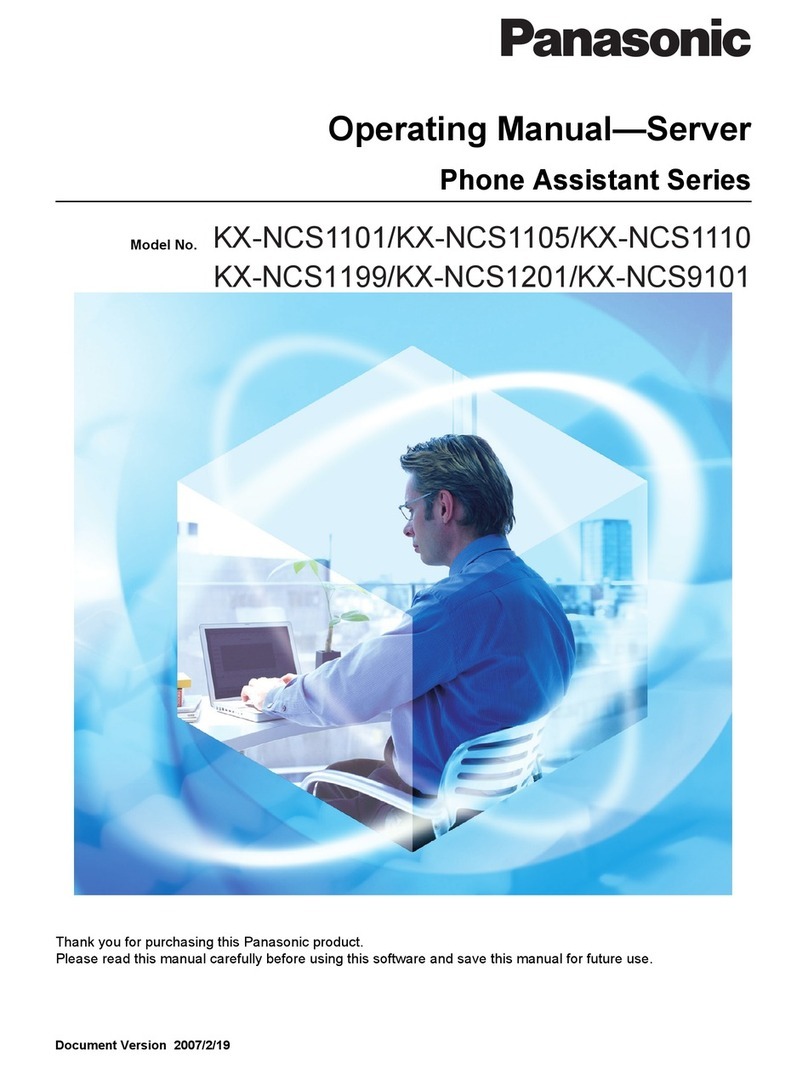
Panasonic
Panasonic KX-NCS1101 User manual

Panasonic
Panasonic KX-UT248-B Instruction Manual

Panasonic
Panasonic KX-NT551 User manual
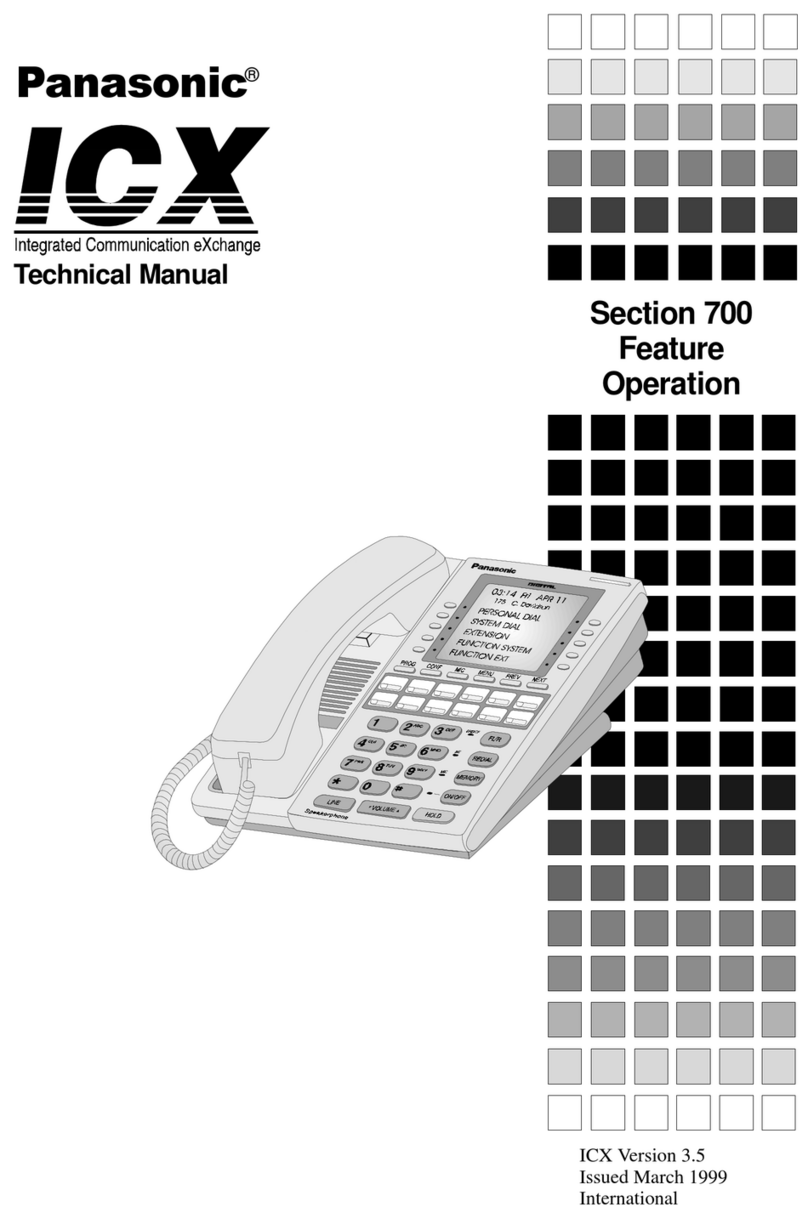
Panasonic
Panasonic Section 700 User manual

Panasonic
Panasonic KX-TCA120EX User manual
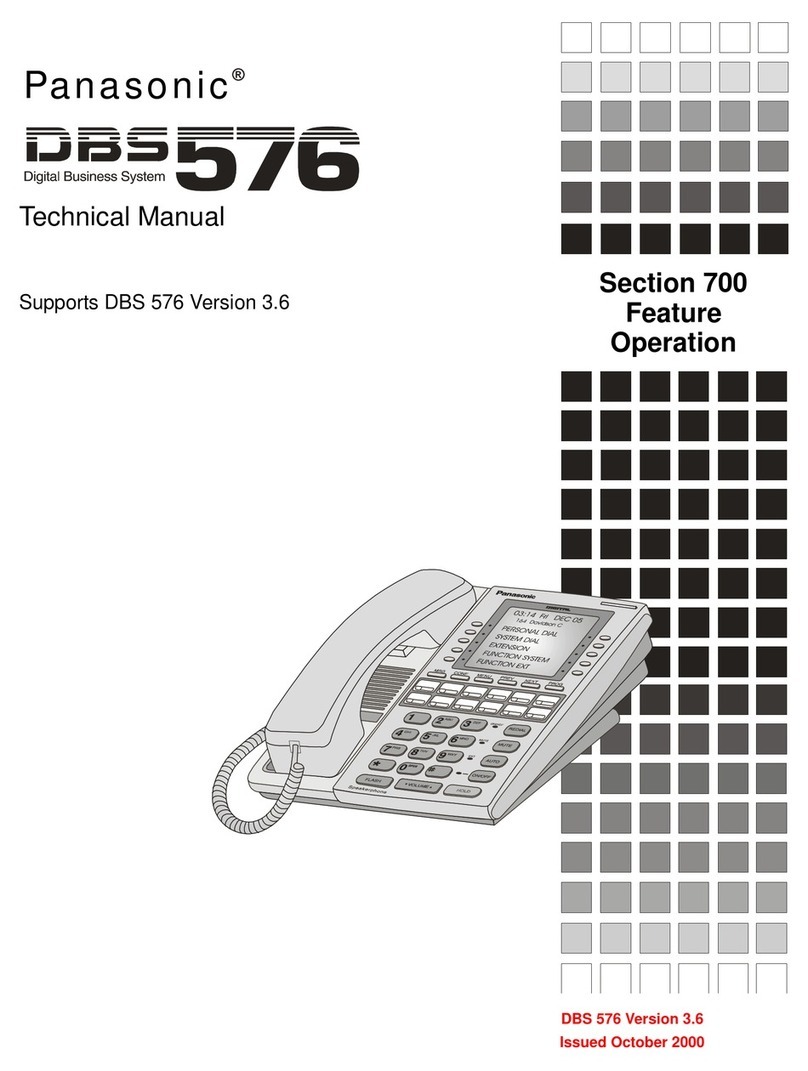
Panasonic
Panasonic DBS 576 Section 300 User manual
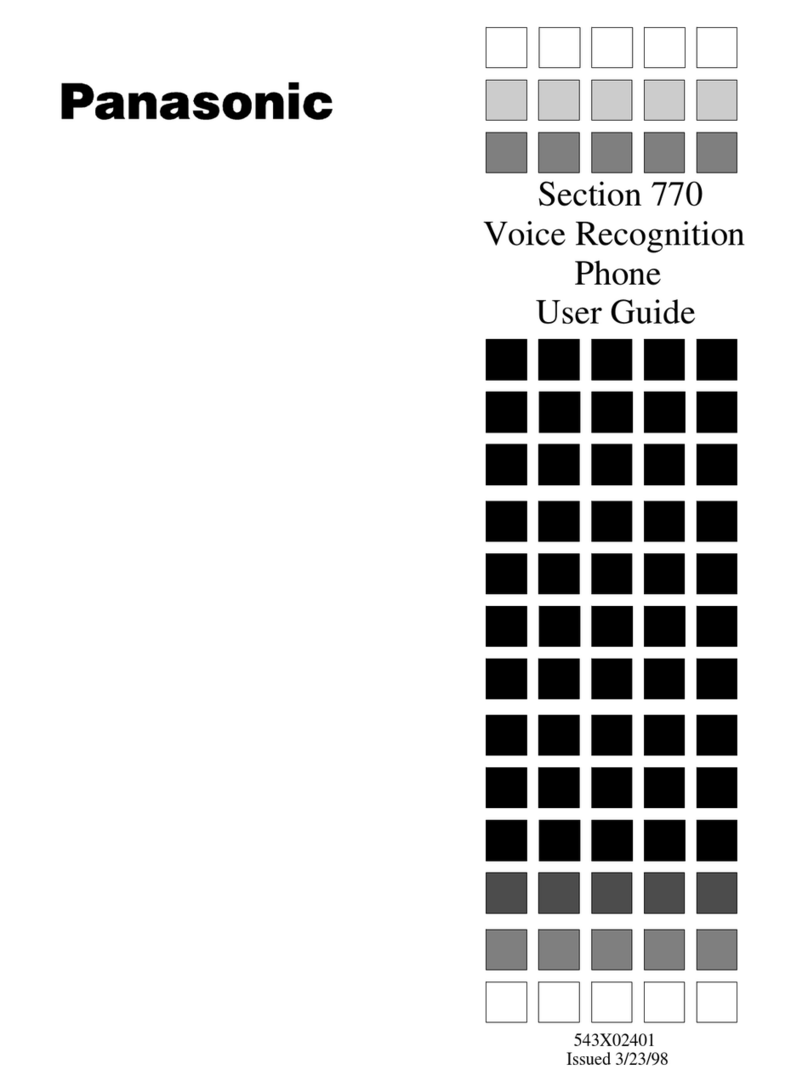
Panasonic
Panasonic Section 770 User manual