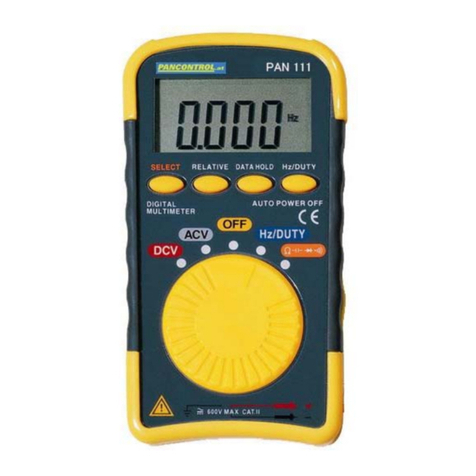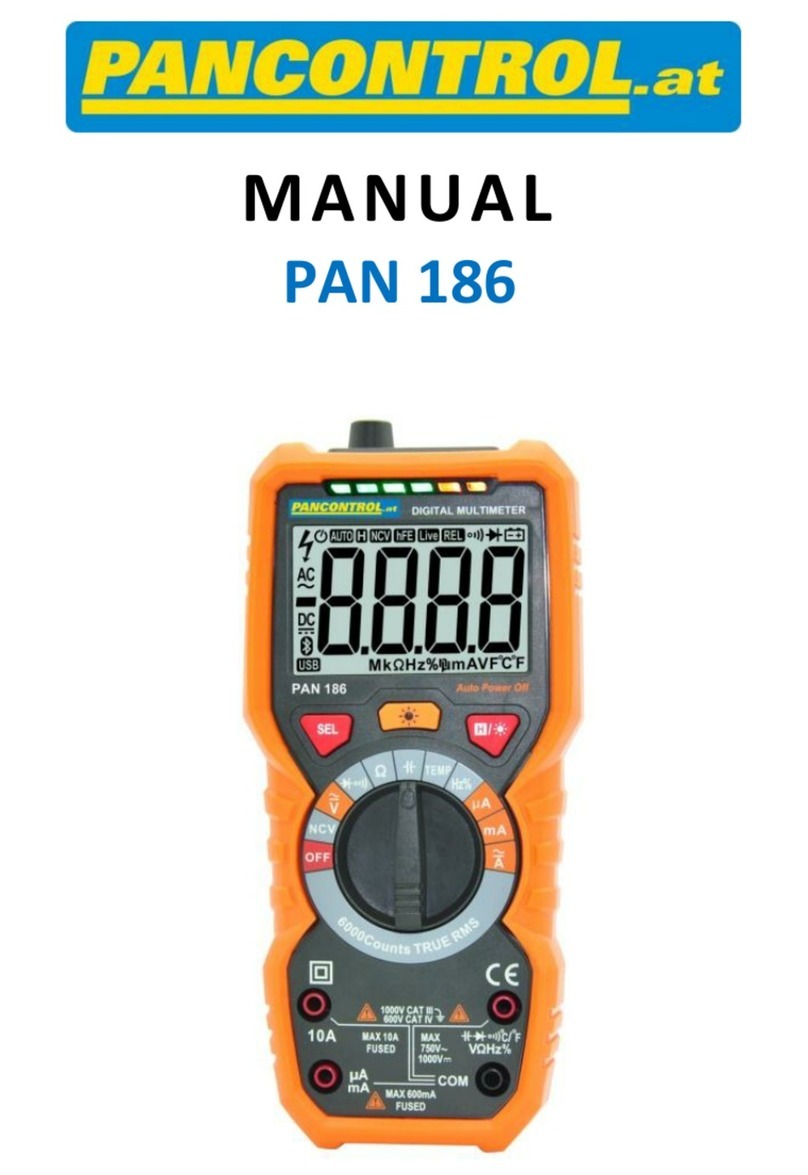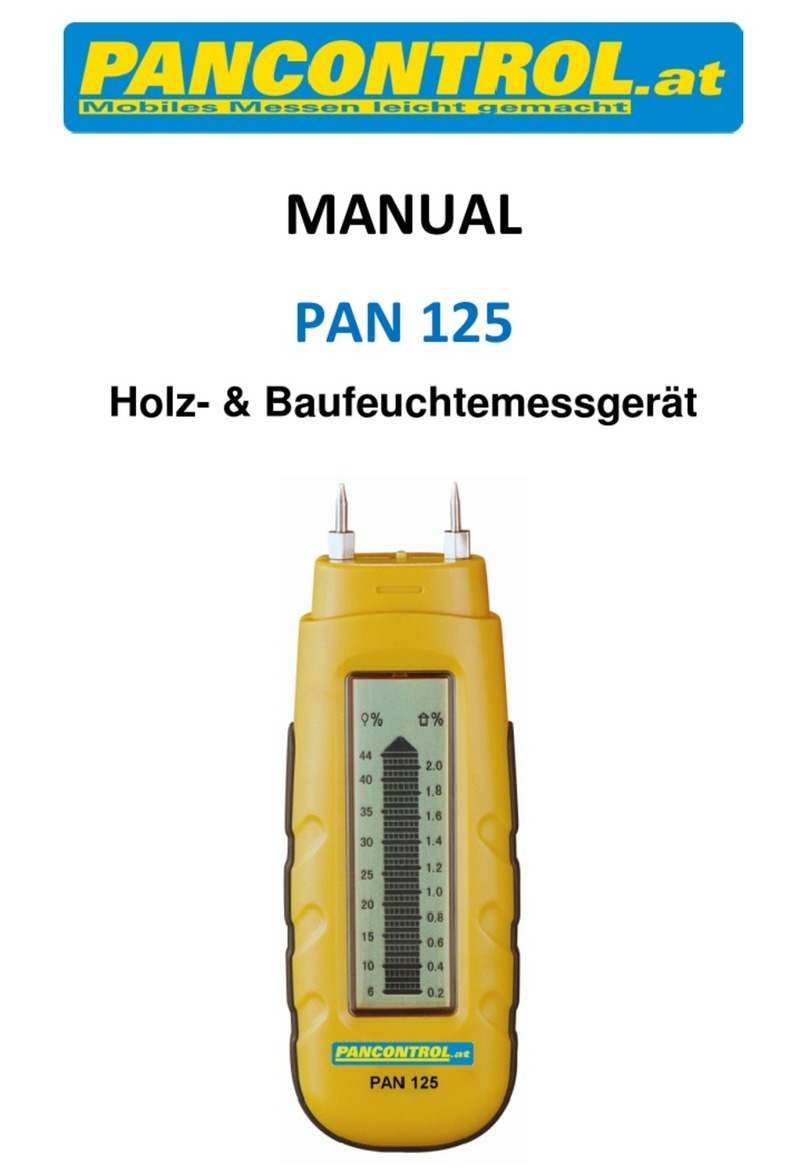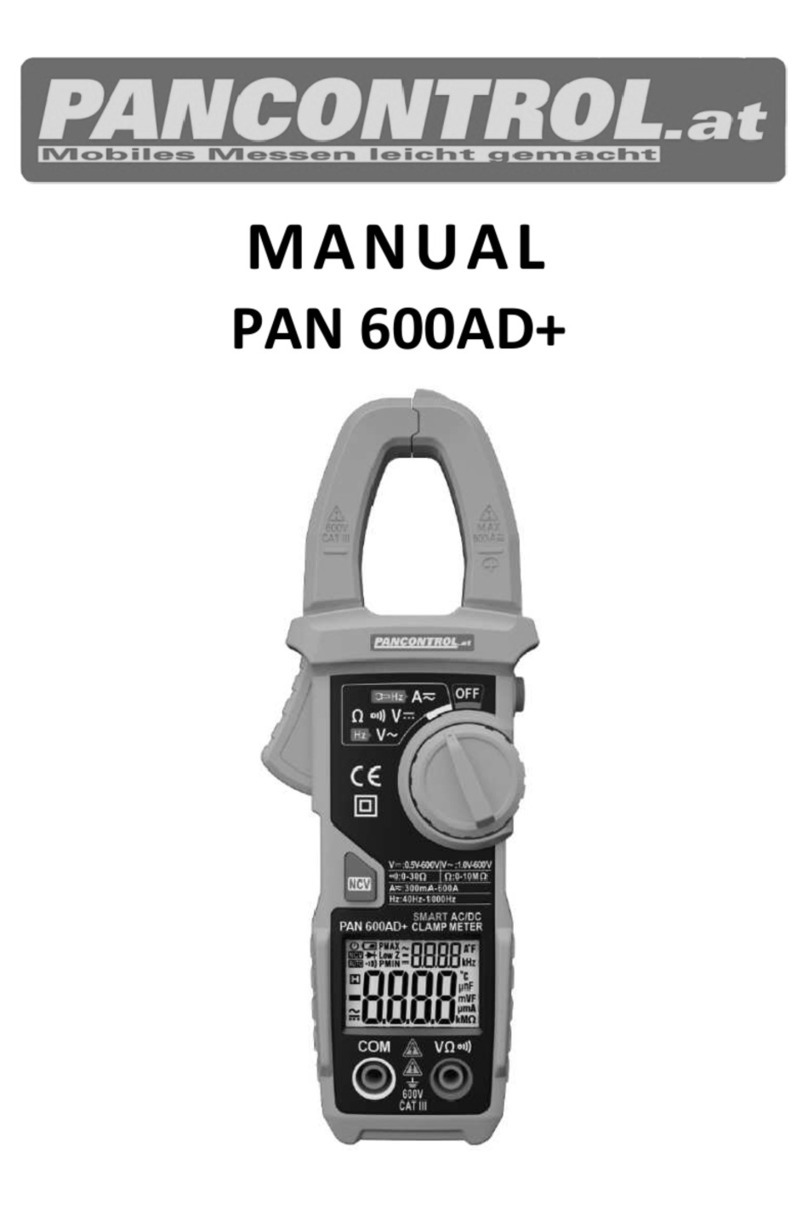English
1
Manual
PAN Pocketmeter
Intelligent digital multimeter, true RMS
Contents
1. Introduction .............................................................................................1
2. Scope of delivery......................................................................................1
3. Safety Instructions.................................................................................... 1
4. Symbols Description.................................................................................2
5. Controls....................................................................................................2
6. Symbols of the Display .............................................................................2
7. General Specifications..............................................................................2
8. Operating Instructions ............................................................................. 3
9. Maintenance ............................................................................................4
10. Guarantee and Spare Parts ......................................................................4
1. Introduction
Thank you for purchasing PANCONTROL. Since 1986, the PANCONTROL brand has
stood for practical, innovative and professional measuring instruments. We hope you
enjoy using your new product and we are convinced that it will serve you well for
many years to come.
Please read this operating manual carefully before using the device to become
familiar with the proper handling of the device and to prevent faulty operations.
Please follow all the safety instructions. Nonobservance cannot only result in damages
to the device but in the worst case can also be harmful to health.
The PAN Pocketmeter is an intelligent pocket multimeter. The individual measuring
ranges - with the exception of capacity measurement - are automatically detected.
The PAN Pocketmeter is appreciated by users for its rapid deployment in the home,
commercial and construction sites.
2. Scope of delivery
After unpacking please check the package contents for transport damage and
completeness.
•Measurement device with Test leads (not removable)
•2 x Probe cover (CAT III)
•Operating manual
3. Safety Instructions
To ensure the safe use of the device, please follow all the safety and operating
instructions given in this manual.
•Before using the device, make sure that test leads and the device are in good
condition and the device is working properly (e.g. by connecting to known voltage
sources).
•The device may not be used if the housing or the test leads are damaged, if one
or more functions are not working, if functions are not displayed, or if you suspect
that something is wrong.
•If the safety of the user cannot be guaranteed, the device may not be operated
and secured against use.
•While using this device, hold the test leads only behind the finger guards - do not
touch the probes.
•Never ground yourself while making electrical measurements. Do not touch any
exposed metal pipes, fittings etc., which could have a ground potential. Ensure
that your body is isolated by using dry clothes, rubber shoes, rubber mats or
other approved insulation materials.
•Operate the device in a way that it is not difficult to operate the network
separators.
•Never connect the device to voltage or current sources that exceed the specified
maximum values.
•Do not use the device in any higher category than allowed.
•Avoid voltage measuring in electrical circuits while motors are switched on or off.
The stress-spikes can damage the instrument.
•Never touch conductive parts or bare wires.
•Be careful when working on voltages above 60V DC, 30V AC RMS or 42V AC peak
value. These tensions can be life-threatening!
•If the function needs to be changed during measurement, remove the test tips
from the circle to be measured.
•If the battery icon in the indicator flashes, replace the batteries.
•Always switch off the appliance before opening the device to exchange the
battery or the fuse.
•Never use the device with the rear cover removed or with the battery and fuse
compartment open!
•Do not use the device near strong magnetic fields (for e.g. welding transformer),
as this can distort the display.
•Do not use the device outdoors, in humid surroundings or in environments that
are subjected to extreme temperature fluctuations.
•Never use the device in an explosionprone environment.
•Do not store the device in places which are exposed to direct sunlight.
•Remove the battery if the device is not used for a long time.
•Always keep the device clean and dry.
•Perform a functional test each time the voltage tester is commissioned.
•If changes or modifications are made to the device, the operational safety is no
longer guaranteed and the warranty becomes void.