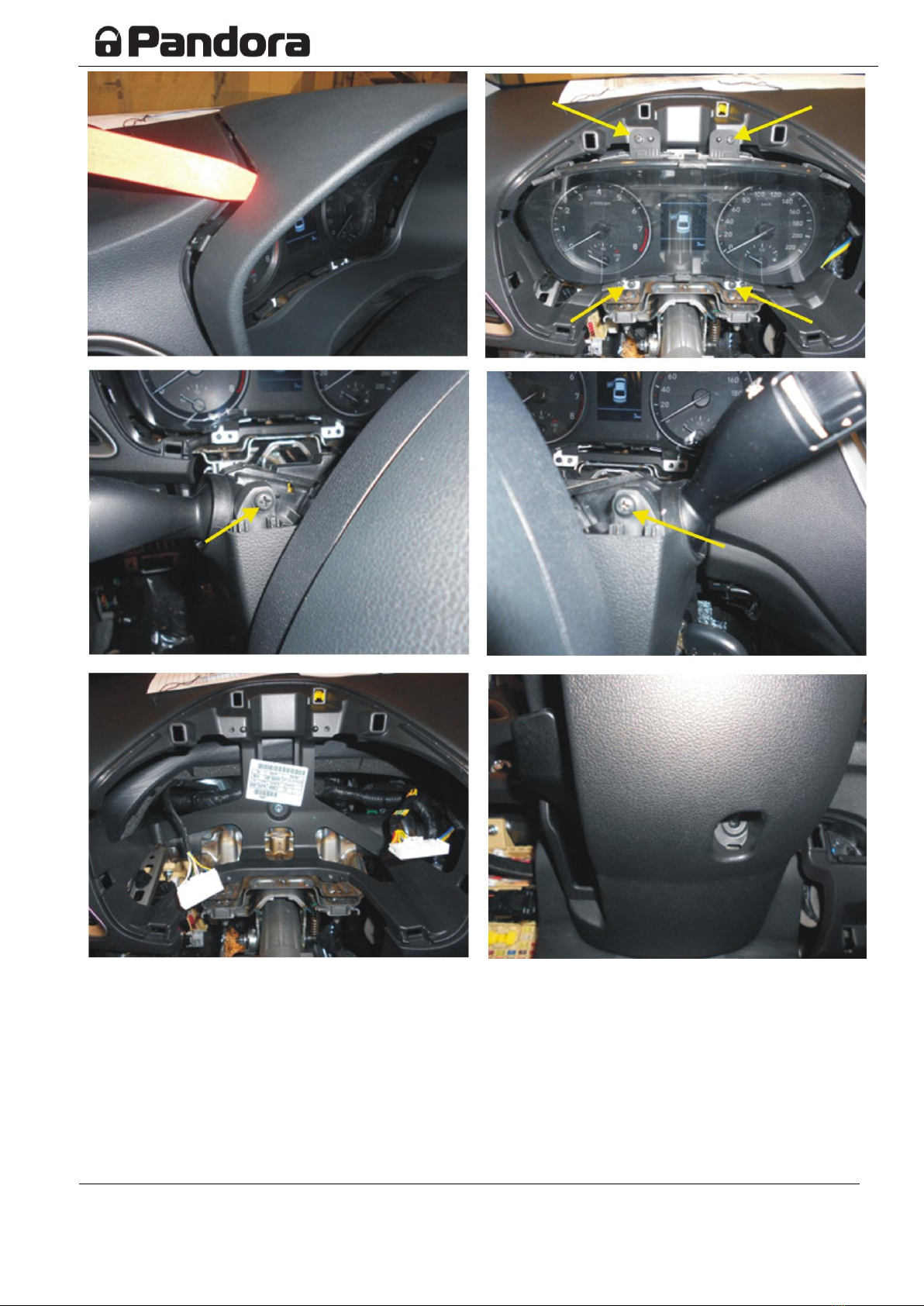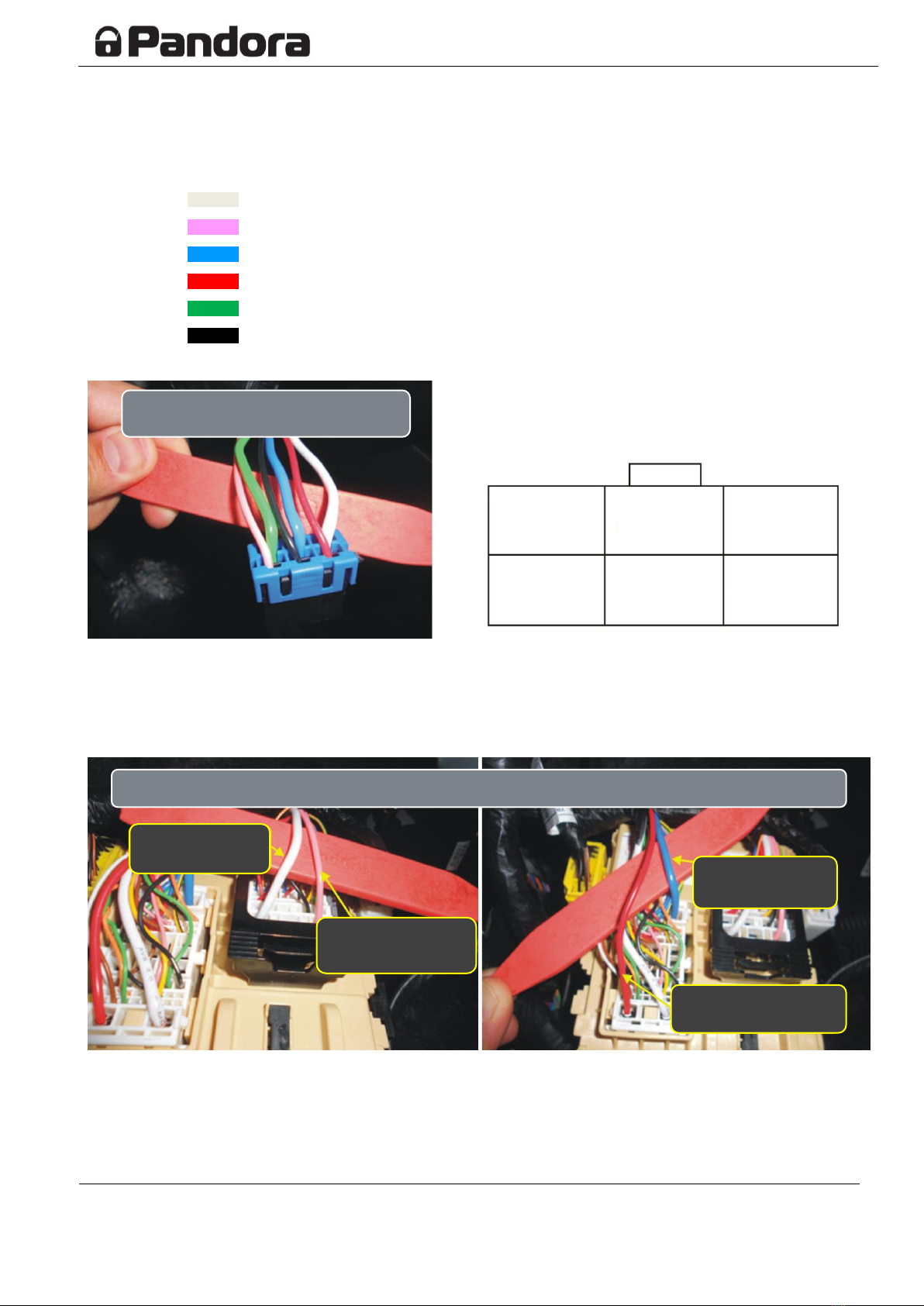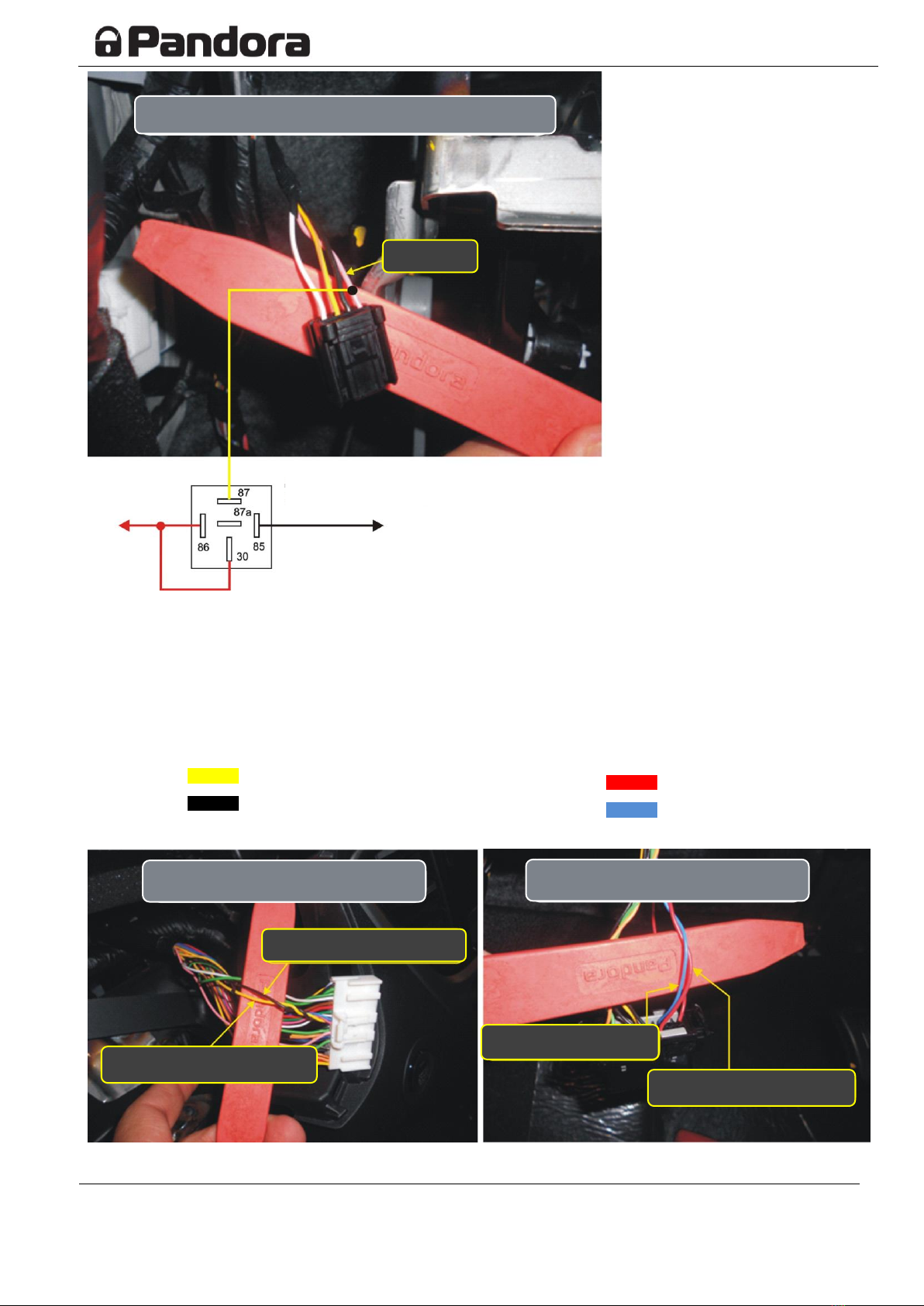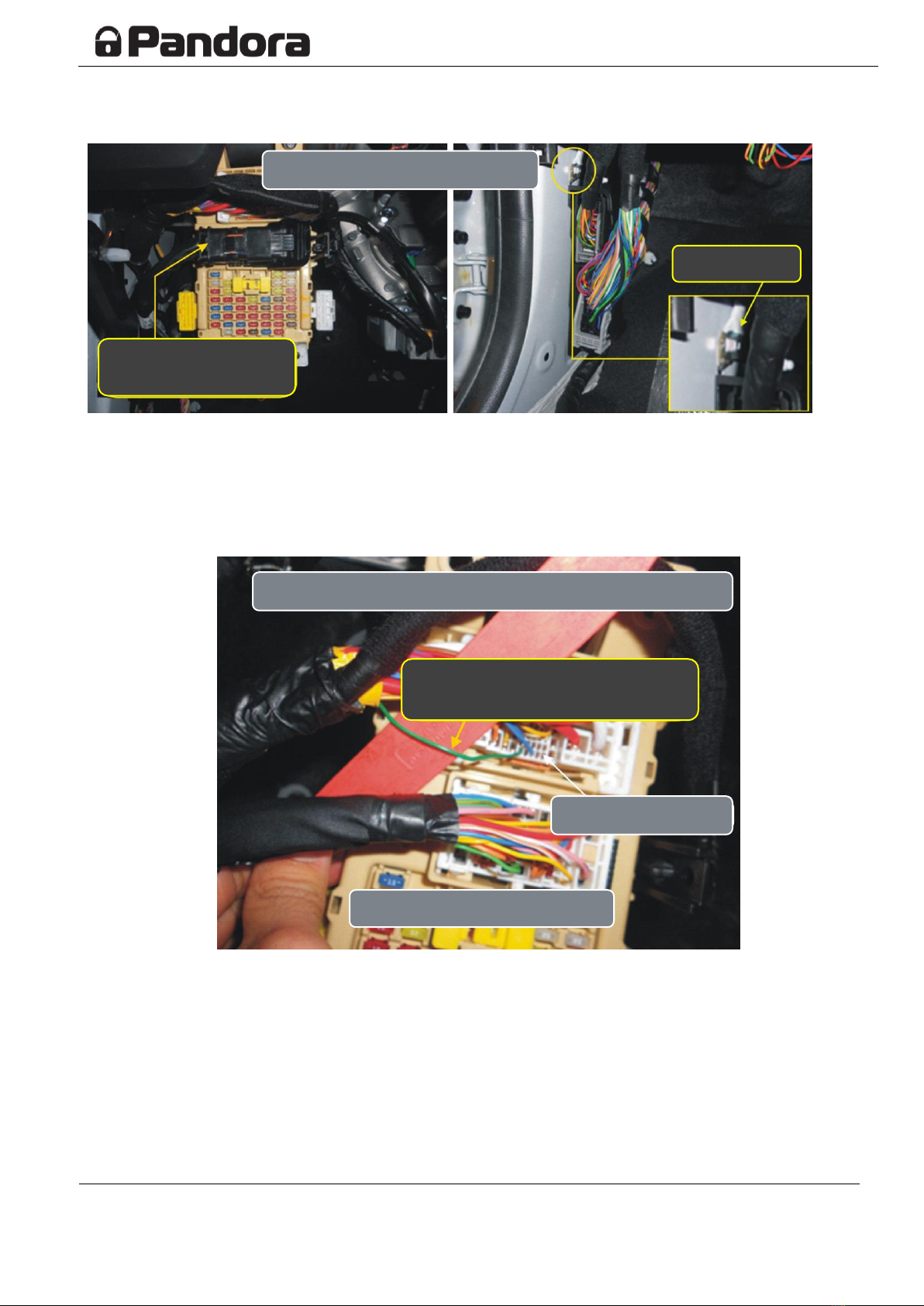This instruction has the status of a recommendation
Before installation
1. Determine the model and car configuration before installation.
2. Connect a security system to PC via a USB cable. Windows (XP, 7, 8, 10) operating
system must be installed on your PC. The PC must have a connection to the
Internet.
3. Enter the programming mode on the system.
4. Run Pandora Alarm Studio (it can be downloaded from
http://pandorainfo.com/support/alarmstudio-firmware/ )
5. Make sure the actual version of firmware is installed on your system. Update the
firmware if it is required.
Carmaker can make changes in electrical schemes of cars and CAN commands.
Therefore, test whether reading of CAN statuses and CAN command execution are
performed correctly before installation. If any CAN status is not read or any CAN
command is not executed, make analog connection and disable CAN status or CAN
command in Alarm Studio.
WARNING! This installation manual has the status of recommendations. The system
must be installed by a certified technician. Wires connections and insulation must be
carried out in accordance with the requirements of the automaker. It is permitted to
place wires near sharp elements and moving parts of a car. Wiring through the holes
must be carried out using special rubber bushings. The car electrical scheme and color
of wires can be changed by automaker, so suggested connection points should be
checked before installation.