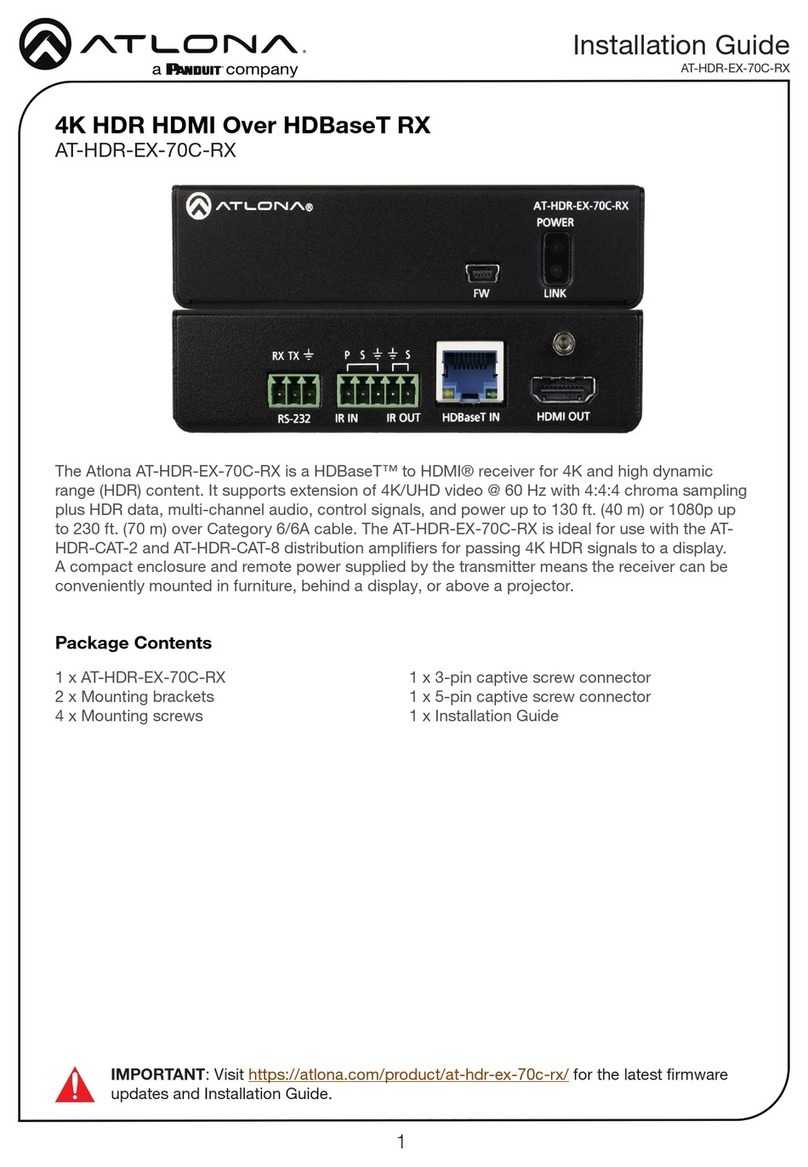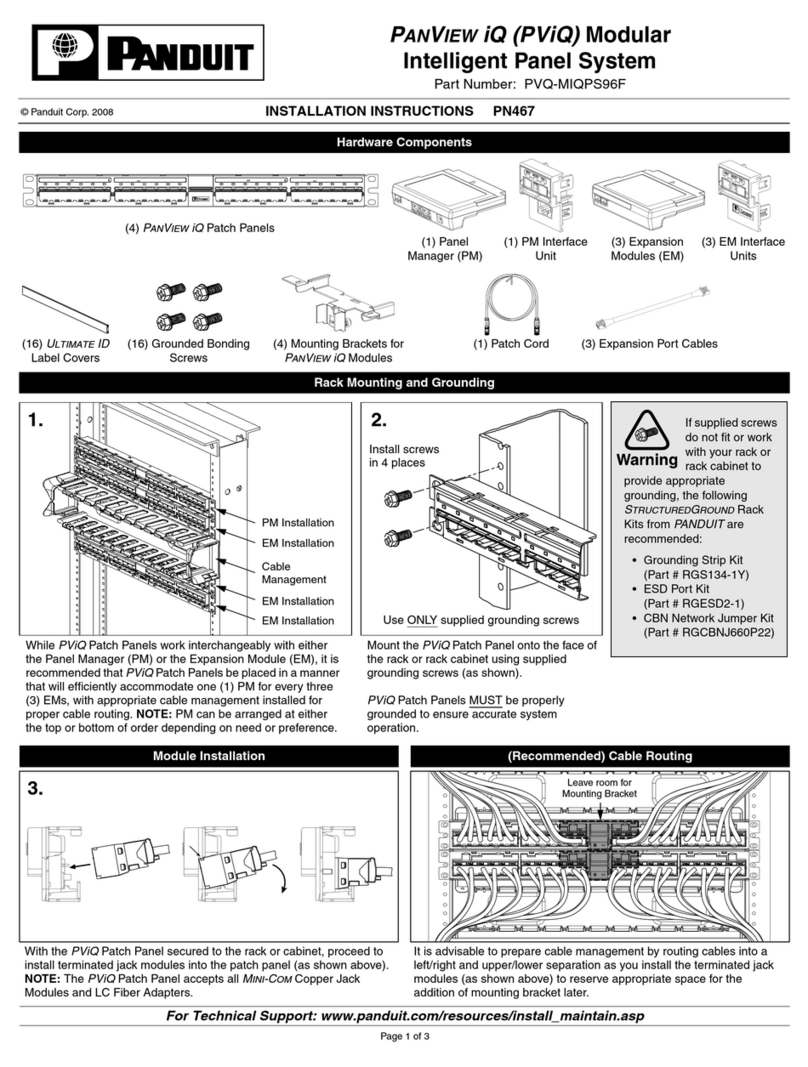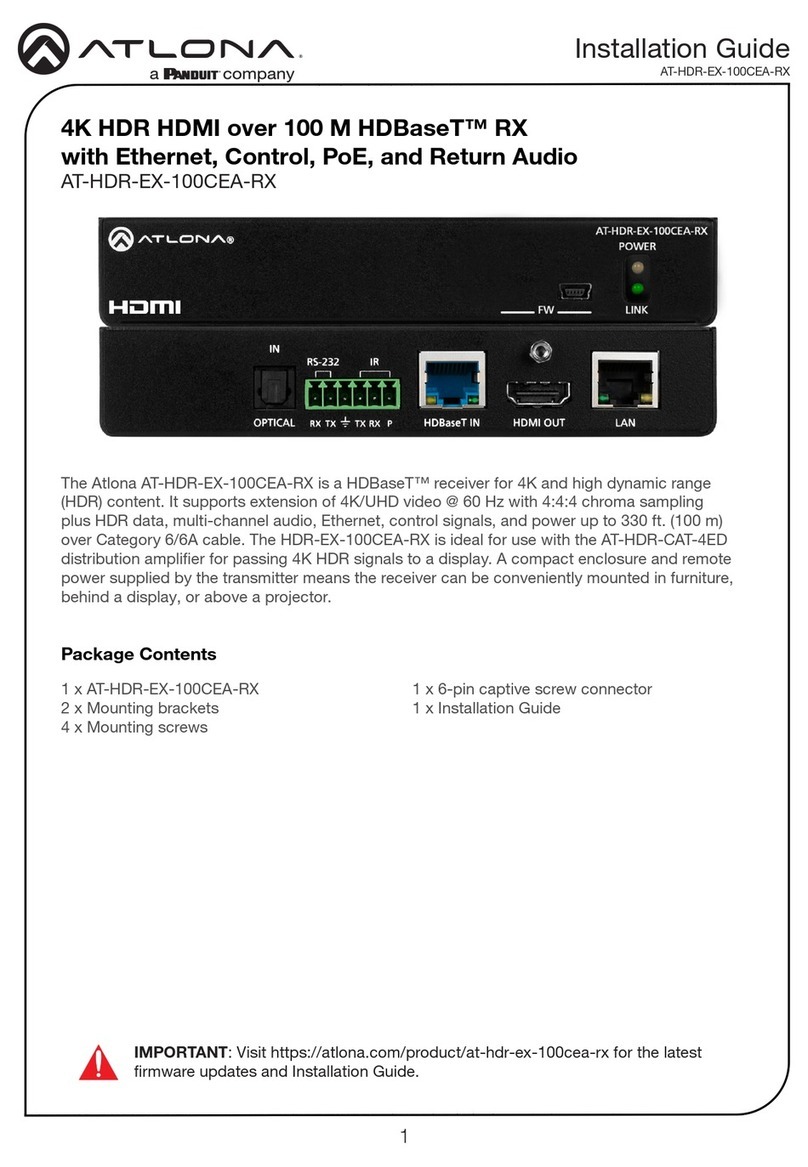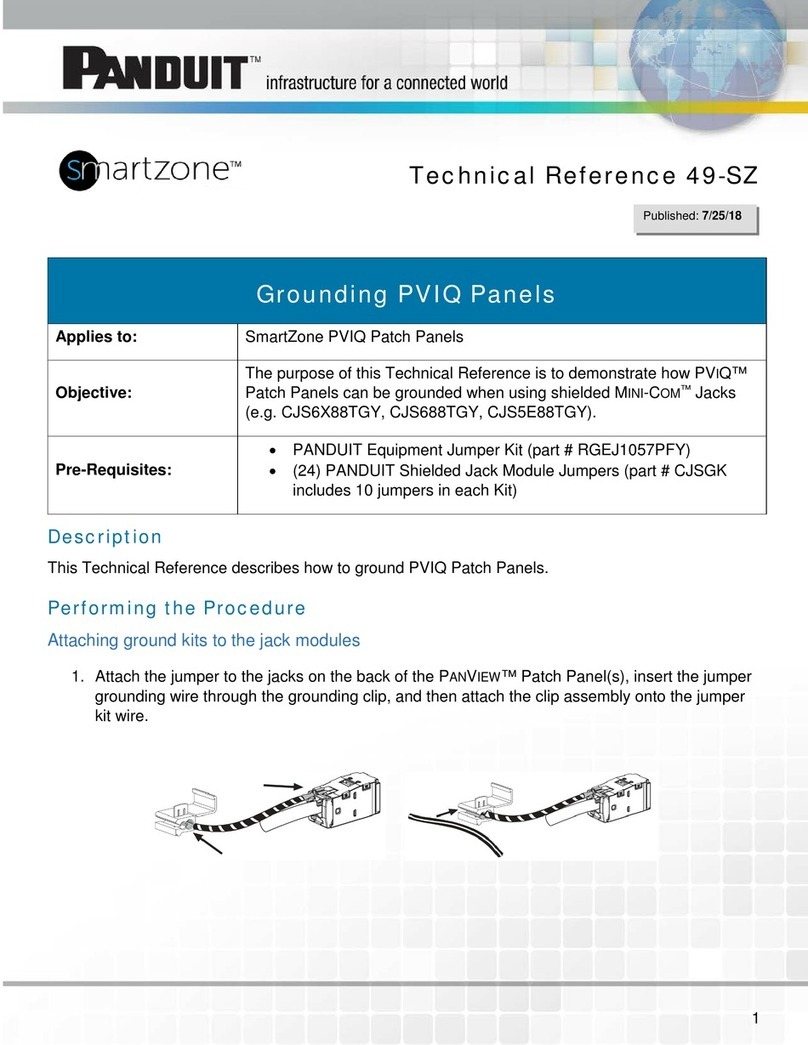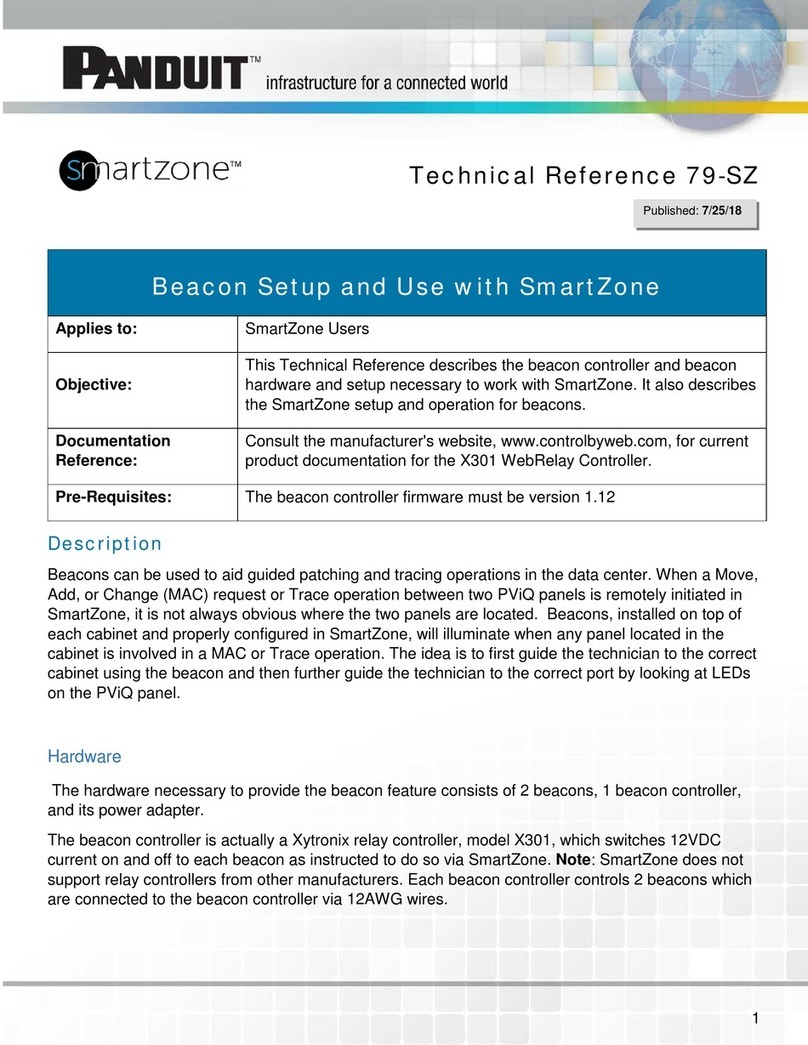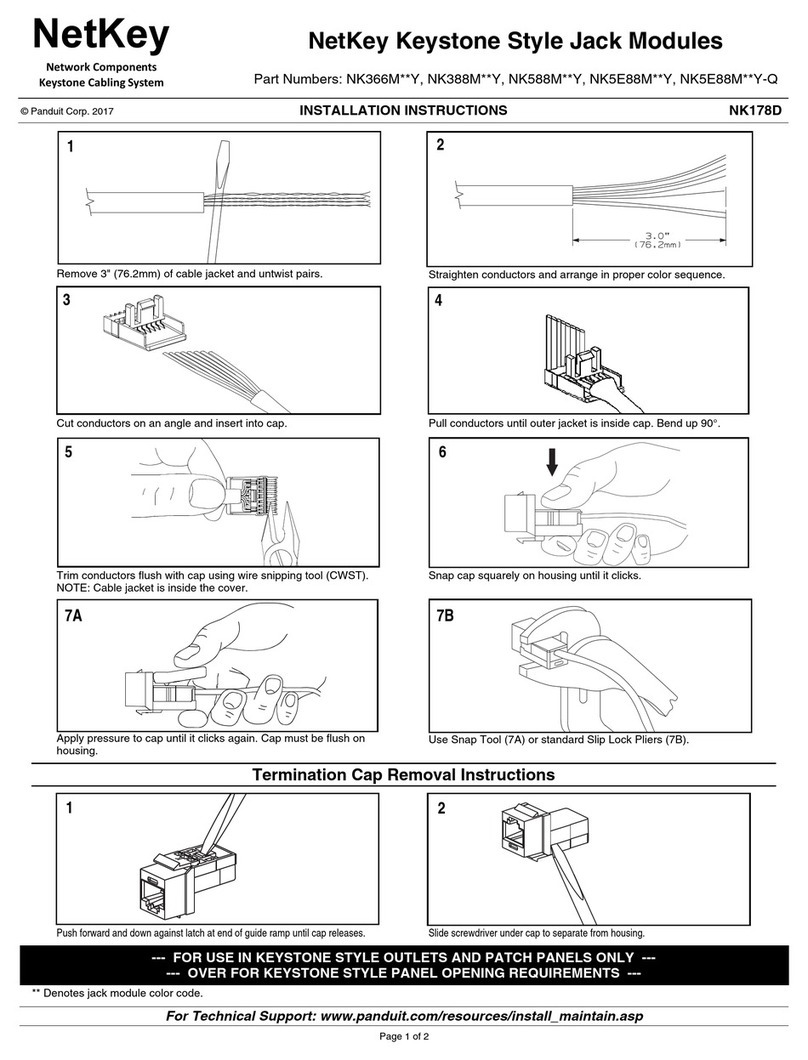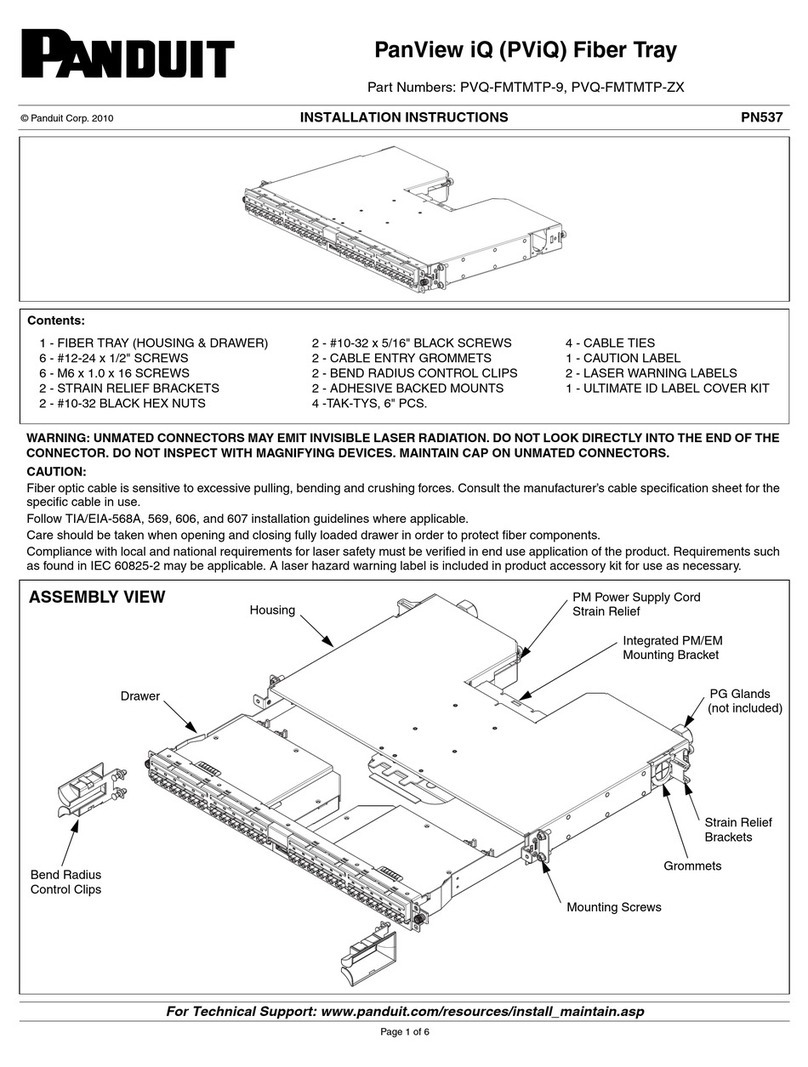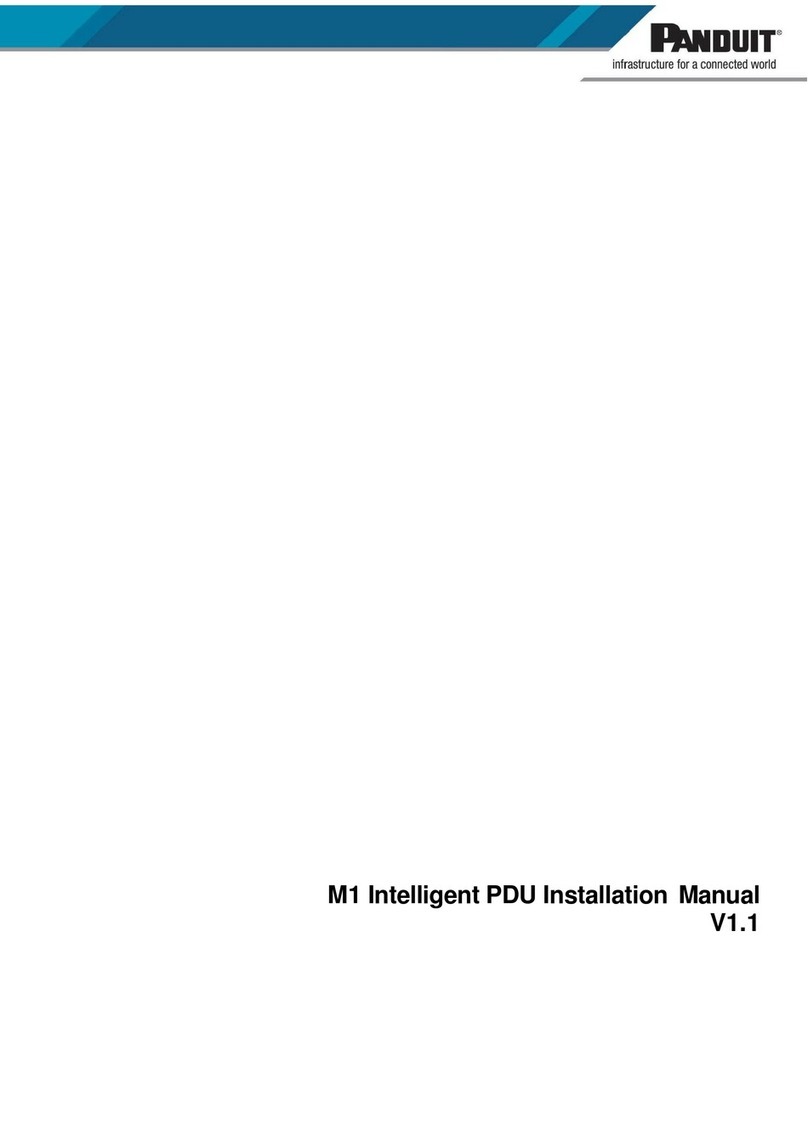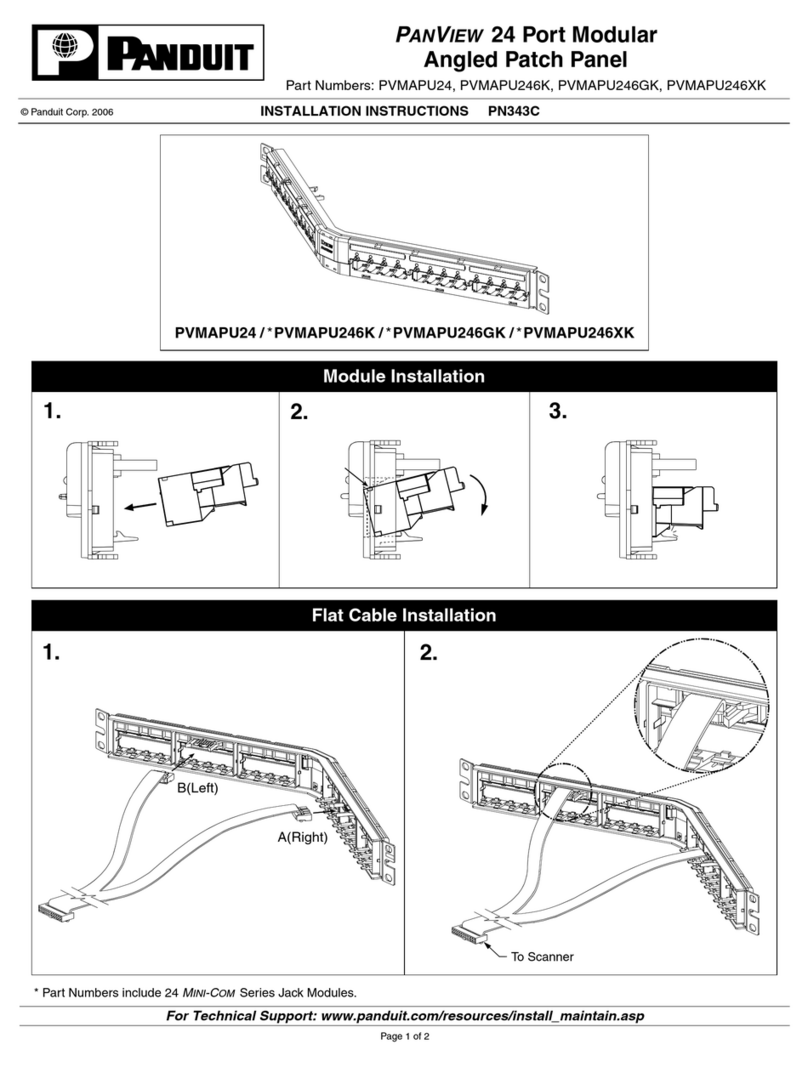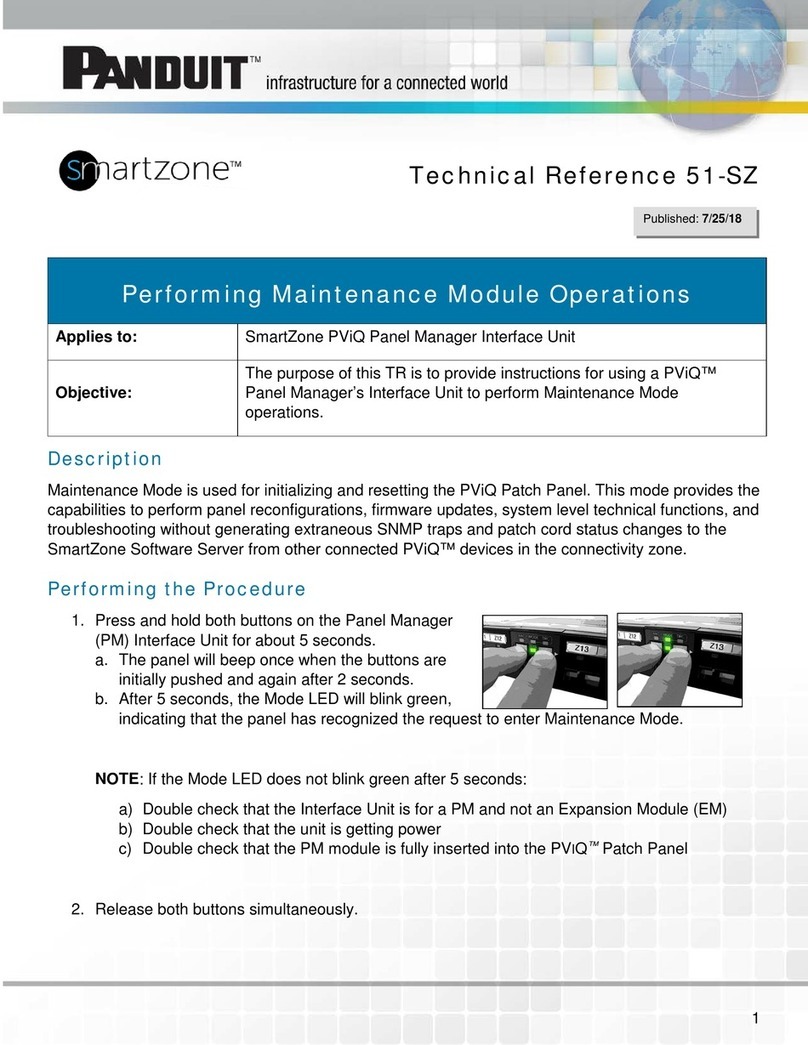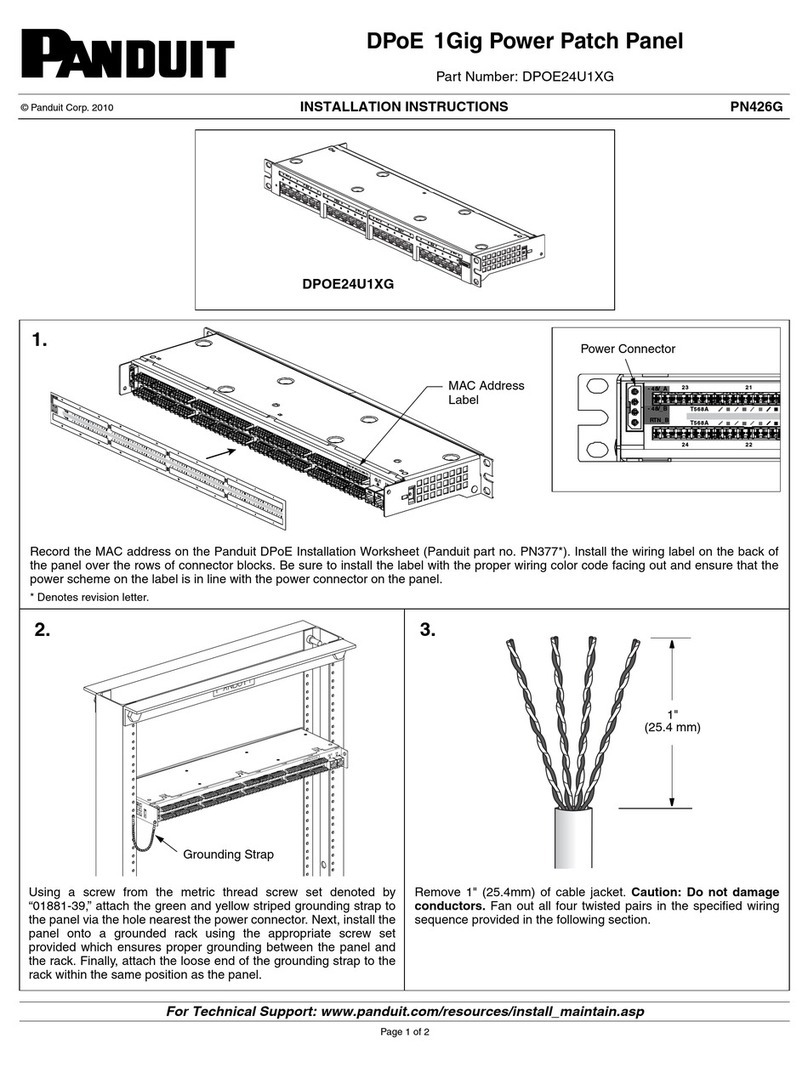E-mail:
Phone:
866-405-6654
For Instructions in Local Languages
and Technical Support:
www.panduit.com/resources/install_maintain.asp
INSTALLATION INSTRUCTIONS
© Panduit Corp. 2014 PN259D
www.panduit.com
Page 3 of 3
5. To help contain cross-connections, install vertical cable managers (P110VCM300) adjacent to towers using #12 wood screws
(not provided) or equivalent.
Attach horizontal cable manager trough to towers and vertical cable managers using #12 sheet metal screws and #12 external tooth
lock washers (provided). Fasten securely to assure grounding. Attach ground lug (P/N:LAM2A2/0-14-6) with 1/4" x 3/4" machine screw,
nut, and 1/4" external tooth lock washer (provided), to the bottom of the horizontal cable manager trough.
Component Quantity per Tower System
Base Trough Connecting Blocks Label Holders Labels
Part Number
GPKT724Y 3
GPB24
3
P110JT
72
GPCB4
6
P110LH
6
DSLGP
CABLE REQUIREMENT: Terminates most 22-26 AWG solid or stranded
IWC wire with a 0.050" (1.27mm) max. o.d., either PVC or Plenum rated.
INSTALLATION TIPS:
1. GP6 PLUS product terminates most 22-26 AWG solid or stranded IWC wire with a 0.050” (1.27mm) max. o.d., either PVC or Plenum rated.
2. Never install wire into a slot previously used for a larger gauge.
3. Be careful to strip back cable jacket only as required for termination.
4. Use care to maintain pair twists up to the termination strip.
5. When stripping cable jacket, be careful not to cut the insulation on the individual wires.
6. Avoid sharp bends when routing cable.
As with all Wiring Accessories, the following statements apply:
1. Never install communications wiring during a lightning storm.
2. Never install communications wiring in wet locations unless the product is specifically designed for use in wet locations.
3. Never touch uninsulated communications wiring or terminals unless the communication line has been disconnected at the network interface.
4. Use caution when installing or modifying communication wiring.