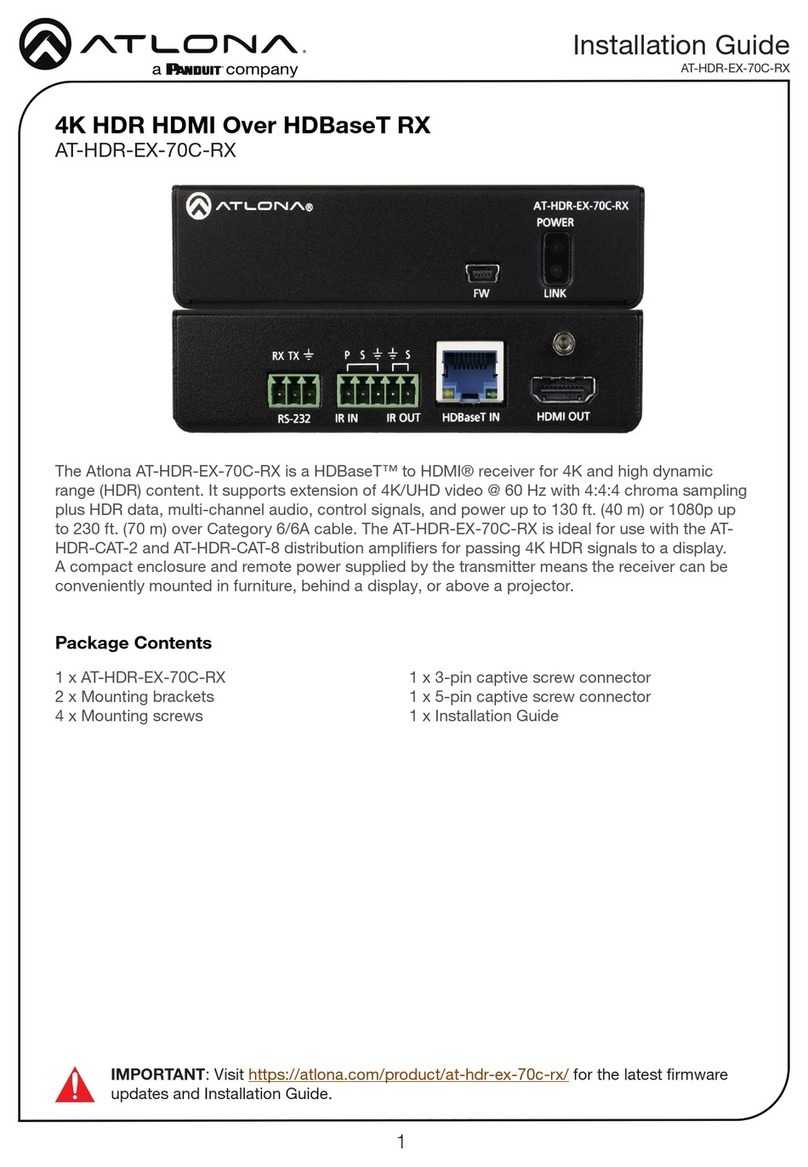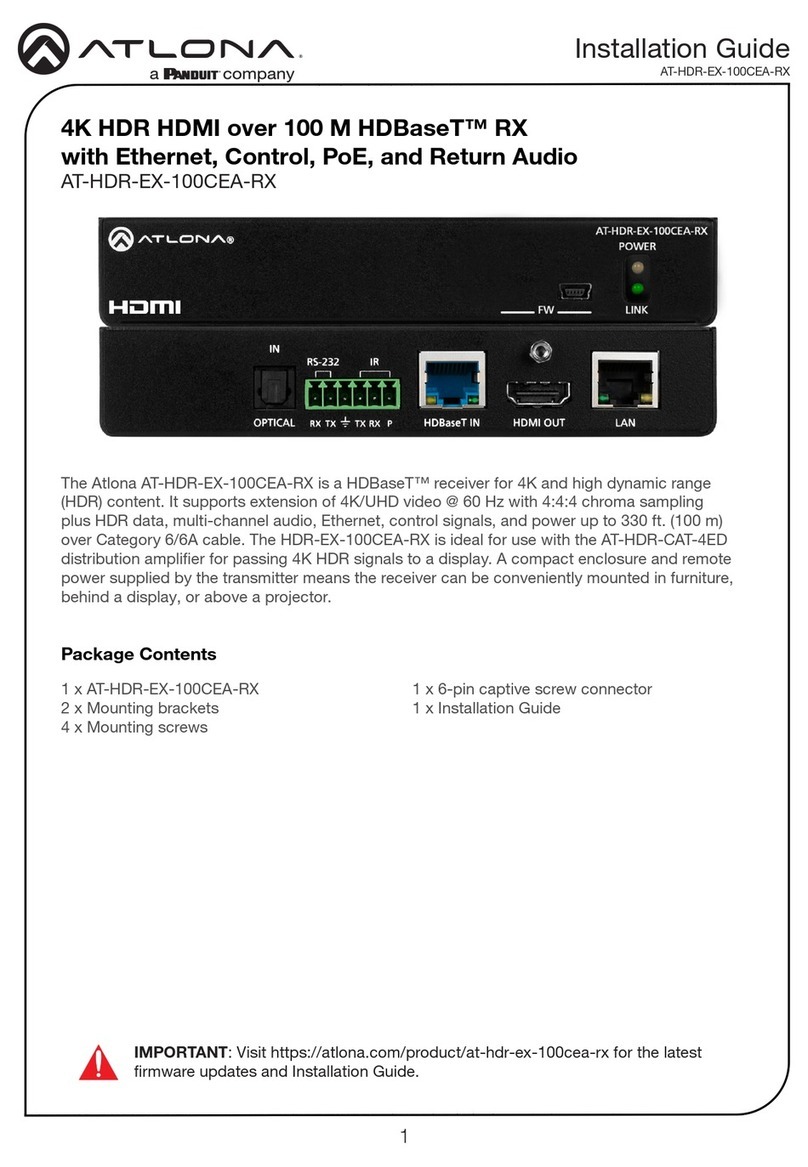Panduit PVQ-FMTMTP-9 User manual
Other Panduit Network Hardware manuals
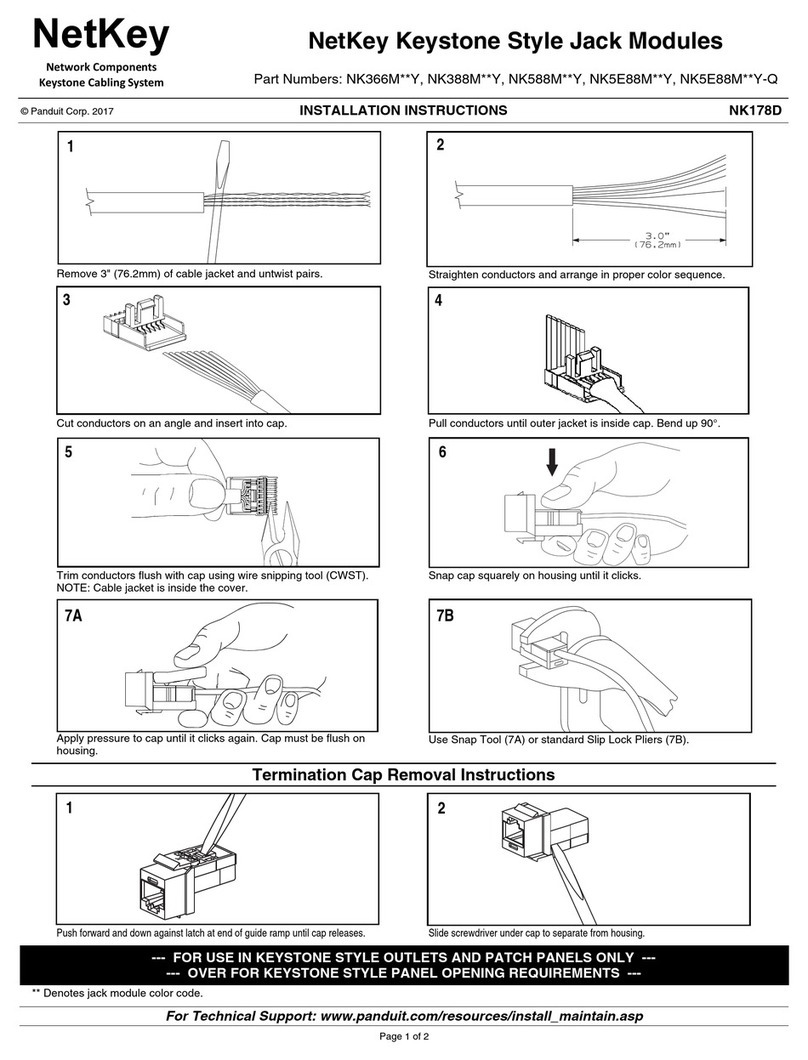
Panduit
Panduit NetKey NK366M**Y User manual
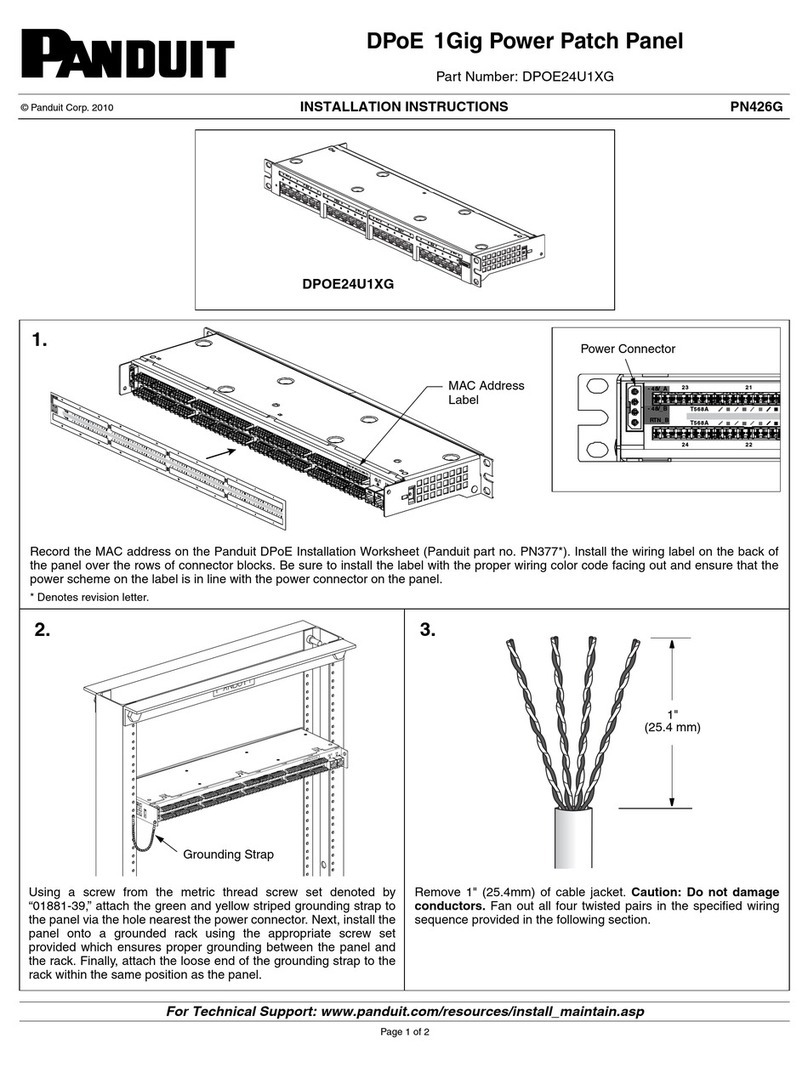
Panduit
Panduit DPOE24U1XG User manual
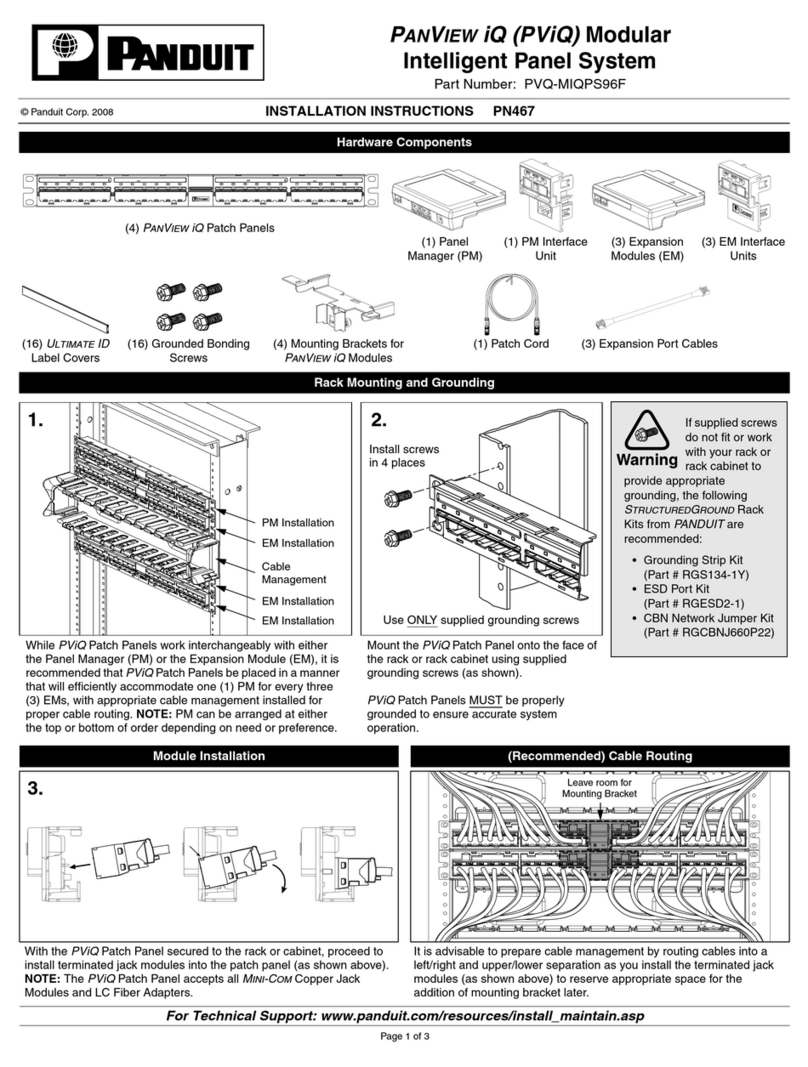
Panduit
Panduit PANVIEW iQ PVQ-MIQPS96F User manual

Panduit
Panduit smartzone G5 User manual
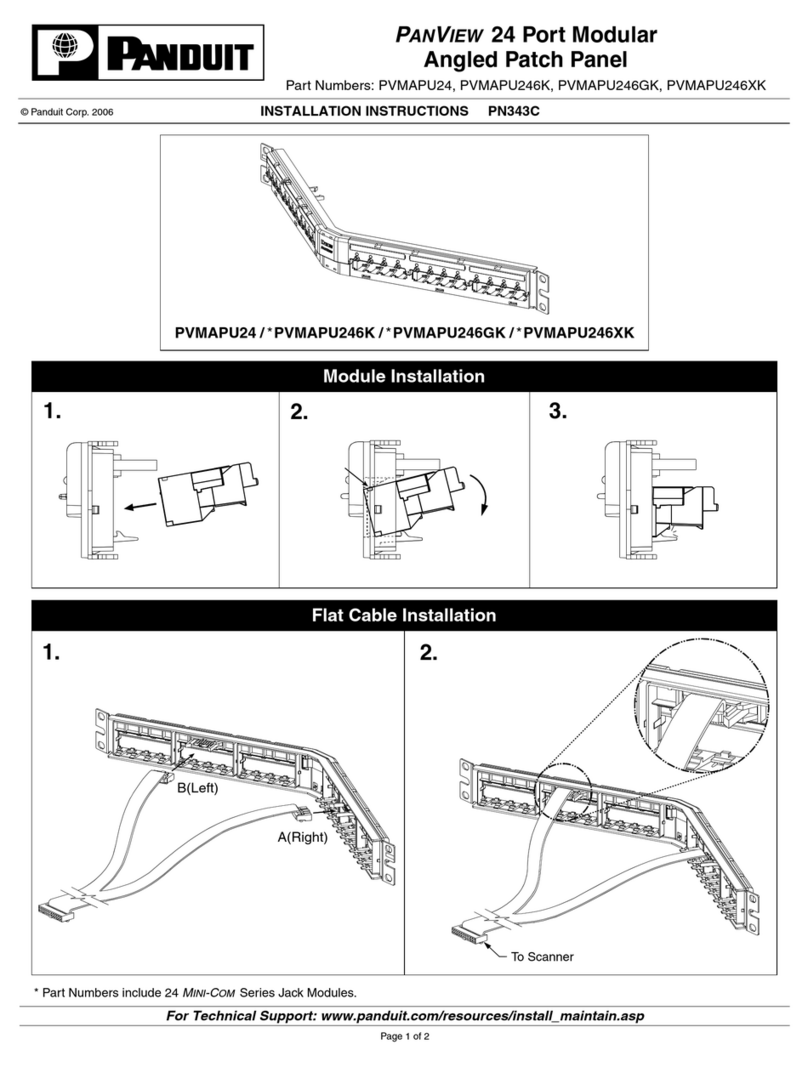
Panduit
Panduit PVMAPU24 User manual
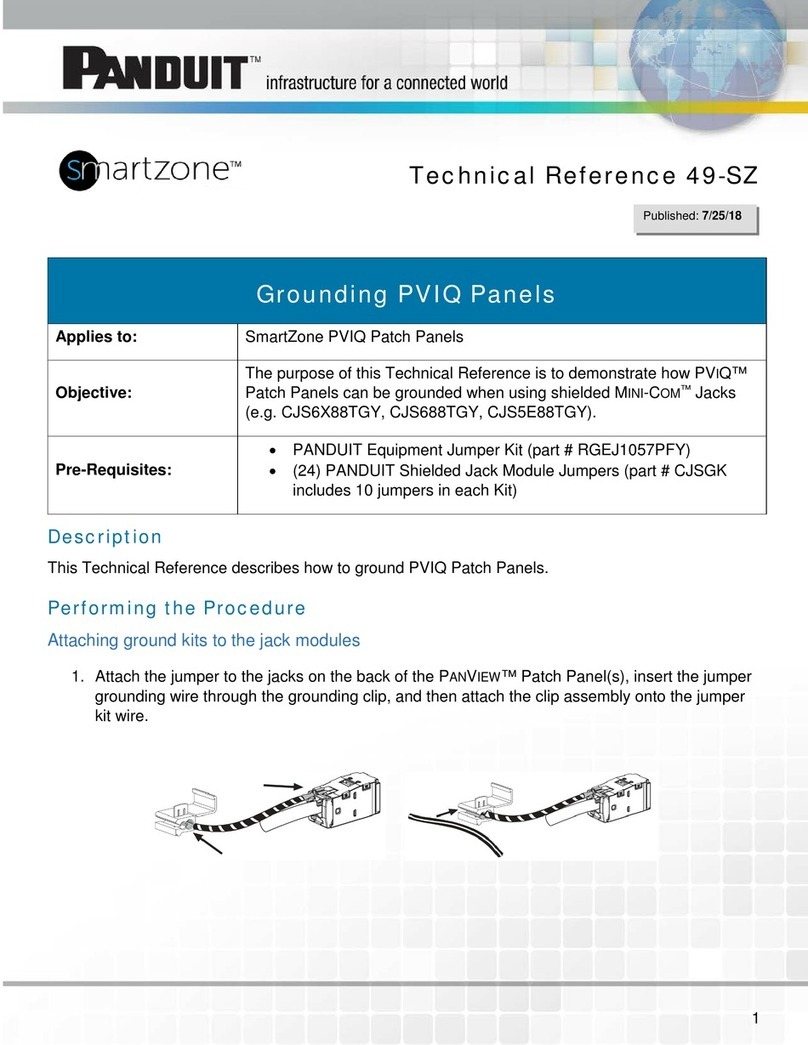
Panduit
Panduit SmartZone PVIQ Series Use and care manual
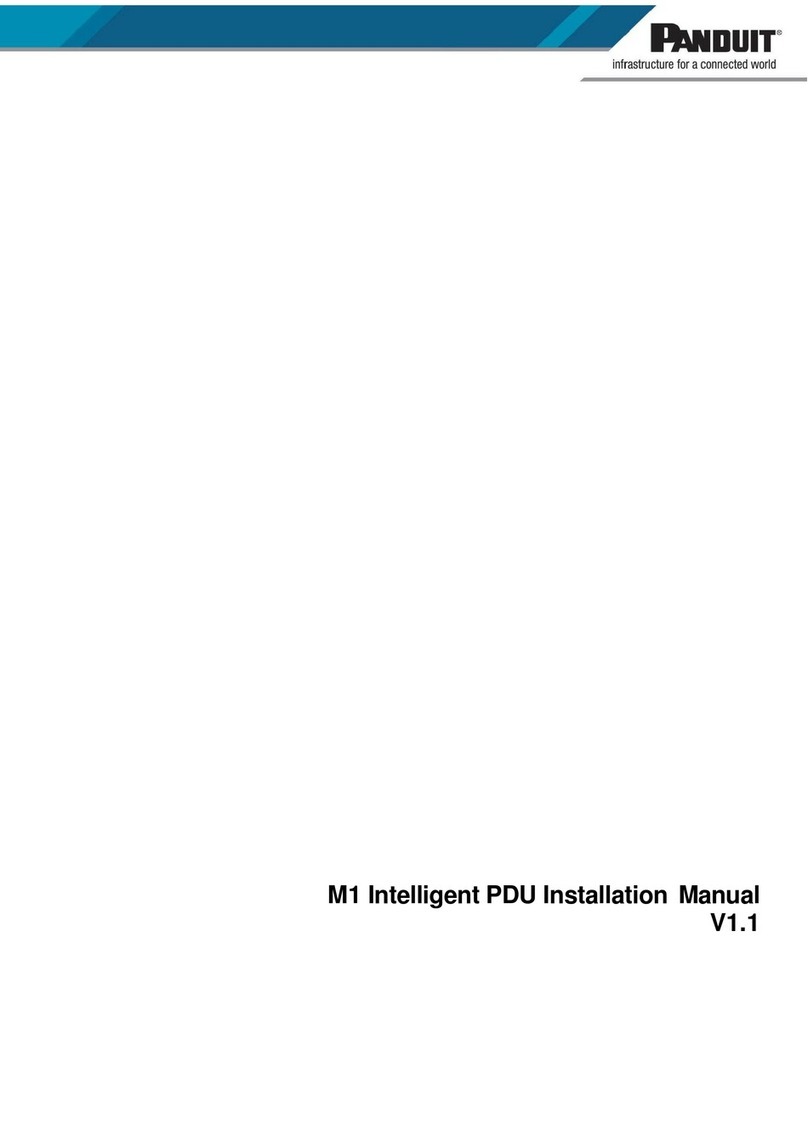
Panduit
Panduit M1 User manual
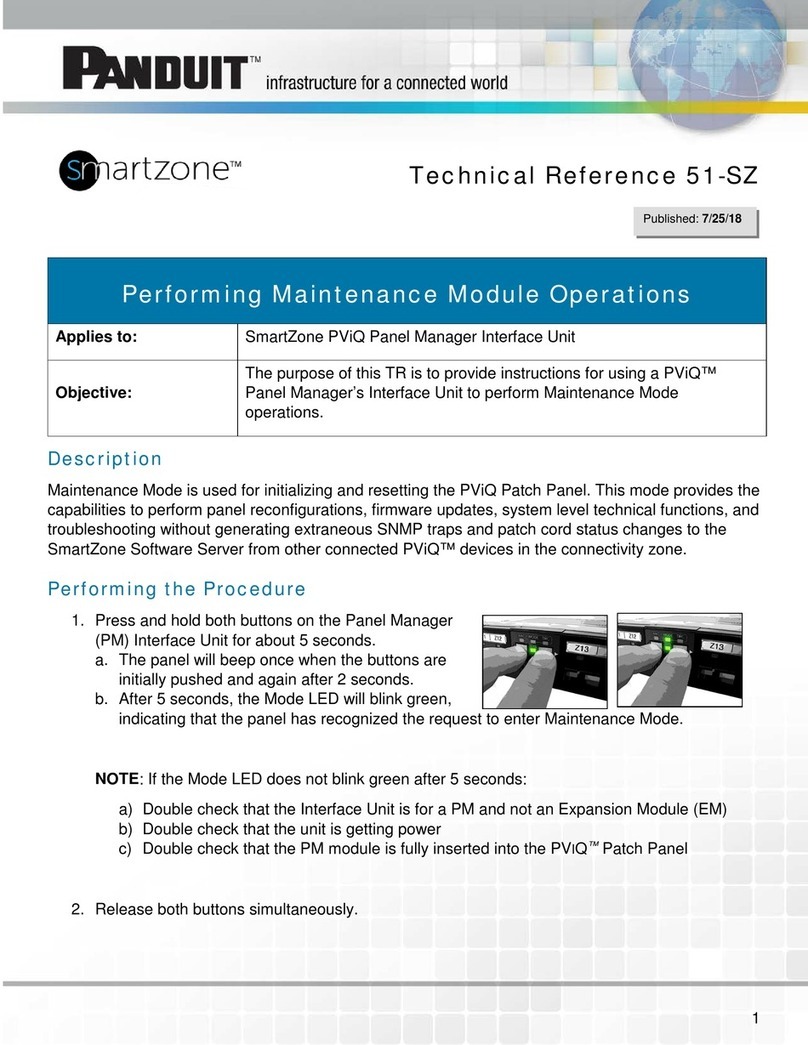
Panduit
Panduit SmartZone PViQ Use and care manual
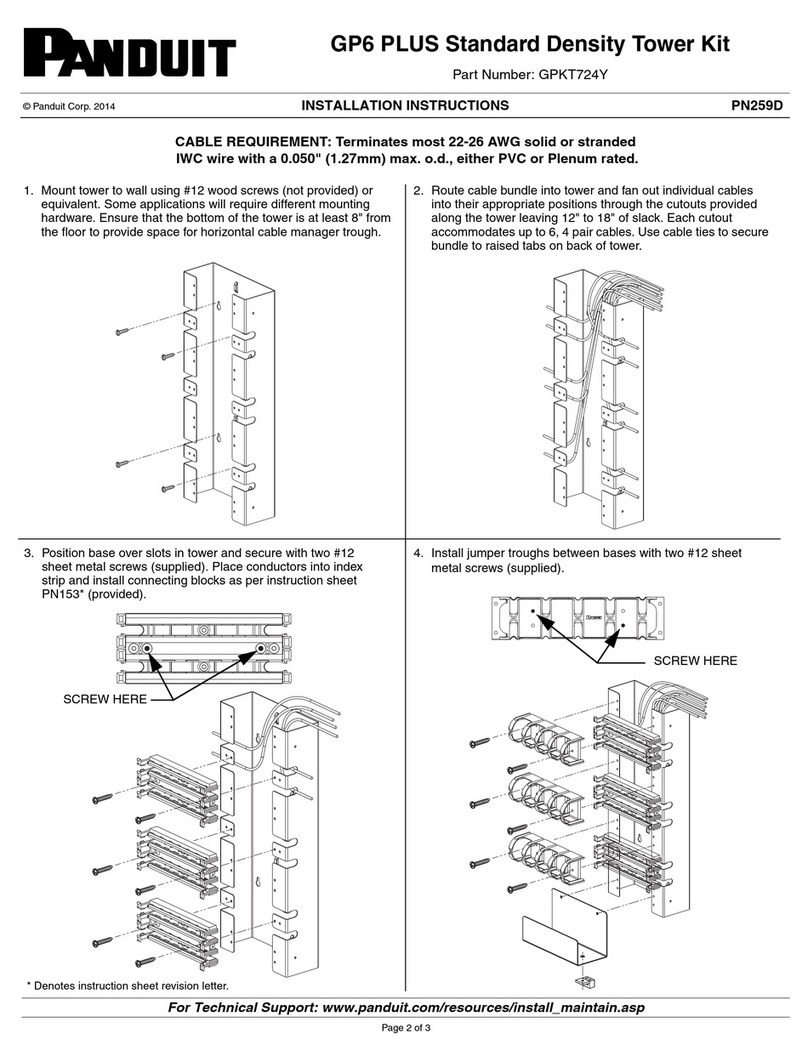
Panduit
Panduit GP6 Plus User manual
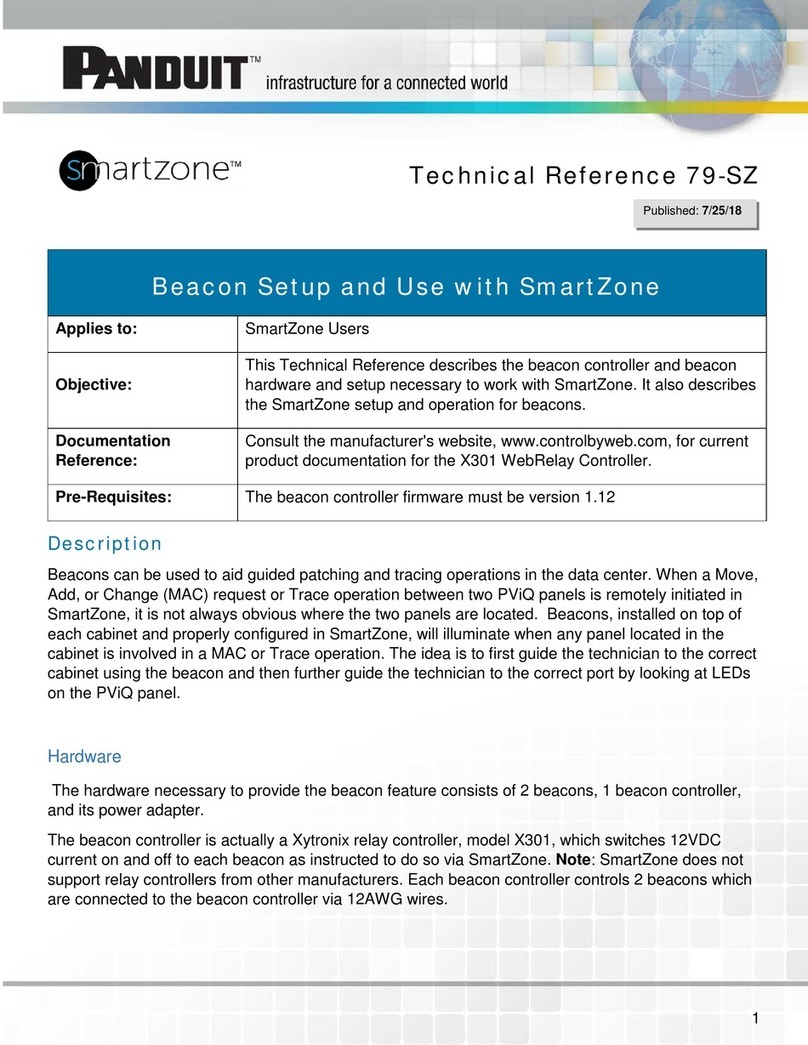
Panduit
Panduit SmartZone Use and care manual
Popular Network Hardware manuals by other brands

Matrix Switch Corporation
Matrix Switch Corporation MSC-HD161DEL product manual

B&B Electronics
B&B Electronics ZXT9-IO-222R2 product manual

Yudor
Yudor YDS-16 user manual

D-Link
D-Link ShareCenter DNS-320L datasheet

Samsung
Samsung ES1642dc Hardware user manual

Honeywell Home
Honeywell Home LTEM-PV Installation and setup guide