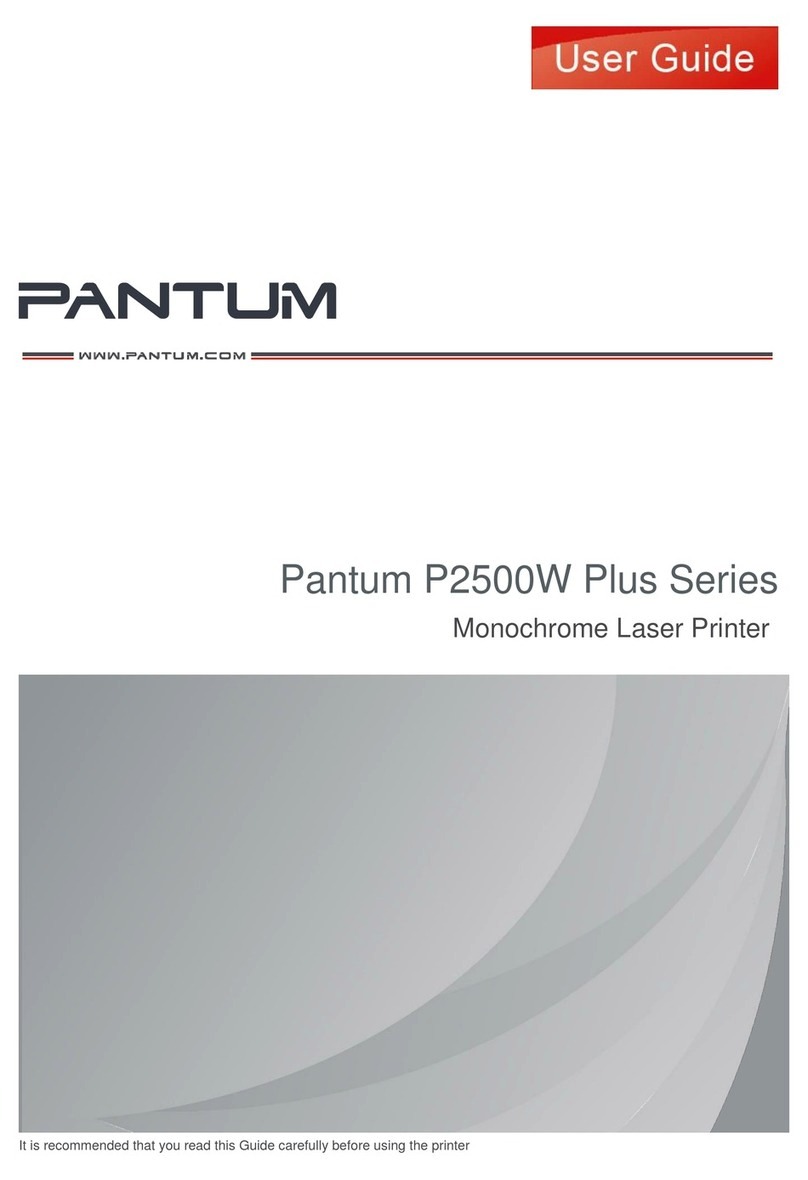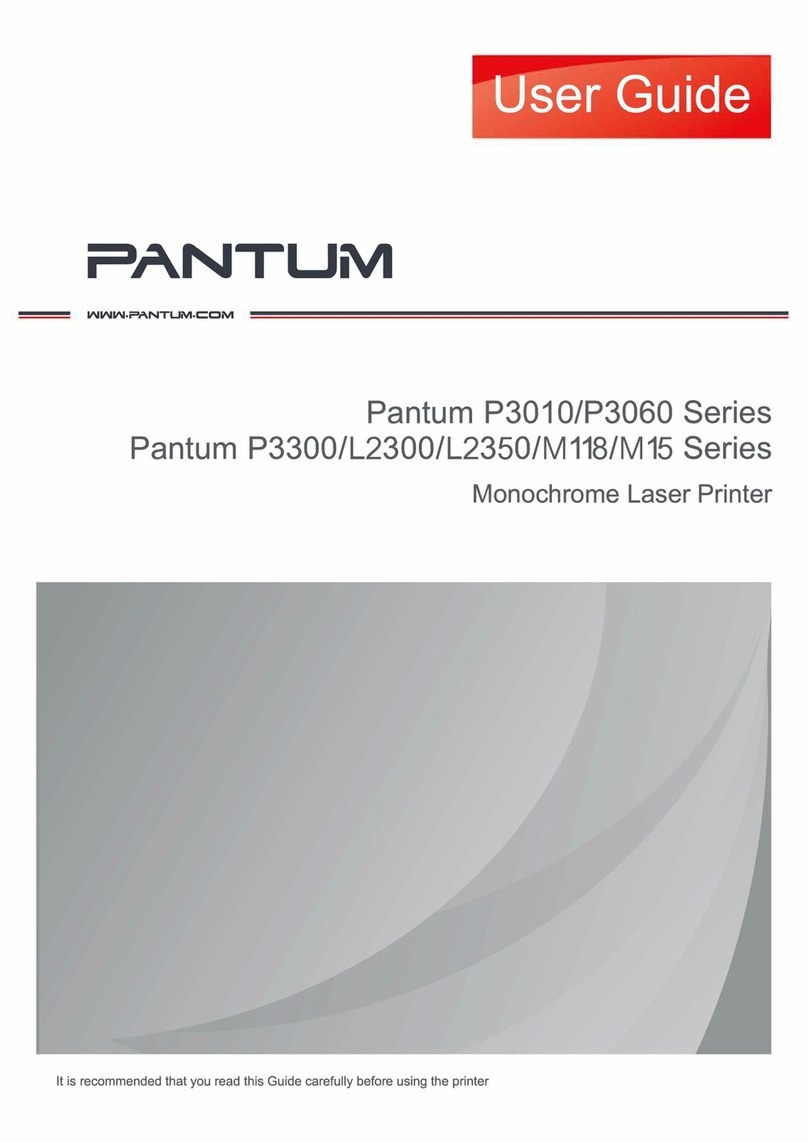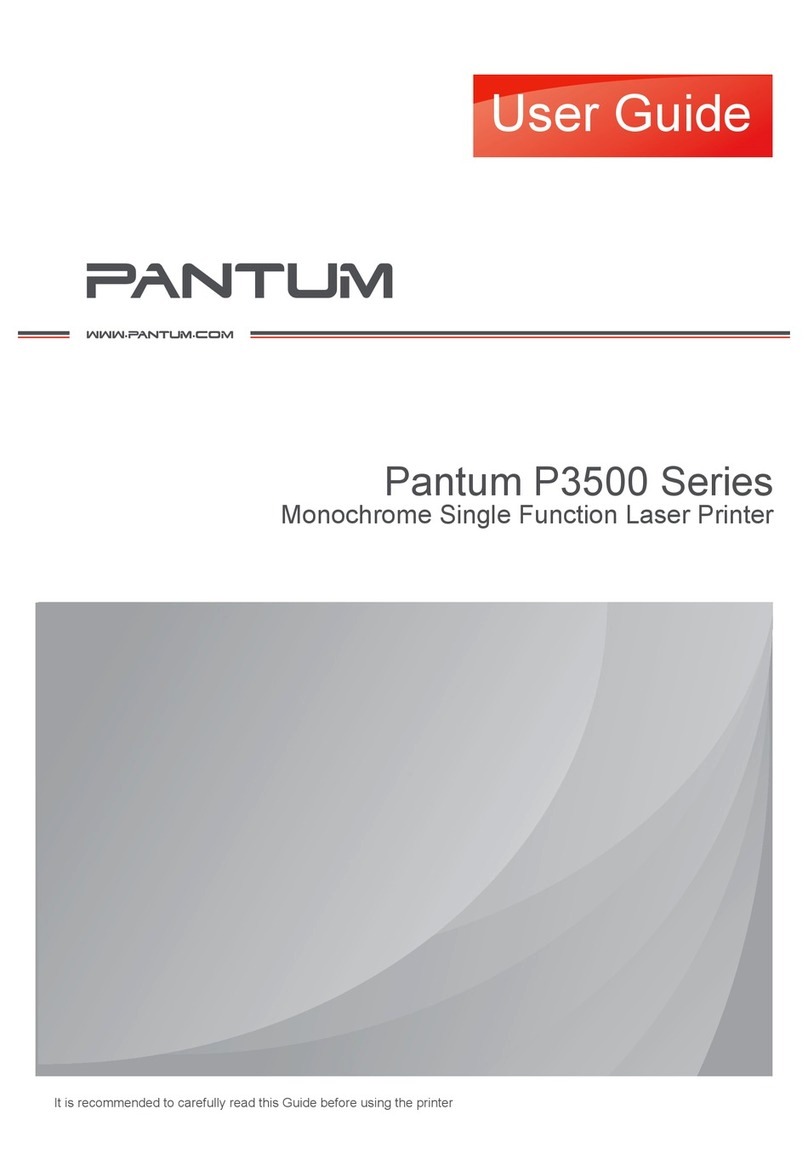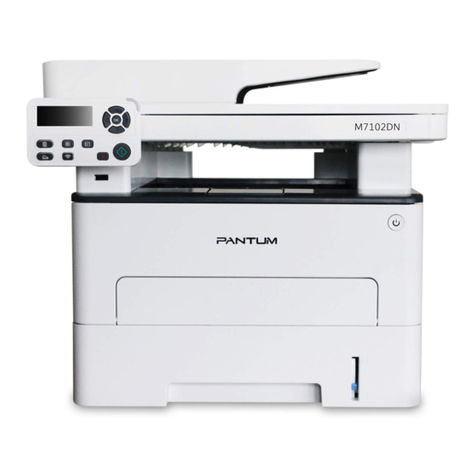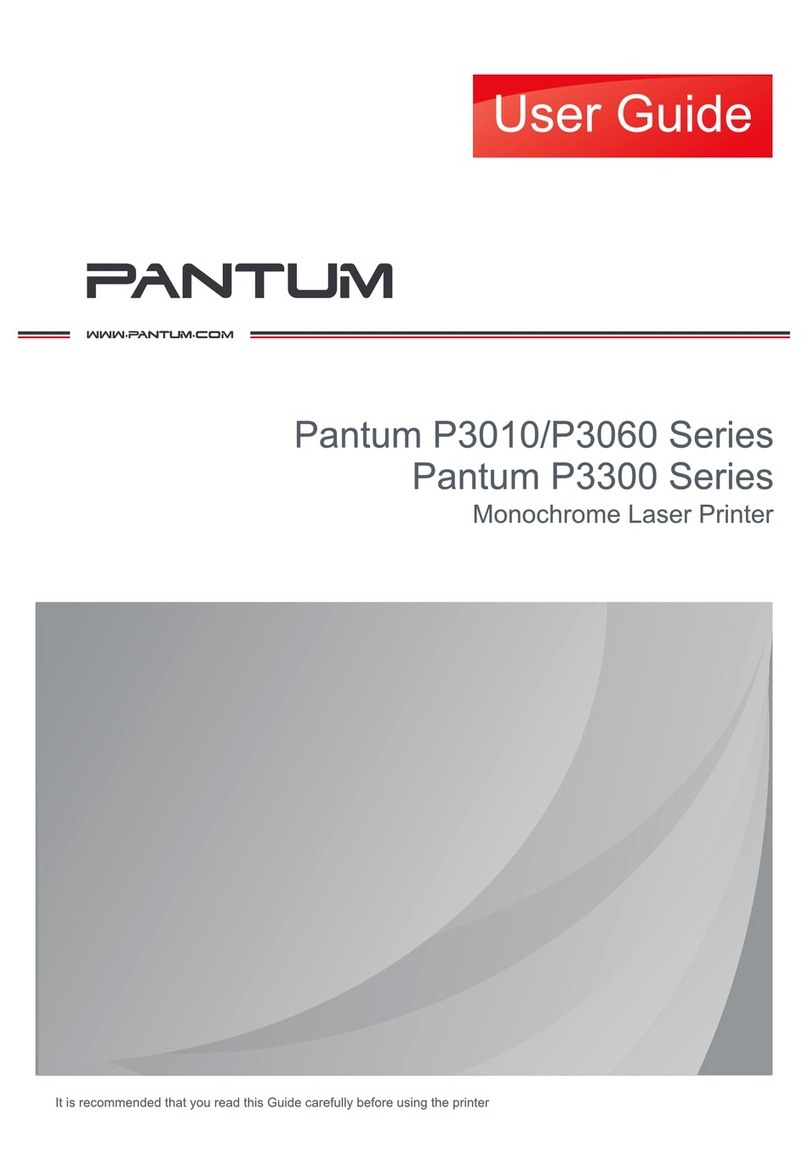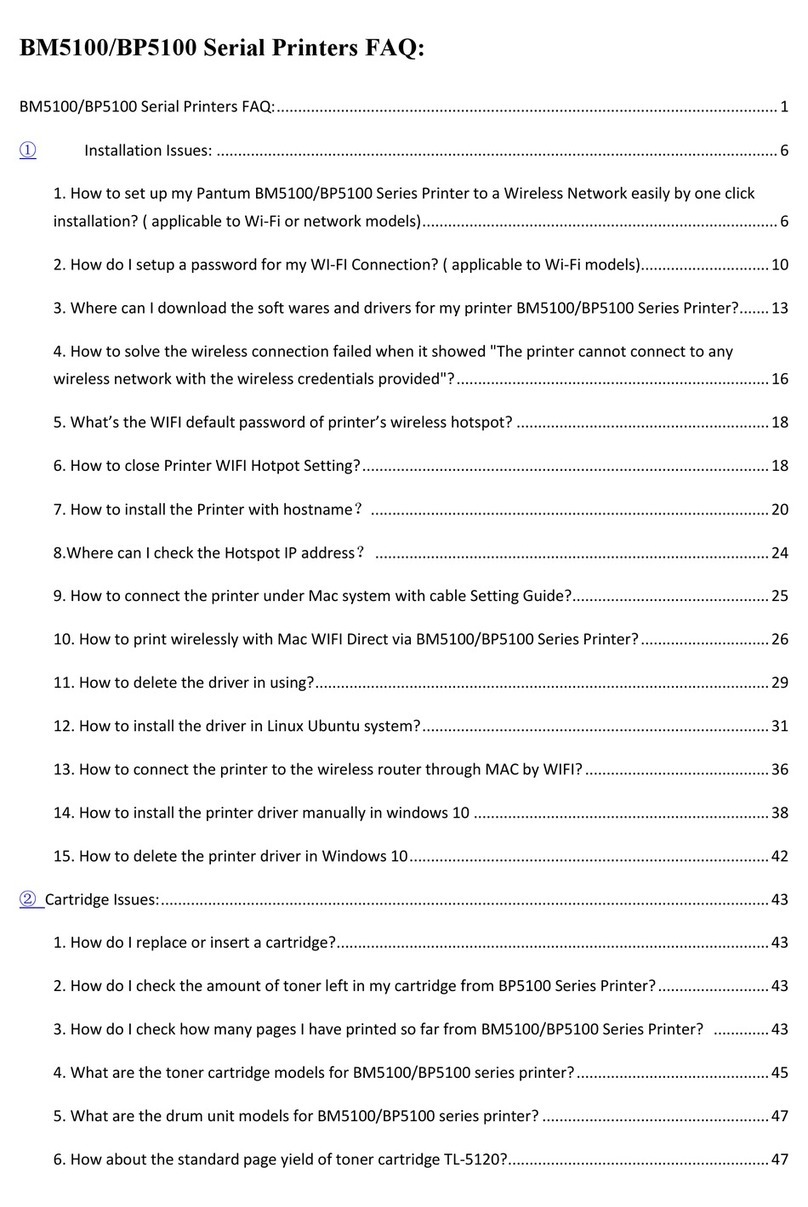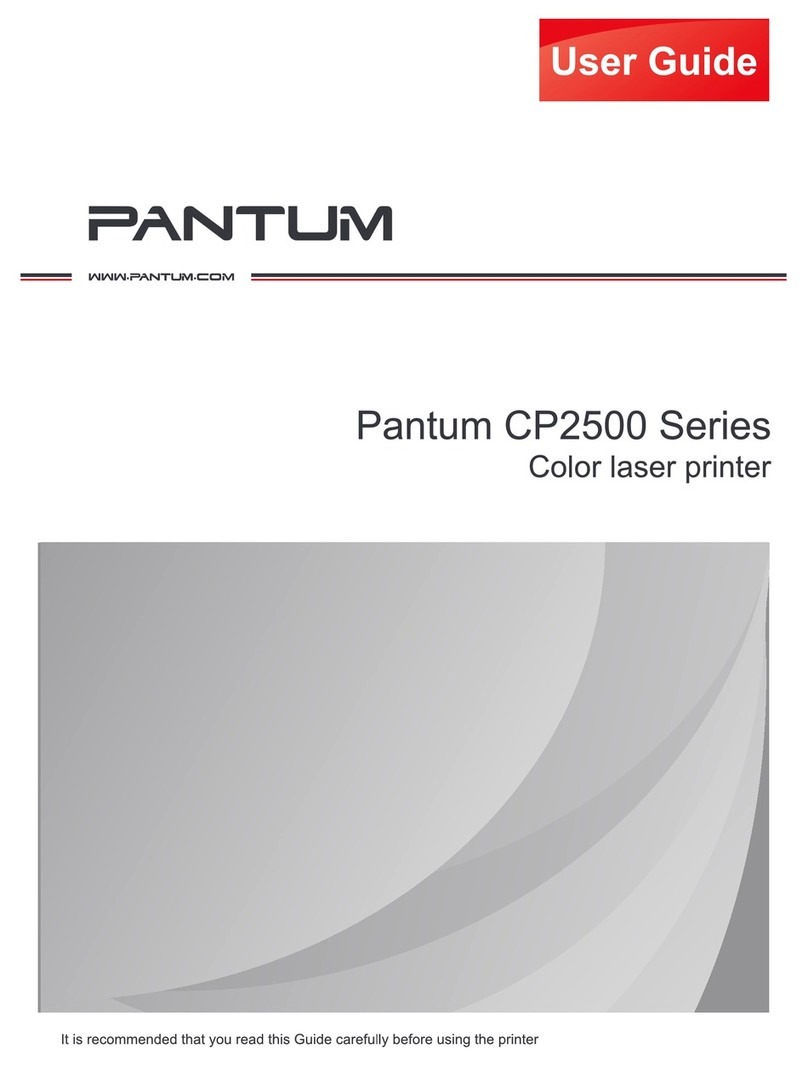VIII
5.2.1. Preliminary preparations.......................................................................................44
5.2.2. WiFi Direct connection..........................................................................................44
5.2.3. How to disable the WiFi Direct ..............................................................................45
5.3. Wireless network setup FAQs.........................................................................................45
6. Web server (Applicable to network printers)..............................................................................47
6.1. Visit the embedded Web server......................................................................................47
6.2. Use Web server to manage printer..................................................................................47
6.2.1. Wireless setup ......................................................................................................48
6.2.2. Sleep time setup...................................................................................................49
6.2.3. Recover factory settings via Web server...............................................................49
7. Print..........................................................................................................................................50
7.1. Print Function..................................................................................................................50
7.2. Print Settings ..................................................................................................................51
7.2.1. Print parameter settings........................................................................................51
7.2.2. Manual duplex print...............................................................................................51
7.2.3. Opening Help Document.......................................................................................55
7.4. Cancel Print Job..............................................................................................................55
8. Mobile Print...............................................................................................................................56
8.1. "Pantum" APP.................................................................................................................56
8.1.1. Operating systems supported ...............................................................................56
8.1.3. How to use this "Pantum" APP..............................................................................56
9. General Settings.......................................................................................................................58
9.1. Control Panel Overview ..................................................................................................58
9.1.1. Functions of Buttons on the Control Panel............................................................59
9.1.2. Function of LED Indicators on the Control Panel...................................................59
9.2. System Setting................................................................................................................62
9.2.1. Sleep Time Setting................................................................................................62
9.3. Restore Factory Settings.................................................................................................63
9.4. Consumable information.................................................................................................63
10. Routine Maintenance..............................................................................................................64
10.1. Cleaning the Printer ......................................................................................................64
10.2. Maintenance of Laser Toner Cartridge..........................................................................66
10.2.1. Use and Maintenance of Laser Toner Cartridge..................................................66
10.2.2. Service Life of Laser Toner Cartridge..................................................................66
10.2.3. Replace Laser Toner Cartridge...........................................................................67
11. Troubleshooting......................................................................................................................69
11.1. Clearing Jammed Paper ...............................................................................................69