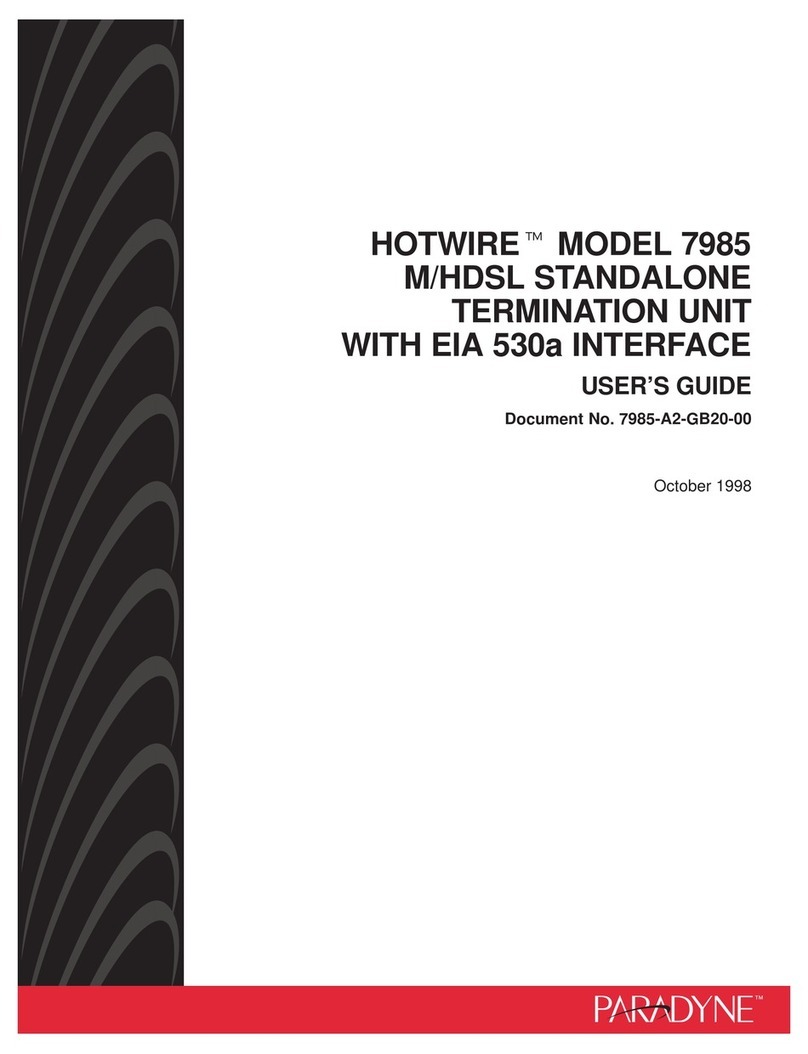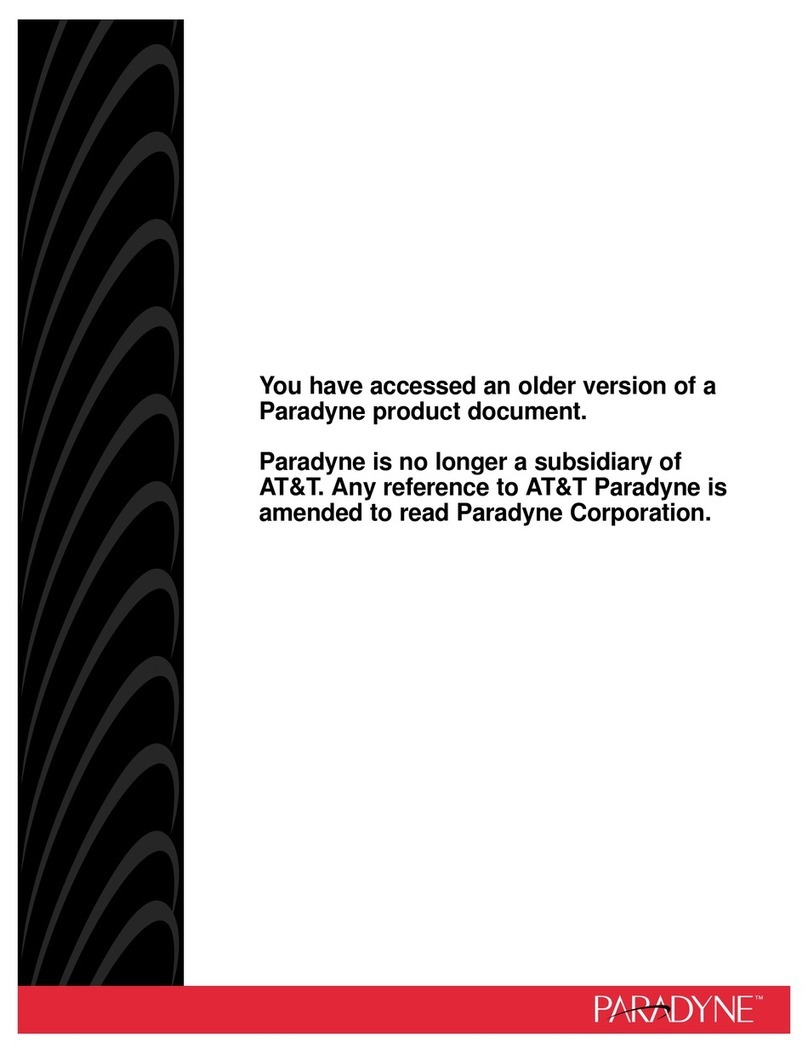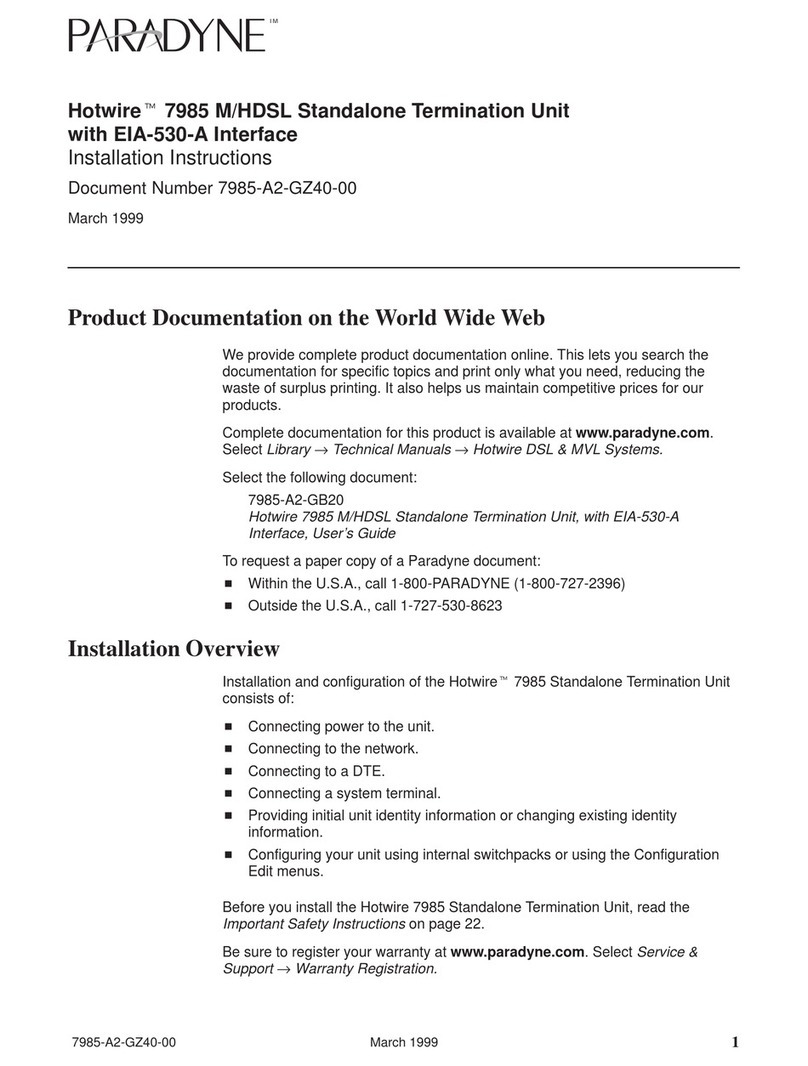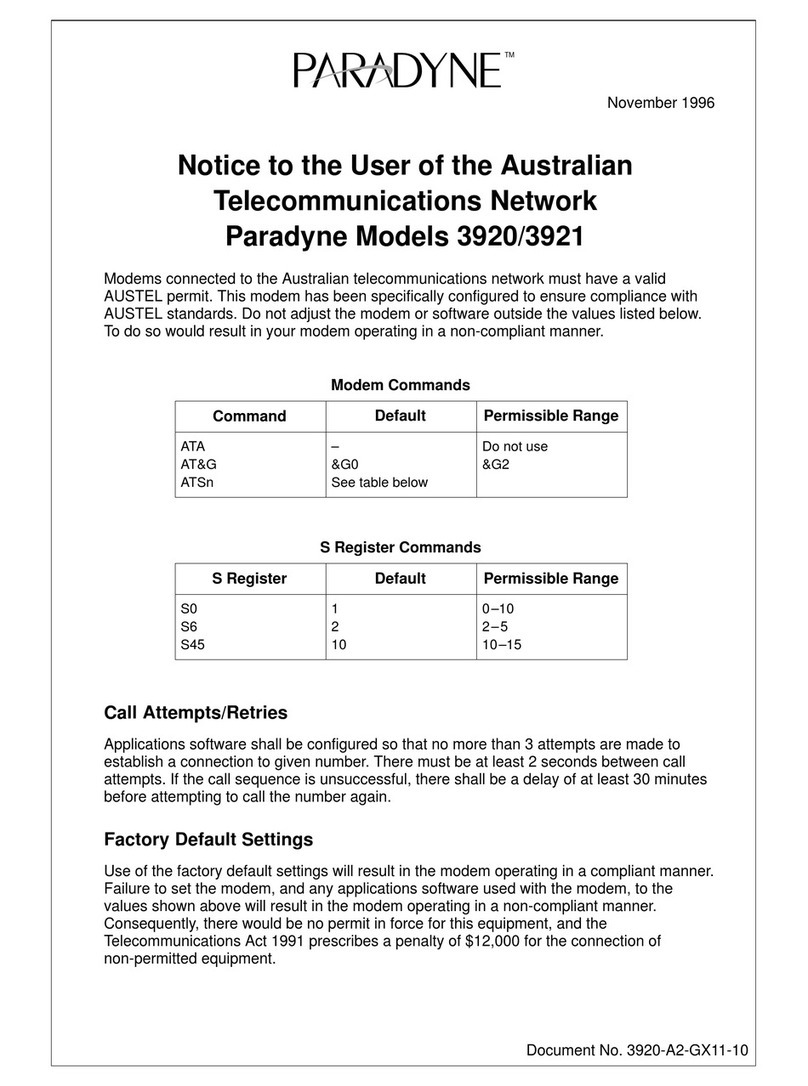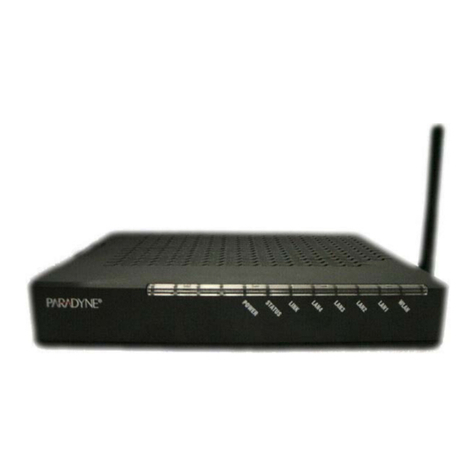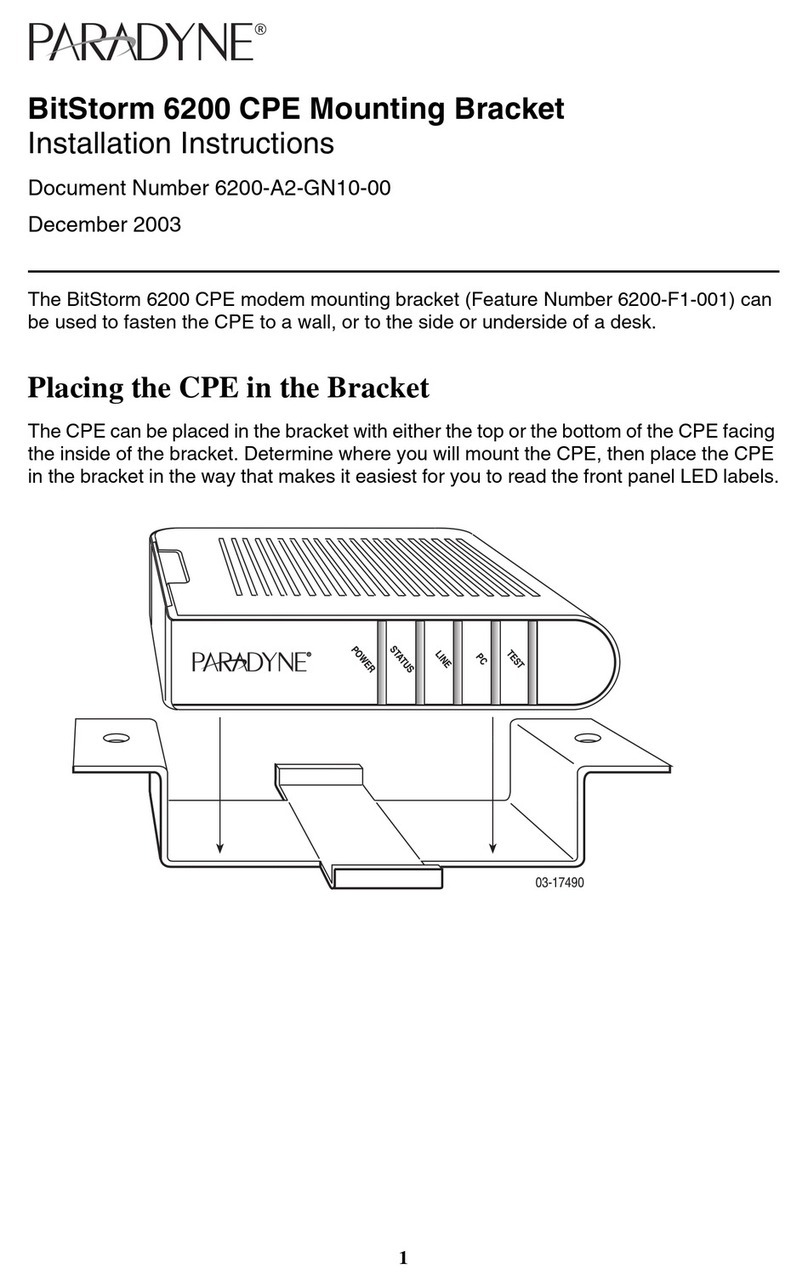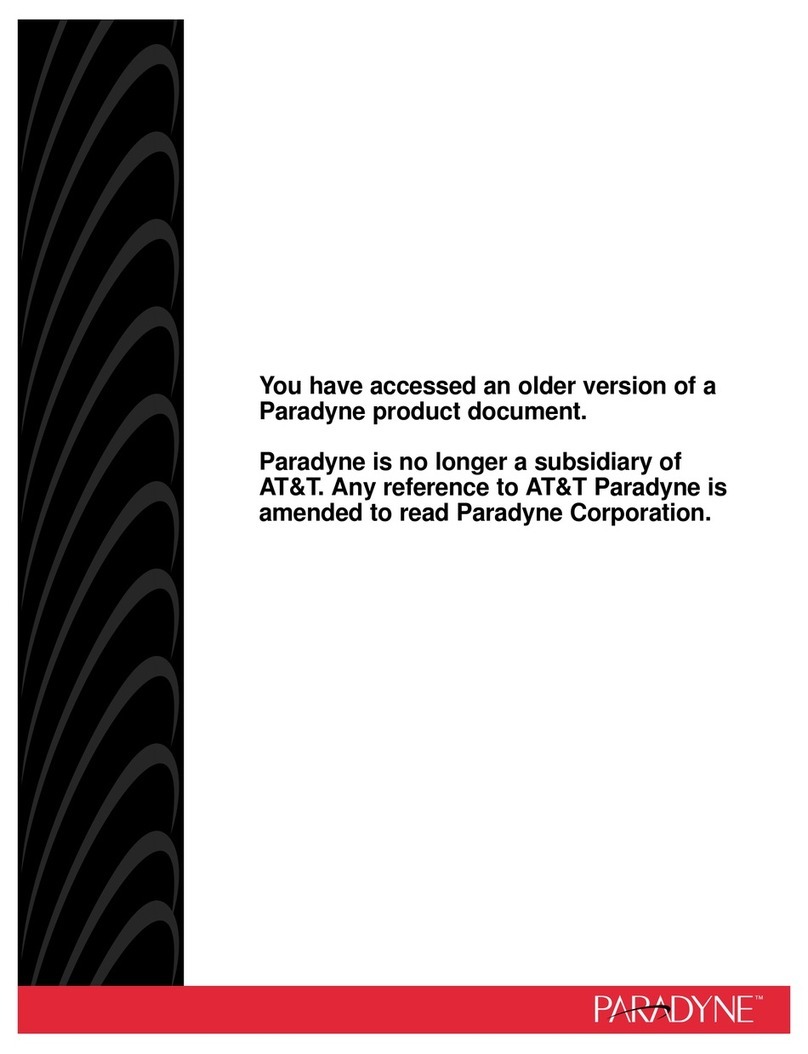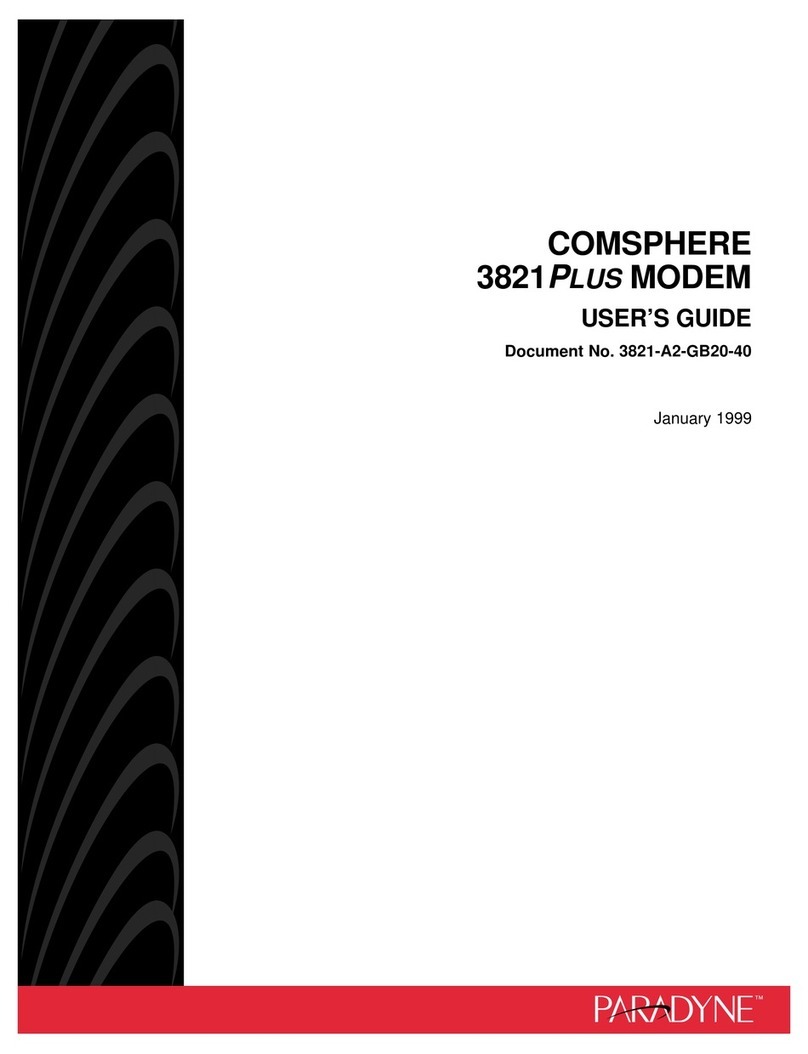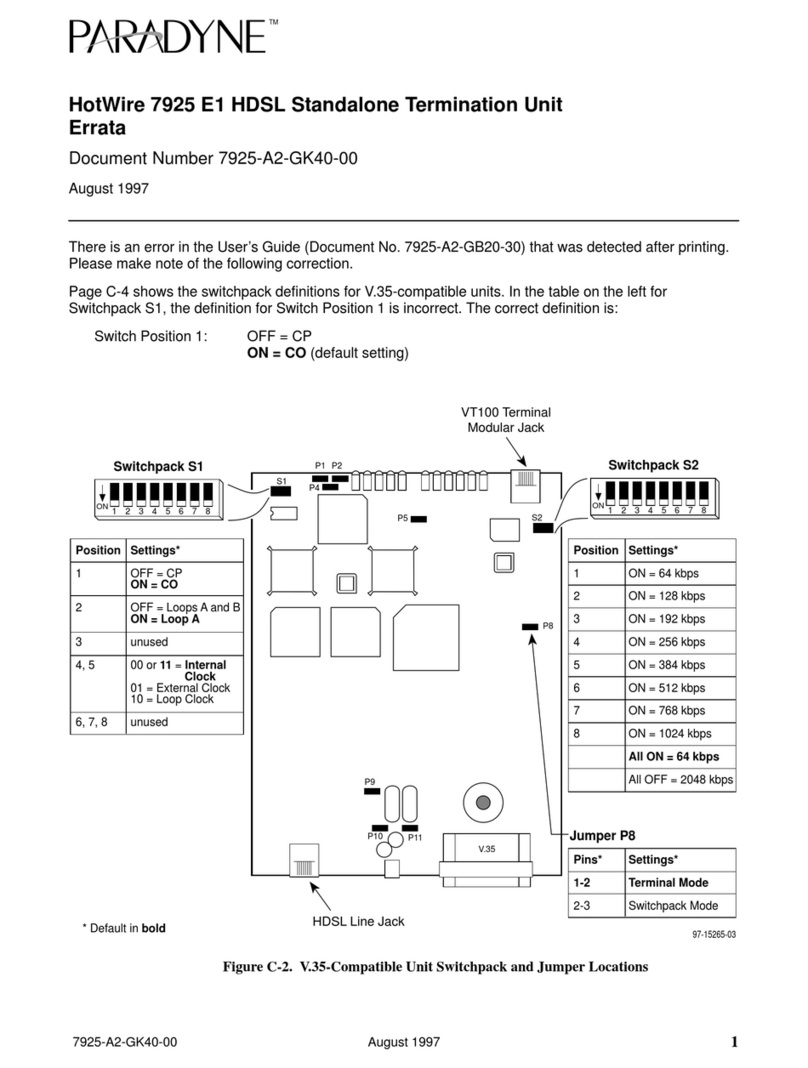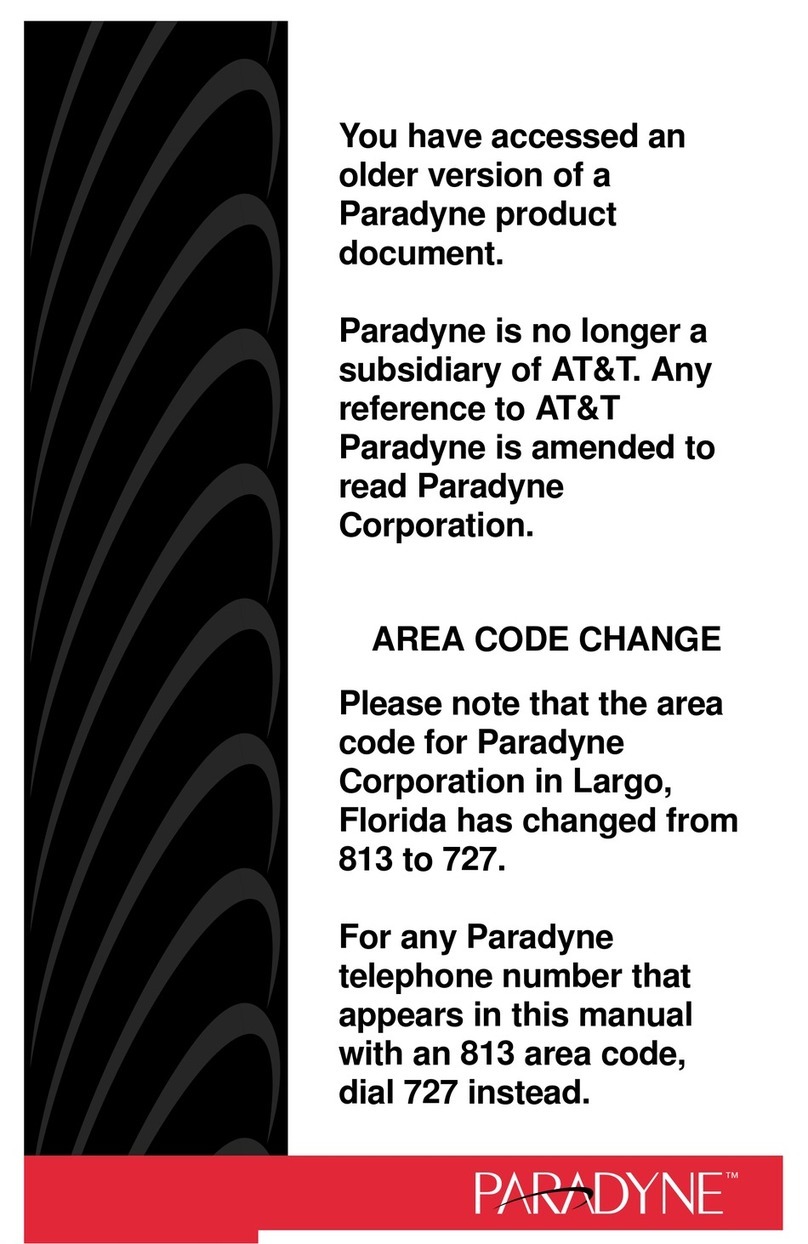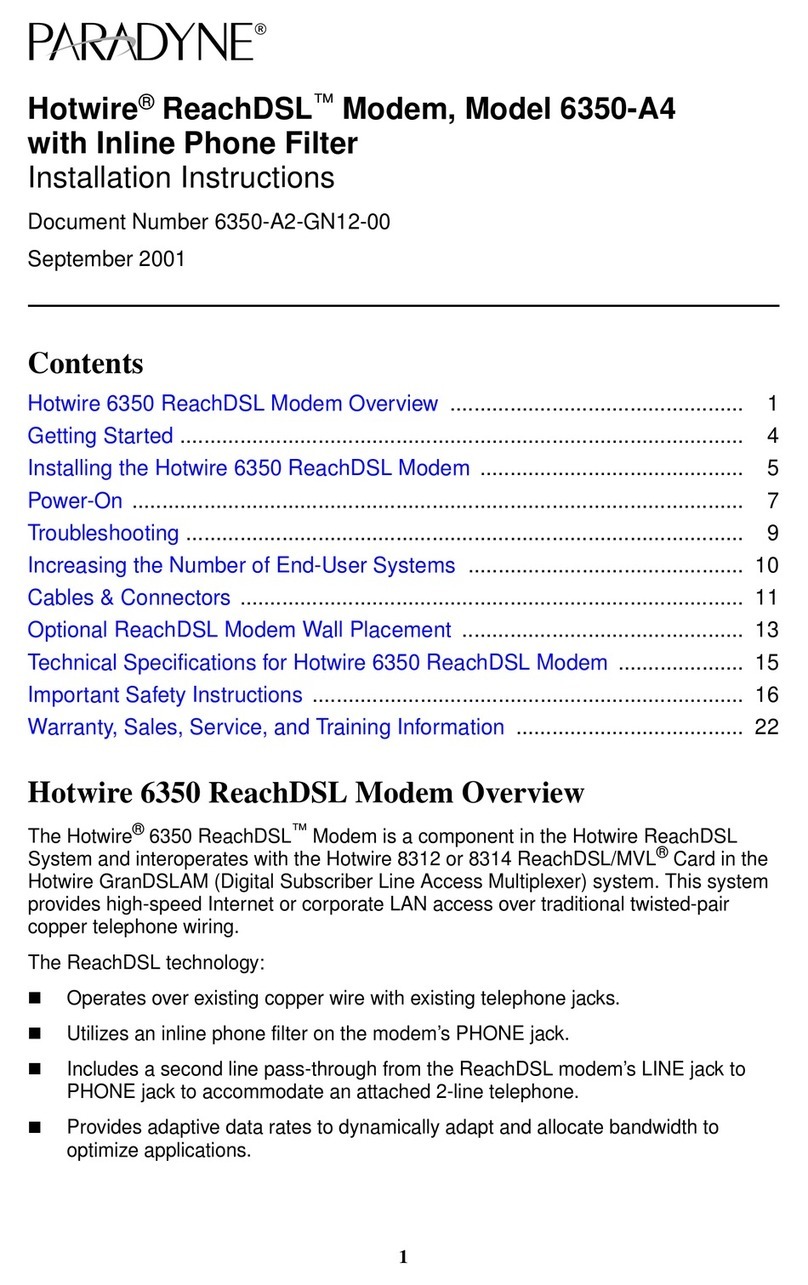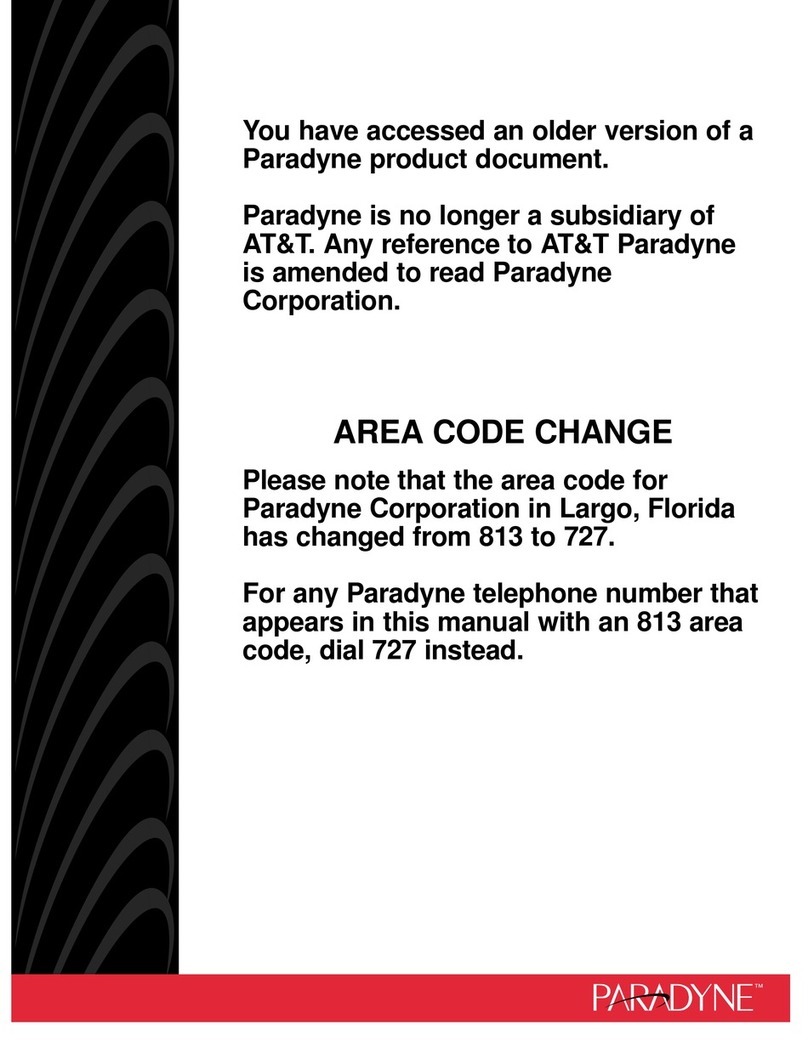7
Change Options/Display Options (cho/dso) Commands
The following changes and additions apply to both the Change Options (cho) and Display Options (dso)
commands in support of the 3825Plus modem.
•The DTE INTERFACE Configuration Set screen contains the new selection of 28800 for the Async DTE
rate field. The DSR Control field contains the values stndrd_RS232,forced-on, winkwhen-disc,
follows_DTR, on_early, and delay_toData. The RTS action field contains the values stndrd_RS232,
ignore, and sim_cntl_car. The Backup TX clock src and the CT111 rate control fields are not displayed.
•This DIAL LINE Configuration Set screen Dial line rate field contains the values 19200(V32terbo),
16800(V32terbo), 14400(V32b), 12000(V32b), 9600(V32b), 7200(V32b), 4800(V32b), 2400(V22bis),
1200(V22), 1200(212A), 0-300(103J), 33600, 31200, 28800(V34), 26400(V34), 24000(V34), 21600(V34),
19200(V34), 16800(V34), 14400(V34), 12000(V34), 9600(V34), 7200(V34), 4800(V34), 2400(V34). The
Dial transmit level field contains the values permissive(-9), ETC1.0_Cell, ETC1.1_Cell, a value
between 0 and 32.
•The LEASED LINE Configuration Set screen Leased mode field contains the values disable, 2 wire-orig,
and 2 wire-ans. The Leased line rate field contains the values 19200(V32terbo), 16800(V32terbo),
14400(V32b), 12000(V32b), 9600(V32b), 7200(V32b), 4800(V32b), 2400(V22bis), 33600, 31200,
28800(V34), 26400(V34), 24000(V34), 21600(V34), 19200(V34), 16800(V34), 14400(V34), 12000(V34),
9600(V34), 7200(V34), 4800(V34), 2400(V34). The Autorate field contains the values disable and
enable. The Leased TX level (-dBm) field contains the values 0 to 15. The Carrier on level (–dBm) field
contains the values 43 and 26.
•The TEST Configuration Set screen Test timeout(secs) field contains the values disable and 1 to 255. The
Receive remote loop field contains the values enable and disable.
•The MISC Configuration Set screen Dir #1 callback field will not be displayed.
•The SECURITY Configuration Set screen has one new field: Callback security with the values of disable
and enable. This is a protected field.
The following changes and additions apply to both the Change Options (cho) and Display Options (dso)
commands in support of the 3610/3611 DSUs.
•The second page of the DBM Configuration Set screen displays the new field Wait for answer with the
values of 90 msec, 300 msec, 500 msec, 1 sec, 2 sec, 3 sec, 4 sec, 5 sec.
•The Backup Configuration Set screen is moved to a new screen, with all the options remaining the same.
The following changes and additions apply to both the Change Options (cho) and Display Options (dso)
commands in support of the 392xPlus singleport modems.
•Only Port 1 options will display.