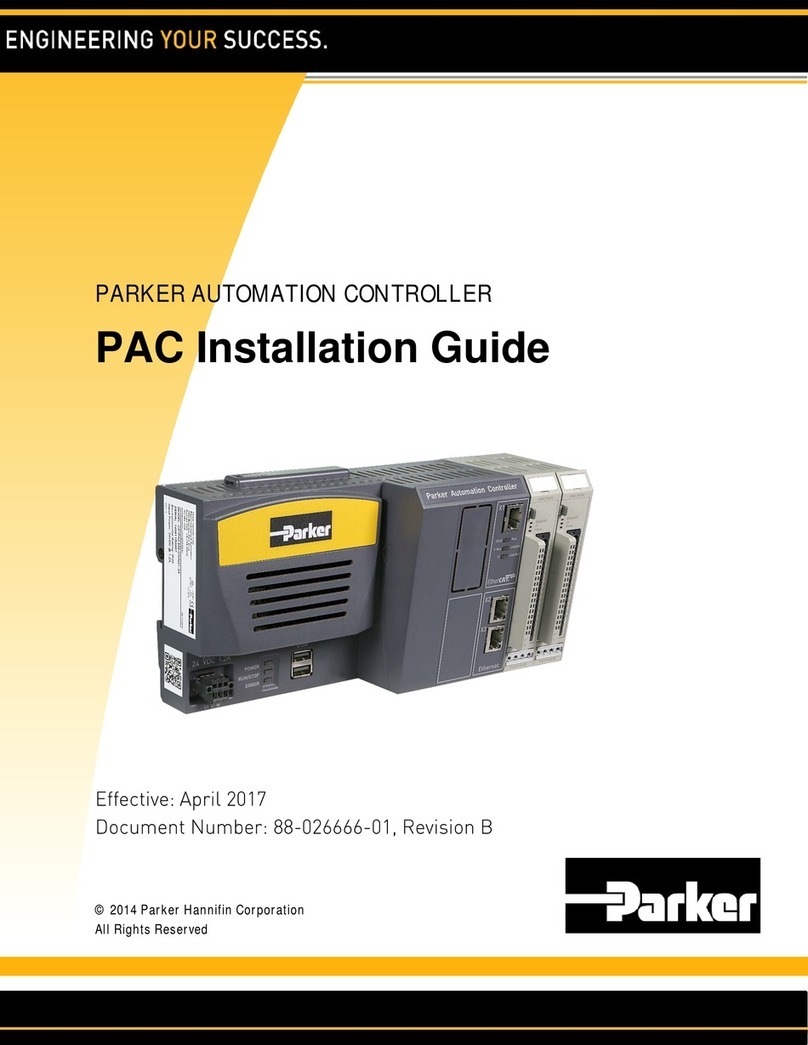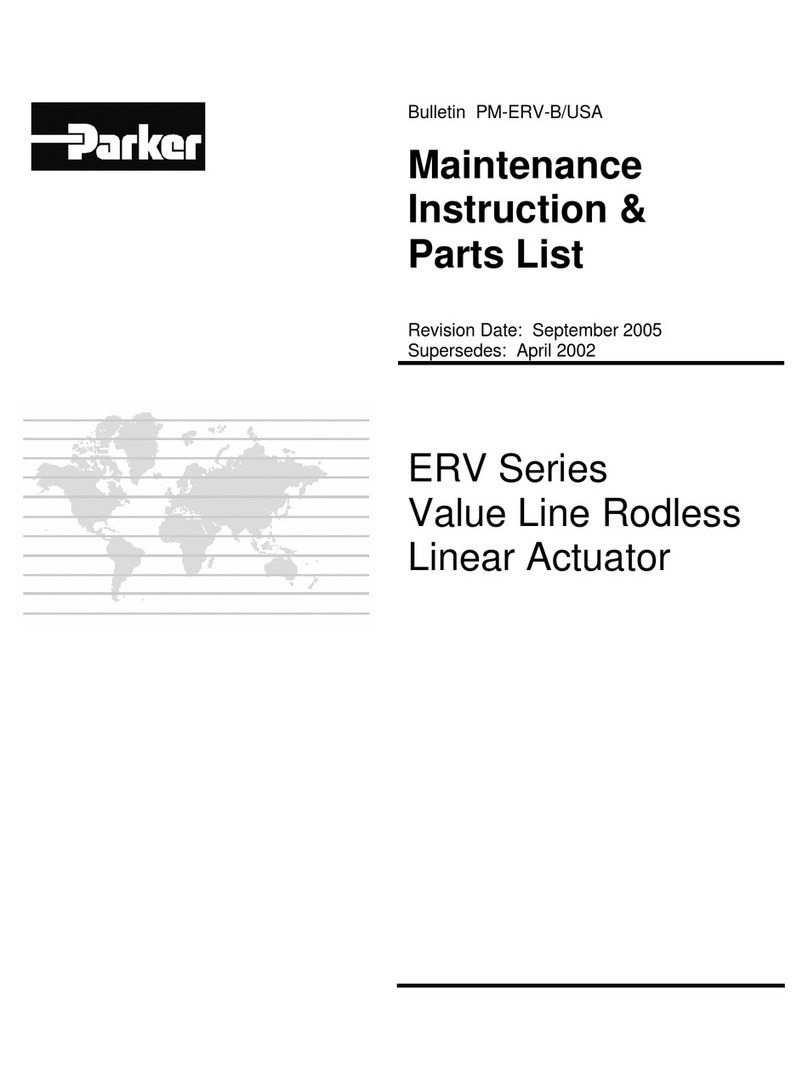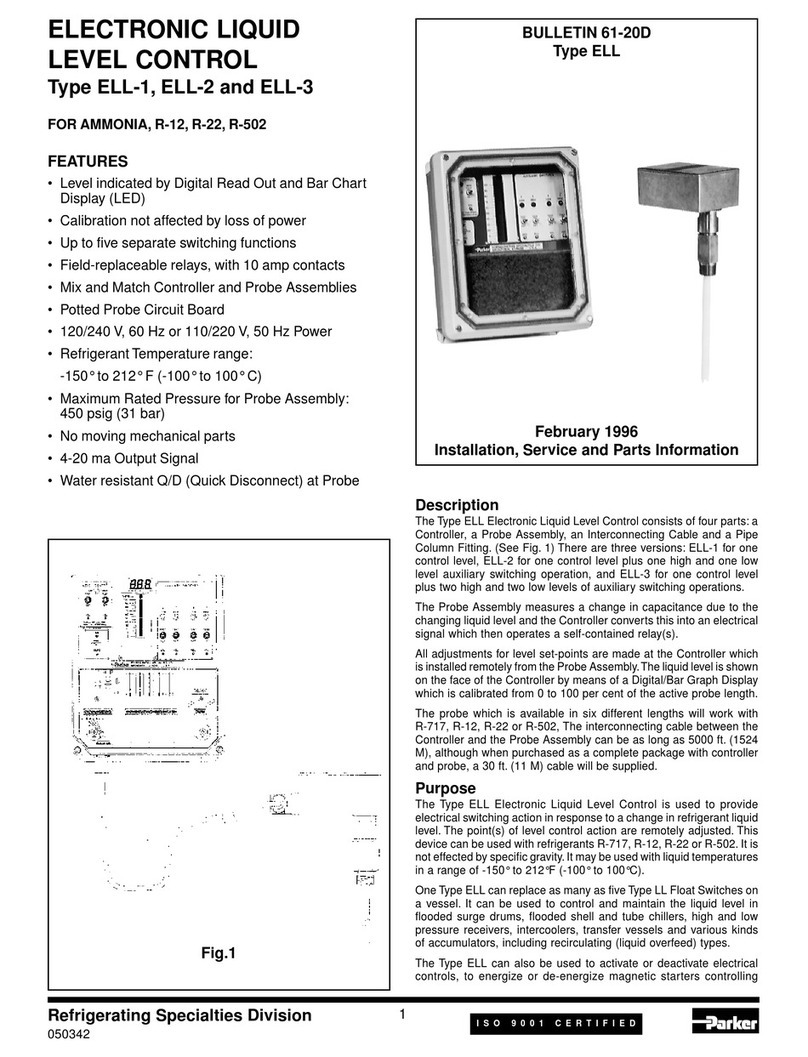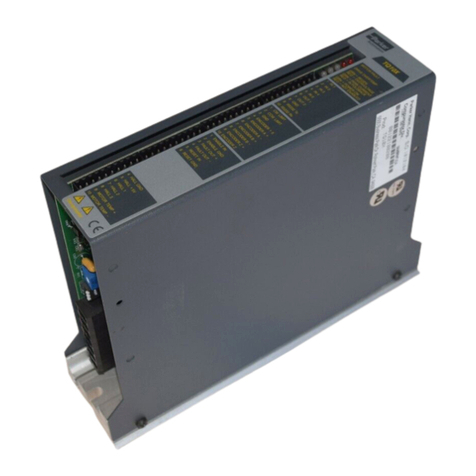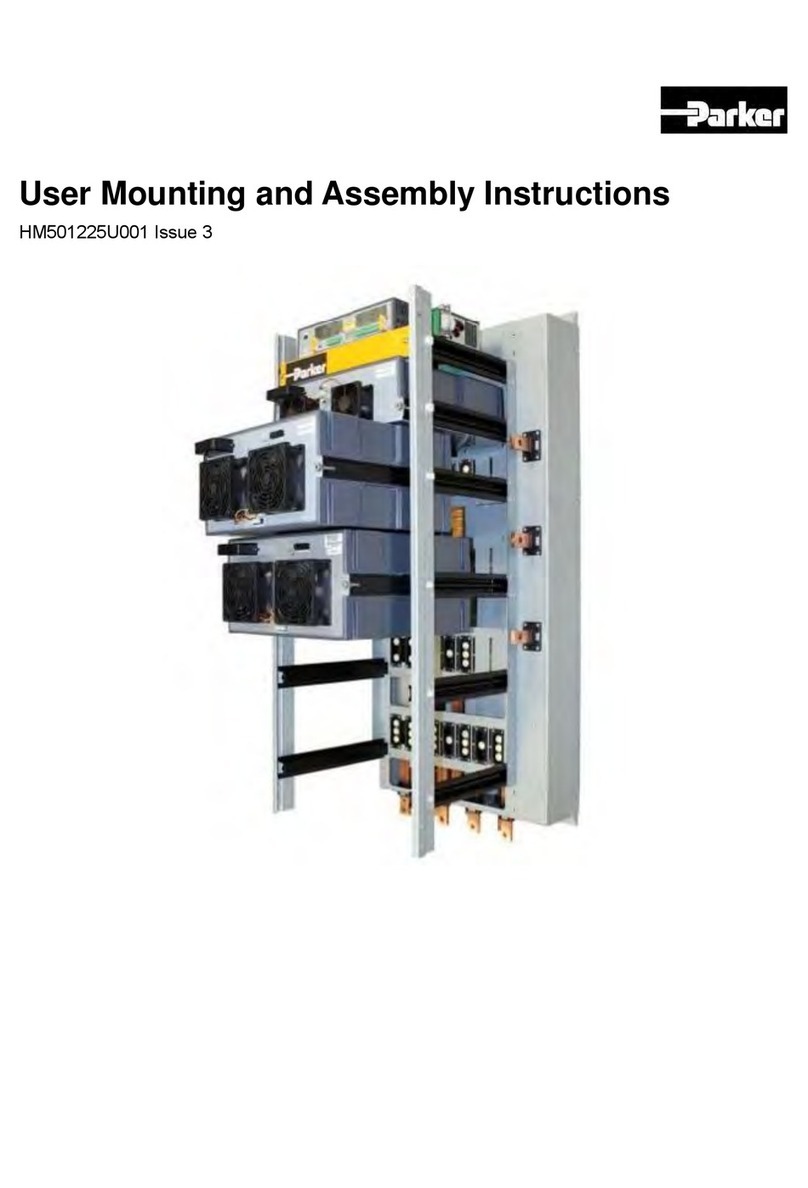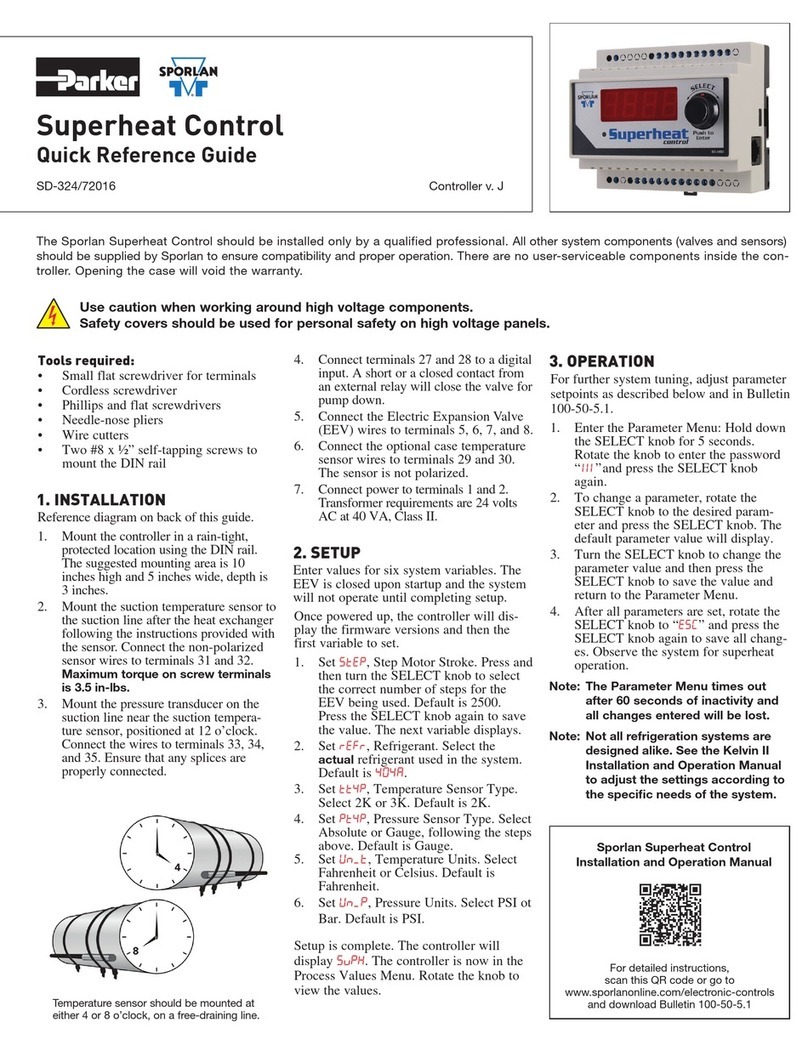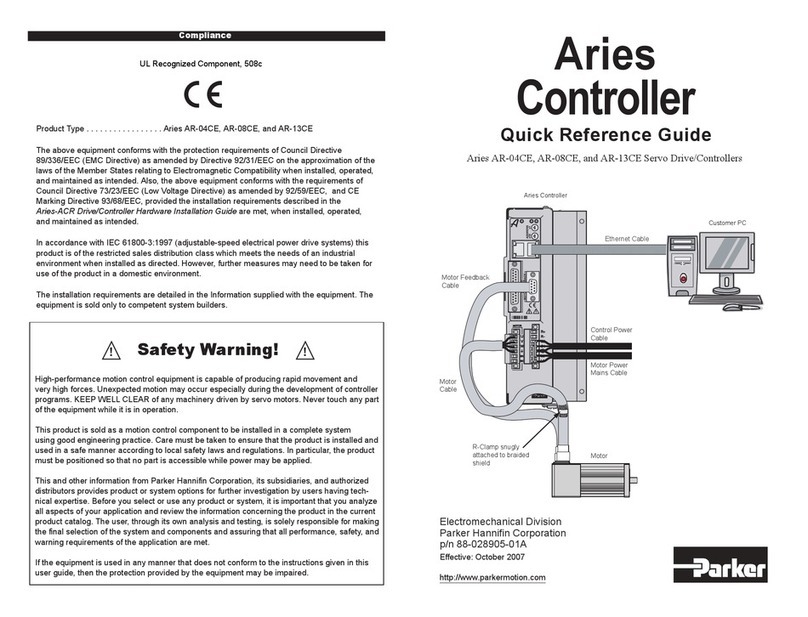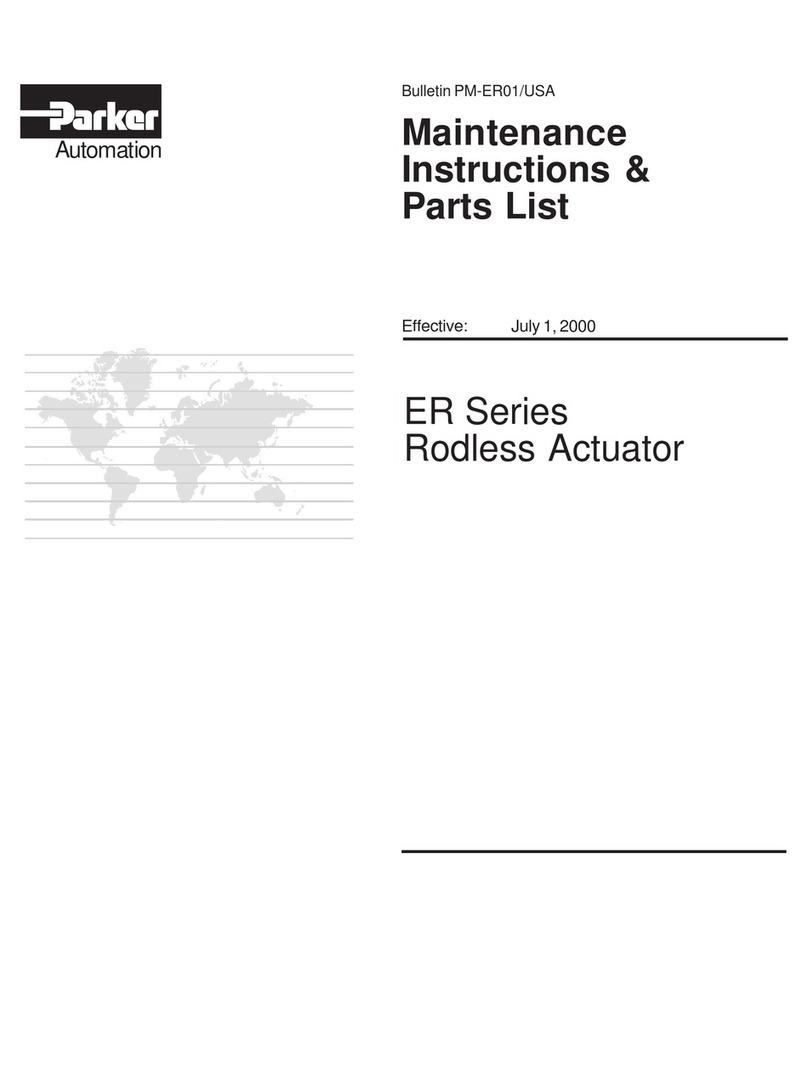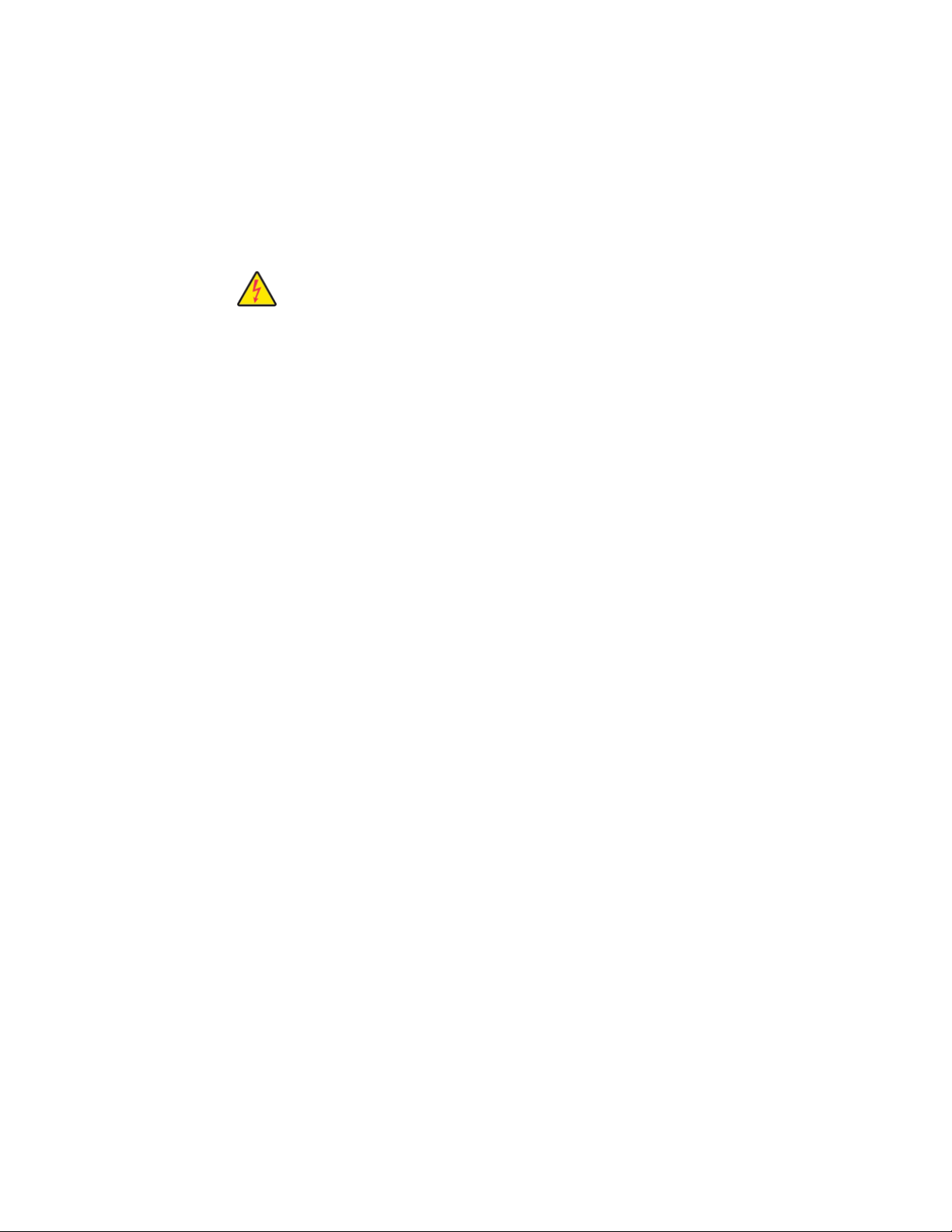Page 4 / SD-324M
standalone system. These settings should be set according to the
compressor manufactuer recommendations. When the Kelvin II
receives a pump down or defrost call at the T3 temperature sensor
terminals (27 and 28) the system will not execute the procedure to
pump down until the minimum relay on time has expired.
Minimum Relay On Time, ront - The amount of time (minutes)
the output of the relay (terminals 19 and 20) must remain on after
it is energized.
Minimum Relay Off Time, roFt - The amount of time (minutes)
the output of the relay (terminals 19 and 20) must remain off after
it is de-energized.
WARNING: The default setting for the Minimum Relay On
and Off time is 0 minutes. For a standalone sys-
tem you must set the values for this feature to be
utilized and prevent compressor short cycling.
NOTE: Use caution. An oversized compressor can cause low
product temperatures during minimum relay on time
cycle.
CHILLERS AND AIR CONDITIONERS
Superheat control - Single evaporator:
The Kelvin II controller may be used on single evaporator chill-
ers or air conditioners. The default control scheme is optimized
for quick pull down (coil temperature) and stable holding loads. If
the controller is used on systems with major transient conditions
(impulse heat loads) it may be necessary to adjust the PID control
scheme parameters. See Section 7 - PID Tuning.
Superheat control - Dual evaporator:
On some systems, it may be necessary to control two indepen-
dent evaporator coils. This setup will consist of a Kelvin II with
display and a Kelvin II without display. A network must be estab-
lished between the two controllers; see Section 6 – Controller
Networking. The display can be used to set up both controllers
and to review parameters from each evaporator coil.
ADVANCED FEATURES
Pumpdown
Closing or shorting terminals 27 and 28 (T3) places the controller
in pumpdown mode and closes the EEV. A standard dry contact
relay can be used. During pumpdown signal, the Kelvin II will
open terminals 19 and 20 (relay), which can be used to pilot a
solenoid valve or compressor. During this time, the controller will
shut down the control scheme and prepare for restart. This ensures
maximum control efficiency and system stability.
Bleed System Equalization
Use of an electric expansion valve (EEV) can dramatically
improve the efficiency of a cooling system. By accurately control-
ling the system’s superheat, the EEV achieves full utilization of
the evaporator coil surface area. A drawback to the use of EEVs
with some compressors is the need for off-cycle pressure equal-
ization. Specifically, when the system is off the compressor is
not cycling refrigerant and the EEV is closed, keeping refrigerant
from flowing through the system. This condition can cause high
backpressure on the discharge side of the compressor, and hence
a hard starting condition. Setting a Bleed Step Position, B_ST,
allows a small amount of liquid refrigerant to pass through the
EEV. Normal industry practice is to set a bleed to equalize the
system in 3-5 minutes. The Kelvin II also allows the delay of the
bleed process by setting the parameter b_dL.
Manual Valve Positioning
The Kelvin II can be used to manually control the EEV via local
or remote displays. Access the Setpoint menu and change SPoS to
the desired valve position, between 0 and 100% of full stroke. The
system will time out after 60 minutes of inactivity while in manual
control. To end manual control of the EEV, press the SELECT
knob to go back to SPoS.
The EEV can also be manually controlled via Modbus by writing
a 1 to the “Manual Valve Enabled” coil (see Appendix J - Modbus
Memory Map).
NOTE: To avoid oodback, start with the valve in the low
position. Never leave the sysem unattended while in
manual mode.
ADDITIONAL HELPFUL SYSTEM PARAMETERS
Delay On, d_on - The amount of time the EEV will be placed in
the specified “Delay Percent Open” position before the internal
relay (terminals 19 and 20) is activated. Range is 0 to 60 seconds.
Time starts when the valve reaches the “Delay Percent Open” set-
ting. This feature can be used on small single compressor systems
to position the valve prior to starting the system. Terminals 19
and 20 can be used to pilot a compressor relay.
Delay Off, doFF - The amount of time the system waits to de-
energize terminals 19 and 20. If called to shut off the system, it
closes the EEV and waits for system pumpdown by the specified
Delay Off time, then deenergize the relay (terminals 19 and 20).
Delay Off time starts when EEV is at 0%.
Delay Percent Open, d_St - The position the valve will be
placed in prior to starting. Used in conjunction “Delay On”.
Low Operating Pressure, L_oP - This setting can be used in
smaller systems for startup. If the EEV is not open enough (super-
heat above set point and pressure below LOP) the Kelvin II will
open the EEV 100% to equalize system pressure to maintain
mass flow to keep the system running. It will go back to control-
ling superheat when suction pressure rises above LOP setpoint.
Superheat control takes priority as a safeguard.
Maximum Operation Pressure, H_oP - Used in various systems
to control maximum suction pressure. The Kelvin II limits the
amount of high pressure / high temperature gas going to the com-
pressor by closing the EEV when pressure is within 3 psi of the
Maximum Operating Pressure setpoint.
Max Valve Capacity, HiCP - The maximum opening position of
the valve. Can be used to compensate for an improper, oversized
EEV. If set too low, system superheat may become too high.
Dead Band, dbnd - Provides a smoother operational range
around superheat set point. For tighter superheat control, the
deadband may be decreased. Options are in degrees superheat
around set point, 1 ( +/- 1 degree) or 2 (+/- 2 degrees).
Supermarket Mode, SvPS - Supermarket Mode uses a PID
control scheme that is designed for refrigerated cases that use
evaporator pressure regulators. This default mode provides quick