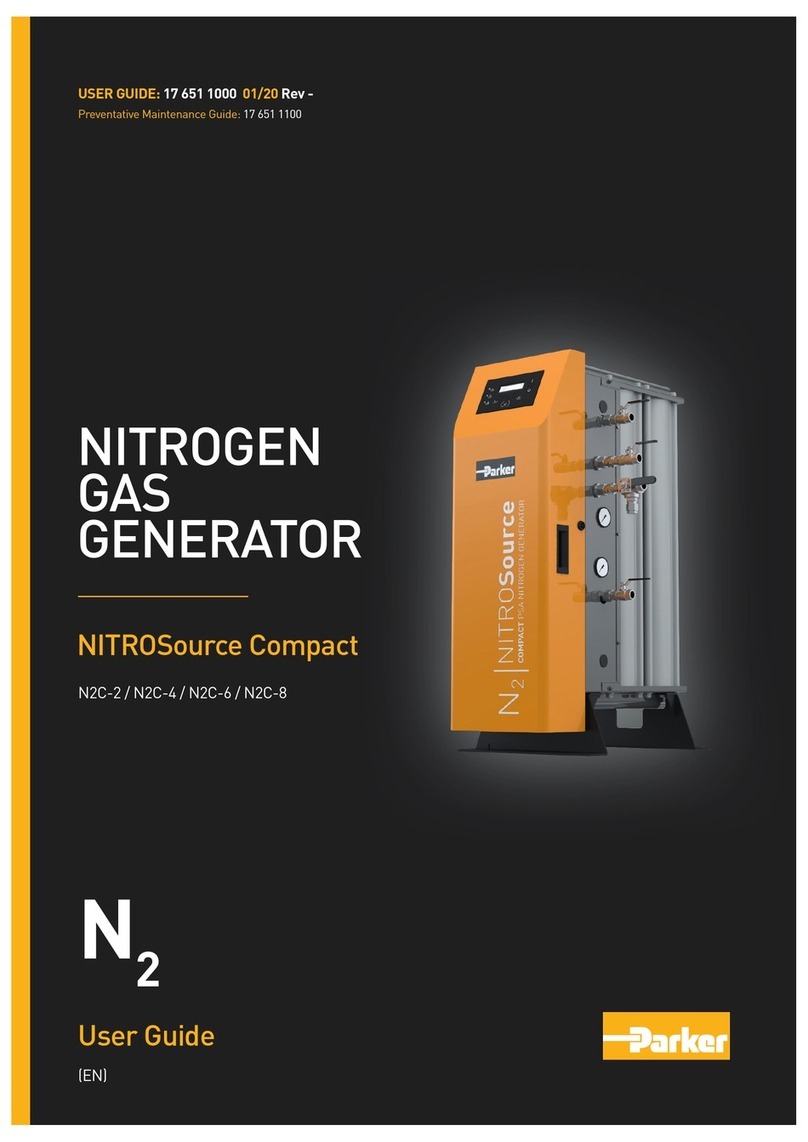3
Table of Contents
Page
1. Safety Information............................................................................................... 4
1.1 Markings and Symbols.........................................................................................5
2. Description ...... .................................................................................................. 6
2.1 Technical Specification........................................................................................ 6
2.1.1 Dimension ................................................................................................. 8
2.2 Unpacking the Equipment................................................................................... 8
2.2.1 Dimension ..................................................................................... 8
3. Installation & Commissioning........................................................................... 9
3.1 Recommended System Layout ........................................................................... 9
3.2 Installation of the Equipment .............................................................................. 10
3.2.1 Anchoring the System to the Wall................................................. 11
3.3 Electrical Installation ........................................................................................... 11
4. Operating the Equipment................................................................................... 12
4.1 Starting the Equipment ...................................................................................... 12
4.2 Shutting Down the Equipment ........................................................................... 14
4.3 Depressurizing the System................................................................................. 14
5. Maintenance.........................................................................................................15
5.1 Cleaning............................................................................................................. 15
5.1.1 Exterior..................................................................................................... 15
5.1.2 Internal .................................................................................................... 15
5.2 Service Intervals ................................................................................................. 16
5.3 Service Kits....... ................................................................................................. 17
5.4 Annual Filter Service Requirement...................................................................... 18
5.4.1 Filter Replacement........................................................................ 18
5.4.2 Valve Replacement....................................................................... 19
5.4.3 Compressor Replacement............................................................ 20
5.4.4 Temperature Switch Replacement................................................ 21
5.4.5 PLC Display.................................................................................. 21
6. Troubleshooting ................................................................................................. 22
7. Service Parts..... ................................................................................................. 23
8. Schematics ....................................................................................................... 24
The latest revision of this document can be downloaded at www.parker.com/gsfregistration.