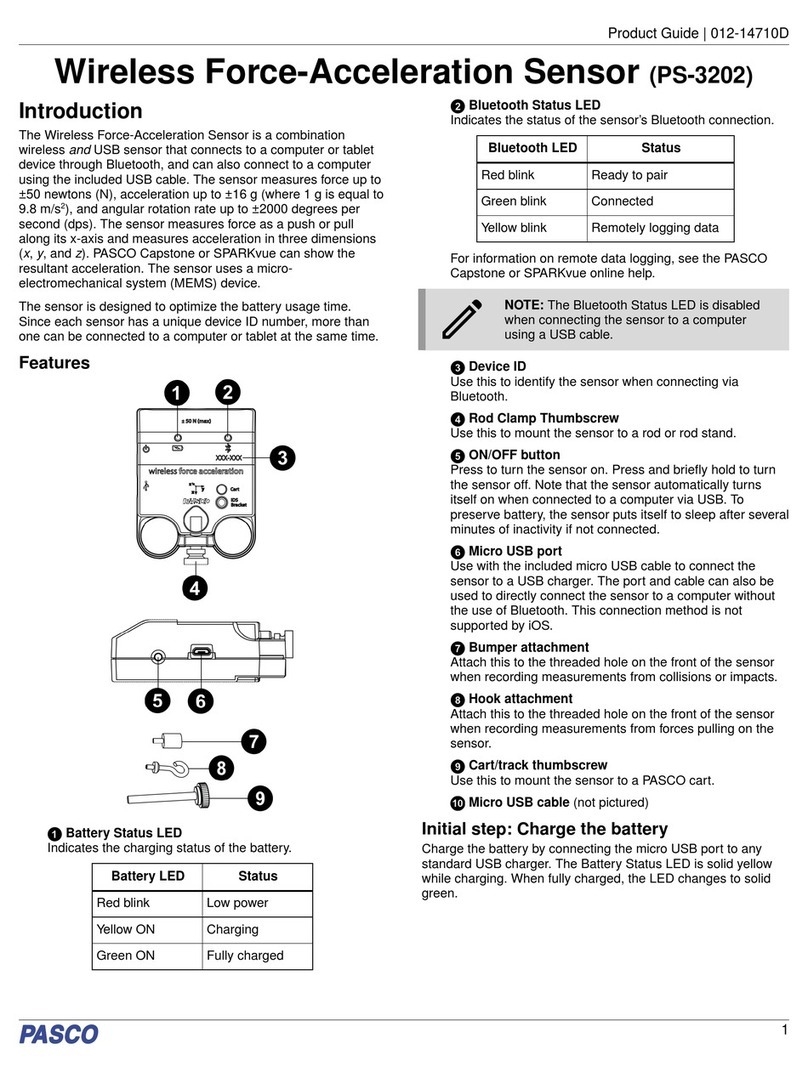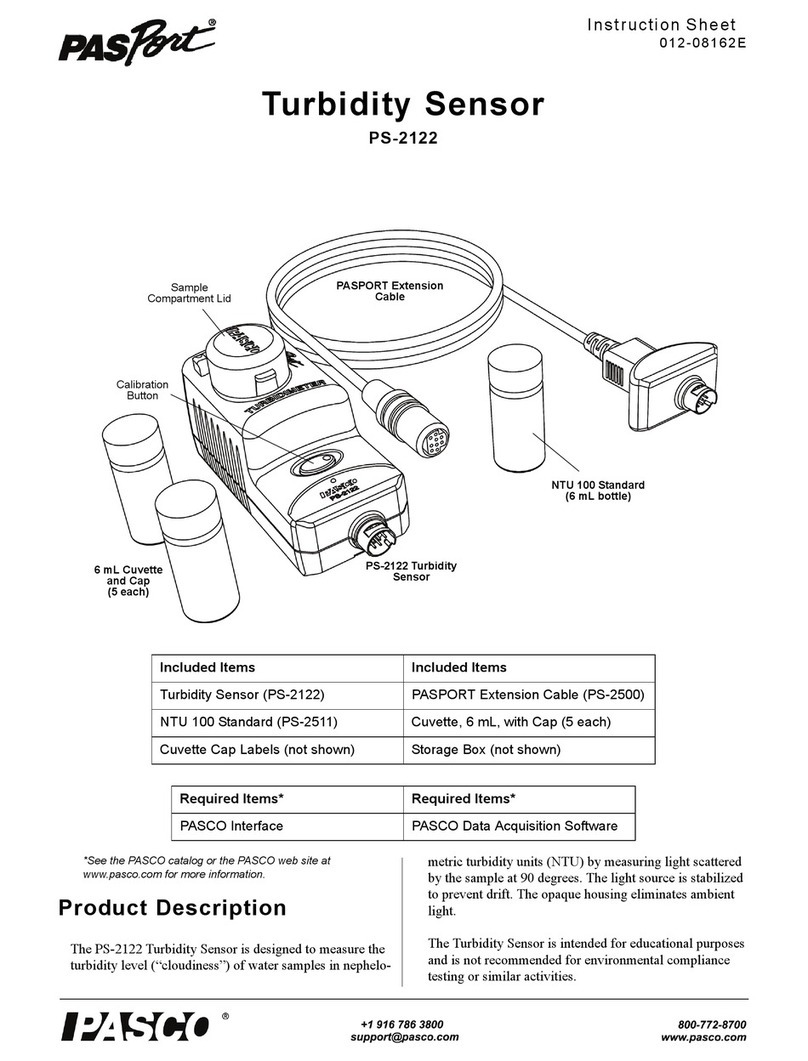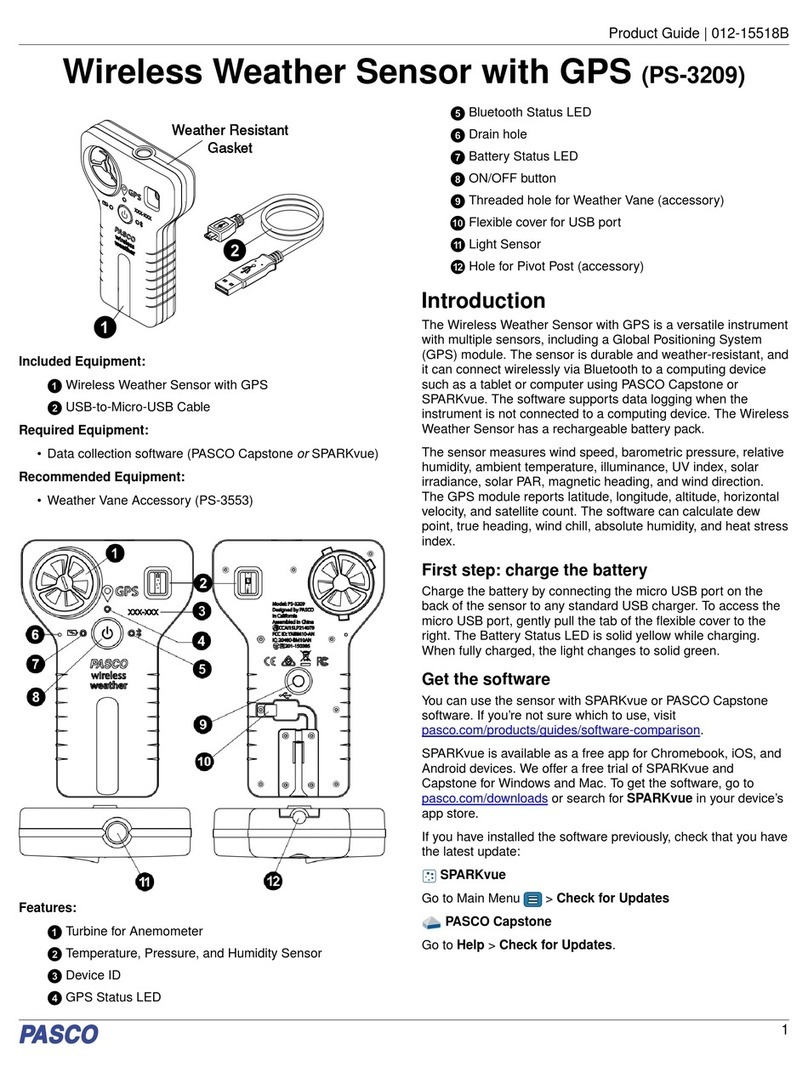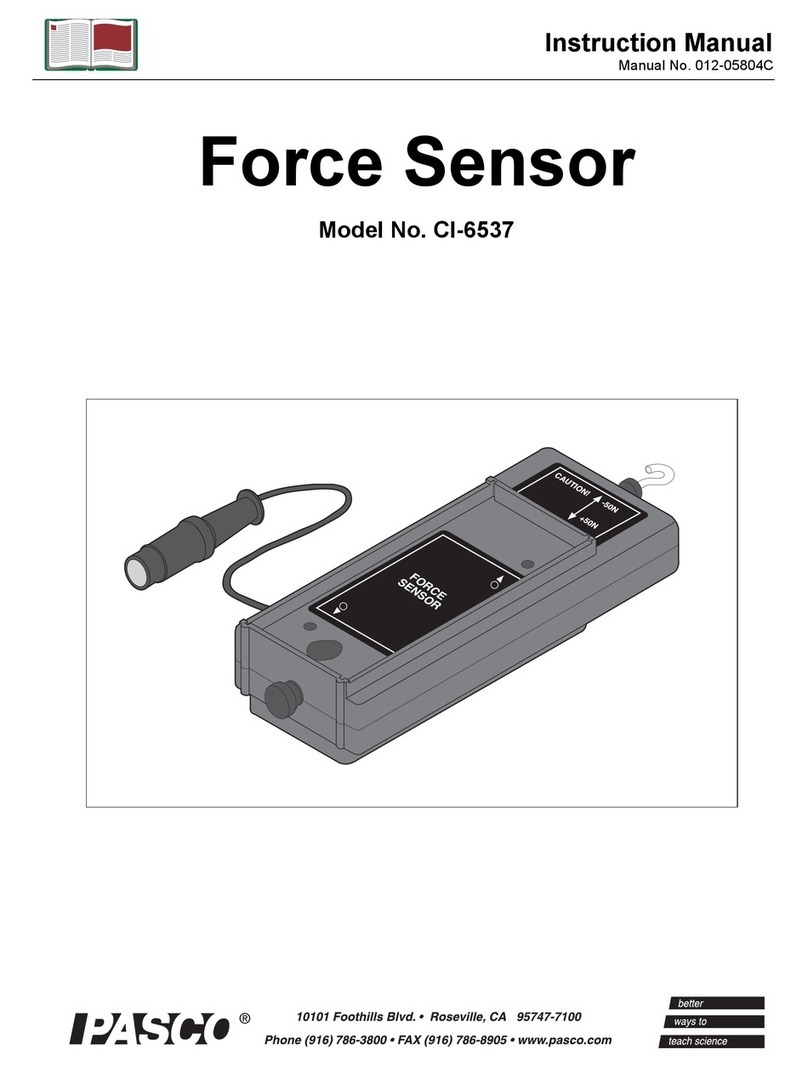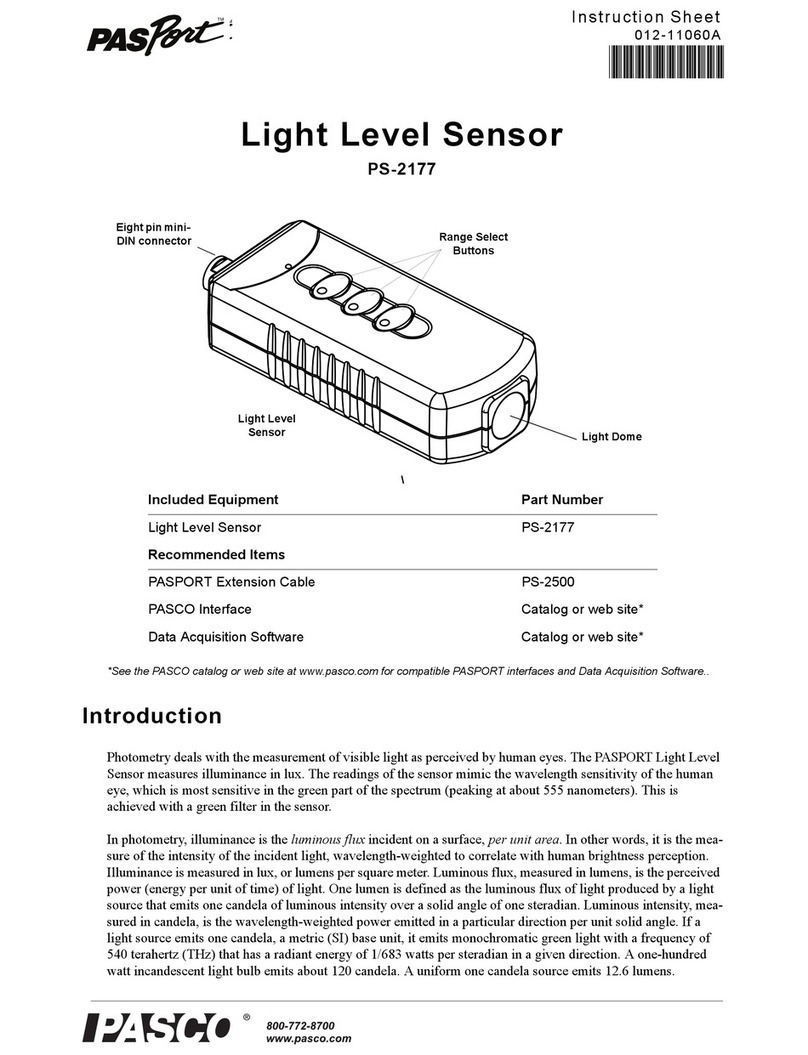EKG Sensor PS-2111
3
012-08007G
called the heart rate and is typically 70-80 cycles (or
beats) per minute at rest.
Safety
• The EKG Sensor is for Educational Use Only.
• Placement of the electrode patches on the body
provides an excellent path for current flow. Do not
connect anything to the electrode patches other
than the EKG Sensor as described in this
instruction sheet.
The sensor’s circuitry protects the test subject in two
ways: The sensor signal is transmitted through an
optical-isolation circuit and power for the sensor is
transferred through an isolation transformer. The circuitry
protects against accidental overvoltages of up to 4,000
volts.
Specifications
Technical Support
For assistance with any PASCO product, contact PASCO
at:
For more information about the EKG Sensor and the
latest revision of this Instruction Sheet, visit the PASCO
Web site at www.pasco.com
Limited WarrantyFor a description of the product warranty, see the
PASCO catalog.
Copyright
The PASCO scientific 012-08007D
EKG Sensor Instruction Sheet
is
copyrighted with all rights reserved. Permission is granted to non-profit
educational institutions for reproduction of any part of this manual,
providing the reproductions are used only in their laboratories and
classrooms, and are not sold for profit. Reproduction under any other
circumstances, without the written consent of PASCO scientific, is
prohibited.
Trademarks
PASCO, PASCO scientific, and PASPORT are trademarks or registered
trademarks of PASCO scientific, in the United States and/or in other
countries. All other brands, products, or service names are or may be
trademarks or service marks of, and are used to identify, products or
services of, their respective owners. For more information visit
www.pasco.com/legal.
Product End of Life Disposal Instructions:
This electronic product is subject to disposal and recycling
regulations that vary by country and region. It is your
responsibility to recycle your electronic equipment per
your local environmental laws and regulations to ensure
that it will be recycled in a manner that protects human
health and the environment. To find out where you can
drop off your waste equipment for recycling, please
contact your local waste recycle/disposal service, or the
place where you purchased the product.
The European Union WEEE (Waste
Electronic and Electrical Equipment)
symbol (to the right) and on the product
or its packaging indicates that this
product must not be disposed of in a
standard waste container.
Voltage range 0 mV to 4.5 mV
Voltage resolution 4.5 microvolts
Default Sample Rate 200 samples per second
Maximum Sample Rate 1000 samples per second
Heart rate range 47 to 250 beats per minute
Heart rate resolution 1 beat per minute
Address: PASCO scientific
10101 Foothills Blvd.
Roseville, CA 95747-7100
Phone: 916-462-8384 (worldwide)
800-772-8700 (U.S.)
Web: www.pasco.com
Email: support@pasco.com