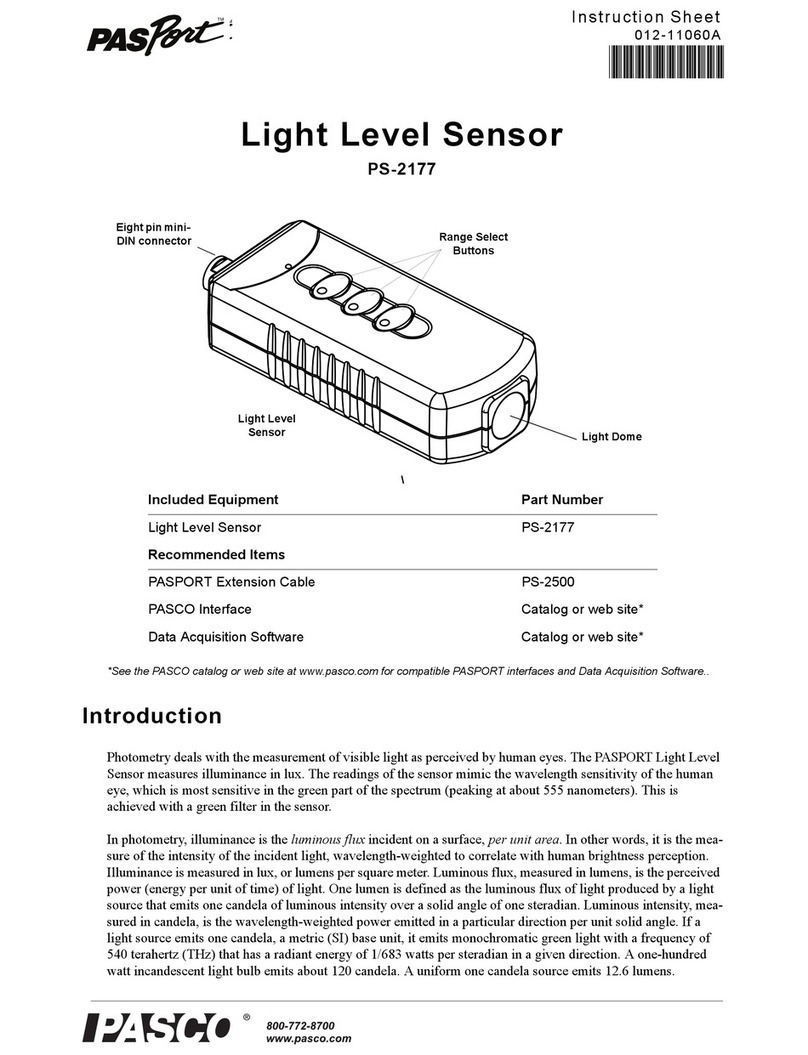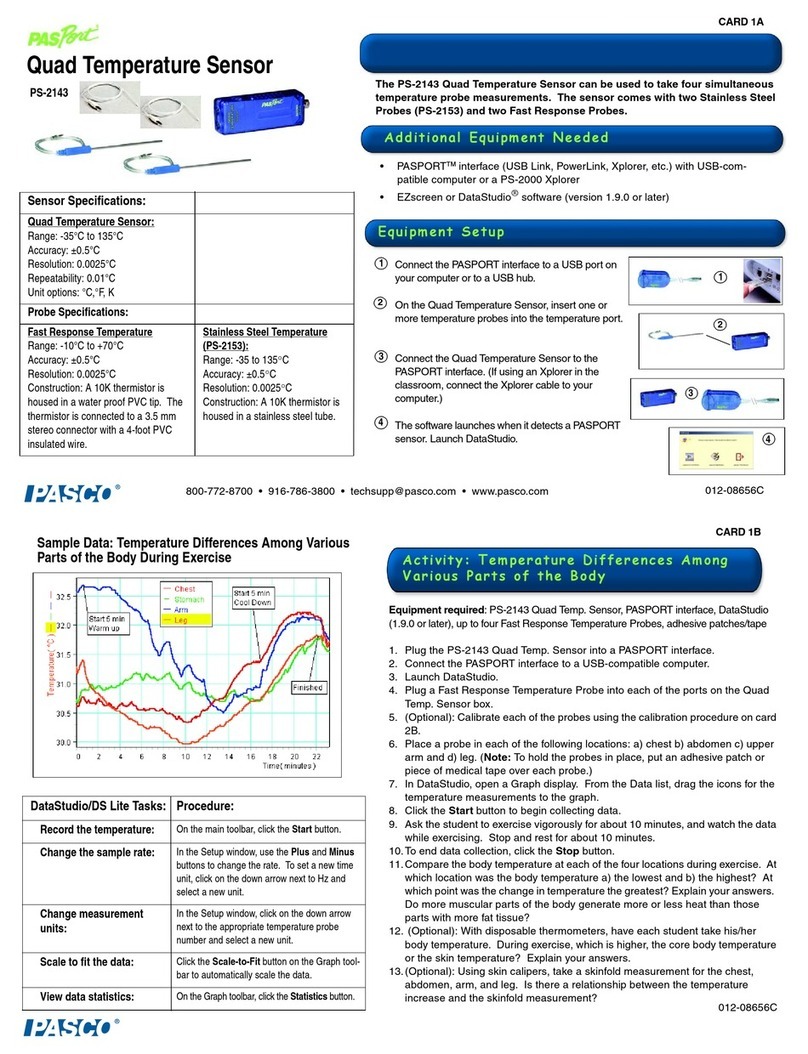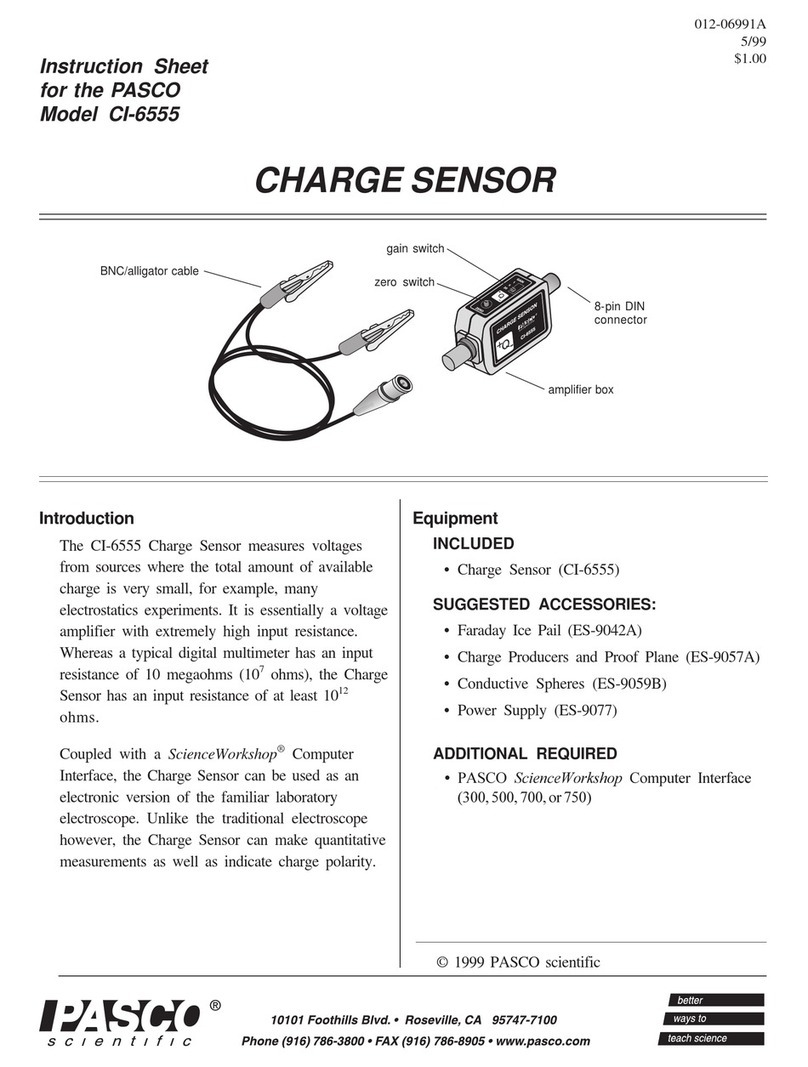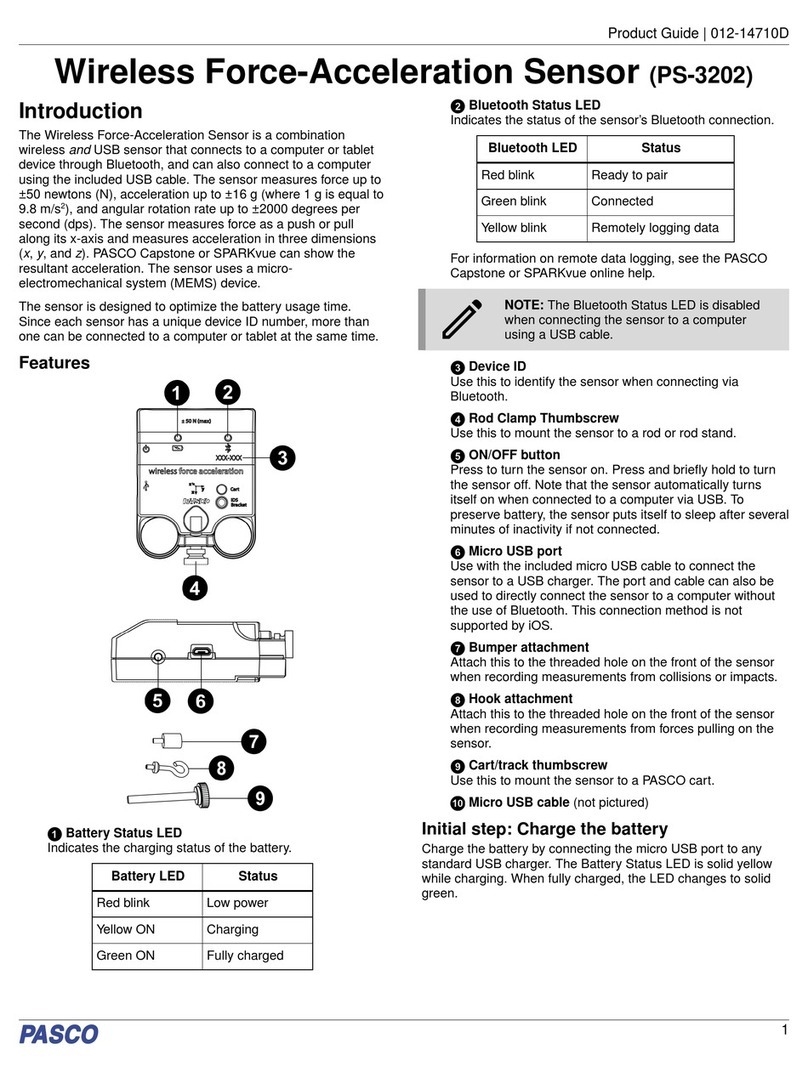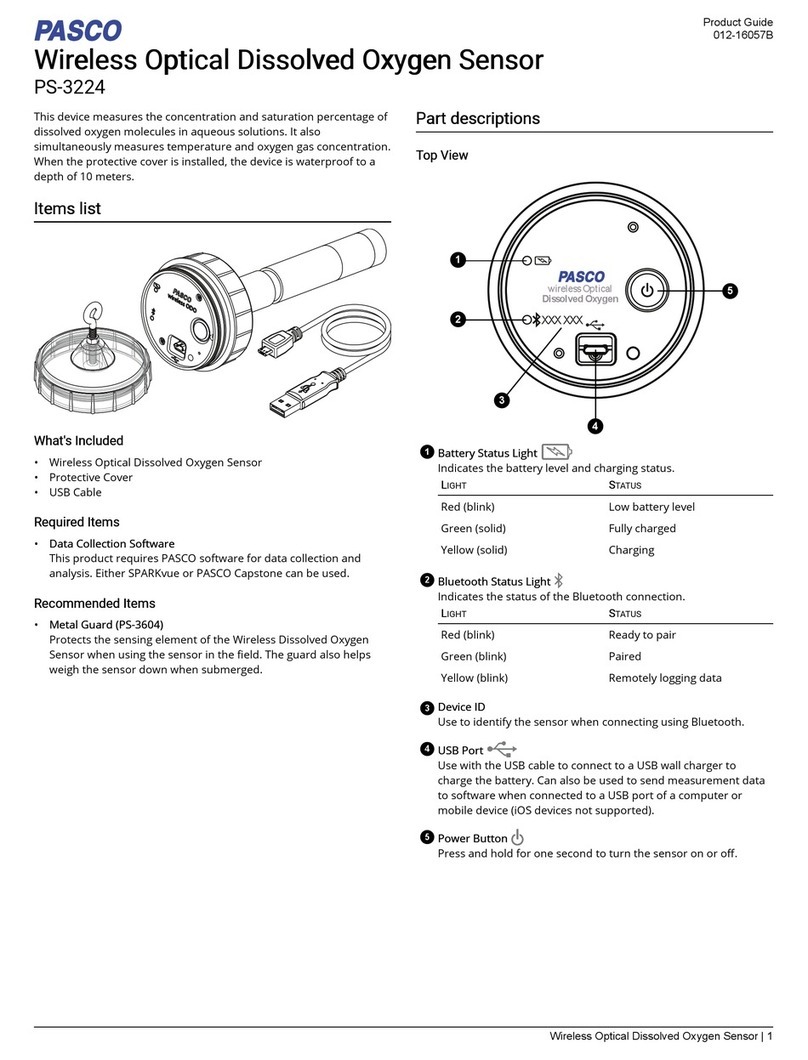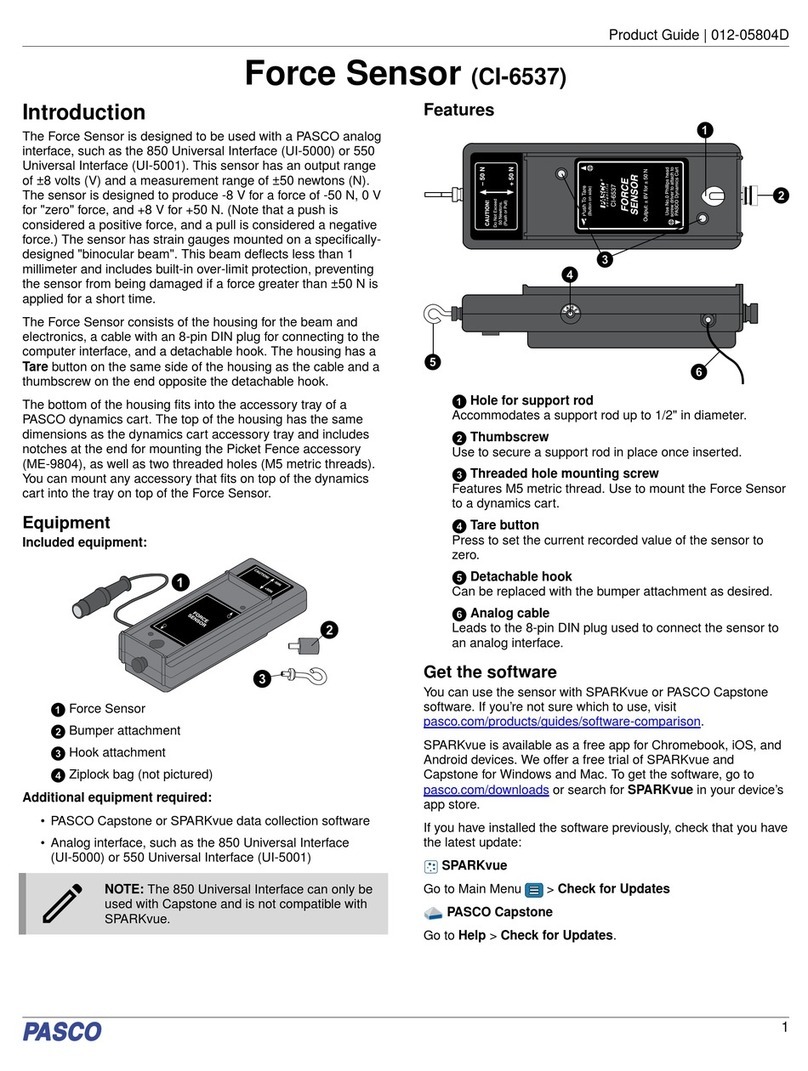Charge Activity: Charge by Induction vs.
Charge by Contact
DataStudio/DS Lite Task Procedure
Record the charge: On the main toolbar, click the Start button ( ).
View the charge reading: From the Data list, drag the Charge icon ( ) to an
open display.
Change measurement
units: Click on the Setup button ( ) to open the setup
window. Click on the Maximize button and scroll to
the Charge Sensor options. Click to place a check in
the box next to the desired units (Coulombs or volts).
Rescale to it the data: On the display, click the Scale-to-Fit button ( ).
Induction vs. Contact Charges with Charge
Producers and a Faraday Ice Pail
1. Connect the input cable to the receptacle on the Charge Sensor.
2. Connect the Charge Sensor to a PASPORT interface (USB Link,
Xplorer, etc.)
3. Connect the black lead to the ground or negative source and the
red lead to the charged source.
4. If necessary, click the Zero button to zero the sensor and/or
remove any residual charge.
5. In your software or Xplorer, click the Start button to collect data.
(To stop data collection, click the Stop button.)
Equipment required: Charge Sensor (PS-2132), Charge Producers (ES-9057B),
Faraday Ice Pail (ES-9042A)
1. Place the Charge Sensor and Faraday Ice Pail on a non-conductive
surface.
2. Connect the Charge Sensor to a PASPORT interface.
3. Connect the black lead of the Charge Sensor to the outer shield of the
Faraday Ice Pail and the red lead to the inner ice pail.
4. Click the Start button to take a reading of the voltage across the ice pail.
Zero the sensor by pressing the Zero button.
5. Rub the faces of the Charge Producers together.
6. Take a data run for each of the following cases: a) Pass the white disk in
and out of the inner pail, without touching the disk to the pail. b) Contact
the bottom of the pail with the white disk, then remove it without touching
the pail. c) Repeat steps 6a and 6b with the blue disk.
7. For each case, explain what causes the change in charge measurements.
Collecting Data with the Charge Sensor