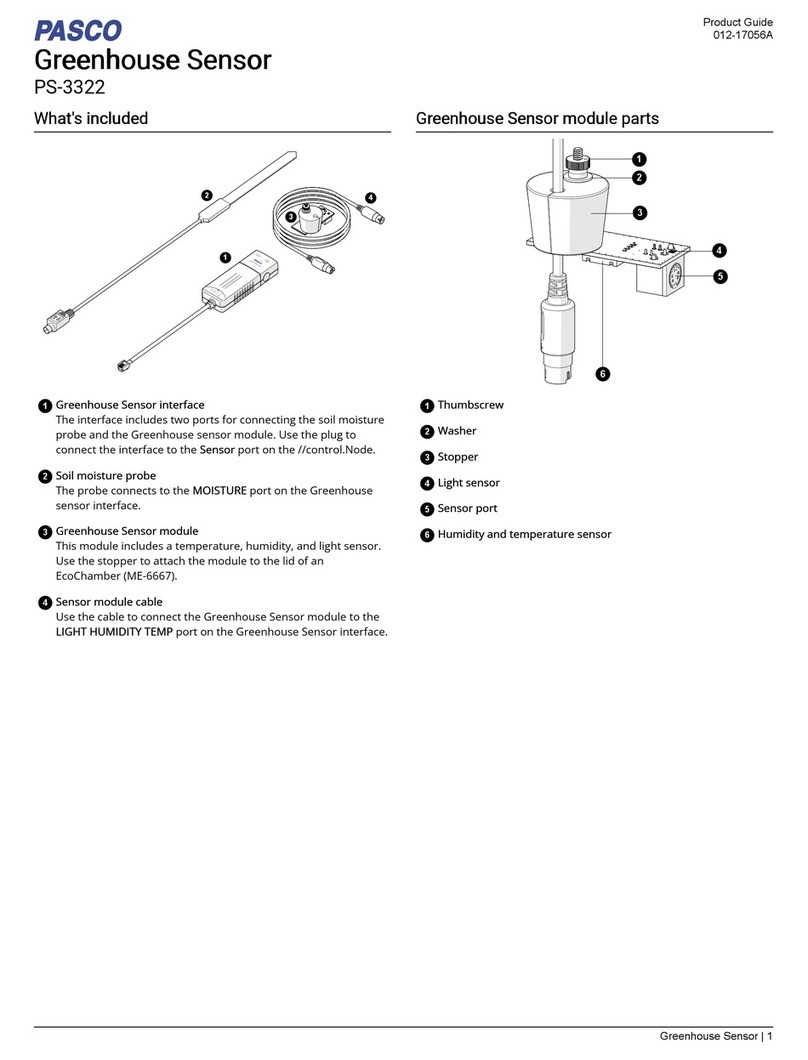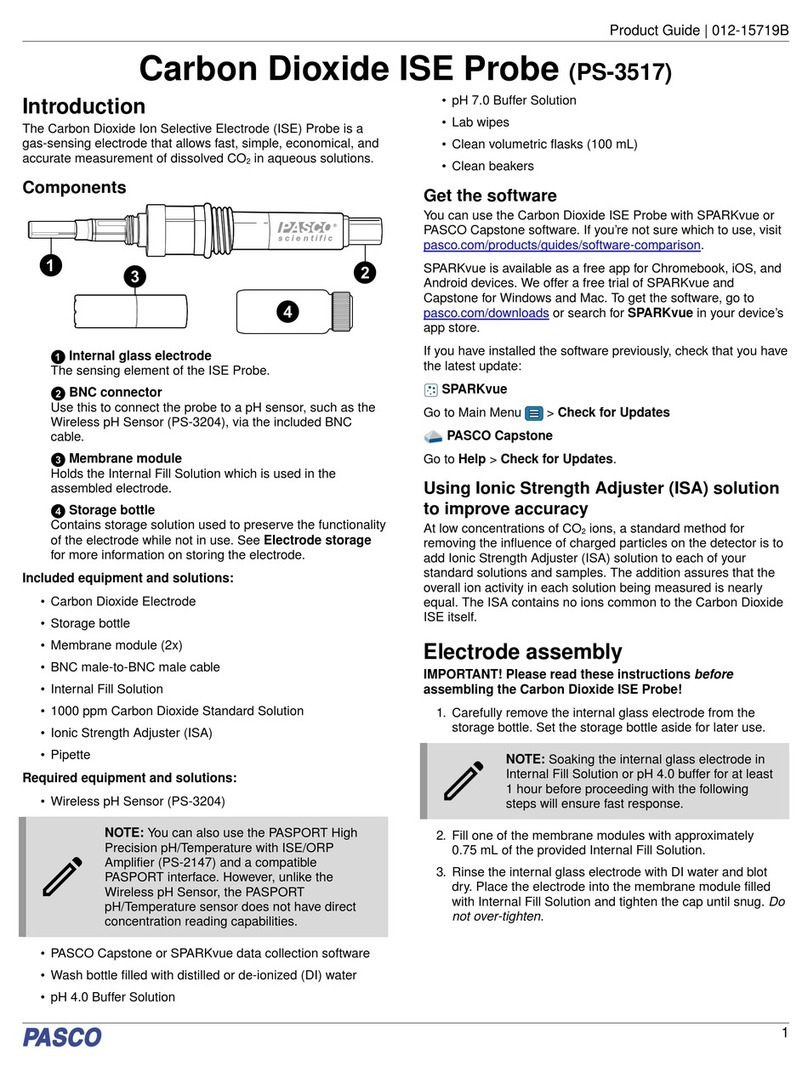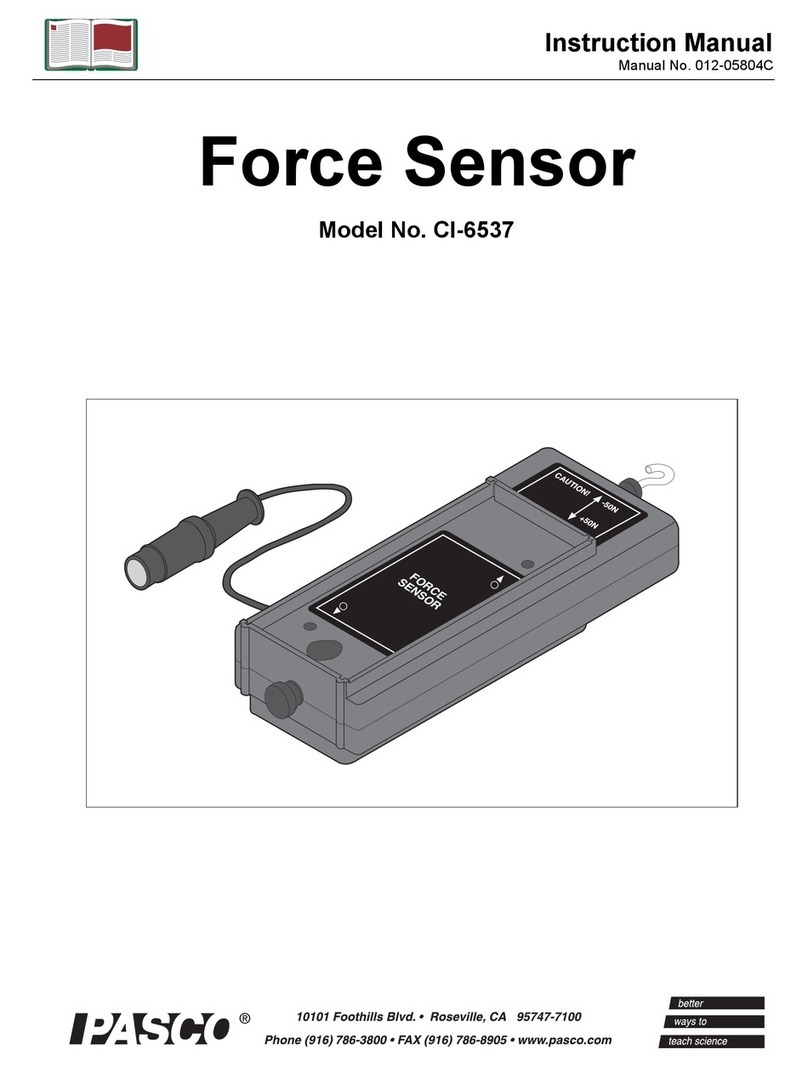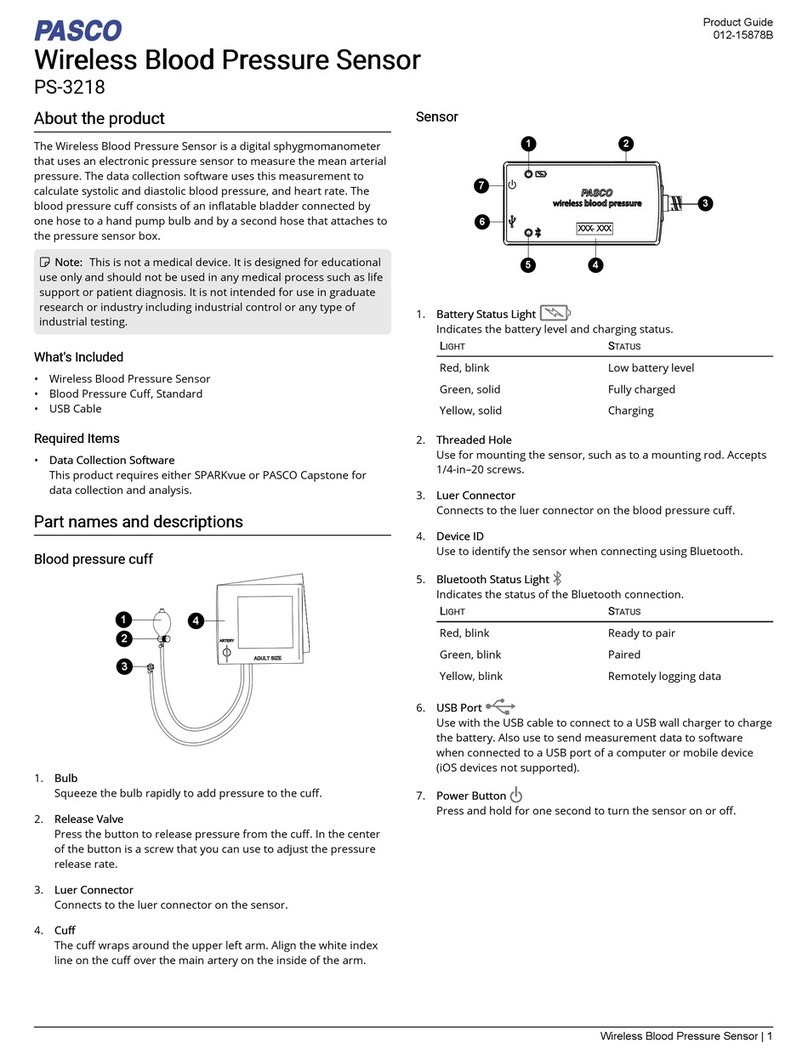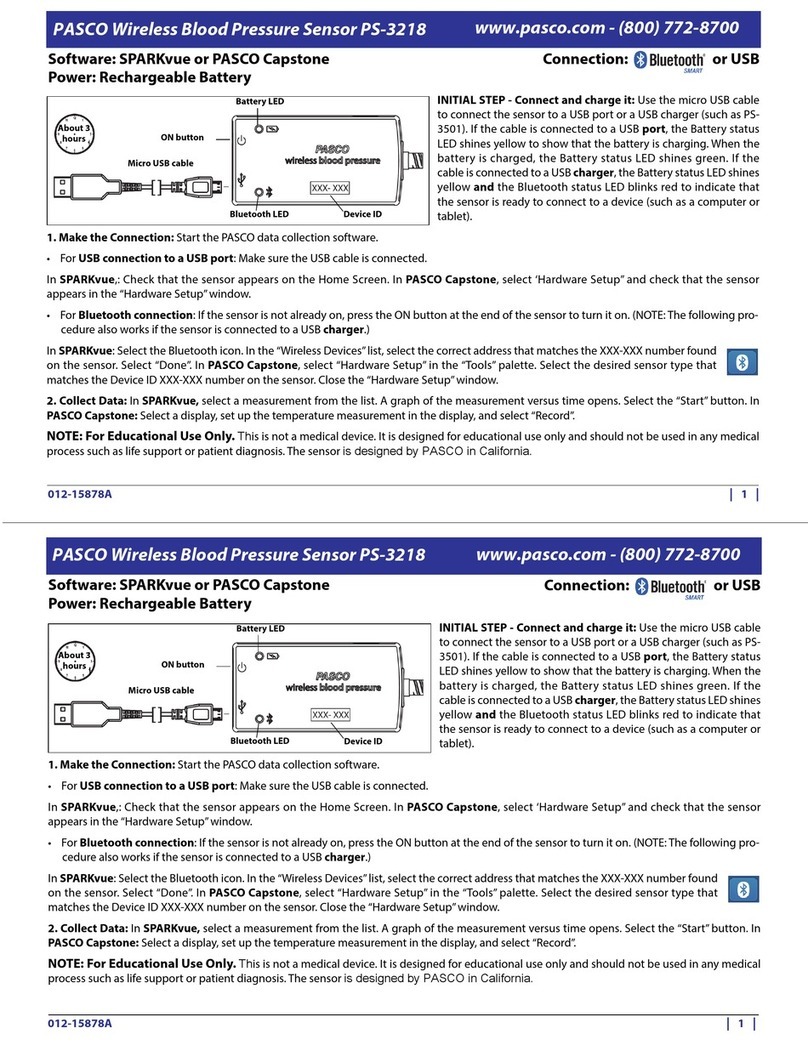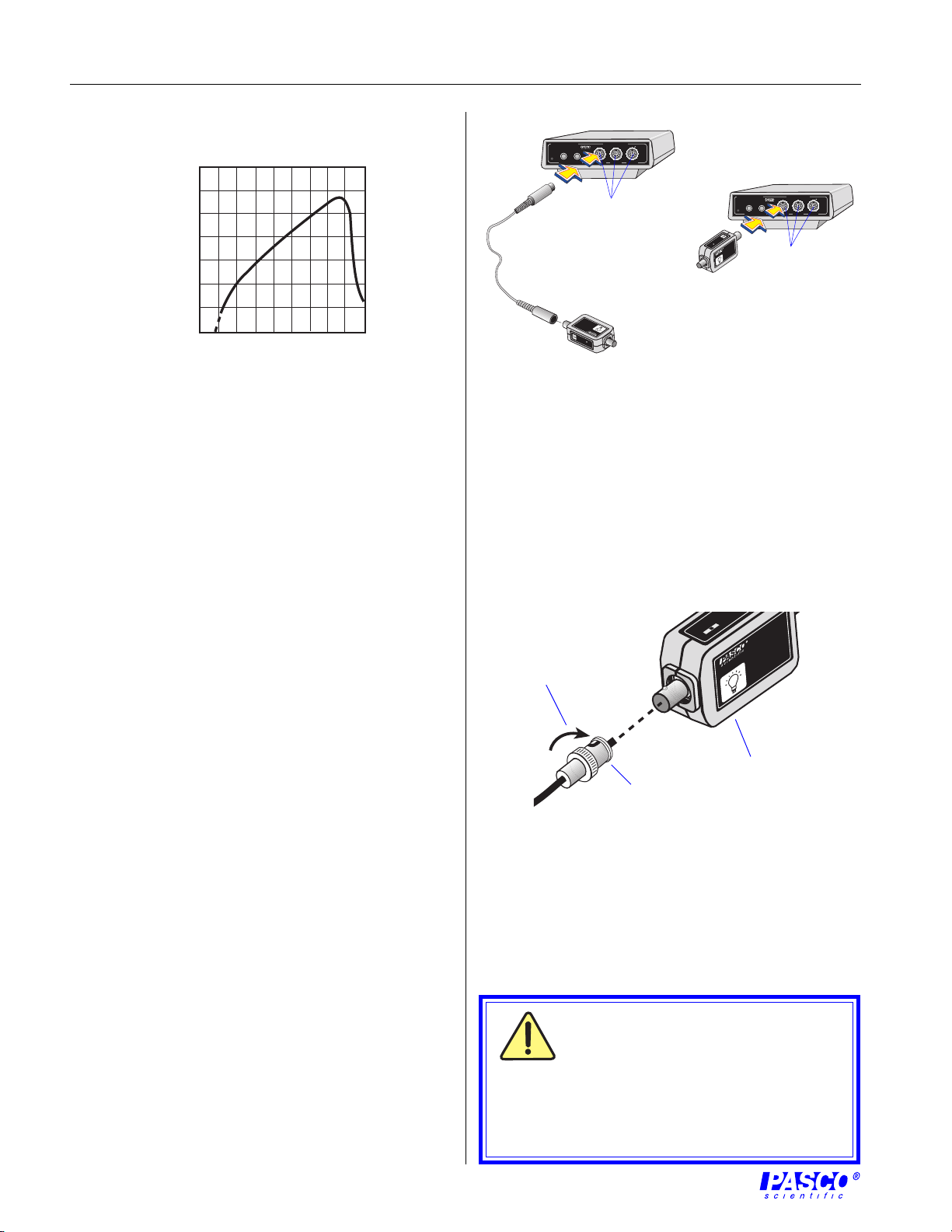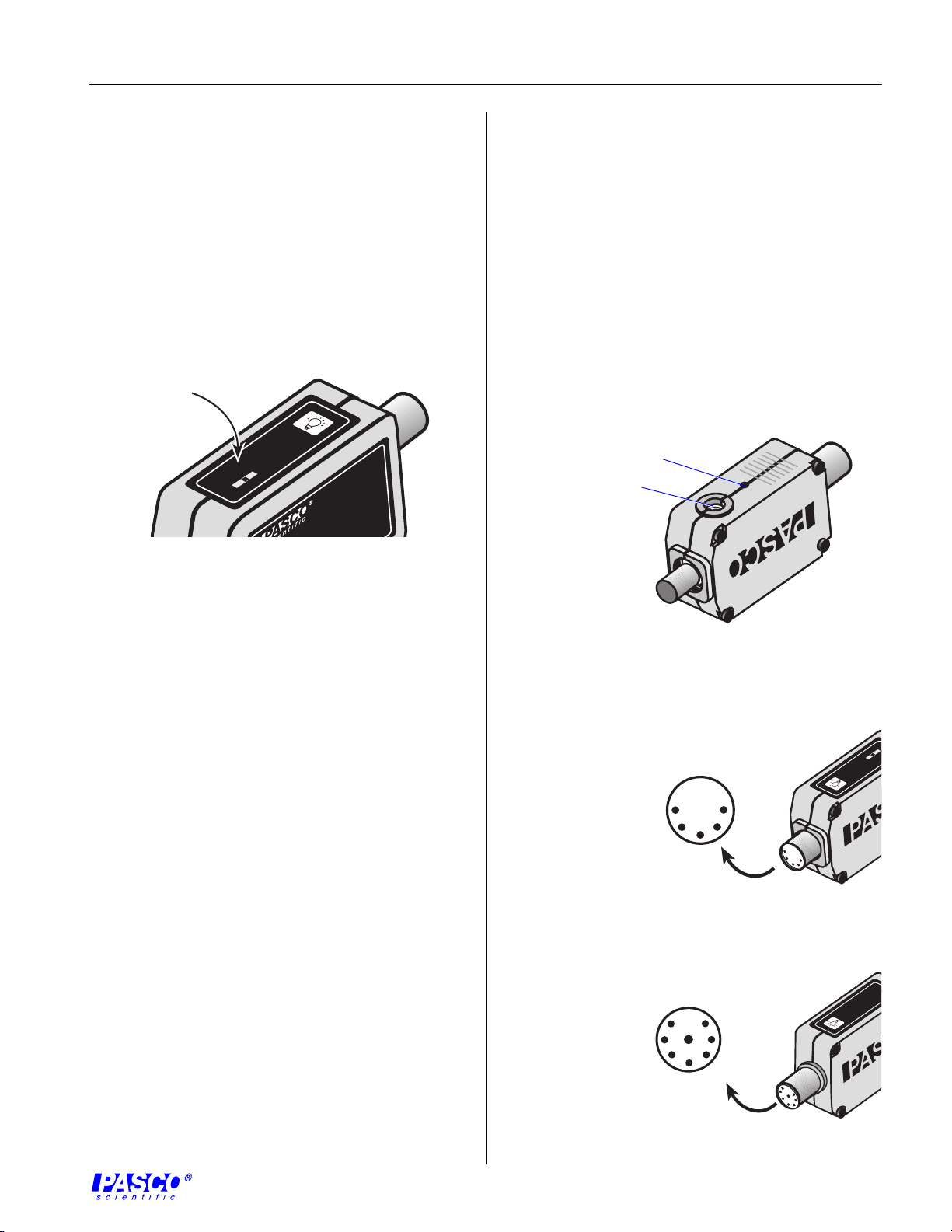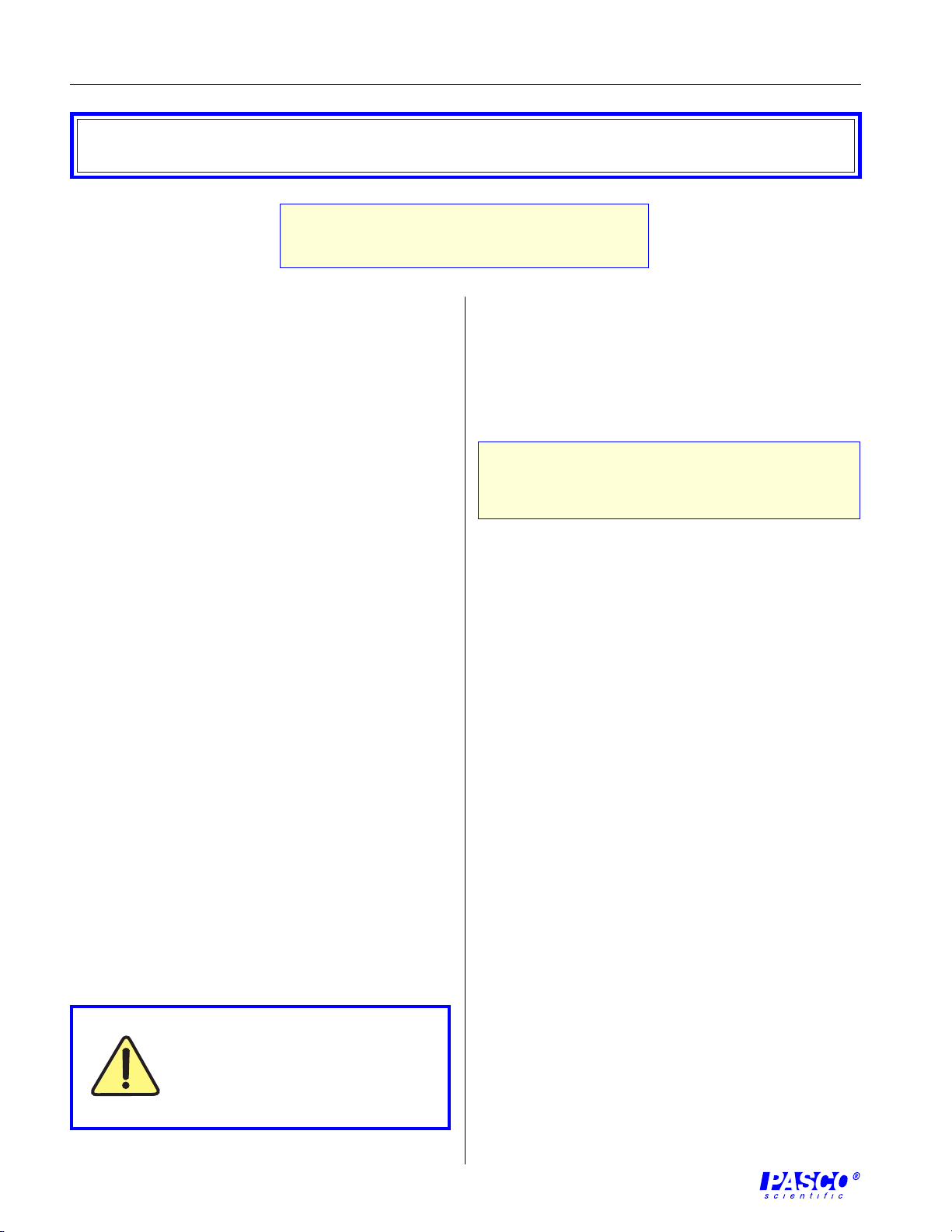012-06306D
4
Light Sensor and High Sensitivity Light Sensor
Equipment Return
Should the product have to be returned to PASCO
scientific for any reason, notify PASCO scientific by
letter, phone, or fax BEFORE returning the product.
Upon notification, the return authorization and shipping
instructions will be promptly issued.
➤➤
➤➤
➤
NOTE: NO EQUIPMENT WILL BE
ACCEPTED FOR RETURN WITHOUT AN
AUTHORIZATION FROM PASCO.
When returning equipment for repair, pack the units
properly. Carriers will not accept responsibility for
damage caused by improper packing. To be certain the
unit will not be damaged in shipment, observe the
following rules:
➀The packing carton must be strong enough for the
item shipped.
➁Make certain there are at least two inches of packing
material between any point on the apparatus and the
walls of the carton.
➂Make certain that the packing material can not shift in
the box or become compressed, allowing the
instrument to come in contact with the edge of the
packing carton.
Address: PASCO scientific
10101 Foothills Blvd.
P.O. Box 619011
Roseville, CA 95747-7100
Phone: (916) 786-3800
FAX: (916) 786-3292
web: www.pasco.com
Copyright Notice
The PASCO scientific 012-06306C instruction sheet is
copyrighted and all rights reserved. However, permission
is granted to non-profit educational institutions for
reproduction of any part of the Light Sensor instruction
sheet providing the reproductions are used only for their
laboratories and are not sold for profit. Reproduction
under any other circumstances, without the written
consent of PASCO scientific, is prohibited.
Limited Warranty
PASCO scientific warrants the product to be free from
defects in materials and workmanship for a period of one
year from the date of shipment to the customer. PASCO
will repair or replace, at its option, any part of the product
which is deemed to be defective in material or
workmanship. The warranty does not cover damage to the
product caused by abuse or improper use. Determination
of whether a product failure is the result of a
manufacturing defect or improper use by the customer
shall be made solely by PASCO scientific. Responsibility
for the return of equipment for warranty repair belongs to
the customer. Equipment must be properly packed to
prevent damage and shipped postage or freight prepaid.
(Damage caused by improper packing of the equipment
for return shipment will not be covered by the warranty.)
Shipping costs for returning the equipment after repair
will be paid by PASCO scientific.
Copyright, Warranty, and Equipment Return
Please—Feel free to duplicate this manual
subject to the copyright restrictions below.
The exclamation point within an
equilateral triangle is intended to alert
the user of the presence of important
operating and maintenance (servicing)
instructions in the literature
accompanying the device.