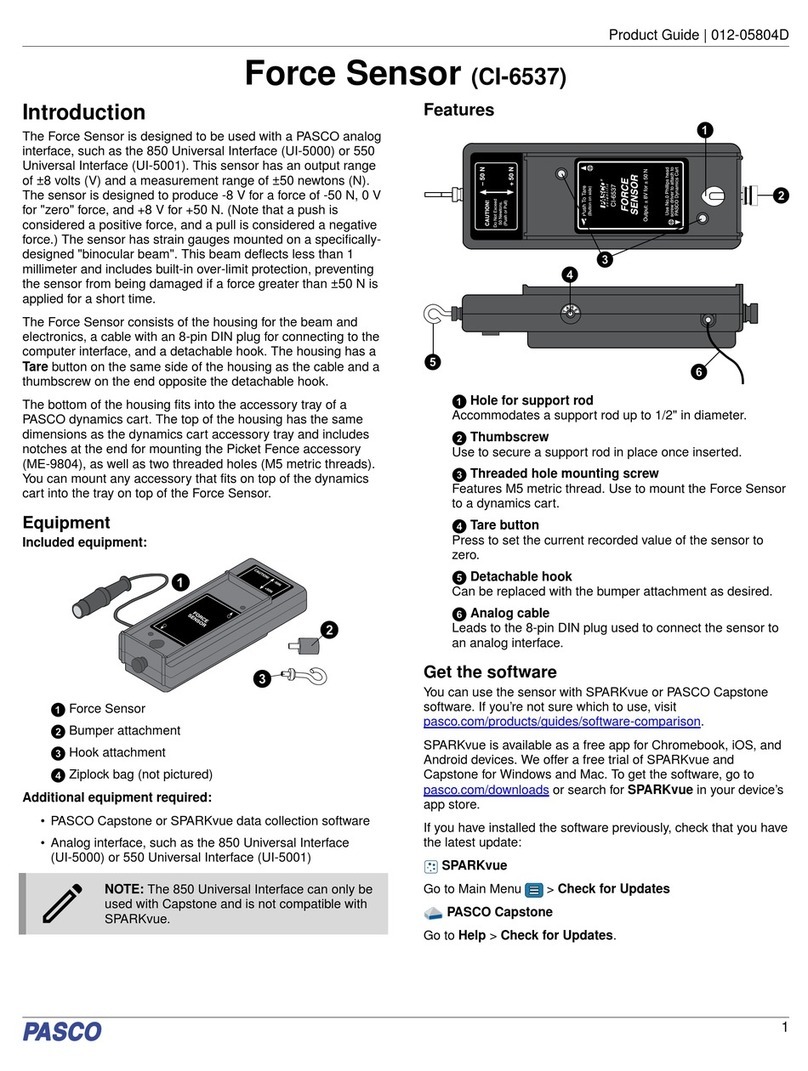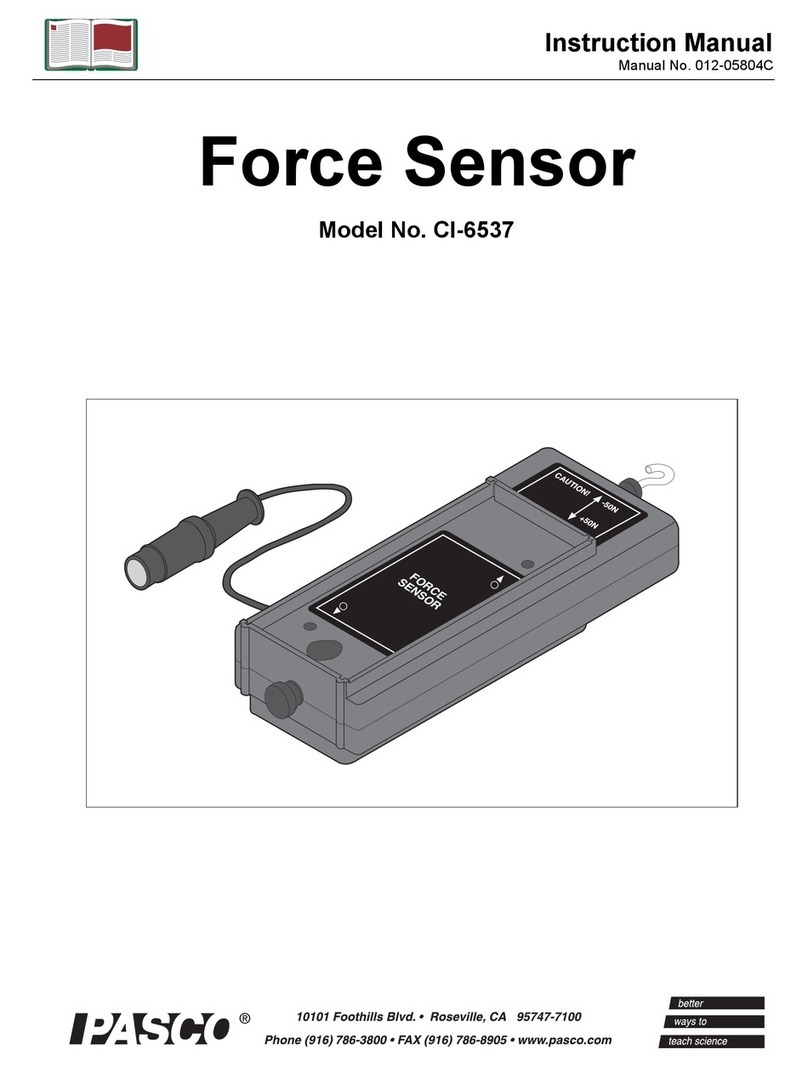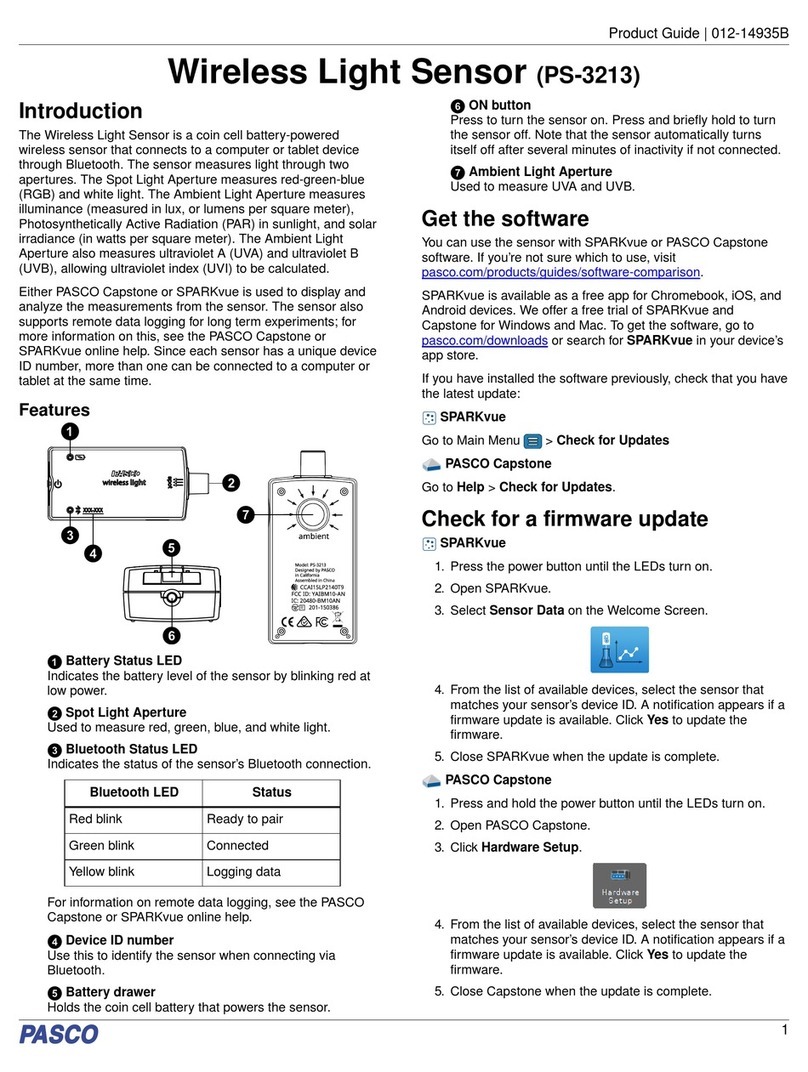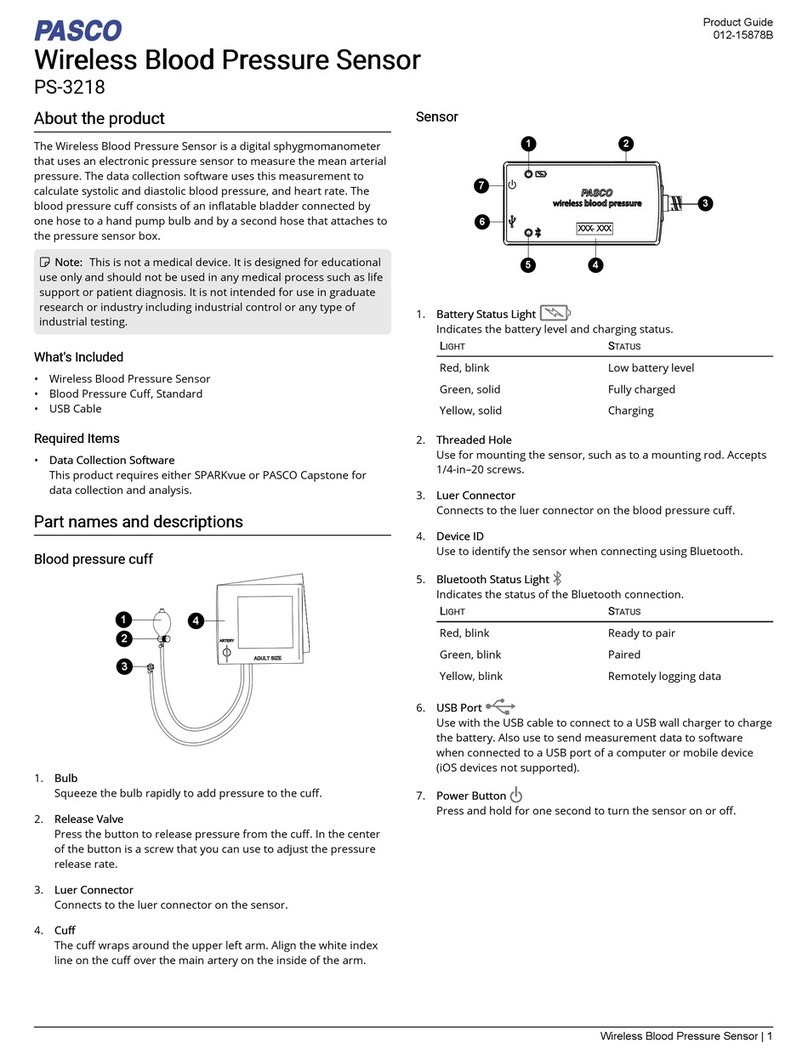Hand-Grip Heart Rate Sensor Introduction
2012-10374B
Introduction
The PASCO Hand-Grip Heart Rate Sensor works with a PASCO interface to
collect heart rate data once every five seconds. The sensor consists of the
Heart Rate Sensor box and the Hand-Grip Assembly. A cable at the end of the
Hand-Grips Assembly connects the Hand-Grips to the front end of the Heart
Rate Sensor box.
The Hand-Grips cable extends 2 meters. The Hand-Grips cable is
separated about 15 cm originally, but the cable can be separated if needed
for about one meter by gently pulling the hand grips away from each other.
A small ‘button’ at the midpoint of the Hand-Grips cable limits the split
distance.
The Hand-Grip Heart Rate Sensor can be used to make measurements during
mild exercise. For example, it can be used to determine the effects of mild
exercise on heart rate. NOTE: the Hand-Grip Heart Rate Sensor is not a
medical instrument. It cannot be used to gauge the health or fitness of a person.
Range
The range of the Hand-Grip Heart Rate Sensor is from 40 to 240 beats per
minute.
Theory of Operation
Like an electrocardiograph (EKG) that monitors the electrical signal of the
heart, the Hand-Grip Heart Rate Sensor measures electrical signals that
start at the heart and reach the skin at the palms of the hands.
The sensor box has a yellow light emitting diode (LED) that indicates when the
sensor is in STANDBY mode and a green LED that indicates when the sensor is
ACQUIRING data.
The sensor box has a red LED that flashs to indicate when a heart beat
(BEATS) has been detected.
Maintenance of the Hand-Grips
The Hand-Grips for the Heart Rate Sensor should be wiped clean on a regular
basis with a damp cloth or paper towel. Do not submerge the Hand-Grips in
water.
Setup
Hardware Setup
The following three steps can be performed in any order.
1. Connect the mini-DIN plug of the Hand-Grip Assembly to the front end of
the Heart Rate Sensor box.
The mini-DIN plug on the Hand-Grip Assembly fits into the sensor box in only one way.
2. Connect the Hand-Grip Heart Rate Sensor to a PASCO Interface.
LEDs
NOTE: The split distance of
the Hand-Grips cable does
NOT need to be increased,
but it can be increased for
your convenience.